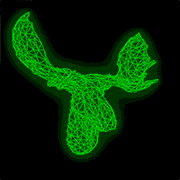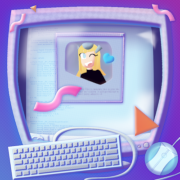|
echi...
|
|
|
|

|
| # ? May 23, 2024 04:23 |
|
nice post, very clever way to do that
|
|
|
|
is there a good tool to remesh a lovely triangle mesh into something with quads? this screenshot is in rhino but imported from blender.  #1 at left, i started with a letter "o" imported from an svg file, two curve objects, and made it into a mesh. ran beautify and degenerate dissolve on it but that's the best i could get. lovely topology. next we have #2, extruded that mesh in blender to generate a solid with the same lovely topology. #3 is that extruded object with the remesh modifier, octree depth 4 and scale 0.965. it's a little better but still ehhhhh. it still produces weird glitches when i apply the bevel modifier to the edges, which is ultimately my goal. just round off all the corners a little. last on the right is what you get by taking the lovely blender #2 triangle mesh and running rhino's quadRemesh command on it. looks awesome. does blender have an equivalent to the rhino command? e: using face -> tris to quads does very little, if anything, at any stage
|
|
|
|
Jenny Agutter posted:echi... mate here's some things I did while I was in the dungeon https://twitter.com/rodtronics/status/1380279195712974852?s=20 https://twitter.com/rodtronics/status/1380405110338154505?s=20 https://twitter.com/rodtronics/status/1380881713044152323?s=20 https://twitter.com/rodtronics/status/1381019387407302656?s=20 https://twitter.com/rodtronics/status/1377131659812691969?s=20 I super like how this last one turned out. one of Kirk Rodwood's greatest hits. It was somewhat an accident, I was working with a dirt texture in the roughness node, and accidentally inverted it, which gave it this totally steamed look. then I subtracted a splash to make that part clear. and had bright rear end colours behind it because of course. and when I put the text there it went back to front but I liked it. I love that DIN font.
|
|
|
|
Sagebrush posted:does blender have an equivalent to the rhino command? not out of the box. that end result is glorious. like crafted by satan himself. retopology is it's own field it seems, there's plenty of plugins of probably varying effectiveness and likely some better than others for some situations. why wondering?
|
|
|
|
while i rarely say it i really like your stuff but that last one is amazing it feels like it should be some music album's cover
|
|
|
|
yes! great work as always. did you scan that pottery yourself?
|
|
|
|
poo poo no lol https://sketchfab.com/search?q=malopolska&sort_by=-relevance&type=models some museum dropped a load of scans.
|
|
|
|
Hello, thread! After learning the basics of Blender with the help of just an amazing amount of free online resources (honestly very nice community), I figured I'd give hard surface modelling a try! Problem is, I didn't know where to start, so instead I grabbed a copy of Rachel's Sci-Fi Icosphere course ( https://www.creativeshrimp.com/modeling-sci-fi-sphere-in-blender ) and gave it a stab. I won't lie, my render is VERY close to Rachel's own, because I pretty much followed step by step, made my own colour choices, realised they looked horrible, and made them more like hers. Anyway, learned some neat modelling tricks, got to use HardOps for the first time (fun addon!), and feel inspired to actually go dream up and create my own models now! EEVEE render: (as the course suggests)  Bonus Cycles render (but with no optimisation for changing the render engine, so it looks overly washed out by the area lights, oops) 
|
|
|
|
Zlodo posted:while i rarely say it i really like your stuff but that last one is amazing thankyou very much my dude with images like this, I tend to think about it like I am setting up a product photoshoot, in this case textured glass in front of some lights, rather than than making 3d stuff. in this sense using it like a glorified photoshop. can photoshop let you do something like have a mask that lets you control the strength of an effect? because if you could have a mask that controlled the size of the blur per pixel you could do this in photoshop. (I know you could use photoshop to control the strength of the mix of a blurred copy but thatíd look quite different) this is why the future is nodes. without nodes image processing is barely better than hitting some rocks with some burnt sticks
|
|
|
|
Bluemillion posted:
ha yep, you ran into the problem I had (though your array looks much nicer than my solidify). I think its just too much effort to care about. Thanks though, I appreciate it!
|
|
|
|
echinopsis posted:why wondering? i'm trying to come up with a simple and free pathway for the graphic design students to make renderings of 3d text. they keep taking the solidworks course we offer to try to learn to do kinetic typography or w/e but that's not what solidworks is for and it doesn't really serve their needs. blender is appealing obviously because it's free, and because it has everything built in for modeling, rendering and animation. so far the method is: - make your cool graphic design in illustrator (so you have proper control over fonts and kerning and whatnot) - export as svg, import to blender - convert all curves to meshes - extrude meshes - run a bunch of decimation and merging and welding operations to try to fix the ways the meshes are hosed up - continue on to rendering. it's that curve-to-mesh step that is the real killer and idk why it makes such garbage output. can usually get away with the above method if you don't do anything else to the text. but i try to put the bevel modifier on them to make the renders look a little more realistic, and boom it all explodes  also i am new to polygon modeling. this kind of stuff is trivial in rhino, and also has perfect results because it's all nurbs, but rhino costs money and blender nurbs tools look pretty weak Sagebrush fucked around with this message at 00:13 on Apr 21, 2021 |
|
|
|
Sagebrush posted:i'm trying to come up with a simple and free pathway for the graphic design students to make renderings of 3d text. they keep taking the solidworks course we offer to try to learn to do kinetic typography or w/e but that's not what solidworks is for and it doesn't really serve their needs. blender is appealing obviously because it's free, and because it has everything built in for modeling, rendering and animation. The key here is limited dissolve, as per Echi's text tutorial: https://www.youtube.com/watch?v=svbMpZpG9gg Also for something like you're doing, you could probably do a bevel in a shader, instead of actual geometry: https://www.youtube.com/watch?v=xBpBWSw1rEc Bluemillion fucked around with this message at 00:30 on Apr 21, 2021 |
|
|
|
Friend posted:ha yep, you ran into the problem I had (though your array looks much nicer than my solidify). I think its just too much effort to care about. Thanks though, I appreciate it! just UV project from view
|
|
|
|
Jenny Agutter posted:just UV project from view Problem with that is, the sides of the pillow are vertical, so you end up with stretching. And if the fabric texture isn't wrapped right, it doesn't look like the pillow is actually made from it. Maybe something could be done with good use of seams?
|
|
|
|
Sagebrush posted:i'm trying to come up with a simple and free pathway for the graphic design students to make renderings of 3d text. they keep taking the solidworks course we offer to try to learn to do kinetic typography or w/e but that's not what solidworks is for and it doesn't really serve their needs. blender is appealing obviously because it's free, and because it has everything built in for modeling, rendering and animation. yeah as blue million says in the video I apply a limited dissolve as the first step after converting to mesh but lol you donít need to watch all my video to do that, although my video is largely about that process exactly. but it makes pretty clean results. but Iíve forever had trouble with nice results with bevels unless you do a super tiny amount of them.
|
|
|
|
My pillow look like a dishrag. Seams were the answer. Created a seam along the inner edge of the welt, and completely around the corners of it. Gave me the strips I needed to do a proper UV map, which ended up looking like this:  Had to identify which sides were which with a circle select in edit mode, drag the strips over to the correct side, and rotate and scale them. Also did a seam around the middle of the pillow itself, the same edge I used for the curve. Still not perfect, but I'm satisfied that I've got the technique down. Bluemillion fucked around with this message at 06:20 on Apr 21, 2021 |
|
|
|
I'm doing Mantaflow stuff for all the steam/flame related things with my car. After finally finding a solution to an issue that apparently only me and one other person has had of Mantaflow crashing as soon as you make any change to the default variables and try to bake, I have come to this conclusion: Gas/fluid simulation is a giant pain in the rear end and by far my least favourite part of this project. It's nice to have a finished result but goddamn, the level of fiddling to dial things in until they look right and simulate well is so tedious. I know it's just unfamiliarity with the system and another skill that I have to learn through trial and error but it feels like it's been a major block in my progress and momentum. Fortunately I'm almost done with it and can go back to animating things and modelling a scene, but it's gonna be a while before I make another flamethrower again. Here's what I'm going with for the flamethrower VFX. There are some issues with the smoke getting culled too quickly and the flamethrower isn't a natural controlled cone shape like I wanted it to be, but if I have to stare at Mantaflow variables any longer I'm going to be reduced to a gibbering pile https://www.youtube.com/watch?v=9jquKScUiJ8 Who am I kidding I'll come crawling back to fix it, but, but, not for a while Not for a loving while
|
|
|
|
looks dangerous
|
|
|
|
this is fun https://i.imgur.com/8eLI5zE.mp4
|
|
|
|
hot chocolate high velocity 4k remaster when
|
|
|
|
i have gone against the spirit of the thread and started learning houdini
|
|
|
|
Jenny Agutter posted:i have gone against the spirit of the thread and started learning houdini sprinkles containment breach 
|
|
|
|
Jenny Agutter posted:i have gone against the spirit of the thread and started learning houdini I gave it a crack recently. the potential is incredible. I found though stuff like setting up the camera and rendering quite a challenge for whatever reason, and the built in renderer is slooooow I suppose if you made a good decision and pirated it then you could use a good renderer or export into blender and use familiar tools post the donut to andrewís donut project
|
|
|
|
echinopsis posted:I gave it a crack recently. the potential is incredible. yeah there's no rendered viewport like with cycles so it takes longer to get lighting set up and looking good. but i guess you're supposed to be using it as an effects pipiline and rendering with something else anyway, which i don't think you can do with the free version. quite limiting
|
|
|
|
the way of piping data through nodes is quite a change, giving youíre not moving just this piece of data or that, but all of it at once. something blender nodes canít do at all. I look forward to more nodes in blender, and also hope blender devs use houdini a lot and get a lot of inspiration from it. iím still yet to play around with geometry nodes
|
|
|
|
loving around with composting nodes https://i.imgur.com/nVKBLLu.mp4
|
|
|
|
Trabisnikof posted:loving around with composting nodes This is a cutscene from a 1997 PC game. A good one.
|
|
|
|
Trabisnikof posted:loving around with composting nodes send nodes
|
|
|
|
echinopsis posted:I gave it a crack recently. the potential is incredible. Our vfx artists at work use houdini to create animated textures for particle effects and they can pull off some amazing things with it Interestingly though they also often use blender to visualize meshes generated by houdini, I guess houdini's renderer may be a bit lacking
|
|
|
|
Zlodo posted:Our vfx artists at work use houdini to create animated textures for particle effects and they can pull off some amazing things with it the Houdini shader editor does seem quite powerful but until I learn the Houdini equivalent of node wranglers ctrl-shift-click it's unusable to me lol, especially with such a slow rendered viewport
|
|
|
|
https://www.youtube.com/watch?v=OTN2eioR-sY Final showcase of the Ghastly Martin's features before I get to work putting it all into an actual animation with scenery etc. Deployable Roof Portcullis Lock Engine Gates "Brass Bull" consecrated steam engine Deployable Stake Launcher/Flamethrower Halo-Gen Headlights with swivel and crucifix inset Working shifter I need to completely redo the gas/fire/smoke simulations for the full animation but it was such a pain in the arse that this is good enough. There's a lot of things I still need to neaten up in terms of texture work and a few things are missing their emission and so on but I'm proud of the work I've done, especially for my second major project 
|
|
|
|
Songbearer posted:https://www.youtube.com/watch?v=OTN2eioR-sY You've come a hell of a long way with this.
|
|
|
|
Songbearer posted:https://www.youtube.com/watch?v=OTN2eioR-sY don't know if you saw it but between 0:02 and 0:03 there briefly flickers something in the top of the image if you want my advice: add ease in/ease out on your camera paths/animations.
|
|
|
|
Songbearer posted:https://www.youtube.com/watch?v=OTN2eioR-sY looking fabulous!
|
|
|
|
Bluemillion posted:This is a cutscene from a 1997 PC game. A good one. Thanks!! Jenny Agutter posted:send nodes so I watched a couple of "pixel art style in compositing nodes" youtube tutorials and that's where i got the node layout from. because the general idea is that you're trying to reduce the resolution of your data, you scale it, round it, and undo the scale. so for pixelating it, there's a specific node, but for color value you just separate out the value from hsva and use math nodes. i was experimenting and tried the same technique for all of the hsva, but found that hue and alpha weren't really useful (which is why they're set so high, turning the effect off)  these nodes make the pixelate work: make the image small, tell the compositor you want it pixelated, scale it back up  breaking down the hsva  each of the nodes is just multiply -> round -> divide  base render is from one of the first post-donut things i did, following along this tutorial (and the other lazy tutorial on signs) and using an absolutely stupid choice of an image of chicago as the texture for everything: https://www.youtube.com/watch?v=JjnyapZ_P-g  
|
|
|
|
The Sears Tower (or whatever they call it now) is about to sing us a little song! https://www.youtube.com/watch?v=USE86UbsV8c
|
|
|
|
extremely dope
|
|
|
|
Took a little break from my doom n' gloomery of the Ghastly Martin and whipped this up in about an hour https://i.imgur.com/oIxdQDZ.mp4 A bouncy bull (But it can be a bunch of quadrupeds I guess)
|
|
|
|

|
| # ? May 23, 2024 04:23 |
|
thatís excellent https://twitter.com/rodtronics/status/1387524047093731329
|
|
|