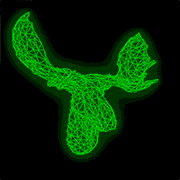|
Songbearer posted:Took a little break from my doom n' gloomery of the Ghastly Martin and whipped this up in about an hour Just started playing in my head: https://www.youtube.com/watch?v=au3-hk-pXsM
|
|
|
|

|
| # ? May 24, 2024 01:12 |
|
https://twitter.com/rodtronics/status/1388254995972243462?s=20 powerful stuff
|
|
|
|
I did this for my book, it destroyed my GPU, canít get a new GPU, gently caress crypto, whatever https://twitter.com/_MagicScience_/status/1388182206615539715?s=20
|
|
|
|
tfw you get a hold of underwater hdrs https://twitter.com/rodtronics/status/1389112942306660352?s=20 also peole never forget the yoscord blender channel exists and occasionally has posts
|
|
|
|
Neon Noodle posted:I did this for my book, it destroyed my GPU, canít get a new GPU, gently caress crypto, whatever fav'd and rted echinopsis posted:tfw you get a hold of underwater hdrs no idea what the yospos discord address is
|
|
|
|
 Slow and steady progress on the Ghastly Martin scene. I'm not much one for landscapes and architecture so maintaining momentum is harder on this one, I'm more about vehicles and gizmos and creatures, but it's off to a decent start. Learning about hair particles to make grass and disperse trees across a plane, as well as vertex groups to block places off and make it so leaves only came out of the tree branches was fun and interesting. Particle objects are gonna be a ton of fun when I start making abstract things again. No idea what I'm gonna do for the Ghastly Martin, whether I'll have a driver or just leave it to be self animated. Modelling weird creatures is one thing, but modelling and animating a person seems like it'd be so easy to gently caress up. I want to do everything myself rather than downloading other peoples models, and I've managed well so far, so we'll see if I can rise to the challenge. For now I think I'm well on my way to having a place my little car can show off its stuff.
|
|
|
|
blender devs are wizards https://www.youtube.com/watch?v=HgXX3bA0LRI
|
|
|
|
Honestly having Cycles finish rendering four seconds earlier would make me happy
|
|
|
|
Jenny Agutter posted:blender devs are wizards is this the same guy 
|
|
|
|
Jenny Agutter posted:fav'd and rted https://discord.gg/8qwahvKg week long invite get it while itís hot
|
|
|
|
https://twitter.com/rodtronics/status/1389309877428830210?s=20 it's not the most challenging of tasks but getting those uvs so I only rotate it a 1/3 of a turn and yet it's seamless was something I wouldnt have been able to do a few years ago but it didn't take long at all this time around.
|
|
|
|
https://twitter.com/rodtronics/status/1389345567713763337?s=20 tfw when fisheye equisolid
|
|
|
|
How necessary is it to bevel like, everything? What should I be looking for when it comes to bevelling? I get that sharp angles with no bevel tend to shade incorrectly and look weird, but when I apply bevel modifiers it screws the hell out of my UVs and working around them is a pain in the rear end. I feel like I'm missing something and I'm not sure what I could make buildings and scenery real fast but throwing a bevel on there tends to make tiny bits and bobs that are almost imperceptible but if they screw the seams they're a nightmare to resolve
|
|
|
|
the sad answer is thereís usually no easy automatic way to just universally do it. i donít know how to use vertex groups but I believe you should use vertex groups and so have different bevel modifiers working on different parts of the mesh. and some parts just wonít work well at all hopefully someone with real advice pipes up
|
|
|
|
i think cgmatter usually bevels specific edges in edit mode instead of using the modifier or vertex groups, which might help? i was able to almost immediately create floating garbage by accidentally bevelling twice but other than that it seems good
|
|
|
|
Songbearer posted:How necessary is it to bevel like, everything? What should I be looking for when it comes to bevelling? I get that sharp angles with no bevel tend to shade incorrectly and look weird, but when I apply bevel modifiers it screws the hell out of my UVs and working around them is a pain in the rear end. I feel like I'm missing something and I'm not sure what If you need a really tiny bevel with no geometry, try using a bevel node in the shader to fake it.
|
|
|
|
loving around with animation nodes. is there a vanilla way to assign an animation loop to an object, then copy the object a bunch but offset the animation on each copy? https://i.imgur.com/VFVoUZd.mp4
|
|
|
|
ian hubert does it somehow in these two tutorials https://www.youtube.com/watch?v=xWq-ZPMhai8 https://www.youtube.com/watch?v=58lc8sLpJzY
|
|
|
|
ha i just went back and watched the crowd one, all of the crowd collections are actually on the same cycle. vertex displacement via sin-wave texture might work tho...
|
|
|
|
Jenny Agutter posted:loving around with animation nodes. is there a vanilla way to assign an animation loop to an object, then copy the object a bunch but offset the animation on each copy? do you have access to the object's position as input?
|
|
|
|
here's a quick and dirty try with texture-based displacement. you can't weight it as far as I can tell so to do something with multiple joints you would need a bunch of modifiers with different offsets for each vertex group. also the built-in textures didn't work well so i had to make my own texture and import it. all in all not a very elegant way to do it, but the plus side is this is just one object with an array and mirror modifier on it https://i.imgur.com/ay8XGoB.mp4
|
|
|
|
Zlodo posted:do you have access to the object's position as input? hmm use the position as a driver into an f-curve, that's not a bad idea. i've only ever used "frame" as a driver but I assume it can be done
|
|
|
|
this is probably a pretty simple question but: what is the proper way to layer multiple materials on top of one another? like let's say i have a soda can and i want a base aluminum material, and also a printed-on label. i want the aluminum to have some scratches and noise in it, with one set of uv maps for positioning that texture. i want the label printing to look like paint or plastic, and be mapped only around the center of the can, so it has a different material and its own set of uv maps. finally i want there to be some knockout holes in the label where the metal shows through, which i assume i can do with the alpha channels. been poking around in the shader editor for a couple of days but i think i'm missing something. how?
|
|
|
|
Sagebrush posted:this is probably a pretty simple question but: what is the proper way to layer multiple materials on top of one another? i think you just create multiple uv maps on your object in "object data properties" then use multiple UV map input nodes to get each of them and plug them into their respective texture, and the rest is just node fuckery to blend things the way you want edit: some good ideas in that lazy tutorial for the damaged sticker https://www.youtube.com/watch?v=BeeVYZsBAYE Zlodo fucked around with this message at 23:55 on May 5, 2021 |
|
|
|
Sagebrush posted:this is probably a pretty simple question but: what is the proper way to layer multiple materials on top of one another? Rather than using multiple materials, it would probably be simpler to just copy and paste everything into one material and using mix shader nodes to combine everything. You can have a principled BDSF for your aluminum going into one node of the mix shader, and one for your label going into the other. Also, you can use the same UVs for both materials, and use a mapping node to adjust the size and position of your label instead of screwing with separate UVs. code:Bluemillion fucked around with this message at 01:27 on May 6, 2021 |
|
|
|
I'd never looked before to see if/how you could use multiple UVs but it's not difficult. Make a new set of UVs under object data / UVs, and in the shader editor there is a UV Map node which lets you choose a UV and outputs a vector. I see Zlodo just said all of this I'm kind of surprised you can't work out how to do it sagebrush, because I know you more than know how all the aspects of what you're trying to do work, and conceptually this isn't a difficult task. I don't mean this to sound insulting. I'm wondering if you're just unsure about the best specific way to combine those things in Blender? I would have thought MixRGB nodes, and generate masks with math nodes if necessary, and use the MixRGB nodes so the top most surface you want to show off comes through. Use the principled shader like Bluemillion says you could MixShaders and that would work but seems like more efficient to just blend/mix textures on one Principled Shader
|
|
|
|
echinopsis posted:I'd never looked before to see if/how you could use multiple UVs but it's not difficult. The can is metallic, the label isn't. That's why I was suggesting two shaders.
|
|
|
|
Bluemillion posted:The can is metallic, the label isn't. That's why I was suggesting two shaders. arenít you NOT suggesting this? and suggesting using principled and then a mask on the metallic channel? or am I missing something
|
|
|
|
echinopsis posted:arenít you NOT suggesting this? and suggesting using principled and then a mask on the metallic channel? or am I missing something I think theyíre talking setting up each shader node for the metal, label, then using masks and mixshader to stick them together
|
|
|
|
oh yeah I kept rereading it to see if thats what was being said or not but there's no reason to mixshader vs mixing textures except for tidinss in the shader editor going back multiple steps, sagebrushs original question talked about stacking/blending materials themselves, i dont think thats possible at all.
|
|
|
|
Oh wait, you could just feed the label alpha/mask into the metallic node. My bad.
|
|
|
|
Photosensitive persons should not watch this: https://i.imgur.com/iUHeovt.mp4
|
|
|
|
https://i.imgur.com/5ITJ73Z.mp4
|
|
|
|
Bluemillion posted:Photosensitive persons should not watch this: If I saw this in the wild I would assume someone saw the image below and said "I'll give those non-colorblind bastards a seizure!"  (very fun and cool though) Friend fucked around with this message at 15:44 on May 6, 2021 |
|
|
|
folks I vaguely recall cgmatter/defaultcube, IanHubert, or one of the "fast Blender tutorials" crowd doing a walkthrough a bit ago on how to do one of the "took a photo every day" deals where you could have blender auto track on the subject's on the subject's eyes and center them or something. Mrs. Burd is hilariously pregnant and I'd like to do "one of those" using the pictures I've been taking for the last 9 months or so. Can anyone point me in the direction of that video? I can't for the life of me find it and the terms aren't particularly google friendly.
|
|
|
|
https://www.youtube.com/watch?v=hoFlBC3NkJc
|
|
|
|
perfect, thank you
|
|
|
|
How the heck did I miss this? Worthikids with more of that stop motion style: https://www.youtube.com/watch?v=l-TJm7HkzkQ
|
|
|
|
finally figureing out geometry nodes https://i.imgur.com/LPPvvlw.mp4
|
|
|
|

|
| # ? May 24, 2024 01:12 |
|
Jenny Agutter posted:finally figureing out geometry nodes Lemme know if you find a way to do geometry nodes on things generated by geometry nodes. Something simple for tonight: 
|
|
|