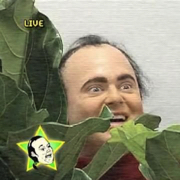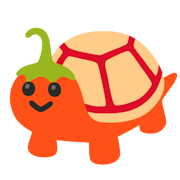|
Joiny posted:I'm on the unofficial discord and I probably won't have to camp for a 3070, but for a 3080 ya. Broken Machine posted:Here's the av w/ the background fixed: thanks guys looks great. top notch work bravo
|
|
|
|

|
| # ? May 24, 2024 20:53 |
|
Spaghett posted:One thing I forgot. I want a Thurberbolt port because I have some Mac crap and something good clicks in my brain when they both have Thunderbolt. Sure, it's probably useless but please let me have this. I just built a system using a Gigabyte B550M Aorus Pro-P and a Gigabyte GC-Titan Ridge v2 card so I could use my ProDisplayXDR with it. The XDR works, but at 5k only, and the USB ports on the XDR work intermittently. I wouldn't do it again.
|
|
|
|
I've been out of the PC-building space for a while, and managed to get my grubby hands on a Gigabyte 6800XT. As the rest of my build is a good couple of years old, I'm looking to build a brand new one and I always dread trying to shop for CPUs and motherboards that'll work well together as well as let my GPU be all it can be. With that in mind, can anybody help a guy out and give me a run-down on the CPUs-du-jour? For reference, I am on the West Coast USA, my budget for the rest of the system is about $1200 or so, and my primary usage is gonna be playing games. I plan to make my first foray into overclocking with this build, so anything that helps that out would be appreciated. I was looking at the Ryzen 5900X, but from what I can tell there may be earlier versions that still are good for my purposes while being a few hundred cheaper, though I'm open to any and all corrections! As far as mobos go, I was planning on just doing some shopping on Newegg or PCPP and finding a sweet spot between price and compatibility.
|
|
|
|
The parkville microcenter is doing mid day drops because they don't like people lining up outside since there's all this construction going on. If you're around there then you may have some luck walking in around noon, 3pm, and 6pm if you need a gpu. Those times seem to 'be the best' due to when vouchers expire but it's random and they are holding 30% of their morning drops for intraday drops instead. All this info comes supposedly from someone with insider knowledge. Anybody got any opinions on a 32"+ 4k or 1440p ips monitors? I saw this one in the monitor thread: https://www.amazon.com/dp/B08FQ42MN1/?coliid=I28FRY4HQ0IVE4&colid=2B3EGK6L42UGR&psc=1&ref_=lv_ov_lig_dp_it I can't tell if I should try and get a 'better' one that costs more or not care because I'm coming from a 1080p 39" toshiba tv that I've used for like 5 years. I think going smaller than my current 39" is a good idea because I used to use my computer to watch movies but I have a projector now so I mostly use my monitor for work and games. I did end up ordering the Scythe Fuma 2 CPU Air Cooler for my build and I'm going to hold off on any extra fans till I get it built and see how the cpu/gpu temps are. Edit: UberChair, The 5600x is the gaming cpu du jour at the moment, much cheaper than the 5900x and you're better off saving that money to put into your GPU.
|
|
|
|
Thank you for the speedy response! I'll slot that into my tentative build.
|
|
|
|
I built a pretty state-of-the-art system (as far as I know). I've got an ASUS Rog Crosshair VIII Wifi, Ryzen 9 5950x, ASUS ROG Strix 24GB 3090 OC, etc. My "problem" is the RAM. I've heard Ryzen 9 is set up for 4000 MHz but I can only ever get it up to 3600 MHz when messing with the OC settings. The automated version DOCP Standard or whatever never seems to work. I've updated the BIOS, drivers, firmware...everything I can for this system. I've got Resizable Bar working, some decent OC going, but I can't seem to figure out how to make the most out of my RAM. Here's the specific RAM I've purchased: https://www.newegg.com/g-skill-32gb-288-pin-ddr4-sdram/p/N82E16820374036?Item=N82E16820374036 Maybe I'm an idiot and missing something but I can't seem to find the right memory settings to get it to boot up without failing over to safe mode. Let me know if this is the wrong thread.
|
|
|
|
Hitch posted:I built a pretty state-of-the-art system... 5950x, 3090 OC, etc. lol 'pretty', these are literally the most expensive highest end parts available right now Hitch posted:My "problem" is the RAM. I've heard Ryzen 9 is set up for 4000 MHz but I can only ever get it up to 3600 MHz when messing with the OC settings 3600 is the best speed for Zen 3, going any higher is actively detrimental iirc.
|
|
|
|
Joiny posted:The parkville microcenter is doing mid day drops because they don't like people lining up outside since there's all this construction going on. If you're around there then you may have some luck walking in around noon, 3pm, and 6pm if you need a gpu. Those times seem to 'be the best' due to when vouchers expire but it's random and they are holding 30% of their morning drops for intraday drops instead. All this info comes supposedly from someone with insider knowledge. That monitor looks fine for a work monitor. If you want a more gaming oriented one look at higher refresh rate 1440p IPS 27" monitors (most are 144 or 165hz). They're frequently mentioned in the monitor thread, many have the same panel as this LG ultragear with the "nano IPS" panel, but they're not the only brand using the same panel. You could probably drive a higher spec monitor with a 3080 but you'll potentially end up spending a lot more for that.
|
|
|
|
UberChair posted:I've been out of the PC-building space for a while, and managed to get my grubby hands on a Gigabyte 6800XT. As the rest of my build is a good couple of years old, I'm looking to build a brand new one and I always dread trying to shop for CPUs and motherboards that'll work well together as well as let my GPU be all it can be. For gaming the 5900x is pointless. The 5800x performs equally as well in gaming situations, as does the 5600x. The 5800x has a small edge on the 5600x but nowhere near enough to warrant the 50% difference in price. The additional 2 cores in the 5800x make it a better CPU for productivity purposes, though. At higher resolutions the difference between all the Zen 3 CPUs is negligible. There's the Intel 11400 as a decent budget/mid-range CPU which performs a little worse than the Zen 3 processors while being $100 cheaper, but your budget easily covers a 5600/5800x. A B550 chipset motherboard will do everything you need it to, and make sure you get a decent air cooler, Zen 3 CPUs (especially the 5800x) run hot.
|
|
|
|
Butterfly Valley posted:For gaming the 5900x is pointless. The 5800x performs equally as well in gaming situations, as does the 5600x. The 5800x has a small edge on the 5600x but nowhere near enough to warrant the 50% difference in price. The additional 2 cores in the 5800x make it a better CPU for productivity purposes, though. At higher resolutions the difference between all the Zen 3 CPUs is negligible. There's the Intel 11400 as a decent budget/mid-range CPU which performs a little worse than the Zen 3 processors while being $100 cheaper, but your budget easily covers a 5600/5800x. A B550 chipset motherboard will do everything you need it to, and make sure you get a decent air cooler, Zen 3 CPUs (especially the 5800x) run hot. Thanks for the advice! I was planning on baby's first foray into liquid cooling as well, will I need anything beyond a simple AIO loop (such as what I might buy at a MicroCenter)? I'm tempted to go for the 5800x if I can narrow the price gap but for now I'll just hold the course on the 5600x. Also, what's the difference between a B550 mobo and an x570 one? I'm not looking for anything super fancy but I'd like it to play nice with overclocking and a little programmable RGB lighting never hurt anyone either. edit: I'm also seeing some compatibility issues on the Ryzen CPUs vs these mobos - is that easily taken care of or should I pick a different type? UberChair fucked around with this message at 23:54 on May 10, 2021 |
|
|
|
UberChair posted:Thanks for the advice! I was planning on baby's first foray into liquid cooling as well, will I need anything beyond a simple loop (such as what I might buy at a MicroCenter)? I'm tempted to go for the 5800x if I can narrow the price gap but for now I'll just hold the course on the 5600x. The best air cooler going is the Noctua NH-D15 at $100. To get an equivalent or better performing liquid cooling loop you'll have to spend a good amount more than that, and you'll want at least a 240mm AIO, if not 280mm. You'll get more temperature overhead but you'll get a louder system generally as the pump will always be going, even when not under load. Personally I think overclocking the Zen 3 processors is a waste of time as I haven't seen any videos that show off any significant performance boosts at all, and actually with PBO a lot of the traditional OC potential is already factored in and taken advantage of by the chips. If you have to ask what the difference is you don't need an X570 board is the simple answer but basically X570 gets you more PCIE 4 lanes which you don't need now or in the near future, and an annoying chipset fan. Otherwise the B550 chipset is actually newer and you can find the whole range of everything you need (or not, in the case of RGB lighting) on there. You still get PCIE 4 to the GPU slot and to one NVMe drive, for which you shouldn't be buying a PCIE 4 NVMe yet because they're very overpriced and have zero practical benefit to the vast majority of users. UberChair posted:edit: I'm also seeing some compatibility issues on the Ryzen CPUs vs these mobos - is that easily taken care of or should I pick a different type? If you go back to the bottom of last page you'll find this question answered - in short, it doesn't matter now Butterfly Valley fucked around with this message at 00:00 on May 11, 2021 |
|
|
|
gregday posted:With this motherboard: https://www.newegg.com/p/N82E16813145294 That's how I'm reading it.
|
|
|
|
Hitch posted:I built a pretty state-of-the-art system (as far as I know). I've got an ASUS Rog Crosshair VIII Wifi, Ryzen 9 5950x, ASUS ROG Strix 24GB 3090 OC, etc. My "problem" is the RAM. I've heard Ryzen 9 is set up for 4000 MHz but I can only ever get it up to 3600 MHz when messing with the OC settings. The automated version DOCP Standard or whatever never seems to work. I've updated the BIOS, drivers, firmware...everything I can for this system. I've got Resizable Bar working, some decent OC going, but I can't seem to figure out how to make the most out of my RAM. Butterfly Valley posted:lol 'pretty', these are literally the most expensive highest end parts available right now With overclocking the RAM + fclk you can go above 3600 but 4000 only if you're quite lucky, I run mine at 3800 RAM and 1900 fclk.
|
|
|
|
gregday posted:With this motherboard: https://www.newegg.com/p/N82E16813145294 It's confusingly worded but I think it's just saying that you need an 11th gen CPU for PCIe 4.0 support, it'll still work with a 10th gen but you'll be limited to PCIe 3.0 speeds. The Block Diagram in the manual I think shows this a little better: quote:PCI Express 4.0(Note)/3.0 Bus  So the note appears to only apply to the PCIe 4.0 part. Scruff McGruff fucked around with this message at 01:05 on May 11, 2021 |
|
|
|
UberChair posted:Thanks for the advice! I was planning on baby's first foray into liquid cooling as well, will I need anything beyond a simple AIO loop (such as what I might buy at a MicroCenter)? I'm tempted to go for the 5800x if I can narrow the price gap but for now I'll just hold the course on the 5600x. To expand on this, get a 5600x and put the extra cash towards a nice 1440p+ 144hz+ monitor. If youíre playing at 1440p+ then 5600x vs 5800x literally doesnít matter right now. Also, mid to high range air is almost always better than mid range AIO. You have to spend stupid amounts of money to get an AIO that competes with the D15, and itíll likely be louder and loving huge. Hitch posted:I built a pretty state-of-the-art system (as far as I know). I've got an ASUS Rog Crosshair VIII Wifi, Ryzen 9 5950x, ASUS ROG Strix 24GB 3090 OC, etc. My "problem" is the RAM. I've heard Ryzen 9 is set up for 4000 MHz but I can only ever get it up to 3600 MHz when messing with the OC settings. The automated version DOCP Standard or whatever never seems to work. I've updated the BIOS, drivers, firmware...everything I can for this system. I've got Resizable Bar working, some decent OC going, but I can't seem to figure out how to make the most out of my RAM. Holy lol Batman, that is one expensive rig. Generally anything above 3600mhz doesnít work well with the current Ryzen chips, and even if it did the performance gains would likely be sub 5% at best. If you really want to OC the ram you could try getting tighter timings, but you might want to check out the OC thread for that. Your time would probably be better spent pushing that 3090 OC higher, if your monitor refresh rate even goes that high.
|
|
|
|
NeuralSpark posted:I just built a system using a Gigabyte B550M Aorus Pro-P and a Gigabyte GC-Titan Ridge v2 card so I could use my ProDisplayXDR with it. The XDR works, but at 5k only, and the USB ports on the XDR work intermittently. I wouldn't do it again. Good to know. Thankfully, this would be for audio interfaces, so it's nowhere near pushing the data limit of a Thunderbolt port. In truth, I don't even have a Thunderbolt interface (yet), but I wanted to keep my options open in case I decided to do dumb poo poo. That said, I did the smart thing and looked for PCIe cards and found some that are $50-$100. I think I'll save my money now and just know that I can beef it up in the future if need be.
|
|
|
|
Pilfered Pallbearers posted:Holy lol Batman, that is one expensive rig. Pilfered Pallbearers posted:Generally anything above 3600mhz doesnít work well with the current Ryzen chips, and even if it did the performance gains would likely be sub 5% at best. Thatís what I somewhat expected. Iíve tweaked FCLK but havenít gotten into tweaking the other memory timings because they do god knows what. I have spent a fair amount of time tweaking everything else in the system but more or less wanted to mess with memory to see how far I can push it all. Iíll go check out the overclock thread.
|
|
|
|
And here it is! I've already purchased the video card, M2 drive, and processor. Assume those are non-negotiable. I managed to snag the 6700 at a MicroCenter by standing outside for a few hours and shooting the poo poo with fellow weirdos. I highly recommend the experience. That said, I might be getting desperate for random, social interactions. YMMV PCPartPicker Part List CPU: AMD Ryzen 5 5600X 3.7 GHz 6-Core Processor (Purchased For $0.00) CPU Cooler: Scythe FUMA 2 51.17 CFM CPU Cooler ($59.99 @ Amazon) Motherboard: MSI MPG B550 GAMING EDGE WIFI ATX AM4 Motherboard ($179.98 @ Amazon) Memory: G.Skill Ripjaws V 32 GB (2 x 16 GB) DDR4-3600 CL16 Memory ($199.99 @ Newegg) Storage: Samsung 980 Pro 1 TB M.2-2280 NVME Solid State Drive (Purchased For $0.00) Video Card: Gigabyte Radeon RX 6700 XT 12 GB EAGLE Video Card (Purchased For $0.00) Case: NZXT H510 ATX Mid Tower Case ($69.98 @ Amazon) Power Supply: EVGA G1+ 750 W 80+ Gold Certified Fully Modular ATX Power Supply ($99.99 @ Amazon) Total: $609.93 Prices include shipping, taxes, and discounts when available Generated by PCPartPicker 2021-05-11 01:09 EDT-0400
|
|
|
|
Spaghett posted:I'm trying to pick a mobo for my 5600x and PC parts picker keeps giving me this error: Butterfly Valley posted:Standard warning message for all of that chipset motherboard which means exactly what it says. Most motherboards in the wild now though should ship with newer BIOS revisions that automatically support Zen 3. If not, you just use the BIOS flashback feature that board you linked has. Can confirm. My B550 A-Pro from February was already all set straight out the box.
|
|
|
|
Got my ~tax return~ so it's time for some upgrades to my 2014 build  I need: Motherboard CPU CPU cooler? ATX tower?? My motherboard broke (well, most likely; the motherboard light won't turn on but the system is still getting power) so I'm looking for a new cpu and motherboard (and a cpu cooler, in case the new cpu is not compatible (is that possible??)). However, I don't like my microatx tower. my hamfists cannot fit. So I'm probably looking for a new atx tower as well. I'm a slut for rgb, and I like windows, but I don't really like black or "Gamer Red" or anything too edgelord. Over the next year I'd like to make gradual upgrades to my system, such as: -new monitor (or just adding a 2nd monitor) -graphics card (lmao)  I'd like to make as few upgrades as possible for now I'd like to make as few upgrades as possible for now  What country are you in? Canada What are you using the system for? Gaming What's your budget? $400-800? But I can go higher in case there are other parts I need to replace. What is your monitor resolution? How fancy do you want your graphics? 2560x1080. I do have an Oculus Rift S that I want to use. PCPartPicker Part List CPU Cooler: Phanteks PH-TC12DX 68.5 CFM CPU Cooler (Purchased For $0.00) Memory: Corsair Vengeance LP 16 GB (2 x 8 GB) DDR3-1600 CL10 Memory (Purchased For $0.00) Storage: Samsung 860 Evo 1 TB 2.5" Solid State Drive (Purchased For $0.00) Storage: Western Digital Caviar Blue 1 TB 3.5" 7200RPM Internal Hard Drive (Purchased For $0.00) Video Card: Asus GeForce GTX 1650 SUPER 4 GB TUF GAMING OC Video Card (Purchased For $0.00) Case: BitFenix Prodigy M MicroATX Mini Tower Case (Purchased For $0.00) Power Supply: XFX XTR 550 W 80+ Gold Certified Fully Modular ATX Power Supply (Purchased For $0.00) Operating System: Microsoft Windows 10 Pro OEM 64-bit (Purchased For $0.00) Case Fan: BitFenix Spectre Pro 156.27 CFM 230 mm Fan (Purchased For $0.00) Case Fan: BitFenix Spectre Pro 122.2 CFM 140 mm Fan (Purchased For $0.00) Monitor: LG 29UM65-P 29.0" 2560x1080 60 Hz Monitor (Purchased For $0.00) Total: $0.00 Prices include shipping, taxes, and discounts when available Generated by PCPartPicker 2021-05-11 03:27 EDT-0400 Thanks!
|
|
|
|
You're basically in full rebuild territory. With a new CPU and motherboard you'll need new DDR4 RAM, and you're also using a power supply that's well past its 5 year warranty period. You can carry forward the GPU, storage and case, but everything else needs to go. Edit: you can definitely get a new atx case if you want, but I don't think your current case being matx is what's making it difficult to build in - its all about the layout and positioning of the drive bays etc in there. Your old one looks like a nightmare, my itx nr200 looks easier to build in than that. Butterfly Valley fucked around with this message at 11:30 on May 11, 2021 |
|
|
|
This sounds like a dumb problem, but I kept hearing a rattle coming from my PC case. There are no cables hitting the fan blades, so I thought it was the CPU cooler shaking loose. I retightened it, but the problem came back. This had been plaguing me for weeks until just yesterday I realized it was actually the glass side panel of my NZXT H500 vibrating; taking the side off fixed it entirely, and then reseating it the rattle disappeared. Now it's back again and I can't figure out why, the thumbscrew is tightly locked in and it should be sitting flush. Did the case get bent or something? Anyone else experience this?
|
|
|
|
Try a rubber washer?
|
|
|
|
Fans are probably just vibrating the case. Some kind of rubber or foam thatís small enough to squeeze between the side panel and where it touches the rest of the chassis may fix it. You could also see if NZXT will RMA you a new side panel. They need some good will right now and may go for it.
|
|
|
|
Same thing happened to me. I went to Michaels and bought some adhesive backed black felt. It was like $2 bucks for the sheet. I cut a bunch of 1/2" by 1/4" strips and attached them around the the left, top, and right sides of the case where the glass rests against the case. The glass has a black backing so you won't see the felt. I also added some smaller prices over the little plastic clips that hold the bottom of the glass panel in place too.
|
|
|
|
Butterfly Valley posted:You're basically in full rebuild territory. Okay...  If this is my new build, I might as well go all out. Butterfly Valley posted:Your old matx looks like a nightmare It IS a nightmare, thank you for noticing. I do like how small the case is, but I hate trying to do anything in it. I'm looking for a case that is smaller than an atx, with some rgb bullshit. Maybe an all-white case. I'd like to spray paint the panels purple. Over the next year I'd like to make gradual upgrades to my system, such as: -new monitor (or just adding a 2nd monitor) -graphics card (lmao) What country are you in? Canada What are you using the system for? Gaming What's your budget? $1000-$1500 What is your monitor resolution? How fancy do you want your graphics? 2560x1080. I do have an Oculus Rift S that I want to use. PCPartPicker Part List Storage: Samsung 860 Evo 1 TB 2.5" Solid State Drive (Purchased For $0.00) Storage: Western Digital Caviar Blue 1 TB 3.5" 7200RPM Internal Hard Drive (Purchased For $0.00) Video Card: Asus GeForce GTX 1650 SUPER 4 GB TUF GAMING OC Video Card (Purchased For $0.00) Monitor: LG 29UM65-P 29.0" 2560x1080 60 Hz Monitor (Purchased For $0.00)
|
|
|
|
vivisecting posted:It IS a nightmare, thank you for noticing. I do like how small the case is, but I hate trying to do anything in it. I'm looking for a case that is smaller than an atx, with some rgb bullshit. Maybe an all-white case. I'd like to spray paint the panels purple. Search on PCPP for micro atx mid and mini towers to get an idea of what's available. I'll link you three different options but this is by no means exhaustive and you should do your own research to find whatever suits your aesthetic the best. RGB bullshit is usually more about what fans and components you put in the case rather than the case itself, though. You'll obviously just want something with a tempered glass side panel and room for unicorn vomit fans. It's not my bag so I can't give you the best recommendations but I know it can be a pain to get everything synced and working, and it's advised to stick to one manufacturer for all the fans and getting a fan controller to plug them all into, which I think Corsair do best with, and are usually included in their cases (as in the one I linked). Regarding the rest of your build, because it sounds like you want a particular aesthetic you really just need to get in there yourself and see what's available and how much of a premium you're willing to pay for RGB and not black or red, because in some cases it's going to be a high one. I would aim to build around either a Ryzen 5600x with a b550 board, or an Intel 11400 with a Z490 or Z590 board (I think the 490 boards can get a BIOS upgrade to support PCIe 4 but someone who knows Intel better should weigh in). The Ryzen is a better processor although not 50% better as the price would suggest, but you'll find the options for motherboards are both more numerous and cheaper. You'll want 16GB of 3200-3600 CL16 RAM, or 32GB if you use memory heavy programs/have a billion tabs and things open simultaneously. Get a gold rated PSU up to 750W, any more would be overkill. I would advise semi retiring the HDD and getting an NVMe to use as your new boot/main game drive, the 1TB Western Digital SN550 is an excellent value one here.
|
|
|
|
Pilfered Pallbearers posted:Also, mid to high range air is almost always better than mid range AIO. You have to spend stupid amounts of money to get an AIO that competes with the D15, and it’ll likely be louder and loving huge. The 5800x runs loving hot. I know mine does. I recommend spending the money and getting an AIO. At least 280mm or 360mm. Although after my next paycheck, I may just go full water cooling, now that I also have a 3090. Would you guys recommend 2x 280mm or 2x 360mm radiators. If I can get away with 280mm rads, I can put an optical drive in (don't ask, I have my reasons). Otherwise I have to settle for an external drive.
|
|
|
|
Wasn't sure where else to post this - trying to download an update for my motherboard from the MSI site, but when I navigate to the BIOS download page, it's blank. It's been like this since the last time I tried 2 months ago. Can anyone else have a look for me please? https://www.msi.com/Motherboard/support/B550-A-PRO#down-bios Cheers.
|
|
|
|
Butterfly Valley posted:
Oh I didnít even think about all the components being visible lol. Okay, Iíll do some more research, thank you.
|
|
|
|
MonkeyFit posted:The 5800x runs loving hot. I know mine does. I recommend spending the money and getting an AIO. At least 280mm or 360mm. Yeah it runs hot, but Iíve never seen my 5800X go above 75 C with a Noctua DH15 and good case airflow
|
|
|
|
vivisecting posted:Oh I didnít even think about all the components being visible lol. Okay, Iíll do some more research, thank you. Browse through the ďbuildsĒ section of PCPP to see what other folks have been doing, to give you some ideas
|
|
|
|
WattsvilleBlues posted:Wasn't sure where else to post this - trying to download an update for my motherboard from the MSI site, but when I navigate to the BIOS download page, it's blank. It's been like this since the last time I tried 2 months ago. Can anyone else have a look for me please? I'm also not getting anything when I try your link. Nothing under BIOS, Drivers, Manual etc. I tried the US specific site (https://us.msi.com/Motherboard/support/B550-A-PRO) to see if that made any difference, but there the entire page just doesn't load.
|
|
|
|
Pilfered Pallbearers posted:To expand on this, get a 5600x and put the extra cash towards a nice 1440p+ 144hz+ monitor. If you’re playing at 1440p+ then 5600x vs 5800x literally doesn’t matter right now. Thanks for the advice here (everyone else as well!). If I wanted to keep one of my old 1080p monitors around to have on the side as a messaging/browsing side view, would it cause any issues with the display on the 1440p? Never tried that before. My desk space is somewhat limited at the moment and I'd like to avoid doubling up on the 1440p until I have more room.
|
|
|
|
UberChair posted:Thanks for the advice here (everyone else as well!). No youíd be fine, thatís a common strategy. You could also get a double arm mount to free up desk space if you chose.
|
|
|
|
Pilfered Pallbearers posted:No you’d be fine, that’s a common strategy. Cool, thanks 🙂
|
|
|
|
Bofast posted:I'm also not getting anything when I try your link. Nothing under BIOS, Drivers, Manual etc. Thanks son. Dafuq is the problem?
|
|
|
|
I submitted a ticket and they said the website is down. Check back tomorrow. So...
|
|
|
|
vanilla slimfast posted:Yeah it runs hot, but I’ve never seen my 5800X go above 75 C with a Noctua DH15 and good case airflow I had a DH15S (only one fan) and mine was idling at 50 C. I will admit that the thermal paste application may have been sub par and put a bubble in there. But I just said gently caress it and replaced it with the AIO because the DH15 is ugly as gently caress, and looked out of place in my build. And now my temps are good.
|
|
|
|

|
| # ? May 24, 2024 20:53 |
|
Out of curiosity...what WOULD the reasons be to go with a 5800x over 5600x? Like, what will two more cores make easier/better? I don't stream regularly or anything but I do occasionally for friends and smaller Discord servers, that's about the only thing I can think of.
|
|
|