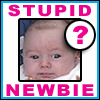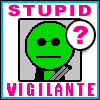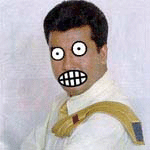|
Smythe posted:i just jam the 2.5" ssds into corners / messes of cables. gently caress it what are you? my old rigs rageposting at me???
|
|
|
|

|
| # ? May 26, 2024 00:22 |
|
Toxic Fart Syndrome posted:I mean, worst-case just spend the hundred bucks on a new, 750W or 850W gold-rated PSU and count your blessings that is the only markup you paid for a 3080. Yeah, I guess so. Might throw the 650w model into the 6-year old rig I replaced this with to keep it chugging a bit longer... That's all assuming that they don't just cancel my order because reasons.
|
|
|
|
Toxic Fart Syndrome posted:what are you? my old rigs rageposting at me??? listen bud. ill never manage a cable. if its not in a fan, its good enough for me.
|
|
|
|
Fantastic Foreskin posted:You need the big one (it powers the board) and one of the possibly two small ones (they power the cpu). Some PSUs / motherboards have two four-pin connectors for the cpu, but you only need the second if you're doing serious OC. quote:Its also often second and fourth slots for two sticks, I'd double check the manual before you go swapping things.
|
|
|
|
Edit: ^^^ they should be silkscreened next to the slots on the board itself, yes. Depending on the board, they may be different colours.Smythe posted:listen bud. ill never manage a cable. if its not in a fan, its good enough for me.  Ban this sick filth! lordofthefishes fucked around with this message at 04:53 on May 20, 2021 |
|
|
|
roomforthetuna posted:Apparently I am a stupidface. PC Building Megathread - gently caress you, put the Ram in A1/B1, Jackass
|
|
|
|
ohhhh look at me and my perfectly tidy case. its sooooo clean and pretty inside, not a cable to be seen. now if youll excuse me im off to jamba juice, then the tutu store, and finally to build a bear. tralalalalalala
|
|
|
|
Smythe posted:ohhhh look at me and my perfectly tidy case. its sooooo clean and pretty inside, not a cable to be seen. now if youll excuse me im off to jamba juice, then the tutu store, and finally to build a bear. tralalalalalala Mr/Mrs Smythe, your thermals would like a word with you
|
|
|
|
Pilfered Pallbearers posted:Mr/Mrs Smythe, your thermals would like a word with you add more fans. very very simple. still too hot? more fans. take the side off and put a box fan if too extreme
|
|
|
|
Smythe posted:listen bud. ill never manage a cable. if its not in a fan, its good enough for me. Finally someone who builds like I do. When I did my upgrade I wondered what the rattling noise was on first boot before I noticed I'd left the other half of the split GPU power cable in the GPU fan.
|
|
|
|
Smythe posted:i just jam the 2.5" ssds into corners / messes of cables. gently caress it I helped a friend build their first PC which only had m.2 SSDs and a single SATA SSD so I taught him the doctrine of putting them whenever He recently bought a 16tb 3.5" drive and I found out that he just sat it on the backplate of his 2080ti 
|
|
|
|
Vintage cases FTW, just cram your additional SSD's and whatever into the space above the busted IDE CD/DVD-R drive that won't even connect to the motherboard you have in the thing now anyway
|
|
|
|
BurritoJustice posted:I helped a friend build their first PC which only had m.2 SSDs and a single SATA SSD so I taught him the doctrine of putting them whenever  Rip his PCI slot. And also probably his data. The vibration from the fan ramp probably isnít good.
|
|
|
|
edit: Ignore this, posted in error! Sorry!
|
|
|
|
njsykora posted:Finally someone who builds like I do. When I did my upgrade I wondered what the rattling noise was on first boot before I noticed I'd left the other half of the split GPU power cable in the GPU fan.  BurritoJustice posted:I helped a friend build their first PC which only had m.2 SSDs and a single SATA SSD so I taught him the doctrine of putting them whenever Smart move. Ether Frenzy posted:Vintage cases FTW, just cram your additional SSD's and whatever into the space above the busted IDE CD/DVD-R drive that won't even connect to the motherboard you have in the thing now anyway Wisdom.
|
|
|
|
I am looking for a cheap computer. Used is fine, the use case is going to be home assistant, a program to run some surveillance cameras (probably blue iris), and a few spreadsheets. It will need to be something that can be left always on. Any suggestions, in the US btw?
|
|
|
|
dalstrs posted:I am looking for a cheap computer. Used is fine, the use case is going to be home assistant, a program to run some surveillance cameras (probably blue iris), and a few spreadsheets. It will need to be something that can be left always on. Look on eBay and Craigslist for decommissioned or refurb or liquidated office machines.
|
|
|
|
Pilfered Pallbearers posted:Look on eBay and Craigslist for decommissioned or refurb or liquidated office machines. Also new or refurbished mac minis are a good choice. (FYI you can install windows or linux on macs.) Edit: Refurbished dell optiplexes have some reasonable options. https://www.dellrefurbished.com/desktop-computers And of course you can also go the DIY route for a reasonable price. https://www.youtube.com/watch?v=QhXwZbGByM8 I'd probably go with a 3200g or 3400g instead of the 3000g though. You can also probably justify 16gb of ram too since it sounds like you will be using it for some always-on and multitasking stuff. If you need help putting together a classy affordable office PC build for your needs, people here can def help. Spacedad fucked around with this message at 19:18 on May 20, 2021 |
|
|
|
Spacedad posted:Also new or refurbished mac minis are a good choice. (FYI you can install windows or linux on macs.) I wouldn't buy a Mac mini older than the 2018 models, the last refresh before that was in 2014, and haswell dual core laptop chips don't hold up nearly as well as the desktop parts. The M1 macs currently appear to only run windows in a VM, and while people have gotten Linux installed on them I don't think it's ready for primetime yet.
|
|
|
|
Fantastic Foreskin posted:I wouldn't buy a Mac mini older than the 2018 models, the last refresh before that was in 2014, and haswell dual core laptop chips don't hold up nearly as well as the desktop parts. The M1 macs currently appear to only run windows in a VM, and while people have gotten Linux installed on them I don't think it's ready for primetime yet. This. 2018 or later. No M1 macs unless you donít care about windows/linux. Then the M1 Mac miniís are awesome
|
|
|
|
dalstrs posted:I am looking for a cheap computer. Used is fine, the use case is going to be home assistant, a program to run some surveillance cameras (probably blue iris), and a few spreadsheets. It will need to be something that can be left always on. Check Craigslist/FB Marketplace for some used workstations, you can almost always find people liquidating a bunch of Dell Optiplexes or HP ProDesks with i7s that are decent enough for those workloads. I would say look for ones with a T or U series chip, those are low/ultra low power versions of CPUs so they idle a bit more efficiently for always-on boxes.
|
|
|
|
My rear end in a top hat 3 year old son likes to sneak up to whoever is on the computer and press the power button, before running off giggling. loving prick. So I bought one of these and it's been an immediate improvement:  I put the switch right in front of the monitor, so:
Building computers is neat!
|
|
|
|
mom and dad fight a lot posted:My rear end in a top hat 3 year old son likes to sneak up to whoever is on the computer and press the power button, before running off giggling. loving prick. Thatís awesome. But why not just keep the power button disconnected?
|
|
|
|
And just leave it running constantly? I suppose I could. Seems wasteful though. And we've got 3 kids, so it's nice when we can have some quiet. Unless you mean the power LED, which I considered (and should have done). It was mostly the misses who complained about it, so maybe I was just too lazy.
|
|
|
|
mom and dad fight a lot posted:And just leave it running constantly? I suppose I could. Seems wasteful though. And we've got 3 kids, so it's nice when we can have some quiet. No I meant the whole button. For something to temporary, Iíd probably disconnect the button and use the PSU switch to power it on when itís off. Also idle if you have the right power management settings, your machine should be using very little in the way of electricity.
|
|
|
|
Pilfered Pallbearers posted:No I meant the whole button. For something to temporary, Iíd probably disconnect the button and use the PSU switch to power it on when itís off. I didn't know you could do that. My only concern would be that my son is such a clever poo poo-disturber tha'd he'd catch on and start flipping that switch. Would rather have the switch right in front of the user, and $12 isn't a bad way to get there until cryptominers find a way to mine using detached power switches.
|
|
|
|
Slightly "I feel like I should know the answer to this" question - I can just take the secondary HD from my old system and stick it into the new system and have it work, right? The new computer won't just go "what the gently caress is all this data?"
|
|
|
|
mynnna posted:Slightly "I feel like I should know the answer to this" question - I can just take the secondary HD from my old system and stick it into the new system and have it work, right? The new computer won't just go "what the gently caress is all this data?" No problem at all.
|
|
|
|
Fantastic Foreskin posted:No problem at all. That's what I thought, but it's been a long drat time since I've setup a new system, thanks.
|
|
|
|
mom and dad fight a lot posted:until cryptominers find a way to mine using detached power switches. Donít give them any ideas
|
|
|
|
vanilla slimfast posted:Donít give them any ideas If mining with detached power switches meant they wouldn't mine with GPUs I say let them go for it. (e: it would not.)
|
|
|
|
mom and dad fight a lot posted:My rear end in a top hat 3 year old son likes to sneak up to whoever is on the computer and press the power button, before running off giggling. loving prick. Mine is a mechanical key. https://www.amazon.com/DKE-Desktop-...21563490&sr=8-3 Because my 20 month old is also an rear end in a top hat 
|
|
|
|
spunkshui posted:Anyone else have issues with the i and o keys on their phone? I hope it didn't upset you. I understand problems and I try to text my brother "Brian," but my phone always autocorrects it to "Buttcoin." I don't have the heart to tell him. Smythe posted:add more fans. very very simple. still too hot? more fans. take the side off and put a box fan if too extreme. You laugh but my 10 year old fans were giving signs of distress a year ago and I took off the sides and put a desktop oscillating fan behind my smaller monitor2 and didn't replace the fans until I got them with my new computer 6ish weeks ago. I would've done the right thing if it was the cpu fan or something, but never needed them to replace until I was worried about putting it in the underside of my old computer desk where airflow is worse. No "techie" reason, just lazy. My new machine runs cooler and quieter even at full load. DerekSmartymans fucked around with this message at 04:20 on May 21, 2021 |
|
|
|
spunkshui posted:Mine is a mechanical key. Eeeeey, I like it! Sticking that tiny thing on the back of the monitor is a good idea.
|
|
|
|
mom and dad fight a lot posted:I didn't know you could do that. My only concern would be that my son is such a clever poo poo-disturber tha'd he'd catch on and start flipping that switch. Would rather have the switch right in front of the user, and $12 isn't a bad way to get there until cryptominers find a way to mine using detached power switches. the detached power switch is very funny & also genius. dont let the wierdos itt get you down
|
|
|
|
mynnna posted:Slightly "I feel like I should know the answer to this" question - I can just take the secondary HD from my old system and stick it into the new system and have it work, right? The new computer won't just go "what the gently caress is all this data?" If it's the boot drive from the old system, you may want to pop into the BIOS and verify boot load order, to ensure you're booting from the new drive and not the one from the old computer. Otherwise 0 issues with putting it in tye new system.
|
|
|
|
mynnna posted:Slightly "I feel like I should know the answer to this" question - I can just take the secondary HD from my old system and stick it into the new system and have it work, right? The new computer won't just go "what the gently caress is all this data?" I have had drives that have found a home as "misc secondary drive" on like, 4 different machines over the years.
|
|
|
|
Smythe posted:the detached power switch is very funny & also genius. dont let the wierdos itt get you down Wait 'till I tell them that I put the backplate in a PCI slot that makes the cord (in the case) too short to cable manage. COME AT ME BRO
|
|
|
|
i'm really, really good at cable management, btw. i manage to get all the cables in there.
|
|
|
|

|
| # ? May 26, 2024 00:22 |
|
Stuffing cables in the case while quickly closing the side before they pop out again ftw
|
|
|