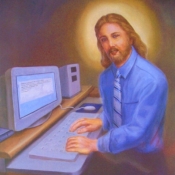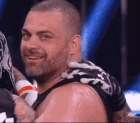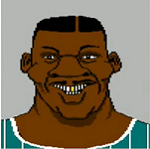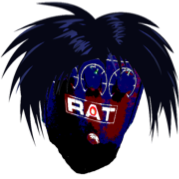|
if you have a mic preamp you could start looking at condensers
|
|
|
|
|

|
| # ? May 12, 2024 14:01 |
|
I've been reading about the benefits of switchable pattern mics, so I'll suggest that.
|
|
|
|
A MIRACLE posted:if you have a mic preamp you could start looking at condensers I do have an art studio mp preamp thing I could use. I usually just plug straight into my behringer uphoria interface though. I'm not very knowledgable about recording. Flipperwaldt posted:I've been reading about the benefits of switchable pattern mics, so I'll suggest that.
|
|
|
|
Krustic posted:I do have an art studio mp preamp thing I could use. I usually just plug straight into my behringer uphoria interface though. I'm not very knowledgable about recording. Good news, the Uphoria has a mic pre built in!
|
|
|
|
Along the same lines, anyone have any recommendations for modestly-ish priced microphones for recording acoustic guitar in an XY configuration? I periodically get the inkling to try this, and have looked at the Rode M5 or sE7 matched pair sets, although then I always end up down a rabbit hole of "well, if you're going to spend $200 on a pair might as well go higher and look at the NT5 or sE8" and then it just escalates from there and I set the idea aside. Anyone used the M5, sE7, or similarly priced SDC pairs to record acoustic instruments?
|
|
|
|
Scarf posted:Good news, the Uphoria has a mic pre built in! Perfect. I don't even know if the ART thing works anyway.
|
|
|
|
Mic/preamp question I currently record with a Blue Yeti, thinking about getting a preamp and an XLR mic. I've seen a combo of a Scarlett preamp with an AT2035 mic for what looks like a very good price, but how much of a difference would this actually make in terms of sound quality/performance? Quite a lot of differing opinions online, I'm sure it's better but I wonder how much my poo poo ears will really notice
|
|
|
|
Paperhouse posted:Mic/preamp question I canít tell you how much better the quality will be because I havenít heard any of your current output. What I will say is that if you arenít wedded to any one specific interface/mic combo, you can spend a little bit more money on average and get a lot more functionality if you buy a mixer/interface rather than just an interface. There are multitrack mixers with stereo USB busses priced within the range of inexpensive Focusrite Scarletts, and models with multitrack USB for usually $100-300 more. I spent $500 on a Soundcraft Signature MTK 12-Channel with multitrack USB back in like 2017, which was I think like $150 more expensive than the same mixer with a stereo USB card (same 12 analog channels tho). Both were at least $100 pricier than the Scarlett I was originally going to buyóand itís probably one of the best, most essential purchases Iíve made after my monitors.
|
|
|
|
Krustic posted:Perfect. I don't even know if the ART thing works anyway. i have an old V1 of those, and while it's been great for live and/or weird effects stuff, it's so noisy that i wouldn't want to record with it, especially over the clean preamps in my interface. the tube distortion is nice, though! Paperhouse posted:Mic/preamp question i think the main difference is the yeti is just less forgiving. caveat: most of the experience i have with the yetis is getting remote audio from people who don't know much about recording, but it seems very much like the yetis don't like being pushed at all, so you have to really find the sweet spot on your gain levels between too noisy on the quiet end and too thin-bordering-on-crispy on the loud end. i haven't used the 2035 but the 2050 never gave me that issue when i had it (or, more accurately, the preamp in my interface does not have that issue). i'd say that the scarlett combo wouldn't be bad money to spend, but if you'd prefer not to you can still get good results with the yeti. you'll just have to work a little harder for them.
|
|
|
|
I asked the seller and it turns out the price was a lie anyway, so I won't buy that particular combo I'm alright with the yeti really, I just wondered if buying an interface and new mic at that price point would be an obvious improvement. Sounds like it may not be, and I can probably get better sound with the yeti if I try playing with the gain and how close up I get. FWIW my music is pretty lofi anyway, the main thing I don't like is that sometimes when I add some effects and compression I get some noise in the should-be silent bits between singing. but again it may be more about what I'm doing and how I'm doing it than the mic itself
|
|
|
|
A well set up gate at the start of the effects chain will kill the noise in the silent parts of the recording if you're not simply editing them out. An expander at the start will do if you need to push the noise floor back more subtly.
|
|
|
|
I just got a new microphone as a present (one of these) to replace my old Zalman clip on thing. They both have an annoying high pitched whine that I'm trying to get rid of. I've just been plugging them straight into my computer, so I'm guessing my motherboard just has crappy mic hardware isolation or something. My headphones have no problem, strangely. I tried plugging the new mic into another computer and while there was a similar amount of static, it didn't have the high pitched whine. I'm not trying to do anything super fancy, just talk with friends while playing games and maybe stream occasionally. I did some searching and my options seem to be a USB sound card, a ground loop noise isolator, or an audio interface. USB sound cards could be cheap, but it seems like a crapshoot. Ground loop isolators claim to fix a hum, not a whine and all the ones that come up on amazon look like they're for cars. Which leaves an audio interface. This M-Audio seems to be the budget recommendation. Would something like this actually fix my problem? Would it also let me boost the volume a bit, since it's a little on the quiet side right now? If it would solve both those problems, it'd probably be worth spending a little more than the other two options since my front headphone jack is on the fritz anyway. Or is there something else that I should consider instead?
|
|
|
|
 This thing is a treasure for just jamming out some fast demos. NO latency.
|
|
|
|
ZombieApostate posted:I just got a new microphone as a present (one of these) to replace my old Zalman clip on thing. They both have an annoying high pitched whine that I'm trying to get rid of. I've just been plugging them straight into my computer, so I'm guessing my motherboard just has crappy mic hardware isolation or something. My headphones have no problem, strangely. I tried plugging the new mic into another computer and while there was a similar amount of static, it didn't have the high pitched whine. I'm not trying to do anything super fancy, just talk with friends while playing games and maybe stream occasionally. Seems like a basic interface would probably solve your problems, yes. It would also allow you to do away with the power supply part of that setup, you could just plug the condenser mic straight into the interface.
|
|
|
|
chippy posted:Seems like a basic interface would probably solve your problems, yes. It would also allow you to do away with the power supply part of that setup, you could just plug the condenser mic straight into the interface. Great, just what I was hoping. I know hardly anything about audio hardware beyond plugging it in, so having some confirmation that I'm not a complete idiot is very helpful. Thanks 
|
|
|
|
Iím telling you dog, get the mixer. Granted I make bleep-bloop synthesizer music so I needed a mixer at some point anyway, but having analog sliders and knobs that I could quickly dial in my sound with has been super worthwhile
|
|
|
|
Does anyone have much experience recording with a Focusrite Scarlett Solo? Mine has worked perfectly for years but now it's driving me insane. I can still use it to listen to audio from most applications, but Pro Tools and Audacity both act like I don't have any audio devices plugged in. I've tried reinstalling the Focusrite drivers and all of my USB controller drivers as well, and I'm not getting anywhere. Sorry if this is more of a tech support question than a music question EDIT: nevermind! For some reason the Elgato i use for streaming was the cause of the issue. Disabling it in device manager fixed everything Kush Limbaugh fucked around with this message at 19:41 on May 17, 2021 |
|
|
|
Cheese Thief posted:
I use an 8-track digital Tascam that is an absolute dream to turn and go. Battery powered and comes with two ins that have preamps, too. Going DAWless has been a great move for me as it strips down to just record- no overthinking plugins or saving a billion takes.
|
|
|
|
Looking for a recommendation on an audio interface. I have the Scarlett 212, but it's second gen version which doesn't have a pad, which results in my guitar immediately clipping even when on the lowest settings. Because of this all recordings are super low volume. I've heard that the 3rd gen version fixes this, but I'd kind of like to move away from the Scarlett series. Does anyone have any recommendations for interfaces with just 2 or 3 inputs? Should I just get a Steinberg UR22c or the Motu m2? The Demilich fucked around with this message at 17:09 on May 18, 2021 |
|
|
|
The Demilich posted:Looking for a recommendation on an audio interface. The only interface I've ever had is the UR44, so I can't make any direct comparisons to the Scarlett or Motu, but mine has been rock solid (and my dad has the UR44c, which so far as I can tell is pretty much the same except for the USC-C option). The physical device is very solid feeling, the controls are easy to use, the Yamaha drivers are great (I'm using it on Windows 10, primarily in Cubase, but also sometimes with Ableton, and it's fine in both situations). Again with caveat that I'm not comparing it against other interfaces I've personally used, my UR44 has always handled whatever I've thrown at it -- guitar, bass, mics, digital piano, synths -- without giving me any issues. I'm assuming the UR22 is basically the same hardware with less inputs, and if that's right, based on my experience with the UR44 I'd say it's a solid option.
|
|
|
|
NC Wyeth Death Cult posted:I use an 8-track digital Tascam that is an absolute dream to turn and go. Battery powered and comes with two ins that have preamps, too. Going DAWless has been a great move for me as it strips down to just record- no overthinking plugins or saving a billion takes. Hello Tascam-fam. So yea, me too. I have been making fun demos on the cassette tape which is very high audio quality. Then sampling little bits and pieces of whatever is nice onto an Octatrack that I still don't particularly know how to use. But if a DAW is the right tool for the job, by all means it's good to have that available.
|
|
|
|
The small MOTU interfaces seem to be universally praised, and they include the same AD/DA converters as their higher-end interfaces. I'm very happy with my Ultralite AVB
|
|
|
|
I like my UR22 too. Itís easy to use and hasnít really given me any grief.
|
|
|
|
Enjoying my first forays into recording, quick question. Can you quantize tracks on Pro Tools First or do I have to upgrade it to Pro Tools. The elastic audio and apply button are greyed out when I pull out the window. Need to get my beats to be even!
|
|
|
|
I have had nothing but trouble trying to use a DAW on windows 10. I have a M-Audio Air interface. I don't know if that's my problem or what? I have so many issues I can't keep up anymore. Every time I seem to fix one, something else pops up. In no particular order I've had problems with: Ableton/Reaper can't open my interface Crackling/popping during playback and recording Stuttering with playback ASIO driver crashing when I select it Weird clipping issues Windows resets the sample rate every time I open anything that plays sound to 24bit/48000 (this causes no sound with the interface) Ableton/Reaper crashing mid recording/playing guitar through a plugin Etc etc My computer is new, and super stable for everything else. It's a Ryzen 5 5600x, MSI B550 board, EVGA 3060, 32 gigs of ram. My drivers are all updated, etc. I have zero problems with anything else PC related. Just anything involving a DAW or stand alone plugin(Neural DSP, Guitar rig, etc) is torture trying to get working right. SOMETIMES, everything just works. No problems. When it does work, have low latency for guitar and it's great. Then the next day something is messed up and I spend more time troubleshooting than playing music. Is this interface just not good? Or defective? Should I try another? I google whatever issue I am having and I see lots of people having the same problems but the fixes never seem to work. At this point I'm leaning towards just buying a mac mini and logic and just being done with trying to get stuff working on Windows 10. Should I just try a different interface? edit: sorry if this is just a big ramble. I am just beyond frustrated. Malaria fucked around with this message at 04:17 on May 20, 2021 |
|
|
|
Malaria posted:I have had nothing but trouble trying to use a DAW on windows 10. Sorry -- latency issues suck to deal with in Windows 10. I don't have that particular interface, so I'm not sure I have any specific advice, but have you tried running something like LatencyMon on the computer, to see what results you get? I'm not sure it's foolproof, but sometimes it gives back useful results that might suggest settings or drivers to fiddle with. Have you tried the ASIO4ALL drivers? I'm mostly using a Steinberg interface with the Yamaha drivers that comes with (which seem great) but sometimes when I'm not using the interface with Ableton, I get better results from ASIO4ALL. Could be worth a shot.
|
|
|
|
McCoy Pauley posted:Sorry -- latency issues suck to deal with in Windows 10. I don't have that particular interface, so I'm not sure I have any specific advice, but have you tried running something like LatencyMon on the computer, to see what results you get? I'm not sure it's foolproof, but sometimes it gives back useful results that might suggest settings or drivers to fiddle with. I am using ASIO4ALL. The crazy thing is like how sometimes it works, sometimes it doesn't. Like yesterday I played around in Ableton for a couple hours with no issues. Today I can't get Ableton to see the interface. Nothing has changed, but now it just won't work. I don't know if it's an issue with the asio driver and my setup, or the interface, or what exactly. Latency is the only problem I don't have. When things actually work, I can play guitar with sub 3ms with a ton of plugins at once just fine. edit: LatencyMon doesn't see anything wrong. edit: 2 I am going to install windows 7 on a spare ssd and see if I have any different results. If not, I try using a different interface. If THAT doesn't work I really might just buy a mac mini. Malaria fucked around with this message at 04:38 on May 20, 2021 |
|
|
|
I eventually got so frustrated with poo poo like that, I ended up switching over to an iMac. poo poo just works, and is so much more straight forward.
|
|
|
|
Malaria posted:I am using ASIO4ALL. Have you tried it with M-Audio's own drivers? Seems like they would work better. As far as I know ASIO4ALL is more intended to add ASIO support for things without their own ASIO drivers. Personally I've used various interfaces (including an M-Audio Mbox) on both Windows 7 and 10 with very few issues so I wouldn't go as far as buying a Mac just yet, but I always use the manufacturer's drivers. chippy fucked around with this message at 09:38 on May 20, 2021 |
|
|
|
ASIO4ALL often has issues when windows is trying to use the device with multiple streams, it's good to make sure your interface is not used as the default device or communication device and to try to set it to the same sample rate A4All and your DAW are set. ASIO4ALL is a bit janky. e: Voicemeeter has a virtual ASIO driver, I didn't use it all that much but it seems to me to better handle the common windows 10 use case where you expect your interface to also be your media device and to be able to switch outputs easily. emanresu tnuocca fucked around with this message at 12:53 on May 20, 2021 |
|
|
|
Crackling and stutter are usually about a buffer size that's too high. Try 256 or lower. ASIO4ALL is a last resort if you don't have native ASIO software for your hardware. It's just a wrapper iirc, so it's not as good as the real deal.
|
|
|
|
As a weird parallel, I was using Rocksmith with my Scarlett 2i2. It only worked at 48 kHz, and then also in specific buffer sizes as well. Only 48, 96, and 192 work. Maybe it's not only buffer size, but also try checking the other sample rates?
|
|
|
|
Mismatched sample rates definitely bring similar issues. Windows, DAW/recording software, firmware, all has to match or you'll have a bad time.
|
|
|
|
Malaria posted:I am using ASIO4ALL. The crazy thing is like how sometimes it works, sometimes it doesn't. Like yesterday I played around in Ableton for a couple hours with no issues. Today I can't get Ableton to see the interface. Nothing has changed, but now it just won't work. I know with my M Audio the reason why my DAW wasnt recognizing it was due to the cables. I switched that out and now dealing with diff problems, but it did work.
|
|
|
|
dexefiend posted:As a weird parallel, I was using Rocksmith with my Scarlett 2i2. Wait what, how? I was hoping I could do this instead of their janky cable, and couldn't seem to find a way.
|
|
|
|
chippy posted:Wait what, how? I was hoping I could do this instead of their janky cable, and couldn't seem to find a way. https://github.com/mdias/rs_asio Re the crackle interface stuff: try the native drivers The other thing you can do is switch your power plan to high performance when you open your DAW. With some Intel cpus and chipsets, the frequent processor throttling down makes you have to use a really high buffer size to avoid crackle. Not sure if it's the same for AMD. Using that 1 weird trick I've had no issues with Windows 10 ever.
|
|
|
|
chippy posted:Wait what, how? I was hoping I could do this instead of their janky cable, and couldn't seem to find a way. https://youtu.be/R0yIGDYzJPI
|
|
|
|
havelock posted:https://github.com/mdias/rs_asio Rad. Cheers guys.
|
|
|
|
crossposting from the synth thread, because these are that good (esp if youíve got a Big Sur Mac and want Model 15): https://www.musicradar.com/news/all-of-moogs-ios-synth-apps-are-currently-free-get-the-minimoog-model-15-animoog-and-filtatron-for-nothing if you donít have these, get Ďem! (thanks to McCoy Pauley for the original post in SynthThread)
|
|
|
|

|
| # ? May 12, 2024 14:01 |
|
when i had to use ASIO 4 ALL, when i had an art usb dual pre before i had a focusrite, if i had an ASIO application open, i could only get audio from that application. so if i wanted to noodle in an amp sim, i couldn't listen to a podcast. that poo poo sucked
|
|
|