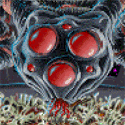|
This probably a silly qustion, is it okay to put a fan that is marked as being a cabinet fan on a cpu cooler? I have a Hyp212 cpu cooler and am considering replacing the fan, I just need a 120mm fan right? I assume Noctua is the way to go, but maybe I'll get something stupid with RGB? suggestions welcome on what fan to get. Also, might replace the 140mm fan at the back of the case, so suggestions welcome there as well, might make more sense to put some silly lights there I guess.
|
|
|
|

|
| # ? Jun 6, 2024 06:27 |
|
LRADIKAL posted:Could be a motherboard issue, or a temporary fault, I'm not assuming your PSU is broken based on it being warm. Got it -- thanks again for the advice. Update on this: A new PSU fixed it. Could not get the machine to boot with the GPU removed, or the memory sticks removed one at a time. PSU power cycle also did nothing. Installed a brand new PSU and the system booted right up, and so far so good -- seems like all internal components are running fine. I did an autopsy on the old PSU and there was a massive amount of dust in there, which probably didn't help. The only evidence I can see visually though of it going is a burnt patch of a dust clump. I still can't get over that I could actually smell this thing blown out. Makes sense, but first time it's happened to me personally.
|
|
|
|
Whizzing Wizard posted:This probably a silly qustion, Why are you looking to replace the fan? If it's a noise issue, have you considered changing your fan curve so that it doesn't run as fast/loud? When you say cabinet fan, I'm assuming you mean not a computer fan but a fan that you install in a cabinet. Those are typically 120v (if you plug it into an outlet) or 5v (if USB powered) and won't be able to run off of the 12v CPU fan header. For cpu coolers (and radiators) you usually want a fan that has relatively high static pressure, like the Noctua NF-F12 or NF-A12x25. You won't break anything if you use an airflow-optimized fan, but air will have a more difficult time getting through the wings of the cooler and you won't get as good cooling performance.
|
|
|
|
gradenko_2000 posted:1. your PSU should still work with a new board Fruits of the sea posted:Windows handles changing motherboard/cpu pretty gracefully these days, but definitely make a backup just in case your particular hardware/windows combo is one of the edge cases. Thank you both for the responses, I appreciate the help! I'll definitely look into the things you've mentioned nearer the time I get the new CPU, and I didn't think about another PSU so I'll make sure to research one (I'll probably go ask for help in the part picking thread when I'm nearer to buying things to make sure I don't make any mistakes). Good to hear things might just work fine when I do swap things around but making backups of important things no matter what seems a good idea just in case I do need to reinstall windows.
|
|
|
|
Whizzing Wizard posted:This probably a silly qustion, Fans are fans (w/r/t use case), if it fits it blows. Noctua are held to be the best but fan models are not something I've dug into.
|
|
|
|
Look, sorry but I'm trying to remain calm here. I purchased a Netgear Nighthawk to replace my old Linksys because its performance appears to have been spotty and getting worse. It came with a placard that told me to download the app to make the setup easy. Did so, got an error code, and the app put a phone number into my phone, conveniently. I called, and skipping a couple of steps here, the young lady with a thick russian accent instructed me to go to https://www.support.me and then asked me to let her into my computer. She looks at a few things, I'm not sure what, and then said that when you go on the internet there are links that if you click on them they can do bad things to your computer and that my computer appeared to have those bad things on it, and that I needed to install some software. She asked me my zip code in order to determine which software I could purchase, then started telling me I had to install some software if I wanted to use the internet again, that I could purchase on a one or three year plan ... I said, "You're selling me software?" and said thank you and hung up. This lady has accessed my computer directly. I'm not sure what she has done in general. But should I be having a nervous breakdown RN? Should I be rushing to change all my passwords or anything? And furthermore, if Netgear is outsourcing their loving installer app to people that will use it to access my computer and then try to sell me poo poo, isn't that a bad thing? Shouldn't they try to do something about that? I went to netgear's support site and somebody (NOT NETGEAR) told me I'd been scammed, and that I can set it up by hooking a computer up directly to the internet and going to a site netgear uses for setting them up. And this lady couldn't even tell me that? I am a little upset here, thinking that if netgear's support is a bunch of scams, how can I trust their hardware, which I'm sure is a really old-school attitude. Me: Hey Netgear, your customer support is a bunch of scammers that tried to make me by their software Netgear: Please contact customer support with any further inquiries petit choux fucked around with this message at 19:52 on May 20, 2021 |
|
|
|
petit choux posted:She looks at a few things, I'm not sure what, and then said that when you go on the internet there are links that if you click on them they can do bad things to your computer and that my computer appeared to have those bad things on it, and that I needed to install some software. I still cannot loving BELIEVE she actually talked to me like that. I'm in my 50s, I'm not a loving senior. I guess it's a decent way of weeding out the less gullible but gently caress
|
|
|
|
|
petit choux posted:Me: Hey Netgear, your customer support is a bunch of scammers that tried to make me by their software You were never talking with Netgear in the first place. Did a bit of googling - looks like searching the names of Netgear's routers and variations of phrases like "tech support" returns scam sites in a lot of cases. Netgear's forums are also filled with folks complaining about the scam. It's just offshore scammers getting their "Netgear" sites high up in google's search results. My browser refused to even open the link you posted (and I shouldn't have clicked it, that was dumb). Go ask the folks in the computer security thread what you next steps should be: https://forums.somethingawful.com/showthread.php?threadid=3723583 It'll likely be some variation of re-installing windows. That said, it's unlikely they installed malware (apart from a screen-sharing app) on your computer or stole passwords etc. The scam hinges on selling "software" for several hundred dollars, not stealing CC numbers. Fruits of the sea fucked around with this message at 20:31 on May 20, 2021 |
|
|
|
petit choux posted:I still cannot loving BELIEVE she actually talked to me like that. I'm in my 50s, I'm not a loving senior. I guess it's a decent way of weeding out the less gullible but gently caress Edit: Yeah as Fruits of the sea says, maybe get help from the security thread
|
|
|
Fruits of the sea posted:You were never talking with Netgear in the first place. Did a bit of googling - looks like searching the names of Netgear's routers and variations of phrases like "tech support" returns scam sites in a lot of cases. Netgear's forums are also filled with folks complaining about the scam. It's just offshore scammers getting their "Netgear" sites high up in google's search results. My browser refused to even open the link you posted (and I shouldn't have clicked it, that was dumb). Hey froits de mer, thanks for that reply. Yeah, it's looking like I used a "netgear installer app" instead of the official one, I am so loving embarrassed. I think I'll take this computer out of commission and use another until I decide what to do here. I'm sure you're right, it was probably just a cheap way of trying to sell me services, but you never know.
|
|
|
|
|
I'd also strongly consider wiping the phone if you installed some bogus app.
|
|
|
Less Fat Luke posted:If you gave some random person on the phone access to the computer then it was 100% not Netgear and whatever got installed is probably malicious and impossible to remove. You should disconnect from the internet, back up files you need to a USB device and reinstall your OS at this point (and maybe wipe the router and update it or whatever). Yes, you are right, I used a counterfeit app. I cannot believe I am so stupid god dammit
|
|
|
|
|
petit choux posted:Yes, you are right, I used a counterfeit app. I cannot believe I am so stupid god dammit
|
|
|
|
Nvm
|
|
|
|
petit choux posted:Yes, you are right, I used a counterfeit app. I cannot believe I am so stupid god dammit Happened to my dad a while back, got a phony support site for his isp. They can be pretty convincing. As said above it's more likely an attempt to sell you phoney software than install a virus, though a wipe is never a bad idea. Chalk it up to a lesson learned and never let a third party connect to your computer.
|
|
|
|
Fruits of the sea posted:That said, it's unlikely they installed malware (apart from a screen-sharing app) on your computer or stole passwords etc. The scam hinges on selling "software" for several hundred dollars, not stealing CC numbers. This is correct, these call center scams generally work on paying commission to the salespeople who are selling the software. They generally aren't interested in stealing your personal information because it's actually pretty hard to sell that stuff in a way that doesn't attract unwanted attention. It's easier to claim you're an "independent computer support company" if you aren't stealing credit cards.
|
|
|
|
Yeah, thanks everybody, I am such a loving gently caress fuckl I have encountered these before and seen through them, I am really losing my edge. I chalk it up to way, way, way too much cannabis for about a year all day every day and now I'm quitting and I can't concentrate or get anything done and I'm always in a bad mood. Sorry to be a dipshit, I can't seem to do anything right at the moment. You are all correct, I'm sure, and there's little to worry about but I'm going to have to clean house and I've put that computer away until I do. I will do a fresh reinstall later, I've got a lot of things going on and not enough headroom upstairs, IYKWIM, hopefully that will get better soon.
|
|
|
|
|
petit choux posted:Yeah, thanks everybody, I am such a loving gently caress fuckl No worries, you recognized it in time and checked out! Not like the folks on Netgear's site.... Unhappy victims posted:For the call and the webrrot and firewall I was charged $330.00 That thread goes on for a while  Interesting to see the call center scammers have quite a bit of leeway on pricing. Although maybe it's just good/better/best and they are free to go off-script to explain the different tiers. E:think you're the first to recognize my username 
Fruits of the sea fucked around with this message at 21:52 on May 20, 2021 |
|
|
|
Actuarial Fables posted:Why are you looking to replace the fan? If it's a noise issue, have you considered changing your fan curve so that it doesn't run as fast/loud? You still need a certain amount of RPM/airflow. So even if you lower the curve, the temp will just go up higher, leading to a higher RPM. It will go slightly slower, as having a higher temp delta will dump heat faster. I just looked into fans a bit. Noctua usually has their high pressure fans listed as NF-P.... High pressure is meant for when the fan is mounted against mesh/coolers that block airflow. But if it's a simple large hole grill, then you really don't need high pressure. I picked up a couple of the Noctua 120mm Redux to try out myself. On another topic, I'm looking to add another 16GB of ram. I currently have some TridentZ 2x8 3600mhz CL17. I noticed there is some TridentZ 2x8 4000mhz CL18, which looks suspiciously similar (same samsung B-die), and the same price roughly. F4-3600C17D-16GTZ vs F4-4000C18D-16GTZ. My understanding is dropping the 4k down to 3.6k, I can likely also drop the timings to CL17 as well. Golluk fucked around with this message at 23:11 on May 20, 2021 |
|
|
|
Thanks again everybody for bearing with me. I have clearly let myself go pretty badly over the past few years, I never would have run that app without being certain I had the right one and not a fricking backdoor ploy. Thank you all so much. That machine is powered down until I decide what to do with it.
|
|
|
|
|
Plug it in, turn off wifi, copy your personal data to an external hard drive. Turn it off, put in windows install thumbstick, format hard drive, and install windows.
|
|
|
|
Will this work with CSGO or at least source? 'Dell Optiplex 790 SFF desktop computer Intel i5-2400 3.10GHz 4GB ram 320GB hdd Win 7 pro'. I know, it sucks being poor. Also, I'm a severe alcoholic on SSI. I swear to Christ all I want in life is to play counterstrike, drink and sometimes get high and listen to death metal, but God can't even give me that. Pray for me, you ancient Christians, Buddhist, Muslims etc. Spacegrass fucked around with this message at 03:44 on May 23, 2021 |
|
|
|
Spacegrass posted:Will this work with CSGO or at least source? The CPU is good enough for CS:GO, and the RAM is just barely enough to get by... but the integrated graphics are probably going to give you very bad performance, and buying an SFF case means plugging in a dedicated GPU is going to either limit you to whatever few models fit into the case, or force you to run it open-case (if it'll even let you do that) I wouldn't get it for what you're trying to do, tbh I'll pray you find a better alternative
|
|
|
|
Is there a gooncensus on an entry level UPS in the <$200 area? Bonus points for a web ui or linux cli utility.
|
|
|
|
BlackMK4 posted:Is there a gooncensus on an entry level UPS in the <$200 area? Bonus points for a web ui or linux cli utility. I kinda feel like the second part contradicts the first part a little. What are your power requirements / run time length?
|
|
|
|
Yeah, it isn't really needed. Roughly 150w for an hour, but I can drop that to ~75w. I was looking at the APC 1000vh units and it was endless complaints.
|
|
|
|
BlackMK4 posted:Yeah, it isn't really needed. Check the cyber power ones. They should be a little cheaper and from what Iíve seen people seem to like them. Iíve got one that Iíve been perfectly happy with but the power rarely goes out where I am.
|
|
|
|
I have four cyberpowers around the house, one 1500va and three 1000va, the PFCLCD ones with full sign wave output, they are all about 3 years old and have been fine still on their original batteries. But the power rarely goes out here and even if it does they need only to bridge the 10-15 second gap between the grid failure and my standby generator taking over (automatic transfer switch). That being said, the previous Belkin units I had would cook their batteries in about 6-9 months and be useless after that even if there wasn't a single outage. They are holding up a couple PCs, the networks and a security system.
|
|
|
|
I have a 900W Cyberpower and I just think it's so rad that I can additionally see all its stats in HWiNFO
|
|
|
|
When I was looking at the Cyberpower ones I saw that they don't automatically start back up if the battery is depleted  Has that been fixed by software revisions or something?
|
|
|
|
BlackMK4 posted:Is there a gooncensus on an entry level UPS in the <$200 area? Bonus points for a web ui or linux cli utility. I have an APC back-ups 600. It has a usb connector so that you can connect a desktop to it. I have it plugged into my Ubuntu 20.04 desktop and it actually shows a little battery indicator, which is pretty cute. I'm sure it probably exposes some files in /sys so that you can write your own cli.
|
|
|
|
BlackMK4 posted:When I was looking at the Cyberpower ones I saw that they don't automatically start back up if the battery is depleted This is a feature, not a bug. You don't really want your devices to keep getting flipped on and off if there is a hosed up power situation.
|
|
|
|
gradenko_2000 posted:The CPU is good enough for CS:GO, and the RAM is just barely enough to get by... but the integrated graphics are probably going to give you very bad performance, and buying an SFF case means plugging in a dedicated GPU is going to either limit you to whatever few models fit into the case, or force you to run it open-case (if it'll even let you do that) I ordered it and it's shipped. Can I buy a graphics card for the MB that's in the system?
|
|
|
|
Spacegrass posted:I ordered it and it's shipped. Can I buy a graphics card for the MB that's in the system? yeah for sure bud - did you watch the youtube i showed you? you want to get something low power and maybe a riser if there's issues getting it into the case. you're playing an older game so you can get away with like, a 1050ti or something or an equivalent lovely gpu - all the way back to 650 if you had to. go onto facebook market or craigslist or whatever and find someone clearing something old out and ask in here if it's good enough, it probably will be?
|
|
|
|
CoolCab posted:yeah for sure bud - did you watch the youtube i showed you? you want to get something low power and maybe a riser if there's issues getting it into the case. you're playing an older game so you can get away with like, a 1050ti or something or an equivalent lovely gpu - all the way back to 650 if you had to. go onto facebook market or craigslist or whatever and find someone clearing something old out and ask in here if it's good enough, it probably will be? Thanks for the help. I'm just impatient and don't want to go on building a new system right now. Can you repost that youtube link?
|
|
|
|
Spacegrass posted:Thanks for the help. I'm just impatient and don't want to go on building a new system right now. Can you repost that youtube link? sure bud, no worries whatsoever. https://m.youtube.com/watch?v=ZAFuawsN-1I your optiplex absolutely needs a GPU to run csgo smoothly but that's the intent. the example used here is a gtx 650 but more or less anything small and a few years old will work.
|
|
|
|
CoolCab posted:sure bud, no worries whatsoever. Good, I have a project to work on now.
|
|
|
|
CoolCab posted:sure bud, no worries whatsoever. What's the best video card at or under $50/75 that will work? I just want to play simcity 3000 and cs go/source
|
|
|
|
Spacegrass posted:What's the best video card at or under $50/75 that will work? I just want to play simcity 3000 and cs go/source really depends on what's available, you do not have the budget to go new (if you did you'd wind up idk a gt 710 or something and that's total crap for gaming). the way nvidia's stack work is that it's XXYY, where XX is the generation (so, 6, 9, 10, 20, 30, don't ask me why it scales like this) and then the second two digits are where it is on the product stack (50, 60, 70, 80, maybe with TI or Super after, it's loving confusing). i don't fully understand AMD's naming schemes so i'll leave that out. get on craigslist or something because ebay is super inflated right now, but if you had to go via ebay i think you might sneak under 75 for a 750ti even on ebay. e: and remember this is the ultrabudget route, the end result may not be pretty - you may need to spend a little more on a riser (a cable to connect the GPU to the PC) and might need to run it open case or in a similarly odd config, depending on how big your case is.
|
|
|
|

|
| # ? Jun 6, 2024 06:27 |
|
Gotta keep an eye on wattage too, I'd be wary of anything that pulls more than 50W.
|
|
|