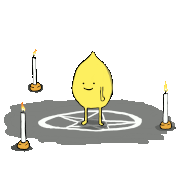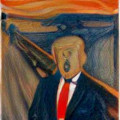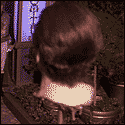|
Smythe posted:Stuffing cables in the case while quickly closing the side before they pop out again ftw the nest of non-modular power supply cables and unmounted sata SSDs buried in the basement of my case means i have to be rilly quick lol
|
|
|
|

|
| # ? May 23, 2024 12:16 |
|
Smythe posted:Stuffing cables in the case while quickly closing the side before they pop out again ftw When I built my buddy's computer a few weeks ago, we got to the point of it posting and I said "well I guess we can work on some cable management now" and he said "gently caress that poo poo just close it up." Feels good man. it's not that bad tbh but I did have to squeeze it all in there  
|
|
|
|
Oh god why would any case manufacturer put a glass panel on the cable management side?
|
|
|
|
LifeSunDeath posted:When I built my buddy's computer a few weeks ago, we got to the point of it posting and I said "well I guess we can work on some cable management now" and he said "gently caress that poo poo just close it up." Feels good man. thanks, i hate it
|
|
|
|
njsykora posted:Oh god why would any case manufacturer put a glass panel on the cable management side? Wait... yea... why is there glass on that side? I'm so confused.
|
|
|
|
Obviously to show off cable management.Smythe posted:ohhhh look at me and my perfectly tidy case. its sooooo clean and pretty inside, not a cable to be seen. now if youll excuse me im off to jamba juice, then the tutu store, and finally to build a bear. tralalalalalala
|
|
|
|
mom and dad fight a lot posted:Obviously to show off cable management. It's the same case I just moved my PC to, there's metal panels that you're supposed to slide on that cover the cables so you can't see them. I guess it's to show off the SSDs if you mount them to the back? Or maybe they expect you to put an LED strip back there or something. E: I went with the white one.  
Squatch Ambassador fucked around with this message at 20:59 on May 21, 2021 |
|
|
|
Hungry Computer posted:It's the same case I just moved my PC to, there's metal panels that you're supposed to slide on that cover the cables so you can't see them. I guess it's to show off the SSDs if you mount them to the back? Or maybe they expect you to put an LED strip back there or something. Yep, my buddy had me not hook up the front LEDs either, he was gifted the case and isn't into the aesthetics at all.
|
|
|
|
So after finally sorting out that power-startup thing and the issue where you can't fit hard drives *and* tall RAM in the same case, I spent like 5 hours loving around with BIOS settings trying to install Ubuntu from a USB stick. It was clearly detected, reported itself as UEFI, then would not boot. I tried to update the BIOS from it, and found it was listing no files. I tried to save the current BIOS to it, which showed a working progress bar and reported success, but then did not actually write a file. Finally sorted it out the next day by burning the same Ubuntu ISO to a DVD in my ancient USB DVD-RW drive, which then booted successfully first time. So I guess the problem was nothing to do with BIOS settings, the machine just hated that USB stick. (After it was working I tried plugging the USB stick in; the first port I tried had it detecting and removing itself repeatedly, the second port worked. Of course I had tried many ports while trying to install from it so that wasn't the *only* problem, but yeah, seems like a sign that probably that stick just kinda sucks. And maybe one of the USB ports does too.)
|
|
|
|
CoolCab posted:the nest of non-modular power supply cables and unmounted sata SSDs buried in the basement of my case means i have to be rilly quick lol hell yea LifeSunDeath posted:When I built my buddy's computer a few weeks ago, we got to the point of it posting and I said "well I guess we can work on some cable management now" and he said "gently caress that poo poo just close it up." Feels good man. strange pics but pretty cool too. 
|
|
|
|
unrelated but i was taking an old and i mean real old compy to the best buy to junk collector (idk why even bother with this lol after all the revelations about recycling but w/e) and i remembered that it had drives in it so i pulled them out, 4 ata hdds, 2x raid 0 configs (i think??) was a great compy. also had sli gpus lol. anyways i put that fucker on the ground in the parking lot, pulled the drives, and drilled them lol in the parking lot. got a lot of weird looks. was pretty fun and made me feel like a cool hacker guy. was lucky to have all my tools with me.
|
|
|
|
So I learned of a new wrinkle in my GPU escapades - the 3080 I ordered is a 2.5 slot and that will likely obscure my internal wifi pcie slot. Is it likely that an extender cable would solve my problem, or should I just get myself a USB wifi adapter? In hindsight I should have either gone with a prefab this time around or bought the GPU first and built around that instead...
|
|
|
|
Alucard posted:So I learned of a new wrinkle in my GPU escapades - the 3080 I ordered is a 2.5 slot and that will likely obscure my internal wifi pcie slot. Is it likely that an extender cable would solve my problem, or should I just get myself a USB wifi adapter? blue ethernet cable, op
|
|
|
|
Smythe posted:blue ethernet cable, op So you're suggesting that I install wired networking in my entire house? My router is about 50 feet, one floor, and two walls away from the computer location. Alucard fucked around with this message at 01:36 on May 22, 2021 |
|
|
|
I just use a USB WIFI dongle. My mATX mobo with a 3070 in it basically blocks the other PCIe slots anyway.
|
|
|
|
hard wired ethernet 4 lyfe
|
|
|
|
I would do that if my PC wasn't in another part of the house from my router
|
|
|
|
they have mobos you can slot in an m.2 wifi card, or some have built in wificard. it's a bummer when stuff gets blocked I feel ur pain, I want to put more m.2 memory but I should have done it before the CPU cooler was put on cause I can't really get to the top slot now.
|
|
|
|
LifeSunDeath posted:they have mobos you can slot in an m.2 wifi card, or some have built in wificard. it's a bummer when stuff gets blocked I feel ur pain, I want to put more m.2 memory but I should have done it before the CPU cooler was put on cause I can't really get to the top slot now. Yeah I'd gotten this motherboard under the assumption that I'd get a 3060 or 3060Ti and I have an old PCIe wifi adapter that I was going to use, but time makes fools of us all. Might grab a USB dongle so I don't have to make a whole home improvement project out of it.
|
|
|
|
I've had problems with usb dongles before but I've found just plugging it into a different usb port fixes most issues. I bet most of them are rebranded cheap junk from the same factory.
|
|
|
|
Mu Zeta posted:I've had problems with usb dongles before but I've found just plugging it into a different usb port fixes most issues. I bet most of them are rebranded cheap junk from the same factory.
|
|
|
|
Wireless bridging is another option, but it's really only worth it if you happen to have a spare router that's capable and are plugging in more than one device on the other end. Although I did set one up just for my PS3 back in the day because the Wi-Fi on that was terrible, and running ethernet to it wasn't feasible.
|
|
|
|
Alucard posted:So you're suggesting that I install wired networking in my entire house? My router is about 50 feet, one floor, and two walls away from the computer location. yes
|
|
|
|
Have you looked into powerline networking? Though heads-up not 100% if you live in an apartment and someone else has it installed for their network.
|
|
|
|
tremendous lol if u dont have ethernet thru ur entire home and ubnt unifi wireless + poe. also usb on your keystones.
|
|
|
|
Smythe posted:tremendous lol if u dont have ethernet thru ur entire home and ubnt unifi wireless + poe. also usb on your keystones. I wired my whole place w/ hdmi, audio, usb 3 + ethernet and an access point. It's been really nice, I have it all routed with a few basic switches and such. You can basically just set up a computer or w/e anywhere, plug in a display + kb wherever you are, and get to work
|
|
|
|
Broken Machine posted:I wired my whole place w/ hdmi, audio, usb 3 + ethernet and an access point. It's been really nice, I have it all routed with a few basic switches and such. You can basically just set up a computer or w/e anywhere, plug in a display + kb wherever you are, and get to work this is god tier
|
|
|
|
If you have a 3080 in a computer, that computer should be hardwired, one way or another.
|
|
|
|
Alucard posted:So I learned of a new wrinkle in my GPU escapades - the 3080 I ordered is a 2.5 slot and that will likely obscure my internal wifi pcie slot. Is it likely that an extender cable would solve my problem, or should I just get myself a USB wifi adapter? USB wifi adapters blow. I ended up setting up a Google wifi mesh network and plugging an ethernet cable into one of the pucks
|
|
|
|
Fantastic Foreskin posted:If you have a 3080 in a computer, that computer should be hardwired, one way or another. This. Baring this though, you can get a PCI riser card and that may fit behind the fan of the GPU, provided your case has a couple PCI Bracket slots lower that your mobo does. My 3080 blocks my PCIe slot for my sata controller and thatís what I did (but mounted it in the vertical slot my case has).
|
|
|
|
Broken Machine posted:I wired my whole place w/ hdmi, audio, usb 3 + ethernet and an access point. It's been really nice, I have it all routed with a few basic switches and such. You can basically just set up a computer or w/e anywhere, plug in a display + kb wherever you are, and get to work Fully sick. I felt like king poo poo of dork mountain when I got all the rooms in my house wired with Ethernet.
|
|
|
|
welp. It's been like 7 years since I last did a build and a major media drive of mine is finally dying so I may as well try this now PCPartPicker Part List CPU: AMD Ryzen 5 5600X 3.7 GHz 6-Core Processor ($299.99 @ Walmart) CPU Cooler: Scythe FUMA 2 51.17 CFM CPU Cooler ($59.99 @ Amazon) Motherboard: MSI MAG B550M MORTAR WIFI Micro ATX AM4 Motherboard ($174.99 @ B&H) Memory: Patriot Viper 4 32 GB (2 x 16 GB) DDR4-3200 CL16 Memory ($159.99 @ Amazon) Storage: Western Digital Blue SN550 2 TB M.2-2280 NVME Solid State Drive ($224.99 @ Western Digital) Video Card: MSI GeForce GTX 970 4 GB GAMING Video Card (Purchased For $0.00) Case: Lian Li Lancool II Mesh ATX Mid Tower Case ($118.89 @ B&H) Power Supply: EVGA SuperNOVA GA 650 W 80+ Gold Certified Fully Modular ATX Power Supply ($79.98 @ Amazon) Total: $1118.82 Prices include shipping, taxes, and discounts when available Generated by PCPartPicker 2021-05-22 01:02 EDT-0400 Tried to put this together with a friend but honestly I don't know what the case market is like right now. I do relatively light gaming right now but would like to eventually move on to doing 1440p stuff and stream some again (if I can ever get a hold of a 3070/3080ish tier GPU) so I'm re-using my old 970 in the meantime. I also don't know if that PSU is going to be sufficient for either of those GPUs down the road. The motherboard I have on there just 'cause it has onboard bluetooth and wifi 6 support but I don't know if I really need either or if they are worth the premium. My last build was a mATX build and it's a little hard to get myself out of the midset of building like that (but once again I don't know the case market and my friend is saying the Lian Li is a good case). Hopefully everything here reads as sane and I'll probably pick up a W10 key from the SA-Mart thread when everything is in. edit: forgot to put in a budget: I was aiming for this amount for the whole build together last year but I've got plenty of wiggle room to work with right now (financially). Also my friend is telling me now that the OEM that EVGA uses for their PSUs is nowhere near as good as they were when I last built. Is that something I should worry about? sandball fucked around with this message at 13:50 on May 22, 2021 |
|
|
|
Looking for a cooler to replace the apparently junk even under not-overclocked conditions Intel OEM thing that comes with an i5-11400. This is part of an mATX mobo/case size build so this thing -> https://www.newegg.com/noctua-nh-l9x65/p/N82E16835608071 looks interesting and is a decent price IMO.
|
|
|
|
I lurk this thread to keep up with hardware trends and I like how itís pivoted to hardware-themed shitposting now that itís literally impossible to build a pc anymore.
|
|
|
|
DoctorTristan posted:I lurk this thread to keep up with hardware trends and I like how it’s pivoted to hardware-themed shitposting now that it’s literally impossible to build a pc anymore. Not impossible. You just have to live within 200 miles of a Micro Center and be willing to make the drive. But if you don't live within driving distance of one, then yeah it's pretty much impossible.
|
|
|
|
DoctorTristan posted:I lurk this thread to keep up with hardware trends and I like how itís pivoted to hardware-themed shitposting now that itís literally impossible to build a pc anymore. i like a conversational environment, i think the templates and stuff are really useful when you're putting together a whole rig (and makes it much easier to scan for the GPU that's been ridiculously marked up lol) and as such are a great jumping off point but from then i like to give advice in kinda a Socratic method? you know, talk to people. like, we joke about what a mess our cable management jobs are, but that's kind of valuable - if someone came in and said "my god what about your cooling?" i'd probably direct them to one of the handful of practical tests that have been done that demonstrates the effect is marginal at best, and then we would probably share our opinions on what is essentially an aesthetic or maintenance focused approach. we could talk about the pros and cons and stuff, you know? a lot of this stuff is subjective, like, sec Fantastic Foreskin posted:If you have a 3080 in a computer, that computer should be hardwired, one way or another. i would give a dissenting opinion here - it depends entirely on the kind of game you play. if it's almost any online multiplayer game where reaction speed is valuable (so, not Civilization or something turn based) i would without hesitation agree, no brainer, don't online game on wifi if you can help it. in that situation i would absolutely agree that a powerline adapter would probably be my first recommendation if actually running cable is impractical. but if Alucard more prefers single player experiences then the advantage dissolves almost immediately - wifi can push a ton of data, not as fast as wired, but the primary downside to it is latency/packet loss, not slower download speeds. no such thing as a "perfect" build, it is entirely a set of compromises and optimizations to best suit the task in front of it - pc building isn't about making a platonic ideal of the best possible rig it's to make yours. some of these choices are more obvious - if you have x dollars y processor has the most performance, this processor likes this kind of memory, etc. but some of them aren't anywhere near as objective, and the best way to learn all these soft factors is talking to people, yanno?
|
|
|
|
MREBoy posted:Looking for a cooler to replace the apparently junk even under not-overclocked conditions Intel OEM thing that comes with an i5-11400. This is part of an mATX mobo/case size build so this thing -> https://www.newegg.com/noctua-nh-l9x65/p/N82E16835608071 looks interesting and is a decent price IMO. i don't know the specific model but noctua makes really good poo poo. the fan will be very very quiet. it probably will fit into most cases too although there may be clearance issues with your ram?
|
|
|
|
I game over wifi to a Google nest hub in the same room which is then meshed over to the router and never have any problems with latency or w/e but then I'm not playing anything super twitchy like cod because I'm not 19 anymore
|
|
|
|
Fantastic Foreskin posted:If you have a 3080 in a computer, that computer should be hardwired, one way or another. I'm trying to go the opposite route and test a fully wireless build - anyone know if there are 750W Qi chargers? CoolCab posted:i would give a dissenting opinion here - it depends entirely on the kind of game you play. if it's almost any online multiplayer game where reaction speed is valuable (so, not Civilization or something turn based) i would without hesitation agree, no brainer, don't online game on wifi if you can help it. in that situation i would absolutely agree that a powerline adapter would probably be my first recommendation if actually running cable is impractical. but if Alucard more prefers single player experiences then the advantage dissolves almost immediately - wifi can push a ton of data, not as fast as wired, but the primary downside to it is latency/packet loss, not slower download speeds. This is exactly my situation - I play almost no multiplayer games. Just started with Valheim but that's about it. As much as it would be nice to have networking through the entire house, I've got a big list of things for home improvements and that is pretty low on the list. So I'd rather find a good way to continue using my wireless than push back other projects that are more important and can't be worked around as easily.
|
|
|
|

|
| # ? May 23, 2024 12:16 |
|
CoolCab posted:i don't know the specific model but noctua makes really good poo poo. the fan will be very very quiet. it probably will fit into most cases too although there may be clearance issues with your ram? It's a decent top down cooler, I had it on an old i3-550 which was obviously a lower stress CPU, not sure how it will do on a modern Intel heater. Noctua's compatibility list suggests it has low turbo/OC capability, they suggest using a long term power limit of 140 W with that i5, and that it will not keep max boost clocks indefinitely. One thing to keep in mind is that it only has a 92 mm low profile (14 mm) fan that will spin up to 2500 rpm if necessary, and it's not silent at that point. If your case has room, you can improve noise / heat levels with a full height (25 mm) fan.
|
|
|