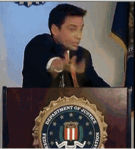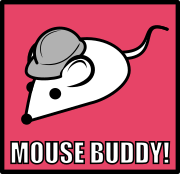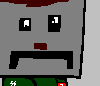|
Doesn't look like a blue sky either, for what it's worth.
|
|
|
|

|
| # ? Jun 2, 2024 20:38 |
|
In the F18 I found A2A refueling is frequently necessary. You can cruise seemingly forever without having to do it, but if you're using your afterburner to defeat SAMs or dogfighting your fuel disappears real quick. Tbf you can probably avoid it if you really want to, but I don't like to limp home on 2-3k lbs of fuel. The A10 on the other hand... Yeah I'm going to starve to death in my computer chair before that thing needs to refuel. I usually drop to 3/4 of a tank just to save some weight. Real easy though with how stable that thing is properly trimmed. My advice is to practice formation flying. Just fly in left observation with the tanker for awhile practicing keeping your position. Practice flying looking at nothing but the tanker, don't look at your HUD, turn it off if you have to (while you're practicing).
|
|
|
|
do all fighter aircraft have "relief tubes?"
|
|
|
|
The Royal Goon Air Force just got dismantled by an Iranian MiG. I can't wait for the next mission.
|
|
|
|
Wolfy posted:The Royal Goon Air Force just got dismantled by an Iranian MiG. I can't wait for the next mission. 2/3rds of the deaths were team kills
|
|
|
|
Corky Romanovsky posted:2/3rds of the deaths were team kills
|
|
|
|
https://youtu.be/3N4ECfhffcA Clearly this needs a refresher.
|
|
|
|
If you have an AI-controlled aircraft with a mixed AA/AG loadout, is there a way to make it prefer to engage ground targets first (or at least, closest target first)? Since a few versions ago they seem to always consider hostile air to be the highest threat and will happily ignore stuff on the ground nearby to go hunt a single unarmed helicopter 200 miles away. I can manually configure them to have no AA weapons including gun, but I'd prefer if they'd only use that if there was nothing else to do.
|
|
|
|
power crystals posted:If you have an AI-controlled aircraft with a mixed AA/AG loadout, is there a way to make it prefer to engage ground targets first (or at least, closest target first)? Since a few versions ago they seem to always consider hostile air to be the highest threat and will happily ignore stuff on the ground nearby to go hunt a single unarmed helicopter 200 miles away. I can manually configure them to have no AA weapons including gun, but I'd prefer if they'd only use that if there was nothing else to do. Yes. A fundamental problem with the DCS AI, or more accurately with the default AA and AG tasks, is that they are exactly what you describe: unlimited and with no clear prioritisation. It's not really the AI's fault, but with the CAS and CAP tasks that automatically get added whenever you select those roles for the aircraft. They are, to put it mildly, broken. When you set up your AI flights and see either one in their task list, delete that task immediately. Since both are “enroute tasks”, they apply to the entire flight (which is another part of the problem), so deleting them from any waypoint task list deletes them from the whole flight. Both can be replaced by the far more specific, customisable, and controllable “search and engage” tasks, which come in a couple of different variants for both ground and air. CAP and CAS tasks, in particular, are more accurately implemented in the “search engage in zone”, especially when coupled with a “designated only” ROE. You can give these tasks clear start and end points in the flight plan, or distinct durations if you want to couple them with an “orbit” patrol pattern; you can select exactly what unit types should be part of the target list; and as the name suggest, you can pick the exact zone where the engagement will happen so the AI doesn't fly to the other end of the map to kill some unrelated civilian executive jet. You can also pick specific groups that are to be hunted down if you want to more of an intercept-style tasking. If you dive into exactly how different tasks are queued and executed, you can also start playing around with priority numbers and simultaneous tasks layered on top of each other to try to solve that whole “air before ground” issue, but there will be situations where the AI simply determines that killing air is more important for their survival no matter what. The one restriction to look out for is that what waypoint tasks are available to a flight depends on what role you've picked — you can't use the “bomb” task if you haven't set the flight to be an “AG attack” role. For the most part, the most critical ones are available to everything, or at least available to the “nothing” role, and that doesn't really affect anything else. Just in general, the only two automatic tasks that can be left alone are “refueller” and “awacs” for those two respective aircraft types. Even then, chances are that you'll want to remove them and add them back in manually to fit the overall flight plan.
|
|
|
|
I will have to check later but I think I already ditched the automatic tasks for Search Then Engage, but it sounds like I might just need to replace that with the In Zone version so at least they'll stick to nearby stuff, which in hindsight should have been something I tried already. I do want them to be able to fire at aircraft, but I wish I could somehow say "only when AG weapons are expended or fired upon by air". I can't easily get away with specific targets as both sides have a lot of dynamic spawns going on so I'd have to manually set those tasks with lua and that sounds like a pain in my rear end. The aircraft right now are on a patrol route of 3-5 waypoints that loops back to the start (until they RTB bingo/winchester); how does that affect task priorities? Do I need to set up a Search Then Engage In Zone at each waypoint? Would it be eaiser to handle this if I switched them to Orbit? Either way, thank you, from that I think I can at least make their behavior reasonable though I suspect I will never get it perfect unless ED makes some wild changes to the AI behavior.
|
|
|
|
Search then engage is an enroute action. It stays in effect from when the aircraft passes the waypoint where it is activated until it lands or is told otherwise. It will then show up in the task list for all subsequent waypoints where it is still active. You can set a stop condition so that a specific waypoint is the last one where it will appear, or you can just set up a duration (or static mission time) end point. If you add more such tasks, they will be added to the pile and the AI will end up trying to perform five different search and engage tasks in sequence. There's obviously no benefit to that. One quirk that may appear, in large part depending on how you've laid out the waypoints, is that the AI hits the search-and-engage WP and starts doing that, and won't try to do any other tasks or proceed to any new waypoints until it feels it has done at least one S&E pass. It usually (but as always, this is subject to DCS quirks), it helps if you lay out the way points in a straight line: WP 1 [search and engage in zone X] -> WP 2 [at the near edge of the zone in line with WP 1] -> WP 3 [at the far edge of the zone, in line with WP 1 and 2]. WP 1 will sort of work like the IP for the whole sweep, and WP2 will be the first patrol point. Usually, the AI will recognise that it has now passed and activated WP 1 and 2, and take the appropriate actions tasked by both waypoints. For similar reasons, it is good practice to ensure that the S&E task is the last one in the list at its specific waypoint. So first you set up things like ROE, radar and chaff usage, RTB options, defensive response, formation etc etc etc… and only then does the S&E kick in. In theory, or at least according to the manual, it shouldn't matter since the enroute action should always be at the bottom of the execution queue, and the other tasks be done with priority, but it's just easier and more reliable to… well… not rely on that. It's probably some oddity in the priority processing that is at fault any time the AI flies off into the sunset to do something stupid. The choice between a “switch to WP” loop and an “orbit” is more one of whether you want a particular, more finely controlled patrol path. The benefit of “orbit” is that you can trivially set it to the same kind of duration or stop time as the S&E task itself, and you don't have to worry about mission ending times as much. For these purposes, you should almost always use the “racetrack” orbit option: it will set the current and the next waypoint as the base turning points for that racetrack and will fly between them without the need to set up anything more. Just make sure that the second waypoint for that orbit does nothing else — it is only there to say “time to turn around”. You can then use a third WP as the one the group flies to once the S&E and orbit task has ended, and there you can reset all the engagement settings to something more peaceful as it exists the combat zone. So, to build on the above example, you'd have something like: WP 1: ROE = Designated only, Defensive = vertical evasion, Radar = continuous search, Formation = Close Echelon Right, S&E In zone [end at mission time 09:00] WP 2: Orbit, racetrack [end at mission time 09:00] WP 3: [empty] WP 4: ROE = Return fire, Defensive = allow RTB, Radar = search if needed, Formation = Open Finger Four Oh, and one final thing: the AI loves to have a long lead-up to any attack, so you need to space the waypoints accordingly. Otherwise, the first thing that will happen is that it hits the engagement point due south of the target, decides that it actually wants to attack from the west, and does a huge loop to make sure it flies over every enemy last air defence unit before it feels it is properly position to start running in. My general rule of thumb is, at least 30nm between the where the target tasking is set, and where the target actually is — more is even better — and at least 20nm between the two waypoints in a racetrack orbit. So in the above case, assuming the engagement zone is a 20nm diameter circle right between WP 2 and 3, you want WP 1 to be another 20nm back from WP 1: WP 1 -> [20nm] -> WP 2 -> [10nm] -> Target -> [10nm] -> WP 3 — and again, I'd happily double those numbers if there is enough room for it. Tippis fucked around with this message at 14:21 on May 5, 2021 |
|
|
|
Okay, I think I understand enough to make it do what I want (or as close as I can get it). I knew some of that, but definitely not all the finer points. Thank you for the detailed explanation!
|
|
|
|
https://www.youtube.com/watch?v=eMQsU3rxmwI
|
|
|
|
Man, I cannot bomb for the life of me in the F5. Rockets? Most of the time! Guns? I can hit shoft targets enough to kill them on a pass. Bombs? Took me 36 bombs to hit a warehouse. Granted this was dropping 4 and then 5 on ripple each strike. The ripple interval feels so short, which I think is part of the problem since distance is my issue. DCS Liberation seems neat though, just flew the mission to take out a warehouse and ended up killing an Mi-8 with guns and damaging another before the Mig-21s forced me out of the area. Followed in a bunch of F4s who launched a massive amount of AGM45s. The F5s just flew straight in to engage the Migs though, and all got SA2'd
|
|
|
|
Bondematt posted:Bombs? Took me 36 bombs to hit a warehouse. Granted this was dropping 4 and then 5 on ripple each strike. The ripple interval feels so short, which I think is part of the problem since distance is my issue. Welcome to bombing before CCIP computers. If you follow the reticle depression settings and bombing tables in the Chuck's Guides religiously, you'll be pretty accurate. If you aren't doing that, it's basically just a guess. When you look up the ratios for dumb bombs used in real life it's something absurdly low like 6% of bombs actually hitting close enough to put the target out of commission.
|
|
|
|
Bondematt posted:Man, I cannot bomb for the life of me in the F5. The trick to F-5 bombing is: only ever use Snake Eyes; manual depression to 100 mils; longest ripple time; fly over at 500' AGL and start dropping when the thing is on the thing. You may blow up, but you may also occasionally hit something. Or use GBU-12s with someone else lasing.
|
|
|
|
Put the bombs on a timer and skip bomb them into the side of the building
|
|
|
|
|
I switched to only using laser guided bombs dropped in CCIP mode and it's sooo much better. Bullseye every time.
|
|
|
|
The Mi-24 is so cool I am highly tempted to get it but I know I should just wait until it goes on sale and is mostly fully featured. I really want an Afghanistan map where I can fly around at low altitude and get blown out of the sky by Stingers en-route to committing some war crimes.
|
|
|
|
|
Best advice this thread ever gave me was to not cheap out on my pedals. Ordered the MFG Crosswinds almost two years ago and now fly tail draggers, and helicopters almost exclusively. Needless to say I was weak and preordered the hind because, you know, Russian gunship.
|
|
|
|
my kinda ape posted:Put the bombs on a timer and skip bomb them into the side of the building Absolutely would if I could. I used to do this in IL2: 1946 and it was great for taking out long narrow ships. Sagebrush posted:Welcome to bombing before CCIP computers. Thank you! I'll check that out. I think that was what the video I watched was based on. Tippis posted:The trick to F-5 bombing is: only ever use Snake Eyes; manual depression to 100 mils; longest ripple time; fly over at 500' AGL and start dropping when the thing is on the thing. You may blow up, but you may also occasionally hit something. ...I do need to get in under the SA2s on this next strike... Edit: So I let the AI try and handle the last remaining hangar at the location where I got 3 of 4 buildings. 2 F-5Es couldn't do it. 2 B-52s just flat out missed with an entire line of bombs. Can rockets kill hangars? I was going to fly CAS on my next one tomorrow, so hoping I can take that out too. Bondematt fucked around with this message at 09:59 on May 27, 2021 |
|
|
|
A bunch of DCS modules are on sale on Steam this weekend and there's speculation that the weekly newsletter will include a sale at the DCS Store as well. Just picked up Persian Gulf, Supercarrier, and the Hornet.
|
|
|
|
bgreman posted:A bunch of DCS modules are on sale on Steam this weekend and there's speculation that the weekly newsletter will include a sale at the DCS Store as well. Just picked up Persian Gulf, Supercarrier, and the Hornet. How is there not an F-4 Module?! I see Belsimtek is working on one, but man that feels like it should already be in here.
|
|
|
|
There's a ton of awesome planes that are "on the way" and have been forever. F-4 A-6 MiG-23 F-15E Mosquito (yes I really like doing multicrew) Rumor is that Heatblur's "next-generation" project will be a Gripen, too, which kinda makes sense since the design dates back to the 80s so it's not hyper classified, and I know Saab is still trying to sell the things to baby countries so a high-fidelity simulator that runs on regular PCs would be a nice bonus.
|
|
|
|
Has Eagle said anything about the F-4 since they cancelled it to do the F-16 instead? I'm also still mad the F-15E went to RAZBAM.
|
|
|
|
power crystals posted:Has Eagle said anything about the F-4 since they cancelled it to do the F-16 instead? Not that I see which is super sad. I would kill for a lineup of Vietnam era planes. A4, A-37, OV-10, F-4, F-5, MiG 17, 19, 21, etc. I just love the crappy missiles you can't trust mixed with dumb bombs/rockets with some precision munitions coming in. Speaking of missiles, I went through and set payloads for DCS Liberation on a 1965 US vs Russia and accidentally gave the MiG-21 the R13R. Which is apparently a decent semi-active radar homing missile. The AI F-5s just fly straight at them to start a turn fight and keep getting dunked on. The AIM-9B is hilarious though. Loud tone, good lock, hold uncage, hold release, and just flies straight off the rail and misses the MiG-19 that is slowly drifting left. Also great when it decides to take out the sun. I've killed more MiG's with guns now since I switched from the P-5, so I'm getting the full 9B experience. I still can't bomb for poo poo, but at least I can sometimes kill armored things if I ripple 5 500 pounders.
|
|
|
|
I’ve asked a bit on Discord and gotten some good answers but figured I’d try here as well. Background: currently play on “advanced beginner” 2015 era hardware, 970 etc. have been on 1440 on low settings and it’s workable. Have never looked into high refresh rate monitors or VR but I’m splashing out on a prebuilt computer and I’m trying to quantify the difference between a 3080 and 3090. It will be driving a reverb g2, and probably a new monitor. What are my expectations for the difference between 3090 and 3080 for things like the reverb, 4K, 4K at higher refresh rates, 5k (I have the 5k LG monitor for Mac for work)? Sort of assuming I can get “great” performance out of anything 1440 with these cards. Basically if it’s diminishing returns where the extra cost gets me from 70 to 75 FPS I will probably pass, but if it makes the difference between the VR being a stuttering wreck vs silky smooth it may be worth it. Note I’m not married to ULTRA SETTINGs everywhere, I’m ok turning some cosmetic stuff down. Like tree density or whatever, I don’t need bragging rights about my slider positions. Would like to keep stuff like AA and things that make the cockpit legible in VR though. I’d heard multiplayer servers can be rough as well, not sure if the different cards will help with that. Don’t know if I’m ever going to go higher end again, so want to make sure I don’t miss the boat on this one.
|
|
|
|
uwaeve posted:I’ve asked a bit on Discord and gotten some good answers but figured I’d try here as well. The difference between a 3080 and a 3090 is minimal and only worth it if the price is close. The difference between a 970 and a 3080 is huge. This is assuming you can get a 3080 at a reasonable price in the prebuilt. If not, the 3090 becomes an option as it is the least scalped card, and you have a chance of getting it at MSRP.
|
|
|
|
And that is the truth. Unless you are willing to wait until next year to build a computer you need to start camping in the GPU Megathread to learn what weird trick this week gives a minimal chance of getting a GPU. Recent succesful tactic has been to buy an EVGA GT210 KR-Model from Adorama and use EVGA Step Up to upgrade it to 3090. I think that may net you a card in just few weeks. EVGA, KR and Adorama are the key terms in that sentence, don't screw it up and read the fine print. I bought a GTX 1660 in october, started the Step Up process for 3060 Ti in january and I still have no sight of the card. Apparently 3060 was one of the worst options with longest queues. Or maybe you have a Microcenter near by and could try camping overnight. Just choose the correct day and don't get in fight with the scalpers. If you are serious about a new card you need to start immediately, new 3080 Ti and 3070 Ti models are released right these days, you want to get a front spot in the queues.
|
|
|
|
Appreciate the feedback. I understand there's going to be a world of difference between the 970 and 3080/90. I think you're confirming what I'm hearing, and the cost of prebuilt with the 3090 is not anywhere close to one with the 3080. I saw that the 3080ti was coming out and briefly considered camping the local Best Buy but honestly at this point in my life I'm just gonna throw money at this and wait a bit, assuming the place I ordered a 3080 system gets regular stock and their timeline is quasi accurate. Just wanted to put the nail in the coffin of the idea of calling them and changing to a 3090. I do appreciate the heads up on the adorama/upgrade path, hopefully that will help someone else that's not paying attention. Depending on whether I get a runaround and my delivery date starts sliding right I may have to think about other avenues. In other news, my Virpil crap cleared customs today after exactly two weeks, should be here tomorrow. Goodbye creaky, worn out stick, massive deadzone right in the meat of the throttle response T.FlightX... Now I have to figure out how to bind all this F/A-18 crap to the Alpha stick and CM3 throttle. It's been so long since I actually looked at the available hats/switches I have no idea what I'm going to do. I felt like the flexibility of the non-replica layout was more important than exactly duplicating any one aircraft stick, given I will likely want more junk on there than the real thing. I remember being paralyzed last time I had a lot of assignable hardware (TM F-22 and F-16 TQS for Falcon 4.0, baby). Hopefully I can just move past worrying about perfection this time and get up and running. Is there anything I should know or prepare for to get this Virpil stuff up and running? The Virpil documentation seems...sparse. Are there any like known good profiles that get passed around or recommended?
|
|
|
|
Plug one, and only one, Virpil device in. Open the Virpil software, setup and flash the firmware. This software shows raw output, so you will see funny things that don't actually represent how Windows/DCS see inputs. This process will probably reboot the Virpil device 3 or so times. Unplug this device, then repeat with the other. Doing this with more than one device plug in can brick your stick/throttle.
|
|
|
|
The 3080's great for running DCS at 1440 or in VR--or at least it runs extremely well for me on an Index. I do see slowdowns sometimes, but from what I can tell they're more just due to DCS being DCS than anything that a better card would help with (i.e., it's getting CPU bound or it hits some memory leak or other issue that just requires a restart to clear up). By all accounts the 3080ti is a marginal improvement for a lot of extra money, and the 3090 is a better but still not amazing improvement for even more money. 970 to 3080 will absolutely be worthwhile, though. I just got a Virpil stick and throttle myself a few weeks ago, but haven't tried used any pre-existing profiles. I'd worry that there are so many controls and so many possible combinations that it'd be impossible to try and learn someone else's method--I'd think it's better to figure out what you need and use and then map those in a way that makes sense to you. The exception is that you might want to look at the way the real world F/A-18 HOTAS controls are mapped if that's what you're learning first (they're described in Chuck's guide) and follow those for the controls on the throttle and stick themselves. For the Constellation Alpha and CM3 throttle there's a pretty good overlap with the F/A-18 at least. If you are using VR, I'd also suggest mapping some buttons to the up/down switch toggles and to turning knobs--I use the up/down switch on the top front of the stick for flipping switches and the scroll wheel on the stick for turning knobs. This will let you work all of the switches in VR just by looking at them and using the stick without needing to reach for the mouse. Once you've accounted for the HOTAS controls and the ability to flip switches, you don't strictly need any additional mappings, so you can start with just those and then start mapping additional things as you find you're using them often--landing gear, flaps, master arm, A/A and A/G might be the first ones to consider. For VR, you'd also want to consider some like the F10 map, F1 first person view, F12 comms menu, and some of the less-frequently-used switches further back in the cockpit that are awkward to hit while in VR.
|
|
|
|
Corky Romanovsky posted:Unplug this device, then repeat with the other. Doing this with more than one device plug in can brick your stick/throttle. Holy poo poo that's crappy software design.
|
|
|
|
Gewehr 43 posted:Holy poo poo that's crappy software design. It's software done by hardware guys. It's to be expected.  Also, “bricking” is perhaps a bit harsh. It won't irrevocably die on you — just get flashed with code that it can't use and won't respond to any of it in any sensible way. It can be brought back, but obviously, any settings you had it in will be gone and now you have to reprogram everything from scratch. Since it most likely happened to the device you weren't intending to change, this will vary from being infuriating to giving you new decorative dimples in your walls.
|
|
|
|
Tippis posted:It's software done by hardware guys. It's to be expected. This isn't "bricking".
|
|
|
|
Xakura posted:This isn't "bricking". Would you say that calling it “bricking” is a bit harsh?
|
|
|
|
words mean things "bricking" means that the device is permanently disabled and thus is now only useful as a brick. the definition of "permanently disabled" might vary depending on how deep you're willing to go -- maybe it is still recoverable with additional tools that the average person doesn't have, like an ICSP programmer, meaning that it's effectively bricked for most people -- but in general the implication is that it's hosed and you can't undo what you just did. flashing the wrong firmware so it doesn't work right and has to be reverted is an oopsie, not a bricking
|
|
|
|
Also, since we're talking about Virpil hardware, I just want to stress that it will be the wall that gets dented, not the controller…
|
|
|
|
Sagebrush posted:words mean things Context also means things. I read Tippis as saying bricking was the wrong term when he said it was a bit harsh.
|
|
|
|

|
| # ? Jun 2, 2024 20:38 |
|
Im going to throw a brick at you
|
|
|