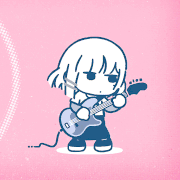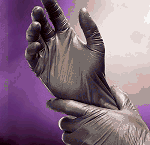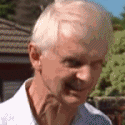|
bull3964 posted:So, AMD just dropped the 6800M which gives RTX3080 performance for like $500 less.  Based on what I saw the 6800M looks like its ~3070 and I don't know what you mean by $500 less. Laptop GPUs aren't being gouged the same way and the laptop builds with a 6800M look to be right around the similar 3070/3080 prices. It's nice that it's another option and I imagine they will mostly be in Ryzen laptops which is just strictly better than Intel in most consumer uses, so that's also nice.
|
|
|
|

|
| # ? May 31, 2024 17:43 |
|
Lockback posted:
It basically beats the 3070 under all circumstances (except some ray tracing stuff) and trades blows with a 3080 and can be found on devices in the $1600 range. The cheapest mainstream 3080 device I know about is the $1999 G15. Most are like $2500.
|
|
|
|
bull3964 posted:It basically beats the 3070 under all circumstances (except some ray tracing stuff) and trades blows with a 3080 and can be found on devices in the $1600 range. The cheapest mainstream 3080 device I know about is the $1999 G15. Most are like $2500. Do you have some non-AMD provided benchmarks to back this up? Cuz again: 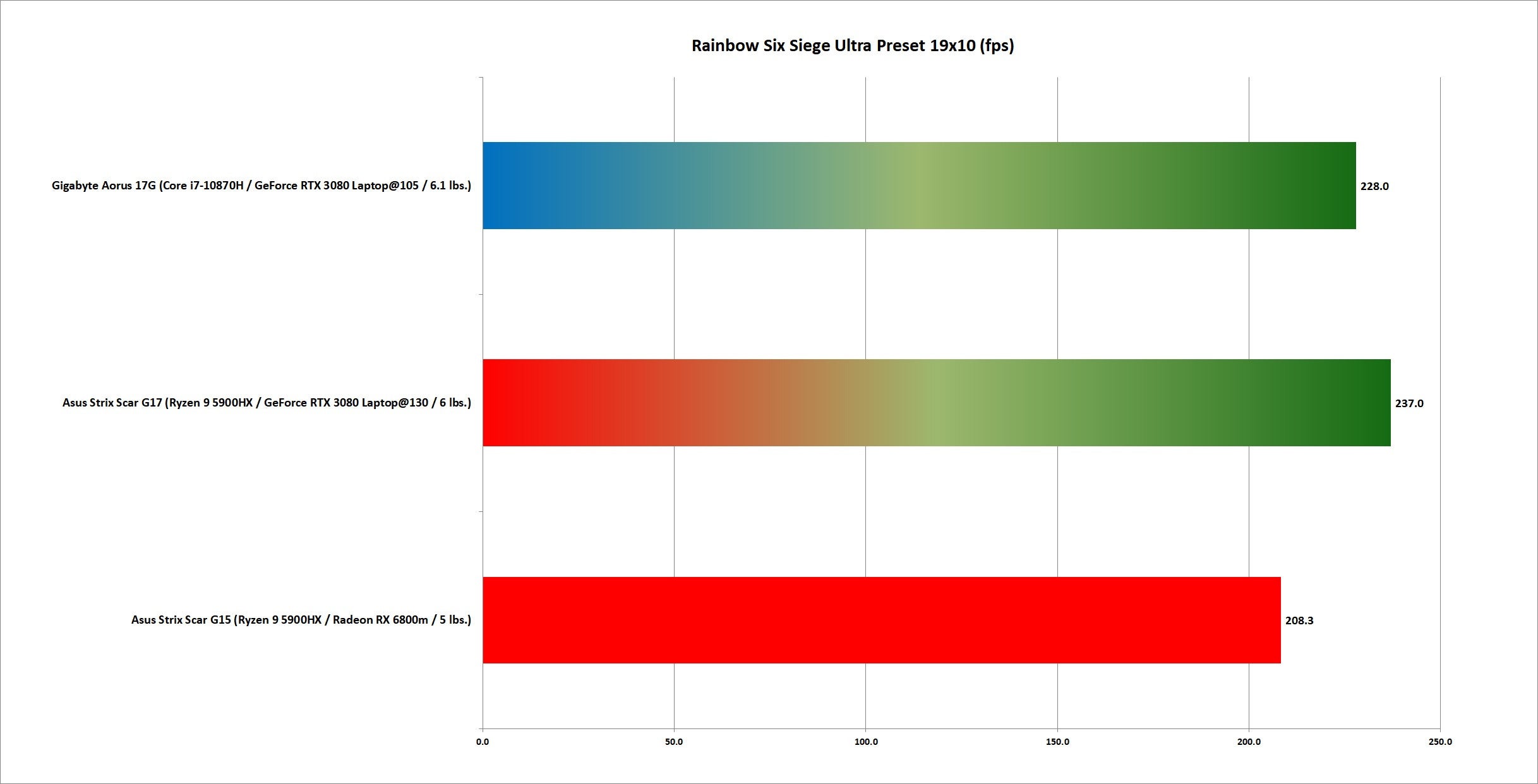 That looks like it's a slot under the 3080 105w, which is equivalent to the 3070 125w.
|
|
|
|
https://youtu.be/o54aKk5LZdM 1:47 is where he gets into benchmarks.
|
|
|
|
I'm more interested in where the 6600 will wind up since that's usually the market segment I look at for laptops. Now whether we actually see any relevant products this year is a different story.
|
|
|
|
Dear Laptop Gurus...I need a new one! I just built a desktop in December with gaming components and sadly my wife took over the office where it sits. Ive been working from home and therefore am not able to use this fancy beastly machine and spend all day working from my laptop, currently a Lenovo Yoga 900. Its starting to physically fall apart on me despite running fine. The shell is missing a corner, the hinge is coming apart, 3 of the keys on the keyboard sometimes fail to work, the black matte covering is worn nearly completely off, its just in rough shape. Since I already have a gaming desktop I would like recommendations on long battery life, great screen, lightweight laptops. It doesnt need to be a powerhouse since most of my work is done by remoting into a different machine. Ideally something with 12hr+ battery and a crisp bright OLED screen would be great. Does such a thing exist?
|
|
|
|
schreibs posted:Dear Laptop Gurus Have a budget? The Macbook M1 (~1000-1200)would tick a lot of boxes if you are cool going to the mac side. That's 16 hour battery life, no fans, great screen and still pretty powerful, just not a gaming machine. About 12-15 hours pretty easy. Not OLED but you don't see a lot of OLED laptop screens. OLED brings you into 1600+ which becomes a different thing. If you want to stick with PC maybe something like the Galaxy Book Flex ($900-1300, you probably want on the higher end) or LG Gram 2-in-1 ($1250), both those should be 12+ on a lower screen brightness. If you want a gaming laptop anyway, an Asus G14 on the iGPU and lower brightness will get 10+. Way less if you switch over to the GPU but if you think you'd want portable gaming it's there. Those run around $1500.
|
|
|
|
Lockback posted:Have a budget? Lockback posted:The Macbook M1 (~1000-1200)would tick a lot of boxes if you are cool going to the mac side. That's 16 hour battery life, no fans, great screen and still pretty powerful, just not a gaming machine. About 12-15 hours pretty easy. Lockback posted:Not OLED but you don't see a lot of OLED laptop screens. OLED brings you into 1600+ which becomes a different thing. Lockback posted:If you want to stick with PC maybe something like the Galaxy Book Flex ($900-1300, you probably want on the higher end) or LG Gram 2-in-1 ($1250), both those should be 12+ on a lower screen brightness. Lastly, hows the mobile chips for Intel v AMD shaking out? I was a long time Intel fanboy but recently put my first AMD chip into a desktop, the 5600x, because of the thermals and the power per dollar you could get out of it. The newer AMD chips running cooler for laptops?
|
|
|
|
schreibs posted:Was looking at the Asus ZenBook Flip S and the HP Spectre x360, either of those garbage? I posted these both a page back. I love the 15.6" OLED ZenBook 2-in-1 as I went with that over the Spectre because I didn't like the Spectre's bad touchpad, smaller battery, looser hinge, and higher price tag at the time. They both use the same great Samsung panel.
|
|
|
|
Hello Laptop Goons. I read the OP and am looking for a laptop to recommend for my parents in their late 60s, who will be using it primary for working from home (Zoom conference, typing short documents, looking at medical images), as well as basic convenience stuff like shopping/personal email/etc. No games, occasionally streaming movies. The main things I'm looking for are ease of use, durability, and longevity (for their relatively low-powered needs). Budget is $1000-$1250, and it would need to be intel and like $160 is going to go to Microsoft Office student so that they can use the Office products and not have to worry about a subscription. Would the Dell XPS 13 be a good bet for this, or would you have another laptop you'd recommend instead? Here's the specs for the one I was looking at: Here are the specs for the laptop I was looking at: 11th Generation Intel® Core™ i5-1135G7 Processor (8MB Cache, up to 4.2 GHz) Windows 10 Home Iris Xe Graphics 8GB 4267MHz LPDDR4x Memory Onboard 256GB M.2 PCIe NVMe SSD 13.4" FHD+ (1920 x 1200) InfinityEdge Non-Touch Anti-Glare 500-Nit Display Cost: ~1250 after tax Thanks!
|
|
|
|
XPS13 seems like overkill for their usage, but it does have great battery life for an Intel processor if you absolutely must have one, though I'm not sure why that's necessary - current AMD processors are comparably performant, less power hungry, and available on cheaper laptops, though they'll probably be less svelte and heavier if that's a concern. Maybe check out the Lenovo Ideapad and Flex lineup? The base model M1 Macbook Air comes in at $999, has amazing battery life, and will handle that usage with ease, but barring Microsoft Outlook integration on Macs (which I have no recent experience with) I'm assuming you or your folks have good reason for staying on Windows.
|
|
|
|
Thirst Mutilator posted:XPS13 seems like overkill for their usage, but it does have great battery life for an Intel processor if you absolutely must have one, though I'm not sure why that's necessary - current AMD processors are comparably performant, less power hungry, and available on cheaper laptops, though they'll probably be less svelte and heavier if that's a concern. Maybe check out the Lenovo Ideapad and Flex lineup? Thanks for the advice! I was remembering back to when Ryzen first came out and there were issues with it, although it seems like that's a couple years in the past now. I had wanted to minimize any possible issues with hardware problems with them and go as conservatively as possible. If they're as reliable these days, then AMD would be fine too of course.
|
|
|
|
I'm not sure Dell has yet resolved the quiet microphone issue with Zoom yet. I was on a Zoom last week with someone using an XPS 13 and her mic's volume kept fluctuating between normal and quiet. The workarounds I've found have been to use e.g Air Pods, or a USB webcam, basically just not the system mic.
|
|
|
|
TITTIEKISSER69 posted:I'm not sure Dell has yet resolved the quiet microphone issue with Zoom yet. I was on a Zoom last week with someone using an XPS 13 and her mic's volume kept fluctuating between normal and quiet. Sounds like my xps 13 and xps 15 alright. Also every other laptop I've ever used as well
|
|
|
|
Dong Quixote posted:Budget is $1000-$1250, and it would need to be intel and like $160 is going to go to Microsoft Office student so that they can use the Office products and not have to worry about a subscription. Get an Office CD key foress than $40 here https://forums.somethingawful.com/showthread.php?threadid=3898368&pagenumber=1&perpage=40
|
|
|
|
Random issue. I am about to upgrade the Asus G15 (GA503) ram and have been doing research. Crucial recommends this chip. https://www.crucial.com/compatible-upgrade-for/asus/rog-zephyrus-g15-ga503 (DDR4 PC4-25600 • CL=22 • Dual Ranked • x8 based • Unbuffered • NON-ECC • DDR4-3200 • 1.2V) However when I click on the amazon buy link Amazon CLEARLY labels it as single rank ram. Which is it? Dual or single? https://www.amazon.com/dp/B07ZLC7VNH/?language=en_US&cstrackid=dd681309-0149-4c60-8250-469ddeea1c7b&tag=microncsus-20 (ECC Type = Non-ECC, Form Factor = SODIMM, Pin Count = 260-pin, PC Speed = PC4-25600, Voltage = 1.2V, Rank and Configuration = 2Rx8) My research is telling me that 2Rx8 means dual ranked so it looks like Amazon has mislabeled it as single rank (?) This Samsung equivalent is almost identical but DEFINITELY dual ranked ram but I can't figure out how I can see if it will work with my GA503. https://www.amazon.com/Samsung-2666MHz-Memory-Computers-M471A4G43MB1/dp/B07N124XDS/ Better question is why shouldn't it work if the specs are identical? While we are on the subject of upgrades. Can anyone recommend a SSD HD for the same system? It looks like I have a max limit of 2 TB on the Asus G15 so it would have to be a 1 TB SSD. Sabrent? Samsung? WD? Definitely some price differences between them. Oh - in terms of laptop performance - I am pretty happy with it. Still hate the trackpad however and I really wish the ports were in the back but I knew about most of the problems when I bought it. sigma 6 fucked around with this message at 14:42 on Jun 2, 2021 |
|
|
|
schreibs posted:Was looking at the Asus ZenBook Flip S and the HP Spectre x360, either of those garbage? Both are good. Both will have slightly lower battery life than what I posted, closer to the G14. Probably 10 in low-power use, 6-8 in more normal. That's ~2 hours less than the other ones I posted (and like 4 less than the M1). I'd probably prefer the Spectre over the Zenbook. The new AMD chips are strictly superior than Intel. They run about the same temp but the AMD is better perf-per-watt which means it doesn't have to work as hard and will use less power. I *think* in theory Intel might have some better low-power mode but in practice I don't think that impacts things all that much. If you have a choice between the two AMD is better (and usually slightly cheaper). Would your parents be able to use a Mac? Listen, I am a stringent PC-preferer but I gotta say the M1s are just ridiculous in terms of value for your usecase. As long as you aren't using low-level compilers the M1 works great. Office is available and optimized for it. It's basically the ideal "parent laptop for $1000".
|
|
|
|
https://www.crucial.com/memory/ddr4/ct32g4sfd832a Crucial says double ranked, Amazon mislabeled. IMHO if you are not doing work that is very sensitive to throughput speed the differences between SSDs isn't going to be that much as long as you stay away from basement brands. Are you getting a 2.5" or an M.1? And I am fairly certain the 2TB limit is per drive, not overall. I don't know why a 64bit OS would have a limit like that overall.
|
|
|
|
Oh cool. I was pretty sure it was mislabeled. Also I based that 2TB limit on an Asus commercial for the same laptop. I want an internal drive so a M. 1 (?)
|
|
|
|
sigma 6 posted:It looks like I have a max limit of 2 TB on the Asus G15 Not sure where you got that. I have a 2tb drive (WD SN550) in addition to the 1tb factory for a total of 3tb.
|
|
|
|
sigma 6 posted:Oh cool. I was pretty sure it was mislabeled. I mistyped, it's m.2 So yeah. The WD one posted above is fine, I actually quite like the ADATA ones. Stay out of basement brands and you're fine. Do a youtube dive first to see how to disassemble and install an M.2 drive. You should be fine.
|
|
|
|
Lockback posted:I mistyped, it's m.2 So something like this then? https://www.amazon.com/dp/B073SBW3VD/ref=twister_B07WPG52FF?_encoding=UTF8&psc=1 Definitely willing to max the HD to 3TB because I definitely need the space for generating animations and VJ work.
|
|
|
|
Friend of mine has a 2014 HP laptop that, surprisingly, has an SSD but only 4GB RAM. I figured I'd help him upgrade the RAM since the SSD's already taken care of. As far as I can tell it has 1 stick of 4GB at 1600mhz but I'm not sure what brand since I won't be able to open it until he gets here. The laptop has two slots. If I just want to take him to 8GB, can I just buy any brand of same-speed RAM and not worry about them being exactly the same brand? Or would that introduce weird issues if timings or any other spec isn't exactly the same?
|
|
|
|
sigma 6 posted:So something like this then? Yep, good pick.
|
|
|
|
Zero VGS posted:Two things... one, as an IT professional, I've seen SurfaceBooks have like double the fail rate of any other brand of laptop we buy, and we buy hundreds of each. Microsoft still takes a sort of Xbox 360 "gently caress it, we know you'll just buy another" approach to quality control. I've seen the Surface Laptop batteries inflate, screens crack from light handling and an assortment of weirdness, all about 1 day after the warranty expires. SurfaceBooks where the keyboard half permanently loses connection with the top half. Caveat Emptor. Thanks for this. We ended up running into a bunch of awkward stock issues etc. and ordering a Zenbook Duo + spending the rest of the budget on screens and docks etc. Will be doing Linux stuff through WSL2. Good to know about the Surface failure rate though, there ends that interest.
|
|
|
|
since my last post, my roommate is still dealing with an issue where, after reinstalling ubuntu on their xps 13, after they reboot twice (in either os), the laptop stops letting them boot into linux. they're working on getting their employer to send them a dedicated linux laptop (which might also be a loving xps 13 because that's one of the laptops that you can get preinstalled linux on, so you'd think it'd be great for this poo poo) so, y'know, you made the right choice with wsl, is what i'm saying
|
|
|
|
Thanks again for the advice everyone. I passed on the recommendations, including the Macbook Air M1, to my parents and I think it will help them a lot.
|
|
|
|
Is it possible to pick up a decent laptop around the ~$600-650 range that can handle some light gaming and editing software (Photoshop / Da Vinci Resolve)? I think I'm finally ready to upgrade from my ancient Lenovo T420 - this thing just can't keep up performance-wise and editing videos especially is like pulling teeth. No idea if there's anything reasonable and ideally a little bit future-proof (i.e. won't require me to replace it again in a couple years) at that price range, or if all the Covid-related shortages have thrown all the prices out of whack.
|
|
|
|
The GPU in the T430 was 100% faster than the T420, and the T440 was 50% faster than that. The laptops two years newer than what you have are significantly better in graphics than what you have right now. I remember playing Kerbal space program on an HD3000 (what you have), returning the laptop, and then buying my X230 with the HD4000, and having a huge boost in frame rate. If you pick up a T470, or X380/X13 you should be pretty pleased with that Other laptops with dedicated graphics chips should be more than ok
|
|
|
|
According to UserBenchmarks it looks like the memory settings on this G15 aren't correct. Had the same issue on the Asus mobo in my desktop. Edit: Apparently I can't change DOCP with the default bios. Uuugh. Taerkar fucked around with this message at 15:45 on Jun 4, 2021 |
|
|
|
Grizzled Patriarch posted:Is it possible to pick up a decent laptop around the ~$600-650 range that can handle some light gaming and editing software (Photoshop / Da Vinci Resolve)? I think I'm finally ready to upgrade from my ancient Lenovo T420 - this thing just can't keep up performance-wise and editing videos especially is like pulling teeth. No idea if there's anything reasonable and ideally a little bit future-proof (i.e. won't require me to replace it again in a couple years) at that price range, or if all the Covid-related shortages have thrown all the prices out of whack. The Laptop market isn't really super screwy other than sales being sorta anemic and some stock being short, but its mostly there especially if you are willing to wait a couple weeks. However, the low/mid range NVidia GPUs haven't really hit the market so the $500-$800 range is pretty rough. This could do light gaming ok, but I'd probably want to add RAM if you can (I don't know if you can): https://www.officedepot.com/a/products/3000410/Lenovo-IdeaPad-5-Laptop-156-Screen Not really seeing anything great right now at that price range. You might see more in the next couple months though....
|
|
|
|
I bought a new laptop, very much lacks USB ports. I thought this would be easier than it would be but I just need a USB-C connector for a hub that can take usb-c, 3.0 and whatever the hell else. It's a Zephyrus G14, I just really need a good USB hub and Amazon has millions and I trust goons.
|
|
|
|
|
Zephyrus G14 has an AMD processor so you're limited to non-Thunderbolt 3 docks I would browse what's available from Dell and Lenovo and find the model that speaks to you. Don't buy one of these fly by night asian brands, you'll never get a firmware update and have oodles of compatibility issues down the road Dell Universal Dock - D6000 supports 3x 4k display, has gig e, and 65w power delivery so you only need to use your power adapter when gaming or mining Bitcoin Hadlock fucked around with this message at 23:59 on Jun 5, 2021 |
|
|
|
Barreft posted:I bought a new laptop, very much lacks USB ports. I thought this would be easier than it would be but I just need a USB-C connector for a hub that can take usb-c, 3.0 and whatever the hell else. What do you need? More USB-A's? Hadlock has great advice for a dock, if you just need something light and easy for more USB A's, something like this would work: https://smile.amazon.com/Anker-Alum...s%2C204&sr=8-10 But really basically any Hub on Amazon is probably fine.
|
|
|
Lockback posted:What do you need? More USB-A's? Hadlock has great advice for a dock, if you just need something light and easy for more USB A's, something like this would work: So this is where my massive ignorance (more than usual) shows. I have no goddamn idea about all these USBs now. My Paperwhite takes a weird USB, I think it's mini-usb? I use a PS5 / 8bitdo controller so those are both usb-c to whatever rectangle usb is there now, 3.0? But I also have a Switch with a Satisfye grip and it came with a completely stupid 6" usb-c to usb-c (I thought it was 6 foot, not 6 inches, cause cmon). e: I also have an old blue yeti which is some weird shaped USB and from what I googled it can only be identified in windows with a USB 2 cable? Like loving christ when did Universal Serial Bus turn into lol gently caress you Barreft fucked around with this message at 03:13 on Jun 6, 2021 |
|
|
|
|
Barreft posted:So this is where my massive ignorance (more than usual) shows. I have no goddamn idea about all these USBs now. My Paperwhite takes a weird USB, I think it's mini-usb? I use a PS5 / 8bitdo controller so those are both usb-c to whatever rectangle usb is there now, 3.0? But I also have a Switch with a Satisfye grip and it came with a completely stupid 6" usb-c to usb-c (I thought it was 6 foot, not 6 inches, cause cmon). USB-A means the rectangle shape and doesn't in any way refer to the underlying spec or speed. USB-B is the fat square-ish one that printers used to use that was usually on the other end of a USB-A. Micro-USB is the small end that a Kindle uses and many things that charge use, usually with USB-A on the other end. Mini-USB is the other small end that looks like it will fit in a Micro-USB but doesn't. USB-C is the new symmetrical shaped one that's slightly larger than micro-usb but hard to tell the difference at a glance, but they won't fit. USB-C comes with a different protocol, I think, but maybe not because you can get wires that go from USB-C to USB-A. Maybe USB-C just implies USB-3 support? Then USB-2 and USB-3 and USB-3.1 are the protocols that use the same wires as the other ones, with increasingly faster speeds and higher voltage availability and higher cost peripherals the higher the numbers go.
|
|
|
roomforthetuna posted:Short summary of my understanding of it: uhh so can anyone recommend me a usb hub
|
|
|
|
|
Barreft posted:uhh https://www.amazon.com/dp/B07ZVKTP53 if you're at a desk https://www.amazon.com/dp/B01M4J1DDP if you want ports on the go
|
|
|
|
Yeah I was looking around. I was hoping for a usbc connected hub with like at least 3 or so of each usbc and the rectangle one. Probably just cause it's 1am and brains hard to compute so I can't find any but thank you all, I have a much better idea on what to look for tmw
|
|
|
|
|

|
| # ? May 31, 2024 17:43 |
|
C to C hubs are actually pretty rare/expensive. The only one I found with 4x C has one of those being a PD input only, and was AU$80.
|
|
|