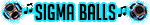|
Eric the Mauve posted:Is there anything worth buying below $100 but above the Random Chinese Company/Amazon Brand $15 tier that isn't Logitech or Razer? I like 'em big and heavy. I'm pretty sure the answer to this question is no, but if anyone knows otherwise it would be you crazy cats. Read the previous page ITT for why logitech is probably not worth buying, at least not the "gaming" series. AFAIK the MX line of office / general-purpose mice like the MX Master are fine. (Also they're fine for gaming, if you're not a competitive FPS player moving your mouse around in giant 2' arcs across your desk-size mousemat.) The trend right now in l33t gaming mice is super-lightweight. To get something with a bit more heft you could go oldschool razer deathadder, or for something wireless. Klyith fucked around with this message at 21:31 on Jun 6, 2021 |
|
|
|

|
| # ? May 28, 2024 20:24 |
|
Thanks. I've already been burned by Dread Doubleclick Disease enough times (most recently by an MX) that I'm never buying a Logitech product again. Wireless is fine, I'm not a power gamer. But so many of the wireless options now are super tiny, which drives me bonkers (and I have small hands!) e: Sorry, I should definitely have specified that this is not for heavy gaming use. My computer usage is like 40% work (mostly Word/Excel), 40% internet stuff, 20% light gaming. I just want the thing to work for longer than a year, be big enough to cradle in my hand, run reasonably smoothly, and not require odious software. Bottom line, as far as I can tell there isn't anything in the high two digits that will be noticeably better for my purposes than a $15 VicTsing cheapie (or whatever the Chinese guys are branding themselves these days). Just thought I'd check with the expert goons before moving on with that. I just bought a $15 mouse and returned it because it turned out to be so loving tiny, ugh. Eric the Mauve fucked around with this message at 21:30 on Jun 5, 2021 |
|
|
|
Eric the Mauve posted:Thanks. I've already been burned by Dread Doubleclick Disease enough times (most recently by an MX) that I'm never buying a Logitech product again. Wireless is fine, I'm not a power gamer. But so many of the wireless options now are super tiny, which drives me bonkers (and I have small hands!) drat, that sucks. Here's a post I made about cleaning the switch contacts, if you wanna try that on your MX. I've had 100% success with that fixing doubleclick & drag-unclick. The 'fix' generally lasts about half as long as the mouse took to develop the problem from new. Aside from that I'd look at the deathadder then, it's nice and big. Razer uses optical switches now so no doubleclick. The wireless version is over your $100 budget, but amazon has them 'renewed' for only $70. Might be worth taking a chance on.
|
|
|
|
Thanks again. I hope you won't think me rude for saying this, but: it's great that you're good at taking things apart and fixing/cleaning them and putting them back together, and enjoy doing that. It doesn't look complicated and I'm sure I could do it, but I am not good at it and would not enjoy it. (Before you protest that no, it only takes 15 minutes!, yes, I know. It takes me 2 hours to assemble a PC from a box of parts, which also should take less than a half hour, I'm bad at this I don't know what else to tell you.) It would take me two aggravating hours, and those two hours are worth far more to me than the cost of replacing the drat thing. It's been many years so it's clear Logitech doesn't care about fixing whatever the problem is, so I don't want to buy a Logitech product. Man I hate the look of the Razer stuff but it might be the best I can do here. Thanks for the rec. Eric the Mauve fucked around with this message at 21:51 on Jun 5, 2021 |
|
|
|
I think people like the Glorious Model O that may be an option if the whole pc master race thing doesn't bother you.
Duck and Cover fucked around with this message at 22:15 on Jun 5, 2021 |
|
|
|
Duck and Cover posted:I think people like the Glorious Model O if that may be an option if the whole pc master race thing doesn't bother you. Isn't that the one with speed holes? 
|
|
|
|
astral posted:Isn't that the one with speed holes? It sure is. You see it makes it more aerodynamic like a golf ball while saving weigh. Heh.
|
|
|
|
astral posted:Isn't that the one with speed holes?
|
|
|
|
Eric the Mauve posted:Thanks again. I hope you won't think me rude for saying this, but: Nah, totally fine! It's not for everyone. And even for me it don't take 15 minutes, more like 30-40. Prob an hour the first time with a new model, when I don't know how the inner bits are connected. I get satisfaction from fixing things, but I'm also a giant loving cheapskate who will happily waste a few hours of my time to save some money. Not everyone is that cheap. And not everyone has as many hours to waste. Eric the Mauve posted:It takes me 2 hours to assemble a PC from a box of parts, which also should take less than a half hour, I'm bad at this Whoever told you it takes less than half an hour was lying. Even for a very simple build, 30 minutes is like a "nothing went wrong" time for someone with plenty of experience doing it. It's gonna take a first-timer a lot more time. 2 hours is not bad at this by any means. (Or it was someone who builds PC by just throwing poo poo together as fast as possible, and if they haven't hosed up and made a money-losing mistake they're lucky. Speed kills PC builds.)
|
|
|
|
Khorne posted:The holes are to reduce weight. People started drilling holes in their mice and 3d printing hex holed shells to reduce weight so manufacturers started to just make it that way. Nah it's for aerodynamics allowing the mice to glide better. Duh. Like I suppose if you're a noob you might not be going fast enough to feel the air resistance. Duck and Cover fucked around with this message at 23:05 on Jun 5, 2021 |
|
|
|
the only thing I can think about when I look at mice with speed holes is "collection system for palm sweat and hand cheese" Can't imagine how loving gross those are gonna get after a couple years. I suppose an old toothbrush would clean them pretty well, but it's gonna take way more effort than just wiping down a mouse with rubbing alcohol every so often.
|
|
|
|
Klyith posted:Read this page for why logitech is probably not worth buying, at least not the "gaming" series. AFAIK the MX line of office / general-purpose mice like the MX Master are fine. (Also they're fine for gaming, if you're not a competitive FPS player moving your mouse around in giant 2' arcs across your desk-size mousemat.) My G903 has been working fine, I wouldn't knock someone for purchasing one new if it fit their needs; Logitech still has the monopoly on free scrolling. While you can use the MX series for gaming I wouldn't recommend it for anything that needs precision work, I found myself struggling to aim at small targets with my Triathlon. Ironically if I was actually using the ultra low 2' turn radius sensitivity it probably would have been easier.
|
|
|
|
Klyith posted:Read this page for why logitech is probably not worth buying, at least not the "gaming" series. AFAIK the MX line of office / general-purpose mice like the MX Master are fine. (Also they're fine for gaming, if you're not a competitive FPS player moving your mouse around in giant 2' arcs across your desk-size mousemat.) also, I get that most people don't have soldering stuff and aren't willing to do that. Khorne fucked around with this message at 20:37 on Jun 6, 2021 |
|
|
|
Eric the Mauve posted:Man I hate the look of the Razer stuff but it might be the best I can do here. Thanks for the rec. I bought a Basilisk Ultimate against my better judgement because I wanted the optical switches, drat nice mouse when it was new. sadly it has kinda done the Razer thing after only a year. The clicks have lost some of their already aggressively medium tactility, the rubber texture on the right side has worn smooth, the scroll wheel just does whatever it wants, the dock works like 20% of the time, the mouse randomly won't come out of sleep and requires a power toggle.
|
|
|
|
isndl posted:My G903 has been working fine, I wouldn't knock someone for purchasing one new if it fit their needs; Logitech still has the monopoly on free scrolling. And several other things that are pretty unique, like on-board profiles & wireless mice that don't cost over $100. I didn't even think about the free-scroll (I almost never use it). As I said on the previous page when discussing the switch issue, it's big tradeoff and logitech still has unique advantages, but I wouldn't buy one without being at least ok with the idea of opening it up and cleaning the contacts. Because a lot of people have problems. I think it's an important downside, that for many people will be more important that the various upsides. I've used nothing but logi mice since the original mx518, I ain't happy about it.
|
|
|
|
After considering the options I went with the cheapo Chinese wireless for $7.99. Just didn't feel like anything in the $50-90 range would be anywhere near 8-10 times as good or durable for 8-10 times the price, and I don't think anyone but a power gamer needs anything the well-into-three-digits mice offer.
|
|
|
|
Klyith posted:And several other things that are pretty unique, like on-board profiles & wireless mice that don't cost over $100. I didn't even think about the free-scroll (I almost never use it). Would be nice if these actually worked properly using GHub. With the previous software, it was fine, but I can't seem to get GHub to put my chosen DPI on there and make it stick. As soon as the mouse sleeps due to idle or I manually turn it off, it resets to default upon wake-up.
|
|
|
|
Ofecks posted:Would be nice if these actually worked properly using GHub. With the previous software, it was fine, but I can't seem to get GHub to put my chosen DPI on there and make it stick. As soon as the mouse sleeps due to idle or I manually turn it off, it resets to default upon wake-up. If you close ghub after picking the correct onboard profile you can check up on it with: https://support.logi.com/hc/en-us/articles/360059641133 the onboard memory manager software which is actually pretty good. I tend to create and save profiles in ghub , switch to onboard mode, select the profile, and then close ghub completely. And everything sticks for me. You can then use the onboard memory manager to verify that things stuck and switch profiles if not. not actually sure if that's the correct onboard memory manager link, but it seems like effective software coded by people who get things done Khorne fucked around with this message at 19:32 on Jun 7, 2021 |
|
|
|
GHub throws some kind of script error when unrelated USB devices are unplugged such as my headset. I have no idea why but it doesn't seem to be affecting the mouse performance.  Eric the Mauve posted:After considering the options I went with the cheapo Chinese wireless for $7.99. Just didn't feel like anything in the $50-90 range would be anywhere near 8-10 times as good or durable for 8-10 times the price, and I don't think anyone but a power gamer needs anything the well-into-three-digits mice offer. Gotta be careful with the cheap no-name wireless mice, my sister bought one thinking she didn't need anything special and it needed battery replacements practically every week. Paying more for a budget model of the big brands is worth it for the less hassle in my opinion, though if it was wired I think you could get away with it.
|
|
|
|
Khorne posted:I'd argue logi is still worth buying but you have to be willing to replace the switches yourself with non-omrons. Most companies use the same switches logitech does but the failure rate is insanely high on logitech's mice (& failed switches from logic mice aren't necessarily failed in other mice). I can solder but didn’t want to futz with having to do it myself, picked up a PCB for the left right clicks for my g pro wireless pre soldered with Kailh 8.0 switches off Etsy for like 25 bucks.
|
|
|
|
I love my G502 as I did the MX518 but I use this half-palm/half-claw grip so the "sniper shift" thumb button is too far to reach. I also wish it was lighter, but I love the shape. I also have an MX Master 3 for my work setup and it's great.
|
|
|
|
Khorne posted:If you close ghub after picking the correct onboard profile you can check up on it with: https://support.logi.com/hc/en-us/articles/360059641133 the onboard memory manager software which is actually pretty good. I tend to create and save profiles in ghub , switch to onboard mode, select the profile, and then close ghub completely. And everything sticks for me. You can then use the onboard memory manager to verify that things stuck and switch profiles if not. I gave this a try and I have the same problem. The mouse (G305) has one onboard profile, the default DPI is set to my preferred speed (3200), I can manually set it to that DPI in OMM and it works. I go AFK and the mouse goes idle, when I use it again, the DPI is back to 800 (I opened OMM again to check) . This is with GHub closed except for its update service in the background. My other settings - poll rate and button remapping - stay the way I want, it's only the DPI setting I can't get to sick. If there have been any firmware updates for the G305 this year, I have no idea how to install them through GHub. So don't buy this mouse I guess, it's clearly not working properly. Or hell, anything from Logitech, for that matter, given the troubles I've had with their mice for the past several years. This is the last straw for me. I'll use this thing until it inevitably starts doubleclicking, then I'm switching brands. Ofecks fucked around with this message at 02:12 on Jun 9, 2021 |
|
|
|
epic Kingdom Hearts LP posted:Just picked up the Steelseries Prime Wireless. Boy howdy, this thing is solid. The clicks are great, the PTFE feet are perfect, and the Steelseries software isn't too offensive. Not bad. Welp, that aged poorly. Don't click that upgrade button!
|
|
|
|
Ofecks posted:I gave this a try and I have the same problem. The mouse (G305) has one onboard profile, the default DPI is set to my preferred speed (3200), I can manually set it to that DPI in OMM and it works. I go AFK and the mouse goes idle, when I use it again, the DPI is back to 800 (I opened OMM again to check) . This is with GHub closed except for its update service in the background. My other settings - poll rate and button remapping - stay the way I want, it's only the DPI setting I can't get to sick. If there have been any firmware updates for the G305 this year, I have no idea how to install them through GHub. Firmware updates it should prompt you automatically, but you can also manually check in the settings gear menu. A thing that's known to happen across many logi mice with on-board profiles is that a profile can get corrupted or something. I've had that happen with my G700, funky behaviors result. At that point my solution has been to reset things to defaults as much as possible. (In LGS I have to just reset each profile to default, but the OMM program Khorne linked might have better options?) Anyways my solution has been reset all profiles, then re-create / restore from saved files, and then it works again.
|
|
|
|
runawayturtles posted:Welp, that aged poorly. Don't click that upgrade button! I returned the mouse because it refused to charge. Steelseries quality!
|
|
|
|
Klyith posted:Firmware updates it should prompt you automatically, but you can also manually check in the settings gear menu. That screen displays the current firmware version, but there's no options to update, or even check if there's a new package. I'll give factory resetting the profile a shot sometime, but I don't feel like messing with it further right now. For now, having GHub running and onboard mode off will fix the DPI after it's been idle. That's how it's been for quite a while now.
|
|
|
|
Klyith posted:drat, that sucks. Here's a post I made about cleaning the switch contacts, if you wanna try that on your MX. I've had 100% success with that fixing doubleclick & drag-unclick. The 'fix' generally lasts about half as long as the mouse took to develop the problem from new. Just wanted to say thanks for this. I have a MX revolution I bought around 2007, and it's starting to double click. It's been apart plenty of times for cleaning, and I've replaced the battery twice in the last 14 years so I'm no stranger to taking it apart. I'll try cleaning the contacts on the switches. I was going to come in and see what a comparable replacement would be (MX Master 3 it seems), but I'm more than happy keeping this old mouse around if I can fix it.
|
|
|
|
Rinkles posted:I get that there's not much incentive from the manufacturer's side, but I wish this stuff was made with user reparability/maintenance in mind. Such a waste to toss the whole thing when it's often just one part that's worn down. But how would you get people to buy new products then???
|
|
|
|
So did OP buy the $100 mouse and are they happy with it?
|
|
|
|
Lord Stimperor posted:So did OP buy the $100 mouse and are they happy with it? I imagine they ended up buying that Microsoft Sidewinder. It's hella sweet! 
|
|
|
|
I spent less than 100 bucks on my G502 SCROTEUS and I love it.
|
|
|
Mierenneuker posted:I imagine they ended up buying that Microsoft Sidewinder. It's hella sweet! My buddy was using that for a bit this year while he figured out his logitech mouse situation. It still works after 10+ years and all the rubber is gone. Still outlasts most mice he has owned. So I had to rma my mouse with Razer recently and they require you to post a video on youtube or your cloud file site that you use to share with them so they can verify the problem. I asked for help on this because I have no idea what they are looking for. and the dude on the phone told me to just figure it out. Thanks! That was helpful!
|
|
|
|
|
mx master is a great blend between gaming and arduously long spreadsheets, both of which fully slot into the plight of the typical SomethingAwful forum user. Highly Recommended.
|
|
|
|
im looking for a new mouse after my last 3 logitechs have poo poo the bed. granted, they were after a solid year or two of abuse each and had plenty of incidents where they fell off my desk and stuff so while im aware of their derided build quality and double click curse, they havent happened to me yet for the most part. the real thing i would prefer is a mouse, ideally wireless with a charge usb cable, that has at least 4 side buttons but not that stupid numpad situation the razer has because i have giant hands and have adapted a fingertip grip out of pure necessity. ive done a bit of research but it came up pretty inconclusive because all the review sites just seem to juggle the same couple mice around and insist theyre good, until you read the reviews (both on the site and on amazon/newegg) and see mostly cons. any advice would be appreciated
|
|
|
|
Still stuck on a G600. They'll pry it out of my cold dead hand.
|
|
|
|
Argas posted:Still stuck on a G600. They'll pry it out of my cold dead hand. I don’t know why they haven’t bumped the sensor up by one revision, made the case more swoopy looking and released the “upgraded” version
|
|
|
|
Are there any mice that have a similar shape as the MX master, but wired? Google isn't giving me much.
|
|
|
|
Rakeris posted:Are there any mice that have a similar shape as the MX master, but wired? Google isn't giving me much. My dad leaves his MX Master plugged in most of the time. One weird trick only 80 year olds know!
|
|
|
|
mewse posted:I don’t know why they haven’t bumped the sensor up by one revision, made the case more swoopy looking and released the “upgraded” version A refresh of some sort would be nice. Anything. I know it's no longer the MMO golden age but I would buy a G600 even if it came with more RGB and other unnecessary things.
|
|
|
|

|
| # ? May 28, 2024 20:24 |
|
mewse posted:I don’t know why they haven’t bumped the sensor up by one revision, made the case more swoopy looking and released the “upgraded” version
|
|
|