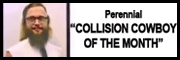|
Are there any nice kits / cases that have an LCD, a Pi, a battery, and all the electronics needed to tie it all together? In this case, would rather Just Buy Something instead of the 1000 sketchy custom laptop project write-ups that google searches yield. Funnily enough, the best thing I've seen so far is the GamePi43  Which, honestly, isn't a bad option. I can lasercut a new acrylic front panel and change the buttons to something a little less, uh, iconic. Something smaller (using the Zero maybe) with a similarly sized screen or larger would be more ideal, though.
|
|
|
|

|
| # ? May 9, 2024 23:33 |
|
I have one of these and like it ok:  https://www.experimentalpi.com/PiBoy-DMG--Full-Kit_p_18.html There is also one that comes with the PI/SD card and some other stuff for another 100. Biggest problem with it is the fan is pretty loud out of the box because the venting they made isn't great. Some people have done little case modifications or bought different fans to keep PI cool and the volume of the fan itself low however.
|
|
|
|
It's not a Pi but there's a whole little world of handheld emulator consoles if that's what you're after, here's my favorite: https://retrododo.com/rg351v/ We've got a thread that covers them if you're interested: https://forums.somethingawful.com/showthread.php?threadid=3937810
|
|
|
|
Tweak posted:I have one of these and like it ok: I have one too and really quite like it. There's while communities online doing 3D prints of accessories and stuff for it.
|
|
|
|
Certainly am not looking for console emulators, that's why it's a little funny that they're the only thing I can find that combines all of the things necessary to make this a mobile device.
|
|
|
|
ante posted:Certainly am not looking for console emulators, that's why it's a little funny that they're the only thing I can find that combines all of the things necessary to make this a mobile device. Yeah the most mature solutions are for handheld gaming. I think people who want mobile linux will buy a pinephone and call it a day. This guy built the kind of thing you seem to be looking for but it's custom with 3d printed parts: https://www.youtube.com/watch?v=YyNccM68-rQ
|
|
|
|
What's the least painful way of turning a pi into something that can present smb shares as well as act as a DHCP server for wireless devices? I basically want to roll a mini-nas for a motorhome that will serve other Pi's running Kodi for the televisions. I know I can do this all with the various relevant packages but wasn't sure if someone already had a ready to go image that would be easier to setup.
|
|
|
|
That looks really neat, but what does it do exactly? (Assuming it's supported) can I use it to "ssh" into my camera and pull out the photos without having to have connect something to something?
|
|
|
Warbird posted:That looks really neat, but what does it do exactly? (Assuming it's supported) can I use it to "ssh" into my camera and pull out the photos without having to have connect something to something? Yeah thatís an option for many cameras. I think Iíd personally have it save to network storage and then access the photos that way, but the same sort of thing exactly. I think the benefit is that you have a lot of access to camera settings in a programmable way. So like, OP asked about timelapse and thatís just a one-line command over a terminal. This person has an example quote:The specific capture command which I used with the Canon A40 was the following:
|
|
|
|
|
I had a whole other post here but realized I was being dumb. While deleting it though, I thought of another question for you guys. I'm thinking about turning my raspberry pi 4 into a tablet of sorts for on the go e-book reading and remote game streaming. I've got a few ideas for touchscreens and cases and whatnot, but I saw that the Raspad3 has an accelerometer that lets the screen auto rotate like a phone or tablet would. I'm having issues finding that particular component sold individually, and with the accelerometers I am finding, it looks like none of them would rotate the screen automatically. Does anyone have any ideas for that? Soysaucebeast fucked around with this message at 02:46 on Jun 6, 2021 |
|
|
|
|
None of the accelerometers will automatically change screen orientation, even whatever the RasPad does will be just a daemon running in the background polling the sensor and talking to XRandR when it decides it's time to change. They just have this software preinstalled in their Raspbian derivative. Here's an example project using a common accelerometer which looks like it should work on any Pi or other Linux box with an I2C interface: https://github.com/smartgic/display-rotation Getting data from an I2C sensor and running xrandr commands in response isn't exactly rocket science either, if you even have an interest in programming you're probably capable of writing your own with a little bit of Google and some trial/error. wolrah fucked around with this message at 16:51 on Jun 6, 2021 |
|
|
|
Don't you want a gyroscope and not an accelerometer?
|
|
|
wolrah posted:None of the accelerometers will automatically change screen orientation, even whatever the RasPad does will be just a daemon running in the background polling the sensor and talking to XRandR when it decides it's time to change. They just have this software preinstalled in their Raspbian derivative. That will work. I don't mind programming it myself, but after some googling yesterday I didn't find anything that said it was possible do it automatically via programming. Everything was just showing me how to rotate manually. I appreciate the confirmation that I'm not crazy and this is totally a thing I can do. Now I just gotta find a good case that's not too expensive but also not weirdly lumpy. Times like this make me wish I had a 3D printer.
|
|
|
|
Soysaucebeast posted:That will work. I don't mind programming it myself, but after some googling yesterday I didn't find anything that said it was possible do it automatically via programming. Everything was just showing me how to rotate manually. I appreciate the confirmation that I'm not crazy and this is totally a thing I can do. Your local library or university may do printing at-cost. Worth a look
|
|
|
|
|
xtal posted:Don't you want a gyroscope and not an accelerometer? An accelerometer is all you need to figure out up and down - just figure out where there's a ~9.8 m/s2 acceleration, and that's down. A gyro will get you more responsive, accurate measurements of rotation, especially when you've got centrifugal effects to worry about. It's necessary if you want to build an artificial horizon, a game controller, or an image stabilization system. But, if you just want to do screen rotation, it's kind of overkill.
|
|
|
|
This might not be something I can do on a Pi (or at all) but I figured y'all would be the best people to ask. I'm looking to scan a bunch of my older books and turn them into ebooks, and it seems like the easiest/cheapest way to do that is to scan each page individually, then convert the img files into PDF, pull the text from said PDF, merge all the PDF files into one big one, then convert it to an epub file. So while none of that is hard, it is tedious and time consuming. So I was wondering if there was a way to automate that somehow with the Pi. I don't mind scanning all the pages, but I'd like to automate the rest of it if I could. Or if there's an easier way, let me know. I know I could buy like a 600$ book scanner, but I am not trying to spend too much money on this.
|
|
|
|
|
Soysaucebeast posted:This might not be something I can do on a Pi (or at all) but I figured y'all would be the best people to ask. I'm looking to scan a bunch of my older books and turn them into ebooks, and it seems like the easiest/cheapest way to do that is to scan each page individually, then convert the img files into PDF, pull the text from said PDF, merge all the PDF files into one big one, then convert it to an epub file. So while none of that is hard, it is tedious and time consuming. So I was wondering if there was a way to automate that somehow with the Pi. I don't mind scanning all the pages, but I'd like to automate the rest of it if I could. Or if there's an easier way, let me know. I know I could buy like a 600$ book scanner, but I am not trying to spend too much money on this. I'm not sure if I saw it on Instructables or somewhere else, but years ago some librarian designed and very carefully documented the build of a book scanner that used 3 pieces of acrylic built into a cube corner and two DSLRs to get high resolution images of books that couldn't be opened flat enough for a scanner two pages at a time. Basically, you'd lift the acrylic, flip the page, set it down, press a button to activate both cameras, and repeat. It avoided most issues with damaging spines in scanners and still got pages flat enough to avoid focus issues.
|
|
|
|
Soysaucebeast posted:This might not be something I can do on a Pi (or at all) but I figured y'all would be the best people to ask. I'm looking to scan a bunch of my older books and turn them into ebooks, and it seems like the easiest/cheapest way to do that is to scan each page individually, then convert the img files into PDF, pull the text from said PDF, merge all the PDF files into one big one, then convert it to an epub file. So while none of that is hard, it is tedious and time consuming. So I was wondering if there was a way to automate that somehow with the Pi. I don't mind scanning all the pages, but I'd like to automate the rest of it if I could. Or if there's an easier way, let me know. I know I could buy like a 600$ book scanner, but I am not trying to spend too much money on this. First i'd suggest researching if there already are ebook versions on CatHorse fucked around with this message at 15:41 on Jul 1, 2021 |
|
|
poeticoddity posted:I'm not sure if I saw it on Instructables or somewhere else, but years ago some librarian designed and very carefully documented the build of a book scanner that used 3 pieces of acrylic built into a cube corner and two DSLRs to get high resolution images of books that couldn't be opened flat enough for a scanner two pages at a time. Scanning the books isn't too big of a concern for me. the books I'm wanting to convert are all old ones anyway, and most of them have some sort of damage to them so I don't mind using my normal scanner. I tested it out a bit and it seems to work just fine. I can do that while watching TV or something at the same time too, so I don't even mind doing it. The part I do mind is taking the scan of each individual page, extracting the text, converting the files, and then merging all the page files together into one big one. That's tedious enough that I'd want to either automate the process or just spend the money to buy digital copies of the books, but unfortunately all but one of them aren't available digitally. MikusR posted:First i'd suggest researching if there already are ebook versions on I would never pirate a book! Yea, I checked, there's no copies there. The best I could find is page scans on OpenLibrary.org. It looks like Finereader might be something that will work though. Thanks for the heads up on that one, Googling this crap like a million times never came up with that program. Soysaucebeast fucked around with this message at 15:49 on Jul 1, 2021 |
|
|
|
|
Hello all, I come to you in a time of great need. I set up a bird feeder and would like to watch the birds eat and the squirrels constantly give up trying to climb the slinky protections. The camera I would like to use is the C920 HD Pro Webcam 1080p . Specs  I have tried mjpg-streamer and it... works... but the framerate of the stream coming out is very sporadic. This is running on a raspberry pi 2b so it might be that, but I would think it could do 1080p@24fps at least. The other thing is I noticed mjpg-streamer has not been touched since 2 years ago. I see this "motion" application being used to do the same thing (and will try) but does anyone know of any good alternatives to stream a simple stream that VLC could open on my other computer? The ability to zoom would be appreciated, but not necessary since I realized you can just zoom in on the video. I have a spare pi zero w which will remove the need of a network adapter but I would have to cobble together a USB-A -> USB micro adapter.
|
|
|
|
Whatís the best way to set up a VPN on a Pi? I used to have a Mac Mini and the Apple-provided Server app made it super easy to set up an L2TP VPN, turn on, add a user, set the shared secret, done. Then on my phone, just add the server, username, password, and secret in the VPN settings. It looks like either OpenVPN or Wireguard, and both of them want to manage client connections via their own apps? Iím not opposed to new and better ways of doing things but it seems more convoluted and I canít tell what these packages are doing under the GUIs. E: Just looking for something to use on public WiFi, donít need to spoof IPs for streaming or anything.
|
|
|
|
Centrist Committee posted:Whatís the best way to set up a VPN on a Pi? Wireguard has the lowest overhead of contemporary VPN systems.
|
|
|
|
Centrist Committee posted:Whatís the best way to set up a VPN on a Pi? wireguard openvpn is going to live on for a very, very long time, but wireguard is the new standard being shipped as part of the linux kernel
|
|
|
|
Centrist Committee posted:Whatís the best way to set up a VPN on a Pi? Tailscale.
|
|
|
|
Subjunctive posted:Tailscale. Two for wireguard and it looks like this is built on top of it. Iíll give it a shot.
|
|
|
|
https://www.pivpn.io/ Couldn't be any simpler, it's very slick
|
|
|
|
Tailscale is cool but I need to run it as an exit node. I can't figure out how to make sudo tailscale up --advertise-exit-node run on boot. I think I'm supposed to do something with systemd but I'm not sure.
|
|
|
|
I'm having an issue with the former memory card from my RPi4. Today we had a couple of power outages seemed to kill the system. Normally I run it headless so I hooked it up to a tv to see what was going on since it didn't respond to pings. Had an error that indicated some file system damage. Specifically, that it required a manual fsck but even after running that it still had errors. So I figured that the install was toast and decided to start from scratch since I had a bunch of stuff installed that I no longer used. But I can't wipe the card to reinstall Ubuntu server on it. The official imaging program errors out with "Verifying write failed, contents of SD card is different from what was written to it", Windows Disk Management doesn't do anything when I try and delete the old partitions, and the same goes for diskpart running under admin. I've got other microsd cards but I got this one specifically since it was supposed to be good for use with a Home Assistant install. Any ideas that don't involve running a liveCD? I have also tried some program called Partition Assistant but no luck there either. The card almost is behaving like it is locked, but none of the adapters I've tried have that toggled.
|
|
|
|
Sounds like that card is toast
|
|
|
|
Those cards are consumables 
|
|
|
|
Iíd say try to format it using this: https://www.sdcard.org/downloads/formatter/ If that doesnít work, Iíd say the card is dead
|
|
|
|
Thanks for the link, looks like the card is truly dead. Only got a month of use out of it so that's a bit annoying. Probably should look into booting from a thumb drive instead of a card, or just get the m.2 case and go that route.
|
|
|
|
diremonk posted:Thanks for the link, looks like the card is truly dead. Only got a month of use out of it so that's a bit annoying. Probably should look into booting from a thumb drive instead of a card, or just get the m.2 case and go that route. How frequently do you get power outages? Might want to think about a UPS expansion board or just a standalone one.
|
|
|
diremonk posted:Thanks for the link, looks like the card is truly dead. Only got a month of use out of it so that's a bit annoying. Probably should look into booting from a thumb drive instead of a card, or just get the m.2 case and go that route. Don't get the Argon M.2 case. I had it, and for some reason the pi would not detect my monitor. I googled and saw other people were having issues, but I didn't see any fixes. There was one thread I did find that had someone in there trying to figure out the issue for a few months, and finally they realized that on a decent chunk of the Argon cases, the solder connected to one of the HDMI ports is overlapping a grounding pin and shorting out the whole thing. He uploaded a video on how to fix it, but you basically have to remove the solder and then re-solder it all back down. Some people haven't had any issues at all, but there's a decent chunk that are (including me) so I just wouldn't risk it. https://www.youtube.com/watch?v=gRNxv2CfLtI
|
|
|
|
|
Soysaucebeast posted:Don't get the Argon M.2 case. I had it, and for some reason the pi would not detect my monitor. I googled and saw other people were having issues, but I didn't see any fixes. There was one thread I did find that had someone in there trying to figure out the issue for a few months, and finally they realized that on a decent chunk of the Argon cases, the solder connected to one of the HDMI ports is overlapping a grounding pin and shorting out the whole thing. He uploaded a video on how to fix it, but you basically have to remove the solder and then re-solder it all back down. Some people haven't had any issues at all, but there's a decent chunk that are (including me) so I just wouldn't risk it. As for the other question, we don't get many outages here and I normally have most of my stuff on a cheap APC but the battery died in it a couple months ago and I just hadn't gotten around to replacing it. Lesson learned and now just gotten get one of those weird APC cables to hook it to the pi so it can trigger a graceful shutdown. diremonk fucked around with this message at 02:02 on Jul 11, 2021 |
|
|
|
Anybody worked with a PiSugar2 Pro? How difficult would it be to remove the pressure pins they use and run wires? I have a project I want to use it for but there's no space for mounting under the Pi - plenty of space next to it.
|
|
|
|
Shouldn't be a problem
|
|
|
|
well after my HiFi Berry RPi i have the bug and bought a zero to make a pi-hole. something I have noticed is that turning off ublock origin on a page like the daily mail still sees a ton of ads from adsense. so my question is, whats the point of a pi-hole?
|
|
|
|
Got a piboy dmg set up. Got all kinds of wonky problems. Seems that if i have the screw too tight near the power switch it won't budge. The switch sometimes only seems to partially power the pi and the hat doesn't completely boot all the way. The lcd brightness wheel only seems to have 100% brightness or OFF. Took it apart and flipped the power switch part a few times to make sure it wasn't somehow upsidedown. I also reseated all the ribbon cables and the gpio pins. Already flashed it with the latest firmware and am using the official image.
|
|
|
|

|
| # ? May 9, 2024 23:33 |
|
Laserface posted:well after my HiFi Berry RPi i have the bug and bought a zero to make a pi-hole. Banishing some ads on devices that don't have access to uBlock.
|
|
|