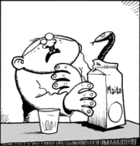|
Update: new AC adapter fixed the issue. Monitor is fine 
|
|
|
|

|
| # ? May 30, 2024 18:59 |
|
Rolo posted:Update: new AC adapter fixed the issue. Monitor is fine Cool, congrats! It's been a slow process for me recognizing that companies have gotten better about moving points of failure outward from the equipment itself.
|
|
|
|
Can somebody other than LG release a good 27 inch 5k display? Please? (I'm waiting on you apple.)
|
|
|
|
CaptainSarcastic posted:Cool, congrats! It's been a slow process for me recognizing that companies have gotten better about moving points of failure outward from the equipment itself. So funny enough, it killed my desktop speakers too. 3.5mm from the monitor and powered by usb from my PC. Theyíre acting blown, if you set them to 100% you get some muted music with static but theyíre deffo broken.
|
|
|
|
LionArcher posted:Can somebody other than LG release a good 27 inch 5k display? Please? (I'm waiting on you apple.) *squints* Why tho 27Ē is ideal for 1440p Why you want apple to make some 5k display at 3x the cost?
|
|
|
|
LionArcher posted:Can somebody other than LG release a good 27 inch 5k display? Please? (I'm waiting on you apple.) What's the use case for a 27" 5k (and higher resolution) display and what is your budget? I don't really care about your answers, but something for you to consider for yourself maybe. I've had my sales folks asking about 8k and it's really hard to not respond with just "lol?".
|
|
|
|
For gaming pushing resolution is questionable, and going past 1440p makes no sense if you aren't getting at least 100+ FPS at 4k in most games, but for desktop use more is better and we're still nowhere near "enough" resolution. Especially on Mac where Apple has no problem resetting their ecosystem to force change, it's been a long time since there were any notable mac apps that don't have good scaling support.
|
|
|
|
Scaling is getting better all the time, and raw resolution isn't as big a deal as it used to be. UE5's scaler is black magic, nvidia's DLSS is black magic, AMD is er, trying their best
|
|
|
|
https://www.youtube.com/watch?v=J5DuXeqnA-w "We would like to pay you money to have editorial control over how you evaluate the 32GP850, as it's so bad that if you review it honestly, nobody will buy it" sure is a loving thing to write down in an email as marketing person, holy poo poo 
|
|
|
|
Impressively stupid. I'm at a loss for words.
|
|
|
|
Unfortunately my replacement Monoprice Dark Matter 34" ultrawide has developed a new defect after two months. Weird horizonal line distorting the image and a short pink line. Even worse, they're discontinued! They can't even ship me a new replacement. Bad luck on my part but I guess I'm not buying a Monoprice anymore. Though we bought two back in October, one for me and one for my wife and hers is fine. I wonder if my PC is cursed, but I used the included DisplayPort cable, then a spare, and everything else I could think of... Macichne Leainig fucked around with this message at 15:44 on Jun 11, 2021 |
|
|
|
Protocol7 posted:Unfortunately my replacement Monoprice Dark Matter 34" ultrawide has developed a new defect after two months. Weird horizonal line distorting the image and a short pink line. That sucks. I picked up one of their 24" 75hz 1080 IPS displays for my tertiary PC and it's been solid except for the gaming mode on screen aimer is hilariously big.
|
|
|
|
They have another monitor model of the same size, but it's 100hz with a 120hz OC option. A bit of a downgrade, but I told the support guy I'm okay with that so long as I'm refunded the difference between the two models. Otherwise... guess I'm in the market for another 34" 3440x1440 ultrawide. Think this thing might be dying faster than I originally thought unfortunately, now the backlight is starting to flicker.
|
|
|
|
Protocol7 posted:They have another monitor model of the same size, but it's 100hz with a 120hz OC option. A bit of a downgrade, but I told the support guy I'm okay with that so long as I'm refunded the difference between the two models. If you're willing to pony up for higher quality, the 34GP83A has served me just fine since i bought it last thanksgiving. it's like $800 though
|
|
|
|
TheDK posted:What's the use case for a 27" 5k (and higher resolution) display and what is your budget? I'm writing this on a 5K iMac. My use case is entirely photo editing and writing. I just hate how fuzzy text is when it's not on this (or a retina) apple display. I'm the kind of guy who when I plug into a 27 inch 4K display I can tell it's not as crisp as my at home iMac, and it bugs me. I get a stand alone would still probably cost $1,000, but I just want more companies to make them. I'd love to get a down the road mac mini with an apple external display, but I'm not going to spend 5 G's on their 6K model.
|
|
|
|
Does a widescreen 144hz g-sync usb-c monitor exist?
|
|
|
|
Anyone have any suggestions for a 27" 1440p monitor with a 1ms refresh rate and good colors/blacks? I'd like to get a pretty and colorful gaming monitor to go alongside my BenQ GW2765HT. I just returned a LG 27GN800-B because the weird yellow tinge to everything and muddy greys in the corners were driving me nuts.
|
|
|
|
There are no LCD monitors that have an actual 1ms response time. "1ms" is marketing talk, like "1,000,000:1 contrast ratio" - complete bullshit. The fastest 1440p panels you're going to get with decent image quality at a sane price are the LG IPS panels. I don't know how the 27GN800 differs from the 27GL83A and its ilk that we usually recommend, but that group all have good color but poor contrast (i.e. not deep blacks) relative to their competition. There are a bunch of other options with somewhat better contrast and reasonable response times. That BenQ monitor has an AUO IPS panel. I'm not sure when it was made. If you had one of the better-known LG monitors next to it and you told me the LG looked yellow, I would tell you 99% it's the BenQ that's loving the colors, because LG is really on their game with factory color calibration. It's possible it would have better contrast than the good LG panels do, but it's questionable. I suspect either the 27GN800 is crap, you got a sample that was crap, or you had the brightness way higher than on your other monitor which will also result in bad greys. If you don't mind dealing with BGR subpixel layout (which makes text look aliased in Chromium based apps and anything else that does RGB subpixel text internally, rather than using the cleartype setting) you can get a Gigabyte M27Q, which is cheap and will have competitive response times and a bit better contrast than the LG monitors. There are a bunch of other good monitors that are sometimes available at semi-reasonable prices but I haven't been tracking them too closely lately. Aside from that, you can spend a bunch more and get stuff like 1440p 240hz monitors, the best of which do have somewhat better performance, or you can get the Odyssey G7, which has fantastic performance IF you sit so that your head is exactly in the center of its 1000R curve.
|
|
|
|
5436 posted:Does a widescreen 144hz g-sync usb-c monitor exist? You can't do gsync over usb-c so even if it does exist you would be missing out on one of your key features. You need DP or miniDP.
|
|
|
|
Shipon posted:If you're willing to pony up for higher quality, the 34GP83A has served me just fine since i bought it last thanksgiving. it's like $800 though I mean yeah, I cheaped out and look where it got me  had to learn that one the hard way. had to learn that one the hard way.That does look nice though. Will probably just pick that up if worst comes to worst.
|
|
|
|
Iím looking at getting an LG 27GL850-B 27" monitor. I know itís a couple years old now so was wondering if there was a better monitor model with similar or better stats like higher refresh rates for the same price. Iím currently seeing it for ~$360 so Iíd like to stay in that price range. Iíd prefer to stick with LG since unless itís changed I enjoy their quality control but am willing to look at others.
|
|
|
|
TheDK posted:You can't do gsync over usb-c so even if it does exist you would be missing out on one of your key features. You need DP or miniDP. The usb-c would be for keyboard/mouse/webcam/etc.
|
|
|
|
Chill la Chill posted:Iím looking at getting an LG 27GL850-B 27" monitor. I know itís a couple years old now so was wondering if there was a better monitor model with similar or better stats like higher refresh rates for the same price. Iím currently seeing it for ~$360 so Iíd like to stay in that price range. Iíd prefer to stick with LG since unless itís changed I enjoy their quality control but am willing to look at others. That monitor is the thread darling, I have one purely because of this thread's consensus and it is an extremely, extremely good monitor. You can't go wrong with it.
|
|
|
|
The 27GP850 is technically slightly superior to the 27GL83A/27GL850, but it's $500 which just isn't worth the price premium. The monitor market is very odd right now, a lot of good products have come out over the past year but nearly all of them are overpriced. If you're going to spend $140ish more for something like the 27GP850, you may as well go all out and step up to the $600 class monitors with 240hz refresh rate like the FI27Q-X or maybe the Odyssey G7. The only exception is the M27Q, which is very well priced given how well it performs, but then you may have some issues because of BGR subpixel layout. It's worth considering, though. K8.0 fucked around with this message at 19:24 on Jun 12, 2021 |
|
|
|
I have its cousin, the 83A and itís fantastic. My understanding is the main difference is the USB ports. If thatís it, add me to the recommendation pile.
|
|
|
|
Nights and caves in Far Cry 3 on an 83A were all very grey rather than black in my experience, and there wasn't enough contrast. Though I did have it in a poorly lit room, which is where IPS screens look their worst.
Rinkles fucked around with this message at 19:44 on Jun 12, 2021 |
|
|
|
Thanks a lot! I forget where I saw it recommended but it had all the features I needed with a good price. Just wondering and as a point of comparison, but I saw this other monitor that Iíve heard uses an LG panel but with a higher refresh rate: the Dell S2721DGF. Saw some posts elsewhere comparing it to the 850 and itís $20 more. Would this be worth getting? I intend to use the monitor for some photography/graphic manipulation but donít have experience between the DCI P3 vs sRGB stats wrt color coverage. The negatives I saw seem to be the same negatives expressed for similar monitors and lack of color contrast so that doesnít really bother me.
|
|
|
|
The Dell is nominally on a newer revision of the panel. Performance should be nearly identical or perhaps identical. At that price difference I'd personally probably go for the Dell just because Dell's build quality and support for higher end monitors (Alienware and Ultrasharp) is extremely good, and also it may have slightly better tuning. The LG may have a better factory color calibration, but I doubt it's enough to matter. Ultimately, things like your preference for the stand and overall aesthetics are probably the biggest factors.
|
|
|
|
The M27Q is nearly across the board better than the LGs in reviews, but with potentially iffy QC and the BGR asterisk. Those Dells also have slightly better contrast than the LGs too in addition to the refresh rate. Dell often has sales so if you're able to wait you can get it cheaper. 5436 posted:The usb-c would be for keyboard/mouse/webcam/etc. The M27Q is only GSync Compatible (and even then not officially, but it works) but has the KVM feature. That's really uncommon right now, pretty much just Gigabyte doing it.
|
|
|
|
Thanks. Yeah just checked, itís actually cheaper on dellís site and the place Iíd get it from does price matches.
|
|
|
|
Wheres my affordable 1440/144 OLED?
|
|
|
|
Rolo posted:Wheres my affordable 1440/144 OLED? Narnia.
|
|
|
|
Any recommendation of a good double arm mount where they stack on top of each other? The heaviest of the two is a 35" aoc agon ag352ucg (ultrawide curved w/ gsync) and i realized I could gain so much space if I just get rid of the stand. The weight of it is 26lbs without the stand so maybe ~20lbs I would guess? The other one is a random ultrawide by nowhere close to the width/weight
|
|
|
|
Rolo posted:Wheres my affordable 1440/144 OLED? You'd have to wait until there's a hyper-competitive surge of computer monitor upgrades in the mainstream home + enterprise markets, like smartphones got. Oh wait, that's never going to happen.
|
|
|
|
With only 60Hz monitors on hand (both 1440 and 4K), will I be able to tell what frame rates a new PC would drive at both these resolutions? I have a PC arriving this week and was hoping to run the weird games I like at both resolutions to see where Iím at for framerate so I can choose a monitor. For instance I know I wonít SEE the extra frames but I can make the game churn them out and use some FPS counter, correct? Hopefully this will help me decide on 1440/144 or whether to go super dumb and get an LG 48Ē OLEDÖ
|
|
|
|
If it's a newer LG OLED, it should support HDMI 2.1 which allows for 120Hz at 4k. I'm currently able to drive 120fps at 4k on my 55" LG. But to answer your question, turn off any variable refresh rate (G-Sync/FreeSync) and run a frame counter (Steam has one buried in the settings) if you want to see raw FPS output of your video card. Without DLSS, my 3090 can push No Man's Sky at around 100-110 fps, and with DLSS, maxes out at 120 fps due to me having G-Sync enabled and my TV maxing out at 120Hz. I have no idea how good or bad that is and if I need to optimize my settings further. Those are out of the box ultra settings to give you an idea though.
|
|
|
|
uwaeve posted:With only 60Hz monitors on hand (both 1440 and 4K), will I be able to tell what frame rates a new PC would drive at both these resolutions? I have a PC arriving this week and was hoping to run the weird games I like at both resolutions to see where Iím at for framerate so I can choose a monitor. You can get a general idea just from knowing what CPU and GPU the computer has. Do you not know the specs of the machine yet?
|
|
|
|
Alright, thanks! Itís a 5800X/RTX3080 but Iím looking at notoriously deoptimized stuff like DCS World/MSFS. Never really done anything over 60Hz but I suspect Iím gonna love it, and then be stuck trying to decide between 4k@75 and 1440@120 or something (just made up numbers but Iím pretty sure Iím not going to get 120 fps at 4K). I like me some Destiny 2 and WoW but Iím assuming those will run better and Iím not as super concerned on those. They will be vastly better on this new thing than on a 970 so Iím sure Iíll be happy. I can easily answer my own question later this week, I just wanted to double check Iím not going to be stuck guessing on monitors. Provided the FedEx guy doesnít pile drive my rig off the truck and snap my gpu offÖ
|
|
|
|
Get the LG48 and enjoy a whole new level of gaming experiences
|
|
|
|

|
| # ? May 30, 2024 18:59 |
|
shrike82 posted:Any thoughts on the Gigabyte M28U? HDMI2.1 120 + 144 + 4K + USB-C input + built-in KVM is very appealing 5436 posted:The usb-c would be for keyboard/mouse/webcam/etc. Aphrodite posted:The M27Q is only GSync Compatible (and even then not officially, but it works) but has the KVM feature. That's really uncommon right now, pretty much just Gigabyte doing it. Maybe I am missing something, but given both the M28U and M27Q seem to use HDMI for signal input and have only 1 USB-C port, how is it better than just using an external KVM? You'd still need a USB-C dock, right? What I want is a monitor (preferably 21:9) with at least 2 USB-C ports which would be video + USB upstream, maybe even power, while I have 3-4 USB downstream ports, and just connect my two computers with just one cable each, and no external hub/KVM/etc. I've done some brief/sporadic search and it seems like this doesn't really exist. Basically I want a Phillips 276B1, but with a builtin 2-port KVM.
|
|
|