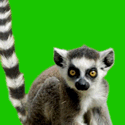|
PageMaster posted:Does the router matter in home networking, or just access points? Not sure if it's COVID related, but wifi mesh kits are either out of stock or listed at double the price online. I can just get two unifi APs for cheaper, but don't have a router and don't know if I can just get a cheap one or need a spendy one. They matter, but not to the extent that most people think they do. The modern consumer WiFi router does NAT offloading/acceleration and even the old and cheap A7 can get 800+ mbps down. Thereís valid reasons to get ďprosumerĒ routers (typically more user control and better support ) but for the average user looking to save money, it isnít that important.
|
|
|
|

|
| # ? May 30, 2024 18:45 |
|
EdgeRouter X and other model owners: Firmware 2.0.9 hotfix.2 is now available for download. No improvements, but the following are bugfixes and debian upgrades: Ubiquiti posted:[Syslog] - Adjust syslog config to ensure that is uses less RAM when doing heavy logging Full release notes here: https://community.ui.com/releases/EdgeMAX-EdgeRouter-Firmware-v2-0-9-hotfix-2-security-update-v2-0-9-hotfix-2
|
|
|
|
Can anyone talk about the advantages of ipv6? I just always turn it off.
|
|
|
|
|
tuyop posted:Can anyone talk about the advantages of ipv6? I just always turn it off. More IP addresses for your computer to broadcast. It also makes it so you don't have to use NAT. There's a common misconception that that means there's no firewall and your PC will be wide open to the unwashed Internet but that's false. NAT and firewalling are two different functions. For real though there are no more IPv4 addresses left so increasingly there will be more sites that can only get IPv6 addresses. There's really no disadvantage to leaving it on if your ISP provides IPv6 service.
|
|
|
|
Binary Badger posted:EdgeRouter X and other model owners: Your link, it is the 404. I can only assume they yanked it because they hosed something up, because of course they did. edit: wait, nope, found it, looks like it got cut off: https://community.ui.com/releases/E...16-7140795289c2 SwissArmyDruid fucked around with this message at 05:45 on Jun 13, 2021 |
|
|
|
Whoops sorry, when I tested the url it worked at the time of posting.. Everyone should remember to kill your backup system image when possible; my ER-X was having slowdowns when I let it get too full..
|
|
|
|
Huh, interesting results when I compare my old AEBS 802.11ac vs. the new UniFi U6-LR. Tx rates are greater with the AEBS, but total throughput is faster with the U6. Speedtests are consistenly higher with the U6 by 11-20 MB/sec. Also getting slightly higher speedtests with the U6 using my TimPhone 11 over the AEBS, probably due to the WiFi 6 support. Ping definitely faster, but by only a slim amount. Tests all conducted with the AEBS in bridged mode and U6 set to defaults, auto power. Interesting, since the two have similar CPU / RAM specs.. AEBS has a dual core Broadcom CPU running at 1 GHz, U6 has a dual core Cortex running at 1.53 GHz, same amount of RAM (512 MB.) Binary Badger fucked around with this message at 19:19 on Jun 13, 2021 |
|
|
|
Ok. My wife has officially accused me of overthinking this. Here is my proposed plan: Ubiquiti Edge Router 10X goes in the attic. Two drops to the Family room which is the point of entry with the Cable modem. Fam Room 1: Cable modem uplink to the router in the attic Fam Room 2: Gigabit switch that feeds xbox, tv, tivo, apple tv, etc Office 1: direct to computer Office 2: gigabit switch to feed to my xbox series X, xbox 360, playstation 3, playstation 4, switch dock, office computer Bedroom: feeds the wireless access point which has a pass-thru port which connects to the apple tv Living room: feeds the wireless access point which has a pass-thru port which connects the xbox one S. TV can operate on wifi Garage: I have an old computer which is basically just for googling things for when i am tinkering but I also may evenutally put a NAS out there for a central medial hub for the whole house. Here is an almost actually scale layout I made tonight. Don't worry, The time was not completely wasted. I am reusing the floorplan to map out where my circuit breakers are mapped. https://imgur.com/a/mm6Q5ef
|
|
|
|
How will you be handling power for the access points? How about power for the er10x itself? Do you have a closet you could run the wires to instead? You donít want to have to go up in the attic anytime you need to mess with wires, touch the router, etc.
|
|
|
|
Hey thread, I read the OP and the last few pages but thought it might be easier to just ask. I currently have 400/30 speeds from the ISP and an Archer A7 (on the advice of this thread a few years back  ). It does fine unless we hit 3 streaming devices and some phones/devices milling around. This is only an occasional hiccup when we have family staying with us. Otherwise, the performance seems ok. ). It does fine unless we hit 3 streaming devices and some phones/devices milling around. This is only an occasional hiccup when we have family staying with us. Otherwise, the performance seems ok.Anyways, the bigger issue is coverage for the wifi is great for the house, but dies about halfway out on our back deck, which is pretty annoying since we spend a lot of time out there. My question is should I just buy an AP (Unifi?) to compliment the A7? Or is it worth upgrading the router to avoid the occasional performance issues and picking up an AP to extend coverage (not sure if there's a big advantage to buying the same brand router/AP)? Or any other configuration recommendations are welcome!  Thank you!
|
|
|
|
devmd01 posted:How will you be handling power for the access points? How about power for the er10x itself? At this point i would be using the PoSGDMFEs for the access points. I have power outlets in the attic. Ideally there would not be any messing with wires / touching the router.
|
|
|
|
Fireside Nut posted:Anyways, the bigger issue is coverage for the wifi is great for the house, but dies about halfway out on our back deck, which is pretty annoying since we spend a lot of time out there. My question is should I just buy an AP (Unifi?) to compliment the A7? Or is it worth upgrading the router to avoid the occasional performance issues and picking up an AP to extend coverage (not sure if there's a big advantage to buying the same brand router/AP)? Or any other configuration recommendations are welcome! I'd get another AP and put it close to the deck. The signal limitation might not even be the current AP, your devices themselves may not be able to broadcast their signal back. Also, otter, if that attic isn't climate controlled, don't put a router in there.
|
|
|
|
otter posted:At this point i would be using the PoSGDMFEs for the access points.
|
|
|
|
Inept posted:Also, otter, if that attic isn't climate controlled, don't put a router in there. I thought about that especially with the heat during the summer, and my alternate plan is to make the garage the location for the router. Some of this depends on where the tv ends up in the living room. Wifey is pushing to get a larger tv and move it to the opposite side of the family room (as seen in that network map graphic) Currently the tv and cable modem are on the other side of the room to the exterior wall but there is already an alternate cable outlet on the wall closer to the garage from when the prior homeowners had a dish installed. It's just an issue of swapping which cable connects in the box. I guess even if we don't move the TV there's not a lot of reason NOT to put it in the garage. The location it is shown in would be pretty easy to cut a hole in the walls and pass the wires through, so the drops would all converge in the garage. Less wall-fishing to happen especially since that's an exterior wall. I have also considered putting all of this off until we redo the siding of the house at which time dropping through exterior walls is a breeze since it would all be open. edit: In this configuration which looks increasingly like the best idea - There is already a disused cable tv run through the wall from the garage to the living room and I can pop the ethernet through there so there are really only 2 attic runs needed: for the master bedroom and one for the office. I was thinking about future expansion and when I drop into the master bedroom I can add a drop on the other side of the wall for the kids' bedroom. There's also a possibility that the office and kids' room will swap at some point in the future. otter fucked around with this message at 18:45 on Jun 14, 2021 |
|
|
|
Is there something similar to pihole but you host it in the cloud and just point your clients towards those addresses as their DNS? Will this make things way too slow? I'm thinking to set up a private DNS server for a few close family members, so there must be some way of filtering who gets to use it, even if they're on non-static IPs. Dumb idea or dumbest idea?
|
|
|
|
bolind posted:Is there something similar to pihole but you host it in the cloud and just point your clients towards those addresses as their DNS? Will this make things way too slow?
|
|
|
|
Having DNS across a WAN isn't the end of the world, clients generally cache DNS requests for a while. And if you point their router at it, it will cache requests for the whole network. You're more or less using it as designed. NextDNS is worth a look. OpenDNS (Cisco Umbrella) has a family plan (some free even) if it meets your requirements and you didn't want to roll your own.
|
|
|
|
AdGuard has a DNS server as well
|
|
|
|
withoutclass posted:I'd probably use NextDNS for it. I concur. I'm using it and it does all of that. I even use Private DNS on Android to apply a kid specific profile to one tablet.
|
|
|
|
Should plugging a laptop directly into a modem work, or is a router a necessity? I'm trying to activate and test our home internet, but don't have our routers out of storage yet. I do have my wife's laptop and a usb-c Ethernet adapter plugged into the modem Ethernet port. laptop still says no internet, but modem icon says online, as does Cox, and I can even reset the modem from my account page so I'm pretty sure it's on the right coax and talking with the ISP.
|
|
|
|
PageMaster posted:Should plugging a laptop directly into a modem work, or is a router a necessity? I'm trying to activate and test our home internet, but don't have our routers out of storage yet. I do have my wife's laptop and a usb-c Ethernet adapter plugged into the modem Ethernet port. laptop still says no internet, but modem icon says online, as does Cox, and I can even reset the modem from my account page so I'm pretty sure it's on the right coax and talking with the ISP. Make sure the computer is fully updated with a working firewall first (on a windows computer with a working firewall, choose 'public network', when asked), and I'd still feel leery about leaving a windows machine that way for long.
|
|
|
|
Oh, I'm not intending to use it that way at all. I just want to test the service with the equipment I currently have to make sure it's working (my router will get to me in a couple weeks). I'm getting 'no internet' on the laptop, but modem is showing online, cox is showing working and I can reset the modem from my cox account so I'm wondering if I'm getting no internet because I'm plugging directly into the modem via the Ethernet USB adapter; ie: assuming Cox and my modem are all working correctly, should I get an internet connection on my laptop connecting directly like this? Or is it possibly not working because I'm not going through a router?
PageMaster fucked around with this message at 01:10 on Jun 15, 2021 |
|
|
|
You might have to call Cox and have them redetect the MAC address of your laptop's connection.
|
|
|
|
TITTIEKISSER69 posted:You might have to call Cox and have them redetect the MAC address of your laptop's connection. Simply rebooting the modem makes it forget the router's MAC and should allow it to learn the laptop's.
|
|
|
|
Some providers throw in an automatic delay before they'll assign another IP, however, just to be obstinate (and insure you're not running some kind of server that depends on a static IP, cause then you'd have to pay for it with an upgrade to business class.)
|
|
|
|
Any recommendations on router/modem for Comcast? Moving back into an apartment so take that into account.
|
|
|
|
Thanks all, rebooting modem didn't help so I'll have to figure it out later. My biggest worry was that it was the incorrect coax outlet, but seeing as it connects to my modem and reboots it from the online account I'm assuming it's definitely connected. ^^ what speed connection are you looking at? To be honest, I immediately hit up Wirecutter first and that's always worked for me.
|
|
|
|
withoutclass et al posted:I'd probably use NextDNS for it. Cool, I'll check that out. Free for 300k lookups/month, and after that it just passes everything through. I have no idea how fast one burns through, say, a thousand DNS lookups. I was messing with GCP Cloud DNS for work recently, and they charge like fifty cents per billion requests, so I'm guessing fast.
|
|
|
|
PageMaster posted:Thanks all, rebooting modem didn't help so I'll have to figure it out later. My biggest worry was that it was the incorrect coax outlet, but seeing as it connects to my modem and reboots it from the online account I'm assuming it's definitely connected. Assuming the modem has the default configuration it should be passing a DHCP address off to your connected device so check to see if you are receiving one. Itíll help with troubleshooting when you call, at least.
|
|
|
|
Inept posted:I'd get another AP and put it close to the deck. The signal limitation might not even be the current AP, your devices themselves may not be able to broadcast their signal back. Thank you - and good point! Any recommendations on which model AP to pair up with an Archer A7?
|
|
|
|
Does TP-Link have a decent outdoor AP option? I've got one of their indoor APs with the Omada software or whatever and I'm trying to find something that will play nice with that and cover the 100ft in front of the house. Edit: ended up going with the N300 since it seemed like a good entry level option with Omada support, we'll see how it goes. Martian Manfucker fucked around with this message at 16:44 on Jun 15, 2021 |
|
|
|
Fireside Nut posted:Thank you - and good point! Any recommendations on which model AP to pair up with an Archer A7? Any AP will work. Use ethernet to connect it to the Archer instead of trying some sort of repeater wifi setup. I have a Unifi AC Lite and it's fine, but Ubiquiti as a company sucks and has tried to downplay their data breach and their software quality has gone down. I'm considering moving to Aruba's InstantOn APs in the future, but I don't have a strong recommendation.
|
|
|
|
bolind posted:Cool, I'll check that out. Free for 300k lookups/month, and after that it just passes everything through. I burn through about a million requests in a rolling monthly period over 4 devices, so 300k/month is probably doable on a single device, but 2 bucks a month is not bads at all.
|
|
|
|
Is installing an Ethernet wall plate a DIY or would I need special tools and skillset? I have an electrician installing lights and convinced them to just drop a cat 6 cable between floors so I'm hoping I can just knock it out.
|
|
|
|
Are Arris 6190s still the recommended modem? I've been having issues with my internet and I (think) it might be the modem at this point. I can get 1Gbps cable, but no fiber offered so gently caress me 
|
|
|
|
PageMaster posted:Is installing an Ethernet wall plate a DIY or would I need special tools and skillset? I have an electrician installing lights and convinced them to just drop a cat 6 cable between floors so I'm hoping I can just knock it out. Totally DIYable, the ideal brand cat5/6 plates at Loweís come with a tiny plastic punch down for the block. Color code is right on the punch down, just keep it twisted as much as possible up to the jack and donít take too much of the jacket off. Should be plenty of videos on YouTube. For the record, youíll want to wire with the t568b color code.
|
|
|
|
Buy the plates with a female jack in the back so you don't have to worry about it imo.
|
|
|
|
Already got the keystone plate on there and a terminated cable, just need a little keystone coupler like this one: https://www.amazon.com/Poyiccot-Keystone-Connector-Ethernet-Extender/dp/B06XDF18P8/
|
|
|
|
|
MF_James posted:Are Arris 6190s still the recommended modem? I've been having issues with my internet and I (think) it might be the modem at this point. I can get 1Gbps cable, but no fiber offered so gently caress me No, get pretty much anything but the 6190 and avoid combo modem/router units.
|
|
|
|

|
| # ? May 30, 2024 18:45 |
|
Thanks! my worry was if I messed up the cable somehiw I wouldn't be able to run a new one by myself. Looks like I won't need to do any cutting out splicing or anything.
|
|
|