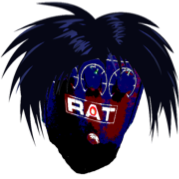|
Edit: Oops, wrong thread.
|
|
|
|

|
| # ? May 9, 2024 18:00 |
|
can anyone advise me on how to do clamshell mode settings and get it so the settings all come back when i plug in the monitor, but don't stick when i unplug it?
|
|
|
|
Has anyone run into issues with Mail after updating to 11.4? I have a handful of gmail accounts set up and out of nowhere keep encountering a "too many connections" IMAP error that I've never seen before.
|
|
|
|
hooah posted:My work Macbook recently updated to Big Sur. I would like to prevent notifications from showing up in the notification center. I just want the banner. Is there any way to do this? I'm guessing no, since no one responded?
|
|
|
|
hooah posted:I'm guessing no, since no one responded? Huh. There used to be an option to select whether you wanted an app's notifications to show in the notif center or not, in System Preferences > Notifications (select the app to edit its settings and click the 'Show in Notification Center' checkbox). Has that been removed?
|
|
|
|
Quackles posted:Huh. There used to be an option to select whether you wanted an app's notifications to show in the notif center or not, in System Preferences > Notifications (select the app to edit its settings and click the 'Show in Notification Center' checkbox). Has that been removed? Huh, I totally missed that checkbox. Thanks!
|
|
|
|
Speaking of notifications, my iMac at work has stopped doing notifications for just mail. No sound, no banners or alerts, just the dock icon. I had to resort to keeping the dock onscreen the whole time like a animal because I haven't run into anything online that fixes it.
|
|
|
|
IUG posted:Speaking of notifications, my iMac at work has stopped doing notifications for just mail. No sound, no banners or alerts, just the dock icon. I had to resort to keeping the dock onscreen the whole time like a animal because I haven't run into anything online that fixes it. 
|
|
|
|
landgrabber posted:can anyone advise me on how to do clamshell mode settings and get it so the settings all come back when i plug in the monitor, but don't stick when i unplug it? What settings exactly? Clamshell shouldn’t change much of anything in my experience when switching. Definitely been an “it just works” thing for me.
|
|
|
|
I'm still using the Late 2013 MBP the CEO at my old job gave me as a gift, and it's running Mojave. Didn't realize how far behind I'd fallen. Is there any reason I shouldn't let it upgrade straight to Big Sur? I can see that this machine won't be supported by the next OS so I will finally be forced to replace it if I want to stay current. That was a good run for a free computer! EDIT: Found the shipping email and it's from October 2013, so it's going to make it to the 8 year mark for sure. Dick Trauma fucked around with this message at 17:31 on Jun 19, 2021 |
|
|
|
Dick Trauma posted:I'm still using the Late 2013 MBP the CEO at my old job gave me as a gift, and it's running Mojave. Didn't realize how far behind I'd fallen. Is there any reason I shouldn't let it upgrade straight to Big Sur? Be sure to have a decent amount of ram and a ssd, running Big Sur on a hdd is going to be awful.
|
|
|
|
It has 16 gigs and an SSD so I should be okay.
|
|
|
|
Yeah, but how much space left? You could always upgrade to a bigger SSD if the one you have is getting tight. Buy an NVMe SSD, a $20 adaptor, and poof you could be running with 2 TB / 4 TB, way more than what it came with, which I believe is a maximum of 1 TB. And you could always install OCLP if you wanted to bump it up to Monterey when it arrives out of beta. The Late 2013 RMBPs are perfectly capable of running 12.x; I've got an 8 GB Late 2013 running Monterey with a Samsung 1 TB SSD and it runs pretty well Binary Badger fucked around with this message at 18:32 on Jun 19, 2021 |
|
|
|
Is there a way to use natural scroll direction on my trackpad but unnatural scroll on my mouse? There are separate panels in Preferences for trackpad and mouse, but when you click "Scroll direction: Natural" on one it automatically ticks the other.
|
|
|
|
Vivian Darkbloom posted:Is there a way to use natural scroll direction on my trackpad but unnatural scroll on my mouse? There are separate panels in Preferences for trackpad and mouse, but when you click "Scroll direction: Natural" on one it automatically ticks the other. BetterTouchTool is definitely overkill for this but useful for a lot of other poo poo too
|
|
|
|
I use Scroll Reverser for the https://pilotmoon.com/scrollreverser/.
|
|
|
|
Perplx posted:I use Scroll Reverser for the https://pilotmoon.com/scrollreverser/.
|
|
|
|
TACD posted:This option in Mail preferences isn't set to something weird is it? 'Inbox Only' is the default if you want notifications for all emails. Back at work and just checked this. It's set for "Inbox Only" still.
|
|
|
|
I want to get better at not wasting my time (especially on places like SA...) What's the preferred time management app? Screen Time?
|
|
|
|
KOTEX GOD OF BLOOD posted:I want to get better at not wasting my time (especially on places like SA...) What's the preferred time management app? Screen Time?
|
|
|
|
It'd be hilarious if it weren't
|
|
|
|
|
What's the easiest way to mount NTSF drives in OSX? Is it Paragon? Also, is there an easy way to hide an active app from the dock? I have the trial of Paragon's NTSF utility but it annoys me that it is always in my dock. I'd rather it just run in the background.
|
|
|
|
Tuxedo Gin posted:What's the easiest way to mount NTSF drives in OSX? Is it Paragon? I think you mean NTFS, but yeah, Paragon is the most established name and probably the least hassle. Tuxedo Gin posted:Also, is there an easy way to hide an active app from the dock? I have the trial of Paragon's NTSF utility but it annoys me that it is always in my dock. I'd rather it just run in the background. Doesn't it have a menu bar mode?
|
|
|
|
Roadie posted:I think you mean NTFS, but yeah, Paragon is the most established name and probably the least hassle. Thanks for the reply. Yes, I mean NTFS, and I'll look for a menu bar mode.
|
|
|
|
Well macOS can read NTFS by default (unless they took that out), but yeah if you need writing Paragon is the main one that comes to mind. Or FUSE or just using a Windows VM as an intermediary.
|
|
|
|
TACD posted:This option in Mail preferences isn't set to something weird is it? 'Inbox Only' is the default if you want notifications for all emails. IUG posted:Back at work and just checked this. It's set for "Inbox Only" still. So I guess just clicking on that drop box to check the options was enough to clear it up, as I've been getting the notifications again. I didn't even change it to anything, just clicked on the menu and clicked off.
|
|
|
|
I hadn't really used Podcasts but had heard a lot of complaints about its nonsensical interface and how much it had gradually got worse since splitting off from iTunes. "How bad can it be?" I thought. gently caress ME you were all right. I finally got to the end of all the podcasts (mp3s) on my little player and wanted to reload it (it mounts on the desktop) but I can find no loving way of getting a file out of the app. You used to just drag them out into Finder (and much searching has people saying that now works again in Big Sur which is what I'm on) but it does absolutely nothing for me. Found a couple of random posts saying the same thing. No amount of "save" or "download" or "share" options do anything either. Help me Goons - how do I get a podcast out of Podcasts??!
|
|
|
|
If you can find the RSS feed that the podcast is using then it will have URLs of every episode in, and you can just download the MP3s.
|
|
|
|
Dragging out always worked for me, I had to do a stupid amount last year when my Stitcher Premium was coming to an end. It *is* definitely finicky though, I’m trying to remember exactly how to do it… like from memory you need to make sure they’re all fully downloaded and I’d grab a small handful at a time rather than an entire show etc. if it doesn’t like something, then it won’t work.
|
|
|
|
Thanks Ants posted:If you can find the RSS feed that the podcast is using then it will have URLs of every episode in, and you can just download the MP3s. Ugh yeah I ended up grabbing them manually from the source which is a bit of a pain in the arse but at least it works and is less of a pain in the arse than Podcasts. EL BROMANCE posted:Dragging out always worked for me, I had to do a stupid amount last year when my Stitcher Premium was coming to an end. It *is* definitely finicky though, I’m trying to remember exactly how to do it… like from memory you need to make sure they’re all fully downloaded and I’d grab a small handful at a time rather than an entire show etc. if it doesn’t like something, then it won’t work. Aye even fully downloaded they still didn't want to play ball. I've just deleted everything and given up on it. Is there a recommended podcast app for macOS now? Thanks both of you 
|
|
|
|
So FYI, you need to enable lossless streaming in Apple Music on macOS manually in the settings and it makes an immediate and significant difference on Spatial Audio on Airpods Max. Of course it'd be too easy and useful for there to be a setting to toggle the bitrate for particular networks or hotspots 
|
|
|
|
If anyone else has trouble creating a new backup after they update their external drive to APFS, the issue is that apparently M1 Macs have this new file format (APFS!) which forbids you to "break the seal" on the system volume and, at least for now, doesn't allow you to make bootable copies on an external drive. The scuttlebutt is that the new format isn't even faster. Allegedly, quote:... it’s time for those of us interested only in being able to restore our Macs, not boot from an external drive, to give up on worrying about having a copy of the system volume on hand at all. God bless the good people at SuperDuper!, who provide consistently good service even as Apple tries time and time again to gently caress over any non-proprietary or third-party developer. They have a version 3 beta out to create a bootable copy, which I'm using now, and will "soon" be releasing an official update to address the issue.
|
|
|
|
snailshell posted:If anyone else has trouble creating a new backup after they update their external drive to APFS, the issue is that apparently M1 Macs have this new file format (APFS!) which forbids you to "break the seal" on the system volume and, at least for now, doesn't allow you to make bootable copies on an external drive. The scuttlebutt is that the new format isn't even faster. APFS isn't new for M1 Macs. It shipped on Intel Macs quite a while ago, and has been the default FS on SSDs for some time. APFS is there because it adds a bunch of new features made possible by the performance characteristics of SSDs, such as cheap atomic snapshotting, sharing the space of a partition between several different volumes, and more. (You can run APFS on a HDD, but it'll be slower than HFS+.) This is what SuperDuper!'s author had to say on his blog about how SD v3.5 beta 1 restored this functionality: Dave Nanian posted:To be clear, this is only possible because Apple made it possible in macOS 11.4. I'm certain it required changes to the M1's startup process and to asr to finally make it happen. Without those changes, we couldn't have done this in a supported way. In other words, Apple probably did more work enabling this than Dave Nanian did. So maybe don't believe everything you read about how Apple movie villain laughs as it releases software which fucks over SuperDuper! for no reason. What you can say is that Apple prioritizes shipping key new technologies over making sure that absolutely all existing software works as-is, then comes back and cleans up most of the messes at a later date. Sealed system volume and its implementation on M1 are cornerstones of their promises about security, which wins out over a fairly niche backup technology.
|
|
|
|
snailshell posted:If anyone else has trouble creating a new backup after they update their external drive to APFS, the issue is that apparently M1 Macs have this new file format (APFS!) APFS was introduced waaaayy back in macOS High Sierra, I dunno where you get that it's 'new' quote:God bless the good people at SuperDuper!, who provide consistently good service even as Apple tries time and time again to gently caress over any non-proprietary or third-party developer. God bless the good people at Bombich Software who had Carbon Copy Cloner 5.1.26 and v.6.0.1 working to use the patched/fixed asr utility that's in Big Sur 11.3 and later in their release versions before ShirtPocket had their betas ready. You might want to notice that both Bombich and ShirtPocket had to wait for Apple to patch asr in order to be able to duplicate sealed system volumes. Mike Bombich has also stated that while Apple continues to support external booting, it's going to be limited as to what it can and can't do. He also mentions something that's a bit upsetting- all M1 machines expect to have a working internal SSD in order to boot; if one isn't found, then you're dead in the water. And this includes 1 True Recovery mode..
|
|
|
|
I got a decent price for my late-2013 MacBook Pro 13" Retina, like way more than a seven year old laptop has any right to sell for. I feel like I got shot of it at the right time as it was relatively heavy compared to new machines, wasn't really quick enough to do much with any more, and I could see the writing on the wall with continued OS support as Apple seem to be racing through the releases now. It took until lockdown and Zoom calls that wouldn't do background replacement due to the CPU for me to realise that it was really quite old now. Plan is to wait for gen 2 of the Apple Silicon stuff which can hopefully support more than one external display, and pick up an Air. Shame that MST isn't a thing Apple go for but whatever, can always get a Thunderbolt dock I guess.
|
|
|
|
Binary Badger posted:APFS was introduced waaaayy back in macOS High Sierra, I dunno where you get that it's 'new'
|
|
|
|
https://www.theverge.com/2021/6/25/22549725/microsoft-windows-11-cpu-support-tpm-hardware-requirements Welp if you wanna run Windows 11 on your rMBP, it had better be a 2018 rMBP or later.. Microsoft says you must have at least an 8th Gen (Coffee Lake) Intel CPU or it's a no-go.. Also this is an interesting tidbit: https://kb.parallels.com/en/122702 Parallels posted:The use of TPM modules in Parallels Desktop virtual machines running on a Mac computer with Apple M1 chip will be introduced in future updates. So it looks like Windows 11 ARM will have the same requirements...
|
|
|
|
Binary Badger posted:https://www.theverge.com/2021/6/25/22549725/microsoft-windows-11-cpu-support-tpm-hardware-requirements It looks like it will install fine on older CPUs but won’t be officially supported, whatever that means.
|
|
|
|
Binary Badger posted:So it looks like Windows 11 ARM will have the same requirements...
|
|
|
|

|
| # ? May 9, 2024 18:00 |
|
Who knows they're still letting people download insider preview for free..
|
|
|