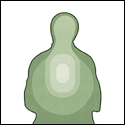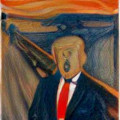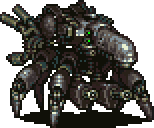|
njsykora posted:You don't need an SSD heatsink, especially since most motherboards now will have one built in. my mobo has 3 slots, top slot came with shroud and I don't like the way it fits onto the drive, I got that same WDblack with shroud in the bottom slot, I want to use the middle slot but my GPU blocks any shroud, so would have to go naked. I wish they would place the slots away from PCI area somehow.
|
|
|
|

|
| # ? May 29, 2024 22:42 |
|
Flash wants to be hot to begin with, unless you're really, really hammering it.
|
|
|
|
Hey I built a computer like 2 years ago. It's getting a little sluggish for what i'm doing right now. A bit of docker, automated browsers, maybe elastic search, and sometimes overwatch but on Ubuntu. I want to upgrade to a new box. - A high end chip that doesn't have insane diminishing returns - 32GB Ram - USB-C on the front panel if possible Does this make sense? - AMD Ryzen 5 5600X for the chip? I need to start at the chip then I'll figure out the mobo/rest.
|
|
|
|
A oot of motherboards have a usb-c header for front panel USB-C. But it is a different header from USB 3 so make sure the motherboard has it. Cases are easy to find as well. Fractal Design cases are great to build in, and the compact cases usually still fit an ATX motherboard and can be found for under $100.
|
|
|
|
Toxic Fart Syndrome posted:A 2080 is one of the best cards on the market, given that any RTX GPU is basically a Dragon Ball at this point... How concerned do I have to be about the warnings that this is throwing up? I don't understand the bios flashing and how to avoid needing to do that.
|
|
|
|
Bios flashing nowadays is extremely easy, you put a zip file on a USB stick, plug it into the motherboard with nothing else but power connected and press the button on the back. That said I expect most B-550 motherboards at this point should have the Zen 3 bios installed already.
|
|
|
|
Motherboard flashing is extremely easy IF you have another computer that you can use to put stuff on the USB. Just so you aren't stuck calling a friend or whatever.
|
|
|
|
My Asus B550-F came preflashed with a Zen 3-capable bios back in December, despite the warnings on the store page. Most motherboard manufacturers will use the latest BIOS when flashing them in the factory, and stock has been moving quickly enough that I'm sure no one has any 2020 stock sitting around.
|
|
|
|
5436 posted:Hey I built a computer like 2 years ago. It's getting a little sluggish for what i'm doing right now. A bit of docker, automated browsers, maybe elastic search, and sometimes overwatch but on Ubuntu. I want to upgrade to a new box. What is your current build? Might help us determine what you should upgrade to and if it's worth it or where you can improve.
|
|
|
|
Target Practice posted:How concerned do I have to be about the warnings that this is throwing up? I don't understand the bios flashing and how to avoid needing to do that. It depends on the board. My Asrock B550 shipped with an outdated bios but it was pretty easy to put the newest bios on a usb stick and boot into the UEFI to flash it with the incompatible processor installed. I assume that MSI is the same. Be smarter than me and download the newest bios BEFORE you rip the computer apart and install the new motherboard 
|
|
|
|
Any recommendation on a PCI-E bluetooth receiver? I'd like to pair some headphones to my computer and don't have a need for wifi as I'm wired in, wifi isn't a dealbreaker if it's the same cost as without.
|
|
|
|
change my name posted:So, I upgraded my Corsair TX550M Gold PSU to a secondhand Corsair RM650 Gold when I rebuilt my PC and lately it's been making a really annoying staticky buzzing/clicking sound that's bugging the hell out of me. Apparently this could be either coil whine, a damaged transformer failing to filter power properly, my MOBO's low-power CPU management, because I've plugged it into a cheapo power strip (not the case, I moved over directly to a grounded wall socket and it's still making that noise), or "totally normal". Any suggestions? I don't have any suggestions for the power supply but there's some EVGA bronzes on sale for prime day if you just want a new one: https://smile.amazon.com/EVGA-BRONZE-Warranty-Supply-100-BP-0710-K1/dp/B08N4NV5HM/ I'd see about RMAing the RM650 if it's doing weird stuff.
|
|
|
|
5436 posted:Hey I built a computer like 2 years ago. It's getting a little sluggish for what i'm doing right now. A bit of docker, automated browsers, maybe elastic search, and sometimes overwatch but on Ubuntu. I want to upgrade to a new box. This depends entirely on what your bottleneck is. Next time the unit is sluggish, pop open task manager and look at ram/cpu utilization and see how badly each is pegged. Iíd be surprised if a 2 year old CPU was struggling on that workload unless you went really bargain. My assumption based on the data you provided is you just need more ram, and you can probably just bump to 32/64gb and upgrade the rest in a year or two (which is almost always the better option) Target Practice posted:How concerned do I have to be about the warnings that this is throwing up? I don't understand the bios flashing and how to avoid needing to do that. As long as the motherboard supports bios flashback (or whatever each manufacturer calls it), itís very easy. Just make sure the board supports it and youíll be good. Almost all non garbage boards support it now.
|
|
|
|
Thom P. Tiers posted:What is your current build? Might help us determine what you should upgrade to and if it's worth it or where you can improve. Ryzen 5 3600 I think.
|
|
|
|
Pilfered Pallbearers posted:This depends entirely on what your bottleneck is. I think you are right on the ram, I'll start there.
|
|
|
|
5436 posted:I think you are right on the ram, I'll start there. Donít just buy it and hope though. This is a pretty easy thing to check.
|
|
|
|
Does this build look good for mostly gaming/general usage? My build is now ancient so I am fine spending more on the 5800x, higher end gpu, and the nicer case. The platinum power supply is the same price as the gold one right now. CPU: AMD Ryzen 7 5800X 3.8 GHz 8-Core Processor ($399.00 @ Amazon) CPU Cooler: Scythe FUMA 2 51.17 CFM CPU Cooler ($59.99 @ Amazon) Motherboard: Asus ROG STRIX B550-A GAMING ATX AM4 Motherboard ($164.99 @ Newegg) Memory: Crucial Ballistix 16 GB (2 x 8 GB) DDR4-3600 CL16 Memory ($83.90 @ Newegg) Storage: Western Digital Blue SN550 2 TB M.2-2280 NVME Solid State Drive ($224.99 @ Western Digital) Video Card: NVIDIA GeForce RTX 3080 10 GB Founders Edition Video Card whenever this (or more likely the next gen at this point) comes in stock to replace my aging 970. Case: Lian Li Lancool II Mesh ATX Mid Tower Case ($119.99 @ B&H) Power Supply: SeaSonic FOCUS Plus Platinum 750 W 80+ Platinum Certified Fully Modular ATX Power Supply ($129.99 @ B&H) Total: $1182.85
|
|
|
|
5436 posted:Ryzen 5 3600 I think. Yea, I'm going to go ahead and say probably RAM too. A 5600x isn't a worthwhile upgrade for what you are doing. Check the RAM usage when you are maxed out with your tasks that you regularly do. And your current chip isn't even 2 years old yet. Released in Q3 2019.
|
|
|
|
Pilfered Pallbearers posted:Donít just buy it and hope though. The issue is sometimes my computer just locks up completely so I can't see the metrics. I have noticed I get to 13GB ram pretty quickly and I assume that might be cause. I assume the purchase won't be a waste either way, I am running a lot of browsers and they use about 1-2GB each.
|
|
|
|
Rexxed posted:I don't have any suggestions for the power supply but there's some EVGA bronzes on sale for prime day if you just want a new one: I bought it off of Reddit so I don't think i can send it back to Corsair, sadly, even though it came in the original box with everything.
|
|
|
|
Secret Agent Cow posted:Does this build look good for mostly gaming/general usage? My build is now ancient so I am fine spending more on the 5800x, higher end gpu, and the nicer case. The platinum power supply is the same price as the gold one right now. What resolution are you playing at? Anything above 1080p and youíre probably wasting your money on a 5800x vs 5600x.
|
|
|
|
Pilfered Pallbearers posted:What resolution are you playing at? Yeah looking at this you are 100% correct, that is absolutely not worth the extra 100$ (or more including the non-stock fan). I plan on playing at 1440p or 4k once I get my new gpu eons from now. I also don't plan on overclocking FWIW. How does this look (I also changed the mobo down a bit): CPU: AMD Ryzen 5 5600X 3.7 GHz 6-Core Processor ($299.00 @ Amazon) Motherboard: Asus ROG STRIX B550-F GAMING ATX AM4 Motherboard ($144.99 @ Amazon) Memory: Crucial Ballistix 16 GB (2 x 8 GB) DDR4-3600 CL16 Memory ($83.90 @ Newegg) Storage: Western Digital Blue SN550 2 TB M.2-2280 NVME Solid State Drive ($224.99 @ Western Digital) Video Card: NVIDIA GeForce RTX 3080 10 GB Founders Edition Video Card Case: Lian Li Lancool II Mesh ATX Mid Tower Case ($119.99 @ B&H) Power Supply: SeaSonic FOCUS Plus Platinum 750 W 80+ Platinum Certified Fully Modular ATX Power Supply ($129.99 @ B&H) Total: $1002.86 Secret Agent Cow fucked around with this message at 00:36 on Jun 22, 2021 |
|
|
|
Secret Agent Cow posted:Yeah looking at this you are 100% correct, that is absolutely not worth the extra 100$ (or more including the non-stock fan). I plan on playing at 1440p or 4k once I get my new gpu eons from now. I also don't plan on overclocking FWIW. This looks fine. 3080s can run 4k, but not maxed settings, so set correct expectations for yourself. My personal assumption is with how good the 3000 series cards are, Nvidias next gen is going to be hot garbage. They always do this. Smashing success then get bare minimum performance gains and raise the price like crazy. It already started with the 3080ti (3-10% MAX gains for $500 extra dollars).
|
|
|
|
Pilfered Pallbearers posted:This looks fine. Yeah, I am pretty sure I was victim of this cycle with my 970 as it was infamously advertised with 4gb of fast vram that was actually 3.5gb, then the 1000 series blew it out of the water. It's more about being able to even buy the dumb gpus without paying 200$ over msrp but I guess that's what the thread title is about. Thanks for the help!
|
|
|
|
tehinternet posted:Any recommendation on a PCI-E bluetooth receiver? I'd like to pair some headphones to my computer and don't have a need for wifi as I'm wired in, wifi isn't a dealbreaker if it's the same cost as without. I've been using this: https://www.newegg.com/asus-pce-ac58bt-pci-express/p/N82E16833320386?Item=N82E16833320386 Works great for Wifi and Bluetooth! edit: you do need a free USB connector on your motherboard to use the BT!  Target Practice posted:How concerned do I have to be about the warnings that this is throwing up? I don't understand the bios flashing and how to avoid needing to do that. As said before, most boards will already be upgraded to the new BIOS. You probably won't have to do anything. Worst-case, check the motherboard's manual for the specific instructions, but the general procedure is to load the new BIOS on a USB, stick that USB into a specific USB slot on the back of the mobo, then start the system (sometimes without any CPU installed) and load the new BIOS in. Takes 5-10 minutes. https://www.youtube.com/watch?v=iTkXunUAriE
|
|
|
|
Got my micro center build today. I felt like the angry old man that I am because of the rgb lighted stuff that I don't really care for. Then I realized there's a setting that lights the fans according to your CPU temps, so my science nerd appreciates it. Most frustrating part of getting it going was the 1 hour and 50 minutes I spent with Microsoft support (after it taking me 10 minutes to find an actual number) to transfer my win 10 license over. Man, I forgot what it's like to open up a game and everything just...works without me turning all the graphics options to minimum.
|
|
|
|
I was researching case fan options and decided on static pressure fans for filtered intakes. I used Noctua's product specs to create a line graph showing static pressure vs loudness for different RPMs and models. I converted dBA to mPa to better illustrate linear comparisons (0 dBA = 0.02 mPa, 20 dBA = 2 mPa). It looks like the NF-F12 is the best choice, but what surprises me is that Noctua's 120mm fans are better than 140mm for quiet pressure. Note that Noctua currently does not have static pressure 140mm fans, only general use. Even the trusty NF-P12 redux outperforms most at low RPMs. Noctua's roadmap currently slates 'next-gen 140mm fan' for Q4 2021, so I wonder if we'll see 140mm static pressure fans next year? Fred Dawes fucked around with this message at 10:08 on Jun 22, 2021 |
|
|
|
Mom needs a new AIO desktop PC. She's a basic user--MSOffice, Amazon, Gmail and such. Any recommendations or deals out there? 20"-25" Touchscreen Webcam/mic Disc drive Prefer SSD, 256GB is more than enough Budget of $500-650 preferred Would consider a refurbished unit if there's a great deal. After a couple hours of searching, this seems like my best bet so far: https://www.walmart.com/ip/HP-22-AIO-Celeron-Blue-4GB-256GB-Desktop-All-In-One/242555856?wmlspartner=wlpa&selectedSellerId=0 I never bought anything expensive from Walmart that didn't end up in the trash in 18 months. Would a PC from them be safe from their awful quality?
|
|
|
|
Evil SpongeBob posted:Got my micro center build today. I felt like the angry old man that I am because of the rgb lighted stuff that I don't really care for. Then I realized there's a setting that lights the fans according to your CPU temps, so my science nerd appreciates it. Agreed on the old man front - I caved and got a glass panel case because that seemed to be the best case design option and I couldn't get one that was opaque. I managed to escape my build without RGB fans and RGB memory, but my GPU had a bunch of RGB customization options. I turned the light off....
|
|
|
|
I'm genuinely curious. Is there just, like, no such thing as gaming prebuilts that don't resemble spaceships anymore? It feels like non-RGB computers is a bigger niche than it ever was
Hiraeth fucked around with this message at 21:24 on Jun 22, 2021 |
|
|
|
Hiraeth posted:I'm genuinely curious. Is there just, like, no such thing as gaming prebuilts that resemble spaceships anymore? It feels like non-RGB computers is a bigger niche than it ever was Maybe not prebuilt, but weird cases are still very much a thing. Here's Gamers Nexus reviewing a straight up spaceship case. https://www.youtube.com/watch?v=EP4kABsIzuE
|
|
|
|
There's still Alienware (don't buy Alienware) and stuff like the Corsair one.
|
|
|
|
njsykora posted:Maybe not prebuilt, but weird cases are still very much a thing. Here's Gamers Nexus reviewing a straight up spaceship case. Ha, ha. I remember hearing about literal spaceship case from a friend of mine. Probably was during the same conversation that gun motherboard was also brought up I know that the general consensus pre-G5 was to buy a Dell tower and throw a GPU (Good loving luck) into it if you were really aiming for that unassuming looking "bargain bin/no effort" PC that you can play games on, with expectations that they won't look or run much better than they would if you had just played them on a 360 or PS3. I was wondering if there was even an equivalent to something like that now. Maybe throwing dual channel memory into a PC like this? I mean, provided that the OEM didn't lock the computer down to the point where it can only accept hyper-specific memory modules. Just a thought  Also had to edit the original post I made because obviously I forgot to proofread since stupid looking Łber-gamer cases are actually the absolute last thing I want Hiraeth fucked around with this message at 21:27 on Jun 22, 2021 |
|
|
|

|
|
|
|
holy poo poo lol.
|
|
|
|
ProperCoochie posted:Mom needs a new AIO desktop PC. She's a basic user--MSOffice, Amazon, Gmail and such. Any recommendations or deals out there? Look on eBay for a rotated-out corporate unit.
|
|
|
|
ProperCoochie posted:Mom needs a new AIO desktop PC. She's a basic user--MSOffice, Amazon, Gmail and such. Any recommendations or deals out there? Yeah, like Kalman said, poke around ebay for a Dell Optiplex AIO, you can usually find refurbs from office liquidators for about the same price and they'll have more ram and non-Celeron CPUs. Plus they tend to be easier to upgrade/repair than consumer AIOs. Throw in an external disk drive and you're set.
|
|
|
|
God drat Prime day has a Core i7-10700KF for $239. https://www.amazon.com/gp/product/B086MMS6FV/ref=ppx_yo_dt_b_asin_title_o03_s00?ie=UTF8&psc=1 I was gonna go AMD this upgrade cycle but I don't think I could pass this up at that price.
|
|
|
|
pezzie posted:God drat Prime day has a Core i7-10700KF for $239. gently caress Amazon, buy from a goon and save a few bucks https://forums.somethingawful.com/showthread.php?threadid=3970739&pagenumber=1&perpage=40
|
|
|
|

|
| # ? May 29, 2024 22:42 |
|
I'd rather pay 4 bucks for it to be new and to not have to arrange buying it from a goon tbh.
|
|
|