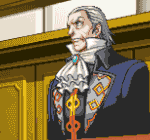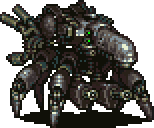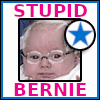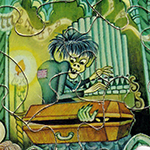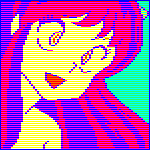|
I want to get a 3D printer. Any recommendations for any that are on sale through Prime Day?
|
|
|
|

|
| # ? May 28, 2024 10:26 |
|
Prolly better luck over here https://forums.somethingawful.com/showthread.php?threadid=3365193
|
|
|
|
Fantastic Foreskin posted:Prolly better luck over here I looked all over SH/SC and I was looking in the wrong place! Sorry!
|
|
|
|
So I'm not sure where to ask this. I bought an external Seagate HDD because I really needed the space. So I was enjoying my 2TB to dump basically everything when, less than a year after buying it, it stopped working. i was just playing a game on Steam and then my HDD started beeping and that's all she wrote. Maybe. I've been trying to read and learn what I can and I've heard there might be other explanations than it's hosed beyond hope. It was just sitting on my desktop tower when this happened so maybe? I dunno. Can anybody take even a wild guess at how much data recovery might be? Have you had to do it? In any event, even if it's hosed, I'll live. I just, maybe no more HDD's? I've had thumb drives and of course my PC and stuff for 4 years that still work just fine. This thing didn't last 1 year. Would an external SSD be more durable?
|
|
|
|
Yeah modern SSDs should be more durable. But your Seagate should have something like a 5 year warranty.
|
|
|
|
Bit of an issue with the build for my brother (full specs here). The EVGA 3070 I've sourced is too long to fit the case with the CPU cooler radiator (a Corsair iCUE H100i): The card is not currently sitting in a PCIe slot. It needs to go into one of the two shown (the third is under the card in the shot above but is the slot lower than the GPU is sitting, so I can't use that one). I obviously need space for the power leads so even if I could shift the radiator back a few millimetres to cram it in, I'd still have an issue. I can't see that I can keep the cooler: The top of the case (left of shot) is fixed with rivets, has no mounting holes and would have no airflow, the bottom section has no mounting holes and the PSU will sit below at the back of the case, so would not be ideal even if I could mount the radiator there. It looks like the only solution would be to change out the cooler for something that will fit better. Any suggestions? It's on a i7-11700K which will be overclocked from 4.9GHz.
|
|
|
|
Flip the radiator so the tubes are at the top?
|
|
|
|
I've looked at that but the fans and radiator are the same depth. I might be able to shift one or the other onto the other side of the dust filter and gain 2cm but with the power inputs I don't think that would be enough space. Given the relatively mild over clock would anyone recommend a Noctua D15S. It looks like it rises 160mm from the CPU block and extends 135mm sideways, both of which should be fine with this case.
|
|
|
|
NikkolasKing posted:So I'm not sure where to ask this. I bought an external Seagate HDD because I really needed the space. So I was enjoying my 2TB to dump basically everything when, less than a year after buying it, it stopped working. i was just playing a game on Steam and then my HDD started beeping and that's all she wrote. Maybe. I've been trying to read and learn what I can and I've heard there might be other explanations than it's hosed beyond hope. It was just sitting on my desktop tower when this happened so maybe? An I reading this correctly that your HDD was sitting on top of your case? Seems like that's an area that can get fairly hot if you've got air cooled components. It's probably dead but you can pay a *lot* of money to get the data off it via companies that specialize in data recovery. Generally speaking if you aren't doing things with RAID arrays you should expect an HDD from seagate to last ten years or more easily. I have a drive that I bought around 20 years ago when SATA first came out that (slowly) still works. E: data recovery for one drive I would think starts around $400 for them to take the time to look at it. I really don't know. VelociBacon fucked around with this message at 12:35 on Jun 23, 2021 |
|
|
|
Bouchehog posted:Bit of an issue with the build for my brother (full specs here). The EVGA 3070 I've sourced is too long to fit the case with the CPU cooler radiator (a Corsair iCUE H100i): Looks like somebody's either getting a new case or getting an air cooler...either one is around the same price. Or you put the radiator outside the case.
|
|
|
|
LifeSunDeath posted:Looks like somebody's either getting a new case or getting an air cooler...either one is around the same price. Or you put the radiator outside the case. Yup. Wanna buy a Corsair icue h100i RBG pro xt? Unused, sadly. 
|
|
|
|
Bouchehog posted:I've looked at that but the fans and radiator are the same depth. I might be able to shift one or the other onto the other side of the dust filter and gain 2cm but with the power inputs I don't think that would be enough space. This is what I get for posting while tired. I didn't take into consideration where the pcie slot on the motherboard was. My apologies for my flippant response.
|
|
|
|
VelociBacon posted:An I reading this correctly that your HDD was sitting on top of your case? Seems like that's an area that can get fairly hot if you've got air cooled components. It's probably dead but you can pay a *lot* of money to get the data off it via companies that specialize in data recovery. Generally speaking if you aren't doing things with RAID arrays you should expect an HDD from seagate to last ten years or more easily. I have a drive that I bought around 20 years ago when SATA first came out that (slowly) still works. Yeah I have my desktop sitting on the floor and the cable that came with the HDD is really short so there really was nowhere else to put the external except on the tower. I mean, there is my carpeted floor but that didn't seem like a good idea. Maybe I chose poorly. There's nothing vital on it, just a lot of books and movies I'd rather not lose. I'm gonna call a local data recovery thing today a to see if they can give me a very basic guesstimate. But yeah, if it starts at $400, no way. I'll see if I can get that warranty. But if it's all my fault in the first place for putting it in a stupid place,... Oh well, thanks for the advice everyone.
|
|
|
|
NikkolasKing posted:So I'm not sure where to ask this. I bought an external Seagate HDD because I really needed the space. So I was enjoying my 2TB to dump basically everything when, less than a year after buying it, it stopped working. i was just playing a game on Steam and then my HDD started beeping and that's all she wrote. Maybe. I've been trying to read and learn what I can and I've heard there might be other explanations than it's hosed beyond hope. It was just sitting on my desktop tower when this happened so maybe? Probably just a manufacturing defect. Data recovery is expensive and not guaranteed, it's not really a thing in the consumer space. SSDs are generally more reliable but any drive can fail without warning, if you can't afford to lose data it needs to be on multiple drives. Depending on the level of 'cant lose' those drives need to be in different computers up to in different buildings / regions. Redundancy is the only form of data security.
|
|
|
|
NikkolasKing posted:Yeah I have my desktop sitting on the floor and the cable that came with the HDD is really short so there really was nowhere else to put the external except on the tower. I mean, there is my carpeted floor but that didn't seem like a good idea. Oh I think I missed the part where you said it's an external drive. You should see about shucking the drive enclosure, it's possible that the power delivery to the drive failed or something like that and you might be able to power it with some poo poo like this: https://www.amazon.ca/Sabrent-Exter...+drive+&sr=8-12 Sorry for the long ugly link, phone posting 5AM. External drives can probably tolerate more heat etc than a naked internal drive.
|
|
|
|
Are cloud backup solutions cost viable in the consumer space? I plan on moving continents in a few years and idk if thatís worth pursuing.
|
|
|
|
Bouchehog posted:Bit of an issue with the build for my brother (full specs here). The EVGA 3070 I've sourced is too long to fit the case with the CPU cooler radiator (a Corsair iCUE H100i): Install the cooler in the top? It looks like it might fit if you run the CPU power cable from the front instead of around the back
|
|
|
|
CoolCab posted:Are cloud backup solutions cost viable in the consumer space? I plan on moving continents in a few years and idk if that’s worth pursuing. The backup thread is probably the best place to ask. https://forums.somethingawful.com/showthread.php?threadid=3869710
|
|
|
|
VelociBacon posted:Oh I think I missed the part where you said it's an external drive. You should see about shucking the drive enclosure, it's possible that the power delivery to the drive failed or something like that and you might be able to power it with some poo poo like this: Gotcha Thanks and I'll give this a shot.
|
|
|
|
CoolCab posted:Are cloud backup solutions cost viable in the consumer space? I plan on moving continents in a few years and idk if thatís worth pursuing. Definitely check the backup thread that was already posted but a lot of folks I work with use Backblaze and seem to like it and the pricing isn't nearly as insane as some of the other providers. If you don't have that much data to backup you can get 100gb on Google Drive for just $2/mo too which is what I use for critical documents.
|
|
|
|
Bouchehog posted:Bit of an issue with the build for my brother (full specs here). The EVGA 3070 I've sourced is too long to fit the case with the CPU cooler radiator (a Corsair iCUE H100i): I don't know how handy you are but if you already have a dremel and some know how you can pull everything from the case, measure carefully, and dremel out a space for the radiator at the top of the case. If you want to do this make sure you have eye protection and you absolutely must vacuum the case out and sand the edges where you dremeled before reassembling. I'd cover the top of the case with masking tape, put the rad on and look at where the mounting holes go (push a screw through each hole to mark the tape once you have the rad where you want it), then draw a line with a ruler where you need to cut and go slowly and carefully. I've done this to mount fans before and the rad would be above the pump which is ideal anyways. If you don't feel comfortable with this don't do it obviously but if I was in your shoes and couldn't change the case I'd be doing that.
|
|
|
|
Bouchehog posted:Bit of an issue with the build for my brother (full specs here). The EVGA 3070 I've sourced is too long to fit the case with the CPU cooler radiator (a Corsair iCUE H100i): can you split the fans/radiator and mount one behind the mesh? ie: 
|
|
|
|
Might be able to make it work with noctua's slim fans too.
|
|
|
|
Scruff McGruff posted:If you don't have that much data to backup you can get 100gb on Google Drive for just $2/mo too which is what I use for critical documents. Holy poo poo. At first I couldn't care less about Google Drive, OneDrive, and all the apps that come with that stuff. But the whole ecosystems are really convenient for personal files and basic office work. It's pretty mindblowing to think about how it all basically started with "here's a free email address" 15-25 years ago. Edit: vvv uooooh poo poo manóI can convert my resume to pdf??? *searches frantically for my vein* vvv mom and dad fight a lot fucked around with this message at 17:51 on Jun 23, 2021 |
|
|
|
mom and dad fight a lot posted:all basically started with "here's a free email address". 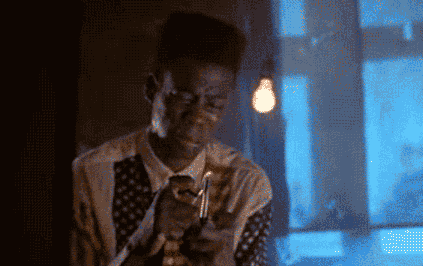
|
|
|
|
I want to expand my USB capacity, likely through a PCIe expansion card. I see a bunch of no name things on amazon with 3x USB 3.0 ports and a couple USB C ports, which is what I'm looking for. Of course, its all no name junk. Thats probably all I'm going to find, isn't it? Also, considering I have a case with a solid glass front and no traditional slots for drive bays, are there any interesting options for card readers that would be half tidy?
|
|
|
|
NikkolasKing posted:Yeah I have my desktop sitting on the floor and the cable that came with the HDD is really short so there really was nowhere else to put the external except on the tower. I mean, there is my carpeted floor but that didn't seem like a good idea. I PMd you just in case. That enclosure probably isnít needed since you already have a desktop. You should be able to shuck the drive and just connect it raw to data/power. Beeping is likely the enclosure failing, not the drive. As far as location, I doubt it would be a problem with heat. Iíd be more concerned about vibration that heat in that situation, but in either case placing it on top of the case probably wasnít an issue. Bouchehog posted:Bit of an issue with the build for my brother (full specs here). The EVGA 3070 I've sourced is too long to fit the case with the CPU cooler radiator (a Corsair iCUE H100i): Is that one of the older style fractal cases? Almost all of them now come with a removable top, and most come with a vented option for top mounting a rad. Iíd probably be looking to do that if I was in that situation. Or shove half the rad being the mesh like someone else said. Or the smaller noctua fans on the rad.
|
|
|
|
I see that the quick picks part of the new OP is not yet completed. Hopefully it's okay if I just ask that here. Motherboard and/or CPU are dead. They were from 2011, so a replacement probably was due eventually here. Due to the age, my understanding is that replacing one will mean replacing the other (as well as the RAM). Items to be replaced
Items staying (I hope)
Usage: Moderate gaming. Mostly running few year old+ games on high settings, but nothing crazy. Current monitor is only 1080p, but I'll likely upgrade that in the future. I would normally be browsing the mid-to-high range of a quick pick list. Not looking to burn money, but not looking to be thrifty, either. It's been so long since I paid attention to this stuff that I have no idea what the current standards or anything are. I only know from browsing here that my motherboard is so old that the RAM and CPU will have to be replaced at the same time (I think?).
|
|
|
|
incogneato posted:I see that the quick picks part of the new OP is not yet completed. Hopefully it's okay if I just ask that here. I don't know what the goon consensus is, but the AMD r5 5600x has been hailed as the best best value for gaming this CPU generation among most reviewers. I picked up a 5600x with an Asus B550-F Gaming (Wi-Fi edition) late last year and am quite happy with them so far. That said, Intel CPUs are still very competitive, and they've been getting discounted more often lately which may make them better values at times. In gaming applications, AMD and Intel are very close this generation thanks to how much AMD has managed to improve single-core performance. (edit: see below for dissenting opinions on intel being competitive.) As for AMD motherboards, I don't see any reason to go with the more expensive x570 chipset. The advantages it offers over the B550 seem minimal. (Mostly they allow more PCIe Gen 4 m.2 devices, and you don't have to give up SATA ports to use them all, I think?) The Asus board I picked up seems like a solid mid-to-high end B550 board. I have no complaints about it so far, though its (optional) software can eat my rear end. As for memory, people here have said that DDR4 3600 is ideal for the newest Ryzens. 16GB is more than enough for gaming, and with a 4-slot motherboard you can easily double it if you ever feel like it's not enough. The Crucial Ballistix seems to be the current value choice. Ryzen r5 5600x is currently available at MSRP from most places ($300) - https://www.newegg.com/amd-ryzen-5-5600x/p/N82E16819113666 Asus ROG STRIX B550-F Gaming (non-wifi) is currently on sale at newegg for $145 - https://www.newegg.com/asus-rog-strix-b550-f-gaming/p/N82E16813119312 (edit: $178 now, still, I paid more for a wifi version and I deemed it worth it) Crucial Ballistix DDR4-3600 (the red paint makes it go faster, also is cheaper than the other colors right now for some reason) ($89) - https://www.newegg.com/ballistix-16gb-288-pin-ddr4-sdram/p/N82E16820164185 I would also strongly recommend a custom cooler. In a clean but airflow-constrained case, the default "wraith" air cooler for the Ryzen let my CPU reach over 100 degrees under heavy load. That's the absolute upper limit of what the Ryzen can tolerate, and it was certainly throttling its clock down at that point. There is much less consensus on coolers, other than the Noctua brand is good for air coolers. I don't know enough about water cooling to recommend anything there. I recommend looking at the Noctua collection and just picking something that fits your case and needs there. They're all better than the stock cooler (except for the comedy passive cooler option): https://www.newegg.com/Noctua-CPU-Fans-Heatsinks/BrandSubCat/ID-12454-574 Dr. Video Games 0031 fucked around with this message at 13:59 on Jun 24, 2021 |
|
|
|
Good post, and hits all the right points, except the part about intel. The likelihood of you finding something intel thatís a better deal $/performance wise is near 0, outside of that prime day 10700k for $235 yesterday. Mid-high range is all AMD, and IMO for your build a 5600x is exactly where you want to be.
|
|
|
|
Fair enough about Intel. I thought with them being listed at sub-MSRP on occasion it might change the value calculations, and it's true that the Prime Day 10700k deal was on my mind when I wrote that. That was an uncommon deal, and ultimately the Ryzens are the top performers overall right now.
|
|
|
|
Pilfered Pallbearers posted:Good post, and hits all the right points, except the part about intel. IIRC the 11400 is extremely competitive with the 5600x and costs less (though you will pay more for a motherboard)
|
|
|
|
Scruff McGruff posted:IIRC the 11400 is extremely competitive with the 5600x and costs less (though you will pay more for a motherboard) 11400 is a locked sku, and generally will perform 5-10% worse than the 5600x. If youíre looking to step below the 5600x, IMO the 11400 beats the 3600 no questions asked. But youíre certainly compromising when picking 11400 vs 5600x.
|
|
|
|
codo27 posted:I want to expand my USB capacity, likely through a PCIe expansion card. I see a bunch of no name things on amazon with 3x USB 3.0 ports and a couple USB C ports, which is what I'm looking for. Of course, its all no name junk. Thats probably all I'm going to find, isn't it? When I needed more usb 3 I just picked up a 4 port pci rosewill card. Havenít had any issues.
|
|
|
|
I recently put together a new PC after scouring through components and waiting for good stock to come in. Took roughly four months to get everything I wanted, which was mainly that Ryzen 5. The GPU market sucks of course, so my only carry-over was my 2060. I wanted ARGB so I spruced it up with five coolermaster argb fans, replacing two off the water-cooler heatsink. I still want to install argb strips and a gpu backplate once I upgrayedd the graphics card. MOBO: MSI MAG B550 TOMAHAWK CPU: Ryzen 5 5600X CPU Cooler: NZXT Kraken X53 (my only "meh" part, shoulda got the better one with the LED display) GPU: RTX 2060 (carry-over) RAM: Team T-Force XTREEM ARGB 16GB (2 x 8GB) CASE: Fractal Meshify C - Tinted Windows https://pcpartpicker.com/list/V8nkQD Keyboard: Element Mechanical https://www.whirlwindfx.com/products/element After-Market Fans: Cooler Master SickleFlow 120 V2 ARGB https://www.amazon.com/gp/product/B086KXKTR2 Razer Chroma Addressable RGB Controller to keep it all nice and flowing: https://www.amazon.com/gp/product/B08KC2VZ2V I also put in a Lian Li Strimer Plus 24 pin cable extension. I lucked out and managed to grab it cheap for less than $60, the price shot up the very next day. If you're also doing a RGB/ARGB set up, this thing is like the crown jewel. https://www.youtube.com/watch?v=y_YWuz3qJfE In regards to the current state of the gpu market - they say a contributing factor is crypto-mining, and that the only thing that would bring the price back down is a crypto crash. I've noticed over the years that any time I put in any sort of money on investments, be in stock, crypto, etc. it will dramatically drop in value within almost 24 hours, so I put down some $ on dogecoin one day before Elon Musk showed up on SNL. I'm proud to say that my terrible luck has driven the price from .69 cents to currently .22 cents at the time of this post. I'm doing my part, ya'll.
|
|
|
|
Oh God, can I throw that PC in the ocean. Thats like at least 100 batteries worth. (The YT one.)
|
|
|
|
Mr. Haunt posted:I'm proud to say that my terrible luck has driven the price from .69 cents to currently .22 cents at the time of this post. I'm doing my part, ya'll. Thank you for your service. 
|
|
|
|
Fellatio del Toro posted:can you split the fans/radiator and mount one behind the mesh? Never put the radiator tube inlet/outlet hose connections on top in the vertical orientation.
|
|
|
|
Sure you guys watch this channel already but if not it's a great resource for new hardware coming out. This newest video just makes me laugh, massively expensive fancy case, comes with nothing inside it, no fans, no harddrive cages, nothing...it's just a huge box that costs 500 dollars. https://www.youtube.com/watch?v=0HX4Y_KHM40
|
|
|
|

|
| # ? May 28, 2024 10:26 |
|
PC Building Megathread: It's just a huge box that costs 500 dollars
|
|
|