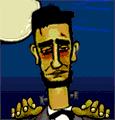|
biracial bear for uncut posted:Sometimes I can even arrange multiple parts in a single print job, and I know things are going to print without failing. That kind of reliability is worth paying for. Amazingly, you can do the same on an Ender 3!!!
|
|
|
|

|
| # ? Jun 1, 2024 12:53 |
|
biracial bear for uncut posted:99% of the things I print fit neatly in the Mini's print area, and I'm actually printing jigs/fixtures for a manufacturing environment (when I'm not just printing random fidget objects for friends and their kids). never realized this, if you can post about your work i’d love to see some applied examples of how people use this stuff integrated in a broader prototyping/manufacturing environment.
|
|
|
|
Ooh! I do that too. I work in the museum business - specifically, I do custom electronics and stuff for integrating w/ AV systems. Almost everything is a one-off... so 3d printing is great for it. The usual fare is enclosures and brackets. I have a standard box-pattern I use for building arduino enclosures. Here's an older enclosure I printed in Carbon-Fiber Nylon... our first Printer came as a package deal with a large-format printer (for doing 8'x4' graphic prints) and it's a Markforged Onyx Pro, so that's all it can do. We eventually got a GMax2 from GCreate, and that's what I've been using when things don't need to be heavy-duty.  On a side note, the Markforged printer is terrifyingly good. I've never seen anything that matches the dimensional accuracy and print quality. The price is steep, and the cloud-based slicer you have to use has some limitations, but I think I've only ever had 2 prints fail after 400+ parts and hundreds of hours. But yeah, I also do a lot of brackets for mounting some piece of weird bullshit to another. Braces to hold TV monitors in a faceted array correctly. Posts to hold LED light bars. Or drill jigs for potentiometers and stuff with weird hole patterns. Or Tools - I printed a weird little spooler I can put in my drill to coil up solder for my travel kit. A resistor-bending tool. A wrench for a specifically hard-to-reach nut. Unfortunately, I'm bad at remembering to take pictures. I'll try and post some tomorrow.
|
|
|
|
biracial bear for uncut posted:99% of the things I print fit neatly in the Mini's print area, and I'm actually printing jigs/fixtures for a manufacturing environment (when I'm not just printing random fidget objects for friends and their kids). It's nine and a quarter square. 855.625 cubic inches if you want to get really pedantic. Length envy aside, it's still more than twice the Mini's build volume. I'm glad it works for you, but many of the things I make simply won't fit in that amount of space. Some of the things I like to make won't fit in an Ender either, which is why I also have the Sovol SV03 with a 350 x 350 x 400mm build volume that I can't be bothered to convert to freedom units because I'm pecking on a tablet right now. There's another project I want to start soon that may see me picking up a CR10-S5 because the Sovol rig is too small. Again, it's wonderful that the Mini works for your purposes, but it's hilariously inadequate for things that other people might be interested in doing.
|
|
|
|
Sockser posted:That is a very good deal and I would be snapping that up immediately Well I did! Ended up being 9 rolls of filament, most of it Prusament, 3 Ikea lacks with really nice printed parts and acrylic for an enclosure, and a metric shitload of spare bits and parts. Now to get it up and running!
|
|
|
|
Markforged prints are definitely super cool. To contribute to shop stuff that gets printed, I use my Mini especially for fixtures and clamps for woodworking (since I don't do any metalworking at home)  These little 90 degree jigs I designed have been fantastic for building boxes. Happy to share a finger jointed box configurator and the files for the clamp. Those finger joints are really best suited for a laser cutter if anyone is interested.
|
|
|
|
Fanged Lawn Wormy posted:it's a Markforged Onyx Pro,. Lol. "Buy a Prusa Mini! It can do everything you need" Then shows a picture from a pro level printer:).
|
|
|
|
just build a voron
|
|
|
|
Dr. Despair posted:just build a voron I'm doing this, and it's definitely not for everyone
|
|
|
|
I'm going to weirdly multi-quote you, there's just so much going on.Fanged Lawn Wormy posted:it's a Markforged Onyx Pro  I am super envious I am super enviousHoly poo poo the mounting on those pots is Fanged Lawn Wormy posted:I also do a lot of brackets for mounting some piece of weird bullshit to another This is IMO probably the #1 value delivery of 3D printing. Reminds me of something I read from a guy who refurbed a van into basically a mini-RV to live out of. He said getting his van a 3D printer was one of the smartest decisions he ever made.
|
|
|
|
Ambrose Burnside posted:never realized this, if you can post about your work i’d love to see some applied examples of how people use this stuff integrated in a broader prototyping/manufacturing environment. Most of the work-related stuff is printing softjaws for the vises used on the CNC machines so that they can hold stock at particular angles/orientations so that the not-5-axis milling machines can machine hole/slot patterns at a known offset plane. Since the longest distance on a standard vise jaw is typically 6" (though some can be as wide as 12" or as narrow as 4", the most common width when this shop tooled up was 6" and they got some kind of deal on a shitload of 6" vises), this fits perfectly within the Mini's build area and I can focus on printing with the mating soft-jaw surface flat on the build plate and build geometry up from there (minimal supports required). If you run a search on Thingiverse you'll see a bunch of fully 3d-printed vises, but also a selection of vise jaws scattered around for holding different size pipes/PCB footprints/etc. It's similar to that, but for the weird use-cases we encounter where I work where a part needs to be held "just so" and minimize setup time for the machinist other than touching off before drilling holes/etc. Usually this comes up when a customer supplies their own drawing for a replacement part they want for an old machine they use (vs. paying us to come out and inspect/design a replacement part for them). Sorry I can't post any actual pictures, but this company likes to pretend everything they do is Top Secret or something so taking pictures and posting them online would result in... problems for me here. I've only gotten away with the handful of pictures I've posted from my desk because I'm careful not to have any logos or complete views of any custom parts in frame. EDIT: Found a hobby-level approach on Thingiverse that shows a much simpler version of what I'm talking about. https://www.thingiverse.com/thing:4426394 So what they're doing there is making tiny custom skateboards for whatever reason, and they made vise jaws that will form their stock material into the shape they want before they finish drilling/etc. Sometimes I'll do similar stuff here, except we're forming small bits of sheet metal into a particular shape, then mounting a different set of jaws that will then hold the formed metal so that it can have mounting holes drilled in it. Same kind of workflow, just different shapes/sizes. Some Pinko Commie fucked around with this message at 11:09 on Jun 24, 2021 |
|
|
|
biracial bear for uncut posted:This is a bullshit complaint when you compare it to literally any other "Mini" printer. Yeah, but we're discussing full sized printers here, so you're way OT here biracial bear for uncut posted:99% of the things I print fit neatly in the Mini's print area, That's great, almost nothing I print is smaller than 6", at least half of what I print is over 7"  If you're printing figurines and replacement parts, the mini is fine, I guess, but it's an extremely limited platform. As soon as I got my Ender 3 v2 dialed in, I printed a 1m long boat hull in seven sections
|
|
|
|
*You* are talking about "Full size" printers. The original discussion was about the prices of the machines in question and I pointed out that none of the Prusa machines you reference are $1,000, and that the Mini is a perfectly good starter machine for someone trying to find out if they have much use for a 3d printer when they don't really have any clue what they want to actually make with one (because they can focus on printing stuff vs. getting the printer to work in the first place without any past experience in CNC machines, firmware or the workflow of 3d printing). You aren't seriously going to argue that the Ender comes with better documentation than the Prusa, are you? Some Pinko Commie fucked around with this message at 11:52 on Jun 24, 2021 |
|
|
|
imagine stanning so hard for a company
|
|
|
|
Fanged Lawn Wormy posted:On a side note, the Markforged printer is terrifyingly good. I've never seen anything that matches the dimensional accuracy and print quality. The price is steep, and the cloud-based slicer you have to use has some limitations, but I think I've only ever had 2 prints fail after 400+ parts and hundreds of hours. This has been my experience as well. Their prints are spot on and as long as you do the maintenance at recommended intervals (which thankfully they now have a UI to remind you) they are pretty much flawless. They have three levels of the same printer that do Chopped carbon fiber+nylon only, CCF + continuous fiberglass (and maybe kevlar? not sure), and CCF + continuous carbon fiber (and others). The base model without the continuous fiber options is an amazing deal for a workhorse business printer that you never need to worry about. In addition to the Mark 2 we also have an Ultimaker S5 at the office and the difference in how well they work is night and day. We have a bank of MK3s and Minis for students to use and as a person who gets to fix things when they break, I would never put an Ender or other Chinese knockoff machine in the lab. If a student wants to have a printer after they graduate and are on a budget? I'm still going to recommend a Prusa Mini. I also really hesitate to suggest resin printers for people living in a small apartment. The volatiles in uncured resins are awful and many of them are sensitizers. I break out in hives now if I am in a poorly-ventilated room with some resins being printed. I would not want them in a space where I lived without a dedicated negative pressure enclosure that vents outside. Wanderless fucked around with this message at 14:56 on Jun 24, 2021 |
|
|
|
insta posted:imagine stanning so hard for a company Which one? I'm not the one arguing people shouldn't recommend a given printer.
|
|
|
|
How are AnyCubic or Phrozen resin printers?
|
|
|
|
Resin printers seem to mostly come down to software workflow concerns (because they just have the screen and one moving part in the Z-axis), other than making sure you tram the build plate to the screen properly. The machines themselves seem to all be decent, it just comes down to PPE and being prepared for how expensive the resins are.
|
|
|
|
That 3dsets RC Jeep/beetle/landrover has plates of parts arranged to fit standard prusa build plates, which is the same size as the ender 3. It's become a defacto standard size and I bet there are other things designed for that size plate.
|
|
|
|
biracial bear for uncut posted:Resin printers seem to mostly come down to software workflow concerns (because they just have the screen and one moving part in the Z-axis), other than making sure you tram the build plate to the screen properly. yeah, PPE and workflow being totally different and cost has been the thing for me on my resin printer. got another workbench to have more space to move stuff around.
|
|
|
|
I haven't touched my printers in a few days and when I went to go print something, both of them are acting up. On my MK3s, during a print the LCD flashes and the temperature disappears and flickers every few seconds, the temperature drops down and then the print stops due to the safety timer. On my Mini, when I load filament and extrude the filament curls up right away and builds up around the nozzle really quick. I was going to do a cold pull on the Mini but just wanted to ask if anyone had any advice really quick before doing a few things. Before this they were totally fine and I hadn't touched them at all for something to disconnect, they seem mad I guess. Any help would be really appreciated 
|
|
|
|
cakesmith handyman posted:standard prusa build plates, which is the same size as the ender 3. No they're not. The ender build plate is 235mm square, and the latest Prusa is 210. But if you're building for "prusa" you're really limited to 200x200 It's a rather significant difference. Also, I have several things that I bought that were "pre set for prusa" and they definitely don't play nice on the ender 3. THAT SAID, if you want to print "anything easily" you need a bed bigger than 200x200, becuase of the prusa legacy.
|
|
|
|
Lincolnstein posted:I haven't touched my printers in a few days and when I went to go print something, both of them are acting up. On my MK3s, during a print the LCD flashes and the temperature disappears and flickers every few seconds, the temperature drops down and then the print stops due to the safety timer. On my Mini, when I load filament and extrude the filament curls up right away and builds up around the nozzle really quick. I was going to do a cold pull on the Mini but just wanted to ask if anyone had any advice really quick before doing a few things. Before this they were totally fine and I hadn't touched them at all for something to disconnect, they seem mad I guess. Any help would be really appreciated Did you happen to unload the filament on each printer before leaving them sitting? At least for what you describe on the Mini, that sounds like what can happen if you kill the power while the hotend is still hot (partial clog from heat creep getting past the heatbreak). As for the MK3S, I'd check it over just to make sure there aren't any breaks in the wires leading to the hotend. Do you have pets? On another forum there were some posts by a guy whose cats decided the wires on his 3d printer looked tasty and he didn't notice the damage until the printer started loving up. Edge case possibilities but "I literally did nothing and now the printers don't work" is a really rare occurrence, even for a Creality machine (just because *you* didn't do anything to them doesn't mean something else didn't damage them). Nerobro posted:No they're not. The ender build plate is 235mm square Might want to double check against what the actual seller claims you can print to.   Nerobro posted:and the latest Prusa is 210. But if you're building for "prusa" you're really limited to 200x200  I'm going to trust the actual published specifications on this one. If Prusa claims you can print at 210mm x 210mm, you're going to be able to print at 210mm x 210mm. Oh poo poo, a whole 10mm on X or Y difference.
|
|
|
|
biracial bear for uncut posted:and being prepared for how expensive the resins are. I think this viewpoint depends on what you're printing. If you're into printing miniatures you'll probably marvel at how $40 in resin can print hundreds and hundreds of miniatures (which normally would have cost thousands of dollars).
|
|
|
|
Nerobro posted:No they're not. The ender build plate is 235mm square, and the latest Prusa is 210. But if you're building for "prusa" you're really limited to 200x200 It's a rather significant difference. Also, I have several things that I bought that were "pre set for prusa" and they definitely don't play nice on the ender 3. My mistake, I didn't check.
|
|
|
|
cakesmith handyman posted:My mistake, I didn't check. You can print to 235x235 on the Ender3, the 220x220 is a firmware limit only. (Some versions of the physical hardware apparently mount the x limit switch in a way that blocks a bit of the leftward-most travel, but it can be relocated easily. Idk, mine doesn’t have that problem and can print 235x235.)
|
|
|
|
InternetJunky posted:I think this viewpoint depends on what you're printing. If you're into printing miniatures you'll probably marvel at how $40 in resin can print hundreds and hundreds of miniatures (which normally would have cost thousands of dollars). or if you're me, an entire wastebasket of garbage! i am learning i am learning i am learning i remind myself
|
|
|
|
biracial bear for uncut posted:Might want to double check against what the actual seller claims you can print to. Because sometimes I think you need to be reminded. You're a dick, and not the "I know what I'm talking about and here's a good answer" kind. You're just unpleasant to deal with here. First, with no changes on my ender, I happily print to 235mm in X and Y. And even a bit more. The 220mm is for bed clip clearance... which not all the models have. Strangely, they're giving the "always true" answer there. As opposed to the "sometimes true" answer. The limit is "implemented" in cura... When You load up prusaslicer, it's all the way out to 235. The Mk3s can now. But not all prusa's are mk3s's. The size of the print area of the prusa has grown a bit over time. It started here: https://reprap.org/wiki/Prusa_i3 at 200x200x200. The 200mm cube, is that legacy I'm talking about. If you'd like to use the same yardstick as the ender, this means having "a prusa" only gives you 200x200x200mm. While "some prusas" can get you 210x210x250mm. When you get something "sliced for prusa" it's often not more than 180mm tall, and not more than 190mm on a side. Since we're dealing with "square" and depending on your point of view "cube" 10mm can mean a lot. Or, using the numbers you wanna go with, 20mm. That's 10% more. If it's a pointy object that gives you an extra 28mm of potential print length. More if you're willing to abuse supports. Kalman posted:You can print to 235x235 on the Ender3, the 220x220 is a firmware limit only. (Some versions of the physical hardware apparently mount the x limit switch in a way that blocks a bit of the leftward-most travel, but it can be relocated easily. Idk, mine doesn’t have that problem and can print 235x235.) It's not even in the firmware. You can send it g-code that will try to run it well past the stops in all three directions.
|
|
|
|
Nerobro posted:It's not even in the firmware. You can send it g-code that will try to run it well past the stops in all three directions. But yeah, I can and do print regularly almost right up to the edges. I have some larger pieces that are cut down to like 232mm just to give myself that teensy bit of wiggle room, in case maybe I didn't get the bed surface laid back down perfectly square or whatever.
|
|
|
|
Deviant posted:or if you're me, an entire wastebasket of garbage! Anything specific that we can help with? Assuming you are levelled correctly, have a non-broken machine, and have ballpark exposure settings you should be getting something usable each print.
|
|
|
|
InternetJunky posted:Anything specific that we can help with? Assuming you are levelled correctly, have a non-broken machine, and have ballpark exposure settings you should be getting something usable each print. I'm just bad at doing my own supports. Too thin, not enough, etc. Plus my workspace isn't ideally set up, I have a new table coming in soon. I also ordered a screen protector and some metal vat screws because I dropped my vat screw into the resin and now the plastic is permanently hosed up. I've made some neat stuff for people, I'm just still picking up all the nuance of resin printing, etc. I would definitely say my issue is still adequately supporting a model without being overkill or just hitting "auto" in lychee and hoping for the best. Which I guess will work, but it seems needlessly overdone.
|
|
|
|
Nerobro posted:Because sometimes I think you need to be reminded. You're a dick, and not the "I know what I'm talking about and here's a good answer" kind. You're just unpleasant to deal with here. I'm only unpleasant to people that go out of their way to be dicks about poo poo that doesn't matter. This whole thing started because someone said "It blows my mind when people tell newbies to buy a $1,000 printer" when nobody has done that. quote:The Mk3s can now. But not all prusa's are mk3s's. The size of the print area of the prusa has grown a bit over time. It started here: https://reprap.org/wiki/Prusa_i3 at 200x200x200. The 200mm cube, is that legacy I'm talking about. If you'd like to use the same yardstick as the ender, this means having "a prusa" only gives you 200x200x200mm. While "some prusas" can get you 210x210x250mm. When you get something "sliced for prusa" it's often not more than 180mm tall, and not more than 190mm on a side. Every single FDM Prusa that someone is going to buy from Prusaprinters.org is either going to be the Mini or the MK3S. Why are you talking about designs from 2012?
|
|
|
|
biracial bear for uncut posted:I'm only unpleasant to people that go out of their way to be dicks about poo poo that doesn't matter. This whole thing started because someone said "It blows my mind when people tell newbies to buy a $1,000 printer" when nobody has done that. quote:Every single FDM Prusa that someone is going to buy from Prusaprinters.org is either going to be the Mini or the MK3S. Why are you talking about designs from 2012? Now. Sure. The point I was responding to was when you look at things that say "this is pre-sliced for a prusa". They're gonna be setup for the 200mm limit, not the newer 210x210x250 limit.
|
|
|
|
If you download presliced gcode from prusa's website most of it is actually going to be for the mk3s, and will state what machine it's presliced for anyways. The whole "ender vs prusa" thing is the funniest drat debate anyways, it's like people arguing over whether a new toyota camery with a warranty is a better car than a used miata. They're both cars, they're both fun, but hey, one has a warranty and one you're going to be fixing yourself out of pocket, end of story. It's always just two people yelling at each other that they're wrong when they both just want different things in the first place, and neither is going to be "right". They're just going to yell louder and louder and most of the time someone is going to post the picture of their "stock" ender 3 to brag about how it runs circles around any prusa and it turns out to have hundreds of dollars of mods and shitloads of tuning to get it to that point. Nothing wrong with doing that, but man the argument is oooold at this point.
|
|
|
|
Dr. Despair posted:download presliced gcode Do Never Download Gcode
|
|
|
|
Deviant posted:I'm just bad at doing my own supports. Too thin, not enough, etc.
|
|
|
|
InternetJunky posted:Yeah, doing your own supports is definitely a learning curve. There are some good videos on youtube if you're interested, but I find the best way is trial and error anyway. Yeah, I'm savvy on operating the machine itself, though i think I did damage the screen a bit with some resin. Either way they're sending me a new screen, and I'm going to put a protector on it. I have to get a table with more space, which I have on order, and then I need to organize my tools better. Right now my mono x and wash/cure are on top of a dresser which is fine for storage but there's no workspace to clean stuff up, store the extra tools, etc. I just need to learn the ins and outs of plating models well and get a workstation set up for a proper work flow. I have a new type of resin in now, and I'm running a RERF to get a number for it, so we'll see if the screen damage causes any issues.
|
|
|
|
making a gift for a woodworker/handyman sort; i'm on a moldmaking/casting tip right now, so naturally it's a cast gift that needs a mold; specifically, a plumb bob w custom engraved text. one of the few tools that won't suffer at all for being rendered in tin-bismuth alloy  it's a simple part but the spindle and text create multiple undercuts in different directions, so i had to design a four-part mold to suit   the bottom and middle have enough draft that they're single mold blocks, while the top block is split in two to accommodate the spindle undercut (integrated a pour funnel b/c why not). a nice advantage of this design is that i can print new middle blocks to change up the text quite easily. should let me get a fair bit of mileage out of this mold also note that i'm playing w different mold design conventions here; the bottom and middle blocks use bevelled lands to create a 'wedging' action that will tightly hold multi-block mold stages together under gravity or gentle downwards clamping force. I don't actually need that b/c the middle block is a single piece, but it should still serve to accurately locate it without using any pins. the middle and upper stages align with the diamond-round pin sets i've already used effectively, but there's no self-wedging tendency there, so we'll see how we do also trying to use shelling and ribs to reduce the amount of resin required for a mold; this entire assembly only needs like 25 ml of resin, which is pretty drat good for its size Ambrose Burnside fucked around with this message at 20:09 on Jun 24, 2021 |
|
|
|
Nerobro posted:This is not related to just this conversation. This is a larger issue with you, and you should reflect on the matter. It appears others agree. Then click that Ignore button and move on. You may not have noticed I'm having other conversations with people in this very thread that are perfectly civil that have fuckall to do with your bullshit. quote:Now. Sure. The point I was responding to was when you look at things that say "this is pre-sliced for a prusa". They're gonna be setup for the 200mm limit, not the newer 210x210x250 limit. Yeah, except for literally everything you say here being wrong. You can go here and filter files by what machine you intend to print them on. Literally none of the ones that are tagged for the MK3S are "limited" to a 200mm limit. The gently caress are you even talking about here? Cubes that fill the build plate? If the build area is such a crippling limit, start posting examples of things that you can print on the Ender V2 that cannot be printed on the Prusa MK3. People keep saying this is a problem, but literally never post any examples. Or if they do, they post things that have to be printed on CR-10 size-range machines that wouldn't fit on an Ender V2, either.
|
|
|
|

|
| # ? Jun 1, 2024 12:53 |
|
I do want to get an opinion on the RERF i did with this new anycubic eco resin, if anyone more experienced has an idea: Currently running a Mono X @ 85% power  (3 was done at 1.6s and 4 was done at 2, the plates are just labeled wrong) All of these were cured for 2 minutes in a wash and cure station post printing. 1 is underexposed, no definition on the bottom right lines. 2 is @ 1.2s and seems good as well. 3 looks almost nicer than 3 even 4 is overexposed but i'm leaving it here for reference 5-8 were badly overexposed and not relevant. So I'm between 2 and 3, ie 1.2s -1.6s Thoughts? My gut says like a 1.5s, which coincidentally is the default for the printer in lychee. Deviant fucked around with this message at 20:48 on Jun 24, 2021 |
|
|