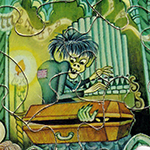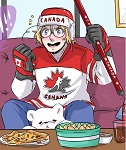|
Given the choice exclusively between a Ryzen 7 5800x and a Ryzen 9 5900x.. is there a tangible difference between them, outside of arbitrary multi-core benchmarks? I'm trying to find examples of significant real-world differences. The price difference would be +$150
|
|
|
|

|
| # ? May 31, 2024 00:23 |
|
Not unless you're doing some serious production work I think.
|
|
|
|
This probably isn't the right place for this but oh well. Trying to figure out if a KVM can do this: New work from home person... had a PC hooked up to two monitors with all accessories (mouse, keyboard, speakers, monitors). Now, the docking station with laptop is hooked up to the two monitors and all accessories (mouse, keyboard, speakers, monitors). Attempting to be able to easily switch back and forth from the docking station laptop to the home PC on the same two monitors. Is this possible? How would it work? If so, any recommended KVM's that would achieve this?
|
|
|
|
Thom P. Tiers posted:Yea, I'm going to go ahead and say probably RAM too. A 5600x isn't a worthwhile upgrade for what you are doing. Check the RAM usage when you are maxed out with your tasks that you regularly do. Pilfered Pallbearers posted:Next time the unit is sluggish, pop open task manager and look at ram/cpu utilization and see how badly each is pegged. Iíd be surprised if a 2 year old CPU was struggling on that workload unless you went really bargain. You guys were right! Upgraded to 32GB ram and all my issues went away. Ubuntu no longer locks up when my scrapers kick off and I'm doing a lot of other stuff. They were eating a lot of ram. Big thanks!
|
|
|
|
Thom P. Tiers posted:This probably isn't the right place for this but oh well. I've been WFH since 2019 and I still have irritants with this. For monitors I had enough inputs so docking work machine HDMI out to 2 monitors, and home machine DP out to same monitors. It does take 4-5 button presses on each monitor to swap. Irritating but doable. Keyboard and mouse, though (using logitech unifying) I haven't figured out an easy way other than having a second KB&M, which is just more clutter that I hate.
|
|
|
|
pumped up for school posted:I've been WFH since 2019 and I still have irritants with this. For monitors I had enough inputs so docking work machine HDMI out to 2 monitors, and home machine DP out to same monitors. It does take 4-5 button presses on each monitor to swap. Irritating but doable. I run a similar set up on a single monitor (Display Port for the play computer, HDMI for the work computer) and I just use a simple USB hub to change which computer my keyboard and mouse are communicating with. It's one more button to press sure, but it's the 5 button sequence to swap between computers is still pretty easy.
|
|
|
|
Would a Ryzen 7 2700X with an RTX 3060 12GB card be ok for at least 1440p60 gaming in most current titles?
|
|
|
|
might get away with 1440p 60 but you might not be able to crank it settingswise. entirely a GPU bottleneck too, i don't think the chip will be your limiting factor but please correct me if i'm mistaken.
|
|
|
|
A 2700X won't hold you back at 60. The 3060 might make you fiddle with some settings to lock 60, but it'll depend on the game.
|
|
|
|
Cool thanks! Upcoming games that will likely be played are Back 4 Blood, Aliens Fireteam, and Overwatch 2. I know how super optimized OW's engine was, so hopefully OW2 will be the same and play well on a 2700X/3060 setup at 1440p.
|
|
|
|
Assuming Overwatch 2 ever comes out.
|
|
|
|
pumped up for school posted:I've been WFH since 2019 and I still have irritants with this. For monitors I had enough inputs so docking work machine HDMI out to 2 monitors, and home machine DP out to same monitors. It does take 4-5 button presses on each monitor to swap. Irritating but doable. If you can install stuff on your work laptop, I've been using Mouse Without Borders for almost a year now to share KB/M between my desktop and work laptop. It treats the two as one giant multi-monitor desktop and even allows copy/paste between them.
|
|
|
|
What would be a reasonable price to list my old EVGA 1070 SC Black 8GB nowadays?
|
|
|
|
goto ebay in your region, search the product, filter by "Completed sales". eyeball price from there
|
|
|
|
denereal visease posted:I run a similar set up on a single monitor (Display Port for the play computer, HDMI for the work computer) and I just use a simple USB hub to change which computer my keyboard and mouse are communicating with. I tried one of these before that didn't work, but it was stupid cheap. Ordered this one to try! Scruff McGruff posted:If you can install stuff on your work laptop, I've been using Mouse Without Borders for almost a year now to share KB/M between my desktop and work laptop. It treats the two as one giant multi-monitor desktop and even allows copy/paste between them. I used to be able to install whatever I wanted. But when everyone else in the company started working from home (went from just me to 25 people) our IT locked things down. From what I heard, for good reason. I bookmarked that, anyway. Thank you both!
|
|
|
|
Dudes in the monitor thread are probably more knowledgeable on KVM.
|
|
|
|
I use a Dell U2415 and a Dell S271DGF together. The U2415 has DisplayPort MST functionality and has two DP input ports and one DP out. I put PC 1 on input 1 and PC 2 on input 2. The S271DGF connects to the DP out on the U2415. I also created shortcuts on my U2415 through the menu. I can switch input from PC 1 to PC 2 and vice versa with only two button presses. This switches display on monitor 1 and monitor 2. It's a sweet setup but it seems like not many monitors have a DP out. It also does not address the USB input issue. I use a separate keyboard and mouse for each PC.
|
|
|
|
I hope this is the right thread to ask. The last ~week when I do certain things my computer locks. One of the fans in the tower revs up to max and the screen goes black, but I still hear sound. Im 98% positive its my GPU, but that 2% thinks power supply (mostly because replacing a GPU right now is just loving yikes). If it is the GPU, what can I get away with if I just want to play my dumb video games? Im fine with middle of the road graphics settings since its mostly MMOs, RPGs, and Paradox games and I dont have a home theater or anything to worry about maxing settings out. System is a Frankenstein that I assembled from cheap parts I could find over the course of a few months... back in 2016-ish. Intel Core i5-6600 Z170A M5 Radeon RX 480 (likely culprit for my problem) Given its age Im honestly not sure if doing a full rebuild or just replacing the part is the way to go. The hesitation right now is price since I live in Canada and prices here are even more ludicrous. Thoughts? Suggestions? Prayers?
|
|
|
|
Furnaceface posted:I hope this is the right thread to ask. easy test, take gpu out and plug in CPU graphics and see if it's stable
|
|
|
|
Furnaceface posted:I hope this is the right thread to ask. My condolences. Yes this is probably the GPU. Memory is also possible. PSU I donít think is likely, but I guess technically possible? Itís pretty unlikely youíd still be getting power after the fault if it was PSU. Edit, see above. Thatís the correct path
|
|
|
|
Yeah its the GPU. I was really hoping it wasnt but deep down I knew. What counts as a mid range card these days? And who has experience buying parts in Canada? Its been a long time. 
|
|
|
|
Furnaceface posted:Yeah its the GPU. I was really hoping it wasnt but deep down I knew. Literally anything you can get your hands on right now. If you have a local Best Buy or some other PC parts shop go there and see what they have.
|
|
|
|
Furnaceface posted:Yeah its the GPU. I was really hoping it wasnt but deep down I knew. I just checked for first time in a while and newegg has cards listed in stock, like 2060's...but obviously overpriced. Still interesting that there's some options that aren't ebay. https://www.newegg.com/gigabyte-geforce-rtx-2060-gv-n2060oc-6gd/p/N82E16814932115
|
|
|
|
Furnaceface posted:Yeah its the GPU. I was really hoping it wasnt but deep down I knew. Refresh these basically
I have those links set up with my filter set so go in and change poo poo. Also there's this youtube stream that basically doesn't work because it pings for massively uppriced resales but sometimes someone in the chat will mention if a card is in stock at MSRP somewhere (MUTE THIS STREAM as it has a klaxon that goes off every few minutes): https://www.youtube.com/watch?v=z_GodGqvc-A Almost seems like your best bet now is to put yourself on EVGA notify queue and hope it pops sometime and then eat the massive customs fee when you ship it to yourself in Canada. Good luck man it's a loving nightmare.
|
|
|
|
Holy crap even expanding the selection to a few older cards doesnt change how little is there. This really couldnt have happened at a worse time, could it?  I appreciate the links though. I may just plan out a full rebuild to work towards over the summer, which will hopefully be long enough to fill in a bunch of the TBDs in the OP post for recommendations. Ive really fallen out of the loop in the PC parts market it seems. 
|
|
|
|
You're not the only one in the omg my gpu is dead bucket and the membership goes up as this shortage stretches out to the foreseeable future. I don't want to support scalpers but paying 2x msrp is starting to look like my best option.
|
|
|
|
I'm looking at mITX boards and need a sanity check. I'm switching from an ATX X570 board to a mITX format. I don't really use the extended I/O of the X570 and am trying to figure out which chipset I really need. This is going in an open xProto case with the following bits - so nothing too beefy right now SeaSonic Focus GX-750 PSU Ryzen 2600X M2 NVME drive EVGA 1650 Super I would like at some point to upgrade to a more modern processor, probably a used 5600X/5800X in a couple year's time, and probably a 30X0 video card in a couple years. I think based on new BIOS updates it will be possible to use a B450 board with Ryzen 5X00 series processors. Additionally, the PCI-e riser I am using is PCI-e 3.0 only, so there doesn't seem to be much benefit to having PCI-e 4.0 with the B550. Based on this, does it make sense to get a B450 board (like the B450I Aorus Pro Wifi) and save 70 bucks or so over a similar B550 board? I don't really have budget constraints, but obviously not really in to spending money for no real purpose. I am leaning towards the B450, but am interested to hear any reasons people would have to go one way or another. I am slightly worried I'm missing something. Also open to any mITX suggestions for B450 - I am pretty set on the Gigabyte B550I Aorus Pro Wifi if I do go B550, but I'm less aware of what's good or bad in B450 world.
|
|
|
|
Furnaceface posted:I hope this is the right thread to ask.
|
|
|
|
KYOON GRIFFEY JR posted:I'm looking at mITX boards and need a sanity check. I'm switching from an ATX X570 board to a mITX format. I don't really use the extended I/O of the X570 and am trying to figure out which chipset I really need. B450 boards will only come with Wifi A/C (5) and likely 1-gigabit ethernet while B550 boards will usually have WIFI 6 and 2.5-gigabit networking + the latest Bluetooth revisions, if that's something that makes a difference
|
|
|
|
It definitely doesn't right now, but that is a good consideration I had not thought of.
|
|
|
|
LifeSunDeath posted:I just checked for first time in a while and newegg has cards listed in stock, like 2060's...but obviously overpriced. Still interesting that there's some options that aren't ebay. Just letting you know this is kind of like ebay. This is the newegg marketplace and not newegg selling that card. "Sold and shipped by: PC Power Marketplace"
|
|
|
|
change my name posted:B450 boards will only come with Wifi A/C (5) and likely 1-gigabit ethernet while B550 boards will usually have WIFI 6 and 2.5-gigabit networking + the latest Bluetooth revisions, if that's something that makes a difference Yeah, I don't know if it's worth the extra money on its own (especially since there are pci cards available), but I will say that I've recently picked up a wifi 6 router to go with my b550 wifi board and I've never had a smoother online gaming experience. Though, I'm mostly just comparing that to previous wifi gens. It's probably been the most noticeable jump in wifi I've ever felt when upgrading wifi gens. The tech is legit. Also, giving yourself a pcie gen 4 m.2 slot may give you good upgrade options down the line if gen 4 nvmes become meaningfully better than gen 3.
|
|
|
|
future ghost posted:People above said it wasn't going to be the PSU, but I've seen black screens and max fan speeds in the past with an AMD GPU installed but insufficient power at load. What power supply are you using and how old is it? Corsair CS650M and it the oldest part in the PC, pretty sure I got it late 2014/early 2015. I was actually considering replacing it with my GPU anyway.
|
|
|
|
Thom P. Tiers posted:Just letting you know this is kind of like ebay. This is the newegg marketplace and not newegg selling that card. that is true..ugh I wish this card shortage was over it's all so wacky. Have games companies finally bent the knee and just given up making good graphics games for pc yet, cause it's gonna happen if this keeps up.
|
|
|
|
I don't think that's a real risk. The main cause of the shortage is increases in demand for graphics cards, rather than decreases in supply. Someone posted Steam hardware survey results and the adoption curve for 30x0 cards is basically the same as the curve for 20x0 cards.
|
|
|
|
There is a silicon shortage, so it's not just demand. A combination of silicon production shortage, plus increased demand both from people doing work from home things, people wanting an upgrade due to increased current-gen performance, more scalpers looking to make money after being out of work, and a handful of neck bearded buttcoin miners. There's even a shortage of smaller chips that manufacturers use in wifi or bluetooth devices, as well as some of the ARM Cortex microprocessors. Some lead times on smaller ARM chips were 52 weeks awhile back. PRADA SLUT fucked around with this message at 20:36 on Jun 25, 2021 |
|
|
|
Furnaceface posted:Corsair CS650M and it the oldest part in the PC, pretty sure I got it late 2014/early 2015. Thereís no way in hell a 650w is underpowered for an i5-6600 and a RX480. However, that is a 3 year warranty PSU? I guess anything is possible, but it would be much lower on my list than the GPU as a cause. Frankly that PSU should be replaced anyway (youíre passed the warranty), so it might be worth a shot while you wait out a GPU.
|
|
|
|
PRADA SLUT posted:There is a silicon shortage, so it's not just demand. A combination of silicon production shortage, plus increased demand both from people doing work from home things, people wanting an upgrade due to increased current-gen performance, more scalpers looking to make money after being out of work, and a handful of neck bearded buttcoin miners. There's no shortage of total chips being produced. Total video card shipments have been fairly typical over the last 9 months, so GPU production has not been brought down at all. Also see this article from January that has a quote from TSMC saying that their capacity is already fully utilized. The main issue appears to be production saturation. Demand is high across the board, and now every factory is already running at 100% trying to meet it all. Companies that may have reduced some of their chip orders early in the pandemic (such as car manufacturers) are now unable to ramp them back up because that capacity has been gobbled up by everyone else. And companies that would like to increase production to meet the unprecedented demand are unable to do so. And when it comes to GPUs, obviously crypto has been a big factor. Shipping is also backed up at every step of the process due to high consumer demand for basically everything across the board. The current situation is only going to improve when demand lessens and new factories open up (earliest estimate for the latter: 2023). A drop in mining demand will help a lot, but that's only one part of the puzzle as consumer demand is elevated as well. Prices will remain elevated to a degree for the next couple years most likely. Anyway, to bring this back to the subject at hand, the 20 series had low adoption rates, so the 30 series only managing to match that despite being much better value propositions for consumers is not ideal. That said, I doubt any of the big envelope-pushing companies are going to decide to just give up on making good graphics. At least most of the upcoming AAA stuff we saw at E3 looks very good. Dr. Video Games 0031 fucked around with this message at 23:01 on Jun 25, 2021 |
|
|
|
Furnaceface posted:Yeah its the GPU. I was really hoping it wasnt but deep down I knew. Hey these are in stock like right now https://www.memoryexpress.com/Products/MX00116061 https://www.memoryexpress.com/Products/MX00116653
|
|
|
|

|
| # ? May 31, 2024 00:23 |
|
I need a sanity check. I'm still with an i5-750 and GTX660. I probably won't be buying a whole new computer in the next few months even though I obviously really, really should. I've adapted over the years by basically mostly playing lo-fi indie stuff and avoiding graphically intensive games and it's been fine. But I've started Dark Souls 3 and this is the first time where I've had to drop down to 720p to get 60fps. It plays fine obviously, just looks a little grainy, and well, I'm not used to it. I found a local shop that according to its site has a GTX1060 (the 6GB model) for the equivalent of just under $480 (not in the US and the prices here are higher in general, but that's still obviously high). I'd have to call tomorrow to check if it's actually in stock. I'm seriously considering it. But it feels insane to go for it. I know "anything you can get your hands on" is the general advice right now, but I'll be bottlenecked by my CPU anyway for a while longer. And when I do buy a new computer I might as well aim a little higher than 1080p60, and then the 1060 would be kind of useless. On the other hand, it will allow me to play whatever games I've passed on in recent years without having to commit to buying a whole new system just yet. I could also get a 1650 or 1050ti for cheaper, but they're obviously still overpriced. Stick with the 660 and adapt to 720p, right? Especially since crypto appears to have taken a bit of a hit in recent weeks.
|
|
|