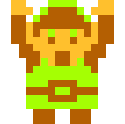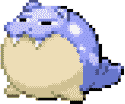|
sigma 6 posted:That sounds pretty great. If it was under 2k it would be even better... The Sabrent drive uses QLC NAND flash, so it can be expected to have performance deificiencies in some situation, but mostly in writing which shouldn't matter for VJ use. Because of this the SSD Thread usually recommends QLC drives for secondary uses, game installations and such. You don't need a heatsink, they only show effect in synthetic benchmarks. And for the flash heatsinks are detrimental, they work best when hot. I would question how much performance you really need, can the CPU even handle 2+ GB/s of video? For VJ use I would think what really matters that you can instantly jump to any timestamp of the video, which any SSD can handle since there is nothing spinning or moving. Then it's necessary to read maybe 10 frames worth of video to reconstruct the frame at the specific timestamp and after that it's a matter of reading the video stream at normal speed, which is probably no more than 50-100 Mbit/s max, something any HDD or even USB stick should handle. Sabrent Rocket Q 2TB Review Large Inexpensive NVMe - ServeTheHome quote:For a 2TB NVMe SSD, the Rocket Q 2TB is among the least expensive at around $250. The larger capacity of the drive helped improve upon the performance we experienced when we tested the 500GB version of the drive, but the Rocket Q remains a QLC drive and still has the potential for some dramatic swings in write performance, especially as the drive fills up. As we tested it though, the drive performed very well.
|
|
|
|

|
| # ? May 17, 2024 10:40 |
|
sigma 6 posted:
Lockback posted:Why would you want to use the Nvidia GPU all the time on a g14? That's going to suck up a ton of battery for no reason. It'll switch to the dgpu as soon as you do anything that needs it.... Just so I am not a dick, you also want to go into your windows "Advanced Power Settings" and change it to on battery either "Force Dedicated GPU" or "Optimize Performance" (both I think will default to the NVidia GPU). I just tested it on my G14. FYI, it's a 40 WATT difference just sitting on the desktop not doing really much of anything else. So just sitting on the desktop my battery life went from ~10 hours to under 2 on a full battery.
|
|
|
|
How long does it generally take new USB specs to make it into consumer products? I'm really excited about the possibility of gaming laptops that are able to charge over USB C. Is it really just a generation away?
|
|
|
|
Usually about 18 months It's not a new protocol or bus speed, not a new connector etc so that part is easy. The big difference is it's a new voltage, 48v which isn't in widespread use in consumer electronics. Previously the highest voltage was 20v, i.e. the standard laptop DC input voltage, so that might make a difference, but I have absolutely no idea. It seems like they'd need a chip that does 48v to 20v step down, which doesn't seem terribly common, plus chip fabs are booked solid for 24+ months right now
|
|
|
|
Hadlock posted:Usually about 18 months Oh yeah that makes sense. I just figure that one company is going to go to market with it super early and gently caress it up. Idk why this always seems to happen.
|
|
|
|
Generally two or three companies build a chipset to a spec and distribute drivers. For example there's only two main providers for serial to USB. For FireWire 1 there were only two providers as well, and Texas Instruments made the good one, the Oxford 911, which was so much better that devices with their chip cost $20+ more than the competition, which in 2001 was a gently caress ton of money
|
|
|
|
64bit_Dophins posted:How long does it generally take new USB specs to make it into consumer products? You mean 240w over todayís 100w? If so, yeah it will be 1-2 years.
|
|
|
|
Scott Forstall posted:You mean 240w over todayís 100w? Yeah that's what I was referring to. Dang... Well I guess I'm just going to have to settle for another barrel plug 
|
|
|
|
Anyone know how using a laptop with a discrete GPU, with an eGPU, would work as far as drivers and the like? RTX3050ti as the built in, RTX3070 as the eGPU, if it matters.64bit_Dophins posted:Yeah that's what I was referring to. The other thing to remember is the vast vast vast majority of laptops don't need >100w, so it won't be that common for chargers either.
|
|
|
|
Hadlock posted:Usually about 18 months I don't think laptops actually run on 20 volts. The 20v input is pumped into the battery charging circuit (battery might be made up of four 3.7v cells for 14.8v at nominal charge), and the battery output is stepped down and regulated to 12v to supply the rest of the system (then the CPU/GPU have their own VRMs to further step down to something like a single volt). Increasing the input range should be a matter of changing a few mosfets/inductors. 48 volts is the standard for power-over-ethernet, so there are already many hotspots, security cameras, etc. which use this kind of circutry, albeit for 0.5 amps, not 5 amps like the USB-PD cable supports. But that is just a matter of more of the same converters in parallel, or simply adjust the components.
|
|
|
|
CFox posted:Yea you go into the nvidia control panel, go to the programs tab (I think that's what it is called), find your application there and select prefer high power or something along those lines. You can also add the .exe if it's not already in the list. You can also set it here to always prefer the dGPU but you absolutely don't want to do that since it will run out of power fast on battery and there's just no point to it when you can do it per program. Yeah - I just need to make sure this is the case for Maya, Zbrush, Photoshop, Resolume etc. The WD Black SN750 keeps going up in price sadly. *ugh* Saukkis: That's really good info. However as a VJ there are actually 2-5 layers of video going on simultaneously + FX all in realtime. In addition there might be a visualizer (which is very resource intensive) in ADDITION to mixing video. It isn't going to be some kind of file server but VJing in 2-4k with a visualizer can slow down even the beefiest of computers. Lockback: I am going to double check all the settings and see if I can make the thing switch only when I want it to switch GPUS. If I am working in 3d with only the battery it's because I have to. I rarely work on that laptop without using 3d apps or VJing. So - generally speaking - the IGPU needs to be off and not switched to without my knowledge. It's annoying because OBS and Maya and many, many other apps simply won't work anywhere near as well with the IGPU. The Nvidia GPU is one of the main reasons I bought it, so I don't want it to default to the IGPU unless I explicitly want it to. Probably some setting I am missing or not using properly... You are probably right, and it's just a setting I am not getting. The Hynix SSD in the G15 is very high performing and I am trying to find a 2 TB NVME for 350-400 on B &H and much of it is either climbing in price daily or back ordered. The silicon shortage seems like a very real thing.
|
|
|
|
64bit_Dophins posted:Yeah that's what I was referring to. You can totally game on USB-C PD 100w, just this week I played probably 10 hours of CS:GO, BF5 and cities skylines on my XPS15 that draws 135w peak Zero VGS posted:I don't think laptops actually run on 20 volts. The 20v input is i mean, what does "laptop actually runs at" even mean? A modern CPU runs at sub-1 volt, ram runs around 1.35v, the LED backlight runs at 3.3v, there's probably a 5v and 12v rail in there for some reason My point was, laptops are engineered to take a 20v DC input from the barrel adapter, and then feed it into a variety of voltage rails; there's a bunch of laptop dc-dc power supplies. Either you take 48v in and convert it directly to the various rails, or you just have a chip that takes 20-48v and down converts to 20v to an off the shelf laptop power supply
|
|
|
|
sigma 6 posted:Saukkis: That's really good info. However as a VJ there are actually 2-5 layers of video going on simultaneously + FX all in realtime. In addition there might be a visualizer (which is very resource intensive) in ADDITION to mixing video. It isn't going to be some kind of file server but VJing in 2-4k with a visualizer can slow down even the beefiest of computers. Yeah, but I would assume that is all down to CPU power and it won't matter what kind of SSD you are using. You should be able to check the speed requirements from Task Manager's Performance-tab while you are doing VJing, it shows graphs for your drives. WD SN550 is the standard recommendation with good performance and not overpriced.
|
|
|
|
Saukkis posted:Yeah, but I would assume that is all down to CPU power and it won't matter what kind of SSD you are using. You should be able to check the speed requirements from Task Manager's Performance-tab while you are doing VJing, it shows graphs for your drives. WD SN550 is the standard recommendation with good performance and not overpriced. Even the SN550 is backordered 2-4 weeks at this point. https://www.bhphotovideo.com/c/product/1627133-REG/wd_wdba3v0020bnc_wrsn_blue_2tb_sn550_nvme.html Admittedly it is a lot more reasonably priced than the WD Black and others. Turns out the WD Black will work fine with the G15 but I can't figure out if the heatsink will fit in the chassis or if it isn't necessary at all. https://www.reddit.com/r/ZephyrusG15/comments/ma57v9/need_help_in_choosing_right_ssd_for_zephyrus_g15/ Seems like people are adding thermal pads but judging by some of the heatsinks I have seen on other NVME drives, it might not fit. Any thoughts on this? https://www.bhphotovideo.com/c/product/1569814-REG/transcend_ts2tmte220s_2tb_m_2_2280_pcie.html Currently available and has speeds close to the WD Black but I have never heard of Transcend. People in the SSD thread like Crucial and that matches my RAM upgrade but that is also out of stock... hmm. I am reading that I need to pick one with chips only on one side. Notably the SN550 has chips only on one side but I am not sure about the rest. The WD Black looks like it might have them on both sides. Does this really matter? On the topic of SSD heatsinks - this looks insane. https://www.bhphotovideo.com/c/product/1614802-REG/pny_technologies_m280cs3040hs_2tb_rb_2tb_xlr8_cs3040_nvme.html At this point availability might be the main deciding factor, since so much of it is backordered. sigma 6 fucked around with this message at 21:31 on Jun 25, 2021 |
|
|
|
My 2018 XPS 13 9370 kind of sucks these days (partially my fault for buying refurbished and sticking with 8 GB of RAM to save a few bucks), but I'm pretty sure part of the issue is thermal throttling. Has anyone here tried taking theirs apart and cleaning + repasting before? I'm curious if that would make much of a difference.
|
|
|
|
change my name posted:My 2018 XPS 13 9370 kind of sucks these days (partially my fault for buying refurbished and sticking with 8 GB of RAM to save a few bucks), but I'm pretty sure part of the issue is thermal throttling. Has anyone here tried taking theirs apart and cleaning + repasting before? I'm curious if that would make much of a difference. Taking a plug-in air blower or canned air and getting all the lint out of it will likely help a lot more than repasting. If you repaste with something good like Cryonaut it might make a couple C difference but I find it usually isn't a big deal. More than anything, make sure you don't have a ton of tabs or rogue processes that are cooking your CPU for no reason. I had a fresh install of Windows 10 and had the CPU always at 85C, I tried booting on an Ubuntu Live USB and the laptop run like that at 50C for a solid without crashing or heating up.
|
|
|
|
Hello laptop megathread, I am graduating and it turns out my lab does want my work laptop back. Time to get my own machine once again I guess. I do light and medium-duty bioinformatics (heavy jobs go to clusters) I need something 6 physical cores or more, 32 gb ram, and as durable as possible. standalone graphics a plus, if they can CUDA. Ideally price shouldn't be astronomical. (<1400? if possible?) Durability really kind of of the essence here, I am not careful with anything I own, and I can't unlearn the bad habits. Are P15 thinkpads the way to go at the moment?
|
|
|
|
Zero VGS posted:Taking a plug-in air blower or canned air and getting all the lint out of it will likely help a lot more than repasting. If you repaste with something good like Cryonaut it might make a couple C difference but I find it usually isn't a big deal. Oh well. I only have the bog-standard Arctic stuff on hand so I'll probably blow it out and do a fresh install of windows minus Steam or anything else that runs background processes. I'm not really gaming on it much nowadays anyway.
|
|
|
|
change my name posted:My 2018 XPS 13 9370 kind of sucks these days (partially my fault for buying refurbished and sticking with 8 GB of RAM to save a few bucks), but I'm pretty sure part of the issue is thermal throttling. Has anyone here tried taking theirs apart and cleaning + repasting before? I'm curious if that would make much of a difference. Because it's bare die mounting, you can actually use liquid metal and get a significant improvement. You've just got to make sure to use the right amount, you don't need much and you don't want it to run. I don't know about the 9370 but the 9343/9360 are relatively easy to work in.
|
|
|
|
I'm thinking about getting a laptop to do some off-work personal software development practice on, and maybe some occasional web surfing or light gaming. It's usually going to live at my work station so it doesn't really need a nice keyboard, screen, or any of that stuff. In fact, a coworker suggested a surface a while ago, but I heard complaints online about them getting damaged easily and being underpowered. I guess theoretically in my situation I could even to a non-laptop but it needs to be extremely portable in that case. Requirements: Laptop (willing to listen to tablets or other form factors if you think they would work), Windows, wifi, runs Visual Studio pretty well, can connect with my Dell D3100 dock (which I think is just a software thing outside of the usb 2.0 plug) Budget: I dunno, I'm kinda using the price to judge if I actually want to do this. If it costs too much to get something actually usable, I probably will just not buy it since there is a decent chance it will sit unused. Let's say less than $1000, unless there's good reason to go higher. Sorry for the lack of specifics. I know basically nothing about hardware, so I am helpless to find what would be sufficient for this. All the Google results are weird listicles which are just ads, so it's hard to take them seriously.
|
|
|
|
I would get something like a refurbished dell xps 13 9370 or 9360 with 16 gig of ram or a refurbished lenovo thinkpad of similar vintage and specs (i think the x1 is their competing line?) the gaming would be extremely light, but it would do things like age of empires 2, company of heroes 2, diablo 3 with settings adjusted. either option is basically 3 lbs and could be charged via USB-C if you had an appropriately strong charger. you could take the considerable savings from buying something refurb'd of a yesteryear vintage and get a thunderbolt 3 dock, which dell also makes & sells if you wanted that brand specifically still. the dock would be able to charge the laptop too which i dont think the d3100 will do i googled the system reqs for the software you mentioned and as long as you dont starve yourself of RAM (just get 16 gb imho) and are on a solid state hard drive instead of old spinny type, it seems like you'd be fine w just about anything. the main considerations will be build quality n weight, which is why i myself prefer to get something thats refurb'd but durable rather than new but hollow plastic E: also a 9370 doesnt even have a usb a port i dont think, which you will find to be increasingly common, but the 9360 does so i guess be aware of that Worf fucked around with this message at 13:55 on Jun 26, 2021 |
|
|
|
Statutory Ape posted:the dock would be able to charge the laptop too which i dont think the d3100 will do Yeah I somehow hosed up and bought the wrong one, but it wasn't worth the hassle to return it so I'm just gonna put up with it. Gotta plug the laptop into the wall like some kind of a PLEB over here.
|
|
|
|
Well, now that the laptop I got in 2016 has a failing keyboard, my hand may be forced on getting a new laptop. I'm looking for something for moderate gaming and will last me longer than whatever extended warrenty they're trying to sell me. I'm looking to pay ~$1200, and I was looking at the Lenovo Legion Y545 as a baseline for the power I want.
|
|
|
|
What kind of games do you want to play
|
|
|
|
Question I want to doublecheck with the thread because I usually trust goons more than random Google results: is using a USB-C docking station any different than connecting my laptop to my monitor via HDMI cable? And does it matter which dock I get? I am such a newbie to all of this but it would be nice to only have to deal with a single plug (power notwithstanding) when switching from portable to desktop.
|
|
|
|
Depending on the dock you get, you may also need to install DisplayLink drivers. It may also have occassional firmware updates. For everything on one cable though, a USB-C dock is the way to go as it will also charge your battery.
|
|
|
|
Unless you're plugging in some exotic pro-video 8k HDMI device into it, it should be functionally identicalTITTIEKISSER69 posted:For everything on one cable though, a USB-C dock is the way to go as it will also charge your battery. This is the big, big quality of life improvement. That huge rats nest of cables plugs into a separate box, preferably in a drawer, or on the floor behind your desk Single cable master race
|
|
|
|
Thanks for the new knowledge! I have a cheap USB hub that has helped clean things up a bit but I still have to plug 3 separate things into my laptop whenever I bring it to my desk. That said, the Asus Zephyrus G14 is an absolute powerhouse little dude. The only drawback I can see to it over a tower is that the fans get loud as hell, but that's worth it to me for portability (plus I usually have my headphones in anyway). I got a TUF 27" monitor and it is a seamless connection. This is my first desktop setup in my adult life and it's been fun to learn the world beyond Macbooks.
|
|
|
|
Hadlock posted:What kind of games do you want to play I play a lot of FFXIV (as you can probably guess), but I also occasionally play more modern games. Nothing too taxing, but I'm fine with playing new games on medium settings without having to sacrifice resolution too much.
|
|
|
|
Is there any verdict on how the Zenbooks with Ryzen chips and MX Nvidia graphics are at the low end? Iím tired of running a late 2012 MacBook Pro and would be happy to jump to a small form factor, but want to know if there are gotchas besides the lack of upgrade potential. I know Iíll lose screen resolution in the process and am fine with it.
|
|
|
|
Just ordered a Samsung 980 m.2 to go into the G15. It *should* fit if I read the measurements right.
|
|
|
|
Hasturtium posted:Is there any verdict on how the Zenbooks with Ryzen chips and MX Nvidia graphics are at the low end? I’m tired of running a late 2012 MacBook Pro and would be happy to jump to a small form factor, but want to know if there are gotchas besides the lack of upgrade potential. I know I’ll lose screen resolution in the process and am fine with it. The MX chips on a ryzen make little sense to me because the Ryzen GPU is like almost as good. Anyway, yes Ryzen is very good on the low end, but the MX isn't really a gaming card.
|
|
|
|
Lockback posted:The MX chips on a ryzen make little sense to me because the Ryzen GPU is like almost as good. Yeah, that was my takeaway too. Iím not getting it for gaming, and would probably use the Nvidia card sparingly. If I could get a version that only ran Vega 6 or whatever the CPU is sporting instead, I would.
|
|
|
|
Yeah, the MX card doesn't hurt or anything. Just seems redundant.
|
|
|
|
Are there any recommended docks to look into? My GF just received a bunch of screens and a work laptop, and with her personal gear it's all becoming a bit of a mess. Zenbook Duo 14UX482 is the main machine that will be hooked up to it, with ideally a dock that'd let her hook up two additional displays.
|
|
|
|
Taerkar posted:Just ordered a Samsung 980 m.2 to go into the G15. It *should* fit if I read the measurements right. So a word of warning regarding this: There are two little ribbon connectors that go from the motherboard to the 'case LEDs' that are VERY fiddly and you have to be careful when you remove the bottom. Had to hunt down a pair of tweezers at work to get one of them back in. If you have to disconnect them then do it from the bottom case bit side and not the motherboard side as you can unscrew the LED unit, reconnect it a lot easier, and then screw it back into place. The 980 fit in fine. No issues (Though curiously it's now Disk 0 and the pre-installed one is Disk 1)
|
|
|
|
Edit: as per usual I just compromised instead and went with a 5521, oh well about the metal body. Do we do "help me find a laptop" stuff here? I'm looking for a metal body, 15", WWAN (5G preferred), backlit keyboard, SSD, 16GB RAM, no need for a GPU. i5/Ryzen 5 or better preferred. I would like a numpad like the 5520's (I'd buy a 5520 if it were metal  . Newegg doesn't have a category for WWAN that I can identify. . Newegg doesn't have a category for WWAN that I can identify.What other manufacturers should I be looking at here? I figure Lenovo, HP, maybe ASUS as well? Beach Bum fucked around with this message at 00:26 on Jun 30, 2021 |
|
|
|
I need a new laptop to replace my 2016 13" Macbook Pro. I'm going to jump back to PC b/c WSL2 looks like a viable option, and the impossibility of upgrading the M1/M1X MacBooks means I'll either have to shell out £££ for a decent SSD/RAM or replace the laptop in 3 years instead of 5. I'm looking for a 14" laptop that fills a similar niche. Durable with a nice screen. Discrete graphics (esp nVidia for CUDA) and upgradable RAM & SSD would be ideal. I was leaning toward Lenovo but I don't see any 14" laptops that have a decent discrete graphics. AfricanBootyShine fucked around with this message at 12:21 on Jun 30, 2021 |
|
|
|
I'm thinking of replacing my (non-gaming) desktop with a laptop, for the sake of being able to take it with me when I'm going to spend a week at my parents' house or similar, while continuing to use it with a USB mouse and keyboard and HDMI monitor when I'm at home. The main thing is, can I get one with enough RAM (for me to open a million browser tabs and leave it running for a week) and not pay way too much for it? Also I may be wrong about that being the main thing because I don't really know what I'm talking about. Anyway, what would be the best option for a desktop-replacement type laptop like this and what should I be expecting to pay for it?
|
|
|
|

|
| # ? May 17, 2024 10:40 |
|
A side gig client of mine is tasking me with finding a laptop for his wife to use for they business when they travel. Really the only stipulation seems to be ~13" screen (nothing bigger), Windows, and travel friendly. Budget can basically go anywhere, but this won't be a power user by any means, just basic MS office web browsing type usage. That said, I want this thing reliable as gently caress so I don't get dumb calls. What's the go to pick for this sorta need?
|
|
|