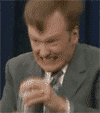|
Roundboy posted:Just got my UnFi 6 LR AP and settled on a mikrotik hex s since it has the SFP port and POE out (and its in stock) No this will not work (as far as I can tell from a quick read of the product page). The PoE injector for the AP should be a 802.3af standard injector, but PoE out on the hEX S is only mikrotik passive PoE, so while you could power the router that way, it wouldnít power the AP. Additionally double check your math: 48v and .5amp is 24 watts, not 16.
|
|
|
|

|
| # ? May 29, 2024 09:40 |
|
Buff Hardback posted:No this will not work (as far as I can tell from a quick read of the product page). The PoE injector for the AP should be a 802.3af standard injector, but PoE out on the hEX S is only mikrotik passive PoE, so while you could power the router that way, it wouldnít power the AP. 24w was the max, 16.5 is what the ubiquiti spec page says it draws normal. And, I had a generic POE injector on order, but i cancelled that since my local microcenter has the actual ubiquiti one in stock, so I ran out and grabbed it. ... and its powering the router, and the AP has the LED ring on. I have to pop into that network to check, but a quick look at my phone shows the UF SSID pop up so I would tentatively declare this working. The difference might also be that I forced the POE OUT to always on vs auto detect, but I will play with those settings too
|
|
|
|
Roundboy posted:24w was the max, 16.5 is what the ubiquiti spec page says it draws normal. neat, I was reading the manual while brushing my teeth this morning so I wasnít expecting a perfect read but glad to hear it works
|
|
|
|
Buff Hardback posted:neat, I was reading the manual while brushing my teeth this morning so I wasnít expecting a perfect read but glad to hear it works Now I just need to figure out on where to stick a controller. The free GCP option is really attractive, but i cant seem to get it up and running just yet EDIT: As a test i setup the unifi controller on my work laptop. It adopts and sets up the AP just fine. Blue rings all around. When I try and use a docker container , two different ones tried, to set it up on my always on home linux server, i can adopt the AP but the LED remains white and the status indicates is isolated, and not quite ready/setup. It will not serve my SSID up at all. I know this can get into some igh level networking stuff, but this is ubiquiti 101 at this point and I can't seem to figure what the docker images have different then pulling the latest software from UI. I am purportedly using the --latest branches of jcberthon and linuxserver/unifi-controller Roundboy fucked around with this message at 04:11 on Jul 1, 2021 |
|
|
|
I'm considering finally replacing the aging Ubiquiti access point in my home. I purchased a "Ubiquiti Networks UniFi AC Enterprise WiFi System - UAP-AC", (the old square shaped one) back in 2014, and I guess has been EOL'd for a few years a this point. Would the UAP-AC-PRO-US be my best option for replacement? Or is that likely to be EOL'd soon too? It sounds like Ubi has a habit of abandoning their products somewhat prematurely, so are there any other recommended AP manufacturers with better long term support? Also last time I visited this thread, I ended up replacing my busted router with an ER-X. At the time I was recommended to stick to 1.X.X firmware... so is it worth moving to latest v2.X.X yet, or should I just leave it be?
|
|
|
|
UAC-AP-PRO looks good but be advised it's not WiFi 6.. 2.0.9 has been stable for me on my ER-X, though I'm on hotfix-2. Maybe go to 2.0.9 and wait for 2.1.x?
|
|
|
|
They have a Wifi 6 version of the AP-PRO in "beta", though I have no clue how long it takes for them to go from beta to full release. I imagine the old PRO is going to disappear when that comes out, though.
|
|
|
|
Fats posted:They have a Wifi 6 version of the AP-PRO in "beta", though I have no clue how long it takes for them to go from beta to full release. I imagine the old PRO is going to disappear when that comes out, though. Yeah I'm a little concerned that the model I'm looking at seems to be already removed from their product page. Which new one do you mean, the U6-LR? I don't feel like I care too much about Wifi6, but if that's the way things are going then maybe that's a better bet in the interest of "future-proof"ing? Also what's the deal with UAP-AC-HD-US, like why is it 2x cost (AND not wifi6?) I'm wanting to keep budget under $200, so I'm not really seriously considering that one, just curious.
|
|
|
|
The Wifi 6 version is on the early access site, which I think you can only see if you have a Ubiquiti account and have opted in to their beta stuff: The Wifi 6 versions of the LR and the Lite are available normally as well, though not on Amazon as far as I can see. I don't know if Wifi 6 is worth it, but I imagine these newer APs will get firmware a lot longer than the old ones. They also seem constantly sold out, so actually getting one might be annoying right now.
|
|
|
|
I got one, but it took three weeks of waiting and signing up for an email alert for when the U6-LR is in stock. Then, when you get the email, immediately get to the product page and order it. The first time, I waited until later in the day, and it was sold out. The second time, I went and ordered it immediately, not even stopping to add the POE injector. Got a confirmation, but when I went back to the product page again literally not ten minutes later.. sold out. With the current environment of chip shortages, I'd be willing to bet it's not gonna show up on Amazon until either Ubiquiti manages to build up inventory / people stop ordering them..
|
|
|
|
I missed the wifi6 lr the first restock, but it seems to be consistent in stock Everytime I see the page I got notification. The lite was on stock yesterday but I'm sure that changed. I was considering two lites but I think one central Le will cover me as soon as I run that Poe wire
|
|
|
|
Ha, I just looked at the U6-LR page again; it's sold out as usual, but now in red letters:quote:NOTE: This product has a maximum quantity limit of 2 per customer. What, people are hoarding them?
|
|
|
|
PoE / Mikrotik chat: I have a hEX PoE that uses the 48v power supply, I have a UAP-AC-Pro and a Netgear PoE powered switch hanging off it. Itís been a solid setup since putting it in place.
|
|
|
|
Yeah I found the ubiquiti injector much cheaper then the power supply, so I have the router powered with it which powers my ap. The injector lan in is coming from my FiOS wan device Now that I figured out the options I'm just waiting to run my wire to it's final resting place, install my sfp wire and cut everything over and set up some vlans Edit: auto on seemed finicky so I just left it to always on and it's been running great
|
|
|
|
Roundboy posted:I missed the wifi6 lr the first restock, but it seems to be consistent in stock Everytime I see the page I thought I'd need an LR and a Lite to cover my house, but I got the LR, not even mounted in it's final spot yet, just on my desk... and it covers the whole house. And the back yard. And down the street.
|
|
|
|
I have a quick question before I go to start assembling my home network, which Iíve never really gotten correctly but I want to try for the hell of it. If I get PiHole (on a RPi 0w) working right is it going to conflict with my properly configured NextDNS setup? From my (basic and maybe dumb) read, they both do the same thing. Sorta. At least from the DNS perspective. Also, if I want my network/router to do DHCP internally, I donít need to have a static, internet-facing IP, do I? I found a good set up guide (The Lazy Admin) and have the parts and pieces here today, and Iíve followed this thread forever and feel confident I can handle this unless I skipped the pages that already answered all questions (the OP is good). Iíll do my own research, but sometimes you folks are more open/timely than Google because of specificity and, hell, goons are really good at goon problems
|
|
|
DerekSmartymans posted:I have a quick question before I go to start assembling my home network, which Iíve never really gotten correctly but I want to try for the hell of it. What's this Lazy Admin guide? In that spirit, is there a good recommended reading list (website or book) for someone to educate themselves more on home networking in general? I know a decent bit about some things, and nothing at all about others so it's often hard to see how all the pieces fit together when I can understand the acronyms and jargon just fine at some points and then they become gibberish at others. Reading around for advice is usually way too low level, or way too high level or just trying to sell me something.
|
|
|
|
|
That Works posted:What's this Lazy Admin guide? https://lazyadmin.nl/home-network/best-home-network-setup/ quote:In that spirit, is there a good recommended reading list (website or book) for someone to educate themselves more on home networking in general? I know a decent bit about some things, and nothing at all about others so it's often hard to see how all the pieces fit together when I can understand the acronyms and jargon just fine at some points and then they become gibberish at others. Reading around for advice is usually way too low level, or way too high level or just trying to sell me something. Thatís the same way I am. I can follow general guides and videos (just yesterday I got remote connection to all five network device in my bedroom through Google Remote Desktop; easy and fast, but feels like ďcheatingĒ
|
|
|
|
I am looking into what it will take to replace the Xfinity XFI router with my own equipment to save myself some money each month. I am hopeful that I can keep it to roughly a years worth of fees ($25 a month, so $300), so that after one year I am actually starting to save money. The XFI router hits everywhere in my house pretty well. Itís a 2,800 sq ft house that is 2 floors. The router sits in one corner of the house on the first floor, but the opposite corner of the house is the dining room on the first floor and my 1.5 year oldís room on the second floor. So while I may eventually need something better to hit my kids room, that is years away (I hope). I was thinking the Netgear CM600 for the modem https://www.amazon.com/dp/B01621M1S4/ And the Asus AX5700 for the WiFi router https://www.amazon.com/dp/B08BJHS3X7/ My PC (currently majority of my gaming time is on PC) will be in the same room as the router and direct wired. Part of this plan is to cut TV service and just go to Xfinity internet, so we will be streaming to 1-2 TVs at a time. Maybe a tablet or phone in use as well at the same time. I currently have the XFinity 400 Mbps plan, and plan on keeping that. I see that WiFi 6E is coming out, but is it really worthwhile to spend and extra $200 or $300 on a router now when I donít think I have devices that will take advantage of 6E at this time. When I do in a couple of years, I would hope that the 6E modems have come down in price to the $300 range I save by not buying now. Any serious flaws in my choices for equipment? Any major reasons to spend the extra money now to be an early adopter of 6E WiFi?
|
|
|
|
Orvin posted:I am looking into what it will take to replace the Xfinity XFI router with my own equipment to save myself some money each month. I am hopeful that I can keep it to roughly a years worth of fees ($25 a month, so $300), so that after one year I am actually starting to save money. I'd say the modem looks fine, but I'd hesitate on the router. Depending on your internal network needs WiFi 6 is quite possibly overkill, and at 400mbps you're not really constrained at WiFi 5. That notwithstanding, some of the selling points on the ASUS are not what I would consider selling points. That proprietary security thing provided by Trend Micro raises an eyebrow, and I think I looked up in the past and it seems somewhere between useless and sketchy. My approach would be to spend less on the router up front, and then if WiFi 6 becomes common you can upgrade, and have a decent router as a spare or to use as an access point. That's just an off-the-cuff, no-research answer so take it with a grain of salt.
|
|
|
|
The links in the OP for the TO-Link routers donít directly work anymore, so I initially ignored them. But some quick searching turned up the following: TP-Link AC1750 (A7) https://www.amazon.com/dp/B079JD7F7G TP-Link AC1900 (A9) https://www.amazon.com/dp/B07NF3K74H It looks like there isnít any significant difference between the C and A versions of the routers, so I am guessing one of these would still be recommended. The current (as of this post) price on Amazon is $58 and $80. Some quick googling for comparisons seem to recommend the A9 over the A7. The better chipset and beamforming seem to be the reason why. For $22, seems like a worthwhile upgrade if these are still the thread recommended routers.
|
|
|
|
doesn't comcast charge you additional fees (technically a "discount on the plan" if you rent the xfi gateway from them) if you use your own modem?
|
|
|
|
There might be some kind of price shenanigans if I go to my own equipment. But I doubt it will be $25 a month that I am currently paying for their XFI gateway thingy. After talking to some coworkers, they tell me they donít hit the Xfinity data cap, and they have teenage kids who live on their devices at home. That was my primary reason for agreeing to the XFI charge, is the unlimited data.
|
|
|
|
We don't get any additional charges or fees for using our own modem on Comcast. Beware that they will absolutely blame your modem if you are having issues, but the rental fee could pay for a new modem every year or two. I've had to replace one modem in 8 years as a troubleshooting step, and just kept the old modem as a spare in case I have to troubleshoot again. Edit: that said, I would probably use their xfi gateway if I needed no data cap. We usually skate by a couple hundred gigs a month under the 1229GB cap now, but $25/month and using their modem is more palatable than paying $50/month on top of our current plan if we needed more data. PitViper fucked around with this message at 18:59 on Jul 3, 2021 |
|
|
|
I have Comcast and have made it a practice to own my own modem for years, and there is no fee involved in that. Avoiding a fee is WHY I have my own modem. As long as it is on the approved list it shouldn't matter. AFAIK the only times you might actually want their equipment is if you have additional services like VoIP or their security system that might be more locked in to proprietary equipment.
|
|
|
|
I want to say someone posted earlier that you could pay the $25/mo, not use their modem (but keep it around as a backup), and still benefit from the cap-removing stuff being cheaper than it would otherwise.
|
|
|
|
I missed the data cap stuff since I never get close to the data cap personally, and I forget it's a thing.
|
|
|
|
Yup, xfi complete includes modem rental and unlimited data for $25. Unlimited data is more when purchased solo. If youíre unlucky enough to be on Comcast, in a state where they cap, and need unlimited data, itís the best option.
|
|
|
|
I initially optioned into the Xfinity XFI router because I was afraid of hitting the data cap, but I donít think I actually come anywhere near the cap. I am now willing to go the quasi cord cutting route, and just checking to make sure I have picked decent devices. I already got steered away from a $250 WiFi router, so this has definitely been time well spent.
|
|
|
|
DerekSmartymans posted:I have a quick question before I go to start assembling my home network, which Iíve never really gotten correctly but I want to try for the hell of it. PiHole and NextDNS are kinda tricky to get working together. You can use NextDNS as the upstream for PiHole, but that means you donít get any details on NextDNS. Another option you can do is use the SSID limiting on the NextDNS apps to say ďuse network provided resolver on this wifi and use NextDNS out and aboutĒ and match your blocklists across PiHole and NextDNS. And no, you donít need a static IP for DHCP.
|
|
|
|
Is there some type of sticky tack or similar material to affix a flat Ethernet cable to a baseboard? Iím looking for something that will stick it flat that isnít those nail in / stick on cable holders.
|
|
|
|
PRADA SLUT posted:Is there some type of sticky tack or similar material to affix a flat Ethernet cable to a baseboard? I don't know if there's anything specifically made for that but I've had good luck with clean surfaces and a variety of adhesives. Stuff that's meant to be permanent tends to be thinner but almost all of it will release if you heat it up a bit with a hair dryer or are careful with a heat gun. I'd suggest looking at stuff meant for mounting LED strips since they'll be of a similar size and won't require much cutting: https://smile.amazon.com/s?k=LED+mounting+tape&i=tools If you want to make sure it's easy to remove I like these mounting squares for being easy to take off even after a few years but the issue you may have is that's they're slightly puffy so they won't be totally flat, and will have to be cut down since they're each 1/2" square: https://smile.amazon.com/Scotch-Mounting-Squares-64-Squares-108-SML/dp/B004QMQ12E/
|
|
|
|
Buff Hardback posted:PiHole and NextDNS are kinda tricky to get working together. You can use NextDNS as the upstream for PiHole, but that means you donít get any details on NextDNS. Kick rear end, my dude! Thanks (n00b for sure here, but I got everything you said just gotta get in practice!Ē
|
|
|
|
Iíve got a network-ish question. Iím faffing about with old OSs as VMs and looking to get them on the internet for a giggle. How would I go about setting up some sort of proxy that could transparently add all the modern fluff like TLS outside in Win10 and then translate it back to smoke signals for 3.1 inside the VM? Bonus question: since NT 3.51 is 32-bit and part of the through-line that runs to modern windows, could it be conceivably be pwned if left internet-facing nowadays?
|
|
|
|
Is there a thread for home security cameras or is that also discussed here?
|
|
|
|
Lysandus posted:Is there a thread for home security cameras or is that also discussed here? Home Automation and Security Systems
|
|
|
|
otter posted:The further adventures of the PoSGDMFE* So I've been going back and forth with the Eero people. They have been good for approximately nothing. They suggested that I turn off 2 of the 3 nodes and swap out the one that is the gateway for another of the 3 (which I had already done, but did again for their enjoyment). It did not help at all. It made things worse. So I did some science today. I bought a TP Link Archer A7 official goon approved router. I set it up here in my office, plugged into ethernet from the other router Eero had asked me to run speed tests from fast.com and speedtest.net I got 10mbps on wifi, 160 wired directly to the eero, 160-180 wired direct to the cable modem. (I repeated this 3x with 2 different computers in the same spot so they could not blame my computer) All the results were very consistent. So I plugged the Archer A7 into that ethernet, and tested it. 45+ over wifi which was good, switched to the 5ghz channel and got over 100mbps. So I figured I'm onto something here. I swapped out the Eero for the Archer and did a speed test on my phone. I got 180mbps over the 5ghz wifi in my kitchen (20 or so feet from the router), 69 (nice) mbps in my living room, and on the other side of that wall, where my computer is.... 11. I went back to my computer and could not even pick up my 5ghz channel on it. so I switched back to the 2.4 and get 25-35 mbps. I moved my antenna (one of those alleged high gain ones) out into the hallway around the wall, and get 45mps on 2.4 ghz and the most marginal-if-useable connection on the 5ghz channel. so I guess the walls are a huge issue, though it doesn't explain why the eero drops out to poo poo for all the other devices as well.
|
|
|
|
Well it looks like my att dumb switch is out of commission, woke up this morning to a dhcp error on my router tried rebooting everything but nothing seems to work, removing the Mac clone and connect it to the BGW and it works fine, but clone it and try to bypass shows connect for a couple seconds then a dhcp error. I'll probably play with it more after work, but looks like I might be SOL.
|
|
|
|
Is there any negative to having wifi access points too close together? Finally set up my equipment and tested it, but the wireless router and it's wired satellite are basically right on top of each other, just on different floors. Without the second floor satellite, I get coverage at full strength everywhere except the master bathroom toilet and balcony, which while admittedly important is is not somewhere in doing intense gaming or 4k streaming, and not worth causing issues if having too much overlap can degrade performance.
PageMaster fucked around with this message at 02:55 on Jul 9, 2021 |
|
|
|

|
| # ? May 29, 2024 09:40 |
|
PageMaster posted:Is there any negative to having wifi access points too close together? Finally set up my equipment and tested it, but the wireless router and it's wired satellite are basically right on top of each other, just on different floors. Without the second floor satellite, I get coverage at full strength everywhere except the master bathroom toilet and balcony, which while admittedly important is is not somewhere in doing intense gaming or 4k streaming, and not worth causing issues if having too much overlap can degrade performance. The Eero tech support people claim that having them too close interferes with the signal. Without line of sight I cannot get a quality signal into my office, and I can't make them hover in mid-air to have line of sight further apart.
|
|
|