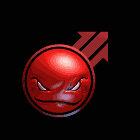|
Butterfly Valley posted:Whatever size WD SN550 they can afford I ended up ordering an Inland Premium 1TB drive for them based on an SSD thread recommendation. Both it and the SN550 were priced the same, and apparently the Inland drive is on par with the SK Hynix Gold NVMe drive, it just runs hotter.
|
|
|
|

|
| # ? May 29, 2024 22:57 |
|
ben shapino posted:So I bought a Cooler Master 750W SFX power supply. You should be able to get some kind of extension for the side that connects to the motherboard, but I'd like to know what case you are using? It seems really strange that it doesn't reach, there should be a direct path from the PSU housing to various places where the 24-pin might be...
|
|
|
|
If it's an ATX case that'll be why: the Corsair SFX units also have cables too short for standard cases by design, but it makes building in actual small form factor cases much easier.
|
|
|
|
Toxic Fart Syndrome posted:You should be able to get some kind of extension for the side that connects to the motherboard, but I'd like to know what case you are using? It seems really strange that it doesn't reach, there should be a direct path from the PSU housing to various places where the 24-pin might be... ThermalTake versa h18 There's like a metal frame around the power supply with holes in it you have to run cables through so you can't go directly from PSU to motherboard in a straight line. The cable is really short.
|
|
|
|
ben shapino posted:ThermalTake versa h18 I'm not sure I understand the routing situation here. The case's PSU shroud conceals the PSU on two sides, but with the side on the backside of the case remaining open, allowing for direct cable routing around the back of the motherboard. If you're trying to reach over to the open slot on the right side of the PSU shroud, there's a shorter way. (image taken from a newegg review of the case)  If the green path there is still too long, use this thing: https://www.newegg.com/p/N82E16812198007 Dr. Video Games 0031 fucked around with this message at 03:20 on Jul 6, 2021 |
|
|
|
Maybe just buy a regular atx power supply and return the small one. They are cheaper too.
|
|
|
|
That was going to be my first recommendation since SFX power supplies are not really meant for mATX cases (they're more for ITX cases), but if he can get by using the SFX power supply, then it'll at least provide a cleaner cable arrangement. And if it works, it works.
|
|
|
|
I have an SF600 and I don't think the 24 pin cable would go that far. Best to return it imo.
|
|
|
|
The vendor doesn't accept returns unfortunately. So I'm stuck with my current PSU for now unless I get extensions or another case 
|
|
|
|
ben shapino posted:The vendor doesn't accept returns unfortunately. So I'm stuck with my current PSU for now unless I get extensions or another case edit: bad advice removed An extension like this would also work as has been said. Butterfly Valley fucked around with this message at 08:34 on Jul 6, 2021 |
|
|
|
Butterfly Valley posted:In that case just try to find this in your local market. Or an extension would also work as has been said. Not that cord specifically. It's unlikely that a corsair modular power cable will work in a cooler master PSU, and it's potentially very dangerous to try. I would contact cooler master customer support and inquire as to which cables are compatible with your PSU before buying any longer replacement cables. As noted earlier in the thread, this is not a concern for extension cables. You can buy extension cables on newegg for pretty cheap, like the one I linked above.
|
|
|
|
Dr. Video Games 0031 posted:Not that cord specifically. It's unlikely that a corsair modular power cable will work in a cooler master PSU, and it's potentially very dangerous to try. I would contact cooler master customer support and inquire as to which cables are compatible with your PSU before buying any longer replacement cables. Thanks for correcting me; I'd misread and had it in my head OP had a corsair SF PSU because they're the most common.
|
|
|
|
PRADA SLUT posted:I did LSTM training with a 1070 in Tensorflow in Linux and it was about 5-10x faster than an i5 7600k. I did some machine vision as well but it was awhile back and I forget the improvement, though I remember it feeling significant. Hmm all right thanks for the info. One 2080 TI will probably suffice for now. Anyone know how to gauge CPU-GPU bottlenecks when it comes to machine learning? Or are those gaming things fine. At this site: https://pc-builds.com/calculator/Core_i7-10700K/GeForce_RTX_2080_Ti/0Yd12nlu/8/100 I'm getting a 1,71 % bottleneck. Does that mean that the CPU uses 1,71 % to feed data to the GPU? Because then it seems like that setup would suffice very well. On the other hand, four 2080 with 32GB of ram seems to give a 3,54 % bottleneck percentage. While I believe that for gaming, I seriously doubt that holds for machine learning.
|
|
|
|
I'm thinking of using the Antec P10 Flux case for my next build, but I had a question for any owners in this thread: Is it possible to mount a Noctua NF-A15 as the exhaust fan? Having 1 exhaust for 4-5 intakes seems inefficient, and I wanted to maximize the exhaust airflow by using a 140mm fan with 120mm mounting points. However, I'm not sure if the 140mm width of the NF-A15 will fit in between the Motherboard I/O and the case side.
|
|
|
|
If I'm understanding Antec's design right, the intention behind the P10 Flux is to create a positive pressure environment. The idea is to have a large number of intake fans that build up air pressure within the case, and then air finds its way out through any pathway it can find, ideally through the channels the designers intend. In this kind of setup, exhaust fans sometimes don't actually contribute much to the thermal situation. An example of this is the CoolerMaster TD500. It comes equipped with three large intakes and no exhaust, and it has fairly respectable thermals in its stock configuration. Gamers Nexus in their review added an exhaust fan, and the cpu temp at load went down by 1 degree. I don't think the GPU temp budged. In the P10 Flux, the single exhaust fan's main job appears to be to channel air up towards the CPU before it leaves the case. I imagine that increasing the size of the exhaust fan won't actually accomplish much beyond adding to the cost and noise. Now, whether its design is actually effective is another story. It seems like it's probably okay as it is, though I question if this design is any better than just having a good front to back wind tunnel box. I say if you're willing to try out Antec's design, you should trust in their engineers and roll with the stock config for at least a little bit before making any changes. Dr. Video Games 0031 fucked around with this message at 12:39 on Jul 6, 2021 |
|
|
|
ben shapino posted:The vendor doesn't accept returns unfortunately. So I'm stuck with my current PSU for now unless I get extensions or another case you can sell a almost-new SFF PSU for something close to what you paid for it and buy a new ATX PSU that's just as good for less money, and you don't have to gently caress about with extensions. Why you would buy a SFF PSU without needing one is another question entirely but that ship has sailed.
|
|
|
|
So I've got a new gaming/live-streaming/photo-editing PC in the works as a birthday gift that I'll be giving to a relative (in USA), here are the specs: PCPartPicker Part List CPU: AMD Ryzen 7 3700X 3.6 GHz 8-Core Processor (already acquired) CPU Cooler: Scythe FUMA 2 51.17 CFM CPU Cooler Motherboard: Gigabyte B450 AORUS PRO WIFI (rev. 1.0) ATX AM4 Motherboard (already acquired) Memory: Crucial Ballistix 32 GB (2 x 16 GB) DDR4-3200 CL16 Memory (already acquired) Storage: Western Digital Blue 1 TB 2.5" Solid State Drive Video Card: PowerColor Radeon RX 6700 XT 12 GB Hellhound Spectral Video Card (already acquired) Case: Fractal Design Focus G ATX Mid Tower Case Monitor: AOC 24G2 23.8" 1920x1080 144 Hz Monitor Power Supply: Seasonic FOCUS GX-750 750W 80+ Gold Now, it's been a looong time since I last built a PC. Over ten years. Is the above build, well, sane? (Barring GPU market insanity) Yea, the RAM could maybe be halved to cut costs, but I'd like to keep the overhead since I got an excellent deal on it. In particular the power supply. PCPartPicker lists the wattage as ~415, but the GPU recommends a minimum of 650, and there will possibly be components added later to this. I'm not married to it but reading online reviews of just about every power supply has me biting my fingernails -- if something's got 2K reviews there's always a couple cases where the guy fried his entire PC when things went wrong. Paranoia?
|
|
|
|
Malsangoroth posted:Paranoia? Yes. Reputable brand and gold rated is fine. You'll find bad reviews on every single component if you look hard enough. You'd be fine with a 650W PSU if you want to save a little bit but obviously some overhead isn't a problem. Swap the SSD for an SN550 1TB at the same price and much faster.
|
|
|
|
Keisari posted:Hmm all right thanks for the info. One 2080 TI will probably suffice for now. Run your highest level task and have HWinfo running and look at utilization %. Whichever hits 100% first is your bottleneck.
|
|
|
|
stuker posted:Got it, thanks! This is what I'm looking at now; seems like prices shoot up heavily from 1TB->2TB for NVMEs so I'm hoping I can get away with the old drive as supplemental storage but if that's a mistake let me know. 99% of my media is offloaded to a NAS, so I really only have to worry about installs with this box. So my existing system's GPU fans have started making some pretty awful noises and parts are starting to arrive, so I'm probably going to pull the trigger on most of what was outstanding (will definitely do some more research into the 2x16 vs 4x8 memory situation, thanks). One thing I'm a bit unclear on is with the NVMe drives-- very new to me since last time I built. I think I'd ideally like to have a 2TB NVMe drive in there eventually but prices just don't seem great right now. Am I correct in interpreting the B550's specs that it can handle 2 NVMe drives (at PCIe 3.0 x4, which seems to match the SN550s) with the 3070 in the 4.0 x16 slot? I'm fine with buying 1TB for now and expanding with a 2TB down the road, I just don't want to wind up with a drive I can't use.
|
|
|
|
stuker posted:So my existing system's GPU fans have started making some pretty awful noises and parts are starting to arrive, so I'm probably going to pull the trigger on most of what was outstanding (will definitely do some more research into the 2x16 vs 4x8 memory situation, thanks). One thing I'm a bit unclear on is with the NVMe drives-- very new to me since last time I built. I think I'd ideally like to have a 2TB NVMe drive in there eventually but prices just don't seem great right now. Am I correct in interpreting the B550's specs that it can handle 2 NVMe drives (at PCIe 3.0 x4, which seems to match the SN550s) with the 3070 in the 4.0 x16 slot? I'm fine with buying 1TB for now and expanding with a 2TB down the road, I just don't want to wind up with a drive I can't use. So, most B550 boards will have two m.2 slots. What happens is that the chipset controls one, and the CPU controls the other (the top one, because it's closer to the CPU). Zen 2 and 3 chips have PCIe 4.0 controllers, allowing that slot to use 4.0 lanes. There is no conflict between the 4.0 x16 slot and the m.2 one. You can use both at the same time in 4.0 mode without a problem, and so neither will it be a problem with the NVMe in 3.0 mode. The chipset slot will always be in 3.0 mode since that's the most the B550 can handle. Some motherboards have to disable some SATA slots when using the chipset m.2 slot, though the motherboard you've chosen does not appear to have this restriction (at least, it doesn't mention any such restriction in its manual). TL;DR: Yes, that's just fine. Dr. Video Games 0031 fucked around with this message at 03:21 on Jul 7, 2021 |
|
|
|
stuker posted:So my existing system's GPU fans have started making some pretty awful noises and parts are starting to arrive, so I'm probably going to pull the trigger on most of what was outstanding (will definitely do some more research into the 2x16 vs 4x8 memory situation, thanks). One thing I'm a bit unclear on is with the NVMe drives-- very new to me since last time I built. I think I'd ideally like to have a 2TB NVMe drive in there eventually but prices just don't seem great right now. Am I correct in interpreting the B550's specs that it can handle 2 NVMe drives (at PCIe 3.0 x4, which seems to match the SN550s) with the 3070 in the 4.0 x16 slot? I'm fine with buying 1TB for now and expanding with a 2TB down the road, I just don't want to wind up with a drive I can't use. If your board supports 2 itís fine, just be aware itíll usually shut off some regular SATA ports if those are important to you. Although frankly a 2TB sn550 is cheaper than 2X 1TB sn550s so I donít know why youíd do it. Check this out on @Newegg: WD Blue 3D NAND 2TB Internal SSD - SATA III 6Gb/s M.2 2280 Solid State Drive - WDS200T2B0B https://www.newegg.com/western-digi...-093-_-07062021 Vs $119 for 1TB
|
|
|
|
Thatís the SATA version though, NVMe (at least on Newegg) is $250 for 2tb as opposed to $240 for a pair of 1tb.
|
|
|
|
Pilfered Pallbearers posted:If your board supports 2 itís fine, just be aware itíll usually shut off some regular SATA ports if those are important to you. That's not a SN550. The drive you linked is rated at a much lower speed. We can quibble about whether that speed increase results in tangible benefits, but I think the price bump to a PCIe 3 drive is worth the extra money. Though, it may not be a bad idea to only use a single NVMe as a drive for your system and demanding games, and then put your less load-intensive games on a SATA drive. Games that you only load into once for example like strategy games don't benefit much from being on an NVMe. I still have a large HDD for media and undemanding games and a SATA SSD for my medium load-heavy games. Not everything has to be on a blazing fast state of the art drive. Dr. Video Games 0031 fucked around with this message at 03:28 on Jul 7, 2021 |
|
|
|
^^^ Yep this is what I was thinking-- with AAA game sizes getting so large I imagine I might need additional NVMe storage eventually, but I think I can get by with the 1TB drive and the fairly new drive I'll be bringing over from my old machine for the time being. To clarify: as far as 1x 2TB SN550 vs 2x 1TB SN550s goes, I was thinking I'd go with the 2TB now if not for pricing/availability. Instead I'm leaning towards a 1TB for the moment and just wanted to confirm I'd be able to bring in a 2TB drive down the road alongside the existing 1TB NVMe. Fair point to be made that getting 2x 1TBs right now is easier and cheaper than a 2TB, but I don't need the additional space that urgently so I'll probably wait it out on the second drive. Thanks again for the advice everyone! stuker fucked around with this message at 03:36 on Jul 7, 2021 |
|
|
|
stuker posted:To clarify: as far as 1x 2TB SN550 vs 2x 1TB SN550s goes, I was thinking I'd go with the 2TB now if not for pricing/availability. Instead I'm leaning towards a 1TB for the moment and just wanted to confirm I'd be able to bring in a 2TB drive down the road alongside the existing 1TB NVMe. Fair point to be made that getting 2x 1TBs right now is easier and cheaper than a 2TB, but I don't need the additional space that urgently so I'll probably wait it out on the second drive. One last suggestion: Consider the Inland Premium over the SN550. I've heard good things about it, and it appears to be a generally better performer for about the same cost.
|
|
|
|
gently caress my bad. Point still stands that price is the same-ish at $245. Western Digital 2TB WD Blue SN550 NVMe Internal SSD - Gen3 x4 PCIe 8Gb/s, M.2 2280, 3D NAND, Up to 2,600 MB/s - WDS200T2B0C https://www.amazon.com/dp/B08K4NP5DQ/ref=cm_sw_r_cp_api_glt_fabc_42AMZ1G93JPEWV2PTSSS?_encoding=UTF8&psc=1
|
|
|
|
The price on it flucuates a lot. It was $200 even recently. https://camelcamelcamel.com/product/B08K4NP5DQ?context=search
|
|
|
|
Pilfered Pallbearers posted:Run your highest level task and have HWinfo running and look at utilization %. Thanks! So I take it it's unfeasible to precalculate something like this. Will just have to use my best judgement when building a system.
|
|
|
|
Keisari posted:Thanks! So I take it it's unfeasible to precalculate something like this. Will just have to use my best judgement when building a system. Its all dependent on your use case. If you don't know beforehand how much it consumes the various resources available, no. The websites that just spit out a number are just bunk though.
|
|
|
|
Is there such a thing as a PSU with a built in short-life UPS? I was trying to find an ultracapacitor-based UPS that would just give me like 10 seconds of backup power, enough time for the machine to automatically shut down cleanly, without having to be replaced every ~3 years like a battery UPS does. Seems like that doesn't exist (or only exists in "call us for a quote" land or DIY), but that got me thinking, it should be much easier to do a capacitor-backup on the DC side of the power equation.
|
|
|
|
roomforthetuna posted:Is there such a thing as a PSU with a built in short-life UPS? I was trying to find an ultracapacitor-based UPS that would just give me like 10 seconds of backup power, enough time for the machine to automatically shut down cleanly, without having to be replaced every ~3 years like a battery UPS does. Seems like that doesn't exist (or only exists in "call us for a quote" land or DIY), but that got me thinking, it should be much easier to do a capacitor-backup on the DC side of the power equation. Not an electrician or engineer but the last thing I want is my psu building in a huge(r) capacitor that could gently caress up and discharge into my system. Not a horrible idea if you had a full size case and had a ups 'area' in the bottom with a dedicated smaller ups though, I'd do that.
|
|
|
|
Finally got a GPU and completed my recent new build, ran fine for a few days, but after installing a support bracket, cable extensions, and noodling around doing cable management, the CPU debug light came on and it wouldn't post. Took ages but discovered after moving everything out of the case that it's a motherboard/case short (B550 Tomahawk/Lancool Mesh II RGB). Posted fine on a makeshift test bench (cardboard box) and I inspected every standoff/mobo screw until I removed one that allowed it to boot. Put everything back together fully again, did cable management, and then the light returned. I guess my question is, is there an easy way to find where a short is happening? I know at this point all my components/PSU/cables are fine, it's just weird that this is happening now.
|
|
|
|
The most common cause for shorting in my experience has come from over-torqueing screws. Give each screw a turn to the left and see if that helps?
|
|
|
|
 FINALLY!!! Which means I have a GPU for sale for this that might be interested. https://www.zotac.com/us/product/graphics_card/zotac-geforce-gtx-1080-amp-extreme There's also this guy in need of a new home 
|
|
|
|
I know the general disdain in this thread for RGB madness, and for the most part I share it, which is why my main desktop system is relatively sedate (it only has RGB RAM because it was a good deal, but it is otherwise built for speed and silence). That said, I'd also previously built a more portable system out of a combination of spare and on-the-cheap components for the specific purpose of taking to an annual old-school LAN party with a small group of friends, and at some point over the pandemic year I decided to just make it as RGB-vomity as I could, solely for fun and to scratch the itch to buy/install PC components. All that is to say that yes, I know there is no good and decent reason to buy an RGB 24-pin extension cable, but since I'd like to for the specific purpose of being obnoxious, does anyone have recommendations for reliable ones? I truly do not care about making it synch up with the fans and RAM, just want to install it and have it make the overall system a little more blindingly gaudy.
|
|
|
|
doomrider7 posted:
Post in SA mart.
|
|
|
|
Sarcastro posted:I know the general disdain in this thread for RGB madness, and for the most part I share it, when i was building in the depths of the lockdown component shortage last year i consistently found that rgb had an inverse price premium - it costs more or less nothing to add RGB, the big boys use it to differentiate their premium products but the budget manufacturers do not give a poo poo. that's why my power supply has RGB in it 
|
|
|
|
My computer abruptly failed and wouldn't power back on, and I went through it component by component to find the culprit. It's the video card. At first I figured this might be a good excuse to upgrade but, uh, it looks like that's a bad idea now that I'm looking around and having reread the OP. What's the best way to grab a halfway decent card right now? The one that failed was a gtx960, but I honestly don't need something even as good as that. Doesn't need to be new, doesn't need to be great, doesn't need to arrive tomorrow - just want to be able to play my games again, preferably before winter, without breaking the bank. I'm in the US, budget is... I could scrounge $300 maybe, if necessary? Less would be preferable. Honestly not sure anything is in budget right now, this was unexpected, but that's definitely the highest I could go. Needs to be at least able to play Titanfall 2 reliably - my son is obsessed with the game right now, and I think it's the most graphically demanding thing I own short of VR, and the VR can wait until I can get something good. GlyphGryph fucked around with this message at 19:35 on Jul 8, 2021 |
|
|
|

|
| # ? May 29, 2024 22:57 |
|
GlyphGryph posted:
yeesh, terrible timing yeah - gpu situation has gotten a little bit better but it's still awful. if you're willing to go secondhand a 970 would be fine, like 100-150 bucks ish? check facebook market, like a 1050ti or something around there will be fine, maybe a 1650 or 1660 although that would definitely be more expensive.
|
|
|