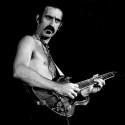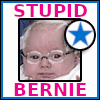|
shrike82 posted:i was on the handheld steam PC bandwagon for a while - I bought a GPD Win 2 a couple years back and remember enjoying FO:NV on it. but battery life sucked even compared to a switch and you had to fiddle with settings to optimize TDP/performance on a game-by-game basis I've got a Win 2 and Win Max and it is definitely fiddly. Have multiple TDP profiles for multiple games, and even fiddled with iGPU/CPU power ratio in TS for a while (but got nowhere). I was into it for a while (like you, did FO:NV on the Win 2, but also XCOM2, Witcher 1, Grim Dawn, and FO4, Victor Vran, Van Helsing, XCOM2 again + WOTC on the Win Max), but something happened along the way and I just stopped caring as much. Shame as handheld gaming is cool as hell and I commute a couple hours each day on public transport so almost a perfect candidate for it, but I've just ended up playing dumb mobile games on my phone. At least I'm reading more, though! I didn't find battery so much of an issue as it typically got me through all, or if not most of my commute and I never bothered bringing the charger. But I did have my TDP settings pretty dialed in + undervolt, with the Win 2 at 6w and the Max at 18w, and CPU speeds limited (to allow for the iGPU to get it's full power envelope). Win 2 XCOM 2 experience (with long war 2 as well lmao) was pretty dire, looking back. Something like 15 to 17 fps on a tiny screen and 5 minute map load times, but a great time killer on the train. It's about to be released to Android as a port which I kind of can't wait for. Shrimp or Shrimps fucked around with this message at 03:54 on Jul 10, 2021 |
|
|
|

|
| # ? May 29, 2024 01:01 |
|
Zedsdeadbaby posted:Been playing GTAV with FSR - it is extremely loving cool. Ultra quality is almost impossible to tell apart from native at 4k, yet runs noticeably faster. A clever guy managed to port it over so that the game's resolution scaler uses it. that's 100% the opposite experience I had with it: it had negligible effect on framerate but drastically changed the visual quality. 50% resolution looked terrible but ran essentially the same FPS as 125% (downscaled) Other options like *AA that shouldn't change the CPU load did change FPS significantly, so I don't know WTF is going on.
|
|
|
|
Space Gopher posted:All it says is graphics + ML, and that there's a cloud services background check required. I wonder if you could leverage this for reducing bandwidth requirements on cloud gaming
|
|
|
|
EVGA step up to the 3090 from the GT210 is moving again Date Registered: 5/21/2021 Queue completed: 7/6/2021 Invoice verified: 7/9/2021
|
|
|
|
I was selected for the Newegg shuffle, a 3070ti and a Gigabyte X570 Aorus Pro board for $850 is this a terrible deal before I pull the trigger? I was planning on hopping to a 5600 or 5800 anyways eventually
|
|
|
|
Endymion FRS MK1 posted:I was selected for the Newegg shuffle, a 3070ti and a Gigabyte X570 Aorus Pro board for $850 is this a terrible deal before I pull the trigger? I was planning on hopping to a 5600 or 5800 anyways eventually I'll buy it if you don't haha Regular non ti 3070s go on newegg for over $1000 normally (if you're lazy and do not look at the stock checkers). With a decent motherboard I'd say go for it.
|
|
|
|
Endymion FRS MK1 posted:I was selected for the Newegg shuffle, a 3070ti and a Gigabyte X570 Aorus Pro board for $850 is this a terrible deal before I pull the trigger? I was planning on hopping to a 5600 or 5800 anyways eventually I would say that in the abstract both are pointlessly overpriced products compared to what else is on the market (Comparing Ti to non-Ti and X570 boards to B550 boards), but they're also at MSRP here, which is an extreme rarity, at least for the graphics card. Apparently that motherboard launched with some issues but they seem to have been patched out with bios updates. If you were looking for a card in that power class then I say take it and build that Zen 3 system. Otherwise wait, there'll be more opportunities in the coming months for the card you actually want. Dr. Video Games 0031 fucked around with this message at 00:13 on Jul 11, 2021 |
|
|
|
Does anyone with a 5700 XT know how to tune its fan curve to a finer degree than the AMD control panel allows? Its "Zero RPM" mode loves to toggle the fan between 1400 and 0 RPM every several minutes and it's quite distracting. The built-in fan curve software prevents you from going lower than 26% fan power, which seems to be a universal driver feature that disregards your actual fans' capabilities. This does let me run the fan at a constant 1100 RPM at idle, which is quieter and less distracting than the regular revving up and down it normally does, though still noticeable. The perfect fan curve for me would bottom out at a constant 700 to 800 RPM at idle, but that doesn't seem possible with AMD's software despite the fact that I'm pretty sure my card's fans would be capable of spinning that slowly. Is there any software that would let me do this, or is this just a situation where you're SOL because AMD's drivers are trash? edit: actually, maybe 26% really is the lower limit of how slow these fans can run, since MSI Afterburner is incapable of overriding that. I'm leery of attempting a bios hack just to make my fans quieter. Dr. Video Games 0031 fucked around with this message at 06:28 on Jul 11, 2021 |
|
|
|
My RX 5700 running a modded XT bios is idling at 20% fan speed right now, controlled by Afterburner. Afterburner is generally better than the AMD software for OC and related.
|
|
|
|
Shrimp or Shrimps posted:I've got a Win 2 and Win Max and it is definitely fiddly. Have multiple TDP profiles for multiple games, and even fiddled with iGPU/CPU power ratio in TS for a while (but got nowhere). I was into it for a while (like you, did FO:NV on the Win 2, but also XCOM2, Witcher 1, Grim Dawn, and FO4, Victor Vran, Van Helsing, XCOM2 again + WOTC on the Win Max), but something happened along the way and I just stopped caring as much. Shame as handheld gaming is cool as hell and I commute a couple hours each day on public transport so almost a perfect candidate for it, but I've just ended up playing dumb mobile games on my phone. At least I'm reading more, though! Yeah I have a Win Max and an Aya Neo and this accurate. The thing I like about the Aya Neo and AMD is that there is a windows program that you can fiddle with the TDP in a few clicks. GPD announced that they are updating the board for the MAX to have an AMD processor and are going to sell an upgrade kit for it. I'm all in for it. Intel chips are powerful but drat they suck the battery down. I also stream quite a bit and I can barely notice the lag in most games.
|
|
|
|
If I could use the thread for tech support, could someone help explain what's going on? The frame rate's bad when GPU and CPU (per core) utilization aren't maxed. I get some FPS if I use the worst preset instead of High (no AA), but still considerably below 60.   (i think the multicore cpu spikes are from alt tabing or loading, i haven't seen that when actually playing) I'm guessing there's something old/wrong with my pc, just wondering which part.
|
|
|
|
Rinkles posted:If I could use the thread for tech support, could someone help explain what's going on? What resolution are you playing at? That looks like Fallout 4, and I remember it being more CPU intensive than GPU intensive - I was playing on a Phenom II 965 at the time with a 1060 6GB GPU, and at 1080p it was definitely CPU-bound.
|
|
|
|
1080p. But shouldn't the CPU be maxed out if that's the bottle neck?
|
|
|
|
Rinkles posted:1080p. But shouldn't the CPU be maxed out if that's the bottle neck? You would think. Is it a vanilla FO4 install? Are there any custom settings in the Nvidia Control Panel for the game? Any settings in Fallout itself that might be forcing it to lower frames than you want? Hell, is it possible you're hitting a thermal barrier on the computer and it's underclocking constantly?
|
|
|
|
Rinkles posted:1080p. But shouldn't the CPU be maxed out if that's the bottle neck? Not necessarily. There can be some inefficiencies when it comes to accessing memory or internal communication within the cpu itself that won't be reflected in the Windows task manager cpu usage graph or other tools.
|
|
|
|
CaptainSarcastic posted:Hell, is it possible you're hitting a thermal barrier on the computer and it's underclocking constantly? Could be, it is a small form factor case.
|
|
|
|
Kibner posted:Not necessarily. There can be some inefficiencies when it comes to accessing memory or internal communication within the cpu itself that won't be reflected in the Windows task manager cpu usage graph or other tools. it does also have crap, (i think) first gen DDR4 memory
|
|
|
|
It's possible you are CPU limited but the game isn't multithreaded effectively enough to utilize any more of the CPU power you have available. It is a Bethesda game after all.
|
|
|
|
Do you see this behavior with every game you're playing, or just FO4?
|
|
|
|
I think in one of the Assassin's Creeds I wasnt quite sure if it was the cpu, but utilization was never this low across all cores.
|
|
|
|
E: nm I didn't see the CPU graphs
|
|
|
|
|
huh, i can go above 100FPS even at 1440p if playing fullscreen
|
|
|
|
Sounds like a potential Vsync issue then, especially with that 99% fps being 31.
|
|
|
|
thanks, sorry if this was something obvious
|
|
|
|
https://twitter.com/isaiah_bb/status/1414298243274510336
|
|
|
|
Still plenty of 3080Tis and even some 3080s in stock here. Nobody wants them for those prices.
|
|
|
|
Looks like it was a 3090 day for MC in Cincinnati. Gaming X Trios and TUF Gaming. Hell there seems to still be some GxT available but loving lol 2,269 for one is so loving insane. Yeah both stores in Ohio constantly have these in stock but no one is biting, it seems. My favorite one is the OC/water cooled 6900 XT for $2,900.
|
|
|
|
How usable is a 3070/3070ti for VR, especially MSFS? Should I wait for a reasonable price for a 3080/3080ti (lol)? Iíve got a R9 5950X and 64 GB RAM, if that matters.
|
|
|
|
Sheik Yerbouti posted:How usable is a 3070/3070ti for VR, especially MSFS? Should I wait for a reasonable price for a 3080/3080ti (lol)? Iíve got a R9 5950X and 64 GB RAM, if that matters. MSFS is getting a performance patch "soonish" that should help things, maybe wait for post-patch reviews. https://www.pcgamer.com/microsoft-flight-sim-update-5-pc-performance/
|
|
|
|
Mr. Neutron posted:Still plenty of 3080Tis and even some 3080s in stock here. My problem is needing 2 cards because my wife and I play together. If it was just me I could drunkenly justify it but 2 cards is like buying a loving used car. It makes way more sense to just find other poo poo to do while we all wait for another crypto crash.
|
|
|
|
Rinkles posted:huh, i can go above 100FPS even at 1440p if playing fullscreen If Vsync doesn't fully fix it, make sure controller vibration is turned off. That can sometimes cause FPS issues because well Bethesda. Also, not sure if this was ever patched but physics and lock picking get really wonky the higher the FPS is, with the most accurate physics/speed and lock picking interface speed being 60FPS
|
|
|
|
Did you take the plastic off your cpu heat sink?
|
|
|
|
It was vsync. With it off, I can play the game at over 60fps (with some dips) at 1440p with high settings (also TAA is magic). Only semi-recent open world game I can say this about. Most struggle to hit 60 at 1080p. Could someone explain how vsync gets you from 110fps to 45fps (lowest setting performance)? Monitor was set to 120Hz. I'd assume it would try to lock the game at 60. Rinkles fucked around with this message at 18:19 on Jul 12, 2021 |
|
|
|
VSync caps frame rate at your target, say 60, to remove tearing from your frame rate going over your max refresh rate. If your frame rate drops below refresh rate, it picks a lower frequency to be the target, say 30 or 45, temporarily. And that drops your utilization across your hardware since you're no longer going at full speed. Adaptive sync for eg disables VSync below your target: https://www.nvidia.com/en-us/geforce/technologies/adaptive-vsync/technology/ Or if you have a monitor with Free/G-sync, disable vsync and get a tearing-free experience over the Free/G-sync window (48-144Hz on my monitor for eg). And if you have LHC, you can get a tearing free experience even lower than that range. Given my monitor has Freesync+LHC, I never enable VSync.
|
|
|
|
It's a Bethesda game, the frame pacing is likely an abomination and there are probably more problems. Also, Bethesda games generally only support 60 FPS max unless you modify some physics related stuff. With vsync on, you get an opportunity to present a frame every 16.7ms. If you don't have one ready, you don't get another opportunity until it's been 33.3ms. If they miss that 16.7ms window half the time due to fuckery related to incompetence and targeting only 60 FPS max, you get 45 FPS - half 16.7ms frames, and half 33.3ms frames. The situation you're seeing SHOULDN'T happen, but with Bethesda shittery it's happening. Keep in mind that every game ever made by Bethesda Game Studios is fundamentally based on technology built 20 years ago in a rush, by far from the most talented developers. v1ld posted:Given my monitor has Freesync+LHC, I never enable VSync. You should have vsync on with a VRR monitor, because VRR is off if frames come too quickly for VRR to handle. Vsync on + framerate capped below refresh rate is the only way to always get the low latency + no tearing combination benefit of VRR.
|
|
|
|
Just checked, and setting my monitor to 60Hz (from 120) fixes it. Rock solid 60fps with vsync on.
|
|
|
|
K8.0 posted:You should have vsync on with a VRR monitor, because VRR is off if frames come too quickly for VRR to handle. Vsync on + framerate capped below refresh rate is the only way to always get the low latency + no tearing combination benefit of VRR. Is that how AMD drivers interpret the combo setting of VRR + VSync too? I know that's the accepted wisdom for NVidia drivers for the reason you state. If so, I'll switch to that. I frame cap below max refresh, so that range isn't a problem.
|
|
|
|
Vsync is the less impactful setting of the two, but it does help with a few things - frames that despite the best attempts of the game or driver limiter wind up coming just a touch too soon, flickering that can happen on some monitors due to VRR switching on and off rapidly, and some other minor things. Unless you've got a specific reason not to, just throw it on.
|
|
|
|
This happened to me in Baldur's Gate 3 too, turning vysnc on in-game dropped me to 40 FPS, turning it off and letting my graphics card handle it worked perfectly.
|
|
|
|

|
| # ? May 29, 2024 01:01 |
|
ETA for ShopBLT EVGA 3080s dropped, 7/31 per my friends that got in on the queue early.
|
|
|