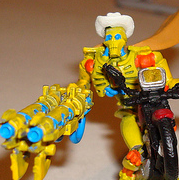|
riderchop posted:MobileRead found the Kobo video before it's supposed to be up Not bad looking. Definitely not for me though, 10.3" puts that around the ~220 ppi range which is the average for devices around that size. Noticed it's marketed as a pack, so I'm thinking sub 500, maybe 449? Gonna hold onto my Forma for now.
|
|
|
|

|
| # ? May 17, 2024 23:07 |
|
Preorders are up, 400 bucks. 227 ppi and USB-C. https://us.kobobooks.com/products/kobo-elipsa
|
|
|
|
I hope they update the Clara, too.
|
|
|
|
I absolutely do not need it but the new Kobo is very appealing
|
|
|
|
|
8-bit Miniboss posted:Preorders are up, 400 bucks. 227 ppi and USB-C. Oh my, that looks like it might be the PDF machine I've always wanted.
|
|
|
|
Definitely didn't expect to see WITH DROPBOX SUPPORT as a marketing feature in 2021.
|
|
|
|
astral posted:Definitely didn't expect to see WITH DROPBOX SUPPORT as a marketing feature in 2021. I'm sure college students with textbooks will find that very handy.
|
|
|
|
For me the surprise was more that there are quite a few sync services these days, and advertising and/or supporting just one is like a ten-years-ago thing.
|
|
|
|
not gonna lie, disappointed this didnt come with a refresh of any other kobo reader
|
|
|
|
I might have been interested in the Elipsa but it seems that they are not using the 'flexible' e-ink display panel on it like on the Forma.
|
|
|
|
What's Kobo's reputation like? My wife is in academia and spends a lot of time reading PDFs. I'm a little concerned that 220ppi at 10" isn't great for reading A4 or letter size PDFs, and equally concerned that Kobo is an also-ran and I have no idea what their quality / usability is like. At $400 though, this is much more appealing than the niche larger e-readers. I'm pretty tempted to snag one for her.
|
|
|
|
Twerk from Home posted:What's Kobo's reputation like? My wife is in academia and spends a lot of time reading PDFs. I'm a little concerned that 220ppi at 10" isn't great for reading A4 or letter size PDFs, and equally concerned that Kobo is an also-ran and I have no idea what their quality / usability is like. Been around awhile. Used to be part of Indigo, a Canadian book store chain and is owned by Rakuten (big etailer in Japan) and partnered with Wal-Mart in the US. Has a larger market share over Kindle in Canada. Customer support can be a little lacking from what I’ve read but personally haven’t had any issues handling an exhange. Their devices go toe to toe with Kindle in most tiers.
|
|
|
|
I've found Kobo customer support helpful (they replaced my Aura free of charge when it turned out not to be ocean-proof) and they issue more firmware updates than any other company I could name.
|
|
|
|
I've got a ~5 year old Kobo 7" device (I think it's the Aura H2O) that I'm very happy with. My 6" Kindle Voyage from the same period is a tiny bit nicer in the hand, and the 6" size is more comfortable for longer reading sessions. I'd have no reservations about buying another Kobo in the future, when there's a real upgrade for me. The next upgrade I'm targeting personally is color eInk. USB-C would be nice too, but not a deciding factor. If a 10" screen makes sense for your/her use cases, you could do a lot worse than Kobo.
|
|
|
|
I'd just make sure an iPad doesn't make more sense for how she'd use it, but if the benefits of the eink/hardware are worth the tradeoffs, seems good
|
|
|
|
https://www.youtube.com/watch?v=YX-K2WjIS5k lol they put out a video of how the Elipse is assembled
|
|
|
|
Why “lol”
|
|
|
|
That was downright pornographic. They had uncensored footage of peeling plastic seals! I haven't felt that catered to by an ereader video since the explanation behind the Aura One: https://youtu.be/slefjunYwAE
|
|
|
|
Fallom posted:Why “lol” the music choice juxtaposed with the content is very funny for a marketing video, hope this helps
|
|
|
|
Twerk from Home posted:What's Kobo's reputation like? My wife is in academia and spends a lot of time reading PDFs. I'm a little concerned that 220ppi at 10" isn't great for reading A4 or letter size PDFs, and equally concerned that Kobo is an also-ran and I have no idea what their quality / usability is like. IMO this may be a situation where an iPad is a better choice. $400 is base model iPad range, so it’s worth considering.
|
|
|
|
Counter point, I have an iPad mini and it is an absolute fucker to get my ebooks on there. Granted I have a lot of them, but it is a total pain.
|
|
|
|
I'm sure there's a bunch of apps that do this, but I have one called Marvin that just integrates into a Dropbox folder i set up to have my books
|
|
|
|
UK folks - if you’re looking for a cheap kindle on Prime Day, remember that Argos usually price matches Amazon on kindles and you can drop some nectar points to pull the price down even more. And then jump on chat to get the ‘offers’ removed for free, as you bought it from somewhere that doesn’t sell a non-offers version 
|
|
|
|
Kerbtree posted:UK folks - if you’re looking for a cheap kindle on Prime Day, remember that Argos usually price matches Amazon on kindles and you can drop some nectar points to pull the price down even more. Good tip cheers. Pity there wasn't a new Oasis released.
|
|
|
|
I was traveling by airplane recently and left my elderly kindle paperwhite in the seat back pocket. While I mourn its loss I'm ready to wash my hands of Amazon and find something similar but not a kindle. Kobo looks good but I'm not sure what ebook eco system to buy into. I'd like to get books from my local library but don't even know where to start with that. What does everyone here like?
|
|
|
|
Arson Daily posted:I was traveling by airplane recently and left my elderly kindle paperwhite in the seat back pocket. While I mourn its loss I'm ready to wash my hands of Amazon and find something similar but not a kindle. Kobo looks good but I'm not sure what ebook eco system to buy into. I'd like to get books from my local library but don't even know where to start with that. What does everyone here like? Overdrive/Libby is the big dog for local library ebook platforms. In the US, they do support Kindle (if a Kindle version is licensed), Kobo and other eink devices (though you have to use Adobe Digital Editions). You can just go through a browser or phone app to borrow or in Kobo's case, borrow on the device itself (most, not all devices support it). The leading competitor is CloudLibrary. Most of their business is done through their app for tablets but it does also support Adobe Digital Editions so you can get it on a non-Kindle ereader that way. Kindle isn't really supported here unfortunately, but Kindle Fire devices are. Find out what your local library supports so you can have an idea of what to expect to borrow books. I have the Kobo Forma and it has Overdrive built in. So I can search for a book in the Kobo store and if it's a book that my library has to loan out, I can borrow it directly from there on the device itself. As far as purchasing books, both stores are fairly similar. The obvious stuff that will be missed are Amazon published books which a lot of independent authors publish through and Prime supported books. Pricing on books is similar as that is handled at the publisher level. 8-bit Miniboss fucked around with this message at 02:34 on Jul 8, 2021 |
|
|
|
Has anybody gotten to try out the Kobo Elipsa in person as a PDF reader? I'm interested in having an e-paper PDF device that isn't $800, but it would have to be pretty good to put up with the fact that 32GB isn't going to be able to hold my entire RPG collection at once.
|
|
|
|
So in the past few days I've been using a BOOX Note Air and it's not a bad little tablet. The setup is a little more involved (look up a video on how to get the play store working because it's a little bit involved) and if I had originally bought this for myself I'd have gone for the Note 3 with twice the storage (32bg is rough when most of what I'm using it for is comics and gaming PDFs) but overall it's pretty nice.
|
|
|
Rand Brittain posted:Has anybody gotten to try out the Kobo Elipsa in person as a PDF reader? I'm interested in having an e-paper PDF device that isn't $800, but it would have to be pretty good to put up with the fact that 32GB isn't going to be able to hold my entire RPG collection at once. Oh ew, you can't expand the storage at all? I don't think I could live with only 32gigs on an e-reader. My Amazon library is 20-something gigs by itself, and I have about 150 books outside of that (I'm not sure the size of that collection). And if you're talking about adding RPG books, that's easy another 5-10 gigs for me. Now my husband loves to say I'm a digital hoarder because I keep everything downloaded at all times, but I just jump from book to book so often it makes more sense to do that instead of using my data all the time to delete and download stuff. To be fair though, about a quarter of my library is comics/manga and those are way bigger than normal books. I guess if your library will fit on 32gigs with some room to grow then go for it, but I wouldn't. Also, does anyone have any Calibre like recommendations for android? I'm converting a bunch of physical books to ebooks (I do not recommend it, it is a giant pain in my rear end but these books literally do not exist digitally) and once I get all the text situated I've been opening the .txt files in Calibre to adjust the formatting/add metadata/add covers/make sure the interior images are right/etc and then converting to either .epub or .azw3 as needed. I'm looking for something that will let me convert and touch up the books as needed with my android tablet. If there's really nothing comparable to Calibre for that, then I can stick with doing it on my desktop, but I'd like to be able to do it while I'm on the go. I was just curious if something like that existed.
|
|
|
|
|
Soysaucebeast posted:Oh ew, you can't expand the storage at all? I don't think I could live with only 32gigs on an e-reader. My Amazon library is 20-something gigs by itself, and I have about 150 books outside of that (I'm not sure the size of that collection). And if you're talking about adding RPG books, that's easy another 5-10 gigs for me. Now my husband loves to say I'm a digital hoarder because I keep everything downloaded at all times, but I just jump from book to book so often it makes more sense to do that instead of using my data all the time to delete and download stuff. To be fair though, about a quarter of my library is comics/manga and those are way bigger than normal books. Kobo stopped using expansion storage for some time now. You're limited to Android powered e-ink devices which even some of the more well known "brands" stopped using it recently.
|
|
|
|
Soysaucebeast posted:Oh ew, you can't expand the storage at all? I don't think I could live with only 32gigs on an e-reader. My Amazon library is 20-something gigs by itself, and I have about 150 books outside of that (I'm not sure the size of that collection). And if you're talking about adding RPG books, that's easy another 5-10 gigs for me. Now my husband loves to say I'm a digital hoarder because I keep everything downloaded at all times, but I just jump from book to book so often it makes more sense to do that instead of using my data all the time to delete and download stuff. To be fair though, about a quarter of my library is comics/manga and those are way bigger than normal books. That sounds like an incredible pain to do on your phone, but as someone who's scanned in a bunch of books to make ePubs of in his time, I'm going to say that you'll save yourself a lot of suffering if you just shell out $100 for some decent OCR software like FineReader and just turn your scans directly into ePubs. It really does leave you with fewer errors than most of the free alternatives.
|
|
|
Rand Brittain posted:That sounds like an incredible pain to do on your phone, but as someone who's scanned in a bunch of books to make ePubs of in his time, I'm going to say that you'll save yourself a lot of suffering if you just shell out $100 for some decent OCR software like FineReader and just turn your scans directly into ePubs. It really does leave you with fewer errors than most of the free alternatives. I've actually been using Google Docs as my OCR. If I force my scanned images to open as a google doc then it does the majority of the work for me. I get some L=I=| shenanigans, but I can find that easy enough with a font change. the only issue is that I have to do it page by page, because if I merge everything into one big file, google just opens a blank page instead of doing its OCR thing.
|
|
|
|
|
Soysaucebeast posted:I've actually been using Google Docs as my OCR. If I force my scanned images to open as a google doc then it does the majority of the work for me. I get some L=I=| shenanigans, but I can find that easy enough with a font change. the only issue is that I have to do it page by page, because if I merge everything into one big file, google just opens a blank page instead of doing its OCR thing. Oh my god that sounds horrendous
|
|
|
Rand Brittain posted:Oh my god that sounds horrendous It can definitely be a pain, but I really don't want to shell out cash for a program I'm going to use for a few months and then probably never touch again. I tried using Box OCR at someone's recommendation (I can't remember where) and that was hot garbage. Like I would have to spend 5 minutes per page just correcting things. With Google I can get through 2-3 pages a minute, and then once that's done spell check/font changing catches like 99% of the errors. I've got the process mostly streamlined so I can do all that while watching youtube at the same time. Most of weirdness outside of that comes from Calibre changing some of the interior images into the copies of the cover for some weird reason, but that's an easy fix. I was just wanting to do some tweaks like that on my android tablet (with a keyboard thank god) when I'm at work but if that's not a thing then I'm not worried about it. Calibre tweaks take maybe 5-10 minutes per book, so it's not a huge deal.
|
|
|
|
|
Soysaucebeast posted:the only issue is that I have to do it page by page, because if I merge everything into one big file, google just opens a blank page instead of doing its OCR thing. Beaten, but this makes $100 seem like a bargain. It’s a good sales pitch.
|
|
|
|
A bunch of kindles are on sale if you don't have any issues buying an amazon device
|
|
|
|
|
is there an e-reader that: - uses e-ink/readable in sunlight - has a fast interface - has a web browser - supports all major file formats - is 8 inches in size (so i can read comics or whatever, too) forma seems the closest but i'm unclear if you can browse the web on it. i've been using a kindle fire HD tablet for years as a reader, but it's kind of crap for that and slow because it's packed with tablet software, so i want something better - but a lot of these seem to be slow despite having limited features. ?
|
|
|
|
Forma can do all that stuff but web browsing on e-ink is always going to be terrible.
|
|
|
|
The Onyx Boox devices all run Android so they can do whatever you’ve been doing on your Fire tablet. But as Randy Brittain said, e-ink isn’t very enjoyable for web browsing.
|
|
|
|

|
| # ? May 17, 2024 23:07 |
|
yeah, you kind of have to choose between the benefits of e-ink and the benefits of an LCD, which are color and the ability to browse the web and scroll/zoom/pan PDF's responsively. If the latter are more important, get an ipad mini
|
|
|