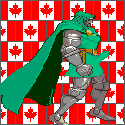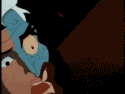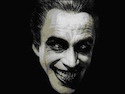|
raditts posted:Anyone else tried Supernatural on the Quest 2? I've heard so much praise for it in other places but I got around to using the trial today and it just feels like Beat Saber but with really bad maps and a bit of Synth Riders tossed in and cutscenes with a "trainer" guy screaming about how hyped he is in between songs. Am I alone on this one? I like the games this is trying to ape, but I don't think I like this one at all, certainly not enough for a $15/mo subscription. It's a better workout than Beat Saber, if that's what you're looking for. Especially at the harder levels it's making your whole body move whereas Beat Saber is mostly how fast you can flick your wrists. Pretty sure you can shut the trainers up. I've mostly replaced it with the FitXR HIIT stuff, but that's not really a Supernatural's fault
|
|
|
|

|
| # ? Jun 6, 2024 08:32 |
|
GutBomb posted:Visuals are way better. Tracking is probably measurably worse but in gameplay it feels the same. This is a great way to explain it. Technically, Its worse, But in reality you'll never notice it in most settings. tbh outside of edge cases I've been super happy with quest 1/2 tracking as a "high end beat saber" or whatever.
|
|
|
|
EbolaIvory posted:This is a great way to explain it. Honestly I prefer the quest 2 tracking over my old 3 sensor rift setup and 2 lighthouse vive/index setup. There were always random blind spots where I'd lose tracking, like if I bent over and was trying to grab something off the ground and I was in the wrong corner. The only times I've lost tracking on the Quest 2 are when I was testing it's limits by doing things like keeping my arms behind my back. There are definitely limitations to the Quest 2 tracking, but not ones that really show up in ordinary play for me.
|
|
|
|
It turns out I had disabled some assists in Sniper Elite VR before actually starting, and later discovered the Ďfocusí mode was also disabled. Once I enabled that the game became so much more fun. That and starting around the 5th mission the set pieces are better and more focused on sniping. Now I can honestly recommend this game.
|
|
|
|
Tip posted:Honestly I prefer the quest 2 tracking over my old 3 sensor rift setup and 2 lighthouse vive/index setup. There were always random blind spots where I'd lose tracking, like if I bent over and was trying to grab something off the ground and I was in the wrong corner. Yeah, the reality is that both approaches have blindspots but while the Quest 2's are larger, they're also more predictable because they're oriented to your body (which you maintain awareness of in VR) rather than to your play space (which you don't).
|
|
|
|
Quest 2's tracking is definitely worse, but it also doesn't require you to setup your room with a bunch of cameras pointing at it like a sex dungeon, which is what the Rift needed. The lighthouses are definitely a step up from that, but even then the level of pain in the rear end is, imo, not really worth it at all.
|
|
|
|
Lemming posted:Quest 2's tracking is definitely worse, but it also doesn't require you to setup your room with a bunch of cameras pointing at it like a sex dungeon, which is what the Rift needed. The lighthouses are definitely a step up from that, but even then the level of pain in the rear end is, imo, not really worth it at all. The thing about the Lighthouse is they can run off a $20 battery pack for like 8 hours. They are already crazy expensive so I feel like if they threw in batteries and some kind of magnetic Command strips for the wall, that might have gone over better than the whole drill-and-hard-wire deal.
|
|
|
|
Zero VGS posted:The thing about the Lighthouse is they can run off a $20 battery pack for like 8 hours. They are already crazy expensive so I feel like if they threw in batteries and some kind of magnetic Command strips for the wall, that might have gone over better than the whole drill-and-hard-wire deal. You don't even need that; Lighthouses are actually a lot more flexible than you think, and so long as they're facing your playspace they'll work fine if you're not right up against them. Put them on a desk or a bookshelf once, plug them into the wall, and you're good to go forever.
|
|
|
|
 Anyone know why I can't seem to actually enable the camera passthrough feature? Settings seem to match all the guides I've seen, but I can't actually get them to display. I double tap the little button below the A button on the left controller, nothing. Double tap it on the right controller, nothing. Double tap both at the same time, nothing.
|
|
|
|
Sab669 posted:
One thing to check is that there isn't any Windows setting that prevents applications from using the webcam, and that there isn't anything else using it. You could try checking if other applications are able to access it as a webcam to see if it's some kind of driver/hardware problem.
|
|
|
|
YEAP that's all it was. Thanks my goony friend. I hate Windows 10 so much  Even though that top setting said "Camera access for this device is on", that setting I highlighted in red was off and therefore the headset failed to work. Even though that top setting said "Camera access for this device is on", that setting I highlighted in red was off and therefore the headset failed to work.Reminds me of the time I spent an hour trouble shooting Discord after installing it for the first time. It runs, it asks for Mic permission, I say yes. No one can hear me. Turns out there's some global "override" in these dumb Win10 metro UIs where I had mic disabled, so even though I granted Discord permission explicitly it still wasn't able to get my mic until I globally enable it.
|
|
|
|
Thank gently caress, finally snagged a 3070. What should I be looking at resolution wise in steam and so on now that I can push things a little?
|
|
|
|
Thanks everyone! Seems like the Quest 2 is the way to go at the moment unless something new is coming out that's vastly better. I'm guessing the full cost of the Index isn't totally worth it when the Quest 2 can do pretty much the same things at a much lower price? Is there any significant input latency when playing things over AirLink on the Quest 2 assuming your Wi-Fi connection is strong?
|
|
|
|
infinite99 posted:Thanks everyone! Seems like the Quest 2 is the way to go at the moment unless something new is coming out that's vastly better. I'm guessing the full cost of the Index isn't totally worth it when the Quest 2 can do pretty much the same things at a much lower price? Make for-sure your computer is hardwired to an 802.11ac/ax router and the Quest 2 is on the 5GHz network. I have noticed barely anything as long as there isn't a lot of other activity, if somebody is doing work from home and are VPNing it fucks things up a bit but otherwise it's basically flawless.
|
|
|
|
Bigsteve posted:Thank gently caress, finally snagged a 3070. What should I be looking at resolution wise in steam and so on now that I can push things a little? Which device? If it's a Quest 2, leave Steam alone and crank up the device resolution in the Oculus desktop app. I don't know about any of the others, unfortunately.
|
|
|
|
Did China's crypto ban finally mean people can buy a graphics card that doesn't cost more than the rest of the entire computer combined? Its the only part I haven't upgraded yet on this new rig...
|
|
|
|
Leal posted:Did China's crypto ban finally mean people can buy a graphics card that doesn't cost more than the rest of the entire computer combined? Its the only part I haven't upgraded yet on this new rig... This is Good for bitcoin (translation: prices are slipping a bit, but not really. there's still so much demand and so little supply that even the mining-nerfed cards are pushing $2000)
|
|
|
|
Looking forward to using this 1080 all the way up to 2050
|
|
|
|
Leal posted:Looking forward to using this 1080 all the way up to 2050 Itís a good card
|
|
|
|
The main issue so far seems to be a lot of retailers bought cards at inflated wholesale prices and aren't yet willing to eat the loss on those cards. So you have stores with massive piles of AMD cards at inflated prices that aren't selling but are sold out of every Nvidia card they get.
|
|
|
|
Happy Noodle Boy posted:Itís a good card Since I'm probably going to die with a 1080 in my computer, I finally stopped putting off playing Alyx. And the 1080 is handling it just fine! Too bad Alyx is ruining other VR games for me. I tried playing some Phasmophobia the other night and really missed being able to pick up things with the gravity gloves. It feels so good and natural after some practice. And I regret putting off getting a dedicated a router instead of using my ISP's router. Everything is much more crisp now, and there are way fewer stutters. I also got a halo strap and some knuckle grips. They're all a bunch of dumb side-upgrades, but it feels good. I got an email ad for VR Ears today. Seems a little overkill compared to earbuds, but I'm no audiophile. Professor Wayne fucked around with this message at 19:37 on Jul 13, 2021 |
|
|
|
I'm still on the 1060 and it ran Alyx just fine - low settings, but still with excellent FPS and resolution, and let's be honest here, low settings in modern games is hardly an eyesore. Upgrading to a Ryzen 5600X has done a lot for my VR and general gaming performance anyway.
|
|
|
|
Doctor_Fruitbat posted:Which device? If it's a Quest 2, leave Steam alone and crank up the device resolution in the Oculus desktop app. I don't know about any of the others, unfortunately. Quest 2. Just looking for the best way to improve image quality before I start Alyx again on my new card.
|
|
|
|
A Township Tale on the Quest 2 really has a questionable frame rate. It also throws you right into a character creator workshop and doesn't tell you how anything works so you just gotta use trial and error and lose all your customization at least once and probably accidentally spend all your premium currency. And I still loving hate the Tumblr drunk nose.
|
|
|
|
Bigsteve posted:Quest 2. Just looking for the best way to improve image quality before I start Alyx again on my new card. Then yeah, go to the Oculus desktop app, go to the device settings and crank up the internal resolution to 2x. SteamVR should pick up the new resolution after restarting it. Then just crank up the graphics in Alyx itself; I probably wouldn't mess with the internal settings in SteamVR unless something seems off (bearing in mind that the SteamVR UI always looks a bit fuzzy in my experience).
|
|
|
|
So, if i use a VPN, will I be able to get Supernatural, or is my FB account itself region locked? And if the former, then if I were to pay for a sub, would I need to use a VPN every time I wanted to play? Edit: and a completely unrelated question: what possible causes are there for my Oculus Link to be slower than my Airlink?
|
|
|
|
Doctor_Fruitbat posted:Which device? If it's a Quest 2, leave Steam alone and crank up the device resolution in the Oculus desktop app. I don't know about any of the others, unfortunately. Wait what the gently caress, you can do that?
|
|
|
|
Argue posted:Edit: and a completely unrelated question: what possible causes are there for my Oculus Link to be slower than my Airlink? Most common is USB cable or port isn't running at true USB 3 speed. Typically the cable, since a lot of cables marketed as USB 3 are just USB 2. I believe you can test the USB speed in the Oculus PC app. thecluckmeme posted:Wait what the gently caress, you can do that? You sure can, and also up the framerate to 90 or 120hz
|
|
|
|
Bondematt posted:You sure can, and also up the framerate to 90 or 120hz Where in the desktop app do you do that? Is it something I can set from the Device List in the app through my computer, or is it a menu I access after setting up AirLink and viewing the AirLink menu?
|
|
|
|
thecluckmeme posted:Where in the desktop app do you do that? Is it something I can set from the Device List in the app through my computer, or is it a menu I access after setting up AirLink and viewing the AirLink menu? Device List, when you click on the Quest there will be an option like "graphics settings" or something similar on the bar that pops up on the righthand side. Edit: Devices apparently, and you will need to be connected over Airlink/Link to modify it.
|
|
|
|
Bondematt posted:Device List, when you click on the Quest there will be an option like "graphics settings" or something similar on the bar that pops up on the righthand side. Gotcha. Mine is still charging so I'll have to wait a bit, I went looking for that menu just through the desktop app via PC and didn't see squat. I've got a 3060 I managed to grab through a prebuilt with 20 left in stock when I bought it. I've apparently been behind on hertz and resolution, but the games still look drat pretty anyway e: It's also weird that I have bad vision in one eye + astigmatism, which I thought was going to make VR worse. But instead, it feels like my vision is getting better, alongside VR games looking better than real life? VR seems weird at times because my depth perception is so much better. Forcing both eyes to stitch together one picture with a barrier between them so my right eye can't just be the dominant eye does weird things for people who should be wearing glasses, but don't because they can still see clearly without glasses. e: holy gently caress this rules, posted from vr bawk fucked around with this message at 02:25 on Jul 14, 2021 |
|
|
|
Keep in mind, due to the distortion VR uses to warp the image, the native resolution of the panel is not the "perfect" resolution for the image. The resolution setting that gives pixel perfect accuracy in the center of the image is the highest setting available here, but depending on the game it can easily get to be far too much to render fast enough. So its not necessarily worth cranking it up unless you know your computer can handle it. 
|
|
|
|
Does Superhot have a controller-based way to move? I suppose the game simply doesn't "work" with teleportation... But I just really can't wander around my room. I'm gonna knock a lamp over, or my dogs are always on my bed ripe to get slapped in the face with a controller etc. etc. But drat I wanna play this game in VR so badly.
|
|
|
|
Sab669 posted:Does Superhot have a controller-based way to move? I suppose the game simply doesn't "work" with teleportation... But I just really can't wander around my room. I'm gonna knock a lamp over, or my dogs are always on my bed ripe to get slapped in the face with a controller etc. etc. Itís a different game, youíre stationary
|
|
|
|
If you have low ceilings (or a ceiling fan like I do) or otherwise live in a literal broom closet then you might not be able to do Superhot VR. But the game is designed to be played standing in one spot, the only time you really "move around" is after each static set piece when you teleport to the next location. I used to play it in a bedroom with a 5' square play area and it was fine.
|
|
|
|
infinite99 posted:Thanks everyone! Seems like the Quest 2 is the way to go at the moment unless something new is coming out that's vastly better. I'm guessing the full cost of the Index isn't totally worth it when the Quest 2 can do pretty much the same things at a much lower price? I've tested out playing beat saber on some pretty fast maps (10+ notes/sec) with air-link and there really isn't any noticeable latency over using a cable, certainly not enough for it to be an issue. I've been running into issues where I'll get half a second of lag every 5-10 minutes though which stopped me actually using air-link for beat saber though.
|
|
|
|
Beastie posted:Itís a different game, youíre stationary Correct. You can also game this once you know when you get to move around in certain levels and throw a weapon to your next spot before killing the last dude of the area and then pick up your thrown weapon once you're in the new area.
|
|
|
|
Beastie posted:Itís a different game, youíre stationary King Vidiot posted:If you have low ceilings (or a ceiling fan like I do) or otherwise live in a literal broom closet then you might not be able to do Superhot VR. But the game is designed to be played standing in one spot, the only time you really "move around" is after each static set piece when you teleport to the next location. I used to play it in a bedroom with a 5' square play area and it was fine.  I guess I'll have to revisit it tonight, but I got to a level where i definitely felt like I needed to walk up to a guy with a gun lest he just stand there and keep shooting at me. And like, what, am I supposedly to just flail my arms around to make time pass? Feels really weird. I guess I'll have to revisit it tonight, but I got to a level where i definitely felt like I needed to walk up to a guy with a gun lest he just stand there and keep shooting at me. And like, what, am I supposedly to just flail my arms around to make time pass? Feels really weird.
|
|
|
|
Sab669 posted:
you probably had to throw something at him. and yeah I like to make an impatient kind of circling 'hurry up' gesture but once you get a bit further in you need to maximize all your movement so it won't really be an issue.
|
|
|
|

|
| # ? Jun 6, 2024 08:32 |
|
I did have a couple of instances of enemies retreating around corners never to emerge again, but as a general rule you are supposed to be able to beat every level without needing roomscale (but it definitely helps if you have a bit of room to move).
|
|
|