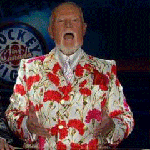|
Is there any way of moving the widgets bar so it swipes in from the left? It kinda annoys me that it's the opposite from my iPad and iPhone.
|
|
|
|

|
| # ? May 9, 2024 20:51 |
|
This is probably a risky thread choice, but: Are there any good / preferred software solutions for AirPlaying to a windows PC? I'd like to use Apple Music on my iPhone but airplay through speakers connected to my desktop PC. Googling came up with a bunch of sites claiming their software would definitely be the best way to airplay to my PC, but nothing that looked trustworthy to me.
|
|
|
|
I used AirServer for that and it worked great. I think they have a Windows Store version but I can only vouch for the desktop version (though they're probably the same functionality).
|
|
|
|
Less Fat Luke posted:I used AirServer for that and it worked great. I think they have a Windows Store version but I can only vouch for the desktop version (though they're probably the same functionality).
|
|
|
|
💩💩 Safari v.14.1.2 drops 💩💩 Apple released Safari v.14.1.2 for macOS Mojave and Catalina a few hours ago. Available in Software Update, no idea of the changes as Apple hasn't even documented them yet, except security and bug fixes for sure. Won't show up if you have Big Sur (which is still squarely at 14.1.1,) Big Sur users will have to wait for 11.5, which oughta be out annnny day now, seeing that they're up to Release Candidate 2..
|
|
|
|
💩 💩 💩 macOS 11.5 has been pinched out 💩 💩 💩Apple posted:macOS Big Sur 11.5 includes the following improvements for your Mac: Probably the last point release before Monterey, so saddle up I guess Edit: BootROM updated, BridgeOS / T2 updates as well Binary Badger fucked around with this message at 20:17 on Jul 21, 2021 |
|
|
|
💩💩 Apple issues Security Updates to Mojave and Catalina 💩💩 macOS Catalina Security Update 2021-004 10.15.7 https://support.apple.com/en-us/HT212600 macOS Mojave Security Update 2021-005 10.14.6 https://support.apple.com/en-us/HT212603 Documentation on what's patched in the links. Edit: looks like BootROM and T2 updates as well, be careful Binary Badger fucked around with this message at 20:16 on Jul 21, 2021 |
|
|
|
Hmm, since running the latest Catalina SU, sound going to my HomePod minis seems to be a lot better. The audio sync is now perfect for most HTTP video sites, not just YouTube..
|
|
|
|
Are 1Blocker and Wipr still recommended as per the OP?
|
|
|
|
ThermoPhysical posted:Are 1Blocker and Wipr still recommended as per the OP? Are these to block ads beyond the browser?
|
|
|
|
1Blocker now blocks ads beyond the browser if you pay the pro subscription.
|
|
|
|
Wipe seems to be fine. It’s useful for non-browser ads. It blocks ads in the news app, for instance.
|
|
|
|
Do any of those block ads in the YouTube app? Or at least YouTube ads in the browser?
|
|
|
|
I gave 1Blocker a try and it seems to be only useful if you pay the lifetime fee. I tried to go to a random site and STILL got ads anyway...and it was a lovely popup add too so off my MBA it went. I'll try out Wipr and maybe try to set up NextDNS profile or something.
|
|
|
|
Quackles posted:Do any of those block ads in the YouTube app? Or at least YouTube ads in the browser?
|
|
|
|
Chris Knight posted:Best for that is Ublock Origin. No, I mean, blocking ads in YouTube and in the browser on iOS. I already use uBlock and uMatrix on desktop.
|
|
|
|
Quackles posted:No, I mean, blocking ads in YouTube and in the browser on iOS. I already use uBlock and uMatrix on desktop. There are iPhone and iPad threads that could probably answer those better.
|
|
|
|
GATOS Y VATOS posted:There are iPhone and iPad threads that could probably answer those better.
|
|
|
|
Quackles posted:No, I mean, blocking ads in YouTube and in the browser on iOS. I already use uBlock and uMatrix on desktop. You have to use the Share icon and select "block youtube ads with AdGuard" to enable it, it's not automatic
|
|
|
|
Using Big Sur, anyone ever run into a scenario where when you full screen a window (or navigate to a full screened window) your Mac immediately shifts back to the regular desktop? Like whenever this happens, I either have to closed the full screened app or try to "ESCAPE" in the brief period between it shifts over to the full-screen window before it shifts back.
|
|
|
|
macOS OneDrive doesn’t appear to be able to sync a folder “shared with you” to the local file system. Is there a third party program that would be able to do that? Client sent a bunch of junk on OneDrive as a shared folder and would like to be able to work with it in Creative Clown directly.
|
|
|
|
Is there a GeekTool equivalent that works with the M1? Years ago, I used to have it set up so it would display song lyrics from iTunes on the desktop, but between API changes and a new laptop, I doubt it still works.
|
|
|
|
Dicty Bojangles posted:if you pay the pro subscription. UBlock Origin in the browser PiHole for the local network. $0 for ad blocking. (Raspi not included)
|
|
|
|
Blocking YT ads with PiHole doesn't work consistently or at all last time I checked
|
|
|
|
Is there a way I can use my iPad or iPhone as a wireless touchpad for my MacBook Pro? I don't need anything fancy like screen doubling. I just wanna move the cursor around when my MacBook is on the table and I'm on my sofa or something to click some boxes here and there. Yes I know a wireless mouse would work but my iPhone/iPad is something I always have with me so that would be easier.
|
|
|
|
Can you use Chrome Remote Desktop or something like that?
|
|
|
Boris Galerkin posted:Is there a way I can use my iPad or iPhone as a wireless touchpad for my MacBook Pro? I don't need anything fancy like screen doubling. I just wanna move the cursor around when my MacBook is on the table and I'm on my sofa or something to click some boxes here and there. Yes I know a wireless mouse would work but my iPhone/iPad is something I always have with me so that would be easier. Yeah I use an app called mobile mouse pro for this and it’s great. There are probably better ones where the fancy media modes and stuff work but I’ve never missed them. Looks like remote mouse is very attractive for this as well. I’ll give it a go since mobile mouse is a bit long in the teeth since I got it during the 3GS days. tuyop fucked around with this message at 15:53 on Jul 25, 2021 |
|
|
|
|
Boris Galerkin posted:Is there a way I can use my iPad or iPhone as a wireless touchpad for my MacBook Pro? I don't need anything fancy like screen doubling. I just wanna move the cursor around when my MacBook is on the table and I'm on my sofa or something to click some boxes here and there. Yes I know a wireless mouse would work but my iPhone/iPad is something I always have with me so that would be easier. I set up screen sharing on my Mac and use VNC for this. Combined with a VPN, I can even run updates or check things on my local network while out of the house.
|
|
|
|
Last Chance posted:Blocking YT ads with PiHole doesn't work consistently or at all last time I checked Have you tried using browser extenstions, like Sponsorblock, Ublock Origin, or UMatrix?
|
|
|
|
Boris Galerkin posted:Is there a way I can use my iPad or iPhone as a wireless touchpad for my MacBook Pro? I don't need anything fancy like screen doubling. I just wanna move the cursor around when my MacBook is on the table and I'm on my sofa or something to click some boxes here and there. Yes I know a wireless mouse would work but my iPhone/iPad is something I always have with me so that would be easier. The official RealVNC app is free, tested it out now and the mouse mode works as a trackpad: https://apps.apple.com/us/app/vnc-viewer-remote-desktop/id352019548 On the Mac you need to go into sharing preferences and turn on screen sharing for your user.
|
|
|
|
Boris Galerkin posted:Is there a way I can use my iPad or iPhone as a wireless touchpad for my MacBook Pro? I don't need anything fancy like screen doubling. I just wanna move the cursor around when my MacBook is on the table and I'm on my sofa or something to click some boxes here and there. Yes I know a wireless mouse would work but my iPhone/iPad is something I always have with me so that would be easier. Better touch tool has a free* app on the appstore called btt remote. It can be a trackpad, you can use it to enter text, and you can also set up btt actions to show up in it to do stuff. So if you've already got that, grabbing the app is a good choice.
|
|
|
|
Boris Galerkin posted:Is there a way I can use my iPad or iPhone as a wireless touchpad for my MacBook Pro? I don't need anything fancy like screen doubling. I just wanna move the cursor around when my MacBook is on the table and I'm on my sofa or something to click some boxes here and there. Yes I know a wireless mouse would work but my iPhone/iPad is something I always have with me so that would be easier. Screens has this as a feature, “Mobile Trackpad: Turn an iOS device into an external trackpad” as a $3 add-on.
|
|
|
|
Brave browser on ios blocks youtube ads.
|
|
|
|
Kind of a weird case here. I have come into a 2009ish plastic MacBook, donated for repurposing however makes sense. When I turn it on, I get a login screen. If I hold cmd+r I get the same login screen. Same with all the other startup key combinations. I imagine I could pull the hard drive and wipe it and then do internet recovery, but is that my only option at this point?
|
|
|
|
|
tuyop posted:Kind of a weird case here. I have come into a 2009ish plastic MacBook, donated for repurposing however makes sense. Sounds like someone set a firmware password, and removing the hard drive may not do anything. In such a case, the only way to get it off without entering the password is to bring the laptop to an Apple Store.
|
|
|
|
Could boot it into target disk mode (if it can get there, not sure why the startup keys aren’t working) and use a thunderbolt cable to another Mac wipe the drive instead
|
|
|
|
💩💩 macOS 11.5.1 is out 💩💩 Supposedly patches active exploit that involves an app memory leak. Edit: no BootROM changes either, at least on the Intel side Binary Badger fucked around with this message at 19:43 on Jul 26, 2021 |
|
|
|
Comatoast posted:Brave browser
|
|
|
|
So I have a weird issue. 16" MBP, two monitors, running in clamshell. One monitor is 1440p, works fine. The other is 4K, portrait mode. The issue is that mouse clicks on the 4K are often off by almost an inch from where the pointer is. Sometimes it sorts itself out, but when I wake it up again the issue returns. Tried different inputs and two different TB3 docks from different vendors, same issue. Bug?
|
|
|
|

|
| # ? May 9, 2024 20:51 |
|
I have an odd problem I haven't run into before: I uploaded an album onto Music and it plays fine, but it refuses to synch to my iOS devices. It shows up on my iPhone, but if I press play, it refuses to do anything. It states that the machine the music is on doesn't have the sharing option turned on, but I've had multiple albums work otherwise from it, the preferences show that sharing is on, and I have a subscription to iCloud. Has anyone else run into this and know of a solution they could share? edit: it also won't play on my other Macs even though it shows up on them, not just my iOS devices
|
|
|