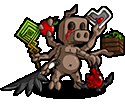SolusLunes posted:Is there some way to mount remote storage to TrueNAS (for example, a SMB share on a different computer) like you can with proxmox? Sure, you could just connect at the VM level, but I don't want to do that (and I want to use their built-in docker functionality). I can't speak for the capabilities of TrueNAS, but FreeBSD supports exporting both iSCSI via ctld(8), as well as NFS via nfsd(8).
|
|
|
|
|

|
| # ? May 27, 2024 20:22 |
|
BlankSystemDaemon posted:Block level or file level is the big question. Was hoping for file level, but last night I declared "gently caress it, this is a dev environment", blew it away, and re-installed proxmox. Much better now.
|
|
|
|
Was scrapping some servers at work and found a couple 3TB Sandisk FusiomIO PCIe cards, unfortunately FreeNAS/TrueNAS/FreeBSD doesn't have support for them. In the meantime I acquired 48 IBM 177GB SSDs and used those to do caching and expand my Flash Array for virtualization.
|
|
|
|
BlankSystemDaemon posted:hey, question, what is the difference between a special device and l2arc? both in theory and in practice. l2arc has the same requirement that anything cached in l2 must be in l1, but that primarily affects the dedup or file caching use-cases, right? since obviously metadata should be in l1arc anyway right? also l2arc requires additional memory to manage the metadata additional ARC blocks. obviously l2arc is (mostly) not persistent (at least until the recent update) and maybe special is persistent and required to be present, and offers some different compromises on how the metadata works as a result?
|
|
|
|
L2ARC which works at the record-level like ARC does is a way to ensure that more data is cached for reading - although it should be noted that the LBAs of the disks get mapped into memory, so the more L2ARC you have, the less memory you'll have for anything else, including ARC and whatever programs your system might be running. I don't believe it affects deduplication, but until it gets completely reimplemented, I wouldn't touch dedup anyway. The vdev that's named 'special' is used by the allocation classes feature and is used primarily for dRAID (though there's nothing stopping you from using it for anything else, which is neat and has certain use-cases that I'd love to have the hardware to explore). Its purpose is to contain the metadata, and optionally, smaller files up to a given size (which is configurable at a per-dataset level) - but it's important to remember that it's not a cache. The idea is that allocation class devices store everything that would otherwise break up sequential I/O on large physical sector spinning rust used for exabyte-plus-scale storage systems, where the pools are configured to use recordsize=10MB or higher. This also explains why it's very important to ensure that they have both high DWPD ratings, as well as having them mirrored (two or more ways).
|
|
|
|
|
so it's to store the metadata and act kind of like a WAL/SLOG then? What's the difference between an allocation class device and a SLOG then?
|
|
|
|
Paul MaudDib posted:so it's to store the metadata and act kind of like a WAL/SLOG then? What's the difference between an allocation class device and a SLOG then? SLOG is only used for synchronous writes, e.g. through a file descriptor opened with O_SYNC. It's not a general purpose write cache. Non synchronous writes are cached in memory. IIRC special device isn't even really a cache for metadata, it's actually just the primary storage for it?
|
|
|
|
I finally retired my old FreeNAS system and set up openmediavault instead. Next step is setting up backups. The data is in a zpool that I'll back up using BorgBackup, but what's the best way to back up the OS drive so I don't have to do all this setup again if the SSD dies? Should I just dd the whole drive somewhere and back that up, or is there a more elegant way? e: looks like fsarchiver might be what I want Tamba fucked around with this message at 10:21 on Jul 27, 2021 |
|
|
|
*sigh* Woke up to a notification from my DS218+ that my volumes were degraded. Looks like one of my drives just disappeared.
|
|
|
|
Did you look under the couch?
|
|
|
|
Lowen SoDium posted:Did you look under the couch? Before I left for work, I did verify that the drive is still physically there. Iíll have to troubleshoot to see if itís fully ascended from this plane of existence though.
|
|
|
|
Nightmare scenario
|
|
|
|
Takes No Damage posted:Nightmare scenario For a normal home NAS use, the amount of load put on it from just continuing to operate will likely be entirely irrelevant compared to the load involved in a rebuild operation. I'd just let it ride unless you have reason to be concerned about the health of the remaining drive. Obviously if you have continuous activity on that volume from something like a security recorder or TV DVR you might want to temporarily disable those services. And of course if you have anything on that volume that is not backed up properly, now's a great time to do so starting with whatever would hurt the most to lose. If the remaining drive is ready to fail the rebuild process will probably push it over the edge, so be prepared for that.
|
|
|
|
Thatís generally the approach Iíll take. I do have 2 cameras recording to these drives but I didnít have time to kill the recordings before I had to go to work. Other than that, Iíll pause Time Machine backups and make sure there isnít anything on there I couldnít do without. The NAS data folder where all of my non-security cam files sit does take snapshots on a separate 4TB USB drive, so Iím not too worried about data loss. I do need to pick up a 3.5Ē drive caddy to test the dead drive.
|
|
|
|
Got home and pulled the faceplate off the Synology, and it seemed like the drive was spinning. On a hunch I pulled the drive and put it back in, and it fired right up. I removed it from the pool and am running an extended SMART test on it to see what it does. Logs just show that the drive was unplugged sometime in the middle of the night. This certainly doesn't inspire confidence in the drive, but we'll see how it goes. If all goes well, I'll just format the drive and rebuild the drive pool (it's effectively just RAID 1). There isn't much critical data on the NAS (and the critical data that is on there is backed up other places), so I don't mind YOLOing it a little in this case. Anyone with experience on Synology devices have a drive just disappear on you unexpectedly?
|
|
|
|
3 post combo! Extended SMART test came back good, no reallocated sectors or anything notable. Rebuilding the array now...
|
|
|
|
Good luck.
|
|
|
|
So last time I did This I got hacked die to the mistake of a dumb QNAP employee. If I want to access data remotely from my qnaps how should I handle it. I have a big 12 Bay rack with all my stuff on it, and a lil 4 bay as well that's currently unused. Should I mirror the files I actually need into the 4 bay (mainly 3d printing files), then expose it with myqnapcloud or something?
|
|
|
|
w00tmonger posted:So last time I did This I got hacked die to the mistake of a dumb QNAP employee. Make the QNAP accessible inside your LAN only and then run an OpenVPN server that lets you connect in from externally
|
|
|
|
w00tmonger posted:So last time I did This I got hacked die to the mistake of a dumb QNAP employee. Tailscale.
|
|
|
|
Paul MaudDib posted:Make the QNAP accessible inside your LAN only and then run an OpenVPN server that lets you connect in from externally This, and enable Multifactor on your OpenVPN server. If you want to avoid having your OpenVPN blocked, run it on port 443 unless you have another webserver hogging that outbound port.
|
|
|
|
Yeah, I did this on my Unraid server with Wireguard a couple months ago and it's been great. Way better than my previous system of VNCing into my home desktop and then using that to access my server.
|
|
|
|
I have Express VPN that I grabbed mostly for region unlocking. Is that something that would get involved here or should I just set up open VPN?
|
|
|
|
w00tmonger posted:I have Express VPN that I grabbed mostly for region unlocking. Is that something that would get involved here or should I just set up open VPN? No, this is to tunnel into your internal LAN remotely. So versus Express VPN where you are just trying to shift your IP/Exit point to a remote IP, OpenVPN and Wireguard let you do the inverse: Take a remote device like your laptop at a Hotel, and let you into your internal home network from remote.
|
|
|
|
CommieGIR posted:No, this is to tunnel into your internal LAN remotely. So versus Express VPN where you are just trying to shift your IP/Exit point to a remote IP, OpenVPN and Wireguard let you do the inverse: Take a remote device like your laptop at a Hotel, and let you into your internal home network from remote. Ah ok, got it. Ill set up open vpn over lunch today. Staging my house to sell which has really expediated me needing to set up remote access again
|
|
|
|
CommieGIR posted:This, and enable Multifactor on your OpenVPN server. If you want to avoid having your OpenVPN blocked, run it on port 443 unless you have another webserver hogging that outbound port. A coworker is running OpenVPN in the DNS port, 53 UDP. Supposedly this often gets him pass captive portals on airport wifi and such.
|
|
|
|
Saukkis posted:A coworker is running OpenVPN in the DNS port, 53 UDP. Supposedly this often gets him pass captive portals on airport wifi and such. Hm, I'll give it a try!
|
|
|
|
I've been debating on moving away from the 8 bay SMC chassis running unraid + 2 really power hungry Xeon X5650 to ...something else..I just don't know what. I've got a mix of 8/6/4TB drives at 34TB usable. I do some light plex sharing where most of the usage is Live TV for my folks, should I just buy an entire new rack unit? Has there been any new prosumer lines that might be worth looking at?
|
|
|
|
I have a Dell R720 server that I bought not too long ago, into which I'm trying to consolidate the VMs in my network and the storage. One of those VMs will have to be one with the download business. As the host OS I've chosen proxmox and currently I'm not using ZFS, just simple LVM. The folder where the downloads will be stored will need to be accessible over the network via ... something (smb at least). What would you choose? Share a folder/drive/LVM volume from the host and everyone is using it from outside? By everyone I mean even the downloads VM. Or, just make one big drive for the VM, add to it as space permits and as needed, and let the VM itself do the sharing? Or would be there some simpler and better way? I don't need backups of the downloaded stuff, if they vanish tomorrow i know where to find them again.
|
|
|
|
Volguus posted:I have a Dell R720 server that I bought not too long ago, into which I'm trying to consolidate the VMs in my network and the storage. One of those VMs will have to be one with the download business. As the host OS I've chosen proxmox and currently I'm not using ZFS, just simple LVM. The folder where the downloads will be stored will need to be accessible over the network via ... something (smb at least). What would you choose? Share a folder/drive/LVM volume from the host and everyone is using it from outside? By everyone I mean even the downloads VM. Not sure if I can give a definite suggestion of what to do, but this is similar to what I want to do. My current/in progress setup is proxmox on an SSD with a VM that runs OpenMediaVault that has a LSI HBA passed through to it, with hard drives attached to it. OMV is then sharing the shared folders on the HDDs via SMB and NFS. I am also about to make another VM (with a virtual network between this and the OMV VM) to run docker on, where I will mount the shared drives from OMV.
|
|
|
|
hogofwar posted:Not sure if I can give a definite suggestion of what to do, but this is similar to what I want to do. My current/in progress setup is proxmox on an SSD with a VM that runs OpenMediaVault that has a LSI HBA passed through to it, with hard drives attached to it. OMV is then sharing the shared folders on the HDDs via SMB and NFS. I am also about to make another VM (with a virtual network between this and the OMV VM) to run docker on, where I will mount the shared drives from OMV. Oh, so a VM but with passthrough raid card. Interesting, thank you. I'm not sure if I wanna go that route but it's definitely an option worthy of consideration. For now I can play (since the R720 is pretty much empty) with various configurations.
|
|
|
|
Volguus posted:Oh, so a VM but with passthrough raid card. Interesting, thank you. I'm not sure if I wanna go that route but it's definitely an option worthy of consideration. For now I can play (since the R720 is pretty much empty) with various configurations. I'm still doing software raid, just using the HBA in IT mode. I'm really only doing it this way cos someone said to do it (plus more SATA slots can't go wrong), i'm not entirely sure the difference between this and just passing through the drives instead. I'd be interested in what setup you settle on! hogofwar fucked around with this message at 22:49 on Aug 1, 2021 |
|
|
|
In the storage manager on the Allocation Status it says "System Partition Failed" on two of the four drives. Is there anything I can do software wise to remedy this? Online I see talk of an repair button but there's none available. If I buy a new drive(s), can I expect to be able to recover my data? NAS is using Synologys Hybrid Raid.
|
|
|
|
System partition just means that the 2 gig OS partition is either damaged or failed, it is stripped across all drives in a raid 1. Usually if you select the drive in storage management, in the raid there will be an underlined section that says "system partition has failed, click here to repair." If the drive is outside the raid cause it fell out of the array it might not be there, but if you replace it with a new drive, and add it back into the RAID array, it will be fine as long as your Storage pool and volume is not crashed.
|
|
|
|
If I have to replace one or more drives, which at the very least seems possible at the moment, am I safe to mix and match as long as I keep attributes the same? Currently I have four WD100EFAX drives, Western Digital Red 10TB, which are: CMR 7200 rpm 256MB cache I notice the Seagate Exos X are the same for all three attributes while offering a 5 year warranty instead of WD's 3. Could I get that without issue and is Seagate still held in somewhat low regard as I remember from a few years ago?
|
|
|
|
hogofwar posted:i'm not entirely sure the difference between this and just passing through the drives instead. Passing the drives through instead of the whole controller leads to some very bad obfuscation problems. Any hardware issues with the drive effectively only make it to the host OS, while the guest VM only sees storage latency. Passing through the whole controller means that your guest VM can track the health of the drives and react immediately if one does something like reset its connection. Incessant Excess posted:If I have to replace one or more drives, which at the very least seems possible at the moment, am I safe to mix and match as long as I keep attributes the same? Most likely yes depending on your specific RAID implementation. The only hard "must" is going to be capacity, but having similar write performance would be wise too.
|
|
|
|
Yeah, the reality is if you want to do a NAS, its just best to do it on the metal, there's too much at play for hardware and PCIe passthrough.
|
|
|
|
CommieGIR posted:Yeah, the reality is if you want to do a NAS, its just best to do it on the metal, there's too much at play for hardware and PCIe passthrough. Also this. I've done the nested VM thing in the past and while it works and is neat as a proof-of-concept, it can also create failure modes that are a royal pain in the rear end to recover from. These days I just run straight ZFS on Ubuntu and run docker containers for everything else.
|
|
|
|
IOwnCalculus posted:Also this. I've done the nested VM thing in the past and while it works and is neat as a proof-of-concept, it can also create failure modes that are a royal pain in the rear end to recover from. These days I just run straight ZFS on Ubuntu and run docker containers for everything else. What are the advantages of that approach over TrueNAS?
|
|
|
|

|
| # ? May 27, 2024 20:22 |
|
Smashing Link posted:What are the advantages of that approach over TrueNAS? Can run more apps/supportable stuff versus BSD. Issue I had that it would solve: Lack of support for FusionIO SSD Caching devices.
|
|
|