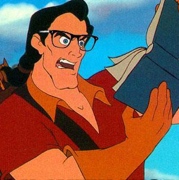|
Medullah posted:Having flashbacks to my 5 years at Geek Squad thanks jerk I tried to get a job at geek squad during college and they said I was under qualified so I then started a part time job managing a 25 server / 800 client active directory environment from top to bottom. I really don't know exactly what they were looking for.
|
|
|
|

|
| # ? May 26, 2024 21:27 |
|
cr0y posted:I tried to get a job at geek squad during college and they said I was under qualified so I then started a part time job managing a 25 server / 800 client active directory environment from top to bottom. Heh when I hired there no one was under qualified, I scrapped the over qualified people usually.
|
|
|
|
A family member came to me asking for a windows laptop recommendation and I'm coming to you, Laptop Thread, to help me. They recently bought a Pixelbook Go and are very unhappy with it. They were expecting something more "normal" which I took to mean "I want Windows." Is there something in the $1000 CAD range I can recommend? They won't be doing anything taxing as far as I know, just video calls, music, movies, email. They want the option to do more, I suppose, with a price point like that.
|
|
|
|
Hey laptop thread, I'm traveling a lot lately so I was wondering if buying some stupidly priced Alienware laptop is worth it or not. I've never bought a gaming laptop in my life, I was just browsing Dell's site and thinking of getting some 3000 to 4000$ thing to play the games I want at max detail. What should I get? (size isn't an issue, budget isn't either provided I'm not literally throwing money away for the smallest performance benefit) Besides, are high end gaming laptops reliable considering how hot they run? If I'm playing Doom Eternal for long sessions at a time, am I going to have to change the cooling paste or something after 1-2 years, because I'm way too lazy for that. Also is it my impression or gaming laptops aren't as overpriced as GPUs currently?
|
|
|
|
In general premades (including laptops) will be cheaper GPU wise than trying to buy a new GPU right now. Couple of things to consider though: 1) Weight is a big one. If you're going to be traveling around a lot then the weight of the laptop might become a big issue, even if you have a laptop bag 2) Premium performance comes with a premium price and this is doubly so for laptops. Unless you want to pay a mint you'll be looking at 3060/3070 laptops, which in a good configuration will perform comparatively to the 2060/2070 desktop cards. Those will run things like Doom Eternal pretty well though you're not likely to get max fps at max detail on anything new. More powerful laptops tend to also be hotter and as mentioned before heavier. Check various benchmarks and see what is agreeable to you. Just because you can spend more doesn't necessarily mean you want to. 3) For heat in general if you're concerned about it a cooling pad is a rather cheap investment and if nothing else can help with getting more air moving, though the overall benefit can vary. Depending on how you'll be using the laptop it could also help with viewing angle and/or sparing your actual lap some extra heat. Taerkar fucked around with this message at 13:29 on Aug 1, 2021 |
|
|
|
If you're not concerned about cost at all, great but don't think Alienware is the best just because it costs the most. There are some really good high end offerings from Asus and even MSI that I would strongly consider above Alienware. As far as heat, a cooling pad will go a long way to helping keeping performance up, and if you are getting something with a quality cooling you won't need to repaste or anything. They are generally reliable, a gaming laptop probably won't have the longevity as a business laptop or a gaming desktop but it'll likely last pretty long, a good bet as long as someone would consider it a high end performer at least. I'd look at 3080s but 3070s are really not that far behind and can sometimes be worthwhile for less power/heat. Ryzen CPUs are generally better, especially if you intend to use it portably. If it will just sit on a desk the difference isn't that great.
|
|
|
|
I have an X15 with a 1440p 15Ē display and a 3070. It was expensive, but itís also pretty flipping brilliant. Temps are good (mid-70s when playing RDR2) but itís also built with cooling as a goal. There are other good options in its class.
|
|
|
|
These are always in demand, but a cheap/powerful school/couch laptop. Ryzen 7 and 16GB for under $600. Might need a better ssd though. https://slickdeals.net/share/android_app/fp/657811
|
|
|
|
I guess Intel accidentally leaked into about thunderbolt 5, not sure if this is a ham handed attempt to boost their struggling stock price or what, whatever USB-C (same connector) 80 Gbps using signal amplitude to double the bit rate My guess is that this will be really finicky, requiring absurdly $$$ cables Oh well, it's nice to see speeds jump again, even if we're years and years away from this trickling down into consumer space
|
|
|
|
The first thing I thought of was lol at getting a cable longer than 3 inches and lol at compatibility
|
|
|
|
Yeah a 6ft 40gbps cable is already $100, or it was, when I bought one edit: 100 watt capable power delivery I don't know the technical details about signal amplitude, but my guess is that you will need a 4x higher quality cable and it wouldn't surprise me in the least if 80gbps is only supported up to 1m and it's $250 At that point I'd rather just buy an active fiber optic cable and do a 100' run to the computer in the basement and/or attic Hadlock fucked around with this message at 23:53 on Aug 2, 2021 |
|
|
|
is it worth trying to get a TB4 dock over a TB3 one?
|
|
|
|
shrike82 posted:is it worth trying to get a TB4 dock over a TB3 one? If you're using multiple high res displays or work with external hard drives frequently I say probably- those are the 2 main benefits I could discern for my own use case. I will for the increased display resolution support alone  E: presumably this will make plugging my laptops into my 1440 and 4k behave way less like utter poo poo Worf fucked around with this message at 15:16 on Aug 3, 2021 |
|
|
|
What would be a recommended processor & memory combo for an XPS 15 with an RTX 3050 Ti and FHD+ screen that I will be playing some games on?
|
|
|
|
Peteyfoot posted:What would be a recommended processor & memory combo for an XPS 15 with an RTX 3050 Ti and FHD+ screen that I will be playing some games on? What games? i5 is probably fine, the i7 would be better but not needed. The 3050ti will bottleneck in most applications. I'd say 16GB of ram is where you'd want to land.
|
|
|
|
Lockback posted:What games? Whatever my friends are playing - right now they're on a Destiny 2 and Minecraft kick. Last month they were playing Dead by Daylight and Fall Guys. And thank you for the advice!
|
|
|
|
Peteyfoot posted:Whatever my friends are playing - right now they're on a Destiny 2 and Minecraft kick. Last month they were playing Dead by Daylight and Fall Guys. Is that thing like 2 grand? The 3050ti isn't all that great of a card. For that money you can get something much nicer in the 3060 range or even 3070. I'd strongly suggest that.
|
|
|
|
It's a thin laptop not really designed for gaming
|
|
|
|
mancalamania posted:Does anyone have any experience with Dell's refurbished batteries? I have an XPS 9360 from 3 years ago which I love but the battery is pretty much shot. I've read online that battery quality is really hit-or-miss unless you buy directly from Dell, but Dell doesn't sell new batteries for this model anymore so I would have to buy refurbished. My hope is to squeeze a few more years out of this thing but I'm worried the refurbished battery might give me problems sooner than I'd like. Just to follow up on this in case anyone is reading this thread in the future or is curious what ended up happening here: did NOT have a good experience with the refurbished battery! Granted, I still don't know if it's the battery itself or an installation issue. I had Dell install the refurbished battery themselves since I've heard putting cramming the back cover back on the tightly packed little XPS can be tricky and I didn't want to void the warranty. In any case, the laptop stops recognizing the battery the moment it is moved (it will abruptly shut off if not connected to power; if it is connected the battery indicator oscillates between 100%, 255%, and no battery detected). The keyboard keys are also intermittently not working whenever the battery decides to not be detected anymore. Anyway, I'm very annoyed with the whole experience since the parts and service were pretty expensive and I've invested probably over 5-10 hours of phonecall hell over the past week so far (I haven't even gone into the various miscommunications that went into even getting the battery from them in the first place) with hours more to go until it's actually resolved.
|
|
|
|
Hadlock posted:Really looking forward to the future where everything is powered off USB-C except kitchen appliances. Even my big flat screen tv in the living room uses, max, 170w, nominal usage is 120w. Both of those numbers are well below the new 240w, 48V USB-C spec coming out in the next year or two I found a 3rd gen x1 carbon (256gb, i5 5300U, 8gb Ram, 1 year old battery with 200 cycles) for $100 on reddit and caved. For $100 it's honestly worth forgoing USB-C. For what it's worth you can get a converter for that square lenovo power plug that will allow you to use your USB C Chargers with the thing. It sounded sketchy at first but there's an official lenovo product for the thing. It looks like it will only let you charge your laptop at 45w though which may be a dealbreaker for pretty much any other laptop. https://www.lenovo.com/us/en/accessories-and-monitors/cables-and-adapters/adapters/CABLE-BO-USB-C-to-Slim-tip-Adapter/p/4X90U45346 mancalamania posted:Just to follow up on this in case anyone is reading this thread in the future or is curious what ended up happening here: did NOT have a good experience with the refurbished battery! Granted, I still don't know if it's the battery itself or an installation issue. I have never had a good experience with a refurbished battery and in recent years all of the devices I have bought refurbished or used on ebay or Amazon have had a skunked battery that read 1 cycle when I took it out of the box. My CerealKilla420 fucked around with this message at 14:46 on Aug 4, 2021 |
|
|
|
64bit_Dophins posted:For $100 it's honestly worth forgoing USB-C. I_would_rather_die.gif I don't do much traveling these days, but when we go to grandma's house it's nice to bring exactly one charger and one cable for two adults and six devices, and if we forget, grandma's charger is compatible with all our devices
|
|
|
|
Hadlock posted:I_would_rather_die.gif I kinda feel the same way tbh - I have a 95w USB charging brick that also has 2 USB A charging ports on it and I charge all of my devices with it when I travel... I think I'm just gonna get the dongle honestly - it'll be worth the $20 to me just to not have to carry another wall wart.
|
|
|
|
USB-C is the dealbreaker for buying new peripherals for me. It can be wired up electrically as 2.0, don't care, but I am so done with un-obviously directional plugs.
|
|
|
|
I am never gonna buy a laptop with a charging port (USBC) on only one side again ( I hope) Probably gonna look when the 4000 series of Nvidia mobile chips goes up, as my current one is turing and that's fine for what I use it for Should get pretty neat performance out of whatever is in the 4050ti slot E: also I was wondering how the 9360 refurbished battery went just earlier today. Sorry to hear it was not good. My own 9360 could do with a better battery soon. Otherwise the thing is impeccable, and the 8550u is unfortunately quite competitive with modern chips it seems. I guess as a plus side, portable usbcpd batteries are cheap (enough) and plentiful and work well and I carried one anyway Worf fucked around with this message at 03:32 on Aug 4, 2021 |
|
|
|
Does dell even sell business laptops anymore or did they just kind of give up? I checked their website and they advertise the Vostro and Latitude lines only to small business it looks like. Has Lenovo won?
|
|
|
|
64bit_Dophins posted:Does dell even sell business laptops anymore or did they just kind of give up?  https://www.dell.com/en-us/work/shop/scc/sc/laptops Vostro is the budget business line, Latitude is the mainstream business line, and Precisions are "mobile workstations" with Xeons and Quadros available.
|
|
|
|
wolrah posted:
I just made this post because Dell's website only seem to advertise their computers to small and medium sized businesses. The marketing copy I saw said that Vostro was for Small and Latitude was for medium. I know that they have products for the business market but I get the impression that they're losing for some reason? I think it has just been a long time since I have seen someone using a dell "work computer". I got the 3rd gen X1 carbon and it's pretty much in perfect condition from what I can tell. The guy I ordered it from also gave me a new in box logitech mouse, a display link dock, new HDMI cable, and some dell active pen thing that I really don't think I have a use for. Anyways nice that he included extra stuff! Anyways, I am unable to install windows on the hard drive and the bios is giving me an error message stating that it can not recognize the drive. I take the thing apart and find out that the guy put a 512gb NVME SSD in the computer before shipping it out to me. It was a nice gesture but unfortunately the 3rd gen X1s do not support NVME SSDs. I went ahead and put the 512gb NVME drive in my desktop's unused PCI-E port and ordered this 240gb lovely adata drive because I read that m.2 SSDs should work with the 3rd gens so long as it is using SATA instead of PCI-E? Clearly I don't understand something about the differences between new SSDs, but can someone tell me if this hard drive will work with a 3rd gen x1 carbon? lol 
|
|
|
|
My wife is looking for a new laptop. Primary use is web design work. Needs to have accurate screen, and both usb-A and USB-C ports. Must have thunderbolt. She really wants to have a 10 key. Can not be Lenovo. Budget is 1.5-2.5k. suggestions?Peteyfoot posted:What would be a recommended processor & memory combo for an XPS 15 with an RTX 3050 Ti and FHD+ screen that I will be playing some games on? ilkhan fucked around with this message at 02:16 on Aug 5, 2021 |
|
|
|
64bit_Dophins posted:I just made this post because Dell's website only seem to advertise their computers to small and medium sized businesses. The marketing copy I saw said that Vostro was for Small and Latitude was for medium. M.2 drives come in one of two keyings. M, or B+M. 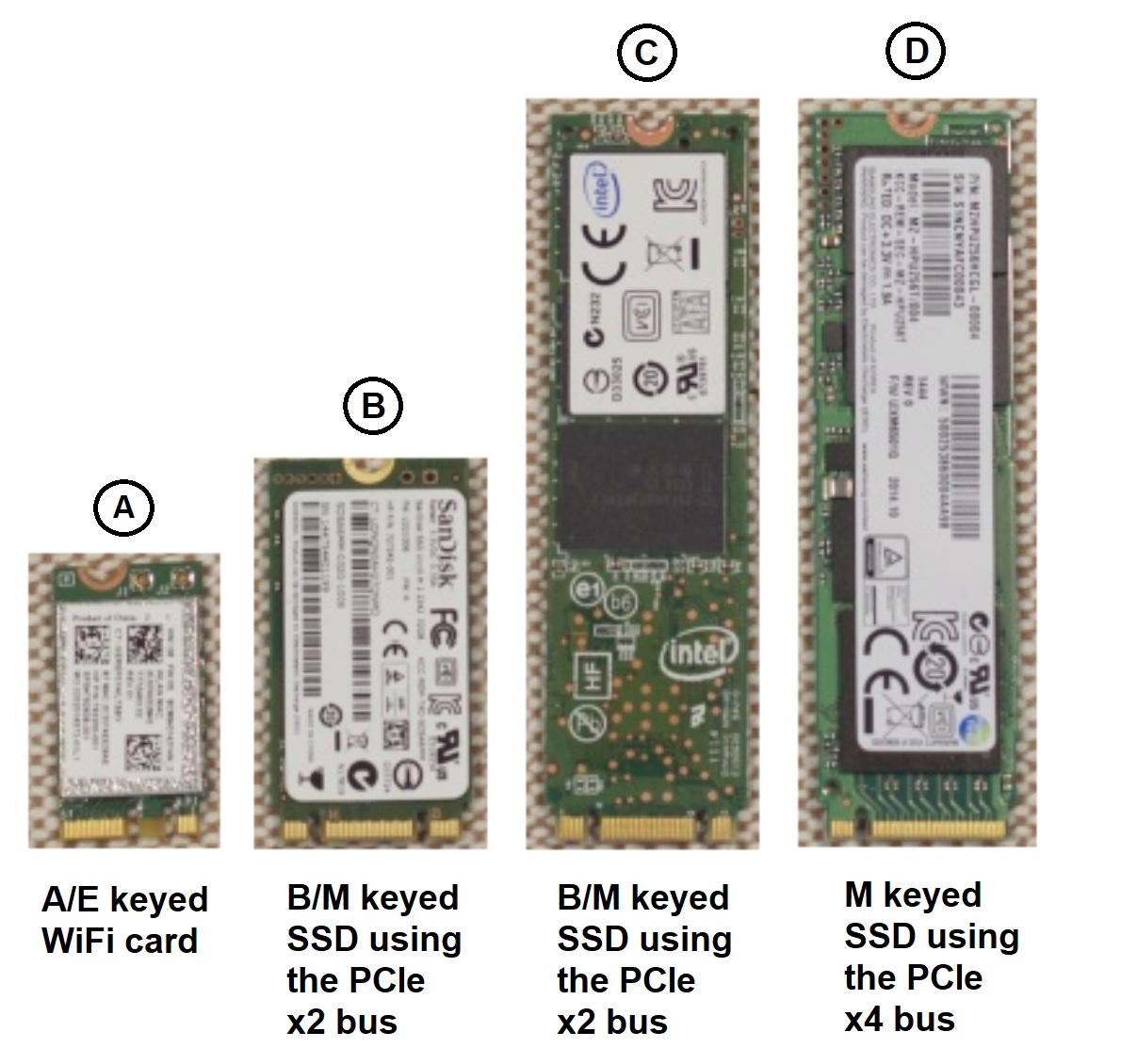 If this video is to be believed, https://www.youtube.com/watch?v=k8L8pQCciks Your laptop appears to accept M-keyed drives, and can therefore take advantage of the full 4x PCIe lanes.
|
|
|
|
SwissArmyDruid posted:M.2 drives come in one of two keyings. M, or B+M. Thank you for your post. Looking around for replacement drives got so confusing because many SSD listings will include both "sata" "pci-e" "m.2" and "nvme" in the title or otherwise suggest that the drive is both nvme and sata. So then which one do I buy? I know the drives are not interchangeable because the board is currently not accepting the 'M Keyed' NVME drive the guy shipped the laptop with. Also, drives that are confirmed to work with the gen 3 X1 Carbon on the forums such as the m.2 860 evo are no longer being sold by Samsung and new old stock is super overpriced. I looked into it a little bit last night and slept on it after getting really confused and this is how I understand it. Pretty much every SSD uses NAND flash chips. NVME is an interface used to take advantage of PCIe 4.0 speeds that served to replace SATA which is limited to 500MBps read/write. PCI-e is the socket on the board, and SATA/NVME are both interfaces on the end of the SSD (this distinction was the source of most of my confusion). M.2 is not another interface as I originally thought but rather just the gumstick form factor. There are 2080 drives (20mm by 80mm) which are the long ones and 2048 (20mm by 48mm) that are the smaller drives with the 'square' shape. As I have come to understand by reading the Lenovo support forums, the X1 Gen 3 only supports SATA and will under no circumstances accept a NVME drive. From what I've read even a bios update will not give you support for nvme SSDs on this machine. Where this all gets really confusing is knowing which drives truly support sata and which do not. Basically, some M-keyed drives are sata but most are nvme but all B-drives are SATA. I have no idea how you would actually be able to tell given the way these things are listed/marketed. I guess you would just have to try a bunch of M-Keyed drives until you got one to work? Either that or buy a new old stock M-Keyed drive that you know for a fact uses Sata instead of NVME? This is all very confusing. Someone please correct me if any of this is wrong. It seems like that adata drive should work because it is a b-keyed drive which means it should be SATA and not NVME. This is one of those weird things you only need to worry about in the uncanny valley in-between technologies and should all be considered worthless information haha. Just hope that someone else in this thread can learn from the some odd 3 hours of head scratching I put into this last night and avoid confusion. CerealKilla420 fucked around with this message at 14:27 on Aug 5, 2021 |
|
|
|
Nvme uses PCIe as a conduit for data, sata uses the sata bus exactly as a "normal" SSD. That's describing the interface M2 is the form factor itself, with the sub divisions as noted It's not your fault, its kind of a lot if it's not your thing E: if you want a real wild ride you should see whats going on with USB lately... Also I think every laptop I've owned except one has had a combo nvme/SATA port for the m2 slot Worf fucked around with this message at 16:32 on Aug 5, 2021 |
|
|
|
e/n: I really want a laptop with a 5600u or 5800u (or similar sku) with 16gb soldered 1x + 1 ram slot and a good 1080p screen at 14". 1.8mm key travel a plus. What I really want is a t14 gen2 AMD laptop, but Lenovo isn't shipping until december and won't even take preorders. I've debated considering an asus zenbook 3 oled, but I am not so sure about no scaling at 1080p 13". The other thing I'm not sure about is running linux on it given it has an oled screen and asus' "don't let burn in happen" program is likely windows only. The price is right here and the specs are good enough. It's also something I could easily give to my wife in a few months/a year when a laptop I actually want to do work on becomes available. Everything else I've looked at, hp/dell/etc seems frustrating. Lenovo's pricing on t14 gen2 intel is a disaster and the 11th gen itself is one or two steps forward, one or two steps back depending on what you prioritize. I'd seriously consider just getting intel if it were $100-$300 cheaper and shipped before late december. Lenovo also no longer allows deselecting win10 which kinda sucks. M1 macbook is a no-go for me due to ARM & a number of other things. I'm looking for a suggestion for a cheap laptop given a premium laptop doesn't seem to be working out in the current environment. My home laptop is currently a t450s with a 5200u so anything from the last gen or so should be a significant upgrade. I also have a spare 16gb lpddr4 stick & a spare 1tb m2 ssd so being able to use those would be nice but isn't required. I have those because ordered a t14 gen1 amd over a year ago and its ship date kept getting pushed back so I cancelled it. Might put them on SA mart at some point given they're unopened. The reality is I might just wait another 4-12 months to upgrade given the current market is not great as a consumer. Khorne fucked around with this message at 17:41 on Aug 5, 2021 |
|
|
|
Khorne posted:e/n: I really want a laptop with a 5600u or 5800u (or similar sku) with 16gb soldered 1x + 1 ram slot and a good 1080p screen at 14" how do you feel about, uh, your laptop cover lookin like some jorts https://www.bestbuy.com/site/lenovo...0&ref=212&loc=1 as i noted a while ago, i have also been looking for midrange stuff because premium windows laptops are loving horrendously priced right now (i cannot imagine spending $1000+ on any non macbook laptop right now because it's now literally the best price for specs if you don't need a discrete GPU, which should never loving happen with apple but here we are), and i've kinda found this and the ideapad flex 5 to be the biggest standouts: https://www.pcmag.com/reviews/lenovo-ideapad-flex-5-14 the ideapad's a 4500U so probably below what you're looking for, plus the screen sounds not great (but also it's been $600 on amazon which is pretty wild)
|
|
|
|
abraham linksys posted:the ideapad's a 4500U so probably below what you're looking for, plus the screen sounds not great (but also it's been $600 on amazon which is pretty wild) also a 4 core is probably fine. That's what the intel laptops are. My t450s is a 2c with 1/2 or less the performance per core of modern CPUs & my solution was just to run a bunch of stuff remotely on my desktop or spin up & destroy cloud instances. The only concern with zen2 is it has bad battery life compared to zen3 due to some limitations in design that were fixed with zen3. But, given the price of $600-$700, I can probably live with that. I'll check out the ideapad later. also, if they can pump out these consumer level laptops why can't they put these in t14 
Khorne fucked around with this message at 18:05 on Aug 5, 2021 |
|
|
|
64bit_Dophins posted:Thank you for your post.
|
|
|
|
64bit_Dophins posted:I just made this post because Dell's website only seem to advertise their computers to small and medium sized businesses. The marketing copy I saw said that Vostro was for Small and Latitude was for medium. Dell has inside sales people who deal directly over the phone with their (guessing) 500 unit and up customers. If you are a fortune 500 company you may even have a dedicated sales person that lives in your city with an expense account. Anybody buying laptops by the literal pallet-load via purchase order is only going to Dell's website to get the 1-800 number on the bottom. The rest of the website is for consumers + mom and pop shops
|
|
|
|
Hadlock posted:Dell has inside sales people who deal directly over the phone with their (guessing) 500 unit and up customers. If you are a fortune 500 company you may even have a dedicated sales person that lives in your city with an expense account. Anybody buying laptops by the literal pallet-load via purchase order is only going to Dell's website to get the 1-800 number on the bottom. The rest of the website is for consumers + mom and pop shops Ok yeah that makes sense. ilkhan posted:You just want a sata m.2 drive. I got one from ADATA  Aren't these speeds close to the real world max of SATA or no? I feel like these numbers are deeper into the 500s than my 850 evo tbh. Kinda surprised it performed so well for such a lovely cheapo drive.  And here's the laptop - getting about 4 hours of battery and it turns out this thing has the 1440p touchscreen and not the regular 1080p screen. For $100 this was a huge huge win. Had to order a new nub though because this thing is blown out lol
|
|
|
|
64bit_Dophins posted:
ADATA makes really really good performing SATA drives. They are not quite as reliable as the more expensive, datacenter drives but for consumers they are plenty good enough.
|
|
|
|
Lockback posted:ADATA makes really really good performing SATA drives. They are not quite as reliable as the more expensive, datacenter drives but for consumers they are plenty good enough. For $30 including shipping (240gb) I'm kinda shocked. I know linus tech tips covered one of their 2.5in drives like two years ago and I just assumed that they were pure poo poo because he was shilling them hard. I guess I was wrong lol
|
|
|
|

|
| # ? May 26, 2024 21:27 |
|
ADATA drives are the only ones I've had just straight up poo poo out on me with no warning, but that was in the era when they were cheap MLC drives and TLC was a brand new thing. They might have gotten better since then. If you have a Microcenter nearby their Inland branded drives are also quite cheap but have proven more reliable and their performance goes to absolute hell for weeks before failing which gives a nice warning. When a machine with an Inland SSD starts behaving like it has a hard drive it's time to clone the disk to a new one.
|
|
|