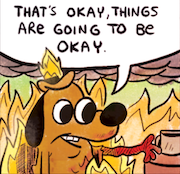|
What kinda hands do you have man. I have shaq hands, relative to a 6' white guy and am famously clumsy and I have a Rival 500 with 2000 buttons. At first I erroneously clicked the bottom side buttons but after a lil while I didn't have any misclicks.
|
|
|
|

|
| # ? May 22, 2024 05:55 |
|
Ofecks posted:Get something with optical switches. Supposedly they last a lot longer than the lovely mechanical ones that are the norm nowadays. Any suggestions? codo27 posted:How about this I'll see if I can find one I can put my hands on. Thanks for the suggestion.
|
|
|
|
codo27 posted:What kinda hands do you have man. I have shaq hands, relative to a 6' white guy and am famously clumsy and I have a Rival 500 with 2000 buttons. At first I erroneously clicked the bottom side buttons but after a lil while I didn't have any misclicks. I am also a 6' white guy with pretty skinny 'piano player' hands (don't know how else to put it). Anyways yeah I accidentally clicked the right hand buttons 10 times and it pissed me off so much I tried to rip the things out with my leather-man pliers before giving up and taking the thing apart properly lol. I have absolutely no patience whatsoever and I refuse to change the way I'm holding the mouse! Who is working for who here?
|
|
|
|
unpronounceable posted:Any suggestions? i have small hands and palm grip. i recently went from a corsair harpoon to a razer viper. corsair harpoon is 4.6" and the razer viper is close to 5". i really like my razer viper! it's wired, very light, and has optical switches.
|
|
|
|
unpronounceable posted:My Corsair Scimitar Pro is double clicking, so I'm looking for a new mouse. I don't care about adjustable dpi or lights, but I do like having a bunch of programmable buttons. Size wise, it was good, but I liked my Logitech G602 a bit better. Actually, if it were available, I'd probably just get another one. idk if the Razer Basilisk V2 has enough buttons for you, but it's an excellent mouse for the price. Solid build, optical switches, PTFE mousefeet, flexible cable. It doesn't have as many side buttons as your old mouse and the Rival 5, but you can rebind and sideclick the middle mouse button like logitech mice. It doesn't have infinite scroll though. You can also use the sniper button as hypershift which let's you program another set of macros to any button. If you palm grip the mouse, you should have no problem hitting the sniper button. I use a claw grip and have to shift my grip to hit it though so it mostly goes unused. e: it's 70 CAD right now on amazon and bestbuy CAPTAIN CAPSLOCK fucked around with this message at 07:25 on Jul 23, 2021 |
|
|
|
K8.0 posted:I would say a better way of putting it is that when it comes to input latency, most of the best mice you can get today are wireless. Budget and wanting a specific mouse that is only available wired are the only reasons to not go wireless at this point. There always have been and always will be peripherals with high latency, but since Lightspeed and its competitors came to market there is no reason to avoid wireless for performance. The impacts of ergonomics, including the ergonomics of not having a wire, are a far bigger factor when choosing between the best of today's mice. Not to mention that a lot of higher-end wireless mice these days have a USB port on the front and can become wired mice on demand anyways, so if you determine you just can't stand whatever latency the wireless system adds you can plug in a cable and never use it. You don't have to choose, you can have both on demand. My G700S has been wireless for about an hour and a half of it's entire existence.
|
|
|
|
Is there one of those fancy mmo mice with the number grid on the side that also has optical switches? Still debating what to replace my G600 with, and idk maybe I will take up MMOs again at some point.
|
|
|
|
Some (not all) of the Razer Nagas have their optical switches https://www.razer.com/gb-en/pc/gaming-mice/naga-family Naga Trinity and Naga Lefthanded have mechanical switches, Naga X and Naga Pro have optical switches
|
|
|
|
I'm looking for one of those MMO mice too, I've limited my search to the Naga Pro, Scimitar or G600 I think just because the 12-grid makes more sense to me than the layouts of things like the G504 or the Steelseries Rival mice. Are any of the three more or less comfortable, in terms of leaving your wrist twisted in a more natural position than the others? My most comfortable mouse ever was the Microsoft Sculpt, but it has nothing for buttons, and if I could get a 12-button mouse that felt like that I'd be ridiculously happy, but I'm not holding my breath. If they're all broadly the same for comfort, I think I'm knocking the Corsair out of the running just because it doesn't have tilt on the mouse wheel (which I find super helpful scrolling around the web/code, plus extra MMO keybinds). Between the Naga Pro and the G600 though, I'd struggle to decide. I'm not sure whether the ring-finger button on the G600 would be good or bad, but Razer products don't have a stellar reputation for longevity.
|
|
|
|
Surprise T Rex posted:If they're all broadly the same for comfort, I think I'm knocking the Corsair out of the running just because it doesn't have tilt on the mouse wheel (which I find super helpful scrolling around the web/code, plus extra MMO keybinds). Between the Naga Pro and the G600 though, I'd struggle to decide. I'm not sure whether the ring-finger button on the G600 would be good or bad, but Razer products don't have a stellar reputation for longevity. Could just be my experience, but Razer products have been better quality than Logitech ones for a while now. The Razer optical switches are great too. CAPTAIN CAPSLOCK fucked around with this message at 01:55 on Jul 25, 2021 |
|
|
|
Wanted to share some thoughts on the Elecom Huge (wireless) after 3 months. All in all, not sure if I would buy it again if I had to. The trackball feels really good and beats moving my whole hand around to drag a mouse. I have stock bearings for the trackball, but the glide is nice and smooth. Some folks replace them with ceramic for even better glide options, but im quite happy as is. Easily best feeling part of the mouse. My wrist does move left and right while the base of my palm is resting (think of a hand-waving motion while operating the trackball). Iím not sure if thatís still ergonomic or if that repetitive movement will become a problem later on. The palm rest of the mouse feels really good. Itís stiff enough to keep your palm from sinking but still has just the right amount of give. I canít speak of the material quality but it feels like it would last indefinitely. The buttons are probably the worst thing about this mouse, unfortunately. I rebound the two thumb buttons as L/R clicks. The other ones mostly stay unused. Given their position relative to my fingers and the force required to press them, most of the buttons feel *meh* to use often. The two finger length buttons to the right of the trackball are even worse to use. Iím not quite sure where my fingers are supposed to be when clicking them, and the slender buttons have a slight creak when pressed. Theyíre the least satisfying bit of the mouse. Scroll wheel isn't bad, but its uncomfortable to use with my thumb. Traditional mice feel better with scrolling. A infinite scroll toggle would go a long way to making thumb scrolling less of a hassle. The software is ok, occasionally bad. Some buttons wont be recognized in games unless you give them an actual binding in the mouse software first, which sometimes doesnít work. Use 3rd party mouse software instead. Final complaint is not towards this mouse specifically, but with ball mice youíre going to pop out the ball and clean the bearings of gunk more than youíd like. As for gaming, specifically FPS gaming, itís way bette than I expected. I donít feel hobbled after 3 months of use. I donít do esports or anything competitive, but for causal shooters its actually really good! Hopefully at least one of you found that helpful. I probably would have just bought a wireless mouse with more than two but less than 12 buttons on the side.
|
|
|
|
Surprise T Rex posted:I'm looking for one of those MMO mice too, I've limited my search to the Naga Pro, Scimitar or G600 I think just because the 12-grid makes more sense to me than the layouts of things like the G504 or the Steelseries Rival mice. I've got the Trinity (same as the Pro, only wired), and there are a few demerits. The numpad can be very difficult to tell at a touch what button your thumb is on. While it looks like the center row is raised (and it is), the actual feel of it isn't so much. Also the pad itself goes almost to the bottom of the mouse, so if you use your thumb to grip and move the mouse, odds are you are going to be hitting a button on the bottom row more often than you wish. It does have that nice little finger rest to the right of the RMB. On earlier models that was also a button, but they seemed to have done away with that. The software is pretty easy to set up and get keybinds/macro's however you wish, as well as customize the lighting (which actually works now with the latest version). It did take me the better part of a month to be able to use it without having to think about what button I was pushing first (or looking at it for a moment). The G600 has the bonus of having little tabs on the two center buttons. It does make it easier to get back to "Home", but it is similar to the Razer in that it can kind of blend in due to the size of the buttons. I wouldn't worry too awful much about switches, well any more than usual, in that the wired mice don't tend to suffer from switch failure because they aren't being undervolted like the wireless ones are. The Razer is using their latest optical switches (more than likely only for the top buttons though). Oh, one other small annoyance of the Razer is I tend to bump the DPI button more often than I like, and I do miss the clicky of the wheel, as I switched to it from a G700.
|
|
|
|
Got my first Roccat mouse, the Kone Pro Air. Seems pretty good. Optical switches on the main clicks feel weird but sort of like other mice I have with heavier implementations of the Omron 20M. Side buttons are good. Stock feet are literally better than anything I've ever tried. Shape feels kinda weird, especially the thumb rest, after like 5 years of only using small ambi mice but it is very comfy.
|
|
|
|
The $100 mouse I bought is fine but I am having a metalsmith friend make me heavier weights for it and I believe my next mouse will be $2-300 the hole is deep I might have 4 digits in KBs and mice in this room edit: I am currently eyeballing various $200 mice. And more mech KBs. Cabbages and VHS fucked around with this message at 18:03 on Aug 5, 2021 |
|
|
|
I've really liked my G603 but it's started doing the double clicky thing. I was a bit annoyed as it's my "new" mouse but looking at my emails I've had it 4 years. I can get a decent price on a Logitech Gaming Pro Wireless mouse, seems like a good replacement. Any good?
|
|
|
|
knox_harrington posted:I've really liked my G603 but it's started doing the double clicky thing. I was a bit annoyed as it's my "new" mouse but looking at my emails I've had it 4 years. Yeah by all accounts that's an excellent mouse, but it has the same switches that your G603 does and could eventually start double clicking. Razer mice (except for their new Orochi) have optical switches now, which should not experience that particular problem. Check out the Viper Ultimate for their answer to the Pro Wireless if you just wanna avoid that problem entirely.
|
|
|
|
Also, while I definitely can recommend the Viper Ultimate, it's worth pointing out that other mice with optical switches have been hitting the market recently. Now is a great time to be in the mouse market, but the current info changes daily for some of these newer products.
|
|
|
|
knox_harrington posted:I've really liked my G603 but it's started doing the double clicky thing. I was a bit annoyed as it's my "new" mouse but looking at my emails I've had it 4 years. If you like the 603, an alternative to buying a new mouse is opening it up and cleaning the contacts. Takes about an hour of your time, and should make your mouse work for another 1-2 years before it starts double-clicking again.
|
|
|
|
Soul Glo posted:Yeah by all accounts that's an excellent mouse, but it has the same switches that your G603 does and could eventually start double clicking. Klyith posted:If you like the 603, an alternative to buying a new mouse is opening it up and cleaning the contacts. Takes about an hour of your time, and should make your mouse work for another 1-2 years before it starts double-clicking again. Ah this is great info. I'll check out the Razers, better switches sound like a good plan. Maybe a bit lame but I have a Logitech mechanical keyboard and it might be nice for them to match, though. I'll have a go at cleaning the switches on the G603 and maybe use it in the office.
|
|
|
|
The discussion always teeters between logi and razer but dont sleep on Steelseries either.
|
|
|
|
Whatís the name of the doctor with the hand exercises who always gets mentioned here? Having some wrist pain and while I think itís due to some strain while exercising I figured it could also be due to protracted mouse use (although my sensitivity is pretty low so itís more arm movements as is).
|
|
|
|
tildes posted:Whatís the name of the doctor with the hand exercises who always gets mentioned here? Having some wrist pain and while I think itís due to some strain while exercising I figured it could also be due to protracted mouse use (although my sensitivity is pretty low so itís more arm movements as is). https://www.youtube.com/channel/UC1cbIkRS5-QfXfgKij2n11Q
|
|
|
|
Ty!
|
|
|
|
When it comes to mousepads, is it best to exercise "whatever works for you"? I made the mistake of going to r/mousepadreviews and their common advice is to get something from Artisian($100+) or to abuse Amazon's return policy until you get something you like. I have used the Qck + for years so I guess I can keep using it. I might try the Razer Gigantus v2 since both are at my local Best Buy and not costing me too much to replace.
|
|
|
|
|
I've had a Corsair large (900mmx300mmish) pad with braided edges for years now that's still just fine, but I just bought one from Linus Tech Tips at the same size that's supposed to be fancy materials or whatever. I more or less am replacing my Corsair one just because I'm tired of looking at it, though. Unless you're buying one that charges wireless mice, as long as it has braided edges that won't fray easily, 
|
|
|
|
TacticalHoodie posted:When it comes to mousepads, is it best to exercise "whatever works for you"? I made the mistake of going to r/mousepadreviews and their common advice is to get something from Artisian($100+) or to abuse Amazon's return policy until you get something you like. I have used the Qck + for years so I guess I can keep using it. I might try the Razer Gigantus v2 since both are at my local Best Buy and not costing me too much to replace. So my plug for why Artisan might be worth the cost is that they hold up really well. My first one took 4 years of daily use before I noticed center wear, and even then it wasn't totally clapped out. I could pay attention to mouse feel in center vs edge and tell the difference, not like "ugh why is the mouse so slow?" (I replaced it even though the surface was still usable because my first one didn't have stitched edges. The surface had started to separate long before the center wore out, and I liked the pad enough that I stitched it myself! But my hand sewing was kinda weird and unpleasant against my wrist.) And of course they're very slick, which is why I tried them out in the first place. Using a heavy wireless mouse I want low friction. OTOH I don't use a huge mousepad, I'm happy with their M size (24x32cm) which is far less extravagant in price. I think if I was into big desk-size pads I would just stick with QCK and replace them more often, because you can buy like 4 for the price of an Artisan.
|
|
|
|
All the cloth pads like the QCK+ pretty much feel the same and are fine. The weird woven polyester pads with rough surface textures have been kinda hot poo poo for a while and they are fun to use, a lot faster and smoother than cloth. Xraypad aqua control plus is my favorite. Lots of cordura options now too. The cringily named but really great Lethal Gaming Gear is releasing what are basically Artisan clones in a few months if you want a slightly cheaper or much larger Hien or Hayate Otsu clone shipped from a stateside retailer.
|
|
|
|
My 1/8" 1x2 foot aluminum plate finally had some scratches in it after 6 years so I turned it around and am using the other side. Pretty good mouse pad!
|
|
|
Klyith posted:So my plug for why Artisan might be worth the cost is that they hold up really well. My first one took 4 years of daily use before I noticed center wear, and even then it wasn't totally clapped out. I could pay attention to mouse feel in center vs edge and tell the difference, not like "ugh why is the mouse so slow?" I ended up grabbing the Gigantus v2. A lot of pros are going to the Gigantus v2 from QcK mousepads and it only 5 dollars more. I am not a fan of stitched edges and most of the mouse pads recommended on Reddit are stiched ends. I use claw so my arm is not even close to the mouse pad anyways. Edit: I see why people are going to the Gigantus v2 from the qck. Still not a fan of stitched edges. TacticalHoodie fucked around with this message at 20:24 on Aug 9, 2021 |
|
|
|
|
I want to try to replace the switch of a Steelseries rival 500, but can't find exact switch it uses, can you just buy like a Omron D2FC-F-K from aliexpress and it will work?
|
|
|
|
Rexxed posted:My 1/8" 1x2 foot aluminum plate finally had some scratches in it after 6 years so I turned it around and am using the other side. Pretty good mouse pad! Look at this guy not using a steel plate smdh
|
|
|
|
K8.0 posted:Also, while I definitely can recommend the Viper Ultimate, it's worth pointing out that other mice with optical switches have been hitting the market recently. Now is a great time to be in the mouse market, but the current info changes daily for some of these newer products. I love my Basilisk Ultimate, but I've got a Cooler Master MM731 on the way to test that out. It's also got optical switches and is 59g wireless (without a honeycomb shell). The one thing to be aware of with Razer is they (relatively) recently came out with a v2 of their optical switches, so you might have a different experience if you get old stock vs new stock - not that I've had any problems with my v1's.
|
|
|
|
Femur posted:I want to try to replace the switch of a Steelseries rival 500, but can't find exact switch it uses, can you just buy like a Omron D2FC-F-K from aliexpress and it will work? Those will work. D2FC-F-K is the 50 million click rated Omron switch Logitech had a ton of issues with double clicking in the original GPW. The 20 million click rated Omrons they eventually switched to are the D2FC-F-7N. You have a lot of options for other switches that might feel lighter or heavier or more tactile like Kailh, Huano, or TTC. I really like Kailh GM 8.0's. Whatever you use you'll probably end up having to fine tune the height of the shaft on the main clicks with sandpaper or foil tape to dial in the pre-travel.
|
|
|
|
I got a M720 Triathlon because I've been eyeing a quick switch mouse for a while, and it was down to $20 at Costco (technically it's a Logitech Precision Pro Wireless, but that's just a renaming of the Costco variant afaik. Regular variant is usually $40.). Plus importantly, I already had a logitech receiver for my other pc (it could work through BT, though). Shape really wants you to use the palm grip (I'm a claw gripper), and it's a little heavy. Left button is already a bit too sensitive, especially noticeable when drag selecting. Not sure if that's a good enough reason to get an exchange; might just be how they're made. As with all logitech infinite scrollwheels in my experience, the middle click is heavy. The gesture controls aren't awful, but I think I'd just prefer a regular good sniper button. Weirdest thing is that the ability to switch between 3 devices, rather than just 2, at the moment feels like a downside, because I have to toggle through the empty setting each time I switch. So I have to learn which switch requires one click, and which two. Afaik, there's no way to disable the 3rd slot.
|
|
|
|
What would you recommend for a budget gaming mouse in the ~$30 neck of the woods? I have a trackball I use for work so this would only be for gaming. I'm fine with wired or wireless and don't have an opinion on shape.
|
|
|
|
I hear the Viper Mini punches above its weight, and it's exactly 30bux
|
|
|
|
Bark! A Vagrant posted:What would you recommend for a budget gaming mouse in the ~$30 neck of the woods? I have a trackball I use for work so this would only be for gaming. I'm fine with wired or wireless and don't have an opinion on shape. Steelseries Rival 310 is on sale at BB in Canada now, not sure about the US or other retailers. 39 CAD at the moment
|
|
|
|
G305 is a great budget wireless option that you can add a few things to down the line for some weight savings. Currently 40 on amazon or bestbuy.
|
|
|
|
Mouse3 isn't working on my still relatively new (~8months) wireless razer basilisk. It's done this before and last time it just randomly started working again but I have no clue if I actually did anything to make it work. Every youtube vid on the middle mouse button focuses on the scroll but really the clicking is way important to me for both browsing (opening and closing tabs especially) and gaming (alt fire generally). I'm an idiot and it didn't have a receipt so I never bothered to fill out the warranty. I assume it's too late for that? Anyway, is this typical in any way?
|
|
|
|

|
| # ? May 22, 2024 05:55 |
|
Milo and POTUS posted:I'm an idiot and it didn't have a receipt so I never bothered to fill out the warranty. I assume it's too late for that? Warranty registration cards are bogus, you don't need to have done that to get it fixed. Basically there are enough states that have laws against the practice that the fine print always says that you can still get the warranty without sending in the card. Even in the worst case scenario where you have zero proof of purchase and just the product, what they'll do is make the warranty time start from when they shipped the thing from the factory. That might mean you get several months less warranty, but if you've only had it for 8 months that's fine since they've got 2 years.
|
|
|