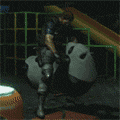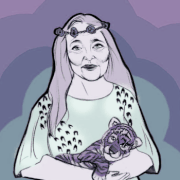|
movax posted:What area is that? $2K-$3K, if he is doing all those runs, cutting / patching / painting (!??!) drywall as needed... it's taking me months to do runs in my house, and I've easily spent a few hundred dollars on tools to get that done. I'm in Seattle and for 10 runs, including some ceiling stuff, and IF that includes the patching of whatever cuts were made, I would pay for it. I have a 4 story townhome and having someone who's done this for awhile, knows how houses are built and has a decade+ of tricks of how to run cable is probably a better choice than cutting little single-gang j-box sized holes in drywall and trying to snake cable through thtat. My man Alee at https://www.hitektelecom.com/. (Seattle area) Yours sounds more exciting than mine but it was definitely a lot of work for him and his guy.
|
|
|
|

|
| # ? Jun 4, 2024 12:15 |
|
VostokProgram posted:Imo if you are going to pay you should run more cables. There's a lot of overhead and the marginal price per cable should be low. Ya - I had them pull six strands of SMF. Not much likelihood of failure but you never know.
|
|
|
|
Ok , three questions: I have non-insulated interior walls but they do have fire stops. 1) Assuming someone had the right gear like a long flex shaft and an appropriately powerful drill, would it be hard to drill down through there and drop the wires? 2) I live in Oregon, and we don't have a whole lot of extreme temperatures. Would regular cat 6 run along the bottom of the house be an issue? Or would I really need some sort of conduit or a different type of cable for this? 3) is Chris from Crosstalk (saw him on a youtube video) a goon?
|
|
|
|
Sorry if this has been asked before, but for "ceiling" mount WAPs, does it screw with your signal strength horribly if they are not mounted on the ceiling? IE: Just flat on a stand or something? Looking at something like this: https://www.tp-link.com/us/business-networking/ceiling-mount-access-point/eap265-hd/ e: The computer that will be taking most of the bandwidth is about 10' away from it in the same room. Doesn't need to be crazy, but 100mbit would be nice.
|
|
|
|
slidebite posted:Sorry if this has been asked before, but for "ceiling" mount WAPs, does it screw with your signal strength horribly if they are not mounted on the ceiling? IE: Just flat on a stand or something? Most ceiling mount models will have a radiation pattern that nulls out / has lovely gain immediately "behind" that access point (i.e., the side facing the ceiling), so just keep that in mind how you mount it.
|
|
|
|
Thanks - there will be nothing immediately "behind" it - but I might need to play with it a bit. I actually have a couple of other rooms on the same level I could try if it's not great in the same room.
|
|
|
|
otter posted:Ok , three questions: No one else has replied yet, so here's my answers. Feel free to take them with a grain of salt. 1) Not difficult depending on access to the top plate. I personally think drilling upwards through the fire block is easier. Cut open the hole where you're wire is going to come out of the wall, and use something like https://www.techtoolsupply.com/ProductDetails.asp?ProductCode=RAT-BB3412 to drill through the fireblock. Then you can use a push rod to either grab the cable, or push it upwards, or meet in the middle. 2) It should be fine, and it's probably the way I would do it, but I don't know if it's the "right" way to do it. 3) No idea who that is.
|
|
|
|
I had my UAP-AC-PRO laying upside down on a TV stand on the lower level of a townhouse before mounting it to the ceiling upstairs, and it seemed fine. Probably not ideal, bit better than the old AP.
|
|
|
|
skipdogg posted:No one else has replied yet, so here's my answers. Feel free to take them with a grain of salt. He does some networking videos on YouTube and it was his statement to "gently caress the like and subscribe" that made my ears perk up.
|
|
|
|
otter posted:He does some networking videos on YouTube and it was his statement to "gently caress the like and subscribe" that made my ears perk up. Is that word filter still on for people without accounts? He may be worse than a goon: a lurker!
|
|
|
|
My home is on a 5G unlimited plan, and I have an Alcatel Linkzone 2 as a mobile modem/router. Itís connected to my computer via virtual Ethernet by USB 3 because it also charges that way. My room is the only upstairs room. I would like to share the signal through a basic mesh WiFi, because as it is now the signal works for my parents downstairs in the living room enough to watch streaming stuff, but not strong enough for their bedroom where they have 2 Apple phones and an Apple TV box. They can connect, but occasionally get kicked off or deal with a lot of buffering. I am asking for a decent solution with maybe a couple of units (only 2) that they wonít have to try to do any configuration with save for occasional power outage or normal ďunplug>wait>plug inĒ sometime. My house gets by, but almost every morning my dad complains heís on LTE because he has no WiFi connection. I almost never lose the signal upstairs, and our house is about 2000 ft/sq. Iím not asking for bottom barrel price (the Alcatel works for me, and it has a 16 device limit which we only ever max at around eight or nine devices at the same time but normal is 6 devices), but I donít need enterprise hardware (or wired) solutions either. The op isnít up to date, so what do you Goons who love this stuff as only a true professional can suggest. Ease and reliability are the most important to me. Thanks for advice, my 5G modem must be part of it even if it could be better because my ISP has special waivers with the FCC about rural broadband in rural areas, and the T-Mobile cell tower is about two miles north-east of my house 
|
|
|
|
Situation: 4th gen Apple Time Capsule + spectrum Internet that seems to hit around 100-150mbps on fast.com 4 tvs that stream live video. Mix of Pluto tv and Hulu Live typically. All but one are 1080p. PS5 + Switch though I donít really do much online gaming nowadays, just downloading. At the heaviest load weíll have three TVs streaming at a time. A few phones and laptops going too. The issue is that since we started up all the streaming tv replacing cable the wifi is pretty lovely when weíre further away from the router. It wasnít perfect before so we were considering an eventual upgrade but it wasnít rough enough to go for it. Iíve been thinking for a while of upgrading to an eero router so itís probably time. My question is which setup should I look into? Right now Iím leaning towards a eero 6 for $130 from Amazon and then expanding if we need to. We donít really need lightning fast wifi all over the house just something a good bit better. Also, am I right in assuming I can plug the time capsule into the eero, turn the wifi on the tc off and still use it to access my videos on there easily via infuse/vlc and such? Thanks! Kilometers Davis fucked around with this message at 17:32 on Aug 18, 2021 |
|
|
|
I dunno if there's a thread to talk about ISPs. Is there any reason I should spend $350 monthly on Gigabit internet through Comcast Business, when I can get speeds up to 1200 down/35 up and unlimited on an Xfinity residential plan for $160/month? ($200 monthly with TV service and HBO MAX or Netflix included, even) For the record, I am already on the Xfinity residential plan, and with my modem + router I can almost pull 600mbps downloads over Wi-Fi. The Amplifi speed test on the Alien itself nearly pulls 900mbps. So I'm certainly not unhappy with Xfinity's residential service. Macichne Leainig fucked around with this message at 17:45 on Aug 18, 2021 |
|
|
|
moving into a house that i own. i have the electrician doing ethernet drops from all the offices and the garage all terminating in the basement. i think the fios terminal will end up there too so i figure ill throw a medium size switch down there and hook up a wireless AP somewhere on the first floor. i havent done complex home networking since 2007 but it seems like poo poo doesnt suck anymore. im going to build a plex server in the near future to throw on the network at some point but thats easy enough to throw on. other than that its two desktops, three laptops, and a bunch of devices. the op recommends ubiquiti hardware but ive heard that recently lots of other companies have been competitive in the medium tier stuff. i think ill only need one AP for the moment but i have ethernet in the garage if i want to add another one. whats the go to these days?
|
|
|
|
like everything i can hardwire i will.
|
|
|
|
Protocol7 posted:I dunno if there's a thread to talk about ISPs. Biggest reasons are: - You want priority service for your internet if you have an issue - Your neighborhoodís hub is over subscribed and you want your full bandwidth - You have need of symmetric service (backups, work, etc) If I were in your shoes, Iíd pay for it because of all three. I work remotely and have to be on VPN constantly. Also a lot of upload/download. And my neighborhood upgraded like mad because COVID. That said, Iíve got CLink Gigabit (symmetric) and itís been very reliable.
|
|
|
|
DerekSmartymans posted:My home is on a 5G unlimited plan, and I have an Alcatel Linkzone 2 as a mobile modem/router. Itís connected to my computer via virtual Ethernet by USB 3 because it also charges that way. My room is the only upstairs room. You have limited options here since it's such a niche setup, and it's tough to make something that's not convoluted. None of the mesh options I'm aware of do USB tethering to a cell modem directly. You can put an additional AP behind the router, but it'll burn another device off your limit. You can tether it to something like this and put a mesh system behind it. Could likely do the same with an RPI or small computer. You can get an SMB targeted router that does allow USB tethering and add standalone APs. Protocol7 posted:I dunno if there's a thread to talk about ISPs. I came from a place with symmetric gigabit fiber and am currently suffering along with the 40mbit upload cable modem because I don't think it's worth $350 or the multi-year commit when a competitor is building out the fiber plant here. Incidentally, my plan costs $93/month with the unlimited addon. $160 seems.. high. Besides speeds, you will get substantially better latency on the Gigabit Pro connection. I hate everything about the xfinity product, but I think doubling down on Comcast may not be the best answer.
|
|
|
|
Casual Encountess posted:moving into a house that i own. i have the electrician doing ethernet drops from all the offices and the garage all terminating in the basement. i think the fios terminal will end up there too so i figure ill throw a medium size switch down there and hook up a wireless AP somewhere on the first floor. It really depends on your needs, budget, and equipment preferences. I have an old Dell pc running pfsense, a HP 1820 24G fanless switch, and 2 Ubiquiti AP's and my network has been rock solid the 3 years I've lived here. I have somewhere in the neighborhood of 70 to 80 devices connected to the network right now, about half of them wired. I use 8 port gigabit switches in places I need more than 1 ethernet connection, like behind my media center.
|
|
|
|
yeah i figure since i have ethernet drops i can have unmanaged boxes if i need duplicates but id like some kinda base router with tomato-level dumb poo poo. i wanna adblock at router level+be able to not fight my router when i want to plex something or chromecast something. im looking to spend less than 500 on switches/aps if possible. I left plenty of room to grow so i mean just a good 8 port managed hub for the basement and a good quality AP that'll live on a table or wall or something. i want to get as close to set and forget as I can, which is why im leaning towards ubiquiti, but if i can find a better switch than what they have i'd like to hear what my options are
|
|
|
|
Kilometers Davis posted:4th gen Apple Time Capsule + spectrum Internet that seems to hit around 100-150mbps on fast.com I believe that as long as you keep the File Sharing and Secure Disk options enabled that should work. You should also disable DHCP/NAT (turn on bridge mode) if you still want it to function as an access point, but since that's an 802.11n unit versus the WiFi 6 in the eero, it may be a moot point unless you wanna get a long wire and use it to cover an area the eero can't reach..
|
|
|
|
rufius posted:Biggest reasons are: Comcast Business Gbit is up to 1000M down. Not symmetrical, not upload. For upload you use DIA or Metro-E, which is guaranteed to exceed $350/m. vvv Yeah, Gigabit Pro is residential/consumer only, not Comcast Business though is what I meant Impotence fucked around with this message at 18:58 on Aug 18, 2021 |
|
|
|
Nah. Gigabit Pro gets you a 2gbit symmetric fiber port and a 1gbit symmetric copper port for around $350 all in with a two year commit. It's not a business product though.
|
|
|
|
DerekSmartymans posted:My home is on a 5G unlimited plan, and I have an Alcatel Linkzone 2 as a mobile modem/router. Itís connected to my computer via virtual Ethernet by USB 3 because it also charges that way. My room is the only upstairs room. I use one of these https://store.gl-inet.com/products/gl-ar750s-ext-gigabit-travel-router as the tether point for my 5G modem, then plug that into a normal mesh or regular network like normal.
|
|
|
|
KS posted:Nah. Gigabit Pro gets you a 2gbit symmetric fiber port and a 1gbit symmetric copper port for around $350 all in with a two year commit. IIRC it's not technically a business product, but because of it being the juniper and stuff, you end up being treated more like an enterprise customer, have to use the specific gigapro support line, stuff like that
|
|
|
|
KS posted:You have limited options here since it's such a niche setup, and it's tough to make something that's not convoluted. None of the mesh options I'm aware of do USB tethering to a cell modem directly. You can put an additional AP behind the router, but it'll burn another device off your limit. You can tether it to something like this and put a mesh system behind it. Could likely do the same with an RPI or small computer. You can get an SMB targeted router that does allow USB tethering and add standalone APs. Yeah Iím aware of the nonstandard setup, itís one of the reasons there arenít 100 how-to videos on YouTube and I thought to just ask here. My network allows two 720p streams on Apple TV, three computers, and a RPi 0w, but I am noob enough to not want to try to gently caress up something that works great for me but doesnít stay online reliably for the Apple TV and two iPhones downstairs. I have an older TP-Link router, but it doesnít seem to help and the 4G/5G modem/router fades out on the downstairs devices seemingly at random even though my own vEthernet/wireless upstairs stays up all the freaking time. They have zero complaints about speed or bandwidth, but virtually every morning I come down (after checking my devices in my room are on) the first sound I hear is ďwe donít have Wifi.Ē All drivers and updates are applied, all devices in the house are fully updated and legally activated.
|
|
|
|
Biowarfare posted:I use one of these https://store.gl-inet.com/products/gl-ar750s-ext-gigabit-travel-router as the tether point for my 5G modem, then plug that into a normal mesh or regular network like normal. That looks like it would be fine for us. I am a total scrub at this stuff, but I can keep my computers and devices up all the time and updated, and the 5G Alcatel works for the house, but the signal does drop (only downstairs) and is only fixed by rebooting the modem which Iíve almost gotten in the habit of every morning anyway. Appreciate the link!
|
|
|
|
skipdogg posted:It really depends on your needs, budget, and equipment preferences. I have basically the same setup. I got tired of all the consumer router bullshit. Had both a Asus router and a Netgear abomination with 15 antennas. Both where poo poo that required occasional resets, would drop out wifi sometimes, random outages, etc.... Switched to a little industrial PC running pfSense and Unifi AC AP and haven't looked back. It is quite overpowered too; my PC is a i5-4300U. With my gigabit fiber going full tilt, CPU usage doesn't exceed 10%. I can also get 60-70MB/sec over Wifi on 3x3 equipped devices.
|
|
|
|
DerekSmartymans posted:That looks like it would be fine for us. I am a total scrub at this stuff, but I can keep my computers and devices up all the time and updated, and the 5G Alcatel works for the house, but the signal does drop (only downstairs) and is only fixed by rebooting the modem which Iíve almost gotten in the habit of every morning anyway. If you don't actually get full 5G speed, a ~100mbps $20 one would be enough (they're the yellow gl-inet cubes) probably. I'd order off amazon if you're US because gl-inet's store ships from hong kong with multi month lead times. If the signal "drops" it might also be your alcatel completely disconnecting from the network for whatever reason. I know my 4g alcatel linkzone has an inactivity timeout where it just turns off?
|
|
|
|
otter posted:He does some networking videos on YouTube and it was his statement to "gently caress the like and subscribe" that made my ears perk up. Leave a comment asking if he has stairs in his house
|
|
|
|
Biowarfare posted:If you don't actually get full 5G speed, a ~100mbps $20 one would be enough (they're the yellow gl-inet cubes) probably. I'd order off amazon if you're US because gl-inet's store ships from hong kong with multi month lead times. Yeah Iím not sure, unless it is happening while I sleep. I never drop of of anything or device unless I get some random win10 hiccup or power outages, but my folksí phones are bumped off a working network almost every single morning. I may have some more questions after tonight (raining hard, parentsí WiFi working but their Apple TV is not connecting reliably. Only bandwidth right now is three iPhones and their tv box. Main pc is running an offline virus scan so not using the direct vEthernet at all. Iím gonna do a deep dive after supper, and try to figure out whatís up instead of chopping up fools in Nataka: Bladepoint all night long,,,
|
|
|
|
Casual Encountess posted:moving into a house that i own. i have the electrician doing ethernet drops from all the offices and the garage all terminating in the basement. i think the fios terminal will end up there too so i figure ill throw a medium size switch down there and hook up a wireless AP somewhere on the first floor. I was going to be asking this question myself as well. Ubiquity seems to be getting a lot of hate lately and I understand they were recently hacked and there was a whistleblower issue. But I'm getting a lot of my info from reddit and not sure how much of this is overblown or not. A lot of networking companies have been hacked before. I am a software engineer and kind of techie although I don't really want to be spending my days off tweaking networking devices. I like this idea of a central location where I can configure all of the devices and don't have to jump through hoops getting every single piece of equipment on the same page. I also like that they have cameras in their ecosystem. There doesn't seem to be another company that does all of that. That said I guess I don't really have a problem with using something else and then doing cameras with something like the Synology system.
|
|
|
|
Binary Badger posted:I believe that as long as you keep the File Sharing and Secure Disk options enabled that should work. Thanks! Doesnít seem tricky at all for my needs from your info + my googling around. I went ahead and grabbed an eero 6 and might add an extender if we need it.
|
|
|
|
xgalaxy posted:I was going to be asking this question myself as well. I've been looking at omada by TP link and from what I have been able to gather it can be a bit cheaper than ubiquity, and seems to be a solid alternative, if not better. Seems it hasn't been around quite as long so maybe just not had enough space to screw up firmwares and stuff for ages. 
|
|
|
|
DerekSmartymans posted:My home is on a 5G unlimited plan, and I have an Alcatel Linkzone 2 as a mobile modem/router. Itís connected to my computer via virtual Ethernet by USB 3 because it also charges that way. My room is the only upstairs room. I would see if the Alcatel can be plugged into a router over usb . similar to these instructions https://www.youtube.com/watch?v=k5FjpBiYiXo i have the rt68u from asus and it has that option to add a usb modem which i could do with a franklin t9.
|
|
|
|
Rakeris posted:I've been looking at omada by TP link and from what I have been able to gather it can be a bit cheaper than ubiquity, and seems to be a solid alternative, if not better. Seems it hasn't been around quite as long so maybe just not had enough space to screw up firmwares and stuff for ages. I am extremely happy with my Omada controller OC200 and two access points EAP225 for the past year. That said, I use OPNSense on pretty nice hardware for a router, so I canít speak to the quality of the Omada Firewall that one would likely buy to accompany the hardware.
|
|
|
|
I have a small Omada network. (FW, Switch and AP). The controller runs on a VM. Having worked with the UniFi stuff before, Omada is generally more plain, but it's solid. The only thing I noticed that seems weird is that when the Controller VM restarts it might decide to cycle the WAN connection, which kills my internet for a minute or so. That generally only happens at night, but I've fatfingered my schedules before. The firewall is not on the same level as PFSense/OPNSense or something commercial like a nice Fortigate, but that's expected. Arkanterian fucked around with this message at 14:46 on Aug 19, 2021 |
|
|
|
RoboBoogie posted:I would see if the Alcatel can be plugged into a router over usb . similar to these instructions Not able to watch the video atm, but I know my old TP-Link Archer does not have a USB port, and my Alcatel doesnít have an Ethernet port. What I do know I have in my screws/adapters/cords drawer is an Ethernet>USB adapter. Lemme watch the video later and Iíll let you know if this helps downstairs!
|
|
|
|
DerekSmartymans posted:Lemme watch the video later and Iíll let you know if this helps downstairs! Gotta be honest thatís not the kind of video that usually helps downstairs.
|
|
|
|
Arkanterian posted:I have a small Omada network. (FW, Switch and AP). The controller runs on a VM. Having worked with the UniFi stuff before, Omada is generally more plain, but it's solid. Ah interesting. The controller (mine is the hardware OC200) can be restarted without disrupting the access points (they turn into standalone access points and continue to work when the OC200 disconnects, so at worst, it just doesn't do handoffs between AP's as smoothly)... but it may not be that graceful with the Omada firewall itself.
|
|
|
|

|
| # ? Jun 4, 2024 12:15 |
|
DerekSmartymans posted:Not able to watch the video atm, but I know my old TP-Link Archer does not have a USB port, and my Alcatel doesnít have an Ethernet port. What I do know I have in my screws/adapters/cords drawer is an Ethernet>USB adapter. Lemme watch the video later and Iíll let you know if this helps downstairs! This will usually not work on US hotspots , iirc they are usually used in asia for things that do not emit wifi themselves, but act as a literal modem that you can send commands to - usually looks like a usb stick
|
|
|