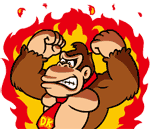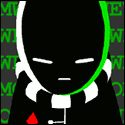|
Sony?
|
|
|
|

|
| # ? Jun 6, 2024 00:00 |
|
I guess I should mention that if it requires a Google Home device or even an Android tablet or something like that, that's fine too, as long as you don't have to touch something to control the TV.Aware posted:Sony?
|
|
|
|
Cicero posted:Is it possible to get a TV where you can use Google Assistant to completely control it, hands-free (no remote necessary, just yelling at the TV)? Like, turn on/off, change volume, select app, select video within app, playback controls, etc. My Hisense can do this. In fact, it has a physical mic button that (theoretically) turns it off. I find it to be pretty poo poo, to be honest. It ignores context, like giving you a loving address for a business when you want a youtube channel while the youtube app is running. At least it's stopped going to the Google Play Store app page when I say, "Open Crunchyroll."... :-/ Mister Facetious fucked around with this message at 08:52 on Aug 18, 2021 |
|
|
|
Cicero posted:
I think so, it's just Android/Google TV. I push a button on the remote and talk but pretty sure OK Google/Google Assistant can be set up as well.
|
|
|
|
Cicero posted:Is it possible to get a TV where you can use Google Assistant to completely control it, hands-free (no remote necessary, just yelling at the TV)? Like, turn on/off, change volume, select app, select video within app, playback controls, etc. Using a Chromecast I can do most of those things. You can't navigate the app menus nor can you use arbitrary apps, but you can request content from supported apps and have it control power on supported TVs. If I were to say "Hey Google, play Bojack Horseman" in my bedroom the CCwGTV would use HDMI-CEC to turn my TV on and set the correct input while it was launching the Netflix app and picking up where I left off. I can then pause, control volume, and skip around with voice commands. I can not browse, however. My bedroom TV also does not support the power off command over CEC for some reason so I have to turn it off with the remote.
|
|
|
|
Man, so glad I checked this thread. Grabbed two Chromecasts and they work like a charm. Super snappy, easy to set up and way less of a pain than using native apps.
|
|
|
|
Looking for TV recommendations. I've been using one 32'' TV for the past 12 years. Pretty much anything will be an upgrade over it. Uses: PS5/gaming mainly. Budget: Less than $800. Want a decent 4k TV that will take advantage of the PS5 capabilities. Size: 42''-55'' max. I'm in an apartment, so I won't be too far away from the TV. I'll be sitting about 6-8 feet away.
|
|
|
|
Palmtree Panic posted:Budget: Less than $800. Want a decent 4k TV that will take advantage of the PS5 capabilities. Do you want better resolution, color accuracy, brightness, and the regular improvements getting a newer gen TV brings? Or do you want the cutting edge poo poo like Variable Refresh, HDMI 2.x, Atmos, etc? You can certainly get a set that will be an improvement, but be careful with your target wants.
|
|
|
|
Palmtree Panic posted:Looking for TV recommendations. I've been using one 32'' TV for the past 12 years. Pretty much anything will be an upgrade over it. Hisense U7G 55" is right outside your price range at 850ish and has the PS5 goodies like 120hz. I also sit about 6-8 feet from the TV and am very glad I went 65". You could get a 65" U6G and stay within your budget with still a very nice panel, but you lose the PS5 specific features by going down one model number.
|
|
|
|
FilthyImp posted:This is just one a-hole's opinion, but $800 seems to come up short for the PS5's list. Not necessarily looking for the cutting edge stuff. I've been using a 32''' for the past decade, so anything is an improvement over that. I really just want a nice 4k TV that will last me a while.
|
|
|
|
Does anyone have any advice on how to avoid the CEC Hell Loop without losing CEC altogether? I have a CX and a PS5 (audio to ARC but the PS5 goes direct to the TV) and a Yamaha, uh, I forget, RX 5XX something, I can look it up if I have to. The Hell Loop is as follows: 0) PS5 does not appear able to turn the TV off, so I must use the TV's power off. 1) Power TV off. 2) TV tells PS5 to enter standby. PS5 enters standby sequence. TV also tells receiver to power off, it does so immediately. 3) TV is powered off. PS5 is entering standby but has not finished doing so and is still outputting video. 4) TV wakes up in response to HDMI video from PS5 and begins powering on. PS5 enters standby at this point. Receiver also instantly wakes up. 5) TV wakes into last used input. TV tells PS5 to power on. 6) Everything's on again. Sometimes I hear the receiver powering up with its usual click and the power LED on the TV blinking, and if I immediately hit the power button on the TV remote I can abort the sequence at step 4 (interestingly this doesn't power down the receiver so I have to do that manually). I love CEC so much.
|
|
|
|
I have the same exact problem, so I standby the PS, and then when the light turns yellow, I turn off the TV which turns off the receiver. If I don't, the TV will shutoff after a bit, but it does take a few minutes.
|
|
|
|
Fedule posted:Does anyone have any advice on how to avoid the CEC Hell Loop without losing CEC altogether? So I can power the thing on or off and it won't affect the AV gear. A Bag of Milk posted:Hisense U7G 55" is right outside your price range at 850ish and has the PS5 goodies like 120hz. I also sit about 6-8 feet from the TV and am very glad I went 65". You could get a 65" U6G and stay within your budget with still a very nice panel, but you lose the PS5 specific features by going down one model number.
|
|
|
|
Best Buy has the 55" Roku and Google TV versions of the 2021 TCL 55S546 for usd $650: 4k, QLED, 2 HDMI 2.1 ports, 120Hz, VRR, eARC, Chromecast, HDR10+, Dolby Vision, HLG https://www.bestbuy.com/site/tcl-55...xHPXE0&irgwc=1& Mister Facetious fucked around with this message at 21:52 on Aug 21, 2021 |
|
|
|
I stand corrected! That's a decent set.
|
|
|
|
I never had an issue with CEC until I got my new 6 series TCL, now the Shield just loving hates it and goes into a state of eternal limbo with everything turning on and off as if possessed by bughuul himself
|
|
|
|
Only issue I've had with CEC on the Hisense is that it won't switch inputs (e.g., when powering on the Switch) if it's in screen saver mode.
|
|
|
|
Mister Facetious posted:Best Buy has the 55" Roku and Google TV versions of the 2021 TCL 55S546 for usd $650: I don't think the 5 series are 120Hz? Also are the new 6 series with Google TV exclusive to Best Buy? I haven't bought anything from them in 10 years after they hosed me over one too many times on things I was pre-ordering. And a 15 day return policy doesn't sound that great. katkillad2 fucked around with this message at 12:02 on Aug 22, 2021 |
|
|
|
I don't know if they're exclusive to Best Buy (Amazon might too), but that's the store AP linked to in the article: https://www.androidpolice.com/2021/08/10/tcls-latest-tvs-upgrade-from-roku-to-full-blown-google-tv/ TCL's website confirms 60hz, with a VRR of 48-60. Mister Facetious fucked around with this message at 12:27 on Aug 22, 2021 |
|
|
|
I'm in the market for a new 60" TV, to be used for gaming and streaming. I'd like good picture quality (OLED/QLED), and I have the money to spend. The catch is that I refuse to be advertised at on a machine I paid thousands of pounds for, so gently caress Samsung and gently caress LG and by the looks of it gently caress every single manufacturer out there. Do I have any options? Like, at all? 
|
|
|
|
pumpinglemma posted:I'm in the market for a new 60" TV, to be used for gaming and streaming. I'd like good picture quality (OLED/QLED), and I have the money to spend. The catch is that I refuse to be advertised at on a machine I paid thousands of pounds for, so gently caress Samsung and gently caress LG and by the looks of it gently caress every single manufacturer out there. Do I have any options? Like, at all? Get a CX/C1 and airgap it when you're not running firmware updates, and use a Roku/Shield/Apple/Fire/console for netflix etc. Only way to be sure.
|
|
|
|
pumpinglemma posted:I'm in the market for a new 60" TV, to be used for gaming and streaming. I'd like good picture quality (OLED/QLED), and I have the money to spend. The catch is that I refuse to be advertised at on a machine I paid thousands of pounds for, so gently caress Samsung and gently caress LG and by the looks of it gently caress every single manufacturer out there. Do I have any options? Like, at all? Right there with you, generally. On my LG C9 I can turn the ads off. If they ever come back forcibly Iíll just disconnect it from the internet.
|
|
|
|
FilthyImp posted:I disabled the option on the PS5 that allows the console to turn the TV off and on. The thing with this is, I want to be able to turn the TV on using the PS5. I really wish you could specifically tell CEC stuff to only obey or send specifically on/off signals as opposed to disabling it entirely. (and I really wish the PS5 could send HDMI volume +/- commands)
|
|
|
|
pumpinglemma posted:I'm in the market for a new 60" TV, to be used for gaming and streaming. I'd like good picture quality (OLED/QLED), and I have the money to spend. The catch is that I refuse to be advertised at on a machine I paid thousands of pounds for, so gently caress Samsung and gently caress LG and by the looks of it gently caress every single manufacturer out there. Do I have any options? Like, at all? Google TV has a "dumb mode" option in the setup for its new TVs, but you should be able to use the PS5/XSeX as your smart platform; they have compatibility with smart remotes.
|
|
|
|
The C1 can boot to an input and you can program hotkeys for any apps, or input you want, so no need to ever see ads i f you don't want to. I avoid the home screen altogether.
|
|
|
|
Iirc on LG if you don't agree to any agreements it runs in dumb mode. There is also the possibility of getting an business/industrial version of the TV. They cost couple times more, but have no adds.
|
|
|
|
I have a quick question I'm hoping someone might be able to help me with. I was watching the Green Knight this weekend on my LG OLED. It was a very dark movie (which is fine) but I noticed on some of the darker lit scenes a sort of a banding from the light source to dark rather than it being blended out. Basically you had ~1" bands going from light to dark. What setting would I want to gently caress with to eliminate this?
|
|
|
|
What was your source?
|
|
|
|
xfinity cable box streaming 4k. I've also noticed it with my ps5 while playing ac valhalla during the loading screens, I just thought it was part of the game. I should be able to snap a pic later if that would help.
|
|
|
|
There might be some issues with The Green Knight's transfers at the moment. I watched the A24 stream (from their Screening Room app) and it was a poo poo 1080p stream with heavy banding in the dark scenes. Then there are numerous complaints on the Amazon reviews (from the Prime Video stream) saying it's way too dark. But I don't remember the movie being dark at all. So I'm thinking the non A24 stream (even though it was low-ish quality) has a brightness/HDR error somewhere in it.
|
|
|
|
AFewBricksShy posted:I have a quick question I'm hoping someone might be able to help me with. Sony has an algorithm setting specifically to reduce noticable banding but to my knowledge they're the only one that does it on their sets ("Smooth Gradation"). Banding will also stand out more in a lower resolution stream (lower bitrate; less info). Mister Facetious fucked around with this message at 17:25 on Aug 23, 2021 |
|
|
|
This could also be due to chroma sampling conversion. Though it's hard to give a blanket recommendation on how to resolve.
|
|
|
|
BonoMan posted:There might be some issues with The Green Knight's transfers at the moment. Yeah, I was pretty disappointed by the A24 stream with my LG OLED 77. I paid $20 and got a shittier stream than what I got from other sources (4K+Dolby Atmos).
|
|
|
|
Samsung 65" QLED $989 shipped with code
TITTIEKISSER69 fucked around with this message at 18:33 on Aug 23, 2021 |
|
|
|
pumpinglemma posted:I'd like good picture quality (OLED/QLED) Every time I see this, it hurts how well stupid advertising tactics work.
|
|
|
|
AFewBricksShy posted:I've also noticed it with my ps5 while playing ac valhalla during the loading screens What's also wild is that I've noticed that RDR2/Cyberpunk have these little contrast tricks around the reticule/pop up info where they drop a shadow-mask that's noticeable on the OLED. Played all of RDR2 with a mostly transparent box around my aiming dot.
|
|
|
|
KS posted:Every time I see this, it hurts how well stupid advertising tactics work. I also like how the tail of the Q hides itself in the underline when it's mentioned in a link, like the post above yours
|
|
|
|
Is it Costco that if you use a certain credit card you get more warranty stacked on? What if you pay half in cash and the other half on the card... Do you still get the warranty?
|
|
|
|
Maybe your thinking of AMEX generally? I think they include some extra coverage like that.
|
|
|
|

|
| # ? Jun 6, 2024 00:00 |
|
Amex changed that actually. I think they're gold or platinum cards may still have extended warranty but their regular cards don't have that benefit anymore. My capital one quicksilver has the warranty extension. It maybe a visa signature benefit though. Edit: googled and found this page which list which Amex cards have it. https://www.fool.com/the-ascent/credit-cards/amex-extended-warranty-guide. serebralassazin fucked around with this message at 05:16 on Aug 28, 2021 |
|
|