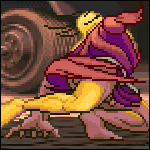|
frogbs posted:Does anyone recognize these keycaps? It's biip extended-2048. Kbdfans has stock of topre sets, massdrop has a MT3 version that's basically out of stock. The original by enjoypbt seems not easily obtainable right now.
|
|
|
|

|
| # ? May 30, 2024 22:36 |
|
I bought a bag of 70 Boba U4 Silents a few days ago because 1up found some stock and put it on sale, so I guess it's finally time for my first custom build, so I've been looking around for either kits or PCBs, on the theory that those are good places to start if I'm mostly focused on layout, hotswappability, and programmability. I've decided I want to try a split spacebar but am having trouble finding anything with that feature. Any recs for split-spacebar layouts that are hotswappable and programmable? I'm open to anywhere from 40% through 65% (as long as the 40% aren't columnar), and would even do a totally split board. Also, if this kind of question is better in the Discord I'll happily take it there!
|
|
|
|
mewse posted:It's biip extended-2048. Kbdfans has stock of topre sets, massdrop has a MT3 version that's basically out of stock. The original by enjoypbt seems not easily obtainable right now. Thanks! I hadn't even considered they could be a Topre set. I guess they make hot-swap Topre switches now then?
|
|
|
|
frogbs posted:Thanks! I hadn't even considered they could be a Topre set. I guess they make hot-swap Topre switches now then? Uh, no. They are just keycaps.
|
|
|
|
Gearman posted:For boards that I'd recommend these days: Thank you for the recommendations! Is there any particular reason for the KBD67 over a cheaper board, like the AWS68 or the GK68? Or maybe a complete board like the Womier 66 or the Keychron K6? It doesn't seem to have any special features so maybe it's a case or quality control thing? Asking mostly for budgetary reasons. I found the KBD67 for like 800 ringgit, or approximately 2.2 Keychron K6s so I'm back at budgeting. Didn't find the NK65 in stock so no comparisons with that. Also found the Tofu65, which is even more expensive where I'm at and seems to be an older board? In other news, I'm pretty sure I've settled on either the Boba U4T or the Glorious Panda at least! Both relatively cheap and easy to source. NEW EDIT: I found this from Singapore for approximately Artelier fucked around with this message at 05:50 on Aug 23, 2021 |
|
|
|
The Electronaut posted:Uh, no. They are just keycaps. Sorry, I guess I misunderstood, I thought those caps only came in Topre and thought that must have been the switches on the board in my screenshot. I get it now that at some point those caps must have been made in cherry/mx style. Keyboards is confusing. Edit: And I realized, because of how Topre boards work, I don't think a hot-swap switch is really possible, right? frogbs fucked around with this message at 05:45 on Aug 23, 2021 |
|
|
|
Artelier posted:NEW EDIT: I found this from Singapore for approximately 500 ringgit! All I need is this, switches, and keycaps right? The website indicates the kit comes with stabilizers, which would be the only other "primary" component. I'll let those with stronger opinions discuss the quality of the pack-in stabs.
|
|
|
|
frogbs posted:Sorry, I guess I misunderstood, I thought those caps only came in Topre and thought that must have been the switches on the board in my screenshot. I get it now that at some point those caps must have been made in cherry/mx style. Keyboards is confusing. Correct.
|
|
|
|
Artelier posted:Thank you for the recommendations! Is there any particular reason for the KBD67 over a cheaper board, like the AWS68 or the GK68? Or maybe a complete board like the Womier 66 or the Keychron K6? It doesn't seem to have any special features so maybe it's a case or quality control thing? The kbdfans67 will have a more premium case. KBDFans67 is Via compatible so you'll be able to remap keys or change the RGB via the firmware. You can remap keys with software for the Womier or Keychron but if you change computers you'll have to remap everything via software. If you remap via firmware, it stays regardless of which computer you use. The KBDFans67 will have more customization options. You can swap the case, find premade foam, and change the plate. You can't do that with the Keychron or a Womier keyboard. In short, if you're interested in customizing, get a more premium board like the KBDFans67. If you just want something that works and don't want to fiddle with it past keycaps and switches, Womier or Keychron will fit your needs just fine.
|
|
|
|
The KBD stabs are good, I wouldn't replace them unless you're super fussy and know for sure that you want another brand. The 67Lite is a great first custom board if you want to jump straight in. It comes with a nice case too
|
|
|
|
I decided to get a GMMK pro since I wanted a 75% and like having a rotary knob and the separate clusters and was able to get a decent deal for it, stabs, and foam. I was wondering if it's better to get the 5-pin or 3-pin switches for it since it looks like you have the option for either. Would I be incorrect in saying the 5-pin would be better for slightly better stability, if it matters at all? I really like MX clears for typing and gaming so will be getting those switches but I also get fatigue with shift/ctrl/tab while gaming. Should I just get the cheapest linear switches with the lightest actuation force? If so, what would be the recommended picks?
|
|
|
|
I'd suggest a light tactile. Something around the 62g range would feel lighter than the MX Clears for gaming
|
|
|
|
Constellation I posted:I'd suggest a light tactile. Something around the 62g range would feel lighter than the MX Clears for gaming I agree with this if you're going for tactiles. Also consider that the tactility of the switch is likely more of what is causing the fatigue than the spring weight. However, that's a pretty deep rabbit hole with a lot of dependence on preference. Linears are a pretty safe bet for gaming though, you almost can't go wrong. But Gateron Yellow KS3's are cheap and good. https://kineticlabs.store/switches/gateron/gat-yellows I really like Cherry Black switches but I hate the garbage springs they use, so be prepared to do some switch modding. There are literally a million switches out there to choose from but these are a great place to start.
|
|
|
|
repiv posted:What's especially off-putting is that Glorious say they're switching to a different MCU around about now, which will break the existing QMK support, and given their half assed support for QMK so far (AFAICT they never got around to adding RGB or ISO or VIA support, and the community had to reverse engineer them) I don't have much confidence in the updated board being supported any time soon, or ever. fwiw, RGB support in QMK/VIA is fully implemented for the OG controller GMMK Pros. QMK just hasn't merged the development branch into the master which is set to happen this week. I've been running QMK for a few weeks now and everything has worked without issues. 1000Hz polling rate, all RGB patterns (including the optional reactive ones), layers, etc.... They're still being cagey on the controller switch which is weird and lovely, but it sounds like they're still shipping QMK compatible controllers for now.
|
|
|
|
Thanks for the suggestions. I'll get some gateron yellows and throw in a couple other linears I might like since thankfully packs of 10 are good for the number of keys I intend to use them for. I'm guessing since nobody commented on the 5 vs. 3-pin for the pro it's fine to use either and it won't make a difference which one is used.
|
|
|
|
repiv posted:What's especially off-putting is that Glorious say they're switching to a different MCU around about now, which will break the existing QMK support, and given their half assed support for QMK so far (AFAICT they never got around to adding RGB or ISO or VIA support, and the community had to reverse engineer them) I don't have much confidence in the updated board being supported any time soon, or ever. Re: QMK RGB support I think the way both Glorious and the community handled this was pretty poor IMO. Glorious definitely deserves a ton of flack for not assigning someone that knows how to use git at all and witholding spec sheets. But at the same time, the community has been pretty passive aggressive and annoying throughout the whole thing with the react emoji's and comments. The thread has been an entertaining read at least: https://github.com/qmk/qmk_firmware/pull/13173
|
|
|
|
Chill la Chill posted:Thanks for the suggestions. I'll get some gateron yellows and throw in a couple other linears I might like since thankfully packs of 10 are good for the number of keys I intend to use them for. Yep, either 3-pin or 5-pin are fine. Most switches these days are 5-pin, and if you have a PCB that only supports 3-pin then you just clip off two of the legs on each switch and they will work just fine.
|
|
|
|
Thanks so much for the responses and I have hit the budgeting phase! New and hopefully final question for the moment: Do I need to lube/mod stabilizers on the KBD67? If no, my plan is: KBD67 Lite kit (pcb + case + stabilizers) Boba U4T switches - 80 pieces, to account for any errors I might make along the way - heard that these don't need to be lubed and even as stock are great, though some people still do it anyway...or maybe the Tecsee Purple Pandas which I just found out as I was posting, and they're DEFINITELY cheaper than the Bobas Keycaps, which I haven't decided yet - probably SA or XDA or DSA profile for a different typing experience than my current Leopold, and probably deciding by remaining budget + aesthetics Switch and keycap puller If I do need to lube/mod the stabilizers (or even keycaps) then I am adding on: Krytox 205 Grade 0 A couple of super thin paintbrushes Tweezers Apparently some thin-ish band-aids is good too for the Holee mod And possibly another set of stabilizers And if I need to lube the switchers, then a switch opener also Artelier fucked around with this message at 10:15 on Aug 24, 2021 |
|
|
|
Artelier posted:Thanks so much for the responses and I have hit the budgeting phase! New and hopefully final question for the moment: Do I need to lube/mod stabilizers on the KBD67? We can't answer that for you. It's a preference thing and there's no wrong way to go. IMO order your keyboard and parts. Put it together and see how you like it. If you're happy, great. If not, you can start modding.
|
|
|
|
Artelier posted:build ideas The Boba U4Ts perform amazing stock. They do need to be lubed. It's all preference. Your stabilizers do not need to be lubed, and I would avoid all the trouble if you can, unless you are willing to accept that your first lube job will probably be poor and require retuning. This really is a case of ignorance is bliss - if you're happy with the performance of all of these things stock, then feel blessed and enjoy it! If you're not, then you can start getting into modding things.
|
|
|
|
Had a family member visit recently and try my mechanical keyboard (GMMK Pro + Kailh Box White switches) an he liked it a whole lot. I don't think he's ever used a keyboard that wasn't the default one included with the machine before. He's an accountant, so he's trained to use a calculator with his left hand while writing with his right. So he wants a keyboard with the numpad on the left side. So now I am trying to find a keyboard with clicky switches and a left handed numpad but it's proving difficult to find. Anyone have recommendations? Ideally it'd be a prebuilt, but I can build him one if I need to. The best I've found so far is this Epomaker GK96LS, but it doesn't have traditional arrow keys. I assume you'd have to hold down FN and press "?", Command, Option, and Control on the right side to access arrows. Would be better if it had traditional arrow keys, I want the keyboard to have a zero learning curve.
|
|
|
|
Easiest is probably simply a TKL board+ standalone numpad that can be positioned anywhere.
|
|
|
|
Gwaihir posted:Easiest is probably simply a TKL board+ standalone numpad that can be positioned anywhere. Yeah, you're probably right. I've tried to find some sold as a set (so they match) but have come up empty. I guess he'll have to deal with the two boards not exactly matching.
|
|
|
|
Chimp_On_Stilts posted:Keyboard with numpad In my search of a keyboard build, I saw that the Filco Majestouch can come tenkeyless, and also has a numpad only version called the Tenkeypad so you should be able to get a matching pair with brown/blue switches
|
|
|
|
I've got an Mountain Everest Max prebuilt that I'm mostly happy with. Biggest downsides are 3-pin and north-facing LEDs. Stock switch selection is somewhat limited. The software isn't GREAT, but it's not actively bad, either. Numpad comfortably goes on either side, or tucks under the monitor when I don't need it. The board itself is solid, with very little flexing. Looks like most options are in stock and ready to ship.
|
|
|
|
Chimp_On_Stilts posted:Yeah, you're probably right. I've tried to find some sold as a set (so they match) but have come up empty. I guess he'll have to deal with the two boards not exactly matching. Varmilo has matching TKL and numpads!
|
|
|
|
+1 for the Varmillo numpad, although the stock stabs are absolute trash on it. I haven't tried modding / replacing them yet, but surely that mod can't be too hard?
|
|
|
|
Wizard of the Deep posted:I've got an Mountain Everest Max prebuilt that I'm mostly happy with. Biggest downsides are 3-pin and north-facing LEDs. Stock switch selection is somewhat limited. The software isn't GREAT, but it's not actively bad, either. Numpad comfortably goes on either side, or tucks under the monitor when I don't need it. Ooooo, this may be the ticket. Frankly the ad copy for the kb looks nice enough that I may get myself one. When the numpad is attached, does it rock / wiggle when typing on it? The connection looks like it's just a USB-C connector and some magnets so maybe it's a little loose? But maybe not, I've never touched one of these. It also has a bit of a gamer aesthetic which I don't mind, but the family member I'm buying for is absolutely not a gamer and probably would prefer the keyboard to just look like bog standard office equipment. This probably isn't a dealbreaker, I'll ask him. Separate question while I'm posting in the keyboard thread: I have a GMMK Pro with Kailh Box White switches. Two of the switches were not performing well, I had to hit those keys incredibly hard (like, slamming the keyboard) to get the keys to send a signal. I swapped them for other switches and now they work fine. Before swapping, I'd say they failed on ~80% of keypresses. Now I am noticing a third key which is also failing to send a signal some of the time, but only on I'd guess about 1 in 10 presses. Is it normal to order a pack of switches and get a few bad ones? This seems like a high failure rate. I disassembled one of the two failing switches and couldn't see anything obviously wrong with the mechanism internally. I might fiddle with it to see if I can get it to be reliable before just tossing it.
|
|
|
|
Might be a dumb question, but were any of the pins bent on the switches when you took them out? That's typical behavior of switches that have a bent pin. They could also have just not been seated in the plate and PCB all the way, but my first thought is that one of the pins was bent.
|
|
|
|
Gearman posted:Might be a dumb question, but were any of the pins bent on the switches when you took them out? That's typical behavior of switches that have a bent pin. They could also have just not been seated in the plate and PCB all the way, but my first thought is that one of the pins was bent. No, the pins weren't clearly bent. I will try reseating them to see if they were just inserted poorly before.
|
|
|
|
Chimp_On_Stilts posted:Ooooo, this may be the ticket. Frankly the ad copy for the kb looks nice enough that I may get myself one. Seems like it's fine for typing, just don't pick it up: https://www.youtube.com/watch?v=xiwMNF5Fm1U&t=543s timestamp for 9:03 if the link doesn't work. It's not just his unit. I've seen this mentioned on a few other reviews as well. Also contrary to what he says, the ASUS ROG Claymore II is stable and the numpad doesn't fall off when attached so you can pick it up like a normal keyboard. imo if you just need a keyboard and numpad on the left side, do what others have suggested and get a tkl + seperate numpad. The everest seems overpriced for what it offers. CAPTAIN CAPSLOCK fucked around with this message at 00:22 on Aug 25, 2021 |
|
|
|
Chimp_On_Stilts posted:Ooooo, this may be the ticket. Frankly the ad copy for the kb looks nice enough that I may get myself one. There are some little supports on either side of the USB-C port, so it's fine on a desk/typing, but no you couldn't pick it with the numpad attached. The pictures all have rainbow unicorn vomit lighting, but the white light is a little cool and looks professional enough. It's a decent board, and there's so little full-size in the enthusiast space right now. It's a little pricy, but it's a fully functional package in one box.
|
|
|
|
So Iíve gone through most of the thread and realized Iíd like to make the leap into mechanical keyboards but I have never actually owned one. Iíd like to keep it full size because Iíd be using it for both home and work and use the Numpad constantly for work. If I had a budget of roughly $75-$80 USD (Iím in Canada so about $100 here) where would you start? I like the idea of things being hot swappable as I honestly donít know what kind of switch Iíd like but it definitely would have to lean on the more quiet side so seems red/brown For full size the OP seems to be out of my budget. Options I can see: Keychron c2 - seems like I can get a hot swappable gaeteron but Iím not sure if thereís quality control issues? Red dragon sussara - cheap but doesnít seem like I can do much with it in the future Logitech k512 - similar price point to keychron not sure if any real advantages Other recommendations? Iím torn between just getting any mechanical keyboard so I can get into it but feel like Iíd regret getting a $50 one if a couple extra bucks gives me some extra long term viability
|
|
|
|
Mursh posted:So Iíve gone through most of the thread and realized Iíd like to make the leap into mechanical keyboards but I have never actually owned one. If you're not sure whether you want linears, tactiles, or loud clickers, you can get some switch testers to get a feel for several different switches. They're little packs of 6-15 different switches, so you can get a sampling of the different options. With that budget, I think your main options are going to be soldered Cherries. A quick Amazon search shows a few options.
|
|
|
|
DrHammond posted:+1 for the Varmillo numpad, although the stock stabs are absolute trash on it. I haven't tried modding / replacing them yet, but surely that mod can't be too hard? It depends what you want to do. I haven't looked at a Varmillo numpad myself, but if it's like most numpads you'll probably have to desolder all the switches in order to pop the plate off so you can remove the stabilisers. It doesn't require a lot of technical ability, but you will need the right equipment and a few hours if you want to do a thorough job. There is also a chance to wreck the numpad this way by pulling off a solder pad if you're not careful, but this is fixable. The fast and safe option would be to just pop the caps off the keys with stabilisers, then use some tweezers to pull the stab stems up and dab some lube in/around the stem with a small paintbrush.
|
|
|
|
Thread regulars I need your help, I'm feeling a little out of my depth. I had a GMMK Pro but the USB daughterboard crapped out and got it refunded, I've got a couple of things that I need with a keyboard, and some nice to haves, but I'm struggling to find things that'll suit me. I want a space saving keyboard so I'm considering building two - one will have Boba U4's for productivity, and I want to build one with Boba Pink's for gaming. quote:Need: I'm going to be building these to be ideally as quiet as possible. I originally got the Boba's to replace my cherry browns as my mic kept picking them up even with noise filtering. I also do want to save some space on my desk now that I'm working from home a lot. From my own digging I've found the IDOBAO ID67 and was considering pairing it with the IDOBAO Montex Pad - is there any downside to this? I assume I could rebind the top row on the Montex to be my F1-F5 keys which would frankly be enough for my needs and gives me the numpad for poo poo like Blender etc. I've also just got a notification that the Tofu96 is back in stock, but it seems it only has RGB with the transparent case which looks a little gaudy. There's also the IDOBAO ID96 but I'm not sure if that comes with a PCB?
|
|
|
|
I ORDERED THE KBD67 AND THE BOBA U4 SILENT SWITCHES AND THEY ARE ON THEIR WAY THANK YOU EVERYONE Now to figure out what keycaps I want...does anyone have a preference/recommendation for keycap profile that's good for typing? I have been Cherry keycaps all my life and want to try a different one, so I have different designs with XDA, DSA, SA, and OEM in my cart. I wish I was made of money and can just get all four and try them side by side but alas, I need to pick just one for now. I do know that SA and OEM are sculpted, XDA and DSA are uniform, and besides that I just...can't really decide. At least for tonight. Mursh posted:So Iíve gone through most of the thread and realized Iíd like to make the leap into mechanical keyboards but I have never actually owned one. As far as I know, Logitech keyboards except for the Pro X are not hot-swappable, so if you want easy changing of switches down the line the K512 is not an option. Similarly, I don't think that particular Redragon has hotswap, based on what I am reading. So I think the Keychron C2 is the best choice for you right now. I couldn't find full size 108 key hotswap keyboards from other well reviewed budget brands like Royal Kludge and Womier - they have hot swap keyboards but not in that form factor, at least in my region. If you do go for the Keychron C2, and they ask what switches you want, it might be good to research switch options before confirming the order. Different switches have different feels and sounds, which is why Wizard of the Deep recommended you to try a keyboard switcher first; if there's no rush, that's probably the best option, that or visiting a store that has different keyboards with different switches (if pandemic allows). However if you can't, you can always look up the name of the switch on YouTube/Reddit and try to get an impression from their description of the switch and the sound the switches produce. Artelier fucked around with this message at 15:39 on Aug 26, 2021 |
|
|
|
Artelier posted:Now to figure out what keycaps I want...does anyone have a preference/recommendation for keycap profile that's good for typing? I have been Cherry keycaps all my life and want to try a different one, so I have different designs with XDA, DSA, SA, and OEM in my cart. I wish I was made of money and can just get all four and try them side by side but alas, I need to pick just one for now. Nothing has really edged out Cherry profile for me, but here's my thoughts (everyone's personal preference will differ obviously) SA - Looks super cool, I love it for clicky switches for extra thocc. They also almost always had the best keycap sets outside of GMK but there's so much quality stuff out there now. Don't like it for tactiles as I feel the height kinda mutes the tactility a little bit. Love the deep dish homing keys. OEM - Even though it's super close to Cherry, I just kinda hate it DSA - I like lower profile keycaps more and these are probably my favourite uniform ones. Love the spherical tops, I love the dished F and J keys. I'm tempted to find a full DSA set where all the keys are deep dish. XDA - I thought I'd love these, but just didn't care for them. The tops felt too flat compared to DSA MT3 - Loved them initially as a halfway point between Cherry and SA, but I still prefer Cherry overall MDA and KAT - If my drat keycap group buys ever get here, I'd probably have an opinion on it HuB - This probably would have been perfect for me - Cherry style keycaps with DSA spherical tops. Only available as blanks after it got cancelled so I haven't bothered getting some. I might try out DSS which is kind of similar.
|
|
|
|
https://drop.com/buy/lugoo-deer-in-woods-pbt-dye-subbed-keycap-set I think I'm going to get a set and figure out a frame and switches later. It's a little bit tempting to do a ground up build and make a case with maple from on site but probably I am too lazy and will buy something wood.
|
|
|
|

|
| # ? May 30, 2024 22:36 |
|
gently caress it, ordered the CU65 and gonna wait for their CU21 numpad, that'll sort me plenty. Cheaper than the Tofu65 and less hassle to get as they're UK based.
|
|
|