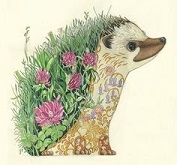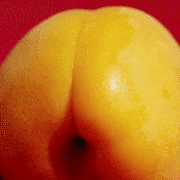|
So, my mid-2012 Pro froze during an update last night. Had to force shutdown and ran Disk Utility First Aid to fix whatever was ailing it. Now Iím seemingly stuck at what looks like 15-20% of the loading bar screen (the lovely gray boot screen) Unfortunately I really need to figure this out tonight so I figure I have 2 options for now. 1. Get a new hard drive and try to install a fresh install there. If that works, weíre good. 2. I have pretty urgent work needs that unfortunately need to be done tonight. So if the above will not work, Iíll need to go get a new unit. Probably an Air (since I was hoping to wait out for the new Pro units this fall) Is there anything Iím just overlooking through all of this? (other than the worst timing etc). Thank you in advance for any help, itís appreciated.
|
|
|
|

|
| # ? May 9, 2024 11:03 |
|
What's the return policy? Pick up an Air now, do your work and see if you can fix the old one by then.
|
|
|
|
Yeah, Iím working on doing a operating system reinstall now but thatís definitely an option. Iím hopeful that this will fix it but a order/return may be a working solution if this doesnít work. Sad Panda posted:What's the return policy? Pick up an Air now, do your work and see if you can fix the old one by then.
|
|
|
|
Generic Monk posted:Is there an application that *just* disables all mouse acceleration for a given device, and nothing else? I always use steermouse for this but it seems to conflict with the logitech drivers and causes scrolling to freak out (logitech implement a smooth scrolling thing and I think tune the sensitivity per-app, which is probably added onto whatever steermouse is doing to the sensitivity). I'll suffer through the standard OSX mouse acceleration if I have to but it is absolutely horrible Try this, it's by Steelseries but should work with any mouse: https://downloads.steelseriescdn.com/drivers/tools/steelseries-exactmouse-tool.dmg
|
|
|
|
ThermoPhysical posted:Apparently these carry over to the M1 Mac Mini but somehow worse...seeing as the only place I could put the Mac Mini is up on a shelf due to issues with space, I might just go for a 256GB iMac and move stuff around so my 4K external is up on the shelf to use for YouTube or other videos. I ended up doing this, actually. The iMac will be here in September.
|
|
|
|
Is there a Safari extension like Youtube Clickbait Remover? Basically just an extension that replaces YouTube thumbnails with a frame from the video, and changes the capitalization of the video text. e: or, something I could install on a Synology NAS, like a pi-hole-esque container
|
|
|
|
Seiyal posted:So, my mid-2012 Pro froze during an update last night. Had to force shutdown and ran Disk Utility First Aid to fix whatever was ailing it. Now Iím seemingly stuck at what looks like 15-20% of the loading bar screen (the lovely gray boot screen) Unfortunately I really need to figure this out tonight so I figure I have 2 options for now. You could install macOS + boot from a USB drive of almost any kind provided it has enough space
|
|
|
|
The internal drive is likely almost ten years old at this point, it's likely toast.. Get a new SATA SSD and either install it in place of the Apple one, or get a nice cheap USB 3 (2 will be cheaper but way slow) SSD enclosure and install to that.. Disk Utility is legendary for its uselessness in its ability to fix anything but the most basic damage, but unfortunately there exists literally no alternate. TechTool Pro is just another GUI wrapper for diskutil and DiskWarrior stopped being relevant when Apple switched to APFS; it's a whiz with HFS Plus but you'd have to have a Mac that hasn't been updated since 2016 for it to be useful. Binary Badger fucked around with this message at 13:28 on Aug 21, 2021 |
|
|
|
Anyone else having a hell of a time with AirPrint? Starting a couple of weeks ago, I just haven't been able to print from any of my Apple devices, but my PC is working fine. Edit: Going better with the Mac, but still can't get the drat thing to show up on my iPhone or iPad. nitsuga fucked around with this message at 16:11 on Aug 22, 2021 |
|
|
|
nitsuga posted:Anyone else having a hell of a time with AirPrint? Starting a couple of weeks ago, I just haven't been able to print from any of my Apple devices, but my PC is working fine.
|
|
|
|
Is anyone browsing SA on Safari? Been trying it since I haven't for a while, and while it's mostly great, it seems like when using SA bookmarks it will load correctly but then randomly scroll up or down when content loads, making me lose my "place" in the thread. Has anyone found a way to work around that or it's just a dumb gotcha?
|
|
|
|
The content jumping around is how it was for every browser for a long time. Eventually Chromium implemented some kind of way to prevent page jumps and so browsers based on that engine will do less jumping around. Safari/WebKit hasnít implemented anything similar as far as I know. No idea about Firefox.
|
|
|
|
Last Chance posted:The content jumping around is how it was for every browser for a long time. Eventually Chromium implemented some kind of way to prevent page jumps and so browsers based on that engine will do less jumping around. Bummer. Thanks!
|
|
|
|
It sucks because between the page jumping and the WebM/WebP embedding not working Safari is just not tenable for the SA experience
|
|
|
|
|
Data Graham posted:It sucks because between the page jumping and the WebM/WebP embedding not working Safari is just not tenable for the SA experience 
|
|
|
|
Data Graham posted:It sucks because between the page jumping and the WebM/WebP embedding not working Safari is just not tenable for the SA experience I thought they added VP9 support to safari in the newest version? Isnít that what webms use a lot of the time?
|
|
|
|
Ugh, 11.5.2 update making me re-configure iCloud for some reason and now spinning on "Setting Up Account" On my work laptop no less. Doing this on a Monday morning was definitely a "would have thought twice about doing if I was actually awake and caffeinated" thing.
|
|
|
|
Generic Monk posted:Is there an application that *just* disables all mouse acceleration for a given device, and nothing else? I always use steermouse for this but it seems to conflict with the logitech drivers and causes scrolling to freak out (logitech implement a smooth scrolling thing and I think tune the sensitivity per-app, which is probably added onto whatever steermouse is doing to the sensitivity). I'll suffer through the standard OSX mouse acceleration if I have to but it is absolutely horrible You want this. https://plentycom.jp/en/cursorsense/ I should explain that it lets you turn on off accel per device. I have it on all my Macs since I can leave the track pads alone and kill the accel on mice. Ziploc fucked around with this message at 15:16 on Aug 23, 2021 |
|
|
|
Mercurius posted:Well, the good news is that if you have an M1 Mac you can just use Awful like you would on an iPad. It's not terrible (see below) but I personally don't really have any problems with SA in Safari either so YMMV. This is a great callout I would not have thought of. I kind of just like how Awful looks better than the site so Iíll use this even though I donít really have the skipping issue either. Thanks!
|
|
|
|
So basically I'm trying to make dvds/blu rays. I bought Roxio 15 or 16 or something, and it doesn't work on Big Sur. I've read that the newest one still runs like trash. I installed it on a virtual machine and gave it a ton of ram and all the resources it wanted, and the video ended up horrible in quality and it stutters like mad. I've tried using DVDStyler and it works okay for DVDs but doesn't seem to support blu ray at all. Ideas?
|
|
|
|
So this feels dumb even asking but is there a good "so you've never used a mac" page out there. I just got a macbook air for study, but I'm 36 and never used a mac ever. I love my ipad/phone/apple watch but I just feel dumb having to look up poo poo like how to right click.
|
|
|
|
teacup posted:So this feels dumb even asking but is there a good "so you've never used a mac" page out there. I just got a macbook air for study, but I'm 36 and never used a mac ever. I love my ipad/phone/apple watch but I just feel dumb having to look up poo poo like how to right click. Right click is two fingers ďMaximizeĒ just full screens the active window as a new desktop. Thereís no ďmaximizeĒ like in Windows (without an add on app) Install apps by dragging them to the applications folder, or running the installer if itís a pkg file Uninstall an app by dragging it to the trash Everything else is pretty standard.
|
|
|
|
Riven posted:This is a great callout I would not have thought of. I kind of just like how Awful looks better than the site so Iíll use this even though I donít really have the skipping issue either. Thanks! PRADA SLUT posted:Right click is two fingers
|
|
|
|
Also, most things are designed not to require right-clicking. If you're currently getting your bearings and just trying to click around and explore and see what's available, Ctrl+click or 2-finger click will show you what a given app will do if you right-click, but in general your workflow will not require you to do it, which is why there's no second button in the first place.
|
|
|
|
|
PRADA SLUT posted:Install apps by dragging them to the applications folder, or running the installer if itís a pkg file Just adding to this - most apps are installed by double-clicking DMG files, which the Mac treats like external disks. They'll usually open a window that allows you to drag the app into your Applications folder. Once you've done that, you need to manually 'eject' the DMG file by dragging it to the trash or clicking the up arrow in the side pane of a Finder window. (It was the thing that confused me most coming from Windows.)
|
|
|
|
teacup posted:So this feels dumb even asking but is there a good "so you've never used a mac" page out there. I just got a macbook air for study, but I'm 36 and never used a mac ever. I love my ipad/phone/apple watch but I just feel dumb having to look up poo poo like how to right click. The macOS User Guide is also worth checking out: https://support.apple.com/guide/mac-help/welcome/mac Otherwise, I'd say it's a matter of using it and learning what you need to know with YouTube, Google, et cetera. No need to feel dumb about not knowing how to do something on a completely new OS. We're always here to give you the Mac nerd approach too.
|
|
|
|
teacup posted:So this feels dumb even asking but is there a good "so you've never used a mac" page out there. I just got a macbook air for study, but I'm 36 and never used a mac ever. I love my ipad/phone/apple watch but I just feel dumb having to look up poo poo like how to right click. You can also try this, it's a basic guide to working with the Mac, "The Mac Is Not A Typewriter" https://vintageapple.org/macbooks/pdf/The_Mac_is_not_a_Typewriter_1990.pdf Some of the stuff has changed or is no longer valid but a lot of stuff like how to generate accents and umlauts is the same. There's a revised 2003 edition that might be of more use you might find at the library or used book store.. This book used to be my go to when referring friends who never worked on a Mac (or a computer) for something to help them
|
|
|
|
Didn't Apple have a whole section on their site that was basically "Howdy Windows user! Here's how to use a Mac in terms that you'll understand" for people who've switched?
|
|
|
|
nitsuga posted:The macOS User Guide is also worth checking out: https://support.apple.com/guide/mac-help/welcome/mac I jumped into MacOS in December and that link is what I used along with some of the help stuff within MacOS. There's also a decent explanation for the trackpad gestures under settings. It's pretty intuitive once you see how they explain it.
|
|
|
|
Ziploc posted:You want this. This is great, thanks! The steelseries one is good too, but I like the granularity this provides.
|
|
|
|
Generic Monk posted:This is great, thanks! The steelseries one is good too, but I like the granularity this provides. Glad you like it too. It also took me many apps and lots of time to find the one that let me do what I wanted.
|
|
|
|
Ziploc posted:Glad you like it too. It also took me many apps and lots of time to find the one that let me do what I wanted. I think itís just steermouse with all the non-acceleration functionality stripped out, and some fancy acceleration curve graphics thrown in. Itís by the same developer and everything. Right under my nose this entire time!
|
|
|
|
PRADA SLUT posted:Install apps by Playing a minigame
|
|
|
|
Can anyone with the M1 iMac measure the stand for me? Dimensions.com claims 5" but that feels wrong....
|
|
|
|
Is there a new best Adblock? Hell, even a Safari extension would ultimately be fine. AdGuard Pro at the OS level was causing some insane headaches and led me down a two day adventure of thinking my router, modem, macOS install, or *something else* was broken. So now I'm ad-block-less and everything online looks horrible.
|
|
|
|
LODGE NORTH posted:Is there a new best Adblock? Hell, even a Safari extension would ultimately be fine. AdGuard Pro at the OS level was causing some insane headaches and led me down a two day adventure of thinking my router, modem, macOS install, or *something else* was broken. So now I'm ad-block-less and everything online looks horrible. adguard normal the safari extension works to block youtube ads, which seem to escape 1blocker the real answer is firefox with ublock origin but that feels like giving up in a way
|
|
|
|
LODGE NORTH posted:Is there a new best Adblock? Hell, even a Safari extension would ultimately be fine. AdGuard Pro at the OS level was causing some insane headaches and led me down a two day adventure of thinking my router, modem, macOS install, or *something else* was broken. So now I'm ad-block-less and everything online looks horrible.
|
|
|
|
on that note, can anyone tell me if it's possible to make youtube less annoying in safari? no ads and a dark mode would be ideal. Firefox has this neat enhancer suite, i'm a bit hesitant to move from that.
|
|
|
|
I got Big Sur running on my allegedly unsupported Late 2012 iMac using the Open Core Legacy patcher..which prompted a couple of thoughts : a) What does OCLP actually do to hoodwink the OS installer into installing onto an unsupported system? It looks like it created a 'fake' UEFI bootloader and boots through that, misrepresenting the model # of my machine thus allowing Big Sur to install - am I close? b) Given that the machine is totally viable running macOS 11, why would apple choose to EOL it? Seems a bit arbitrary. This will let me run my current setup until the 27+" inch iMac with Apple Silicon appears next year, so I'm pretty stoked. Resources used: This video is fantastic. https://www.youtube.com/watch?v=5M1MepotME0 Website of video creator - cool info and resources on here: https://mrmacintosh.com OCLP: https://dortania.github.io/OpenCore-Legacy-Patcher/
|
|
|
|

|
| # ? May 9, 2024 11:03 |
|
well why not posted:on that note, can anyone tell me if it's possible to make youtube less annoying in safari? no ads and a dark mode would be ideal. Firefox has this neat enhancer suite, i'm a bit hesitant to move from that. Don't see ads with aguard (safari ver), and there's been a built in dark mode since the last redesign.
|
|
|