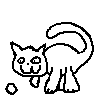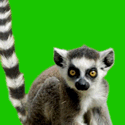|
I got this for $375 on the Dell refurbished outlet:quote:Dell OptiPlex 7050 Micro, 1x Intel Core i7 Quad (i7-6700T) 2.80 GHz, 32 GB RAM, 256 GB HDD, No Optical, Intel Integrated Graphics, Windows 10 Professional Anyway should I cancel that and pay the restocking fee? Over half a decade seems awfully old in computer-years, even at this bargain basement price. There are newer-seeming $350-550 cheap builds on slickdeals all the time and I don't know if I should just wait for one of those? I don't play video games fwiw so if the computer above would still be fine to do regular stuff on, I'd probably just keep it.
|
|
|
|

|
| # ? Jun 3, 2024 17:09 |
|
That is a very small form factor computer. You're paying a bit of a premium for a computer that size and getting worse specs because it's basically a laptop form factor without the screen. If you don't need a tiny computer your money would be better spent elsewhere.
|
|
|
|
Farking Bastage posted:Thanks! I've been poking around the insides of PC's for a minute or two The issue is that Alienware PCs ship with woefully inadequate cooling. The airflow is obstructed by all the plastic attached to the metal chassis, and the lump of metal pretending to be a heatsink lets the CPU get way too hot, thus making the fans run extremely loud to keep everything cool enough. This is not something that can be fixed in software. You'll have to spend at least some money to fix it here. Your cheapest option would be a simple repaste. Buy a tube of good-quality thermal paste and replace the paste on the CPU. If that isn't enough, then you really should just replace the cooler. Dell uses a weird mounting system that makes compatibility an issue, though. I have no idea how to recommend something that's guaranteed to be compatible, but if you can still find that AIO in the video above for $50, then I'd say that's a small price to pay for quiet and cool operation. (edit: or apparently this one is compatible with the default alienware mounting system out of the gate, so no motherboard removal necessary) Dr. Video Games 0031 fucked around with this message at 03:22 on Aug 10, 2021 |
|
|
|
gamer roomie is 41 posted:I got this for $375 on the Dell refurbished outlet: I would cancel and wait for another deal. There's bound to be better deals available. With Intel, the numbers to look for aren't "i7" or "i5", but the numbers that come after—the "6700" part. The 6 in that number denotes the generation. So the 6700 is six years old, while the 7700 is five years old, and there's the 8700, 9700, 10700, and 11700 now came out early this year, making it the newest one. The "700" part is the quality within the generation. "700" is middle of the road. You'll also find 400, 600, 800, and 900 processors in desktops quite frequently, and various other numbers in laptops and such. Bigger is better, so the cream of the crop with Intel right now is the 11900. Hopefully this makes sense and helps you shop for something newer and better. With AMD processors, it's similar, but their numbers are on a different schedule and they sometimes skip around a little. The newest there is the 5000 series, but it's basically the same deal with the thousands digit being the generation indicator and the hundreds being the within-gen quality indicator.
|
|
|
|
FCKGW posted:That is a very small form factor computer. You're paying a bit of a premium for a computer that size and getting worse specs because it's basically a laptop form factor without the screen. oh haha I had no idea, in the image on the website it's just floating without context on a plain white background so I thought it was regular size. That would have been a funny reveal, but I think I'll just call them to cancel. I was thinking of doing the Dell refurbished because they have a 40% off coupon, but once again I am not sure if that's a fake "discount", like the 40% off price is what it should be normally anyway. I'm probably over-thinking this as I just need a cheap-o workhorse PC.
|
|
|
|
Dr. Video Games 0031 posted:Hopefully this makes sense and helps you shop for something newer and better. It does! Thank you so much... jeez that seems a little complicated, why can't they just make it so the next one is called the "1" and then the next most powerful one could be called the "2". Sheesh!
|
|
|
|
Imo you don't really need lots more power for office work and web surfing, but it all has to come at the right price.
|
|
|
|
gamer roomie is 41 posted:I got this for $375 on the Dell refurbished outlet: The 3060 Micro is the newest offering with that 40% promo, if you go for it get the one with the SSD. If you need a bigger SSD than 256GB then get one of the cheaper ones and a separate SSD that you install and put Windows on yourself. It's only slightly newer, 8th gen vs 7th gen CPU, but the 8th gen lasted a couple of years while Intel ironed out the kinks with the 9th and 10th. These are my company's office PCs and they are quite capable, at least for light and medium duty workloads.
|
|
|
|
I'm helping a friend try to get Windows installed but every time it gets to like 85% installed the PC will just reboot. Tried different flash drives for the windows installer, motherboard has been replaced, I've fiddled with it for a few hours and while this is typically my expertise, I'm stumped. Updated the BIOS, messed with endless boot settings. Ryzen 5 1600 16gb 3200mhz ram Asus B450-M Pro 4 EVGA GTX 980 Classified EVGA 500 BR PSU WD 500gb Black NVME I thought maybe the GPU is too power hungry causing a reboot during like a driver install but I honestly have never overloaded a PSU so I've got no clue.
|
|
|
|
|
Is the reboot a planned one (where it tells you it needs to restart) and then it starts from scratch? If so it might be that the motherboard is slavishly obeying the boot order and going to the flash drive which starts the install over, instead of booting from the drive you've just installed Windows to. It's difficult to say without seeing it but I'd be surprised if it was a PSU issue. A 500W one should be more than enough for that system even under heavy load, never mind just installing Windows.
|
|
|
|
TITTIEKISSER69 posted:The 3060 Micro is the newest offering with that 40% promo, if you go for it get the one with the SSD. If you need a bigger SSD than 256GB then get one of the cheaper ones and a separate SSD that you install and put Windows on yourself. Can a amateur hobbyist reproduce these ultra small form factor PCs cheaply or will it always be a matter of buying them pre-assembled? Is there any possibility of attaching a graphics card to it? I have a micro-ATX that I would love to replace with something less cumbersome as a backup PC but trying to make a SFF PC always ended up costing a lot.
|
|
|
|
Edit: Wrong thread
|
|
|
Party Boat posted:Is the reboot a planned one (where it tells you it needs to restart) and then it starts from scratch? If so it might be that the motherboard is slavishly obeying the boot order and going to the flash drive which starts the install over, instead of booting from the drive you've just installed Windows to. Nope, it will count up the % during the " Copying files" phase and almost always reboot all of the sudden between 60% and 90%. Also had it reboot randomly while messing with disk part. I'm going to try a different ssd and GPU just to rule those out.
|
|
|
|
|
Z the IVth posted:Can a amateur hobbyist reproduce these ultra small form factor PCs cheaply or will it always be a matter of buying them pre-assembled? Is there any possibility of attaching a graphics card to it? You'll never get one that small that's not proprietary. Sometimes Dell is able to fit a laptop-version of a graphics card into that form factor. You could also look at an upgraded NUC like Hades Canyon You could build a Mini ITX system but the miniaturized components come at a steep cost, plus you've got to be a lot more aware about cooling and cable management.
|
|
|
|
I finally got my desktop out of storage after almost two years, and it's picked up one issue in the time it was gone: the case fan doesn't work any more. I've tried a few things, and I was wondering if anyone knew of anything I wasn't thinking of. I'm also a little worried at just how fast my CPU seems to be heating up. Context: The fan that's not working is the built-in case fan--my CPU and GPU fans all seem fine. The case is a Fractal Design Define R4 ATX, with the fan coming standard as part of it. The fan spins easy enough with my finger, so I don't think it's an issue of dust. So far I've opened up the case and made sure all the wires are connected properly (I think I did a bad job putting in my GPU because the computer turns off if it gets jostled with so much as a feather, so I had to fix that as well). I've also gone into BIOS and set my System Fan 1 & 2 to run full power at any temperature, to no effect. I'm not familiar enough with hardware stuff to know if it even is being counted as either of those, or if it's its own thing. The fan has a little three-prong connector that is currently attached to a wire that mysteriously vanishes into the back of my case. I'm pretty sure my fan used to work with this configuration, so I'm assuming it's correct. My next step was going to be to pop the fan out, but having just moved I don't have a screwdriver, and since there's a light hurricane going on here I'm not sure how long it'll be until I have one. My CPU heat is honestly pretty worrying, almost beyond this. I just ran a test with my case open just running idle in BIOS mode, and it booted up at 50C, then hit 75C in about a minute, and was on track to hit 100C (which is what it was, terrifyingly, the first time I booted up BIOS) in ~3 minutes. The case temp itself was listed at 31C at bootup and went up to 34C during the test. I think it was 35C when I first looked at it. This feels really fast for a CPU to heat up; CPU temperatures are not something I know a lot about, but at that speed it feels like it's not even a matter of not being provided cool air by the case fan since the case (which is open) isn't even having time to really heat up itself. The computer has been on and fine like this for a few hours before I noticed any of this. I even played a few games, although I noticed slightly choppy performance on one of them. Presumably the CPU was running at 100C+ for that time without melting, which also feels weird. I almost left the computer on overnight, but as I was sitting on the couch after I smelled some burning dust coming from it, which I didn't think too much of due to it having just come out of storage, but which did make me decide to turn it off for the night. My initial thought was to just leave the case open with a room fan blowing into it, but the CPU thing has me worried Is there anything else I should try to get the fan working again? And just how weird is what my CPU is doing?
|
|
|
|
if the case fan isn't connected to the motherboard (see, mystery cable) then it either runs at full or has a little fan hub or switch somewhere on the chassis. if it runs at full it has died but if there's a button or something maybe you turned it off accidentally? yep:quote:For ultimate functionality, the Define R4 features a front interface with USB 3.0 and an integrated three-speed fan controller behind the front panel door. as for the CPU temps how long was the unit in storage, what else is in there and do you only have one (currently nonfunctional) casefan? it could be the thermal paste drying out, or just severe throttling due to the case's ambient. what components are making heat, GPU and CPU specifically?
|
|
|
|
I used to have the Define R4. If you're talking about the front case fan, those are connected to a fan controller in the front that uses a molex connector, setting your fan header speeds will have no impact There's also a switch when you open up the front door in the upper right. You can change between Low-Med-High. Try putting it to high, some fans won't spin at all in Low .jpg) As far as your CPU temps are concerned that sounds like a whole other issue, it should not be hitting 100c even with bad case temps. Sounds more like the cooler got knocked loose or your thermal paste is just gone.
|
|
|
|
Thanks for the replies! They actually led me straight to the issue The wire connecting to the fan power switch looks like it got disconnected at some point of the move, and since it's in a tiny front compartment of the box instead of the main area I completely failed to check on it. I found the switch, looked behind it, saw a loose wire, plugged it in, and the fans turned on. This also fixed my CPU issue--it's holding steady at under 50C now in the same conditions it hit 100C near-instantly before. Things are looking good! This also prompted me to check under the front cover of the case, and oh my god was there an ungodly amount of dust fluff blocking the front fan. Getting rid of that's going to help a lot.
|
|
|
cage-free egghead posted:Nope, it will count up the % during the " Copying files" phase and almost always reboot all of the sudden between 60% and 90%. Also had it reboot randomly while messing with disk part. So I swapped to a known working SSD, remade a bootable USB stick, swapped in my GTX 1660S, swapped RAM and it is still rebooting when in the Windows installer menus. I tried installing Windows via the command line with DISM but can't make it very far either before or during entering commands before it restarts, no real consistency there. At this point I'm convinced it's the power supply, but I guess it could be the CPU. It doesn't seem to restart itself while just hanging out in the BIOS, so I'm wondering if it has something to do with ramping the power up during a certain point in installing or the CPU needing to work. I guess I could try a Linux live environment but not sure what I could do within it?
|
|
|
|
|
A decade ago I remember DSLRs had a max recording time because the sensor would get too hot and the camera would automatically stop recording. Is this a thing with modern DSLRs? If buying an older one, any way to look up if the camera has this limit -- or about how old of a camera you can buy and be pretty sure not to run into this?
|
|
|
|
Chuu posted:A decade ago I remember DSLRs had a max recording time because the sensor would get too hot and the camera would automatically stop recording. Is this a thing with modern DSLRs? If buying an older one, any way to look up if the camera has this limit -- or about how old of a camera you can buy and be pretty sure not to run into this? Thermal concerns are true for many cameras historically but the primary reason for the 30 minute limit was tax classification in EU as a video recording device vs. not, where the latter was far cheaper, led to the 29 minutes 59 second limit as far as I'm aware. *citation needed
|
|
|
|
My new monitor doesn’t have any built-in speakers and I occasionally don’t want to listen to podcasts etc through my headphones. Is there a USB-powered, lightweight speaker option for PCs? The smaller, the better, and the sound quality just needs to be bearable.
|
|
|
SuperTeeJay posted:My new monitor doesn’t have any built-in speakers and I occasionally don’t want to listen to podcasts etc through my headphones. Is there a USB-powered, lightweight speaker option for PCs? The smaller, the better, and the sound quality just needs to be bearable. Yeah there are plenty of USB powered speakers out there. Here's a link to them on Amazon.
|
|
|
|
|
cage-free egghead posted:Yeah there are plenty of USB powered speakers out there. Here's a link to them on Amazon. Yeah I have these for my work computer and they sound perfectly fine for $17 https://www.amazon.com/dp/B07D7TV5J3/ref=cm_sw_r_cp_awdb_imm_KKQD97R56G6124HMEANG?_encoding=UTF8&psc=1
|
|
|
|
Couldn't figure out where to ask this, so if it should go in another thread or in IYG redirect me. I built a gaming PC for the first time since like 2002 this year, and it's great, but... more than half the time I'm playing with a controller anyway, and it would be really nice to play on my couch in the living room. So: what's the best way to get my PC games on my TV? I'm open to literally any streaming device (have been looking at SteamLink on an RPi or also Nvidia Shield), building another small console-style PC that would live near the TV and play games locally, or probably anything else that would accomplish this goal. Relevant stuff:
Thanks for any help; there are too many options here and searching isn't getting me any comparisons that seem applicable to my specific circumstances.
|
|
|
|
Scythe posted:Thanks for any help; there are too many options here and searching isn't getting me any comparisons that seem applicable to my specific circumstances. Look in to Moonlight. Lots of clients available so you may already have something you can use.
|
|
|
|
The biggest thing that leaps out at me as a potential problem is that the client side is wifi only. It'll depend hugely on the quality of the wifi signal, but it may mean that the latency is too high to be playable. If you can use Moonlight on an existing device (even temporarily) it'll give you an indication of what you've got to work with without needing to make any additional outlay. You might be able to work around the issue by using powerline connections but that's a whole other issue - they might be almost as good as ethernet or completely useless depending on your home's wiring. I have my PC connected via powerline and the client directly to the router and get latency of 1-2ms at 1080 and 8-10ms at 4k, both of which are easily playable enough for the games I'm streaming. Let's assume your network is okay. As you have an Nvidia card the best device for streaming is probably the Nvidia Shield TV. It's expensive (£179 for the pro version and £129 for non pro in my area) but it's a very capable streaming client for just about everything you can throw at it. It has its own built in software (Nvidia gamestream) and also supports Steam Link and Moonlight, which is actually an open source version of gamestream. I use Moonlight because it allows for more fine tuning. I have the non pro version and the only issue I've run into is that my controller (Xbox One connected via Bluetooth) doesn't rumble, because the Android API doesn't support controller rumble over Bluetooth. Apparently the pro version can work around this by using the controller dongle but that's not an option for the non pro version because it doesn't have any USB ports. It's slightly annoying but so far it's not been annoying enough for me to shell out another £180. If I'd known beforehand I definitely would have gone for the pro though. As far as ongoing maintenance goes it's basically nil. The first time you run a game after installation you might need to be at the PC to click through UAC prompts (Moonlight lets you switch to a mouse cursor but UAC prompts tend to block remote connections) and the only other issue I've run into is if a game needs to use an additional launcher that needs a further login - Ubisoft is the worst offender. Other than that I've been able to launch just about any game in a single button press. I'd only recommend in-home streaming if you have a high tolerance for tinkering during setup simply because of the number of factors that can add latency, but once it's working it's fantastic. You get the console experience with better graphics and the hot noisy box that's doing all the work is on the other side of the house.
|
|
|
|
Thanks for the suggestions. I don't have anything that I can install Moonlight on and hook to my TV (all my non-PC devices are Apple things that lack HDMI out and I don't have adapters) but I did try it on my phone in the vicinity of the TV without issue, so I think I'm going to try a Shield. Hopefully wifi's good enough, but if not I will look into powerline--I assumed it would be a no-go since I'm in an apartment building, but some searching seems to indicate it might be fine, and it would be nice to get some things in the living room onto a wired connection. Thanks again!
|
|
|
|
I would definitely look into a powerline - I got a Shield recently and while it's pretty good it's still noticeably less responsive than when I'm at the PC itself (although that may also be down to the difference in general between a 144hz monitor and a 60hz TV, I'm not sure). That's using a powerline from PC to router and the shield connected directly to the router. The reviews I saw online where they used wifi, they complained that latency was a pretty big problem. They're not too expensive, and if the wiring in your apartment isn't old and crappy then they're very reliable too.
|
|
|
|
|
Do you have vsync on by any chance? It took me an embarrassingly long time to realise that it was adding latency for zero benefit as it would work on the refresh rate of the PC monitor, and gamestream only grabs full frames anyway. I'm guessing that the impact from a 144hz monitor would be lower but if you're unlucky with the timings you could be waiting an extra ~7ms for a frame to come through. The other thing I forgot for a while was that my TV should be in game mode to take away all the latency-adding post processing nonsense. The round trip from press button to thing happen is now almost certainly less than the 16ms it takes for my 60hz TV to display a new frame, which is about as playable as you can ask for.
|
|
|
Party Boat posted:Do you have vsync on by any chance? It took me an embarrassingly long time to realise that it was adding latency for zero benefit as it would work on the refresh rate of the PC monitor, and gamestream only grabs full frames anyway. I'm guessing that the impact from a 144hz monitor would be lower but if you're unlucky with the timings you could be waiting an extra ~7ms for a frame to come through. I don't think I do, but I'll check! Thanks. I did switch the TV over to game mode, so that is what it is. Honestly though it's perfectly serviceable most of the time. I did notice that I was screwing up more than usual on Blue Sphere in Sonic Mania, but eh, I always sucked at that anyway
|
|
|
|
|
Sonic Mania was my test game too, it felt like with vsync on I was having inputs eaten every so often and when I toggled it off that just went away. It might not be enough to make a difference on your setup of course. Also those last few blue sphere stages are evil, I can't do them even sitting in front of my PC using a wired controller. Got a full set of chaos emeralds playing over gamestream though.
|
|
|
|
Scythe posted:Couldn't figure out where to ask this, so if it should go in another thread or in IYG redirect me. I have no idea if it helps whatsoever, but I personally game a fair bit on my TV with a PC. I have a mini-ITX system in a Fractal Design Node 202 (3600 + 1080 Ti) which is only used for my TV (and VR). I use an Xbox One controller (w/official dongle) with the keyboard add-on (compact and convenient compared to a standard wireless keyboard), and I run the program gopher360 on startup, so I can control the mouse with the controller (press back and start buttons at the same time on the controller to toggle that on or off, you don't want it on when you're in a game of course).
|
|
|
|
Steam also has a big-screen mode that's made for being controlled with a controller.
|
|
|
|
Yeah big picture mode is generally very good and Steam's controller mapping is almost absurdly flexible. I also used Playnite for a bit because it was very flexible about adding games from all sources but launching a connection to a launcher to launch a game got a bit tiresome. Increasingly I've just been adding any games that haven't been automatically detected by Moonlight manually because that makes them show up on the Shield's homescreen. The only downside to that is it makes my toddler more likely to ask to see "the hedgehog running fast" if he spots the icon.
|
|
|
|
I'm finding steam to be way, way more reliable, easy to set up, and potentially even better performing than moonlight/gamestream on the shield. Especially when it comes to non-steam games, which game stream inevitably shits the bed with. Seems odd, but whatever, it works
|
|
|
|
|
I moved away from Steam because I wanted to try out HDR which it doesn't support (verdict: not remotely worth the hassle, especially on my cheap TV) and seemed to get better performance on Moonlight so stuck with it. I'm tempted to give Steam another go though as the controller mapping is a lot better than the Nvidia approach of just sending emulated Xbox controller inputs to the PC.
|
|
|
|
Hey thread, if this post should be directed to different thread, my apologies. I did try to look around before  Anyways, I am wondering if there are any recommendations for a laser printer. I have a pretty old inkjet that is on the fritz. I don't use it for much other than printing out text documents, return slips, and the occasional basic image, like the outline of a children's coloring book page. I would like to have something with auto-duplex, wireless, and preferably color. Beyond that, I don't think I need any other bells/whistles like scanning, etc. I'm looking at a few options but don't know if there's a 'go-to' that this forum likes. I'm certainly open to any recommendations beyond these: https://www.amazon.com/Canon-imageCLASS-LBP622Cdw-Wireless-Printer/dp/B07QBR7JFV/ref=psdc_172648_t2_B07T6PGM4J https://www.amazon.com/Brother-HL-L...30343047&sr=8-2 https://www.amazon.com/Lexmark-C3224dw-Wireless-Capabilities-Full-Spectrum/dp/B07T6PGM4J/ref=psdc_172648_t5_B07QBR7JFV Thanks!
|
|
|
|
Fireside Nut posted:Hey thread, if this post should be directed to different thread, my apologies. I did try to look around before I have a BW laser from Brother and if I were buying a color, they'd be the first company I would look at. The thing just works, don't need to install a bunch of software or subscribe to some bullshit. The one time I tried printing from my phone it worked too.
|
|
|
|

|
| # ? Jun 3, 2024 17:09 |
|
Yeah I'll second Brother for reliable wireless printers. Laser colour is pretty expensive iirc so if you're set on that you will pay a premium over b/w
|
|
|



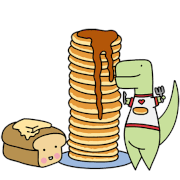





 That's the first box I ever bought instead of built since crypto turned the GPU market into a real life implementation of the Hunger Games. I thought about converting it to liquid, and it's a solid machine with a 1080ti that runs Seikuro at 4k, but that's getting into upgrade cost territory for a box that's now two full generations behind on GPU, and at least 2 on CPU. If I can quiet it down some, it'll keep me happy until I start lagging.
That's the first box I ever bought instead of built since crypto turned the GPU market into a real life implementation of the Hunger Games. I thought about converting it to liquid, and it's a solid machine with a 1080ti that runs Seikuro at 4k, but that's getting into upgrade cost territory for a box that's now two full generations behind on GPU, and at least 2 on CPU. If I can quiet it down some, it'll keep me happy until I start lagging.