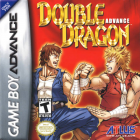|
i think they're 10 bucks per gig if you buy mac lol e: what a terrible snype
|
|
|
|

|
| # ? May 14, 2024 23:43 |
|
A more useful ratio that involves quantities that are appropriate to the subject is ~$100 per TB. Nobody is buying drives by the gig. (128gb SSDs are slowly going out of availability because a single NAND chip from the major fabs is ~256 these days.)
|
|
|
|
I did 2tb for £130, WD Blue with DRAM cache. routinely seeing (gen 3) 1TB NVME drives for 60-70 on promo. really been falling precipitously, i bought my 1TB NVME for about 100 just a year ago.
|
|
|
|
CoolCab posted:I did 2tb for £130, WD Blue with DRAM cache. routinely seeing (gen 3) 1TB NVME drives for 60-70 on promo. If you bought a year ago that could have been before the Chia “micro-supply” bust. I’m not sure about right-now pricing or availability, but it did cause price differences for at least a little while. I mean, some companies with free development storage even had to cancel that feature all over the world because of it!
|
|
|
|
JustJeff88 posted:You're right; I apologise. I glossed over the 'primary disk' remark. No problem, and yea hard drives are perfectly fine for bulk storage. My own desktop is pretty high end, but it still has 10TB of spinning rust compared to 1.5TB of SSD space because I just can't justify the cost when most of that space is used for the long tail of my Steam library. And of course bulk data like movie/TV collections don't need random access performance at all. As long as your operating system and desktop applications are on SSD you're good, anything else is just gravy but no one should have to wait on a hard drive just to boot up and check their email.
|
|
|
|
Best purchase I made for my computer was a really nice 2TB SSD that was on sale for like $200 and I shoved everything, including windows, on it. It replaced a 500GB SSD that replaced a 256SSD that replaced a fusion drive from way back when. That and a new 1080 for ~$500 like 5 years ago before everyone went loving insane for GPUs.
|
|
|
|
I manged to buy a 1080 GTX for $300 THIS year.. in Feb. Man am I glad I did that.
|
|
|
|
jokes posted:Best purchase I made for my computer was a really nice 2TB SSD that was on sale for like $200 and I shoved everything, including windows, on it. It replaced a 500GB SSD that replaced a 256SSD that replaced a fusion drive from way back when. I wish that I'd known that the GPU situation was coming and I would have upgraded. I've had my desktop about 4.5 years without a whisper of trouble, but now I'm terrified that my rather dated graphics card will fail and I won't be able to replace it.
|
|
|
|
Same. Cept mine’s from 2013 (hold together little friend). I wonder though, are even budget cards affected? Probably. Crypto is a stain.
|
|
|
|
I'd like to say I was tired or something with that mis-type, but I just brain fogged on that one.
|
|
|
|
doctorfrog posted:Same. Cept mine’s from 2013 (hold together little friend). I wonder though, are even budget cards affected? Probably. Crypto is a stain. The entire market is wild from top to bottom right now. I recently looked up resale value for an old 2GB 960 I bought for £150 in 2015 (with a free copy of MGS5!) and there were completed ebay auctions for over £100. If I'd sold it six months ago I probably could have gotten more than the purchase price back. In the end I gave it to a friend who was still using a 660Ti
|
|
|
|
Party Boat posted:The entire market is wild from top to bottom right now. I recently looked up resale value for an old 2GB 960 I bought for £150 in 2015 (with a free copy of MGS5!) and there were completed ebay auctions for over £100. If I'd sold it six months ago I probably could have gotten more than the purchase price back. I'm using an 8 year old 660ti lol
|
|
|
|
My suggestion is to get a friend willing to lurk stock discords and get their hand me down card
|
|
|
|
I'm hoping against hope that my R9 380 holds up long enough to weather the insanity.
|
|
|
|
I just got a new pc a few days ago, went from a 660 Ti to a 3070 Ti. 660 Ti gang
|
|
|
|
Is there an easy way, like a Windows command or a small piece of software, to find out what is making my monitors (not computer) wake up? Because they do, immediately, within a second of going to sleep. If not, I'll probably make a post in Tech Support, but this has been driving me insane for literal years and I'm out of ideas.
|
|
|
|
do you have a controller plugged in
|
|
|
|
disaster pastor posted:Is there an easy way, like a Windows command or a small piece of software, to find out what is making my monitors (not computer) wake up? Because they do, immediately, within a second of going to sleep. If not, I'll probably make a post in Tech Support, but this has been driving me insane for literal years and I'm out of ideas. With Command Prompt/Powershell running as Administrator: code: You can also look in the Windows > System event log for Power-Troubleshooter events.
|
|
|
|
Usually its the NIC waking up the computer. Go into device manager and turn off its wake on packet thing.
|
|
|
|
CoolCab posted:do you have a controller plugged in Nope. It happens with literally nothing plugged into the tower except monitors and power. GigaFuzz posted:With Command Prompt/Powershell running as Administrator: This just gives me "0," unfortunately. redeyes posted:Usually its the NIC waking up the computer. Go into device manager and turn off its wake on packet thing. This was one of the first things I tried. Thanks, all. I'll spend the rest of the night searching and if I come up with nothing, it's off to the Haus.
|
|
|
|
Funky DP cable? Or funky cable in general? Have you tried removing one monitor and seeing if it still happens ?
|
|
|
|
Statutory Ape posted:Funky DP cable? Or funky cable in general? Have you tried removing one monitor and seeing if it still happens ? It's happened with different cables, before I had two monitors, before I had either of these monitors. It happened with two different video cards. I did a clean install of Windows on a new SSD with a new processor/MB/RAM in a new case, only carrying over the video card, and it followed me to the new machine. My suspicion, after exhausting everything else, is that it's software-related, and when I built the new machine I installed whatever that is early. If that's the case, I either have to start removing things by order of installation date, or do a fresh install again and wait for the monitor to go to sleep in between every software installation to verify that it still does. Though the only time it stops happening is when I do a fresh display driver install, and then it will immediately start again next time I reboot (I already tried a complete driver cleanout and reinstall). So maybe I'll have to reboot between every software installation as well.
|
|
|
|
I think this is more a Windows 10 issue than general hardware, but I may be wrong. I came home today to the startup repair failed screen. The computer was left on overnight with sleep mode off, and I can't find anything to explain why it even rebooted to begin with. No Windows Updates, nothing in the event viewer. I was able to get back in Windows by changing my bios mode to UEFI from CSM (I'm not sure if it was always CSM or this being flipped somehow is what caused the problem?) and then that giving me the proper options for the boot disc to get back in. I'm not that good with this stuff though and only kind of knew what to do there from osmosis so I don't know what if anything I should look at to make sure if everything is okay. Any tips?
|
|
|
|
Aphrodite posted:I think this is more a Windows 10 issue than general hardware, but I may be wrong. Is this a desktop? And is the system kinda old? And were any clocks in the house reset, or anything else suggesting a power outage overnight? Because my shot-in-the-dark wild guess is that the power went outovernight, plus the coin-cell battery on your mobo is dead. Without the battery your BIOS will get reset to defaults any time the PC loses power, so that's why it wasn't on UEFI. If that's the case, totally harmless. (annoying because it'll keep happening until you replace the battery, but that's very easy.) Everything else I can think of that could possibly cause something like that escalates into various levels of bad news, but I wouldn't be too concerned about a one-off weird event. If it starts happening repeatedly (and isn't the power out / bettery thing) then it's time to panic.
|
|
|
|
Only a year and a half maybe. it's a Ryzen 3600 build. I checked for any power outage possibilities but my PS5 is still orange and that thing is usually touchy as hell about even outages that don't knock other things out. The oven has the correct time too. Also XMP was still on, so it doesn't look like the BIOS reset otherwise. It booted fine on a few manual reboots, so it's not immediately reoccurring at least.
|
|
|
|
Is there a way to force Windows not to select a display driver in normal operation? I had to switch to integrated graphics since my GPU died, and the Intel driver (it's a 3750K CPU) won't let me pick anything bigger than 1920x1080. If I boot in Safe Mode, it goes to the native 3440x1440. I've uninstalled all my display related drivers (and anything else Intel related I could find) in Safe Mode, but when I go back to normal, Windows detects my display and installs the Intel driver again.
|
|
|
|
Deeters posted:the Intel driver (it's a 3750K CPU) won't let me pick anything bigger than 1920x1080 Sounds like you are using the basic Intel driver that comes packaged with windows. Get the correct & latest intel video drivers and you should be good. (The safe mode video driver has no acceleration, so you're even worse off than the crappy 3D capabilities of the HD 4000.)
|
|
|
|
Yeah, even installing that after wiping out any old drivers still won't let me go higher than 1080p. I've installed the drivers manually and used the Intel Driver Support Assistant. I know the basic Windows drivers suck, but I'm not planning on doing anything but internet browsing and streaming music without a graphics card.
|
|
|
|
Deeters posted:Yeah, even installing that after wiping out any old drivers still won't let me go higher than 1080p. I've installed the drivers manually and used the Intel Driver Support Assistant. I know the basic Windows drivers suck, but I'm not planning on doing anything but internet browsing and streaming music without a graphics card. So if you try this in device manager: 1. display adapters -> intel HD whatever -> right click update driver 2. browse my computer for drivers 3. let me pick from a list 4. select microsoft basic display adapter, finish Does that still get reset when you reboot?
|
|
|
|
Deeters posted:Yeah, even installing that after wiping out any old drivers still won't let me go higher than 1080p. I've installed the drivers manually and used the Intel Driver Support Assistant. I know the basic Windows drivers suck, but I'm not planning on doing anything but internet browsing and streaming music without a graphics card. I'm really sorry to hear that your GPU died, especially right now. gently caress cyrpto miners and anti-vaxxers
|
|
|
|
Klyith posted:So if you try this in device manager: It seems to be working so far. It's been about 20 minutes and hasn't reset on me yet. Thanks! JustJeff88 posted:I'm really sorry to hear that your GPU died, especially right now. Yeah, it sucks. I had a whole new machine built and was transferring my 1070 from this one to avoid that whole clusterfuck, but then it just... died.
|
|
|
|
What the gently caress Is with Dell and Bitlocker. The loving god drat laptops are coming in with Bitlocker enabled out of the box. Sometimes people don't have a MS account and i they do, sometimes the decryption key isn't in their account. If you own a dell laptop, go check bitlocker. If you didn't turn it on, go turn it off.
|
|
|
|
Why not just save the recovery key?
|
|
|
|
It's a time honored tradition to encourage people to turn off Windows security features.
|
|
|
|
Fame Douglas posted:Why not just save the recovery key? Sudden Loud Noise posted:It's a time honored tradition to encourage people to turn off Windows security features.
|
|
|
|
Sudden Loud Noise posted:It's a time honored tradition to encourage people to turn off Windows security features. New thread title please.
|
|
|
|
Sudden Loud Noise posted:It's a time honored tradition to encourage people to turn off Windows security features. I miss watching people fight about UAC.
|
|
|
|
Buy you can't fight about it if it's turned off.
|
|
|
|
What is the best way to put OBS on the worse CCX of my 5950x & try to make sure games run on the other CCX. I've been playing some fps games & trying to record/stream them but my fps mins get screwed up really bad with OBS running and there's noticeable input delay while aiming. I think it's due to the fps games I'm playing being real old & capped at 333 fps & using not even half of the fastest core because with the same OBS settings I can play far more demanding games with no perceivable change in minimum fps. If this were linux I'd know the answer, but on windows I haven't messed with trying to do this since win7. Going to guess opening the amd nerd center and figuring out which ccx/cores it favors and then assigning obs/whatever encoder it runs to the other ccx/cores is the easiest way through ui. Is there a powershell way to automate assigning it to specific cores once I manually figure out which cores those are? Khorne fucked around with this message at 15:17 on Aug 27, 2021 |
|
|
|

|
| # ? May 14, 2024 23:43 |
|
Doctor_Fruitbat posted:New thread title please. Pretty sure this is too long. If the thread wants to come up with something a little shorter/wittier, I'll be happy to change it.
|
|
|