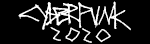|
well why not posted:24" is not a reasonable size for a desktop display in 2021. It really depends on the space. One of my desktops has a 2560x1440 24" display and it's perfect sized. Though it's wall mounted and the desk surface is only about 16" deep.
|
|
|
|

|
| # ? May 27, 2024 06:40 |
|
mediaphage posted:it is a completely reasonable size for very many people and use cases, not everyone needs enormous screens if they're not split screening a bunch of stuff 24/7 (i mean the new imac is 24 inches and it's probably the single best selling desktop computer on the planet) The 24 inch iMac's screen has 2240x1260 effective points to work with, it's a perfectly fine screen to work with for most people. It's not like it's a 1080P penalty box.
|
|
|
|
I still use a 24in 1080p monitor I found on the curb often and itís been fine
|
|
|
|
kefkafloyd posted:The 24 inch iMac's screen has 2240x1260 effective points to work with, it's a perfectly fine screen to work with for most people. It's not like it's a 1080P penalty box. yeah but i think a 24-inch 1080p display is also fine for most people. is using a better screen nicer? yes obviously but sharpness aside the difference between 2240x1260 and 1920x1080 is only about a third more real estate
|
|
|
|
Hey guys, I have an M1 air and I'm looking for a dock that's: - relatively portable - 2 USB C - 2 USB A - HDMI out - SD, micro would be nice Do you all have a go to these days? There are so many out there and most of them seem like junk. I'd like to push a 4k monitor off of it. Kinda trained myself out of needing two monitors - thinking about just going for one big one eventually.
|
|
|
|
Caldigit?
|
|
|
|
Beaucoup Cuckoo posted:Hey guys, It's a little expensive but I've really liked using my TwelveSouth StayGo with my M1 Air these last few months. It checks all of your boxes and is decidedly not junky in terms of build quality and reliability in my experience. Also, the two cord lengths (with a stowable cable) sound like a gimmick, but come in handy quite often.
|
|
|
|
Thank you! I dig this and hadn't seen this one before.
|
|
|
|
frogbs posted:Thanks! yeah, I ended up going for the 29". My eyes aren't getting any better and I thought with USB-C it's at least a little bit future proof. I also realized the 25" was nearly the same size as my current 24" screen, which made me think it might have felt like not much of an upgrade despite there actually being more screen real estate. Will post a trip report in the monitors thread when the 29" gets here. In case anyone is curious, I went with this 29" 2560x1080 monitor: https://www.bhphotovideo.com/c/product/1613578-REG/lg_29wp60g_b_29_uw_fhd_hdr_freesync.html?sts=pi&pim=Y Strangely my 2015 Macbook Pro doesn't seem to be able to drive it at full resolution using a mini-displayport to HDMI cable. If I want full resolution I have to use the HDMI port, which is fine! i'm just surprised that mini-displayport is limited to 1080p, but then again it is a 6 year old laptop. Thankfully the display works great, even at 75hz!
|
|
|
|
frogbs posted:In case anyone is curious, I went with this 29" 2560x1080 monitor: https://www.bhphotovideo.com/c/product/1613578-REG/lg_29wp60g_b_29_uw_fhd_hdr_freesync.html?sts=pi&pim=Y
|
|
|
|
Mercurius posted:Mini-displayport isn't limited to 1080p and can do the full DisplayPort 1.4 spec so it might be something on your laptop that doesn't like the specific cable you have. Even the original DisplayPort cables were capable of 2560x1440 (which is slightly higher than your new screen) back when we needed dual-link DVI to get the same thing. OP used a mini-DP to HDMI cable. These are often passive: the silicon driving the mini-DP port detects that cable type and drives HDMI signal rather than DP signal. The standard for this is called DP++, and Thunderbolt 2 ports are apparently required to support it, so it should be a feature on OP's MBP. So my guess is that the chip responsible for driving the TB2/mini-DP ports in OP's 2015 rMBP doesn't support newer HDMI modes when asked to go into DP++ mode, limiting the resolution.
|
|
|
|
(modern i/o ports are overcomplicated messes)
|
|
|
|
BobHoward posted:OP used a mini-DP to HDMI cable. These are often passive: the silicon driving the mini-DP port detects that cable type and drives HDMI signal rather than DP signal. The standard for this is called DP++, and Thunderbolt 2 ports are apparently required to support it, so it should be a feature on OP's MBP. i think youíre right since those ports can put out a 4k signal using an mdp-dp cable
|
|
|
|
weird question, not sure if this is the right place for it, but my mouse is registering single clicks as double clicks. I already googled it and did what everyone said (setting the double click speed to slow in system preferences) but itís still happening
|
|
|
|
In my experience that means the mouse is hosed and you should replace it
|
|
|
|
haunted bong posted:weird question, not sure if this is the right place for it, but my mouse is registering single clicks as double clicks. I already googled it and did what everyone said (setting the double click speed to slow in system preferences) but itís still happening Is this an Apple mouse or one of those weird other company mice with those weird physical clicking buttons? If it's the latter, some mice (especially Logitech) can exhibit weird doubleclicky symptoms if dust gets on the switches. A good application of contact cleaner should resolve this (you'll have to use the straw and wedge it right under the mechanism, it's fiddly but doable). If it's an Apple mouse I don't know, I've never known those to have this issue.
|
|
|
|
This is probably a dumb question, but does a thunderbolt wifi ac/ax adapter exist? My google fu sucks. I'm still using an old 2012 MacBook Air that only does wifi n and would like to make use of the thunderbolt port I rarely ever use.
|
|
|
|
youíd be better off using it as a display or some kind of storage that took advantage of that port if you find it cheap the only way to do what you want is to buy a thunderbolt 1 to usb 3.0 adapter and then find a wifi6 dongle that uses usb 3.0. and iím not 100% it would work but it should
|
|
|
|
mediaphage posted:youíd be better off using it as a display or some kind of storage that took advantage of that port if you find it cheap It's been relegated to my beater laptop now. As such, it's never docked or anything to make use of an additional display or fast external storage. But I just saw on iFixit I can actually replace the wifi module in my Air with an AC one that I found on ebay for $20, heh. That'll be a project for me eventually.
|
|
|
|
teagone posted:This is probably a dumb question, but does a thunderbolt wifi ac/ax adapter exist? My google fu sucks. I'm still using an old 2012 MacBook Air that only does wifi n and would like to make use of the thunderbolt port I rarely ever use. FWIW, I swapped my Retina Macbook 2012 's card to the AC ones from a future model and it works. Boot-time wifi internet recovery is broken though, but this thing is also on the tail end of its life anyway. I have no idea if such a thing is also possible for you.
|
|
|
|
imo itís not worth dealing with
|
|
|
|
crazysim posted:FWIW, I swapped my Retina Macbook 2012 's card to the AC ones from a future model and it works. Boot-time wifi internet recovery is broken though, but this thing is also on the tail end of its life anyway. Yeah a few people on the iFixit forums verified that the AIRPORT BLUETOOTH 4.0 WIFI CARD BCM94360CS2 model works in the 2012 Air. It's a little longer though, so it can't be screwed in lol, and some antenna wire fuckery is needed to get around the longer length of the module. The suggested workaround is to secure the new card with electrical tape and lift up the mainboard to extend the wifi antenna wires a little bit, heh. mediaphage posted:imo itís not worth dealing with Ehh, I've already tinkered a bit on the inside of my Air before and don't mind futzing about to get wireless AC on it for cheap. Not gonna do it anytime soon though.
|
|
|
|
i mean i'm not saying not to do it for the fun of it, because whatever tinker away ofc i just think it's a little silly to spend too much effort putting new wifi in a ten-year old laptop, like what are you doing with it where it really matters
|
|
|
|
mediaphage posted:i mean i'm not saying not to do it for the fun of it, because whatever tinker away ofc gotta get that extra range and speed so they can comfortably stream chaturbate.com to the tree house
|
|
|
|
mediaphage posted:i just think it's a little silly to spend too much effort putting new wifi in a ten-year old laptop, like what are you doing with it where it really matters I'm on the Air right now and it's still pretty capable tbh! It was max spec'd when gifted to me: i7-3667U, 8GB RAM, and a 512GB SSD. Ok Comboomer posted:gotta get that extra range and speed so they can comfortably stream chaturbate.com to the tree house 
|
|
|
|
sure i still use a 2012 mbp daily but i wouldnít bother messing with the wifi, n is pretty fast for anything i do on it
|
|
|
|
Apple seems to feel the same way since the HomePod / Mini only negotiates up to 802.11n speed even if connected to an .ax /.ac access point. Not in front of the AppleTV 4K but I think it goes to AC.. I get the feeling that Apple left the 2012 Mac Mini off the Monterey upgrade list because it's only got an 802.11n card and it's a pain because all the AC cards that can go in it are too long to fit in the existing slot, again. Binary Badger fucked around with this message at 21:33 on Aug 29, 2021 |
|
|
|
Or, and, let's be honest here, its an 11 year old bit of kit and they want people to buy M1's?
|
|
|
|
Yeah, that's basically it.. Speaking of, I wish they'd hurry up and release those 10 core (8 performance, 2 high efficiency instead of current 4 performance, 4 high efficiency) M1X laptops with the three TB4 ports already.. I keep thinking gee maybe I should get an M1 Air in the meantime but 2 ports is poo poo (especially since Jony put them on the same side) and the rumors indicate that at least I'd get them on both sides if I get a 14/16 incher.. Also, it seems ridiculous that ITYOOL 2020 that Apple is only including 802.11ac on their Intel laptops and desktops.. luckily all M1 based machines have WiFi 6.. Binary Badger fucked around with this message at 15:47 on Aug 30, 2021 |
|
|
|
Binary Badger posted:Yeah, that's basically it.. i'm skeptical literally anyone outside of nerds and it people would ever notice so why bother
|
|
|
|
If it makes you feel any better, I have two APs in my condo. One is AC and one is AX, guess which one the M1 prefers?
|
|
|
|
BlackMK4 posted:If it makes you feel any better, I have two APs in my condo. One is AC and one is AX, guess which one the M1 prefers? i maintain apple devices are poo poo at picking APs sometimes my devices will randomly pick an ap with a weak as poo poo signal across the house (even if i haven't moved the phone/laptop/whatever) and boost it with lte. if i go into wifi settings the AP in the same room won't even be listed (especially if it's a 5ghz ap). if i turn wifi off and back on, it automatically connects to the new, better signal.
|
|
|
|
BlackMK4 posted:If it makes you feel any better, I have two APs in my condo. One is AC and one is AX, guess which one the M1 prefers? The one that's dragged to the top of the Preferred Networks in the Wi-Fi settings or the one it most recently connected to?
|
|
|
|
My 2015 MBP is... fine... but honestly I'm tired of it running hot, it's weight, and honestly I mostly use it for a poasting station. SOMETIMES I use it for Clip Studio Paint, Affinity Photo, and Capture 1 (these are probably the most heavy load apps I run). I have 16gb of RAM in my machine, but I'm really thinking of turning it in for an M1 MBA. Now that it's been out for a long time, what are opinions on using the Air with such apps as I mentioned before with an 8GB machine? Should I just order the 16gb RAM version and wait since it takes longer to get? edit: I might be dumb as hell and get back on FF XIV as well, but I don't know how it runs on an 8bg machine
|
|
|
|
GATOS Y VATOS posted:My 2015 MBP is... fine... but honestly I'm tired of it running hot, it's weight, and honestly I mostly use it for a poasting station. SOMETIMES I use it for Clip Studio Paint, Affinity Photo, and Capture 1 (these are probably the most heavy load apps I run). I have 16gb of RAM in my machine, but I'm really thinking of turning it in for an M1 MBA. Now that it's been out for a long time, what are opinions on using the Air with such apps as I mentioned before with an 8GB machine? Should I just order the 16gb RAM version and wait since it takes longer to get? donít get 8gb
|
|
|
|
Last Chance posted:The one that's dragged to the top of the Preferred Networks in the Wi-Fi settings or the one it most recently connected to? Doesn't help when both WAP are part of the same network/SSID.
|
|
|
|
GATOS Y VATOS posted:My 2015 MBP is... fine... but honestly I'm tired of it running hot, it's weight, and honestly I mostly use it for a poasting station. SOMETIMES I use it for Clip Studio Paint, Affinity Photo, and Capture 1 (these are probably the most heavy load apps I run). I have 16gb of RAM in my machine, but I'm really thinking of turning it in for an M1 MBA. Now that it's been out for a long time, what are opinions on using the Air with such apps as I mentioned before with an 8GB machine? Should I just order the 16gb RAM version and wait since it takes longer to get? Be patient, get the 16gb. Youíll love it.
|
|
|
|
2018 MBP 6 core 16GB. 11.15.2. Since adding a Logi MX keyboard and mouse to the setup, sometimes the bluetooth radio crashes. To the point that it drops my AirPods Max and I have to manually reconnect, but, after about 10 seconds, the Logis are okay. Now, this same set has given me such hell on my M1 that I don't even use it anymore, but they all work fine for hours at a time on a 3,1 Pro with the upgraded WiFi/BT card. I'm thinking the common denominator is the Logis but I also hate the chicklet keyboards, don't have any reason to buy the one with touchID, and years of gaming and posting have rendered my wrist and elbow unable to not have a handshake mouse so that's a non-starter. This was previously a corporate machine under JAMF MDM so I may just nuke it and reinstall unless someone has a magic fix.
|
|
|
|
Are you using the logi dongle or reg Bluetooth?
|
|
|
|

|
| # ? May 27, 2024 06:40 |
|
GATOS Y VATOS posted:My 2015 MBP is... fine... but honestly I'm tired of it running hot, it's weight, and honestly I mostly use it for a poasting station. SOMETIMES I use it for Clip Studio Paint, Affinity Photo, and Capture 1 (these are probably the most heavy load apps I run). I have 16gb of RAM in my machine, but I'm really thinking of turning it in for an M1 MBA. Now that it's been out for a long time, what are opinions on using the Air with such apps as I mentioned before with an 8GB machine? Should I just order the 16gb RAM version and wait since it takes longer to get? Agreed with above about buy a 16GB. Also, FFXIV dropped performance pretty heavily on my Air until I did the thermal pad mod. You might just want to get the Pro.
|
|
|