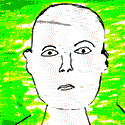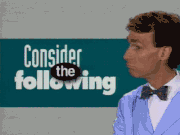|
Thanks, GoodNotes does look pretty solid for my needs.
|
|
|
|

|
| # ? May 26, 2024 19:31 |
|
Others to consider. Notability (great for cross device synch of notebooks: iOS, iPadOS, macOS) NoteShelf (this one has the best "inking" quality in my opinion). The built in Notes.app is also a surprisingly powerful note keeping app. Just for completion's sake I'll mention OneNote. But that PoS ate my notebooks not once, but twice. And I mean not just the local copy, but across all my devices. They may or may not have fixed the issue, but I won't trust it ever again.
|
|
|
|
Well Played Mauer posted:Decided not to get the new pro and am sticking with my 10.5 for at least another year. Iíve been using it more than I had and for my purposes itís not slowing down or really showing any major limitations, so figure better to save a grand and wait until I decide to completely ditch laptops. OneNote would be the direct comparison to what you already do - but it hasnít implemented all the new Ďscribbleí features yet which sucks.
|
|
|
|
Iíve repaired hundreds and hundreds of fiddly electronic devices before. Nothing even comes close in terms of sheer pain-in-the-assitude to a cracked iPad.
|
|
|
|
Proteus Jones posted:Others to consider. Notability dropped their Mac OS version and Iím still salty about it.
|
|
|
|
I am having an issue posting images/media to discord from my iPad Pro second gen (model A1701). Whether I am on WiFi or tethered to my cellular data, any image I try to upload/post shows a ďcompressing filesĒ message but then nothing happens no matter how long I let it wait. This happens regardless of the size of the file. I have zero issues posting from my iPhone 6s+ on WiFi or data. The image will show the uploading bar and it uploads very quickly even for a larger file. I am unsure on how to fix this and I canít really find any info about this particular problem. Iíve messaged discord support but havenít gotten anything back. Does anyone have a solution for me or can point me in another direction to solve this?
|
|
|
|
Hughlander posted:Notability dropped their Mac OS version and Iím still salty about it. There's actually a new version. I was confused too. It has a slightly different icon than the original version(s). This is the latest (updated a month ago) https://apps.apple.com/us/app/notability/id360593530
|
|
|
|
Proteus Jones posted:There's actually a new version. I was confused too. It has a slightly different icon than the original version(s). Ok so maybe my complaint then is I have to go buy multiple versions for something I don't use that often but is annoying when it's not there... Mostly all I used it for was to quickly make copies of a template 'cuz the on device evernote to notability export was a bit jank in ways I no longer remember.
|
|
|
|
priznat posted:Yeah I got a pencil for my 12.9 pro and I hardly ever use it and regret getting it. The iPad is mostly a media consumption device so itís not really something I have a use for. Very nice to use though, just rarely do. I would $129 regret it, but if you don't need pressure support the third-party active stylus work great for like $15. I think they are just reverse engineered Crayons in pencil sized cases.
|
|
|
|
Wengy posted:Just ordered a 12.9 M1 Pro as a replacement for my sluggish 2016 Pro. I got the Magic Keyboard (no-brainer IMO), but am hesitant on the Pencil. Should I buy it too down the line or is it more of a gimmick? Iíve never used one. Do you make art? Get the pencil. Do you not make art? Don't get the pencil.
|
|
|
|
I am looking at buying a possibility refurbished iPad pro. The 11Ē appeals to me because I also have a 15Ē 2 in 1 laptop that I can draw on and it is chunky and clunky and I am looking for something more portable. I am trying not to spend a lot. Here is what I am considering: 2017 refurb 10.5Ē 64 gb $379 2020 refurb 11Ē 128 gb $589 2020 air 4 64 gb $479 Other? I plan on trying Adobe Fresco and also Procreate. This is mostly for sketching ideas to make in traditional media, but I would love to be able to just get better at digital art in general. I have never had an iPad before, so I wonít notice if the 10.5Ē is a lot slower or something. I am looking for a good deal for a digital sketchbook basically. I am not worried about space so much as I can keep files in the cloud or on my laptop when not directly working on them.
|
|
|
|
I'd get a refurb 2020 Pro over a new 2020 Air, if for nothing else than the extra storage. I'd get either over a base 2017, especially if you want to draw, since those get the newer, improved Pencil. Assuming this is Apple refurbished.
|
|
|
|
I still have a 10.5 Pro and honestly, outside of the iOS 15 features that are arbitrarily disabled like the OCR in photos, thereís absolutely nothing I feel like Iím missing out on by not having a newer Pro and it definitely doesnít feel slow in any way. Iím no artist though so although scribbling awful doodles with the OG Pencil feels good to me, I donít really know how much better the newer iPads with the Pencil 2 feels.
|
|
|
|
I decided to go with the 11" 2020 refurbed pro. It is exactly what I am looking for. Light and fun and I can send files between it and my laptop to do whatever. I figured why not get the most expensive one I was looking at - it will probably last longer. Got the pencil too. So now I just need to draw my super good ideas and finally become rich from art!
|
|
|
|
HungryMedusa posted:I decided to go with the 11" 2020 refurbed pro. It is exactly what I am looking for. Light and fun and I can send files between it and my laptop to do whatever. I figured why not get the most expensive one I was looking at - it will probably last longer. Got the pencil too. So now I just need to draw my super good ideas and finally become rich from art! Get Procreate and follow YouTube tutorials (I like Draw with Flo); youíll find you can come up with some pretty interesting and quality ideas in no time.
|
|
|
|
HungryMedusa posted:I decided to go with the 11" 2020 refurbed pro. It is exactly what I am looking for. Light and fun and I can send files between it and my laptop to do whatever. I figured why not get the most expensive one I was looking at - it will probably last longer. Got the pencil too. So now I just need to draw my super good ideas and finally become rich from art!
|
|
|
|
japtor posted:Hope you give us first dibs on your hot NFTs. gently caress, I should have got the 12.9Ē; the 11 will never be able to handle that pigís balls!
|
|
|
|
HungryMedusa posted:gently caress, I should have got the 12.9Ē; the 11 will never be able to handle that pigís balls! you still have time, tbh for me the sweet spots are the Air at ~11Ē and 12.9Ē for the Pro. Maybe once the Mini gets updated it replaces the Air in my mind for best ďsmaller than a laptop displayĒ tablet
|
|
|
|
Pencil trip report: I ended up saying gently caress it and bought the 11Ē Pro with the Pencil 2. Grabbed GoodNotes because their organizational schema matches my own passion for sub-folders. Holy poo poo I didnít realize what I was missing with the pencil. It writes really well and I havenít needed to dig all over the place for notebooks, flip around, search endlessly for old notes. Itís just great. I may try playing around with Notes just for the handwriting to text feature, though. Thatíd be cool, and it doesnít look like GoodNotes does that. Also, the Magic Keyboard. Itís better to type on than the 2019 MBP keyboard, and getting an actual trackpad with right click is just delightful. Only wish there was a way to fold the keyboard back so I donít have to yank the iPad off to write/hold it in portrait mode, but I guess thatís why the Smart Folio exists. Edit: Figured out how to convert handwriting to text in Good Notes. Itís the same as in Notes. Select the words, tap the selection, then tap ďConvert.Ē That would have saved me some time today. Well Played Mauer fucked around with this message at 03:27 on Sep 2, 2021 |
|
|
|
Well Played Mauer posted:Only wish there was a way to fold the keyboard back so I donít have to yank the iPad off to write/hold it in portrait mode, but I guess thatís why the Smart Folio exists. That is my only gripe with it. Besides that it is fantastic.
|
|
|
|
I bought the otterbox symmetry, the logitech k380 and the pencil and it's been a perfect setup. I like the idea of the magic keyboard but I've always thought the Smart Case was the platonic ideal of the ipad case and am always baffled that apple doesn't just sell it as a simple, one-piece accessory anymore (as if I'm gonna pay $100 for what is basically just a cover for the front and back) because I don't always want the keyboard there and I don't want to have to take the ipad completely off the case just to use it without the keyboard. Really pleased with the M1 12.9. Glad I upgraded to the bigger model. I still mostly only use it for media consumption, but with how much use it's getting, it was worth getting the best.
|
|
|
|
My new iPad Pro seems to be losing battery life tout suite- way faster than my 2 year old one it replaced. 30 Minutes of reading Shonen jump drained 10% of the battery. Drawing in Clip Studio is just as quick. How do I check battery health on this thing? I want to have as much info as possible to give Apple to have them replace this unit.
|
|
|
|
GATOS Y VATOS posted:My new iPad Pro seems to be losing battery life tout suite- way faster than my 2 year old one it replaced. 30 I know the M1 isnít radically different from the previous versions but maybe those apps arenít optimized for it? Are there any other apps that are doing it? AFAIK you canít check the battery health on the iPad.
|
|
|
|
You should be able to install Coconut Battery. If you can see what that tells you.
|
|
|
|
MarcusSA posted:AFAIK you canít check the battery health on the iPad.
|
|
|
|
Proteus Jones posted:It won't tell you which app is consuming the most power like the iPhone does? (I don't have mine handy or I'd check myself) Nope thats an iphone only thing for some reason
|
|
|
|
It shows it on my Air 4.
Khizan fucked around with this message at 04:57 on Sep 6, 2021 |
|
|
|
Oh right you do that have but on iPhone you can see the actual battery health/max capacity
|
|
|
|
I found the culprit: apparently my Photos app was thrashing the battery. I think it was constantly updating in the background as I use it a lot at work and I have a feeling it was categorizing all 68k+ photos with the cloud? Since I use my iPad at work a lot (mostly with Clip Studio and grabbing photos as reference) where I have incredibly lovely WiFi I think it was chugging most of the cpu doing that.
|
|
|
|
Holyshit. 
|
|
|
|
Widgets? 
|
|
|
|
I thought they'd never leave the side bar.
|
|
|
|
They announced that months ago!
|
|
|
|
Now how about they shrink down the gap between app icons. They don't need to hit maximum icon density, but all that dead space has always looked weird.
|
|
|
|
And let non apple widgets take priority over their dumb ones. Android has been so far ahead of them on this poo poo for years and itís frustrating.
|
|
|
|
I dunno if itís been fixed but installing the first iPadOS 15 beta helpfully added some of the new Apple widgets to my homescreen blowing up my organization which was fun to clean up, so good luck! Iím curious though, what do people actually use widgets for? I kinda get it if you live off of your calendar, and Iíve seen the widgets+shortcuts routine to make an iPhone into a 2007-era MySpace page but are they just an aesthetic decision or does anyone actually use them?
|
|
|
|
I like how in iPadOS 15 I can put a few useful widgets up, have some of my most used apps and then everything else just in the App Library. Organizing the Home Screen gets so much easier.
|
|
|
|
GoatSeeGuy posted:I’m curious though, what do people actually use widgets for? I kinda get it if you live off of your calendar, and I’ve seen the widgets+shortcuts routine to make an iPhone into a 2007-era MySpace page but are they just an aesthetic decision or does anyone actually use them? They're not generally useful, no one cares about them on android anymore because of that. If you can find one or two that aren't useless for you, you're doing more with them than most.
|
|
|
|
The only widget on ios I use is the shortcuts one because I have a shortcut that lets me easily upload to Imgur to poo poo post on these forums. I kinda doubt thatís gonna change for me.
|
|
|
|

|
| # ? May 26, 2024 19:31 |
|
The Siri suggestions widget is really good, saves you keeping app you use at the same time every day in a static spot. Instead you can have Siri pop them up when it thinks you'll use them.
|
|
|