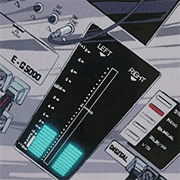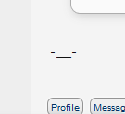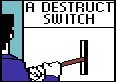|
Yeah having to carefully scrap cured resin off of my screen convinced me that I needed a screen protector.
|
|
|
|

|
| # ? May 20, 2024 01:55 |
|
Okay, I may try yet again. People who have done this, do you cut it to fit the screen then put the tape over that? Although using another FEP is a great idea too. It'd be cheaper than getting a new LCD.
|
|
|
|
Acid Reflux posted:A spare FEP sheet and some kapton tape makes an excellent cheap screen protector that's guaranteed to not filter any UV light. Barring that, even just some kapton tape around the border of the screen to seal the gap (if your printer didn't already come with tape or a vinyl gasket) goes a long way toward keeping resin from oozing inside the machine in the event of catastrophe. I also have never broken a FEP sheet, nor have I had to change one in any of my printers yet after quite a lot of use. A little bit of care and attention goes a long way. Accidents can obviously happen though, and I'm no more immune from that than anyone else, so my screens are still taped/gasketed just in case. Taping around the screen gap sounds like an excellent compromise, iíll give that a whirl.
|
|
|
|
One thing that needs to be improved for resin printers is the little cavity around the motor for the z screw. I've ruined a couple motors spilling resin back there and it dripping into the housing. Printing a little raised gasket so spills don't leak in there would have saved me a few repairs
|
|
|
|
Nero wonders: Why don't manufacturers put a gutter and drip hole around the screen so spills don't go "everywehre". While that is more expense.. as an aftermarket solution, why not vacuum form a polycarbonate tray to catch spills. *clickity clack* http://www.plasticgenius.com/2011/05/infrared-and-ultraviolet-transmission.html Oh, Polycarbonate goes opaque in the UV spectrum. gently caress. Ok, how about UV transparent plastic... https://www.agriculturesolutions.co...YkaAgDOEALw_wcB Maybe that could be vacuformed into disposable trays to put over your screen? Then you'd have a disposable "cup" to put on your printer. A little more digging, says acrylic is UV transmitting, so cast acrylic tray? I also think it can be thermally formed, if not straight up vacuum formed if you're careful and keep the water out of it. Nerobro fucked around with this message at 06:54 on Sep 3, 2021 |
|
|
|
There's a reason why even the cheapest sunglasses have the little "100% UV block!" sticker on them
|
|
|
|
Doctor Zero posted:Okay, I may try yet again. People who have done this, do you cut it to fit the screen then put the tape over that? Yeah, basically just cut it a little bigger than your screen and then put kapton tape down to seal around the edges. I've used both FEP and commercial-grade tablet or phone screen protectors (the type that adhere to your phone's screen, that you have to squeegee air bubbles out from under) so far with no issues. At worst, you may have to bump your exposure times up slightly (like from 2 to 2.2 for a mono screen, something like that), but I haven't had any issues printing after installing one. I don't have a link handy but most people recommend the type of screen protector that has a matte, no-fingerprints kind of finish. And if you do get air bubbles after applying, and can't get them all pushed out, don't fret; the pressure from the build plate pushing down during printing makes sure they won't be a major issue anyways. At least, that's been my experience.
|
|
|
|
Nerobro posted:A little more digging, says acrylic is UV transmitting, so cast acrylic tray? I also think it can be thermally formed, if not straight up vacuum formed if you're careful and keep the water out of it. Well, it can be. I think the majority of acrylic sold is UV blocking/filtering. UV transmitting is definitely a thing, but I donít think itís the default.
|
|
|
|
Sydney Bottocks posted:I don't have a link handy but most people recommend the type of screen protector that has a matte, no-fingerprints kind of finish. And if you do get air bubbles after applying, and can't get them all pushed out, don't fret; the pressure from the build plate pushing down during printing makes sure they won't be a major issue anyways. At least, that's been my experience. I have ridiculous amounts of air bubbles under my mono X screen protector and it prints beautifully so definitely don't worry about them. Just be aware that if uncured resin does spill around your screen protector edge it will wick itself under there and make a royal mess (in terms of cleanup, but at least your screen is ok).
|
|
|
|
I've just ordered a prusa mini as my first 3d printer and was after some advise on what non-printer tools & accessories people find helpful for managing their prints and keeping things running - e.g. hobby knife, scraper, bed cleaning fluids (?) etc On the printer side of things - assuming no exotic filaments, how long do you get out of a nozzle before it needs replacing ?
|
|
|
|
https://www.amazon.com/FOSHIO-Scrapers-Contoured-Refillable-Application/dp/B076BBW1WM These plastic scrapers are great to have around, even if you don't have a 3d printer I'd recommend having them.
|
|
|
|
Baconroll posted:I've just ordered a prusa mini as my first 3d printer and was after some advise on what non-printer tools & accessories people find helpful for managing their prints and keeping things running - e.g. hobby knife, scraper, bed cleaning fluids (?) etc Nozzles are kind of "as needed" but if you're just doing PLA/PETG, probably a year? Depends on how much you print. I haven't had to replace mine and I've had it for over a year, but I maybe only have 200 hours of printing on it. Be sure to check the Prusa documentation on cold pulls - best thing you can do for your nozzle to keep it happy. Do it when changing filament types and you'll have pretty smooth sailing.
|
|
|
|
Baconroll posted:I've just ordered a prusa mini as my first 3d printer and was after some advise on what non-printer tools & accessories people find helpful for managing their prints and keeping things running - e.g. hobby knife, scraper, bed cleaning fluids (?) etc Nozzles last a long time if you aren't doing composite filaments. Generally they tend to get all gunked up and burnt looking before print performance is impacted. In the box next to my Prusa I have a few small pairs of tweezers (mostly for picking at the nozzle and removing blobs and strings), a razor blade scraper (for carefully lifting well-stuck parts), an x-acto knife, a small pair of needle-nose pliers (removing support material), a set of flush cutters (trimming filament, removing support), some purple gluesticks, a small bottle of 99% isopropanol, and some appropriately sized hex wrenches.
|
|
|
|
While you may not need them, always buy an extra nozzle or 3 just to have on hand.
|
|
|
|
I think the Prusa documentation says something like you should expect at least several hundred hours of printing from a nozzle if you aren't using any kind of abrasive filament.
|
|
|
|
Can someone point me to an objective comparison of print quality between a Prusa and a dialed in Ender 3 V2 using the same filament Prusa people swear by them, but I just can't see the difference in quality. My guess is that PLA filament got better, as did the slicers, and Prusa others owners haven't seen a modern consumer printer for several years Maybe Prusa is that much better? I can't tell the difference from what my printer produces vs online Prusa photos
|
|
|
|
A well-built, properly calibrated Ender should have the same print quality as a well-built, properly calibrated Prusa. They're using the same motion platform configuration, same size of nozzle, broadly similar firmware settings, etc. With the Prusa you are paying to get all the quality-of-life upgrades and tweaks up front, making it simpler to get to that well-built, properly calibrated point.
|
|
|
|
Also Prusa put the work into that really nice slicer you can use with your ender, and some folks like to support that by buying a printer from them when they can afford one.
|
|
|
|
Hadlock posted:Prusa people swear by them, but I just can't see the difference in quality. My guess is that PLA filament got better, as did the slicers, and Prusa others owners haven't seen a modern consumer printer for several years It's both of these things, as well as the market expanding and generally congealing around similar designs. 10 years ago, building a printer from scratch (or designing and producing a 3D printer to sell on Aliexpress or whatever) was very difficult. Today it's just off the shelf parts of varying quality and consistency. The Prusa is a more robust design and better quality control, but the end result is the same between a happy healthy Prusa and a happy healthy *literally any decent modern printer*
|
|
|
|
Prusa:Mac::Ender: Dell
|
|
|
|
GonadTheBallbarian posted:Prusa:Mac::Ender: Dell But how much extra work really goes into an Ender? Like I keep hearing that a Prusa "Just Works" and that you'll have to constantly tinker with an Ender. Like what would it take to get an Ender and upgrade it so it "Just Works" ? I wouldn't mind assembling and upgrading a printer, I feel like that would be good for knowing how it works and how to fix it when it breaks, but I don't want to spend more time fixing and tweaking the machine than I do printing with it.
|
|
|
|
It won't, really. But that's the thing, you can get it working well for a good long time. However, it's a matter of when, not if you'll have to rebuild/replace something. For example, the stock extruder has to be junked almost immediately, and if you want to print PETG you better believe you're gonna pick up a Capricorn tube. Also, that glass bed? Mine warped after 4mo, gotta replace that now. A lot of the upgrades the prusa has out of the box is about 150 bucks worth of stuff (Canadian) that you'll be buying after failed prints with an ender anyway. Don't get me wrong: mine has served me very well at a price about half the prusa. Hell I still recommend it heartily- it's just that you have to know you're in for tinkering before buying. For some it's worth the money to get the prusa instead, for me it wasn't.
|
|
|
|
For some people tinkering with the machine constantly while tryin to get stuff to actually print right is most of the fun.
|
|
|
|
Hoping someone can help me solve this issue: While printing the bracket for my Prusa MK3S+ LED bar in PETG, I got the following issue:   A photo of the whole thing and how it was printed:  Full imgur post Stats: Prusa i3 MK3S+ Duramic PETG (printed a beautifully perfect benchy earlier) Default Prusa Slicer settings xilni fucked around with this message at 04:32 on Sep 4, 2021 |
|
|
|
I got an already dialed in ender 3 pro used from a guy with a print farm who was upgrading. he hadn't even done any of the common upgrades to the device; it had the plastic extruder and original springs and even the basic magnetic built plate, with a huge crease in it that it still printed fine on top of somehow. literally just the base device as shipped and properly configured, with above-normal wear and run time. Other than the plastic extruder failing, which they are well known to do, I haven't HAD to replace any parts on it to solve problems. I've thrown on upgrades that have helped in various ways, but the day I got it and plugged it in I was able to poo poo out a test print of a random spaceship I doodled a while back. It's not the most amazing print, but I now know enough to cringe at the laundry list of things I was doing wrong on day 1, despite which it still squirted out a fairly detailed and non-ideal for FDM model in one try  tldr so far it's been entirely idiot proof despite my absolute best idiocy printing tiny things with old filament at huge layer heights in non ideal locations withak posted:For some people tinkering with the machine constantly while tryin to get stuff to actually print right is most of the fun. Or at least, can deal with the mechanical stuff and would rather spend the difference in price between an ender and a prusa on filament Javid fucked around with this message at 04:48 on Sep 4, 2021 |
|
|
|
|
xilni posted:Hoping someone can help me solve this issue: Thermal warping. Either the ends detached from the bed or it overcame the magnets and curled the whole thing up (I have seen this happen).
|
|
|
|
BMan posted:Thermal warping. Either the ends detached from the bed or it overcame the magnets and curled the whole thing up (I have seen this happen). The magnets are still very very strong on this bed so maybe the print detached some other way? How does one diagnose this for sure/fix it?
|
|
|
|
Bucnasti posted:But how much extra work really goes into an Ender? I've been living this question for the last month! You can check out some of my posts in this thread for a very limited rundown of my Prusa i3 MK3S+ / Creality Ender 3 v2 saga. I bought the Prusa first, and it has been great; I decided I wanted something with which to tinker, and so I bought the Ender. Here are my observations, objectively when possible. - Quality control is much better on the Prusa and it's not particularly close. I've read plenty of folks that just threw their Enders together and it prints fine for them, but that has not been the case for me and shoddy workmanship/QC is the primary reason. Off the top of my head: my Z-limit switch triggered at two different points seemingly randomly, which was a loving nightmare until I figured it out; my bed is warped and is high in the center, so I had to try and manually level it out by shimming under the corners of my print surface; the eccentric nuts on my bed were cranked down way too tight which put flat spots on my rollers; the eccentric nut on the gantry was way too loose which was exacerbating gantry backlash and caused several failed prints before I figured it out. Again, I've read plenty of stories of folks getting a good Ender right out of the box. That was my dad's experience, but it was not mine. I lost the Creality QC lottery. - For the Ender, you really need to buy a few upgrades for day one. The extruder is going to eventually eat itself, the bed springs suck, the stock Bowden PTFE sucks, the stock Bowden couplers suck. It'll cost you in the neighborhood of $25 to replace all of these, so it's not a ton of money, but they are all varying degrees of mandatory. In comparison, the Prusa needs nothing on day one other than a power source. I was going to say "a power source and filament" but they include a roll of pretty good PLA (Creality's sample PLA was, in my case, brittle garbage). - It can be extremely difficult to remove prints from the glass print surface on the Ender, whereas the smooth PEI sheet on the Prusa makes print removal a breeze. You will be well-served by buying a magnetic base and PEI sheet. This will cost you anywhere from $15 for a cheaper one up through maybe $45 for the TH3D EZFlex setup. If you want to print PETG, you probably need to not get the absolute cheapest ones, check out the temperatures they're rated for before you buy. I realize it's yet another thing you need to buy, but in my opinion this is a no-brainer. The stock glass sucks in comparison to a good PEI sheet, in my opinion. - The Prusa is much quieter, primarily due to the fan on the hotend being much quieter. It's not just a straightforward "replace the hotend fan on the Ender with a Noctua or something" because the heat break's heatsink has a much much smaller surface area, so it really needs a lot of air moving over it to fight off heat creep. - The stock firmware on the Ender is not great. This is easily fixed by downloading Jyers' Marlin fork for the E3v2, but to do that you need to know which version of the motherboard you've got, which means flipping the machine over, taking out the three screws on the motherboard cover, not being able to remove the cover, realizing there's a fourth screw on the top of the machine, flipping the machine over, unscrewing that screw, flipping the machine back over, removing the motherboard cover, pushing the wires out of the way, and cool it's v4.2.2. Put it all back together and now you can flash your firmware, which is worth doing for no other reason than the viewing angle on the E3v2 display suuuuuucks and Jyers outlines the currently selected menu item so you don't have to be dead-on in front of the display to see what the gently caress you're doing. Also, Jyers' manual leveling system is pretty great. - Auto bed leveling on the Prusa is pretty much set-it-and-forget-it. Manual bed leveling on the Ender isn't bad, but it's certainly something you need to spend a little effort on every so often, and if your bed is warped, you'll need to find a way around that. I decided to give a BL-Touch a shot after reading about Unified Bed Leveling and salivating at mesh tilting, but that's been a whole other pain in the rear end, including a possible bug which crashes the nozzle into the bed during homing. The vendor I bought it from is sending me a replacement in case it's the probe, but others in the community think it's a bug in Marlin. I've tried four (4!) different firmwares in an attempt to sort this out but the standing guidance is "cut up the 5-pin wiring harness and splice the two appropriate pins into the Z-endstop port on the motherboard". - It's worth pointing out that a Bowden setup is not inherently worse than the direct drive on the Prusa, but it does come with its own set of issues that you will need to learn to troubleshoot, and probably much sooner than you will need to learn to troubleshoot the Prusa setup. So for me personally, the Ender has been more time tinkering and troubleshooting than printing. I've had it for a month and I've probably spent forty-five or fifty hours working on it. It took me about two hours to put it together, taking care to do it right. It took me about ten or twelve hours to carefully put together the Prusa and about twenty-five minutes to get my Z-offset dialed in, and the rest of the time it's just been cranking out one perfect print after the other. I helped my dad build his Ender (doing the same day-one upgrades I listed above) and his has been great. I've since become somewhat obsessed with delta printers and bought a Monoprice Mini Delta v1 and an FLSun Super Racer and those have been perfect. My Ender is the printer that's teaching me about 3D printer troubleshooting and maintenance. Having built the Prusa from the kit, and having taken apart and rebuilt a lot of the Ender now, it's pretty easy to see where the extra money went on the Prusa. I think they're both priced about right, frankly. There are video tours of the Prusa print farm/factory on YouTube if you want to get an idea of their QC process and where the extra ~$100 is going, once you account for all the hardware upgrades the Prusa has over the Ender (I've seen a couple different folks estimate it would cost about $650 to buy an E3v2 and upgrade it to parity with the i3 MK3S+, but take that with a grain of salt/do your own research). All that having been said, I really like both the Prusa and the Ender. The few days that the Ender has been on-point, the prints have been great. There's no question in my mind that the Prusa is the better printer but both have a place in my workshop. Edit - Fixed two typos. becoming fucked around with this message at 06:29 on Sep 4, 2021 |
|
|
|
becoming posted:
This right here is the real meat for me. If it would cost $650 to upgrade an Ender to match a Prusa, then I think the Prusa is just a better choice for my needs, when I finally get around to buying an FDM printer.
|
|
|
|
Bucnasti posted:This right here is the real meat for me. If it would cost $650 to upgrade an Ender to match a Prusa, then I think the Prusa is just a better choice for my needs, when I finally get around to buying an FDM printer. For an additional $650 you can turn an Ender into a much better printer than the Prusa: Duet 2 wifi clone $100 Orbiter 1.5 Extruder $50 Copperhead hotend. $150 Springs/buildsheets. $100? Rail Upgrade $150? Edit: forgot: BLtouch: $40 for non-clone. ImplicitAssembler fucked around with this message at 08:02 on Sep 4, 2021 |
|
|
|
ImplicitAssembler posted:For an additional $650 you can turn an Ender into a much better printer than the Prusa: Bucnasti worded it a bit funny; the assertion of some others, with which I think I mostly agree, is that it costs in the neighborhood of $650 to bring an Ender 3 v2 to feature parity with a Prusa i3 MK3S+ including the cost of the Ender. So it's really about $375-400 word of upgrades on top of the $280 for the Ender 3 v2. Obviously there are deals to be had that can swing the math a bit, like starting with a $99 Ender 3 Pro from Micro Center. But my stated observation buried in my wall of text was that being in the guts of both printers for a dozen hours (Prusa) and four-dozen hours (Ender) made it pretty clear where that extra money went. Plenty of people are happy with their Ender 3s and I am too with mine, believe it or not. It's serving the purpose for which I bought it, which was to have something to tinker on which also prints things sometimes.
|
|
|
|
Can someone post a couple high quality photos of a PLA print done with their Prusa, along with a link to the STL and layer height used, and I'll do the same with my ender 3 v2. I still haven't seen a real world comparison where I could point to one and go "yep, that's clearly a Prusa" I usually print things at least 4 x 4 x 4 inches with a layer height of .28 or .32 so maybe the quality of the Prusa is just lost on me
|
|
|
|
I mean, a print from a properly dialed in Ender and a properly dialed in Prusa using the same settings should look the pretty much the same. The difference is entirely in how much effort it takes to get to that point.
|
|
|
Javid posted:I got an already dialed in ender 3 pro used from a guy with a print farm who was upgrading. he hadn't even done any of the common upgrades to the device; it had the plastic extruder and original springs and even the basic magnetic built plate, with a huge crease in it that it still printed fine on top of somehow. literally just the base device as shipped and properly configured, with above-normal wear and run time. Other than the plastic extruder failing, which they are well known to do, I haven't HAD to replace any parts on it to solve problems. identical experience here. And i could still print the replacement in petg with that cracked plastic extruder lever. GonadTheBallbarian posted:It won't, really. But that's the thing, you can get it working well for a good long time. However, it's a matter of when, not if you'll have to rebuild/replace something. my ender 3 prints pett just fine and i have done 0 modificationns to it. current print temp is bit too close to the teflon melting point however, at 230, so i might get direct drive upgrade at some point for all metal hotend.
|
|
|
|
|
Hadlock posted:Can someone post a couple high quality photos of a PLA print done with their Prusa, along with a link to the STL and layer height used, and I'll do the same with my ender 3 v2. I still haven't seen a real world comparison where I could point to one and go "yep, that's clearly a Prusa" Again, "clearly superior print quality" is not what one is buying when one buys a Prusa. You'll never see a print and go "yep, that's clearly a Prusa". No one is claiming that. senrath posted:I mean, a print from a properly dialed in Ender and a properly dialed in Prusa using the same settings should look the pretty much the same. The difference is entirely in how much effort it takes to get to that point. I'd suggest that the difference is more "how much effort it takes to maintain that quality over thousands of hours of printing" and "quality control" and "support" and "can print flexible filaments right out of the box" and "Prusa tells you exactly how to build your printer to get great results on day one whereas with an Ender you're doing the research yourself and hopefully you find a good guide or two".
|
|
|
|
I have no doubt that Prusas are hands-down better tested and more consistent, but me, a total newbie and gigantic dumbass got an Ender up and running perfectly with one hitch (see: dumbass) and two benchies worth of dialing in, and it's been printing perfectly and pretty much constantly since. I got all the recommended upgrades and a CRTouch and the whole thing set me back ~$300 USD shipped. The equivalent Prusa is, what, $750? $800+ shipped? If the print quality is identical it's hard to justify, IMO, spending the extra $500. Maybe if I was making a living with a print farm the greater confidence of working out of the box, longer potential working life, lower maintenance, etc. would be a lot more significant to me -- but even then I'm hard pressed to figure out why I'd want that instead of an extra two (or three!) Enders. It's mostly that that $500 is a lot of money to me, but if that's worth it for your peace of mind and you can take the hit, god bless.
|
|
|
|
I would say the Apple vs. Dell analogy posted above is wrong; it's more like buying a new Honda Civic versus a 20-year-old one. A Civic is a Civic and they both perform pretty much exactly the same, assuming both are working right. You know the used car is going to need a few things done to it right off the bat. It runs well most of the time, but it tends to require occasional fiddling and sometimes acts up. You need to spec and order parts and install them yourself. You knew all of this going in, and it's fine because you like messing around with cars. The new Civic just runs. You get in and go and never really have to think about whether it's working correctly. It hardly needs any maintenance or replacement parts, and in the rare chance that something breaks, you just get in touch with the dealer and they solve the problem. Your goal is to drive the car, not fix the car, and any time spent fixing is an annoying hassle. You are willing to pay more up front to just have something that works every time. There isn't a judgment here on which one is correct. I have an old car and old motorcycles, and they're always acting up, but that's okay because I don't rely on them for my daily commute and I like screwing around with them and fixing them myself. To some people a 3D printer is the same thing -- a mechanism to play around with and continuously upgrade and modify. That's fine. To me, a 3D printer is a tool, not an end in itself. I want the parts that the machine makes so that I can use them for my other projects. I don't want to go to print something and have to spend half a day loving with the machine any more than I want to open my toolbox and find that my torque wrench has fallen apart. Enders are getting better, and my attitudes on them have changed over the years. The first ones were quite dire compared to a properly built machine; now they're not bad at all if you keep in mind the caveats everyone has mentioned. I still like my Prusa because I like having reliable, high-quality tools that I can depend on every time. That's it. Sagebrush fucked around with this message at 18:27 on Sep 4, 2021 |
|
|
|
becoming posted:.... a whole other pain in the rear end, including a possible bug which crashes the nozzle into the bed during homing. The vendor I bought it from is sending me a replacement in case it's the probe, but others in the community think it's a bug in Marlin. I've tried four (4!) different firmwares in an attempt to sort this out but the standing guidance is "cut up the 5-pin wiring harness and splice the two appropriate pins into the Z-endstop port on the motherboard". I'm curious about this, have a link? I've noticed some weird poo poo with my Marlin-firmware printer. It's probably something with the way the vendor has set up some of their custom scripts though. They have this script to re-level the z-axis gantry, where the process is basically: 1) Perform a standard find-home 2) Run the print head to it's 0-limit switch, then go to the farthest end of the gantry, so the print head is no longer over the bed 3) run the z-axis down slowly until it hits physical stops, then keep pulling a little bit longer to force any un-evenness out of the gantry 4) raise gantry 5) return to home But sometimes its like it doesn't fully do step 2 correctly, and it ends up ramming the drat printhead into the bed. I always have to keep my finger over the killswitch while doing it. It mostly seems to happen if I've been doing multiple other configuration things - running filament changes, that kind of thing.
|
|
|
|
I like my ender 5 plus. We bought it fully assembled and it took an hour to set up, and the only serious headache it's given me so far was the bolts on the hot end loosening and needing some loctite.
|
|
|
|

|
| # ? May 20, 2024 01:55 |
|
BMan posted:Thermal warping. Either the ends detached from the bed or it overcame the magnets and curled the whole thing up (I have seen this happen). Printed it again and watched it this time. I just caught the far right end of the print rise up ever so slightly off the bed as it's mid print causing the layers printing to then get smooshed together as shown. This happens in the corer of the build plate as it prints, it prints like this: 
|
|
|