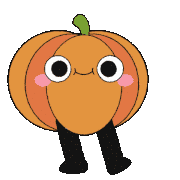|
Sniep posted:Here's an example I dug up from when I did my house wiring with CAT-6, and it should look the same for CAT-5. Looks like you were right, at least one of them I redid with the wires closer to the cable and it worked after that. The other still isn't working and I'm not sure why, but it's in the same room so it doesn't matter as much, but I went around and did some of the other outlets as well and now I don't have to set up trip hazards all over my house to get wired internet! Feels good. Any suggestions for a good wireless access point? Still need something for devices in my basement that are wireless only. raditts fucked around with this message at 04:19 on Aug 30, 2021 |
|
|
|

|
| # ? May 29, 2024 17:48 |
|
Very nice work!
|
|
|
|
|
raditts posted:Looks like you were right, at least one of them I redid with the wires closer to the cable and it worked after that. The other still isn't working and I'm not sure why, but it's in the same room so it doesn't matter as much, but I went around and did some of the other outlets as well and now I don't have to set up trip hazards all over my house to get wired internet! Feels good. If you want to further troubleshoot, or plan on doing any other cabling down the road, having a cheapo cable tester helps find serious gently caress ups. I have this one and have been happy with it: https://www.amazon.com/gp/product/B0000AZK08/ref=ppx_yo_dt_b_search_asin_title?ie=UTF8&psc=1
|
|
|
|
Cyks posted:You can, but the main draw of a mesh network is using the wireless to connect the pieces together. That said, you could buy something like my personal mesh system recommendation, the RBK50, and call it a day. I'd seriously doubt you need 3 access points to cover that little space. I definitely don't need to wirelessly connect all the parts. I have the ability to run cat6 to almost anyware in the house. I already own a patch panel and gigabit switch and a Netgear R7000 router. I'm hoping to reuse those three parts. Currently the plan is to setup those three parts in the breaker room, that router will cover the basement and the first floor? I assume il need some kind of wired AP on the 2nd floor. I could pickup the EAP660 and toss it on the ceiling in the loft area. Does this plan make sense? Ive never done a setup with multiple routers or access points. I'm pretty confused.
|
|
|
|
If you already have all the rooms wired up, a discrete router and a couple of access points would serve you well.
|
|
|
|
astral posted:If you already have all the rooms wired up, a discrete router and a couple of access points would serve you well. I was thinking I would pick up the TP EAP620 HD. its 140$ CAD which is within my budget. It accepts POE, but my swithc is not POE compatible. Can I just run cable from my Router -> (not POE switch) -> POE injector -> TP EAP20. seems like overkill to get a new POE switch for only one device.
|
|
|
|
Yes, that's exactly how to do it. Depending on where you have the power outlet, you can put the PoE injector closer to the switch or at the AP's location, both options are fine. When setting up the wireless network, remember that they must share SSID, security settings and passphrase, but should be on non-overlapping channels. If you get a mesh system or Unifi setup, it'll take care of that for you.
|
|
|
|
fletcher posted:Very nice work! Thanks. Had a pro run all the cabling thru the roof/walls, but I did all the ends, for obvious reasons lol. edit for content: I ended up using an audiophile hifi home theater enthusiast place to do it. Since they're in and out of walls all day installing systems, i figured it'd be no big deal, and for sure they were the lowest bid for the work. It worked great too, super happy with the results. I'll have to find the invoice again to see what it ended up being but i want to say about $1800 for 21 cat6 runs around the house. Let's see: - 6 cable pairs to bedrooms and living spaces, so like my living room, downstairs area, and 4 rooms each have dual cat-6 jacks - 6 individual runs for wired cameras (PoE) (THIS ALSO INCLUDED THE DUDE ON A LADDER MOUNTING THE CAMS AND TERMINATING CAT6 ON TOP OF A LADDER) That's in caps for a reason. - 3 individual runs for APs ceiling mounted around the house (PoE) - Also I asked him to hang a half-rack for my networking gear in my garage near where all the cables terminated, which he did expertly. it was a ton of work and other places just to start quoted me like $3k for it, before i even got into the details. Holmes from Crazy About Audio local speaker shop did it for way cheaper and the kid who did the real work was stunned when i tipped him well. Sniep fucked around with this message at 07:56 on Aug 30, 2021 |
|
|
|
Cyks posted:You can, but the main draw of a mesh network is using the wireless to connect the pieces together. That said, you could buy something like my personal mesh system recommendation, the RBK50, and call it a day. I'd seriously doubt you need 3 access points to cover that little space. I recently set up an RBK752 (NetGear AX4200) system for a friend and it was a piece of cake to set up, all I needed was my TimPhone for the initial configuration. Sloptimum gave her a lovely Altice combo WiFi/Modem unit, she has a two-story house from the early 1900s, mostly wood with some modern drywall / paneling.. there was literally no good WiFi past the living room for some reason. Reception on the upper floors was super lovely.. every time I called her, she kept dropping her calls because of the horrible WiFi and no cell towers nearby. Also her nabes were crowding the spectrum, lots of 802.11n and AC networks, but thankfully no AX.. Called up Sloptimum, told them I wanted to enable the "BYOR" configuration which was free, they enabled it and told me to connect my router to the last Ethernet port on the Altice, I set up the RBK752 in access point mode via the web interface, and poof she had four bars in her WiFi in every other spot in the house including the attic. She had bought 2 satellites and a main unit at my direction, but reception was so good with just one satellite that she is thinking of taking back the other, and if she does use it, it will be set inside a windowsill facing her lawn so her back yard can get coverage.
|
|
|
|
Sniep posted:Thanks. Had a pro run all the cabling thru the roof/walls, but I did all the ends, for obvious reasons lol. I just got a quote for my place ofÖ ďnot sure we can do better than youíve done already. Looks custom, $299/hr for 2 dudes, probably 2 full days minimumĒ. Ugh.
|
|
|
|
Does anyone have a good source for bulk Cat6? I ordered 500' of Cat6 from Monoprice back on 8/16, paid $30 for shipping, and it still hasn't shipped. I guess they're moving warehouses and they did warn there'd be a 5-7 day delay on shipping but I'm 16 days in and need some drat cable for a project. Most of the stuff on Amazon and Newegg and even my local MicroCenter seems like lovely riser cable without the plastic internal separator and with no UL listing. The handful of online stores I've found with quality cable seem to be charging 3x as much as Monoprice -- with shipping and tax I was looking at about $85 for the monoprice order and I'm not finding much for less than $145 for 500' and that's without shipping or tax. Help?
|
|
|
|
I bought an EAP245 to place on the ceiling of my townhouse. Turns out I can't easily run a cat6 up there. However I do already have a cat5e line running to a wall outlet on the top floor. Can I get away with mounting the EAP245 on the wall? I could leave it counter high or probably get it in the corner ceiling height.
|
|
|
|
Lawen posted:Does anyone have a good source for bulk Cat6? I picked up some bulk CAT6 from my local Home Depot for about the same as Monoproce with shipping. It suits my needs. https://www.homedepot.com/p/Southwire-500-ft-Blue-23-4-Solid-CU-CAT6-CMR-Riser-Data-Cable-56918945/202316438
|
|
|
|
SamDabbers posted:I picked up some bulk CAT6 from my local Home Depot for about the same as Monoproce with shipping. It suits my needs. This is probably your best bet for local cable. I have a local computer store that carries cable as well, but their prices are a bit higher than online. If you need it fast though, they have it. Electrical supply companies like Grainger are another option. LeninVS posted:I bought an EAP245 to place on the ceiling of my townhouse. Turns out I can't easily run a cat6 up there. I doubt this would be an issue in a residential setting. It should be fine
|
|
|
|
SamDabbers posted:I picked up some bulk CAT6 from my local Home Depot for about the same as Monoproce with shipping. It suits my needs. 23-gauge, UL-listed, and available at my local Home Depot. I didn't even think to check there. Thanks!
|
|
|
|
I recently moved to a location that as near as I can tell the infrastructure owned by the local monopoly ISP is far too oversubscribed and is dropping connection to my cable modem quite frequently. My only option appears to be setting up with a 4g LTE backup connection, which would cover the transient outages but I don't know how to set it up so it's only used during said outage if I were to have service with a small data cap. Also I was hoping to get general advice on what people would suggest doing to get set with a cellular data service without spending too much money on hardware and service fees.
|
|
|
|
Cable modem signals just donít drop like that. Thereís probably an issue with your line that needs to be fixed. Persistence may be key in getting it fixed. Try going through social media channels like Twitter. Most big isps have social media teams that can get better results than the first line phone guys. I find chat to be a waste of time. LTE backup is tough because the less expensive plans still cost a fair bit, and you can blow through the data cap on them really quick. Equipment like a cradlepoint router may be needed, and a dual wan router if you want instant failover. Iíd look at t-mobileís new home internet service offering if you really want to go down that path, or possibly starlink, both would be easier. Getting your cable modem line fixed is the best course of action though.
|
|
|
|
skipdogg posted:Cable modem signals just donít drop like that. Thereís probably an issue with your line that needs to be fixed. Persistence may be key in getting it fixed. Try going through social media channels like Twitter. Most big isps have social media teams that can get better results than the first line phone guys. I find chat to be a waste of time. Seconding this, especially if you're seeing the SYNC or ONLINE (or similarly labelled) light on your cable modem go out when this happens. I went through a months-long hell with Comcast involving dozens of frustrating phone calls and a couple fruitless tech visits for the exact same issue. It wasn't until I was in the process of switching over to their business service that an installer finally opened the goddamn (locked) junction box and realized that the cable wasn't securely fastened. Tightened it down and I haven't had a problem for years. If you have any splitters in-line, try taking them out. Trace (and, if you can, test) every bit of coax all the way from the modem to as far down the line as you're able to go. If still having problems, try to get them to roll a truck but since it's an intermittent problem there's a good chance it won't happen while they're there and they'll say everything's fine so have them check every connection and test every cable as far down the line as they can go. Good luck...you're probably going to need it 
|
|
|
|
Does anyone have an extender/wireless bridge that they're fond of? I was planning to use my OWRT AC1750 to do the deed, but apparently the chipset has limitations and can't readily do that. I just want better coverage in and around the detached garage for my grill fan and whatnot.
|
|
|
|
Anyone with an Orbi kit, especially RBR50v1 experiencing anything fucky with firmware version 2.7.3.22 (released 8/6/2021)? I've had a couple instances over the last few weeks where WiFi just gets weirdly flaky. Dropped connections for like 10-30 second spans for random devices. Only thing that fixes it is a reboot to the Orbi system but sometimes that'll fix it for days and sometimes only for an hour or two. Anyway - I rolled back to 2.7.2.104 for now. We'll see if that stabilizes it.
|
|
|
|
does anyone have like 60 feet of cat 6 outdoor / uv rated cable laying around they want to sell me? Im going to have to run a cable outside of the house, but will be able to tuck it under the vinyl siding for most of the run. Either that or I need someone to crawl under my house in the itsy bitsy crawl space and my back and knees don't support that process.
|
|
|
|
skipdogg posted:Cable modem signals just donít drop like that. Thereís probably an issue with your line that needs to be fixed. Persistence may be key in getting it fixed. Try going through social media channels like Twitter. Most big isps have social media teams that can get better results than the first line phone guys. I find chat to be a waste of time. Checking the modem logs when the connection drops it's noting both T3 and T4 timeouts. That's indicative of wiring faults then?
|
|
|
|
otter posted:does anyone have like 60 feet of cat 6 outdoor / uv rated cable laying around they want to sell me? Just anecdotal but I've had like an 80ft run of indoor cat5e ran outside mostly just under raftertails and it's been going strong for a couple years now. So maybe worst case? 
Rakeris fucked around with this message at 21:19 on Sep 2, 2021 |
|
|
|
Lee Outrageous posted:Checking the modem logs when the connection drops it's noting both T3 and T4 timeouts. That's indicative of wiring faults then? Almost 100% yes. So this is how I would troubleshoot this. If possible you want a direct connection to the wiring where the cable comes into the house. Could be a box on the side of the house, could be somewhere inside. You want to eliminate as many splitters and connections as possible. Then check your signal levels and see how many timeouts you're getting. If you're still having issues, have them send someone out. Though rare, it could be some sort of interference if it's happening on somewhat of a schedule.
|
|
|
|
Rakeris posted:Just anecdotal but I've had like an 80ft run of indoor cat5e ran outside mostly just under raftertails and it's been going strong for a couple years now. So maybe worst case? I thought about this. It is on the southern side of my house, and I could probably hide almost all of it from most of the sun, and I guess I could replace it in 5 years or so, but I just wanted to avoid all the hassle if I could.
|
|
|
|
otter posted:I thought about this. It is on the southern side of my house, and I could probably hide almost all of it from most of the sun, and I guess I could replace it in 5 years or so, but I just wanted to avoid all the hassle if I could.
|
|
|
|
I just bought a 2000 sqft house with a 1300sqft shop about 50' from the house, and I've got 90% of my networking stuff planned out, but I'm stuck on one thing, the Router. Ubiquiti seems to be sold out of everything and resellers are asking huge markups, so that scuttles my plan to go Dream Machine and a POE switch. So I'm thinking Mikrotik might be a solid pick within my budget... but which one is really the appropriate router for someone with gigabit cable (so 1000/30~ down/up) 4 IP cams, 2 servers running plex and VMs, two desktops, two laptops, tv, cellphones, couple of consoles? Is the RB4011 appropriate for that sort of setup? Should I look elsewhere? I 've heard they've had some security issues in the past. Really, I'm just looking for alternatives to ubiquiti for a home router that's better than "Asus router that doubles as a shuriken" but not as intense as "my homelab can transfer data at 10Gbps now! No mom, i still haven't met anyone".
|
|
|
|
RB4011 plus however many access points you need for sufficient coverage would be a solid choice. Be aware that Mikrotik gear does not hold your hand, the web interface is arcane and sometimes very obtuse. There is an amazing amount of flexibility, but also a lot of room for error and messed up configurations. You can make a generic standard setup on the Quick Set page, for starters:  Bear ind mind that this is by far the easiest most accessible part of the interface. You have to prepared to look up a lot of stuff, like which channels are on which frequencies, because the interface wants the actual frequency. E: Regarding the security issues, AFAIK the default setup wasn't vulnerable, the issue was that some routers got configured by ISPs to have configuration ports open on the WAN side. Not a good idea. KozmoNaut fucked around with this message at 11:59 on Sep 5, 2021 |
|
|
|
KozmoNaut posted:RB4011 plus however many access points you need for sufficient coverage would be a solid choice. Good to know! I'll look at their wiki and see if it's something I want to dive into. I work in IT but the last time I did anything beyond port forwarding/DNS in the networking world was years ago, so I may have some brushing up to do.
|
|
|
|
Routerboard is for advanced users only, do not use it if you don't have strong fundamental knowledge or you will hate it. The interface is only really useful through the Client software, but beware. Changes are immediate and you can easily break your setup where everywhere else you just have to click cancel.
|
|
|
|
spouse posted:I just bought a 2000 sqft house with a 1300sqft shop about 50' from the house, and I've got 90% of my networking stuff planned out, but I'm stuck on one thing, the Router. I feel like maybe I say this to much, but check out Omada by TPlink if you end up not wanting something more advanced. Very reasonably priced hardware, it does not have some more advanced options and features that you may or may not miss however.
|
|
|
|
spouse posted:
Any old PC with 2 network cards and pFsense/opnsense? And as many APs as needed? You can make just about any old PC into a very capable firewall/router using pfsense/opnsense. I got an i3 powered mini PC with pfsense for my 1000/1000 fiber. It's very overpowered and works reliably. Something the Asus router it replaced couldn't do. Using Unifi APs.
|
|
|
|
Hope its kosher to crosspost my SA-Mart thread where I'm looking for a genuine intel 7260 wifi module teagone posted:Shot in the dark, but does anyone have a used/spare/whatever Intel 7260 half mini pcie wifi bt module? Need one for a little hardware project I'm working on. I'm wary of picking one up from Amazon because of apparent bootleg/knockoffs. Was hoping someone here might have a genuine module pulled from a laptop or an old SFF PC. Bonus if you can also include antenna wires
|
|
|
|
My ISP is being a bitch and wont let me put my modem/router into bridge mode or even turn off the wifi antennas. I should've researched this before picking up a mesh system but I can still return them. They did say I can enable IP Passthrough to a port on the modem/router and connect my new router there but I don't know if the ISP router's wifi signal will interfere with the mesh system to defeat the purpose of having a faster/stronger wifi network. Guh...
|
|
|
|
Housh posted:My ISP is being a bitch and wont let me put my modem/router into bridge mode or even turn off the wifi antennas. I should've researched this before picking up a mesh system but I can still return them. They did say I can enable IP Passthrough to a port on the modem/router and connect my new router there but I don't know if the ISP router's wifi signal will interfere with the mesh system to defeat the purpose of having a faster/stronger wifi network. It seems insane to not be able to disable a wireless network in your own home. Is this that xfinitywifi thing that seems to be everywhere i don't need it?
|
|
|
|
Housh posted:My ISP is being a bitch and wont let me put my modem/router into bridge mode or even turn off the wifi antennas. I should've researched this before picking up a mesh system but I can still return them. They did say I can enable IP Passthrough to a port on the modem/router and connect my new router there but I don't know if the ISP router's wifi signal will interfere with the mesh system to defeat the purpose of having a faster/stronger wifi network. Put a metal cage around their router and just have the cable come out.
|
|
|
|
Yeah faraday cage that son of a bitch
|
|
|
|
Could just treat it like somebody elseís WiFi and ignore it / run on a different channel even if it isnít the ideal solution. Although if the WiFi from their box is good enough for your needs and you must run their equipment/pay the rental feeI iíd return the mesh system anyways. But yeah it sounds really odd that you have zero control over the WiFi settings. Iíve never seen or heard of that before.
|
|
|
|
Ok. They said I can turn off the wifi and put it in IP passthrough but wont allow me to put it in bridge mode because of the way these things are provisioned. They were trying to push their own mesh service called "Plume" wifi pods and said they will give me one free. I'm guessing my netgear orbi mesh will be much better than the plume but I can still return it if I want to go with their free mesh system. Any of you guys heard of plume wifi pods?
|
|
|
|

|
| # ? May 29, 2024 17:48 |
|
Housh posted:Ok. They said I can turn off the wifi and put it in IP passthrough but wont allow me to put it in bridge mode because of the way these things are provisioned. They were trying to push their own mesh service called "Plume" wifi pods and said they will give me one free. I'm guessing my netgear orbi mesh will be much better than the plume but I can still return it if I want to go with their free mesh system. Never heard of it but I can assume it wonít be great. I have a lot of experience with Orbis though and recommend them to 95% of people that just want a system that works without too much fuckery.
|
|
|