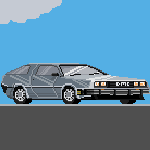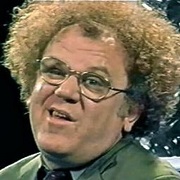|
Android apps without a third-party emulator sounds good. I have Hyper-V enabled (for WSL2) which means the only game-focused emulator I can use is BlueStacks 4. Using a built-in tool sounds better. Good thing it won't be available at launch so I have a really good reason to wait.
|
|
|
|

|
| # ? May 28, 2024 21:36 |
|
Unless I somehow get a 10 fps boost in games or something from Windows 11 then I'm not seeing much of a reason to change from 10. The Android app support could be cool, but that's not ready yet anyway, so I'm kind of getting a whiff of a repeat of Windows 8 being quickly followed by Windows 8.1 to fix their stupid fuckups and UI regressions.
|
|
|
|
I did like the gif keyboard thing, I miss that. Were other Windows beta periods this fast? I swear I remember them going by a lot slower, with a lot of builds in between.
|
|
|
|
BrainDance posted:I did like the gif keyboard thing, I miss that. CaptainSarcastic posted:
|
|
|
|
Arguments can be made that the windows 10 beta period is ongoing.
|
|
|
|
Generally I don't care about UI stuff (I don't use the start menu at all in the my normal course of computer-ing, not for more than "press winkey->start typing") but lack of a vertical taskbar is firing up serious bouts of nerdrage. Ever since widescreen monitors became the norm it just worked better, since vertical pixels became more "valuable" than horizontal pixels.
|
|
|
|
Gwaihir posted:Generally I don't care about UI stuff (I don't use the start menu at all in the my normal course of computer-ing, not for more than "press winkey->start typing") but lack of a vertical taskbar is firing up serious bouts of nerdrage. Ever since widescreen monitors became the norm it just worked better, since vertical pixels became more "valuable" than horizontal pixels. I do miss this. I also believe that I should still be able to right-click anywhere on the taskbar to open Task Manager, not just on the Start Menu, and that hiding every shell extension behind the "Show More Options" right-click menu in File Explorer is a crime against humanity. I do like how it handles remembering window locations when docking/undocking now, though.
|
|
|
|
Anyone else have an issue where Windows 11 forgets your multi-monitor setup settings at each reboot? I have two monitors. When I reboot, Windows forgets that Monitor 2 is portrait. It also assigned "primary" to Monitor 2 when it should be Monitor 1. It also forgets the positions of the monitors. It's super annoying.
|
|
|
|
Well, it took every possible step I could find, including the classic sfc /scannow, the fixes posted last page, an in-place reinstall, registry fiddling and transferring files in safe mode because file explorer was by that point completely unuseable, but I can finally use the context menu without explorer completely locking up every time. And somehow every step I took made explorer more and more unstable until it looked like I'd have to flatten and reinstall 10. Literally every step, including sfc /scannow which did actually find and fix an error, somehow made explorer more and more broken, including after a complete reinstall of the OS, until at some point I restarted for the millionth time after applying every explorer fix I could find and everything just worked flawlessly again. No idea which step fixed things. Absolutely bizarre.
|
|
|
|
Normally I'd say this kind of bug is the kind of thing you sign up for when testing, but it's a bad sign that this is still happening on the beta branch of an OS launching in 1 month. A lot of the issues from the first public preview builds still haven't been addressed. One of the first things I reported in the feedback hub is explorer going into a crash loop at login if you had the taskbar on the side when upgrading from windows 10. That's still happening in the beta channel. Another issue I found is explorer buttons being nearly illegible if you load a Win10 FSLogix profile in W11:  FSLogix is the profile solution MS uses for their cloud hosted VMs. I hope they fix that before release. They haven't really said much about W11 for enterprise deployments. I haven't reported that one because I used a third party tool to expose the Enterprise/Education options on the ISO and I can't rule that out as the cause. If you go back to W10 with one of those profiles the clock/date disappears from the taskbar. Surprisingly those are the only bugs I've encountered moving profiles back and forth.
|
|
|
|
Apparently explorer.exe broke in Windows 11 beta and dev due to an advertisement for Teams, but thankfully a fix was quickly release, though it does requires the user edit the registry. Still, it's truly a wonderful example of innovative advancement that Microsoft can now render machines basically unusable without even needing an update to do it anymore~
|
|
|
|
What'll be more interesting to see is if they'll gonna fix that DPC latency issue, that causes the audio subsystem to freeze for a minuscule period intermittently, causing the audio buffer to loop and sound glitchy. Plenty of people have been reporting this and it is annoying to boot.
|
|
|
|
The only positive thing I can say about it so far is that visually it looks quite nice.
|
|
|
|
Okay, what do I have to type to get My Computer/Computer/This PC to appear in search results? In 7 I just typed 'compu', in 10 it was 'this pc', in 11 I can't get any such result and have to open file explorer then navigate there myself. It isn't a huge issue, but kind of annoying. Also I can pin This PC to start, but not the taskbar for some reason. I think it was the same in 10 as well.
|
|
|
|
People have figured a way to move the taskbar to the top but haven't seen anything about putting it on the sides
|
|
|
|
a dmc delorean posted:People have figured a way to move the taskbar to the top but haven't seen anything about putting it on the sides Yeah, there's been registry hacks to get it on the top and sides since the first build but if its forced onto the sides the Start Menu breaks and can crash explorer until its put back on the bottom.
|
|
|
|
Doctor_Fruitbat posted:Okay, what do I have to type to get My Computer/Computer/This PC to appear in search results? In 7 I just typed 'compu', in 10 it was 'this pc', in 11 I can't get any such result and have to open file explorer then navigate there myself. It isn't a huge issue, but kind of annoying. It will show in a search if you enable the desktop shortcut then pin the shortcut to the Start Menu. The option to enable the desktop This PC shortcut is hidden away in the Personalization > Themes > Desktop Icons menu of all places. Alternatively you can make 'This PC' the default page in Explorer from the folder options menu. E: just saw that you already tried pinning it to Start, dunno why that's not working for you. The reason it can't be pinned to the taskbar is that 'This PC' is a special system shortcut, not a not a file shortcut to explorer.exe. It's a weird holdover from older versions of Windows. Squatch Ambassador fucked around with this message at 19:05 on Sep 5, 2021 |
|
|
|
Pinning it to start has got it working in search, but I did it as a last resort BECAUSE I couldn't find it in search. So strange.
|
|
|
|
Doctor_Fruitbat posted:Pinning it to start has got it working in search, but I did it as a last resort BECAUSE I couldn't find it in search. So strange. Try rebuilding the search index?
|
|
|
|
Sir Bobert Fishbone posted:I do miss this. I also believe that I should still be able to right-click anywhere on the taskbar to open Task Manager, not just on the Start Menu, and that hiding every shell extension behind the "Show More Options" right-click menu in File Explorer is a crime against humanity. I do like how it handles remembering window locations when docking/undocking now, though. i just want to say thank you for mentioning that right click on start button for the task manager because when they took it away from the taskbar options i thought it was just gone lol
|
|
|
|
Snow Fire posted:Apparently explorer.exe broke in Windows 11 beta and dev due to an advertisement for Teams, but thankfully a fix was quickly release, though it does requires the user edit the registry. Still, it's truly a wonderful example of innovative advancement that Microsoft can now render machines basically unusable without even needing an update to do it anymore~ I have MS Teams installed and running and I still get those loving advertisement notifications. (It does make me wonder whether if MS detects you running Webex that it will activate the nag, since I have to run that also.)
|
|
|
|
I've no idea where to ask, but anyone know who's the author of the Windows 11 new background wallpapers? Are they based on Chihuly glass or something? https://www.theverge.com/2021/6/16/22536375/microsoft-windows-11-default-wallpaper
|
|
|
|
Apparently Vanguard anti-cheat is strictly enforcing TPM 2.0 and Secure Boot when running on Windows 11 As suspected, while you can technically bypass those requirements to install Win11, the fact that 99% of installs will follow the requirements means software can start relying on them
|
|
|
|
Is there a way that this means anti-cheat will become less like intrusive malware if they can just utilize the existing OS features rather than employing custom kernel-level bullshit? Or will they still do that too and we're gonna be hosed both ways once games start mandating you update to Win 11?
|
|
|
|
Valorant still has to run on Windows 10 so I doubt it can rely entirely on TPM-related stuff
|
|
|
|
Yeah it's a transitional thing, for now cheaters can just keep using Win10 if it makes their lives easier I wouldn't be surprised if Widevine follows suit and starts requiring a locked down Win11 install for L1 decoding eventually
|
|
|
|
Dr. Video Games 0031 posted:Is there a way that this means anti-cheat will become less like intrusive malware if they can just utilize the existing OS features rather than employing custom kernel-level bullshit? Or will they still do that too and we're gonna be hosed both ways once games start mandating you update to Win 11? It stills runs that kernel level driver, it's just adding extra validation on w11.
|
|
|
|
Installed Windows 11 (22449.rs_prerelease.210827-1350) on a Microsoft Surface Pro 4. The device has TPM 2.0 but this unit's i5 is too old for the device to be officially supported. It runs great. Looks fine. Does not have the screen flickering/shimmering that some people with this model report. The main reason I tried it was Dicey Dungeons. 11 does not fix the touch screen turn-skip issue endemic to its engine unfortunately. If there's anything you'd like me to test on this hardware setup, I can try before I wipe it in a few days. Heran Bago fucked around with this message at 18:28 on Sep 6, 2021 |
|
|
|
Speaking of which, there's a Surface event on the 22nd, and if it turns out they're bringing back the Surface Neo before it gets too out of date and trying to push this out in time for release then 
|
|
|
|
Wonder how that centered bottom bar thing is going to work out on that device lol.
|
|
|
|
It's almost nice for a tablet, reduces accidental presses of the start button or action center. Increased finger travel distance though. E: oh you mean the Dual-Touch Screen one coming up. Yeah, curious. Heran Bago fucked around with this message at 08:30 on Sep 7, 2021 |
|
|
|
One case where centered start makes some sense is on ultra-wide monitors.
|
|
|
|
Doctor_Fruitbat posted:Speaking of which, there's a Surface event on the 22nd, and if it turns out they're bringing back the Surface Neo before it gets too out of date and trying to push this out in time for release then They removed Surface Neo information from their website. It's dead. Intel even discontinued the CPU it was using.
|
|
|
|
DerekSmartymans posted:Donít worry about it. If you like it that way, thatís completely ok. Your opinion is perfectly reasonable and popular. I disagree, but thatís just because we liked different ways of the same thing. I love my iPhone 8, but I donít want to do anything much besides take photos (I broke both camera and flash in an unfortunate open-closet-door accident last week, though) and take care of my emails and various hobby forums/SA/Reddits. I donít want to use iOS or any of its features for actual work. I just would rather get the option (like personifying the Taskbar) to use all the good features of Win11 but without a Mac cloned UI. Or wait six months for some third party fix a laí Stardock. Yeah I can see that, makes sense.
|
|
|
|
2 months ago:Klyith posted:So until I see a clear and cogent explanation for how TPM etc is being used in the security process, other than obvious (and non-essential) parts like bitlocker or windows hello, I see no reason to take their word for granted. And in particular, when they give disingenuous explanations that have a real lying with statistics look to them -- like the "surface was 60% less hit by malware" -- that makes me suspicious. Now: Microsoft finally clarifies Windows 11ís TPM requirements MS has put out a support page on TPM, and yup, it's not doing any amazing new security magic. The features that use it will not protect a PC from malware attacks in any way. TPM in W11 is used for bitlocker and windows hello. That's it. Both of those are useful features, but a) they already exist in W10, and b) they are not required for all or even the majority of users. Bitlocker is good for people who need data encryption, but it also works pretty well without TPM. Hello is nice for people who want biometric logon, but the majority of people doing that are using laptops and laptops generally ship with TPM turned on already. So this turned out exactly how I predicted. Their previous reasons for the TPM mandate were bullshit. The real reasons are useful, but no different from the existing Windows 10 environment and in no way necessary for W11 to operate. If the new version of Hello requires TPM, it could easily be handled by messaging the user that TPM must be turned on when they choose to set up Hello. Maybe MS just doesn't want the potential support issues of Hello needing TPM but not having it 100% guaranteed available OOTB. And maybe they're forcing it with W11 for the same reasons that it was originally designed for, but enough time has passed that people forgot that TPM was always a potentially user-hostile feature.
|
|
|
|
Does that have any bearing on the separate CPU restrictions?
|
|
|
|
Rinkles posted:Does that have any bearing on the separate CPU restrictions? No, CPUs with built-in TPM enclaves long predate what's on the W11 support list. The CPU support thing is ironically a way more well-founded and reasonable demand! Using a hypervisor to isolate the OS kernel and defender from everything else is a good anti-malware defense. But it would kinda suck for people to get a surprise performance hit from upgrading to 11, so a tiny support list is rational. So that's a case where I actually agree with MS that their next major OS should require CPUs with that feature set. But I think that forcing the changeover this fall is insanely early.
|
|
|
|
Klyith posted:No, CPUs with built-in TPM enclaves long predate what's on the W11 support list. And Iím still waiting for why my 7600k isnít on the supported list. Not from you, but it pisses me off thereís not even a peep from MS about why itís not included.
|
|
|
|
Maybe Intel sent MS a list of CPU's they are allowed to support in order to sell more new CPU's?
|
|
|
|

|
| # ? May 28, 2024 21:36 |
|
MS probs overcompensating for that there's still oodles of Win10 Core2Duo machines out there not even using UEFI
|
|
|