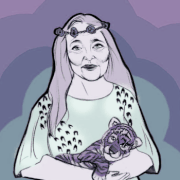|
If it's the super pods, they're supposed to be pretty good. Normally the Plume pods require a subscription service so if they don't tack on extra per month it could be worth it.
|
|
|
|

|
| # ? Jun 4, 2024 14:44 |
|
withoutclass posted:If it's the super pods, they're supposed to be pretty good. Normally the Plume pods require a subscription service so if they don't tack on extra per month it could be worth it. The other thing that sucks is they said anytime the modem is rebooted or gets a firmware update, I have to shut off the antennas again cause they'll come back on.
|
|
|
|
Netgear security has a really poor track record. I usually recommend eero for mesh setups because theyíre very easy to use and generally work. They are now owned by Amazon which makes some people suspicious but I havenít seen any evidence of that harming eeroís product so far. It seems to be limited to allowing Amazon login (better than the old one anyway) and allowing it to integrate with the automatic provisioning of wifi credentials for some Amazon devices if you buy those.
|
|
|
|
teagone posted:Hope its kosher to crosspost my SA-Mart thread where I'm looking for a genuine intel 7260 wifi module Any particular reason it has to be that model? You can upgrade to the absolute state of the art Wifi 6E for $48: https://www.amazon.com/REKONG-AX210-kit-Wireless-802-11ax/dp/B08PNMJYRW They blur out the Intel logo in the pics but I think that's because Intel asks them to, not because it's not genuine? I think there's some PCI cards that are like $33 which have the Intel 6E chip that you can unscrew the heatsink and take it out as well.
|
|
|
|
Mini PCIe and M.2/NGFF are not necessarily compatible, though. My X220i -- which is admittedly rather old -- only supports mini PCIe and doesn't know what to do with an M2 card, so the 7260AC really is the ~latest and ~greatest you can get if you're stuck on mini PCIe and don't want to mess around with M.2 adapters and converting antenna plugs. I bought one from this guy on Ebay, and it works perfectly: https://www.ebay.com/usr/yourwirelessshop
|
|
|
|
Here I was trying to outsmart physics, switching that overly long 10m cable that my ISP supplied with a 6m one, that was exactly right in length and isn't bunched up in some corner of the room, to lower length to the DSLAM by 4 meters and eke out some SNR, the end result in the spectrum display of the DSL modem was a notch in the middle. Morale of the story is to not buy cheap cables on Amazon. Speaking of which, I looked up an ethernet cable for my sister, I ran into tons of flat cables. What the gently caress is this poo poo? Eight parallel wires over considerable length. Some were even labelled CAT8
|
|
|
|
They probably work, but you might not get 40gbps out of them.
|
|
|
|
I was able to setup the Orbi through ip pass through and disable the wifi antennas on the isp router. No double nat according to my PlayStation and remote access to plex works perfectly. Mesh network range is unbelievable and I get 900 down everywhere. Really happy.
|
|
|
|
Combat Pretzel posted:
99,9% of people max out at gigabit nics for those buyer demographics, it's all fake and all the cat9 cat10 catMeow bullshit is actually 5/5e, usually terrible
|
|
|
|
Biowarfare posted:99,9% of people max out at gigabit nics for those buyer demographics, it's all fake and all the cat9 cat10 catMeow bullshit is actually 5/5e, usually terrible On the other hand, a lot of this stuff is recycled old cable so at least itís being reused?
|
|
|
|
Combat Pretzel posted:Here I was trying to outsmart physics, switching that overly long 10m cable that my ISP supplied with a 6m one, that was exactly right in length and isn't bunched up in some corner of the room, to lower length to the DSLAM by 4 meters and eke out some SNR, the end result in the spectrum display of the DSL modem was a notch in the middle. Morale of the story is to not buy cheap cables on Amazon. I have one that I got for $10 off amazon. It's definitely not shielded, or anything. I think people like to use them under carpets and things. Mine is just to run from one end of the house to the other and it works fine I guess. Of course, I just got my drywall saw today so I won't be using it much longer. checklist: x rackmount switch x rackmount patch panel for termination of ethernet x big ol box of cat6 keystones x mess of keystone wallplates x low voltage wallplate mounting boxes x boots x rj45 jacks x rackmount rails x 1,000 ft of cat 6 x drywall saw new knees to crawl around in the attic with...
|
|
|
|
Evis posted:On the other hand, a lot of this stuff is recycled old cable so at least itís being reused? yeah, but it would be nice if it was sold for cat5e prices as used and not blatant fraud 
|
|
|
|
Zero VGS posted:Any particular reason it has to be that model? It's gonna slip into an old ASRock Q1900-ITX board that has a mini PCIe slot that only fits/is compatible with half mini PCIe wifi modules. [edit] I ended up taking a chance on an eBay seller that had a couple listed for under $10 shipped https://www.ebay.com/itm/324739052895?epid=20033161694&hash=item4b9bf4b55f%3Ag%3Afb4AAOSwtcZhCaGV Says they pulled the modules from working units, so here's hoping! teagone fucked around with this message at 03:28 on Sep 7, 2021 |
|
|
|
how do i get router-side adblock going on a udm pro? all the guides I see are for a the usg4 which doesn't run the same packages
|
|
|
|
Pihole. AFIK you can't run anything in the UDM/USG environment that will come close. https://community.ui.com/questions/How-to-configure-UDM-to-use-a-pi-hole-for-dns-and-dhcp/a08b8600-307c-4db9-a02d-2508fd6b1313
|
|
|
|
I just found out my old man is running his house on WEP wifi from a ~2006 Verizon router. House has FIOS, the optical box is in the basement and the signal is landed to the router through coax to the house's office. I don't know a whole lot about networking but I do know that the WEP standard is horrifically outdated and insecure and I want to remedy this situation ASAP. Apologies if these questions are very basic, but as mentioned in the thread title the OP is out of date, I couldn't scope any answers in the past 5 pages, and I hope to come up with a solution in the next day or so. My questions: Can I just plug any new wireless router into the existing router ethernet output, disable the WEP signal, and be square? Would there be any reason we'd have to upgrade the existing router? I'm guessing we can't just plug that coax into most routers and have it work alright, most just take ethernet. Any reconfiguring from the optical cable landing would require coordination with verizon, I imagine? My dad wants a modern router + repeater (if the router can't reach the basement) for the $150-200 range if possible. Are there any typical recommendations for a solution in that price range?
|
|
|
|
Casual Encountess posted:how do i get router-side adblock going on a udm pro? all the guides I see are for a the usg4 which doesn't run the same packages Your best option is something like NextDNS.io. They provide a cheap paid service that is basically PiHole. You use their DNS servers and can customize whatís blocked. So from the routerís perspective, youíre just setting custom DNS servers. Iíve been using it for a couple years and been very happy with it.
|
|
|
|
rufius posted:Your best option is something like NextDNS.io. They provide a cheap paid service that is basically PiHole. Seconding NextDNS. Considering how cheap it is, it offers a great value without the time investment of setting up a PiHole, and has the benefit of following you wherever you go if you set it up on your mobile devices.
|
|
|
|
Flashing an SD card and logging in once to set a password and the source DNS servers. Whooptydoo.
|
|
|
|
Combat Pretzel posted:Flashing an SD card and logging in once to set a password and the source DNS servers. Whooptydoo. You forgot the vpn tunnel so you can use it while on the go!
|
|
|
|
Not a Children posted:I just found out my old man is running his house on WEP wifi from a ~2006 Verizon router. House has FIOS, the optical box is in the basement and the signal is landed to the router through coax to the house's office. I don't know a whole lot about networking but I do know that the WEP standard is horrifically outdated and insecure and I want to remedy this situation ASAP. Apologies if these questions are very basic, but as mentioned in the thread title the OP is out of date, I couldn't scope any answers in the past 5 pages, and I hope to come up with a solution in the next day or so. I sort of do this, I disabled wifi on my verizon actiontec router and use ubiquiti wireless access points for wifi on one of my networks. Wireless repeaters are largely junk because they halve your bandwidth by just repeating signals and using extra air time, but you could get access points for different locations if there's ethernet run to where you want the second one or look at a wireless mesh system. Some of them are $200 or less. Definitely turn off WEP once you've got that set up. Verizon will likely upgrade your router if you ask them to, as well, since he's paying rental fees. The main reason to keep using their router is because it feeds program information to the set top boxes over MoCA (the coax cable as a wired network).
|
|
|
|
Not a Children posted:Can I just plug any new wireless router into the existing router ethernet output, disable the WEP signal, and be square? That does work. I would recommend using an Wireless Access Point instead of a wireless router for this task, as you'd be paying for a lot of features that you'll just be turning off. A wireless router is just a router, a switch, and an access point rolled into a single device, and all you really want is the access point. quote:Would there be any reason we'd have to upgrade the existing router? I'm guessing we can't just plug that coax into most routers and have it work alright, most just take ethernet. Any reconfiguring from the optical cable landing would require coordination with verizon, I imagine? The main reason to upgrade would be if it routes slower than the speed he's paying for. What's the model of his current router, and what internet plan does he have? There should be an ethernet port on the ONT that version customer support can enable to allow for expanded router choices.
|
|
|
|
withoutclass posted:Seconding NextDNS. Considering how cheap it is, it offers a great value without the time investment of setting up a PiHole, and has the benefit of following you wherever you go if you set it up on your mobile devices. This was also why I switched. $1.99/mo is worth it to play Pi-Hole pretend at home and out in public on a device or laptop.
|
|
|
|
Dear Mikrotik, there must be some reason why you deliver your access points setup as routers by default, with the PoE-in ether1 port as WAN. But I think most people already have a perfectly capable router when they're buying additional access points, so would it kill you to instead have ether1 as LAN, with the web interface accessible? You know, to make the setup just a bit more straight-forward? K, thx. (Aside from that, the WAP AC is quite nice, once you have it configured)
|
|
|
|
Rexxed posted:Verizon will likely upgrade your router if you ask them to Do this, OP.
|
|
|
|
I am interested in creating a VM accessible via RDP, so I can dick around at work. My router can only forward ports wholesale. If I tell the firewall in the VM to drop all packets except those from a specific IP address (i.e. the work router, which does NAT and only has one outside IP address), I should be golden, right? (As in this will not blow up in my face.) withoutclass posted:You forgot the vpn tunnel so you can use it while on the go! Combat Pretzel fucked around with this message at 20:47 on Sep 7, 2021 |
|
|
|
Combat Pretzel posted:I am interested in creating a VM accessible via RDP, so I can dick around at work. Too much work.
|
|
|
|
Combat Pretzel posted:I am interested in creating a VM accessible via RDP, so I can dick around at work. Go with the VPN idea instead of the "expose an RDP port and try to Windows Firewall around it" idea; whatever you do, I hope you have a good relationship with whoever is monitoring your work network.
|
|
|
|
astral posted:Go with the VPN idea instead of the "expose an RDP port and try to Windows Firewall around it" idea; whatever you do, I hope you have a good relationship with whoever is monitoring your work network. (This is mostly a lunch break privacy thing.)
|
|
|
|
Rexxed posted:I sort of do this, I disabled wifi on my verizon actiontec router and use ubiquiti wireless access points for wifi on one of my networks. Wireless repeaters are largely junk because they halve your bandwidth by just repeating signals and using extra air time, but you could get access points for different locations if there's ethernet run to where you want the second one or look at a wireless mesh system. Some of them are $200 or less. Definitely turn off WEP once you've got that set up. For Verizon specifically, you can use their router, tell it to forget the IP lease, and quickly unplug their router. Then you plug in yours, and it gets the new lease. And if you're really okay with it being janky but functional, you can plug their router into yours and use the MoCA for their cable. It doesn't seem to care at all about being double NAT. I've had mine set up this way for 3 years now.
|
|
|
|
Combat Pretzel posted:VPN assumes I have admin rights on the remote computer. You should assume your work machine has someone watching over your shoulder and collecting all traffic with a TLS intercepting proxy. Just use your phone or a second machine.
|
|
|
|
Combat Pretzel posted:VPN assumes I have admin rights on the remote computer. Maybe Iím misunderstanding but: - setup WireGuard server on home network - use TunSafe or Wireguard-go user-mode client on work computer - connect to remote box via RDP That should work assuming work doesnít do signature checks on binaries.
|
|
|
|
Thatís a lot of brandwidth
|
|
|
|
don't connect to your home poo poo with your work pc. buy a shot box laptop and drag it in with you and VPN from that, but don't build some tunnel from you work pc do your home desktop if I need to do home poo poo at work, I find a way to make it work on my phone. And when I do work from home, the work laptop gets it's own isolated VLAN that cannot route to the others keep that poo poo separate
|
|
|
|
Quick question, I've isolated a device at work that seems to be knocking out our cable internet. It's the security cam system, that's connected to the network for remote viewing. It's working fine in that it's recording and doing it's thing fine, but the moment we plug the network cable in, the internet disconnects. Can a faulty port bring it all down? It's been fine for the last 8 years I've been here and started playing up a week or so ago. Replaced all the cables and tried different ports on the switch and a new switch.
|
|
|
|
First things that come to my mind are IP address conflict, or rogue DHCP server.
|
|
|
|
That was my second thought, I'll check that out tomorrow.
|
|
|
|
Alarbus posted:For Verizon specifically, you can use their router, tell it to forget the IP lease, and quickly unplug their router. Then you plug in yours, and it gets the new lease. And if you're really okay with it being janky but functional, you can plug their router into yours and use the MoCA for their cable. It doesn't seem to care at all about being double NAT. I've had mine set up this way for 3 years now. I have Fios and have never used their router, other than doing exactly this step.
|
|
|
|
rufius posted:- setup WireGuard server on home network rufius posted:- use TunSafe or Wireguard-go user-mode client on work computer --edit: Meh, it appears to still rely on some kind of tunnel kernel driver. Combat Pretzel fucked around with this message at 18:15 on Sep 8, 2021 |
|
|
|

|
| # ? Jun 4, 2024 14:44 |
|
Here's a dumb question that I looked around for an answer and couldn't totally figure out. I have a bunch of computers that are connected to a Mikrotik switch/router set up in dumb switch mode within my home net. These connect to an Archer at 192.168.0.1, which connects to my cable modem via the WAN port. Since the Mikrotik is acting like a dumb switch, all DHCP leases and DNS are done over at the Archer. Everything is on the 192.168.0.x/24 net. I want to change the setup such that the Mikrotik effectively acts like a router and uses the Archer as its own WAN. This is so most of the machines connected to the Mikrotik are somewhat isolated, especially when barfing broadcast UDP, and are configured such that if the Mikrotik was to have a different WAN connection, everything within the local Mikrotik network would look the same. I'd like the Mikrotik router to act as a local DNS for machines that are connected to it. I would also like to keep one machine accessible via a few services. I think this means that I should be: 1) Setting the mikrotik up into routing mode and point to the Archer as the WAN link. 2) Changing the DHCP scope on the Mikrotik to not collide with the Archer DHCP scope. 3) Assigning the Mikrotik router an IP at the Archer. 4) Setting up DNS on the Mikrotik 5) Setting up port forwarding on the Mikrotik such that when I hit the Mikrotik router IP at some port X, it forwards to some computer and port on a computer behind the Mikrotik. As much as I love to just go and learn by doing, I'm concerned that doing this will cause issues so I wanted to check ahead of time.
|
|
|