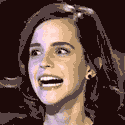|
sailormoon posted:Are there any prebuilts with a top end Ryzen and GeForce card or should I keep waiting for prices to drop and build myself? There are, but  So, the things to check when considering prebuilts or customized PC builds: - Best Buy's "Gaming PC" category filtered by the GPUs you want, sorted by price and with "in-stock" checked in the filters - Same for Newegg except they only show in-stock items by default - The cost of GPUs at NZXT's custom PC building service - The cost of GPUs at Newegg's custom PC building service (This is all if you're American. If you're not, there will be other stores to check) Best Buy and Newegg are for the most part the only stores where you can get reasonable prebuilts. They do show up elsewhere too, from walmart to micro center (and micro center has their own prebuilt brand) but I haven't found them to be particularly cheap or reliable and micro center doesn't always do shipping for online orders. You occasionally get open box and refurbished prebuilts showing up on Newegg for a semi-reasonable price. There were 3070 machines going for $1400 to $1500 last month, and I recall seeing a 3080 machine for less than $1800 at one point, though it didn't last long before someone snagged it. Otherwise you're looking at $1200+ for 3060 machines, $1400+ for 3060 Ti machines, $1700+ for 3070 machines, and over $2000 for 3080 machines. No, these prices do not reflect the actual price difference between those cards, and yes it's dumb. NZXT and Newegg have, from what I've seen, the most affordable custom PC services. NZXT uses MSRP for all of their parts aside from the GPU, and then the GPU prices can range from reasonable to yikes (lately it seems to be mostly yikes). Their component selection is fairly limited however, but they do offer some largely reasonable choices. They get credit for actually allowing you to pick an 11400F at $170, which can save some money over an 11600 or 5600x while trading off very little performance. Newegg lets you pick products from off their virtual store shelves for their current prices, allowing you to take advantage of discounts. They then offer you a selection of GPUs that other customers can't buy normally ("hot items"), for what is essentially Newegg Shuffle prices (so inflated, but not scalper-level for the most part). The catch to both services is that they require you to pay full price for a windows license and then charge $100 for system assembly. When I was snooping around there yesterday, I saw $1100 3080s. Not great by any stretch, but you can get a cheaper price than the prebuilts by choosing the rest of the machine's parts intelligently, and you're getting all parts that you want instead of whatever the hell prebuilt makers are trying to give you. The most reasonably price GPU I've seen there is a $480 3060 Ti. NZXT pro tip: For cases, they only offer their own. Pick the 710 over the 510 if you're putting a high-TDP GPU in there. The 710 comes with adequate airflow out of the box, while the 510 can easily turn into a hotbox even with a lot of fans. Newegg pro tip: When you pick the GPU first, they restrict the selection of components you can choose from for your other parts pretty heavily. However, you can choose from the whole store's selection first and then pick the GPU last, and they still let you check out like that. I can't tell which part of this is bugged--you getting a limited selection with a gpu selected, or you being able to choose and check out with anything as long as you pick the gpu last. Their part selection process is really buggy in general. Disclaimer: I can't vouch for the quality of either PC building service. I can only vouch for their prices being more reasonable than the competition. Also, I was gonna add helpful links to things, but poo poo it's late and I have to cook dinner, brb Dr. Video Games 0031 fucked around with this message at 00:01 on Sep 9, 2021 |
|
|
|

|
| # ? May 30, 2024 19:05 |
|
A friend of mine is looking to build a computer, including buying a GPU, but also she lives in rural Ontario. Is she basically just out of luck when it comes to acquiring one at a reasonable price? I don't think it would necessarily need to be a new GTX20xx or 30xx either, even a 1070 or equivalent would do nicely I think. She's excited to do it herself as well, so pre-builts aren't really a great option.
|
|
|
|
PittTheElder posted:A friend of mine is looking to build a computer, including buying a GPU, but also she lives in rural Ontario. Is she basically just out of luck when it comes to acquiring one at a reasonable price? I don't think it would necessarily need to be a new GTX20xx or 30xx either, even a 1070 or equivalent would do nicely I think. BTW I passed on my friend's EVGA 3070 TI for cost. $800 is just way too much money for something I don't really need right now.
|
|
|
|
Yeah, if sheís excited about building, IMO the main question is how cheaply she can find a decent used graphics card. Once she has one, you can do the rest of the process pretty much like normal.
|
|
|
|
A 1050 Ti is a poor value in the current market, I wouldn't recommend it. You can get a used 980 on ebay for $250 and get far better performance. Even a 970 for $150 outperforms a 1050 Ti. The 900-series are the cards that currently have the most value for their cost on ebay. Going with one of those and then holding on to it until prices calm down or she finds an opportunity for a better card elsewhere is probably the smartest option.
|
|
|
|
After picking up one of the Newegg 6600xt bundles noted earlier in the thread, I'm getting around to building a new desktop to replace an ancient machine whose 660ti finally died this summer. Primary use will be to mess around in DAWs (Ableton and Cubase), Photoshop, and some gaming (which will be more my kids department than me). I'm going with a 5800X because I think the extra cores are going to be helpful in Ableton and Cubase compared to a 5600X. The DAWs are also why I'm looking at 32GB of RAM, which I think will be useful with virtual instruments. Given all that, I'm looking at this build: PCPartPicker Part List CPU: *AMD Ryzen 7 5800X 3.8 GHz 8-Core Processor ($389.99 @ Newegg) CPU Cooler: Noctua NH-L12 Ghost S1 37.8 CFM CPU Cooler ($54.90 @ Amazon) Motherboard: Asus TUF GAMING B550-PLUS (WI-FI) ATX AM4 Motherboard ($161.99 @ Amazon) Memory: G.Skill Ripjaws V 32 GB (2 x 16 GB) DDR4-3600 CL18 Memory ($129.99 @ Newegg) Storage: Western Digital Blue SN550 1 TB M.2-2280 NVME Solid State Drive ($94.99 @ Amazon) Video Card: MSI Radeon RX 6600 XT 8 GB GAMING X Video Card Case: Fractal Design Meshify C ATX Mid Tower Case ($89.99 @ Amazon) Power Supply: EVGA G3 750 W 80+ Gold Certified Fully Modular ATX Power Supply ($139.99 @ Adorama) Total: $1061.84 From that list, I already have the motherboard, GPU, and PSU. I can get the 5800x locally at Microcenter for $370. I have new 5400rpm platter drive I can put in the thing to save music libraries, and an almost brand new samsung 2.5" 1TB SSD from the old computer which I was figuring I'd put in for Steam installs. Any glaring errors or problems with any of these selections? It's been a long time since I built a PC, and I think I generally know what to do, but last time I didn't worry much about installing enough fans for airflow in the case, so that's one thing I feel a little iffy on. Any advice would be appreciated.
|
|
|
|
McCoy Pauley posted:
Change your cooler for a Fuma 2 or something similar. You donít want a sff cooler on a 5800x if you donít have to. I donít have any input on the cpu/ram for your use case.
|
|
|
|
Canna Happy posted:Change your cooler for a Fuma 2 or something similar. You donít want a sff cooler on a 5800x if you donít have to. I donít have any input on the cpu/ram for your use case. Thanks. I had been fiddling with that part, and considering an NH-D15. Those sound like they run pretty quiet. Is that sort of a similar thing (albeit the Fuma seems more cost effective)?
|
|
|
|
McCoy Pauley posted:Thanks. I had been fiddling with that part, and considering an NH-D15. Those sound like they run pretty quiet. Is that sort of a similar thing (albeit the Fuma seems more cost effective)? Correct. D15, d15s or dark rock pro 4 are all best of the best for cpu heatsinks. The fuma 2 is just ever so slightly behind but right up there for a little bit less.
|
|
|
|
McCoy Pauley posted:Thanks. I had been fiddling with that part, and considering an NH-D15. Those sound like they run pretty quiet. Is that sort of a similar thing (albeit the Fuma seems more cost effective)? You'd have to calculate exact dimensions to verify, but one thing to watch out for is it looks like your RAM is tall, which may require you to raise the second fan on an NH-D15 (or go with only one fan), which I believe will then not fit in a meshify C. I'm an NH-D15 lover and have used them in my last two builds but won't deny that they are a giant pain to work with/around. If your RAM doesn't meet the D15 clearance, you can either look for low profile memory or just get one of the other coolers listed above. PageMaster fucked around with this message at 04:14 on Sep 9, 2021 |
|
|
|
It's the year of our Lord 2021 and Cooler Master is releasing a new case with a 5-1/2 inch drive bay: https://www.coolermaster.com/catalog/cases/mid-tower/elite-500/ I know there must be at least one of you out there excited by this. edit: Speaking of cases, if you're a fan of unusual cases, then the Seasonic Syncro Q704 case is on sale with a pretty deep discount. This is an inverted case with the glass panel on the right and the motherboard flipped so the CPU is on the bottom and the GPU is up top. It also has a unique front panel that will obstruct airflow but probably not too much. What's more, it's designed to be coupled with a Seasonic Syncro PSU. This is a split PSU design, and the distribution side is designed to be mounted in a special location within the Syncro case, providing for extremely clean cable management. The PSU is on sale too, and both parts have $25 mail-in rebates (which are still a thing apparently), so you can get both the case and the PSU for $238, not bad. Dr. Video Games 0031 fucked around with this message at 10:44 on Sep 9, 2021 |
|
|
|
My brand new 5900x in a brand new b550 motherboard did a hard reset 3 times in a row yesterday while in a Teams meeting. Windows error logs show WHEA-Logger event 18 which the AMD forums seem to think is either a BIOS issue from 2018 (not the case, my BIOS is up to date) or one of the cores being faulty. It only happened 3 times and hasn't reoccurred since. Should I just send the CPU back and ask for a replacement?
|
|
|
|
PageMaster posted:You'd have to calculate exact dimensions to verify, but one thing to watch out for is it looks like your RAM is tall, which may require you to raise the second fan on an NH-D15 (or go with only one fan), which I believe will then not fit in a meshify C. I'm an NH-D15 lover and have used them in my last two builds but won't deny that they are a giant pain to work with/around. If your RAM doesn't meet the D15 clearance, you can either look for low profile memory or just get one of the other coolers listed above. Thank you. Not having used this cooler, or anything like it, in the last, how much play is there with height? Like looking at this Corsair LPX ram, it says it's 34mm in height: https://www.amazon.com/dp/B07ZPLM1R1/ref=cm_sw_r_apan_glt_fabc_V4CR9XF5JCR72Y8QSWTT And this Noctua page for the D15 seems to suggest you need 32mm ram or you need to move the fan up: https://noctua.at/en/how-big-is-the-nh-d15-and-how-much-clearance-does-it-provide-for-ram-and-chipset-coolers I can't tell from that page if moving the fan up is a binary option (either 32mm clearance or all the way up to 64mm), or can I move the fan up just a few mm? I'm a little worried that bumping the fan up to 64mm clearance might interfere with the case, but I'm assuming moving it a few mm up (if possible) would not be a problem. If even that RAM is too tall, anyone have any recommendations for 32mm height RAM. Last time I built a PC there weren't any of these heat sinks on the sticks, so I'm not clear on whether that's much use or not.
|
|
|
|
RAM these days all have programmed-in overclock profiles that push the memory modules to 1.35V or above. They don't run super hot or anything, but I imagine the heat spreaders help with stability at those higher voltages. Once DDR5 hits, those will apparently get quite toasty and may even require active cooling. I haven't used a D15, but I've seen plenty of build videos where people used them, and I believe the fan mounting just uses some thin wire brackets that attach to the heatsink fins, and you can slot the brackets between any of the fins. You should be able to get away with mounting the fan just a few mm higher. Let PageMaster or another D15 user verify though. Dr. Video Games 0031 fucked around with this message at 12:50 on Sep 9, 2021 |
|
|
|
Yeah, it just clips between the fins so you have granular control over how high the fan sits. I have a D15 and LPX ram in a Define C (same dimensions as the Meshify C AFAIK) and it fits fine. If I were building the system today I'd definitely go for one of the newer Fractal cases where the entire top panel can be removed though, that should make the D15 *much* easier to work with. repiv fucked around with this message at 13:04 on Sep 9, 2021 |
|
|
|
repiv posted:Yeah, it just clips between the fins so you have granular control over how high the fan sits. I have a D15 and LPX ram in a Define C (same dimensions as the Meshify C AFAIK) and it fits fine. Thanks -- that's really helpful. I'm not particularly sure how I settled on the Meshify C in my build. What newer Fractal cases are you thinking of with the removable top panel? Is that like the Define 7?
|
|
|
|
The Define 7 Compact is the newer iteration of the Define C with a removable top panel among other improvements Likewise the Meshify C was replaced by the Meshify 2 Compact
|
|
|
|
PageMaster posted:You'd have to calculate exact dimensions to verify, but one thing to watch out for is it looks like your RAM is tall, which may require you to raise the second fan on an NH-D15 (or go with only one fan), which I believe will then not fit in a meshify C. I'm an NH-D15 lover and have used them in my last two builds but won't deny that they are a giant pain to work with/around. If your RAM doesn't meet the D15 clearance, you can either look for low profile memory or just get one of the other coolers listed above. The DH-15 will fit with both fans in a meshify C with ripjaws ram, but just barely. This is how it is in my build with a 5800x And yeah you have to move the back fan up slightly and the bottom edge rests directly on the top of the ram, but the glass panel on the case still closes so itís fine vanilla slimfast fucked around with this message at 14:27 on Sep 9, 2021 |
|
|
|
vanilla slimfast posted:The DH-15 will fit with both fans in a meshify C with ripjaws ram, but just barely. This is how it is in my build with a 5800x Nice -- thanks. If everything fits with the ripjaws then it seems like it would be no trouble to fit the Vengeance LPX sticks in there, as they're even shorter. I think my path is clear here. Thanks all for the advice.
|
|
|
|
You should be good to go! The LPX RAM is the exact memory I bought for my build since I wanted memory that fits without having to raise the cooler fan and is exactly the right height (32mm) for the default fan clearance so the fan sits on the top of the memory (touching) but it's also still level with the other fan instead of offset higher.
PageMaster fucked around with this message at 16:41 on Sep 9, 2021 |
|
|
|
Hello build thread! Hopefully an easy question on airflow. My PC currently looks like this:  When the GPU heats up the backplate gets pretty hot and causes the CPU fans to spin up - presumably because the heat sink is so close to the backplate. Is there anything I can do to improve the situation? Currently have 3 intake fans on the right, plus the CPU fan and exhaust fan. Iím wondering if an AIO block and top radiator, or maybe a smaller CPU cooler might help to give a bit of breathing room? Current cooler is a Noctua NH-U14s. I_Socom fucked around with this message at 18:39 on Sep 9, 2021 |
|
|
|
I_Socom posted:Hello build thread! Hopefully an easy question on airflow. My PC currently looks like this: Are you sure that when you introduce GPU load youíre also not introducing CPU load, causing the fan to spin anyway? Outside of very specific circumstances, itís quite rare youíll have only GPU load. The backplate heating up shouldnít introduce any meaningful CPU heat, especially as temp that controls the fan is taken at the CPU die. There will be some ambient increase, but generally enough to introduce a meaningful amount of CPU heat. AIO wouldnít help much in this situation other than if you buy a nice big expensive one maybe itíll kick the fans in later. If anything a bigger air cooler like a d15 might get you less noise. Iíd probably look at what is restricting airflow from the front of the case first. I think thatís a Meshify 2 Compact or define 7 compact? Iíd move those two HDDS down as low in the case as you can and get any cables out of the way and see if that improves it. Iíd also look at fan curve adjustments. You may just spin too fast at too low temps.
|
|
|
|
I_Socom posted:Hello build thread! Hopefully an easy question on airflow. My PC currently looks like this: It seems unusual to me that with four case fans and a NH-U14, it's still too loud. What are your actual temps in these situations? You may be able to loosen up the fan curve a little to reduce noise.
|
|
|
|
I actually wonder if OP is hearing the GPU fans because a double or triple fanned GPU cooler is going to be so much louder than a noctua air cooler under load I can't imagine hearing it if they're both running. Not trying to offend, socom. Maybe try using something like OCCT to stresstest the CPU and GPU independently and confirm what you're hearing (and adjust fan ramps as wanted).
|
|
|
|
Sooo I'm pretty sure it was GPU-triggered - I was trying a bit of mining and that caused the CPU fans to spin up. The photo I posted is with a fan removed - I did have a second Noctua fan on the CPU cooler which I took off and that quietened down the noise. I suspect you're right in that there is not that much heat coming through and the fan curve on the now-evicted fan was a little too aggressive. I'll try some CPU & GPU loading and see what the temperatures are, if everything is actually where it should be then I'm probably fine as-is for now 
|
|
|
|
I_Socom posted:Sooo I'm pretty sure it was GPU-triggered - I was trying a bit of mining and that caused the CPU fans to spin up. The photo I posted is with a fan removed - I did have a second Noctua fan on the CPU cooler which I took off and that quietened down the noise. I suspect you're right in that there is not that much heat coming through and the fan curve on the now-evicted fan was a little too aggressive. CPU fans - adjust through BIOS most likely GPU fans - adjust through MSI afterburner CPU fan curves are almost always the bigger problem because the default curves are for default/bad CPU cooling solutions and they have to be aggressive.
|
|
|
|
VelociBacon posted:CPU fans - adjust through BIOS most likely For a single application to control all my fans, I like FanControl. Requires Windows 10, though
|
|
|
|
I posted a few days ago, but Iím in the market for an mATX motherboard + mid range CPU for gaming. I already have a GTX 970 so I donít need integrated graphics. Any suggestions?
|
|
|
|
Mumbling posted:I posted a few days ago, but Iím in the market for an mATX motherboard + mid range CPU for gaming. I already have a GTX 970 so I donít need integrated graphics. Any suggestions? any appropriately sized/features B550 motherboard and a ryzen 5600 if you can afford it. if you want cheaper and to stay intel there's a competitive 6 core chip that is better than the ryzen option (the 3600) but you'd have better upgradability. if you can find one a 3300X would suit your needs extremely well. your GPU will be your most limiting factor.
|
|
|
|
i don't know why you got missed bud, apologies. you'll be able to swing a 5600 and a mobo with 600 bucks no problem. but, your current setup uses the last (non compatible) generation ram so you'll need some fresh ddr4 stuff unless you have some already. if you go ryzen you want at least 16 gigs of 3000 MHz ram, with justifiable but not needed performance bumps all the way up to 3600 because ryzen loves fast memory.
|
|
|
|
5800X posting again: I ran down the PC and checked temps at idle the GPU looks ok but I'm a bit worried about the CPU: * GPU - 36C * GPU memory junction - 50C * CPU CCD - 65C * CPU Die average - 65C That's in a ~25C room so not unreasonably hot - but I think 65C is a much higher delta than I'd expect, even for a 5800X. Does that sound too high? And if so, I guess first thing to do is to pull the cooler and then re-seat it with a clean application of thermal paste?
|
|
|
|
I started messing around with Newegg's custom PC builder after Dr. Video Games' earlier post. This would be my first desktop in about 15 years, for gaming, game development, and amateur 3D modeling. PCPartPicker Part List CPU: AMD Ryzen 9 5950X 3.4 GHz 16-Core Processor ($739.00 @ Newegg) CPU Cooler: Noctua NH-D15 82.5 CFM CPU Cooler ($89.96 @ Newegg) Motherboard: Gigabyte B550 AORUS PRO AC ATX AM4 Motherboard ($194.99 @ Amazon) Memory: G.Skill Ripjaws V Series 32 GB (2 x 16 GB) DDR4-3200 CL16 Memory ($127.99 @ Newegg) Storage: Western Digital Blue SN550 1 TB M.2-2280 NVME Solid State Drive ($94.99 @ Amazon) Storage: Western Digital Blue SN550 1 TB M.2-2280 NVME Solid State Drive ($94.99 @ Amazon) Video Card: Gigabyte GeForce RTX 3080 10 GB AORUS XTREME Video Card Case: Lian Li Lancool II Mesh ATX Mid Tower Case ($129.99 @ Newegg) Power Supply: Corsair RMx (2021) 850 W 80+ Gold Certified Fully Modular ATX Power Supply ($146.99 @ Amazon) Operating System: Microsoft Windows 10 Home OEM 64-bit ($108.78 @ Other World Computing) Total: $1727.68 Prices include shipping, taxes, and discounts when available Generated by PCPartPicker 2021-09-11 13:02 EDT-0400 Monitor still to be determined. Newegg has the 3080 listed at $1129, which may or may not still be there whenever I get around to actually placing an order. We'll see. Assuming I'm not concerned about the price aside from trying not to get gouged too hard on a GPU, is there anything glaringly missing/wasted/incompatible on here? EDIT: specifically, I don't really know poo poo about motherboards to an even greater degree than I don't know poo poo about other hardware Seyser Koze fucked around with this message at 18:11 on Sep 11, 2021 |
|
|
|
i think 2TB drives are typically as cheap as or cheaper than two 1TB drives. that will leave you another slot and iirc there are some performance implications as that kind of SSD can in esoteric situations perform worse when it's either over a certain capacity or making a transfer of files that are too much of their maximum capacity.
|
|
|
|
a 3080 will drive very high framerate 1440p or 4k. you have a lot of options with monitors, and they really should influence/be influenced by your GPU choice. you are spending a ton on a chip, probably a little more than i would, but you're only using 3200MHz ram - totally fine don't get me wrong but the 5000 series can make appreciable gains with ramspeed up until 3600 and as such i feel i'd be inclined to go for the higher end ram or maybe for a slightly less beefy chip if it was me- kind of doesn't make sense to leave performance on the table when you're already paying handsomely for it.
|
|
|
|
i also do not know dick about motherboards. that one gets a S- from LTT's motherboard VRM tier list i think if i'm reading it right so it should be fine there. it's very expensive but i mean seven hundred cpu so that might just be a reality of a stupid core chip, lol
|
|
|
|
oh. worth noting, particularly if you've been out of the space or used intel or whatever primarily before, without a GPU that device will be unable to output a video signal. you will need a d for discreet GPU for it to work at all because you lack an i for integrated GPU on the chip. ryzen differentiates their CPUs which have an iGPU with a G - so a 3200G has one, while a 3300X does not.
|
|
|
|
I_Socom posted:5800X posting again: I ran down the PC and checked temps at idle the GPU looks ok but I'm a bit worried about the CPU: 65C is idle? Thatís on the high side yes. Load temps would be ideal, as theyíre better at pointing out glaring problems, but itís very clear itís not your GPU thatís the issue. 5800x is a hot chip, and the U14 is a little inadequate. Itíll work, but itís not the choice Iíd probably make. Iíd probably look at a D15 or a large AIO, considering temps like 95C at load are expected on that chip. Frankly, youíre not providing enough information here to diagnose. If you want a full picture solution, post some current pics of the setup, and make sure you get some pics of all the fans, and the front and back of the case. Also tell us what case you have. And get temps at idle + load and post them both. Outside of you wanting to put in that effort, based on the info I have, Iíd start with a repaste and see if thatís better, and prepare yourself to buy a better cooler. Seyser Koze posted:I started messing around with Newegg's custom PC builder after Dr. Video Games' earlier post. This would be my first desktop in about 15 years, for gaming, game development, and amateur 3D modeling. You can save some cash by going 5900x over the 5950x. The 5950x is kind of positioned as a chip to make the 5900x price point seem reasonable. The 5950x is better, and your use case will probably see some benefit, but IMO itís not worth the premium over the 5900x. Outside of some weird specific reason (or a huge cost delta) donít buy 2x 1TB drives. Thisíll just double your cost when you want to expand later. Echoing you should be looking for 3600@CL-16 ram. If youíve not reached your max budget yet, thatís where Iíd flesh out the build. Again, if youíre not at max budget, youíd probably get some genuine benefit from a high end 360mm (maybe a 240mm) AIO. The 5950x gets absurdly hot. This all applies if you get the 5900x too. Buy a windows key from lodge north in SA mart. Are you gonna do any OC? 850w is a little light for a build like that where you are gonna do some OC. If not 850w Is probably fine.
|
|
|
|
Regarding power supplies, is there a general recommendation concerning which manufacturers to go with for a 5600x/b550/gtx1070? (though could eventually move towards a 3xxx or 4xxxx series gpu down the road) I'm thinking 750w, gold 80+. Looking to do some overclocking, though not excessively so. Attempting to decide between the general standouts from the past, (EVGA, Seasonic, possibly Corsair) seem to get panned quite a bit from the Newegg/Amazon reviews....Though I recognize that the bulk of those neg reviews come from a) paid shills from the products competitors, b) morons that don't know what they're doing, possibly swapping modular cables from different manufacturers/models, that sort of thing, c) both. I was thinking Seasonic, are they still considered to be great, if not top-tier for a manufacturer? Thanks.
|
|
|
|
I've had an EVGA power supply for years, plus most of them come with 10 year warranties, which is pretty much all you can ask for I think. Well that and not exploding I guess.
|
|
|
|

|
| # ? May 30, 2024 19:05 |
|
Killer_B posted:Regarding power supplies, is there a general recommendation concerning which manufacturers to go with for a 5600x/b550/gtx1070? (though could eventually move towards a 3xxx or 4xxxx series gpu down the road) I'm thinking 750w, gold 80+. You donít buy on brand usually, but on model. That being said, all those brands are good. My personal recommendation is to buy whatever good model is on sale when you are ready to pull the trigger. If you end up with a 3080 AIB, 750w will be too little for OC. 850w is better.
|
|
|








 Yes, it's like a lava lamp.
Yes, it's like a lava lamp.