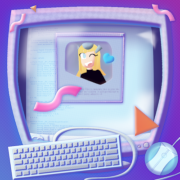|
I want to eat the forbidden gel
|
|
|
|

|
| # ? May 24, 2024 22:47 |
|
what about eating this forbidden fruit https://giant.gfycat.com/ContentNimbleIndusriverdolphin.mp4 https://twitter.com/rodtronics/status/1436322166929297413?s=20
|
|
|
|
Hear come my poasts
|
|
|
|
 I got tires. They bring my computer to its knees because back when 2.8 was released it was so generally awesome that nobody noticed the massive performance regressions that are unfixed to this day. Some fun numbers, in a scene with a subsurf modifier and 2 million tris (with the modifier): RAM usage on scene load: 3.5 GB After importing a complete copy of the object into the scene, obviously doubling the tri count: 1.5 GB (???) On entering edit mode (a 6 second operation): Spike up to 10 GB After exiting edit mode: Stuck at 6 GB I then went and downloaded 2.79, a version from 2017. It turns out this model can be appended to this version, modifiers intact and all. RAM usage: 640 MB Anyway I'm making a nuclear space truck.
|
|
|
|
echinopsis posted:what about eating this forbidden fruit This is how the minecraft guy poops. Is that blender fluid sim with viscosity or something else? I was messing with the fluid sim bit, but I'm having trouble getting a good enough preview to see what I'm working on. Does it only show the full rendered fluid in a rendered frame? Or do I need to do something with a bake? Bluemillion fucked around with this message at 02:51 on Sep 11, 2021 |
|
|
|
Iím using flip fluids which is a paid add on rather than the internal one. Fluid sims are slooooow to calculate and itís probably the biggest benefit to the 24 thread ryzen vs a better gpu You still need a material I think and yeah you really canít tell how itís going to look until you see enough of it in motion and at high enough rez. takes forever Elukka posted:
thatís interesting I always loved how quickly blender loaded but itís not as immediate as it used to be
|
|
|
|
Elukka posted:
yeah but otoh 2.93 had huge render time improvements on eevee and 3.0 is gonna have cycles x
|
|
|
|
havenít really seen much talk about it but this is v nice:
|
|
|
|
https://giant.gfycat.com/CreepyAggressiveChupacabra.mp4
|
|
|
|
I've been getting into the weeds with nodes to create procedual fire billboards, oil slicks and star twinkles. God the stuff you can do is so crazy.
|
|
|
|
i still need to get into that
|
|
|
|
i remembered that nodevember is coming up again and i kinda wanna try it however i don't hardly know anything about nodes. even making that cookie shader from last year is a mystery to me. are there any good tutorials for getting started
|
|
|
|
once you get started with nodes sagebrush youíll be off flying. nodes are so intuitive and great to use, and flexible etc
|
|
|
|
Sagebrush posted:i remembered that nodevember is coming up again and i kinda wanna try it did you read the nodevember thread last year? if you're already familiar with the basic blender shader interface this guy is a good follow, he actually knows what math goes into various shader nodes and does thorough explanations https://www.youtube.com/watch?v=iZNsTr36rog here's a good intro to the concepts that people use to make the more wild shaders you'll see during nodevember https://www.youtube.com/watch?v=2C5j47qa8pA
|
|
|
|
Sagebrush posted:i remembered that nodevember is coming up again and i kinda wanna try it do it, itís a lot of fun. nodes are just a visual programming language, thatís all. and now blender added geometry nodes itís probably even easier to get started because those are probably conceptually easier than vector displacement
|
|
|
|
fart simpson posted:do it, itís a lot of fun. I agree with all of this
|
|
|
|
Apparently geometry nodes are being changed to be more shader nodes? https://www.youtube.com/watch?v=5tBCTIaJ_2s
|
|
|
|
yeah theyíre calling it fields and tbh it looks way easier than having to chain together a million attribute math nodes e: although it looks possibly confusing in complicated node graphs because the fields are scoped to the base geometry before any changes fart simpson fucked around with this message at 04:45 on Sep 17, 2021 |
|
|
|
after using nodes, coming to something like photoshop with its layers feels so offensively unintuitive
|
|
|
|
https://www.youtube.com/watch?v=KTeIhaXOmNI just watch this video on 0.5x speed and youíll know everything
|
|
|
|
vector displacement used for more than heightmaps kinda disturbs me. amazing they can do what they do but im still disturbed
|
|
|
|
echinopsis posted:vector displacement used for more than heightmaps kinda disturbs me. amazing they can do what they do but im still disturbed i really like this 2 part series on vector displacement. he breaks it down pretty well without dragging on, while creating a project you can follow along with too. you'll need to pause and absorb stuff. https://www.youtube.com/watch?v=aEeBAxjvY8U
|
|
|
|
echinopsis posted:vector displacement used for more than heightmaps kinda disturbs me. amazing they can do what they do but im still disturbed It's basically eldritch magic.
|
|
|
|
it's just origami
|
|
|
|
Jenny Agutter posted:it's just origami
|
|
|
|
experimenting with a new blender technique i call "finishing what i start" https://gfycat.com/immediateboilingballpython.mp4
|
|
|
|
wide pod spinning used some nodes today  gographical data of new zealand
|
|
|
|
maxe posted:experimenting with a new blender technique i call "finishing what i start" In true Apple product fashion just thinking about holding this would make fingerprints appear and ruin the polish Dwarf Fortress map gen lookin real nice
|
|
|
|
Jenny Agutter posted:wide pod spinning lol whereíd you get the data maxe posted:experimenting with a new blender technique i call "finishing what i start" link doesnít work  for me anyway for me anyway
|
|
|
|
maxe posted:experimenting with a new blender technique i call "finishing what i start" looks p deece. though if you're gonna be making apple products, this is a moment to bring up all that surface curvature continuity i was telling echi about last year
|
|
|
|
Sagebrush posted:surface curvature continuity i was telling echi about last year I am super curious how close the superellipse profile in blender gets to g2 continuity here is a video that has spent an awful long time calculating the fluid sim and then rendering it. days upon days lol https://giant.gfycat.com/AbandonedAlarmingAdamsstaghornedbeetle.mp4 https://twitter.com/rodtronics/status/1439716198124507145?s=20
|
|
|
|
echinopsis posted:lol whereíd you get the data https://data.linz.govt.nz/layer/50159-nz-contours-topo-1250k/ download the shape file and use this https://github.com/domlysz/BlenderGIS to import it. it'll freeze blender and take a while but it will work eventually amazing dude e: you can just take the file if you want https://mega.nz/folder/Ad0UybJB#ltbDDwBbTWLjS3HlujQehg Jenny Agutter fucked around with this message at 23:59 on Sep 19, 2021 |
|
|
|
thanks mate iíll check it latwr
|
|
|
|
 fuckin around trying to use the fluid as a still effect echinopsis fucked around with this message at 10:02 on Sep 21, 2021 |
|
|
|
looks like icicles hope this isn't poisoning your ideas well but can you do one where the letters are a fluid with one viscosity but they interact with a body with a different viscosity?
|
|
|
|
I donít think thatís possible with flip fluids, the viscosity setting is domain wide. the next best thing would be baking one fluid sim to key shapes and then running a second fluid sim over it but they wouldnít really be interacting per se
|
|
|
|
for the in-class exercise today i made a bubbly letter R with full curvature continuity (G3, actually, which is one better) everywhere. loving smooth
|
|
|
|
looks glorious now calculus is the reason I failed high school so forgive me if this is a terrible analogy but Iím trying to grasp what G3 could mean. with each g level representing like another level of integration or something? g0 means no continuity right? not even an attempt to match angles. or at the least the surfaces do touch. g1 means that at the point of contact there is continuity of angle but there isnít continuity in the rate of change g2 means across the entire part of the surface we are describing, there is smooth rate of change across the surface. and back to the driving analogy, like an easing into and out of turning through a corner so g3 isnít just ďshallower bendĒ g2? because as you mentioned somewhere else, you can have quite tight curves that are still g2 so.. g3 is something like, there is continuity in the rate of change in the rate of change? apologies if my misunderstandings are aggressively offensive to the wider people-who-actually-do-this-poo poo-for-a-living community
|
|
|
|
yeah that's more or less it. G0 is positional continuity. the surfaces have a coincident edge but that's it. you will see and feel a seam. G1 is tangent continuity. the surface directions (tangents) match at the shared edge. however, the direction changes linearly across the blend; you could still have a surface that goes from completely flat (no curvature) to a small radius (high curvature) instantly. you can't feel the edge but you can see a wobble in the highlights and reflections. first derivative of surface position. G2 is curvature continuity, so the radius of curvature is continuous at the shared edge. the radius changes linearly across the blend, which makes the surface itself appear to ease in and out. but there is still a discontinuity in the rate of change of curvature. it's the second derivative. G3 the radius of curvature accelerates in and out at the shared edges. this makes the transition even smoother. it's a much more subtle change though. third derivative of the surface position. here's a picture with the curvature combs on of G1, G2, and G3. the height of the graph shows the inverse of the radius, so a higher point is a tighter curve.  G1 the curvature jumps from zero to something. G2 it starts at the same value, but proceeds linearly. G3 accelerates. note that the sharpest radius gets tighter as we go further, because each step requires more room to make its blend and in this case i kept the gap between the generating curves the same. if i wanted to keep the same apparent visual radius, i would have to cut the generating curves back further and further with each step. there is even a G4 which is the fourth derivative, and theoretically you can go even higher, but it's exponentially less noticeable and you have to make a lot of concessions in your shapes to relax the surfaces enough for that sort of long, drawn-out transition. Sagebrush fucked around with this message at 20:34 on Sep 21, 2021 |
|
|
|

|
| # ? May 24, 2024 22:47 |
|
wait, is that picture g0, g1, g2 or g1, g2, g3?
|
|
|