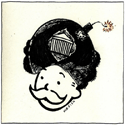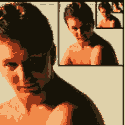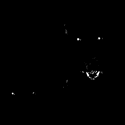|
Speaking of the XCub, does anyone have any STOL tips for it? I can pull off some decently short landings in the Savage Cub, but I find it harder to come in slow and steady with the XCub for some reason and always need much larger clearings as a result.
|
|
|
|

|
| # ? May 25, 2024 08:58 |
|
The Savage Cub tops out somewhere around 1300lbs, whereas the XCub tops out around 2300lbs, so the XCub is almost twice as heavy, which means it'll have more inertia to deal with. In general, short landings are a matter of airspeed and aim point control. CubCrafters don't make the POH for XCub publicly available, but I believe the published approach speed is something like 55mph, so that's a good point to start, but as you get more comfortable flying the airplane, you can probably drop that a bit. Since airspeed on the approach means you have more airspeed/momentum to get rid of on landing, so you're shooting for the slowest approach speed you can maintain while still maintaining positive control of the aircraft. For the aim point on landings, I always taught my flight students to pick a reference on the windshield in front of them (a bug splat or scratch), put that spot on the aiming point (which is a couple hundred feet in front of where you want to touch down), and basically keep that reference on top of the aiming point until you need to flare the airplane. I'd also highly recommend the Bush League Legends XCub mods (assuming you're on PC), since they help improve the default flight model a lot, especially in the low-speed regime.
|
|
|
|
Was really excited to get my TrackIR in the mail. Set it up in a few minutes and handed the stick to a visiting friend for the first try. The TrackIR camera burnt out after about 10 minutes. The light turned green, then orange, and then off. The device was hot to the touch, still powers on, but is never detected. There's no way in TYOOL 2021 this product should exist at this price point. e: the light may have turned orange because my cat was stretching near the keyboard. i refuse to blame this all on my cat, though. guidoanselmi fucked around with this message at 09:17 on Sep 11, 2021 |
|
|
|
That sucks 🙁 facetracking continues to go leaps and bounds with aitrack, opentrack's new 'neuralnet' tracker, etc.
|
|
|
|
That's a real shame. The headtracking clip has always felt absurdly flimsy to me, but I have to say I've not yet broken it even after years of use and the camera is going strong, so I'd really chalk it up to bad luck in your case (but yes its stupid expensive and their anti competition practices are heinous).
|
|
|
|
Chubby Henparty posted:That sucks 🙁 facetracking continues to go leaps and bounds with aitrack, opentrack's new 'neuralnet' tracker, etc. Tell me about this neuralnet tracker. I see in their github that they put out a new release last week with this, which seems to be an AI-based face tracker? How well does it work? I don't have a webcam attached to my PC so I'd have to buy a new one for this (assuming it doesn't work with the PS3 eye that's being used for IR tracking currently, I don't know how to turn that back into a normal camera). I'd like it if this could avoid all the hassle that comes with IR tracking. Dr. Video Games 0031 fucked around with this message at 11:54 on Sep 11, 2021 |
|
|
|
guidoanselmi posted:Was really excited to get my TrackIR in the mail. Set it up in a few minutes and handed the stick to a visiting friend for the first try. Yeah I would never get the official trackIR. I have the delanclip + PS3 eye combo and it works good enough for me and the metal delanclip is a lot sturdier than the plastic trackir clip. I tried the SmoothTrack mobile app but the lag and accuracy was miles from a proper headtracking rig.
|
|
|
|
This is where I got my bootleg IR tracking stuff from and it was a good experience: https://grassmonkeysimulations.com/ The puck IR product is bulky but it works pretty well. The main issues I struggle with are things that I think are common to all of these three-point IR solutions, like lining the device up just right so the lights don't overlap when looking up or down, and having to make sure they stay within the camera frame at all times. For real though, it warms my heart seeing all these playstation eye cameras being put to new use. 
Dr. Video Games 0031 fucked around with this message at 12:19 on Sep 11, 2021 |
|
|
|
Dr. Video Games 0031 posted:The service ceiling for the XCub is listed as 14,000 feet. Aside from the tallest peaks, it should be able of fly over most of the terrain in the Alps. The only thing I can think of is if you forgot to lower the mixture, but it also wouldn't be the first sim bug of this type. Oh. Ahem.
|
|
|
|
Dr. Video Games 0031 posted:Tell me about this neuralnet tracker. I see in their github that they put out a new release last week with this, which seems to be an AI-based face tracker? How well does it work? I've tried the most recent version and messed around with setting it up a little. It seems to work fairly smoothly - the dev explains it here and argues that aitrack and other options may be better, but they require their own program linked to opentrack. I went and bought a kinect for its facetracking just as these newfangled face ones started to emerge, they all seem pretty good. You might try your ps3eye assuming its not physically broken from removing the ir filter or whatever - its neat that they've developed their own drivers so you don't need to buy/pirate the CCL ones, or one of the phone camera apps that links through cable/wifi.
|
|
|
|
azflyboy posted:The Savage Cub tops out somewhere around 1300lbs, whereas the XCub tops out around 2300lbs, so the XCub is almost twice as heavy, which means it'll have more inertia to deal with. Ya, the XCubís attraction isnít ultimate STOL capability, itís decent STOL performance while still cruising at 120+kts. And big agree that the Bush League Legends mods are really good.
|
|
|
|
Are there any tips to landing the JF Turbo Arrow? My approaches and finals are very, VERY unstable and I've not had this issue with any other plane or sim.
|
|
|
|
The XCub's big attraction is that gorgeous touchscreen Garmin that actually works the way you expect it to. EDIT: Just had a lovely sunrise flight in the Daher from Bilbao to Nice, which I used to understand the flight plan and approach autopilot, I felt like a BIG BOY Squiggle fucked around with this message at 17:39 on Sep 11, 2021 |
|
|
|
|
I thought the big attraction was that it's just a very happy plane
|
|
|
|
Does anyone know how the camera center pointer/cursor works? My desired functionality is to be able to look at a knob with head tracking and use a knobster-style peripheral scrollwheel to manipulate it without having to jiggle the mouse to get the cursor to appear every time; I thought that's what the interaction updates for the console were supposed to do, but I bound Cursor Toggle in the Miscellaneous controls and it appears to do.... nothing (ditto the Interaction Lock, Unlock, and Toggle keys
|
|
|
|
JayKay posted:Are there any tips to landing the JF Turbo Arrow? My approaches and finals are very, VERY unstable and I've not had this issue with any other plane or sim. If you're running into issues with pitch stability, make sure you're using the trim every time you change the power or flap settings, since that makes it easier to keep the airplane going where you want it to. In general, you should be shooting for something like 70-75kts on final (gear down, flaps down, prop full forward), and you'll need to keep a bit of power in throughout the approach, since the Arrow has a lot of drag with everything hanging out.
|
|
|
|
Is there a good lightweight "mega pack" or something for aircraft liveries? I'm tired of vPilot constantly complaining it can't find matching planes when I'm on vatsim. I've tried looking at flightsim.to but it's all kind of a confusing mess.
|
|
|
|
Since I plugged in the Honeycomb Bravo throttle thing, which feels amazing, now no matter what plane I spawn into at what stage of flight the engine is stuck in some idle mode. In a Cessna the propeller is spinning, but it sounds like it's trying to turn on and can't. I've watched a few youtubes and put together a checklist and still nothing helps. Does this look somewhat accurate? 1. Valve Selector set to ON 2. Master ALT and BAT set UP (ON) 3. Set Nav light ON and Beacon ON 4. Prime engine twice 5. Mixture full (PUSHED IN) 100% 6. Push throttle IN approx. 25% 7. Rotate key to start The tutorials and freelight seem to be busted. My googlefu has failed me as all results are about some throttle bug from '20 which I don't have.
|
|
|
|
Nuts and Gum posted:Since I plugged in the Honeycomb Bravo throttle thing, which feels amazing, now no matter what plane I spawn into at what stage of flight the engine is stuck in some idle mode. In a Cessna the propeller is spinning, but it sounds like it's trying to turn on and can't. I've watched a few youtubes and put together a checklist and still nothing helps. Does this look somewhat accurate? Is there an rpm lever in the cockpit you have to push past idle? I don't know the specifics off the top of my head. Can you open up the in game checklist and walk through the items there? The missing step should become obvious then. If that fails, can you verify that the engine starts at all if you let the computer start it (Ctrl + e)?
|
|
|
|
Lord Stimperor posted:Is there an rpm lever in the cockpit you have to push past idle? No RPM lever that I can find. How do you open the pre-flight checklist? When I entered free flight take off i get a prompt saying start the engine with ctrl + E, but that just moves the valve selector, so it doesn't help. Haptical Sales Slut fucked around with this message at 10:19 on Sep 12, 2021 |
|
|
|
Top menu, the tick icon. The Cessna has a decently detailed checklist, some of the planes barely have anything. When you say you turned the key, are you turning it all the way to starter and holding it? The starter in the cessna 152 is on the magneto switch, turning the key cycles thrrough right, left, and both magnetos, then turning it right again and holding it will initiate the starter. You have to hold it until the engine catches then you can let go. A lot of planes have a seperate button for the starter but this one works a bit like a car ignition.
|
|
|
|
ATC finally shuts up, but I add AI Traffic back in and now ATC won't shut up to anyone else
|
|
|
|
|
Squiggle posted:ATC finally shuts up, but I add AI Traffic back in and now ATC won't shut up to anyone else Just find a LiveATC feed for the general area youíre flying in. Immediately 100% better than the MSFS ATC.
|
|
|
|
Nuts and Gum posted:7. Rotate key to start Do you have the Yoke as well? Make sure after you rotate it to start you rotate it back to just "both." Also make sure the fuel selector is set to both.
|
|
|
|
Nuts and Gum posted:Since I plugged in the Honeycomb Bravo throttle thing, which feels amazing, now no matter what plane I spawn into at what stage of flight the engine is stuck in some idle mode. In a Cessna the propeller is spinning, but it sounds like it's trying to turn on and can't. I've watched a few youtubes and put together a checklist and still nothing helps. Does this look somewhat accurate? the Alpha comes configured out of the box but you need to make your own configuration-specific bindings for the Bravo--sounds like your single-engine throttle could be bound to one of the unused axes? sigher posted:Do you have the Yoke as well? Make sure after you rotate it to start you rotate it back to just "both." Also make sure the fuel selector is set to both. which, also, really hoping someone comes out with a sprung switch mod for the alpha before long--i feel it's the biggest miss right now; my other big quibble is that all the flip switches on both are all constant-output when momentary would be a little more versatile for other games and dumb shoehorned productivity uses  (speaking of which the pedals are actually genuinely useful for work; i have scroll up/down bound to rudder and back + alt-tab on the toe brakes) HookedOnChthonics fucked around with this message at 20:27 on Sep 12, 2021 |
|
|
|
sigher posted:Do you have the Yoke as well? Make sure after you rotate it to start you rotate it back to just "both." Also make sure the fuel selector is set to both. I do! Unfortunately this doesn't help. HookedOnChthonics posted:the Alpha comes configured out of the box but you need to make your own configuration-specific bindings for the Bravo--sounds like your single-engine throttle could be bound to one of the unused axes? When I go into the settings and test every button individually everything appears mapped and working. When I increase the throttle in-game I can see the throttle pull moving as expected, so I don't think its a throttle issue. https://i.imgur.com/5Sx5QBj.mp4 (has sound) I have the starter put in the start position but you can see the game thinks its not engaged and is stuck or something... Does anyone have a config I can download for the alpha/brava controls? Something is clearly hosed and its driving me insane lol
|
|
|
|
Are you setting the physical magneto switch back to Both? the starter switch in the airplane being modeled in the software has a spring in it; you twist and hold it to Start to engage the starter but it won't stay set in that position. Oh! double-check what the Bravo's flip switches are bound to? I think some of the defaults are for electrical systems and override/conflict with the Alpha? I just blanked them all and figure I'll do airframe-specific functions once i get some label templates made up... HookedOnChthonics fucked around with this message at 21:14 on Sep 12, 2021 |
|
|
|
Sounds like it's trying to turn the starter right away, it might be bound to something on the throttle that's in an "always on" position like a switch. It's trying to start before the magnetos are on so just never catching.
|
|
|
|
HookedOnChthonics posted:Oh! double-check what the Bravo's flip switches are bound to? I think some of the defaults are for electrical systems and override/conflict with the Alpha? I just blanked them all and figure I'll do airframe-specific functions once i get some label templates made up... It definitely is something on the Bravo that's set to the starter or something along those lines. It's like the two inputs are fighting each other. I think some of the defaults for the Bravo were also light switches on the Alpha and I had to unbind them or something. I don't recall any issues with the starter but I haven't played in a while so I don't put it passed them that they ruined it somehow.
|
|
|
|
In the controls menu in MSFS, you can view what actions are bound to each individual controller. Is there anything that doesn't look like it belongs? Or something duplicated between your alpha and bravo that shouldn't be?
|
|
|
|
My loving Thrustmaster airbus throttle companion was still plugged in behind my monitor, which had a conflicting binding. I unplugged it and the startup procedure worked like a charm. Three or so nights to figure this out. I appreciate the help, all. Time to pour a drink. 
|
|
|
|
Has anyone tried this Subsonex JSX-2? Looks like a pretty fun personal jet. It's from a newbie addon developer, but it seemed alright in the video I saw on it. https://www.youtube.com/watch?v=1vhfNvQM2mw
|
|
|
|
I believe e.pilot has it and thinks it's great.
|
|
|
|
Bentai posted:Is there a good lightweight "mega pack" or something for aircraft liveries? I'm tired of vPilot constantly complaining it can't find matching planes when I'm on vatsim. I've been using this pack. You do need to download the IVAO client to get their models. I didn't think it was possible to see a more antiquated system than vatsim, but the IVAO downloader takes the cake. https://flightsim.to/file/12414/msfs2020-vatsim-modelmatching There are still random misses, but it usually falls back to a pretty good subsitute.
|
|
|
|
Had both a Steam patch and a 500 MB patch in game today. Also the Mooney Ovation has been updated and the fuel selector works again. Edit: Release Notes Version 1.19.9.0 quote:A HOTFIX is now available JayKay fucked around with this message at 18:16 on Sep 17, 2021 |
|
|
|
Wow, good news. They fixed the Microsoft Flight Simulator team!
|
|
|
|
I have a new weird bug that I didn't encounter before. After a couple of hours of MSFS on autopilot, framerates slowly sink down from 60 all the way to 10. Funnily enough, GPU utilization also decreases - the GPU is hardly busy. So I'm wondering whether there's maybe something in the flight management computer that gets clogged and bottlenecks the rest of the game. e: the exact moment the wheels touched the ground, the framerate jumped back to 60. Must really be something about the flight computer. It's the working title CJ4 by the way. Lord Stimperor fucked around with this message at 18:00 on Sep 18, 2021 |
|
|
|
Lord Stimperor posted:I have a new weird bug that I didn't encounter before. After a couple of hours of MSFS on autopilot, framerates slowly sink down from 60 all the way to 10. Funnily enough, GPU utilization also decreases - the GPU is hardly busy. So I'm wondering whether there's maybe something in the flight management computer that gets clogged and bottlenecks the rest of the game. Experienced the exact same thing in the Beech King 350 - on a R5 5800 and 3070.
|
|
|
|
JayKay posted:Had both a Steam patch and a 500 MB patch in game today. Also the Mooney Ovation has been updated and the fuel selector works again. I asked for a refund FS2020 is killing my brand new pc. I am to old to spend days solving this crap.
|
|
|
|

|
| # ? May 25, 2024 08:58 |
|
Orions Lord posted:I asked for a refund FS2020 is killing my brand new pc. Or maybe not old enough, seeing that the core flight simmers are retired boomers.
|
|
|