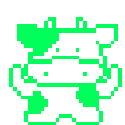|
Keito posted:I'd use minio for this. That was my exact thought. Minio and s3cmd Hughlander fucked around with this message at 20:36 on Sep 4, 2021 |
|
|
|

|
| # ? Jun 6, 2024 01:32 |
|
This is maybe a stupid question, but I'm sitting on hundreds of foldered 3d printing files and want a good way to tag them with metadata for lookup etc. Is there anything prebuilt to handle this sort of thing or am I really looking at building some sort of DB?
w00tmonger fucked around with this message at 17:03 on Sep 7, 2021 |
|
|
w00tmonger posted:This is maybe a stupid question, but I'm sitting on hundreds of foldered 3d printing files and want a good way to tag them with metadata for lookup etc. Is there anything prebuilt to handle this sort of thing or am I really looking at building some sort of DB? Maybe if you have a Nextcloud instance spun up you can install the https://apps.nextcloud.com/apps/files_3d addon so you can see a render of the files, drop the 3d printing files into a directory in nextcloud, given them tags using the default Nextcloud tag interface so they're searchable with those tags?
|
|
|
|
|
What are the advantages of SAS hard disks that I'm missing over SATA? SAS expanders / backplanes seem to be able to talk to SATA disks just fine. I'm really skeptical that there's any difference in the drive itself when high-end drives are all available as the same drive with both a SATA / SAS interface, so why the price premium?
|
|
|
|
Twerk from Home posted:What are the advantages of SAS hard disks that I'm missing over SATA? SAS expanders / backplanes seem to be able to talk to SATA disks just fine. I'm really skeptical that there's any difference in the drive itself when high-end drives are all available as the same drive with both a SATA / SAS interface, so why the price premium? Speed (sas4 is 24Gb/s) and latency mostly.
|
|
|
|
Twerk from Home posted:What are the advantages of SAS hard disks that I'm missing over SATA? SAS expanders / backplanes seem to be able to talk to SATA disks just fine. I'm really skeptical that there's any difference in the drive itself when high-end drives are all available as the same drive with both a SATA / SAS interface, so why the price premium? The drives you're referring to that are the same but with a different interface are nearline SAS drives and don't have much in the way of an internal drive difference. quote:SAS Nearline drives have additional advantages which are made possible by the Serial SCSI interface and enterprise electronics: Traditional SAS drives are built to different standards internally, typically achieving better MTBF and bit error rate than SATA drives. e. You use NL-SAS when you want the size of SATA drives and also want the benefits of the SCSI command set. You don't use traditional SAS drives because SSDs are a thing now. Actuarial Fables fucked around with this message at 18:24 on Sep 8, 2021 |
|
|
|
priznat posted:Speed (sas4 is 24Gb/s), latency, being able to fan out hundreds of drives with sas expanders. If you're using SAS expanders / backplanes, can't those talk to SATA drives as well? I know that SAS3 is 12Gb/s, but that's moot because no single hard disk will be able to saturate that. It seems like spinning 7200RPM hard disks still top out around 250MB/s at the most optimistically, or 2Gb/s. This would seem like one could run up to 6 disks per host SAS channel, so a 24bay JBOD chassis connected by a single 4-channel SFF-8087 connector would be fine. It looks like those chassis support SATA disks as well as SAS though, unless there's something that I'm missing?
|
|
|
|
SATA drives are compatible with SAS expanders and backplanes, yes. For home bulk storage use, you don't use NL-SAS because you won't be able to take advantage of the feature set.
|
|
|
|
Yeah I dropped the expander stuff cuz sata can use those too. There are other features like enclosure management stuff as well. SAS will be declining along with sata as NVMe takes over - even nvme spinning drives are potentially in the pipeline.
|
|
|
|
Actuarial Fables posted:The drives you're referring to that are the same but with a different interface are nearline SAS drives and don't have much in the way of an internal drive difference. Hey, thanks for this. This is really helpful on understanding what's going on. I knew that SAS speed / latency had some advantages for 15k RPM 2.5" disks, but I see zero reason to use those in a world with nVME SSDs priced like they are now. One potential killer feature of SAS drives looks like simple HA setups where you have a single big drive chassis attached to two heads via dual SAS expanders. Thanks for educating me! One last thought: For NL-SAS drives and the SATA drives that are identical in everything but interface, I am incredibly skeptical of any fundamental differences that would make for a lower unrecoverable error rate. I'm pretty sure that's marketing. That said, I'm not going to do anything dumb like wide RAID 5s with 16TB drives. Twerk from Home fucked around with this message at 18:55 on Sep 8, 2021 |
|
|
|
Anyone got a go to case recommendation? I've got a NAS with a microATX mobo, 4 standard sized HDD and 1 SSD, I can push that up to 6 HDD and may do so eventually. Currently the SSD gets really hot and its in a super cheap generic mid-tower case. I am open to using a full sized tower. This thing sits in a basement closet out of the way, so looks and even noise level don't matter much. Just curious what people like for these in the lower price ranges.
|
|
|
|
That Works posted:Anyone got a go to case recommendation? I use the Fractal Design Node 804 for my NAS, been very happy with it. SSDs can run pretty hot though, maybe the temperature yours is at isn't actually an issue? I'd be more concerned with the HDD temperatures
|
|
|
|
fletcher posted:I use the Fractal Design Node 804 for my NAS, been very happy with it. SSDs can run pretty hot though, maybe the temperature yours is at isn't actually an issue? I'd be more concerned with the HDD temperatures According to UnRaid my SSD gets above 45C once every other day or so, often seeing around 46-48C but once recently on a very hot day I saw it at 51C. It's never hot for very long. The other drives have never given a temperature notification at all (run around 38C) and my uptime is >12 months at this point. The closet is in the basement and open to the rafters etc, it does not get very warm on its own and has modest ventilation. I don't think it's an issue as the rest of the system will be at normal temps when the SSD gets pretty hot. I've never really looked into this before but does any of that sound alarming?
|
|
|
|
|
It was briefly touched on, but I just wanna hype up SCSI Enclosure Services (which is also available for SAS), as it's absolutely the best thing and anyone who's even thinking about doing anything with any number of disks should absolutely try to make use of it. Have a failing drive? On FreeBSD you can do diskinfo -v ada0 to get the physical path followed by sesutil blink /dev/enc@n3061686369656d30/type@0/slot@1/elmdesc@Slot_00/ada0, and suddenly even the least trained server monkey can spot which drive bay has a fault light that's blinking steadily. Hopefully Allan Jude will finish the code he's working on, that makes it possible for zpool status to report the physical path, so you can skip the first step. Another benefit of it is that it typically also gets you a bunch of data from enclosure temperature sensors, fan speeds sensors, current and voltage sensors, powersupply, and other fun things. BlankSystemDaemon fucked around with this message at 19:45 on Sep 8, 2021 |
|
|
|
|
That Works posted:Anyone got a go to case recommendation? Mine used to live in a Thermaltake Versa H21 and that worked really well, plus it's cheap (even more so since I got mine used on FB Marketplace since like you I didn't care how it looked). Admittedly my drives were in 5.25" bay hot-swap adapters that had their own fans so I can't speak to how cool the drives stay in the conventional bays, but the case itself was solid and functional and IIRC the case has mounting points for fans directly in front of the internal drive bays you can get plenty of airflow there if you want. Now I have it in an iStarUSA D-407PL which was one of the best prices I could find for a rack-mountable chassis, it's been great and let me carry over the drive bay adapters I already had and add additional ones that the Versa didn't have space for.
|
|
|
|
That Works posted:Anyone got a go to case recommendation? Antec P101 is another solid choice. It's a little on the heavy side. I've used two of them so far in builds and they are very easy to work on. Very much heavy duty construction. Also noise dampening built in. I can barely hear them even with eight drives in them. They also have 3x120mm fans in the front and a 140mm exhaust fan. Things stay very cool in the case.
|
|
|
|
That Works posted:According to UnRaid my SSD gets above 45C once every other day or so, often seeing around 46-48C but once recently on a very hot day I saw it at 51C. It's never hot for very long. Nah, those temperatures are well within normal operating tolerances. I wouldn't start to worry unless you get sustained peaks in the 60s.
|
|
|
|
I have some HGST/WD 10/12TB SAS drives that I've been trying to hook up to my home server, but I cannot for the life of me get the SAS controller to pick them all up. It's LSI 9211-8i/SAS2008 based, and I flashed it to IT mode (running P20, Avago 7.39.02.00). Using this direct attach cable, with SATA power cables hooked up of course. I can feel some movement (though probably less than my SATA drives), so I would assume they are spun up. Prior to flashing it to IT, I couldn't get it to recognise any of them, so I'm making progress, but for some reason, it only recognises drives on one of the cables (the SATA power plug of which is at the end of the power cable). Faulty breakout right? Well, I tried a SATA drive on one of the other cables and it works fine. I've been loving around with the values in the controller bios (max targets and spin up delay from both high to both low), to no avail. Any idea what it could be? I've tried moving the controller between PCIe slots, though I assume it's a pointless exercise as the controller BIOS always popped up anyway.
|
|
|
|
I assume you've checked that it isn't the 3v Power Disable Feature that Western Digital is trying to push for?
|
|
|
|
|
BlankSystemDaemon posted:I assume you've checked that it isn't the 3v Power Disable Feature that Western Digital is trying to push for? I ruled that out because I was able to run both the SATA drive and a single drive off that one cable. What I failed to mention was, that particular cable had a SATA power plug with half of the plug missing, being forced into contact by way of a tie wrap. When I swapped out the power cable, it didn't work anymore! So I just taped the receptable pins up, and voila! I have 4 working drives
|
|
|
|
Started using a git repository for my docker yaml's and boy I should have been doing this earlier. This makes rolling back my changes so much easier, and doing the editing in a proper editor like VScode or Atom with the highlights and syntax checking helps to avoid a lot of gently caress ups. Being able to fork a file when I'm trying to tweak it to add additional functionality and easily roll back to the working version or keep experimenting with the new stuff is great I should probably figure out how to use environment files to store things like passwords in my yaml's though, because I'm sure as hell not uploading these to GitHub with those directly in the file
|
|
|
|
|
Using git to accomplish something that belongs to part of the filesystem is one of the things that make me wish more people used FreeBSD, because UFS snapshotting has been a thing since version 5.0 in 2003.
|
|
|
|
|
BlankSystemDaemon posted:Using git to accomplish something that belongs to part of the filesystem is one of the things that make me wish more people used FreeBSD, because UFS snapshotting has been a thing since version 5.0 in 2003. Then why does FreeBSD source live in a git repository instead of UFS snapshots?
|
|
|
SamDabbers posted:Then why does FreeBSD source live in a git repository instead of UFS snapshots? If your argument is that it can be repurposed, then the same can be said for diff(1) and patch(1), but as anyone who knows their BSD history can tell you that patchsets and the problems associated with managing them is one of the reasons 386BSD died (despite the fact that BSD at CSRG used SCCS).
|
|
|
|
BlankSystemDaemon posted:I'm not sure why you think the two are similar. VCS' were invented to help developers keep track of changes to a source tree, as indicated by the name Source Code Control System. What does that have to do with, explicitly, with config files? I don't know about you, but I do find myself tweaking my docker container settings every once and a while, including updating them and reworking them into different configurations. a git allows me to easily compare diffs, fork changes for a different setup while keeping the initial previously confirmed working version intact if I want to return to it and continue work on it. ZFS would also not allow me to write commit change logs so I can see what I did with those commits and know when I need to roll back to if I want to take a look at an earlier point in the source control. I don't know why literally every post by you in this thread is just you saying how BSD is better than linux and how ZFS is the superior file system, but not every issue can solved by ZFS.
|
|
|
|
|
Boy I would love to manually do "git log -p" or a git bisect with UFS snapshots, please tell us more about how us youngins are reinventing the wheel.
|
|
|
|
I like UnRaid
|
|
|
|
|
Down to about 430gb free on my old linkstation and I just know there are lots of dupe pictures there. So I install dupeguru and do a scan, currently deleting 7771 photos. Thats just the ones that are 100% matches, theres a few thousand or more left to sift through yet.
|
|
|
|
codo27 posted:So I install dupeguru Oh baby oh baby this seems very useful for me. Thank you!
|
|
|
|
Nam Taf posted:Oh baby oh baby this seems very useful for me. Thank you! There's even a dockerized version that exposes via VNC if you run headless: https://hub.docker.com/r/jlesage/dupeguru
|
|
|
|
In case someone wants a lighter solution that's just as powerful and might be faster, jdupes only requires GNU make.
|
|
|
|
|
BlankSystemDaemon posted:In case someone wants a lighter solution that's just as powerful and might be faster, jdupes only requires GNU make. But does it run in a docker??
|
|
|
|
Why does a duplicate picture finder need to run in a docker....?
|
|
|
|
Anyone live in Vancouver and want a free 2 bay NAS? DNS-323, no drives. It's slow as hell, but it doesn't take much power and it is tiny. Good for a simple RAID1 setup or even JBOD for stuff you don't care about. e: It's pending pickup now Mantle fucked around with this message at 01:58 on Sep 15, 2021 |
|
|
|
VostokProgram posted:Why does a duplicate picture finder need to run in a docker....? It's GUI-based, my server is completely headless. Easier to deploy the jlesage docker container and connect to the single-app VNC environment it provides.
|
|
|
|
IOwnCalculus posted:It's GUI-based, my server is completely headless. Easier to deploy the jlesage docker container and connect to the single-app VNC environment it provides. This is my usecase for it as well. Also, containerize everything. It's great.
|
|
|
|
SolusLunes posted:This is my usecase for it as well. For applications like Sonarr / Radarr, I can say yes to it. I cannot see why you need to docker a single binary/tool that does not provide a service. Is it not the same thing as installing a full OS just for 'ls'?
|
|
|
|
EVIL Gibson posted:For applications like Sonarr / Radarr, I can say yes to it. Containerization isn't really "installing a full OS", and tbh thinking of it that way's probably counterproductive (even if, in the technical sense, it's true-ish.) It's a tool that fits my needs for the server, and docker is the easiest way to utilize it, is all. Ease of use can certainly be a significant reason to do something in a specific way.
|
|
|
|
EVIL Gibson posted:For applications like Sonarr / Radarr, I can say yes to it. For a single self-contained binary, you can use a FROM scratch docker container that has no files in it other than the binary. Go docker containers that don't need CGO can end up under 10MB total.
|
|
|
|

|
| # ? Jun 6, 2024 01:32 |
|
Twerk from Home posted:For a single self-contained binary, you can use a FROM scratch docker container that has no files in it other than the binary. Go docker containers that don't need CGO can end up under 10MB total. What benefit does that provide them over just running the binary directly?
|
|
|