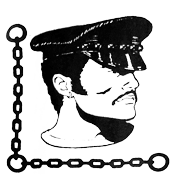|
Dracula Factory posted:16gb DDR3 (I almost certainly want to replace these) You will have to replace those, DDR4 is the current generation.
|
|
|
|

|
| # ? Jun 4, 2024 22:23 |
|
Dracula Factory posted:OK I need some help figuring this out in The Crazy Times. The stars have aligned, and I noticed in time a couple weeks ago that my EVGA number came up that I got in line for at launch on a lark, so I had about 30 minutes to decide if I wanted to buy a 3080 FTW3 Ultra for regular price, and it would appear from the reviews that this particular model is a very good one so I lucked out hard. I've made several big life milestones in the last year and I'm sure now that I'm going to want a beefy PC and I have the fliff to throw at it right now, so gently caress it I'm rewarding myself and building a new rig. Judging by the DDR3, your system is quite old. I have a feeling that we'll be building a new PC from scratch here. Don't worry though, $1500 is more than enough. We'll come in under that budget. The current in-vogue mid-budget CPU is the AMD Ryzen 5600X (6 cores). It's a highly capable CPU that won't ever bottleneck a 3080 running at maxed out game settings. Meanwhile the 5900X is the multi-core beast of choice (12 cores). It won't improve your framerates much, and I have no idea if it would help with streaming and music production, sorry. I have a feeling that a 5600X would be fine, though? Streaming is mostly done through the GPU, and they come with special hardware decoders/encoders to minimize overhead. Here are some basic parts choices: PCPartPicker Part List CPU: AMD Ryzen 5 5600X 3.7 GHz 6-Core Processor ($272.66 @ Walmart) CPU Cooler: Scythe FUMA 2 51.17 CFM CPU Cooler ($59.99 @ Amazon) Motherboard: MSI MAG B550 TOMAHAWK ATX AM4 Motherboard ($159.99 @ Adorama) Memory: G.Skill Ripjaws V 32 GB (4 x 8 GB) DDR4-3600 CL16 Memory ($179.99 @ Newegg) Storage: Western Digital Blue SN550 1 TB M.2-2280 NVME Solid State Drive ($94.00 @ Amazon) Video Card: EVGA GeForce RTX 3080 10 GB FTW3 ULTRA GAMING Video Card Power Supply: Corsair RM (2019) 850 W 80+ Gold Certified Fully Modular ATX Power Supply ($134.99 @ Amazon) You should play around with PC Part Picker yourself, it's a good site. For storage, that really depends on your needs. I don't know what you have currently, so I can't tell you what will be bigger and faster. I just tossed the current popular value pick in there. It's an NVMe, the hot new storage tech that plugs directly into your motherboard. It's a decent bit faster than the old SATA drives. There are plenty of other NVMe drives that are faster on paper than that one, but they cost up to 2x more for maybe a 10% improvement in game and application load times. Ideally you grab enough NVMe space to load all of your games from. If you want many terrabytes of storage for other things, you'll still want an HDD—get a WD Black hard disk in that case. (4TB for $135, or 8TB for $240 currently, not bad actually...). If audio editing benefits from SSD-class read speeds, then the Crucial MX500 and Samsung 870 QVO are the current best values for high-volume SSD storage, though those still get pretty expensive. For the case, that's up to you. There are a lot of cases to choose from now, from flimsy $50 Montech cases to $250 cases that won't make your computer better, but it will feel more premium, and don't we all want to feel at least a little bit fancy? I always prioritize airflow over everything else when it comes to cases. The current trend is mesh—thanks fractal design. You'll find plenty of mesh front panels that allow you to load up on fans and pull in a ton of air with little impedance. This has the side effect of reducing noise actually, since you can run the fans at slower speeds. Not everything needs to be mesh, though. Just make sure it has good ventilation somewhere because your 3080 will really want it. The current popular airflow-focused cases include the Corsair 4000D/5000D Airflow, Phanteks P400A/P500A/P600S, Cooler Master MB511, H500, and TD500, Fractal Designs Meshify series and the Fractal Designs Torrent, Be Quiet Pure Base 500DX and Silent Base 802, and the Lian Li Lancool 215 and Lancool II Mesh (and the upcoming O11 Air Mini looks pretty good from an air-cooling perspective). Some non-mesh alternatives that don't suck include the Fractal Designs Define series, the NZXT H710, and the Lian Li O11 Dynamic if you want something really different (it's designed for water cooling but it can do air cooling). There are a load of other mesh options to choose from that are probably at least decent, and plenty of non-mesh options that range from terrible hotboxes to pretty good. Just make sure any intakes are adequately large, and that with a solid front panel, your fans are spaced at least an inch and a half or so away from the front to give them some room to breathe. edit: And if you're going with the beastly 5900X instead of the 5600X, then the Scythe Fuma 2 is good enough to handle it at stock settings (while staying quiet because it's literally incapable of being loud), but going beyond stock may be a bit challenge for it, which is where bigger coolers like the Noctua NF-D15 come in, or all-in-one liquid coolers (self-contained kits that are piss-easy to install). Dr. Video Games 0031 fucked around with this message at 01:25 on Sep 15, 2021 |
|
|
|
Dr. Video Games 0031 posted:Judging by the DDR3, your system is quite old. I have a feeling that we'll be building a new PC from scratch here. Don't worry though, $1500 is more than enough. We'll come in under that budget. Thanks for all the info! Definitely less than I was expecting to spend, so I might go for a few bells and whistles and the nicer processor. It seems like AMD chips are a great value for the power right now, but I've never had a desktop with one, are there any serious differences from the intel chips other than brand recognition and intel's generally good quality?
|
|
|
|
Dracula Factory posted:Thanks for all the info! Definitely less than I was expecting to spend, so I might go for a few bells and whistles and the nicer processor. It seems like AMD chips are a great value for the power right now, but I've never had a desktop with one, are there any serious differences from the intel chips other than brand recognition and intel's generally good quality? not really in any meaningful sense. a lot of that general good quality was really more just market dominance - they got the best motherboard support compared to AMD's garbage, software generally was developed tested on intel and as such it usually had a bunch of performance advantages. like they're both to a pretty high standard these days, silicon doesn't offer wide tolerances in the abstract. ryzen kind of had some growing pains early on but they're pretty smoothed over right now. the only thing you might need to do is install the chipset drivers because windows assumes intel for the above reason.
|
|
|
|
I'm getting ready to put together my new build (5800x, Noctua NH-D15, 6600xt, Meshify C, EVGA 750 Ga). Last time I did this it was the end of 2012, with a i5, 660ti, and some big old Corsair case that I bothered to put a DVD drive in. I've watched some specific videos about installing the D15 and using the Meshify C case, but any recommendations for videos to watch or guides to read just generally to get familiar with building and getting windows set up? McCoy Pauley fucked around with this message at 04:15 on Sep 15, 2021 |
|
|
|
Hey thread, I'm a professional 3d artist and need a new computer for design (also gaming but secondary) in front of my face asap; definitely under a week and if possible like 2 days from now would be better. I was on the verge of buying a prebuilt but... figure I'll probably regret it in the long run, although it's pretty pressing at the moment so the next day shipping on some is tempting. But other than GPUs parts are still fairly buyable at the moment right? I'm in NYC and my budget is $3000-4000 (preferably closer to the former), and I have a GPU and storage already but I'll need all the other peripherals. It's been a few years since I built a PC and my budget constraints are pretty different now, so I'm kind of out of the loop on what's good especially at this price range. I remember hearing AMD CPUs are apparently the ones to go for at the moment? Or has that changed?
|
|
|
|
Everything other than GPUs is perfectly obtainable, there's probably a bit of a price premium, but it's not too bad. And yea AMD CPUs are the better value per dollar proposition right now, the 5600x is the bandwagon favorite, you can go for more cores and such if you have apps that can actually make use of them.
|
|
|
|
if you already have the GPU it's trivial to spec out a god tier machine with 3k tbh. I think you could do entry level threadripper on that kinda dosh
|
|
|
|
How practical is water cooling? I've never even closely examined a system with it before, but from what I understand, it's easier than it sounds and not worrying about fans and dust as much would be nice, as well as just having the slick water cooling.
|
|
|
|
Closed-loop water cooling is in vogue currently. That's an all-in-one solution that comes with a pump, water block, radiator, and fans all ready to go with basically no setup—they're often easier to mount than a big tower cooler. This is basically only a thing for CPUs, though some companies are selling graphics cards that come with an AIO cooler. Open-loop (or "custom loop") water cooling is the hard bit, and it's still a pretty big ordeal. Soft tubing where you can just cut and attach tubes at will is the EZ mode, comparatively, while hardline tubing is still a pain in the rear end due to the lack of tolerances in getting your measurements right. It's what you do if you want to post pictures of your rig online for other people to ooh and aah over. If you're serious about wanting to venture into open-loop water cooling, then we have a thread for that that can probably answer your questions better than this one: https://forums.somethingawful.com/showthread.php?threadid=3786165&userid=0&perpage=40&pagenumber=38
|
|
|
|
two kinds - all in ones or AIOs. water gets sealed in at the factory, has the pump and entire loop sealed and in one (this the name). very easy, comparatively. less risk except in case of catastrophic failure. honestly more like a split level air cooler. won't last forever too, and as soon as any component fails the unit is dead. then there is a traditional open loop. you install a pump and series of tubes (hard or soft) and a coldplate and a radiator all the bends etc and physically fill the fucker up/drain it. more difficult, more expensive (fixtures are loving expensive) MANY MANY MAGNITUDES MORE RISKY. coolest looking. biggest pain in the rear end by a lot, upkeep sucks. but more broadly that's the rub; they don't perform much better if at all than high end air coolers unless you are extreme overclocking (and tbh even then). they cost much more and don't last as long, but they look cooler and in theory could be quieter, since you can put more/bigger fans on your rad and more/bigger fans for the same load is quieter, although you introduce pump gurgle. efb
|
|
|
|
Koramei posted:Hey thread, I'm a professional 3d artist and need a new computer for design (also gaming but secondary) in front of my face asap; definitely under a week and if possible like 2 days from now would be better. I was on the verge of buying a prebuilt but... figure I'll probably regret it in the long run, although it's pretty pressing at the moment so the next day shipping on some is tempting. But other than GPUs parts are still fairly buyable at the moment right? You're in NYC. Go to B&H or Microcenter tomorrow and buy your whole build (sans GPU) and you'll have it tomorrow. Double check stock before you go. 5950x or a threadripper, buy a monster cooler. As much ram as a you can get.
|
|
|
|
Every so often I see pictures of a water cooled PC like this goon's that makes me really want to get into water cooling. Then I'm reminded of how much building and maintaining it would suck and I give up the idea immediately.
|
|
|
|
Dracula Factory posted:Thanks for all the info! Definitely less than I was expecting to spend, so I might go for a few bells and whistles and the nicer processor. It seems like AMD chips are a great value for the power right now, but I've never had a desktop with one, are there any serious differences from the intel chips other than brand recognition and intel's generally good quality? I'm gonna say that just because you've got the budget doesn't mean you should spunk the extra money on a higher core processor unless you can explain how you're actually going to benefit from those extra cores, otherwise you're pissing money up the wall for the sake of big number = better, when you'd be better served saving the cash for the next upgrade or whatever else. For 1440p gaming there is practically zero difference between any of the Zen 3 processors.
|
|
|
|
Dr. Video Games 0031 posted:Every so often I see pictures of a water cooled PC like this goon's that makes me really want to get into water cooling. How do you stop algae and "gunk" developing in the pipes? Distilled water and bleach?
|
|
|
|
Z the IVth posted:How do you stop algae and "gunk" developing in the pipes? Distilled water and bleach? no, for purpose distilled water and for purpose anti-biocides i think, bleach would eventually eat away at the fittings. the most honest answer is you don't and need to routinely clean and fix it to prevent that gumming from breaking your pipe or clogging the channel above the coldplate or through the rads. and no matter how flawless your loop is you lose a tiny bit over time, no system is 100% efficent. this is still a problem with AIOs it's just that something else will likely fail before it's the main issue. pumps are moving parts that move a ton of mass mechanically, of course they eventually fail.
|
|
|
|
Z the IVth posted:How do you stop algae and "gunk" developing in the pipes? Distilled water and bleach? There are various chemicals you can use. The trick is finding just the right biocides and using just the right amount that you keep growths out of your loop while avoiding corrosion. And no solution works perfectly forever too, so you have to periodically drain the loop, clean it, and refill it.
|
|
|
|
oh yeah that's a double negative, just biocide, not anti-biocide.
|
|
|
|
Butterfly Valley posted:I'm gonna say that just because you've got the budget doesn't mean you should spunk the extra money on a higher core processor unless you can explain how you're actually going to benefit from those extra cores, otherwise you're pissing money up the wall for the sake of big number = better, when you'd be better served saving the cash for the next upgrade or whatever else. For 1440p gaming there is practically zero difference between any of the Zen 3 processors. Good to know. What types of applications do that much better with more cores?
|
|
|
|
Dracula Factory posted:Good to know. What types of applications do that much better with more cores? Video editing, scientific computing, running a host of VMs, etc. Basically, if you don't know you need lots of cores, you don't need lots of cores.
|
|
|
|
Hey, so I built a new pc recently, and after a bit of trouble mounting the cooler, it's running very nicely, just a bit warm. I think the issue is fans. It's in a fractal define mini c, which has a solid front, and only one front fan. Both the in and out fan are the three pin ones that come with the define. Am I best to move the current exhaust fan to the front and buy a nicer fan to go in the exhaust, or buy a three/five pack and replace everything?
|
|
|
|
That case can accommodate two 140mm fans in the front, but the included front fan is only 120mm, so I'd be inclined to get two new 140mms for the front The Arctic P14 PWM is a good value choice (only 10bux a pop) The rear fan is limited to 120mm, so if you want to replace that too you'll need another 120mm like the Arctic P12. The Fractal fan is probably good enough though. repiv fucked around with this message at 20:55 on Sep 15, 2021 |
|
|
|
That's good, cause in posting the photo, I've realised how much of a pain replacing the back fan would be. Thanks!
|
|
|
|
I think it's time to take an air duster to that case while it's open. You'd be surprised how much a good dusting can help. Also, is that the light hitting the front-panel dust filter weirdly, or is there dust build-up on the inside of that filter? I would not be surprised if that fan is recirculating some air (drawing air in through the top slot and blowing it back in). It's a problem that would also go away with replacing the front fan with two 140s.
|
|
|
|
I looked at the PCPartPicker warnings and realized that the motherboard I picked didn't have USB headers that matched the case. Swapped it out, also changed the power supply to one NewEgg would have on hand. PCPartPicker Part List CPU: AMD Ryzen 9 5950X 3.4 GHz 16-Core Processor ($749.00 @ Amazon) CPU Cooler: Cooler Master MasterLiquid ML360R RGB 66.7 CFM Liquid CPU Cooler ($144.00 @ Amazon) Motherboard: MSI MPG B550 GAMING EDGE WIFI ATX AM4 Motherboard ($185.55 @ Walmart) Memory: G.Skill Trident Z RGB 32 GB (2 x 16 GB) DDR4-3600 CL16 Memory ($189.99 @ Newegg) Storage: Western Digital SN750 2 TB M.2-2280 NVME Solid State Drive ($265.00 @ Amazon) Case: Phanteks Eclipse P500A D-RGB ATX Mid Tower Case ($149.99 @ Newegg) Power Supply: EVGA G1+ 1000 W 80+ Gold Certified Fully Modular ATX Power Supply ($190.99 @ Amazon) Total: $1874.52 Prices include shipping, taxes, and discounts when available Generated by PCPartPicker 2021-09-15 19:26 EDT-0400 Also I looked at some pictures online of builds with a 360mm cooler installed along the top or the side panel. Do they really just blow the hot air right into the middle of the case?
|
|
|
|
Seyser Koze posted:I looked at the PCPartPicker warnings and realized that the motherboard I picked didn't have USB headers that matched the case. Swapped it out, also changed the power supply to one NewEgg would have on hand. Those top-mounted radiators are usually blowing air out of the case. Suck fresh air in from the front, then blow it through the radiator out the top of the case. Front-mounted radiators will usually exhaust its heat into the case, yeah. The benefit to this is that it has direct access to outside air—there is nothing in your case heating it up before it reaches your radiator. Also, you can typically fit bigger radiators in the front of most cases. The downside is that your other components will run warmer. I would recommend a top-mounted setup configured to exhaust in most scenarios. edit: just be sure to remove the dust filter from the top fan slots if using them as exhaust Dr. Video Games 0031 fucked around with this message at 01:20 on Sep 16, 2021 |
|
|
|
my desktop has a gtx 1060 6gb and crappy lg bk550y monitors. whats a cost-effective upgrade for either of these that would bring it closer in-line to a rog zephyrus' specs (rtx 3070 + 2560x1440@165hz)? pretty much every comparable gpu i look at is like 2k, almost the same price as the laptop itself.
|
|
|
|
wearing a lampshade posted:my desktop has a gtx 1060 6gb and crappy lg bk550y monitors. whats a cost-effective upgrade for either of these that would bring it closer in-line to a rog zephyrus' specs (rtx 3070 + 2560x1440@165hz)? pretty much every comparable gpu i look at is like 2k, almost the same price as the laptop itself. Unironically buying a rog zephyrus. The GPU market is fuuuuucked.
|
|
|
|

|
|
|
|
it would involve going hunting for a bit. supposedly it's better at the moment but we're talking about a nontrivial investment of time and effort on the worst discords/telegrams in the world. if things were normal i'd say a 3070 and a 165hrz monitor exactly like you outlined, the RRP is only £479. good loving luck at that price tho
|
|
|
|
found an amd 6600 locally for $700. the 6700 in the same store is $1,000. 
|
|
|
|
wearing a lampshade posted:found an amd 6600 locally for $700. the 6700 in the same store is $1,000. it's gotten very very marginally better but it's still the worst period to buy a GPU in my lifetime. come to the GPU thread, several longtime posters have managed to escape by managing to loving buy one after months of looking, we as such need the new blood. they'll have the discords and poo poo if you wanna go down that route.
|
|
|
|
Thought I'd post this here since I wasn't sure where else. I ordered a Asrock B550 Taichi from Newegg, and when it arrived, I noticed it had a barcode label on it with a handwritten serial #. The hand written # matches the serial # from Asrock. When I opened it up, inside it looks ok, but the paper materials that came packed inside have some bent corners, and a little folder with materials inside, wasn't properly sealed closed, i.e. the flaps were opposite you'd expect. All of it makes me suspicious that it was a prior return that they then shipped out to me, as "New". It doesn't necessarily look like it was used at all, but it still bothers me if they sent me a prior return/open box. Anyone have any experience with Newegg and labels with handwritten info on them?
|
|
|
|
SourKraut posted:Thought I'd post this here since I wasn't sure where else. Was the bag around the board sealed? They typically are, but not always. What’s under the barcode? It might be a box swap, which would make me absolutely not trust it. If the barcode underneath is like a number off it should be fine.
|
|
|
|
I decided to finally replace my decade old AMD Athlon II system. I skimmed through the OP and last few pages and looks like prebuilts are the way to go to get a half decent GPU? I'm way out of the loop now, how's this one: https://www.newegg.ca/skytech-st-chronosm-0237-ne-chronos-mini/p/N82E16883289131 $1700 CAD is about $1300 USD I guess. Just looking to play some big title games at 1080p, not going to stream/VR/or do any video editing. waxluthor fucked around with this message at 15:46 on Sep 17, 2021 |
|
|
|
waxluthor posted:I decided to finally replace my decade old AMD Athlon II system. I skimmed through the OP and last few pages and looks like prebuilts are the way to go to get a half decent GPU? You're better off getting a 3060 machine for the same price: https://www.newegg.ca/abs-ali563/p/N82E16883360193 (assuming you can tolerate that chassis. at least remove the straps, they're blocking the airflow!) Or here's one with an alternative aesthetic: https://www.newegg.ca/abs-ali564/p/N82E16883360194 Airflow will be meh, but with four case fans and a low-power graphics card like the 3060, it will probably be fine. This PC for $100 more comes with a GPU that is easily worth that much extra, though it's not strictly necessary for 1080p gaming. It may have a bit more longevity than the regular 3060 PCs though. https://www.newegg.ca/abs-ali475/p/N82E16883360070 edit: For some perspective, the first two PCs I linked have a GPU that's about 20% better than the one you linked. The third PC has one that's 25% better than the first two I linked. The CPUs perform roughly the same when it comes to gaming. They each have the same amount of ram. The only meaningful trade-off is that all the ones I linked have half as much storage space as the one you linked. Graphics cards are rare and expensive right now, while storage is relatively cheap and plentiful. That's a worthwhile trade. I think you should get the 3060 Ti machine (the third one), it'll last you for some time to come. Dr. Video Games 0031 fucked around with this message at 16:28 on Sep 17, 2021 |
|
|
|
Doing a computer refresh (motherboard, cpu, memory) with the added bonus of being able to use a m.2 drive. ASUS ROG Strix B450-F is what I'm using, and it has a m.2_1 port in the middle of the board, and a m.2_2 port with a big ridiculous heat sink cover. From what I can find, it's generally recommended to use the m.2_1 slot, but I can't imagine why that wouldn't be the one with the big heatsink cover. What's the deal? Does it actually matter? E: if m.2_2 has a drive in it, it apparently brings pci 16x_1down to 8x, so m.2_1 it is. Still weird that they would make the second port look like the *fancy one* Hypnolobster fucked around with this message at 16:48 on Sep 17, 2021 |
|
|
|
Dr. Video Games 0031 posted:You're better off getting a 3060 machine for the same price: https://www.newegg.ca/abs-ali563/p/N82E16883360193 Thanks! How's this one? I'm not sure about airflow. https://www.newegg.ca/abs-ala224/p/N82E16883360021
|
|
|
|
Hypnolobster posted:Doing a computer refresh (motherboard, cpu, memory) with the added bonus of being able to use a m.2 drive. Depending on the placement, it's possible that having a big heatsink on m.2_1 would be more likely to interfere with GPUs or CPU coolers. The ASUS website doesn't show any m.2 heatsink on the marketing materials, though, so I can't be sure 
|
|
|
|

|
| # ? Jun 4, 2024 22:23 |
|
Dr. Video Games 0031 posted:This PC for $100 more comes with a GPU that is easily worth that much extra, though it's not strictly necessary for 1080p gaming. It may have a bit more longevity than the regular 3060 PCs though. https://www.newegg.ca/abs-ali475/p/N82E16883360070 Lot of review comments about BSODs in there. One guy had suspicious issues with the PSU overloading despite being overspecced (multiple mentions of this too) and when he went in to confirm it was the right part found the serial number had been removed. Another noticed the RAM wasn't running at advertised speeds and thought it might be an issue with an out of date BIOS, but when he went to fix that found the assembling company had locked him out of updating it? It sounds like a nightmare, are all prebuilts like this?
|
|
|












 Yes, it's like a lava lamp.
Yes, it's like a lava lamp.