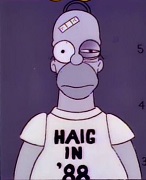|
Neo_Crimson posted:Is there any word on if there are going to be gaming focused (100+ Hz, low input lag) 5k2k Ultrawides in the near future? I've had Acer X34 Predator for about 5 years now and I loving love it but I'm wondering how much life it has left in it. The power LED has been dead for a while and I have had a couple times where it wouldn't turn on unless I fully unplug the AC adapter and plug it in again. just to be clear the power thing may not be a problem with the board itself, a lot of displayport implementations are faulty due to Deep Sleep/"EUP Compliance" mode and just do that on their own occasionally. I never noticed that on my X34 but that doesn't mean it doesn't exist, it may be very occasional. The X34 GS is amazing as a direct upgrade though - same res but 180 hz and GSync Compatible. I've noticed some horizontal banding though (which is probably an OC artifact).
|
|
|
|

|
| # ? May 18, 2024 09:10 |
|
So I guess with the smaller LG OLED monitors coming out, they're gonna try to get around the burn-in issue by having larger buffer zones around the edge of the screen for their screen shift feature to move around in. https://www.youtube.com/watch?v=kYUbq2e6EYM According to Linus Tech Tips' engineering contact at LG, they anticipate "years" of use with static interface elements on-screen before burn-in may occur, for whatever that's worth. Buuut it's still in the "for professionals only" phase with a $4000 price tag, so that's all academic. Still, maybe by the time one comes out for less than a thousand bucks, they'll have the burn-in issue fully sorted and you won't have to worry about changing the way you display interface elements or anything. Just give me any three-digit price tag and I'm down.
|
|
|
|
The biggest takeaway from that video is that their LG rep confirmed a high refresh rate model is in the works in the same formfactor, targetting 2022. That's worth waiting for.
|
|
|
|
BurritoJustice posted:The biggest takeaway from that video is that their LG rep confirmed a high refresh rate model is in the works in the same formfactor, targetting 2022. That's worth waiting for. time mark / summary?
|
|
|
|
KingEup posted:How about a 3:2 monitor? https://www.youtube.com/watch?v=DPttbRBOgdA ngl i'm actually glad right now i haven't been able to get a good 32" 16:9 lmao
|
|
|
|
BurritoJustice posted:The biggest takeaway from that video is that their LG rep confirmed a high refresh rate model is in the works in the same formfactor, targetting 2022. That's worth waiting for. I would still expect it to be thousands of dollars, is the thing. Still, if it's here now for a few thousand dollars, then in 4 or 5 years it may actually be affordable. We may finally soon be free from LCD Hell. Paul MaudDib posted:time mark / summary? Around 8 minutes in. He just says the rep claims that a higher refresh model is on the way and that they're still working on VRR support. I don't think a timeframe was given for when that will come but I may have missed it. I mean, it's clear that LG will want to continue developing their OLED tech on all fronts where it makes sense, including computer monitors. It's just a matter of time. Dr. Video Games 0031 fucked around with this message at 11:40 on Sep 14, 2021 |
|
|
|
KingEup posted:How about a 3:2 monitor? https://www.youtube.com/watch?v=DPttbRBOgdA This looked amazing right up until the 'no VESA mount because we had to put the input ports in the base for some insane reason'. What a massive failure. I've been seriously considering getting an old 4:3 monitor as a second vertical display but 3:2 would probably do it too, so hopefully this sells enough to motivate others to make square(r) screens.
|
|
|
|
eXXon posted:This looked amazing right up until the 'no VESA mount because we had to put the input ports in the base for some insane reason'. What a massive failure. like, it's fine to want a monitor with a vesa mount but lol at "what a massive failure" a fraction of a fraction of people would ever use it and most people don't care
|
|
|
|
eXXon posted:This looked amazing right up until the 'no VESA mount because we had to put the input ports in the base for some insane reason'. What a massive failure. There is no good reason for a normal display to not have VESA mount abilities. It's all either intentional product segmentation or jerking off a lovely designer.
|
|
|
|
mediaphage posted:like, it's fine to want a monitor with a vesa mount but lol at "what a massive failure" Edit: I'll actually go a step farther and say I actually like the "insane" ports in the base design and would prefer that over a VESA mount that I could never use with my desk. It makes for much prettier desktop cable management than the obvious cables snaking up through the stand of my Dell, and plugging stuff into the bottom of this one can be a real pain in the rear end thanks to the angle and shield panel required by the VESA-enabled design. I understand where you're coming from, but insisting that any design that meets a use case other than yours is a "massive failure" or "intentional product segmentation/jerking off a lovely designer" is some real grognard poo poo, lol Unsinkabear fucked around with this message at 16:00 on Sep 14, 2021 |
|
|
|
How is wanting, at the very least, a detachable stand (whether it's VESA-compliant or not) that isn't a single point of failure for the most useful inputs of your monitor "grognard poo poo"?
|
|
|
|
Any time a display doesn't have a VESA mount it's 100% jerking off a lovely designer.
|
|
|
|
eXXon posted:How is wanting, at the very least, a detachable stand (whether it's VESA-compliant or not) that isn't a single point of failure for the most useful inputs of your monitor "grognard poo poo"? You know that's not the part of your post I was talking about. Both mediaphage and I already said wanting one was fine and understandable. It's fine, I just meant to give you a hard time and I don't want to poo poo up the thread posting about posting, you do you. I can't justify buying this one anyway due to the backlight uniformity issues, but if they straighten that out it will be pretty rad! And who knows, maybe enough people will shout for them to make the next iteration VESA Unsinkabear fucked around with this message at 16:31 on Sep 14, 2021 |
|
|
|
Paul MaudDib posted:just to be clear the power thing may not be a problem with the board itself, a lot of displayport implementations are faulty due to Deep Sleep/"EUP Compliance" mode and just do that on their own occasionally. Thanks for the recommendation, but I'm specifically looking for a resolution upgrade and plan on buying it sometime next year, so I was wondering if there was anything in the pipeline.
|
|
|
|
Unsinkabear posted:You know that's not the part of your post I was talking about. Both mediaphage and I already said wanting one was fine and understandable. It's fine, I just meant to give you a hard time and I don't want to poo poo up the thread posting about posting, you do you. Plenty of monitors have VESA holes on the back and proprietary stands that can attach however you want. Pair that with bottom-facing ports and either a cable channel through the stand or short extensions built in to the stand and you get your nice clean desktop look with the cords exiting the base of the stand while not sacrificing the ability to attach that same monitor to the wall or to a different desktop stand in the future. The only reason to not put those four little holes on the back of anything resembling a normal monitor is because some designer can't stand their perfect clean back panel being interrupted, and even that would be trivial to solve with a simple trim piece that could be removed for mounting. Exceptions obviously would apply to special case displays like the LG R or W lines where VESA mounting could not be practically supported, but anything that stands on a desk or sticks out more than an inch from the wall is not that.
|
|
|
|
Fair enough.wolrah posted:bottom-facing ports and a cable channel through the stand This is what I have right now, and if you need the monitor anywhere in the top half of its adjustment range (mine is all the way up) the cables are still very visible. Edit: while looking at it/talking about this I thought of a better way to route it that may at least hide the poo poo at the base a bit better, assuming the cables are long enough. So, thanks for that  wolrah posted:or short extensions built in to the stand This would be best of both worlds, because then you'd still have the bottom ports and vesa holes for people that want it and an option to replace with a basic stand if the proprietary one dies, but is anyone actually doing it? It's definitely not something I've noticed in my price range. Unsinkabear fucked around with this message at 18:45 on Sep 14, 2021 |
|
|
|
Unsinkabear posted:This is what I have right now, and if you need the monitor anywhere in the top half of its adjustment range (mine is all the way up) the cables are still very visible. Unsinkabear posted:This would be best of both worlds, because then you'd still have the bottom ports and vesa holes for people that want it and an option to replace with a basic stand if the proprietary one dies, but is anyone actually doing it? It's definitely not something I've noticed in my price range.
|
|
|
|
wolrah posted:Our point is that there is no good reason that what you want would prevent having VESA support. I agree with you but it's a little more than just the holes, especially with regards to weight distribution and being able to make sure you don't rip off the back of the chassis when you mount it, but yeah, it doesn't make sense for any modern product to go without it. In many cases the holes aren't even visible but are rather located underneath the part where the stand connects to the head, though there are plenty of models that simply use the vesa mount as the stand attach point.
|
|
|
|
Dr. Video Games 0031 posted:The Dell S2721D is currently $230 through the Dell store: https://www.dell.com/en-us/shop/del...6ef904885bb79da I actually ordered two of these back on the 3rd. They arrived last week, but I've been in and out of the house until yesterday, so I haven't had the chance to spend any real amount of time using them until now. I'm...uh...not impressed with these. One of the consequences of having obscenely thin bezels is that there is now some pretty significant brightness roll-off on the left and right sides. On their own, it's only a minor issue, but in a dual monitor setup, the focal point is right where the two screens meet in the middle and it really brings attention to it, especially when you have browsers and text editors going all the way to the edges. I'm actually finding it's causing a bit of eye strain after using it to work for hours at a time (e.g. the whole reason I bought these monitors in the first place). So, yeah, I can't recommend these for productivity. The height adjustable stands are also pretty mediocre. One of the benefits of getting a Dell monitor was that you knew you were getting a stand that wasn't a total piece of garbage, but this one is almost on the same level as LG with how wobbly it is. I was able to mitigate some of the wobble by screwing the base in unreasonably tight, but that only worked for one of them. If you're considering this monitor, save a small amount of money by getting the basic version and put it towards a mount. I'm also experiencing the usual quality control issues I seem to run into with every monitor. Besides the stands, one monitor has inconsistent white point and is more green on the right than on the left. The other monitor already has a piece of dust inside the screen in the top right. Brightness uniformity is merely acceptable. You can see subtle, asymmetric dark spots when dragging windows across the screen, but it's nothing bad enough to warrant an RMA on its own. Interestingly, the backlight seems to be a bit stronger on one monitor than the other. I had to set the brightness to 25% on one and 30% on the other to get them to match. I know it's not my eyes because I swapped the monitors' positions and the inconsistency followed the monitors. I did have to set unique RGB gains for each monitor to get them to match, but that's pretty typical. I am happy to report that this monitor goes into standby properly over both HDMI and DisplayPort. Like just about every other monitor I've used, manually turning off the monitor unplugs the connection in DisplayPort, but not HDMI, so get ready for jumbled Windows all over the place if you do this. Annoyingly, the standby LEDs are white and not at all bedroom friendly. If you're affected by the housing crisis and have your entire life crammed into one room, you're not going to like this. I'm not saying don't get this monitor--for $230-250, it's cheap enough that you might be able to overlook its shortcomings. I'm coming from an ASUS PB278Q with none of the above problems though, so I can't. Back to Dell, they go, I guess.
|
|
|
|
the lg I got has like zero ergonomics, doesnt go up or down so im thinking of getting a VESA stand or arm, any reason to get one over the other? or just get a cheap 30 euro stand or arm?
|
|
|
|
My monitors at home are VESA mounted and so are my monitors at my workplace... I don't see the point of VESA monitors in my use, it can't be that hard to add 4 screw holes to the monitor. I'll just pass all non-compatible models.
|
|
|
|
Zosologist posted:This is what I ended up with and am especially happy with it for the price.
|
|
|
|
XB273U GX first impressions: This is a hell of a good panel with some annoying firmware quirks. It's a wide-gamut display, so you need to use the sRGB mode to get colors that aren't oversaturated, and doing so locks most of the color customization options. You get brightness control and that's it. Luckily, this mode is pretty good out of the box. The color temperature in sRGB mode is a bit warm which I corrected by adjusting the red levels just a smidge in the windows color calibration tool. Adaptive sync unfortunately forces an overdrive mode that produces noticeable overshoot near 60Hz. You will need a very good GPU to power through those "low" zones into high FPS territory if you don't want inverted ghosting effects, or you'll just have to do manual v-sync/frame limiter stuff like the days of old. The ghosting seems to mostly go away somewhere between 100 and 120Hz in my testing. It would've been fairly easy for them to change the overdrive mode from "normal" to "off" when hitting 100 Hz in adaptive sync, but I guess they couldn't be assed. It's the biggest blemish on an otherwise great panel. (If I were to describe this inverted ghosting, it's not color smearing like you get with normal bad response times. Instead, it's like the moving objects/scenery leaves behind a trailing outline. I noticed it most on brown scenery against a blue sky, or dark text on a bright webpage, not that I'm ever at the desktop at 60Hz). Anyway, as long as you can maintain at least 100 FPS at 1440p, that's not an issue. And thankfully that's me now. Above 100fps, the panel performs excellently at normal overdrive. Motion is very clear even around 120Hz, and this thing goes all the way up to 270. The black frame insertion feature looks good, but since it can't be used with VRR and you get noticeable double-images if your fps isn't synced with your refresh rate, it's kind of useless. The contrast is on the high end for IPS but still just IPS. My unit thankfully does not have bad IPS glow—it's only noticeable in in a dark room when the screen is very dark. The stand is really good, though the legs protrude a bit much. Still, all forms of adjustments are available, and they're very easy to do without the monitor feeling wobbly. Like a lot of monitors, it's bad at maintaining a connection to your computer through DisplayPort when going to sleep. Some monitors get this right, so it's possible to not constantly drop connections (my Dell S2417DG has zero issues with this). I have no idea why so many monitors are still bad about it, especially high-priced ones. The screen also has to cycle for some reason when turning adaptive sync on and off. It can't save a custom profile with sRGB mode turned on so you have to do so manually every time you use another mode like HDR. Like I said, just lots of little OSD quirks that you wouldn't want in a $600 monitor. If you're buying this thing, you're paying for the ridiculously fast 1440p panel, and that part is quite excellent. Also, HDR, it can do it (mediocrely). Unlike a lot of monitors from the previous few years that pretended they can do HDR, this one has really great DCI-P3 gamut coverage, which means the image doesn't look washed out in HDR mode. Since it gets the colors right, it's perfectly usable—it's just not a noticeable step up over SDR due to the mediocre contrast and peak brightness levels. Still, it doesn't actively make the experience worse, which is quite the achievement for a monitor. As someone who has literally only used CRTs and TN monitors his whole life, getting an IPS with 100% sRGB coverage has also been nice. It's not a huge step up over my previous monitors (around 90 to 92% coverage), but now that I have it side-by-side next to the Dell, I can clearly see how washed-out the Dell looks in comparison. It's something I didn't even notice until I moved a window back and forth between the two. This isn't something that's special about the XB273U GX or anything—lots of IPS monitors have 100% sRGB coverage or close to it nowadays—but it's still interesting to see the difference for myself. I wasn't sure what to expect going in, but it turns out it's not really a thing that wows your pants off, but now that I know the difference, I can enjoy my new monitor's good rear end colors. Anyway, that's my rambling stream-of-conscious thoughts about the XB273U GX. I dunno if it was really worth the price, but I like it. Most of the little annoyances are going to fade away once I stop fiddling with things, I'm sure. Dr. Video Games 0031 fucked around with this message at 14:07 on Sep 17, 2021 |
|
|
|
Budzilla posted:I ordered this last week an managed to pick it up from the post office today. The picture quality is much nicer than my old TN although the advantages of going from 144Hz to 165Hz in games seems marginal. I am getting a FPS spike problem in CSGO but I did update my drivers and I am blaming those. I really like the OSD control since it is just a tilt function on the power button. Thanks for the suggestion! The difference in price between this M32Q and the M27Q is honestly not bad for the size jump, but as a longtime 24" user I feel like 32" is just going to be way too big of a jump and my eyes (and poor old neck) will have trouble tracking everything on the screen at once while gaming. Yes/no? Also, about the BGR text issue, how difficult is it to just use applications that respect ClearType? I've been trying to move off Chrome anyway Unsinkabear fucked around with this message at 14:58 on Sep 17, 2021 |
|
|
|
Yikes, the HDMI 2.1 connection on the M28U only does 24GBit apparently. Also, anyone recognizes what diagnostic tool that is? 
|
|
|
|
Combat Pretzel posted:Yikes, the HDMI 2.1 connection on the M28U only does 24GBit apparently. custom resolution utility mebbe?
|
|
|
|
mediaphage posted:custom resolution utility mebbe? Whatever my Samsungs send over seems to be absolute bullshit information. So I guess I won't get any HDMI 2.x information anytime soon. How the gently caress these things got through the GSync certification that way bewilders me. Combat Pretzel fucked around with this message at 16:27 on Sep 17, 2021 |
|
|
|
Combat Pretzel posted:Indeed, you're right. Thanks.
|
|
|
|
Dr. Video Games 0031 posted:XB273U GX first impressions: This is a hell of a good panel with some annoying firmware quirks. It's a wide-gamut display, so you need to use the sRGB mode to get colors that aren't oversaturated, and doing so locks most of the color customization options. You get brightness control and that's it. This is pretty typical of every wide gamut monitor I've tried. You should be able to move the saturation slider down in your graphics control panel instead and get the same effect without locking out obvious adjustments like RGB gain. On a laptop with a wide gamut display I was messing with, this was my only option to keep things in check and prevent my eyes from exploding from color overload.
|
|
|
|
Zorilla posted:This is pretty typical of every wide gamut monitor I've tried. You should be able to move the saturation slider down in your graphics control panel instead and get the same effect without locking out obvious adjustments like RGB gain. On a laptop with a wide gamut display I was messing with, this was my only option to keep things in check and prevent my eyes from exploding from color overload. There are a couple monitors that give you more control over the sRGB mode. MSI added an sRGB mode to the MAG274QRF-QD recently, and it's fully customizable. I think most monitor manufacturers try to lock it down because they think it's a perfectly calibrated mode that shouldn't be messed with... except it's not. edit: The XB273U GX offers extensive saturation and color temperature controls in its "general" color mode (RGB gain and bias, and RGBCMY hue and saturation) so I could also tune those, but I have no idea what I'm doing without calibration tools. And I have a feeling that doing a total screen desaturation isn't ideal either, so I'll just stick with the sRGB mode, or buy a colorimeter Dr. Video Games 0031 fucked around with this message at 10:48 on Sep 18, 2021 |
|
|
|
A reminder kliras posted:Someone made a tool that also works as an sRGB clamp for Nvidia GPUs, but since my monitors are sRGB, I haven't had a chance to take it for a spin. I haven't tested it a lot, because I haven't used my monitor much lately, so I can't say how accurate it is (it definitely got rid of the oversaturated vibrant look, though). It did look different than the in-built sRGB mode, but that makes sense; the clamp is being applied to a profile with it's own, adjustable settings.
|
|
|
|
Rinkles posted:A reminder Oh wow, that's pretty good. This (GPU-level?) clamp looks almost the same as the monitor's sRGB mode, except I get to keep all of my OSD controls now.
|
|
|
|
Unsinkabear posted:The difference in price between this M32Q and the M27Q is honestly not bad for the size jump, but as a longtime 24" user I feel like 32" is just going to be way too big of a jump and my eyes (and poor old neck) will have trouble tracking everything on the screen at once while gaming. Yes/no? The M32Q has a different panel than the M27Q and it's a better panel too.
|
|
|
|
Budzilla posted:I haven't had trouble yet. Also things look much bigger now so keeping track of things despite the larger size ain't too bad. Oh? Go on...
|
|
|
|
The M32Q having RGB subpixels instead of BGR is the biggest difference, while the M28Q has a wider Adobe RGB gamut, which is good for people who need that. Other than that, the differences seem fairly minor. M32Q has better response times and a better black frame insertion feature potentially, and lots of even smaller differences: https://www.rtings.com/monitor/tools/compare/gigabyte-m27q-vs-gigabyte-m32q/19668/26016?usage=3623&threshold=0.10
|
|
|
|
I just built a new PC for the first time in about 8 years (AMD 5800x, 6600xt). I haven't bought a new monitor since I last built a machine, so my now ancient ViewSonic and ASUS monitors I used on the old system with a now dead 650ti are woefully inadequate to use with the new machine. I'd like to buy a 27" monitor that will let me make use of the display port out on the 6500xt. I've never used anything higher res than 1080p, so I haven't felt the lack of 1440p in my life, but it seems like that might be something worth looking at now. I'll be doing some gaming on the PC (no VR or anything super intensive), but also a bunch of Photoshop and using DAWs (Cubase and Ableton). Currently looking at the Acer Nitro XV272U and Gigabyte M27Q 27" WQHD, which I can get locally at Microcenter for $300 for either. Those seem generally well regarded. I would ideally like to get something locally at a Microcenter or Best Buy so I can finish setting up this computer tomorrow, although I could wait if there were massively better choices/prices online. Are those two monitors good options? Anything else to consider around that price range and size? EDIT:. Also, if I'm making a mistake looking at 1440p monitors and a good 27-ish" 1080p would be a better option, would welcome any advice on that. McCoy Pauley fucked around with this message at 01:06 on Sep 19, 2021 |
|
|
|
Budzilla posted:I ordered this last week an managed to pick it up from the post office today. The picture quality is much nicer than my old TN although the advantages of going from 144Hz to 165Hz in games seems marginal. I am getting a FPS spike problem in CSGO but I did update my drivers and I am blaming those. I really like the OSD control since it is just a tilt function on the power button. Thanks for the suggestion! Glad I could help
|
|
|
|
McCoy Pauley posted:I just built a new PC for the first time in about 8 years (AMD 5800x, 6600xt). I haven't bought a new monitor since I last built a machine, so my now ancient ViewSonic and ASUS monitors I used on the old system with a now dead 650ti are woefully inadequate to use with the new machine. When it comes to gaming, the 6600 XT is okay but not amazing 1440p. It can do it pretty decently, but for some AAA games you may only be able to max out the settings at 1080p. The 6600 XT supports AMD's FSR upscaling technique and will support some form of intel's XeSS upscaling technique, so maybe this isn't a big concern. For your other tasks, 1440p would be preferred. The extra screen space that 1440p provides is so nice, and now that I've recently gotten a 27" 1440p monitor, I wouldn't ever want to go back. The M27Q and XV272U KV are very close. When the XV272U KV debuted, it was overpriced, but the recent shift down to $300 to $350 has brought it more in line with where it should be. Its biggest flaw, the low SDR brightness, has been resolved in a recent firmware update that new units are shipping with, it seems. The M27Q has better adobe RGB coverage, though, so if your work involves using that color space then that's the monitor to get. If it doesn't, then I'd suggest the Acer due to it having RGB subpixels instead of the M27Q's BGR and lower response times, giving you clearer motion at both low and high framerates. edit: Make sure you're getting the KVbmiiprx (or just Vbmiiprx) model of the XV272U and not the Pbmiiprzx one. If the choice is between the M27Q and the Pbmiiprzx, then the M27Q wins. Dr. Video Games 0031 fucked around with this message at 09:24 on Sep 19, 2021 |
|
|
|
Reminds me... how's an RX 580 likely to do with 1440p? Not exactly in a position to upgrade GPUs now or any time soon, but hadn't even thought about the performance hit from jumping up a notch.
|
|
|
|

|
| # ? May 18, 2024 09:10 |
|
It depends. I bought a 2560x1600 rez monitor in 2008 and played games with monster cards like HD4850 on native resolution. Just turn down the settings.
|
|
|