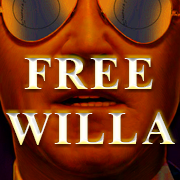|
vaginite posted:I play everything. Playing pathfinder now but Iíll play mw online, probably gonna get the new age of empires when it drops. Lots of indie games, civ, Iíll basically dip into anything. Shooters Iím not sweaty enough that a better refresh rate is gonna matter I donít think. A high refresh rate I imagine myself thinking ďoohhh this is nice and smoothĒ and less ďif I had a better frame rate I would have hit that shotĒ. oh you'd be surprised, even in single player games. doom 2016 for example is (imo) objectively much easier above 60 for the same reason it's harder at 30. reaction time is cumulative so even someone with terrible reflexes gets the same benefit someone with impossible ones do (it's just mostly less relevant) and you get more time to see things coming, dodge, line up shots etc. but every frame is a diminishing return and there's plenty of debate as to where the magic number is - personally when it comes to high quality visuals anything over 90 looks smooth af but it's kind of a personal judgement? but yeah your list suggests 4k 60 (do they make like 4k 90 monitors?) with maybe HDR or some other visual cool trick or something.
|
|
|
|

|
| # ? May 30, 2024 20:25 |
|
vaginite posted:I guess the tldr is yes, graphics porn, and my interest in high refresh rates fall into the maybe this will look better category and not the maybe Iíll perform better category so a 4K with a lower refresh sounds like itíd be better? Donít think I can swing like a $1000 4K 144hz my wife is already kind of like wtf. Get a high refresh rate 1440p monitor, there's a reason they're the sweet spot at the moment and a good match for the 3080ti - most things will run it absolutely maxed barring anomalies like Cyberpunk. Higher refresh rate is really nice across the system, not just in gaming. I'm not a twitch gamer either but now I have seen the beautiful smooth light I wouldn't want to go back to 60fps.
|
|
|
|
i love my 1440p 165hz very much and only have a 3070 powering it. i suppose you could also think about a WQHD if you wanted, a 3080ti would be well suited to that i think.
|
|
|
|
My 1070 Ti that I was planning to use until the GPU shortage was better is dead, so I'm looking for something to replace it with. Is there anything worth buying under $700 new? And what else can I sign up for besides the Newegg Shuffle and EVGA alerts to just passively sit in a line? I have a couple discords but it's extremely depressing to see stuff sold out by the time I click the links. No Microcenter near me, and the 2 closest Best Buys are about 30 minutes away. I have a 1440p ultrawide monitor, and Battlefield is about the twitchiest shooter I play, so I don't need to be running 144 Hz all the time. But greater than 60 Hz would be nice.
|
|
|
|
Thanks guys I'll get a 1440 high refresh, looking into that's about the price range I'm willing to go with.
|
|
|
|
go ask in the monitor thread too but you almost certainly want an IPS panel and HDR 600 as a MINIMUM if you care at all about HDR. below that itís just a marketing thing.
|
|
|
|
Deeters posted:My 1070 Ti that I was planning to use until the GPU shortage was better is dead, so I'm looking for something to replace it with. Is there anything worth buying under $700 new? And what else can I sign up for besides the Newegg Shuffle and EVGA alerts to just passively sit in a line? I have a couple discords but it's extremely depressing to see stuff sold out by the time I click the links. No Microcenter near me, and the 2 closest Best Buys are about 30 minutes away. come ask in the GPU thread but outlook not so good
|
|
|
|
I'm having some decision paralysis. I know I want a 5600X to go with my EVGA 3080 10 GB FTW3 ULTRA and I want to go with a large case and an AIO cooler with some pretty RGB crap. I don't know which mobo to go with, I need something that would work well with a decent number of space for drives, as well as being able to fit a good cooler alongside with preferably 4 sticks of RAM instead of 2. So I'm asking for a mobo, case, and cooler recommendation that look nice and don't break the bank without being budget either. I was thinking of a case like this: https://www.amazon.com/Thermaltake-...&language=en_US But some reviews are skeptical of the build quality for the price. e: link to my original post about requirements if that helps: https://forums.somethingawful.com/showthread.php?threadid=3970266&userid=123846#post517738179
|
|
|
|
i would not recommend a case with a tempered glass front panel with that quantity of components, definitely not one with two fans. a 3080 is a heat generating beast, you want fresh intake and an AIO is going to cover the top slots. it might be cheaper to buy a case that just has good airflow but not many fans and buy a five pack of arctic f12s or something, although doing this with argb fans is irritatingly expensive.
|
|
|
|
in terms of boards your requirements are pretty reasonable honestly. when you say drives do you mean SATA ports ie for HDDs and SATA SSDs or NVME drives? if it's SATA ports just pick a midrange b550, whatevers on promo - you're not running a high TDP CPU so it will be fine unless you wanna overclock. some lower end boards support 4 slots of ram but do so in a way that hurts performance a little when they're all installed and makes higher ram XMP profiles more difficult (but honestly not really that much in the real world at all). your mobo probably will not be the limiting factor mmmmmooooost coolers your case will be, come bring it back and i'll say that for sure.
|
|
|
|
yeah if you're running an AIO actually thinking about it i don't think your motherboard will ever matter? it's purely to do if the ram is too close for some air coolers to cause clearance issues, at least in the mainstream available mobos/coolers. i think your AIO will run off the CPU fan header and maybe molex or sata for pump power or something idk
|
|
|
|
actually hrm i answered this earlier i was looking back and i realized - we kind of all failed to explain something important here that might impact your decision:Dracula Factory posted:How practical is water cooling? I've never even closely examined a system with it before, but from what I understand, it's easier than it sounds and not worrying about fans and dust as much would be nice, as well as just having the slick water cooling. all water cooling does is move the heat away from the CPU and into a radiator, where you still need fans to push the heat away. the appeal is actually that you can install more fans or bigger fans because you're not limited to directly in front of the CPU. water is very very thermally conductive and can hold quite a large amount of thermal energy, so it's an ideal medium to get that heat somewhere with a lot of surface area so your fans can pump it out. every AIO setup has fans, every water cooling setup has fans.
|
|
|
|
CoolCab posted:actually hrm i answered this earlier i was looking back and i realized - we kind of all failed to explain something important here that might impact your decision: Oh I know and I'm fine with that, fans are easy but I just hate dusting them so going with an AIO seems like a good move for me. Should I only be looking at full tower cases or will large mid-towers be big enough to be nice and roomy and easy to work in? E: Slightly larger question, is there anywhere good to trust reviews from? I'm scared of some amazon and newegg reviews these days and I don't know which sites are good for recommendations.
|
|
|
|
Dracula Factory posted:Oh I know and I'm fine with that, fans are easy but I just hate dusting them so going with an AIO seems like a good move for me. Should I only be looking at full tower cases or will large mid-towers be big enough to be nice and roomy and easy to work in? GamersNexus is the best review site IMO
|
|
|
|
Dracula Factory posted:Oh I know and I'm fine with that, fans are easy but I just hate dusting them so going with an AIO seems like a good move for me. ...AIOs still have fans
|
|
|
|
Butterfly Valley posted:...AIOs still have fans Read the post again, they are annoying to dust so I would like to dust less, and a water cooler appears to create less dust and is more elegant in general. I have built 4 of my computers before, I'm not an idiot, I know what a fan looks like, I've just been out of the game for a while so I'm trying to make sense of all the new logic and rules of thumb when it comes to putting things together in modern systems. Is that explanation good enough for you?
|
|
|
|
CoolCab posted:ah I was asking because thereís a known issue using very modern (year old) GPUs which use PCIe gen 4 and older riser cables, no help Iím afraid That's fair enough tough. I wonder how sustainable these cables will be and if I can rely on them if I want to keep the case. I suspect at the end of the day that I'll have to switch the case when I do a new build anyways--whenever that is. I want to play FS2020 with a headset at some point, and I expect the kind of video card I'd need for that is going to be too big for the case I'm using in the first place. As it stands, I tried a different 2x card and despite my case claiming such should fit, it just didn't.
|
|
|
|
If you really put some effort into passive dissipation and component selection it's possible to have an entirely fanless watercooled system. That said, the last one I saw done well had a Radeon 9800 in it.
|
|
|
|
Dracula Factory posted:Read the post again, they are annoying to dust so I would like to dust less, and a water cooler appears to create less dust and is more elegant in general. I have built 4 of my computers before, I'm not an idiot, I know what a fan looks like, I've just been out of the game for a while so I'm trying to make sense of all the new logic and rules of thumb when it comes to putting things together in modern systems. Is that explanation good enough for you? Lol. AIOs are more annoying to dust then fans because A.) they trap the same amount of dust B.) the fan is only accessible from one side C.) getting dust out of the rad itself is far more annoying then getting dust out of a fan. No need to be so angry about someone trying to help you.
|
|
|
|
Pilfered Pallbearers posted:Lol. I appreciate this information, but really? I'm not "so angry", but "...AIOs still have fans" is an incredibly condescending thing to say and pretty far from someone trying to help. I'm autistic, not great at communicating through text and overwhelmed and trying to figure out a bunch of this stuff fairly quickly. I came here seeking advice from actual people, if I wanted snippy comments I could go to reddit or twitter and get all of those I could ever want. I haven't even looked up how to install an AIO yet, that's why I'm here asking questions, sorry if I came in hot, I might just have to leave this alone for today. Dracula Factory fucked around with this message at 23:08 on Sep 22, 2021 |
|
|
|
Dracula Factory posted:I appreciate this information, but really? I'm not "so angry", but "...AIOs still have fans" is an incredibly condescending thing to say and pretty far from someone trying to help. I'm autistic, not great at communicating through text and overwhelmed and trying to figure out a bunch of this stuff fairly quickly. I came here seeking advice from actual people, if I wanted snippy comments I could go to reddit or twitter and get all of those I could ever want. OK, I'm sorry about your communication difficulties, but I am an actual person giving advice with the information available to me. It very much seems like you had and still have fundamental misunderstandings about the different cooling options available given this post: Dracula Factory posted:they are annoying to dust so I would like to dust less, and a water cooler appears to create less dust and is more elegant in general Why would water coolers create less dust? Why does sticking a couple of fans on a radiator rather than a tower cooler stop them getting dusty? I wasn't trying to be condescending, I was genuinely confused by your post and it seemed like you were out of the loop (heh) regarding water cooling and had some misconceptions about how it worked. Butterfly Valley fucked around with this message at 23:22 on Sep 22, 2021 |
|
|
|
well, another way to look at it is that dust is an indicator your fans are actually doing stuff - the air outside the case of course is dusty and accumulation means your components are successfully pumping lots of nice cool fresh air over your components and then pumping that air out. that's why dust filters are so important - unless you are in a sterile environment or are using one of those special passive coolers (which don't work very well because fans are great) you'll always have to deal with dust somehow.
|
|
|
|
Butterfly Valley posted:OK, I'm sorry about your communication difficulties, but I am an actual person giving advice with the information available to me. It very much seems like you had and still have fundamental misunderstandings about the different cooling options available given this post: I very much am unaware of modern builds and I'm trying to unlearn a lot of my old assumptions, its been like 7-8 years since I actually went through and built a whole new system. I did assume that since there were fewer moving parts exposed to air with a water cooler, there would be fewer dust and cleaning issues. I still think I want to use one for the space saving elements because I want a big open case that's simple to work with, and I think having a big 3 fan radiator would look cool tbh and I'll look more into it of course.
|
|
|
|
Dracula Factory posted:I did assume that since there were fewer moving parts exposed to air with a water cooler This isn't true. There's the same amount of, or often more, fans in liquid cooled builds. Also there's the pump to worry about with liquid cooling, which while having nothing to do with dust does create additional noise and also, being a complex moving mechanical component, will eventually break. The main difference between the two cooling methods is how the heat is transferred from your hot components to the fans which will blow the heat out of the case. Air coolers transfer the heat via heat pipes which are connected to metal fins which then have air blown over them by fans to dissipate the heat. Liquid coolers transfer the heat via, well, liquid pipes, connected to radiators of metal fins, which then have air blown over them by fans to dissipate the heat.
|
|
|
|
Dracula Factory posted:Read the post again, they are annoying to dust so I would like to dust less, and a water cooler appears to create less dust and is more elegant in general. I have built 4 of my computers before, I'm not an idiot, I know what a fan looks like, I've just been out of the game for a while so I'm trying to make sense of all the new logic and rules of thumb when it comes to putting things together in modern systems. Is that explanation good enough for you? There is absolutely nothing wrong with wanting an AIO instead of an air cooler, but be aware that this is not true and you will have to dust your computer just as much with one as you would without one. There are some AIOs that can be quite loud too. Anyway that Thermaltake case honestly seems awful from an airflow perspective. I really don't understand where the air is meant to come from and go. The thing is, those kinds of cases can work, but the more closed off they are, the faster your fans have to spin to compensate. If you want a big chungus computer case that can hold a number of drives while still being able to show off your poo poo with a glass front and side, then consider the O11 Dynamic or the O11 Dynamic XL. Those have actual airflow pathways that make sense and work. The O11 regular has space for 2 3.5" HDDs and 4 2.5" SSDs, while the O11 XL has space for 4 HDDs and 6 SSDs. Neither comes with fans, so you'll have to bring your own. The Enthoo 2 Pro is another solid full tower case, though it also takes the "bring your own fans" approach. The Corsair 7000D is also an option. Midtowers are definitely considered "large enough" for most use cases. I'm not sure how many drives you have that you're going to be trying to fit into this thing. There are plenty of midtowers that give you all the space you need though. The Phanteks P500A/P600S, the Be Quiet Pure Base 500DX and Silent Base 802, the Corsair 4000D/5000D, the Fractal Design Meshify 2, Cooler Master TD500 and MB511, Lian Li Lancool II Mesh and Lancool 215 and probably others I'm forgetting. These are all known good cases that can fit plenty of drives and aren't nightmares to work in while producing good airflow. The Lancool II Mesh RGB comes with a three-slot 3.5" bay and several 2.5" mounting positions, three RGB fans, and the top mounting slots are suitable for a 240mm AIO. I'm singling it out because it's a pretty decent value for the price. As for the motherboard, most B550 boards will do just fine. The MSI B550 Tomahawk is a known good one. And for cooler, I don't know too much about what is the absolute best AIO water cooler. The NZXT Kraken is a good performer from most tests I've seen. Just remember to cross-reference your case's compatibility. The Lancool II only allows up to 240mm radiators, for instance. (this is more than sufficient for a 5600x) Dr. Video Games 0031 fucked around with this message at 01:35 on Sep 23, 2021 |
|
|
|
also itís cool bud! as I have said many times stick my rear end in the Boat Building Megathread and I wouldnít know my rear end from starboard. we all start ignorant and we are all here to improve. I can say Iíve learned a lot from threads like this, no worries 
|
|
|
|
So I should probably have read the last 40 minutes of replies before sending that, but a few things to clear up some confusion: 1) AIOs require high airflow just as much as air cooling setups. This is something I've seen some other people confused about too. The large volumes of air required to cool a radiator necessitates that lots of air flows through the case, and this means that you're gonna get dust in since it's airflow that introduces dust. 2) That doesn't automatically mean your PC will get dusty in either kind of setup. It all depends on the case and dust filtration setup. A filtered front intake with an AIO mounted on the top in exhaust would be a pretty clean setup with not much dust accumulation. This would be equally true if you went with the same filtered intake and a tower cooler, though. So the main thing that prevents dust accumulation in your PC is filtration, not cooler choice. 3) Air pressure matters too. "Positive pressure" setups where you have more intake than exhaust leads to cleaner PCs because you can choose to intake at the points where you have the most dust filtration. "Negative pressure" setups where you have more exhaust than intake leads to lots of dust accumulation since air is going to be trying to enter the case through every single crevice. The lesson here when taking points 2 and 3 into account is that to keep a dust-free PC you don't have to clean often, have lots of fans drawing in air through air filters. Of the cases I listed in my previous post, most have filtered intakes. The Lancool II doesn't, actually. It instead relies on its mesh front panel to filter out hair and larger dust particles, but smaller dust particles will still make it through. I have a similar setup with an unfiltered mesh front intake, and I find that I get some light dust accumulation that needs to be cleaned out every few months. I just take an air duster to it for a minute or so every few months.
|
|
|
|
Thanks for all the replies, I had a rough night and overwhelmed myself by trying to figure out too much at once and sorry if I was lovely. I'll do more research tomorrow on what will work for me re cooling and such, I didn't think about the filtration aspect and that's probably why my current rig has always been far less dusty than I expected even after operating in dusty environments for a while. Also I got my wires crossed with another model and was under the impression that the 5600X needed especially good cooling, when the opposite seems to be the case after some more cursory research. It seems like getting a solid breezy mid tower and filling it with fans and the RGB nonsense I want will probably be the best move, so thanks for those specific recommendations, I'll look them over. This is what I'm working with right now, not sure what that BIOS issue is with the motherboard/chip but I'll figure that out later, seems to be the case for all the compatible boards I could find. https://pcpartpicker.com/list/KrPvp2 (The memory and cooler are pretty much placeholders for me not to get sticker shock.) Dracula Factory fucked around with this message at 01:31 on Sep 23, 2021 |
|
|
|
My old rear end motherboard has a TPM header (MSI H81I). So to install Windows 11, I can just purchase a TPM and drop it in? Does it matter what brand?
|
|
|
|
teagone posted:My old rear end motherboard has a TPM header (MSI H81I). So to install Windows 11, I can just purchase a TPM and drop it in? Does it matter what brand? Your CPU will not be compatible with Windows 11, and if you use a workaround to install it then MS will lock you out of using windows update, so I'd advise against this.
|
|
|
|
Any idea if you could use the new Microsoft Surface Studio Laptops Thunderbolt ports with an eGPU? Costs be damned?
|
|
|
|
Dr. Video Games 0031 posted:Your CPU will not be compatible with Windows 11, and if you use a workaround to install it then MS will lock you out of using windows update, so I'd advise against this. I thought CPU compatibility was dictated by whether or not the CPU had firmware-based TPM? Is that not true? That's why I was asking if dropping a TPM onto my motherboard would allow me to install.
|
|
|
|
teagone posted:I thought CPU compatibility was dictated by whether or not the CPU had firmware-based TPM? Is that not true? That's why I was asking if dropping a TPM onto my motherboard would allow me to install. No, Microsoft is cutting off people with older CPUs regardless of whether they have TPM modules or not, using reliability metrics as their justification.
|
|
|
|
Dracula Factory posted:This is what I'm working with right now, not sure what that BIOS issue is with the motherboard/chip but I'll figure that out later, seems to be the case for all the compatible boards I could find. The BIOS thing was mainly an issue when Zen 3 (Ryzen 5600X etc) chips had just come out, where there would be B550 boards on shelves which didn't have compatible BIOS updates on them yet. Now we're a year later and the B550 boards will have been manufactured and shipped with compatible BIOS and it won't be an issue for you. Regardless, that board you chose has BIOS flashback which means you can update the BIOS by yourself anyway. The other thing is you don't need to spend $100 on Windows, there's a guy in SAMart selling keys for $15.
|
|
|
|
I have had my pc for about a month and a half and yesterday was the first time I heard any kind of non-hard drive noise from it (quiet room, just could barely hear the fan) Think I'll clean the filters in the weekend, just get into the good habit
|
|
|
|
Butterfly Valley posted:The BIOS thing was mainly an issue when Zen 3 (Ryzen 5600X etc) chips had just come out, where there would be B550 boards on shelves which didn't have compatible BIOS updates on them yet. Now we're a year later and the B550 boards will have been manufactured and shipped with compatible BIOS and it won't be an issue for you. Regardless, that board you chose has BIOS flashback which means you can update the BIOS by yourself anyway. I got an ASRock b550 ITX without the BIOS patch a couple of weeks ago but it was from Overclockers B stock. Fortunately I had a 3100 lying around to fix things with.
|
|
|
|
Dr. Video Games 0031 posted:No, Microsoft is cutting off people with older CPUs regardless of whether they have TPM modules or not, using reliability metrics as their justification. Oh boo Microsoft, booooo.
|
|
|
|
11 hasn't really offered a killer feature yet to motivate me to stomach the UI changes. 10 will be supported for another five years iirc so i'm in no rush
|
|
|
|
My last PC build was 4? years ago and I want to play AOE IV when it comes out. Recommended SYSTEM REQUIREMENTS: OS: Windows 10 64bit Processor: 3.6 GHz 6-core (Intel i5) Memory: 16 GB RAM Graphics: Nvidia GeForce 970 GPU with 4 GB of VRAM DirectX: Version 12 Storage: 50 GB available space Additional Notes: 4 GB of video RAM and 16 GB of system RAM Am I screwed with all the chip shortages and Taiwan falling into the ocean?
|
|
|
|

|
| # ? May 30, 2024 20:25 |
|
If you have a 9 series GPU you'll almost certainly be fine with an updated build, the only components that are still hard to come by are GPUs.
|
|
|