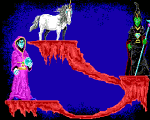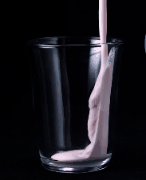|
Klyith posted:That brings up an interesting question: how many people here, in your normal mouse grip, have your fingers in A vs B? I actually use both, but lately have been trying to go with A more often, just because I feel like it generally makes more sense.
|
|
|
|

|
| # ? May 22, 2024 15:19 |
|
I really wanted to like my Aerox 3 Wireless but it feels like they rushed the mouse out to complete with every other lightweight offering. The plastic creaking is too much for a mouse at this price point and the mouse feet are so thin that I had to replace them 3 times with corepadz. The left and right buttons wobbled so much I had to open it up to tighten them and they came loose again a month later. The switches are fine, but the mouse wheel is so low to the body that it is unusable for my grip style. The side buttons are a joke too as well. I wanted to love it since it was wireless but there is too many deal breakers for me to keep using it. I got a Steelseries Prime and it was everything I wanted. Nice shape, optical switches, better than average middle mouse button and side buttons that don't suck. It only took me a few days to get used to a wired mouse and I am not missing wireless as much as I thought. I did see my Wifi signal improve when I unplugged the wireless receiver so who know what the hell it was doing.
|
|
|
|
|
I need a mouse to replace my disintegrating G400. It's been a good 10 years but it's getting gross. Main uses are web browsing, some photoshop/illustrator work, and single player gaming. I mostly use the extra mouse buttons for CRPGs, so input lag isn't a huge issue. Mouse would be used on PC and Mac. Ideally I'd like one that doesn't look like it pairs with gamer fuel. So far, I'm thinking of getting: Logitech MX Master 3 Razer Pro Click (rip my wallet) Logitech MX Anywhere 3 Anything else I should be considering? Should I be concerned about the longevity of these mice?
|
|
|
|
AfricanBootyShine posted:So far, I'm thinking of getting: I've heard good things about the MX Master 3 from a friend who has one. The highlights being the main and side scrolling.
|
|
|
|
The MX MasterÖ. 2? Or whatever that I use is such a game changer. At work I need to pore through large documents and spreadsheets and being able to do the free-wheel mouse scroll thing saves me so much time throughout the day. The side scroller is hard to get used to but is helpful. Also it just feels heavy and great.
|
|
|
|
Yeah, I have the Master 2 at work. The wheel doesn't tilt which threw me at first because I was so used to switching tabs with it, but turns out using the side wheel for tabbing is even better, and now I miss it when I use my G604 at home.
|
|
|
|
It comes with a gesture button, right? Iím still not sure how much I like it, because I think it might be bad for my wrist, but it does make up for the M720ís smaller number of buttons.
|
|
|
|
Like every other implementation of mouse gestures, it feels more cumbersome to do the gestures than it does to just click the things the gestures control. Like, you hold the gesture button and move the mouse up to open the start menu, which you then have to mouse back down to access. ...Or you could just press the windows key. Or even clicking on the start menu normally is easier. You can do custom gestures of course, but I really can't be assed. UIs have developed around every input method but gestures, so trying to insert them always seems to end up awkward at best.
|
|
|
|
Dr. Video Games 0031 posted:Or even clicking on the start menu normally is easier. But then Microsoft is planning to move it to the middle of the taskbar with Windows 11. And it's moving around as you open more programs, so getting used to gestures might be a good idea soon 
|
|
|
|
Tamba posted:It's easy, because it's in the corner of the screen, which is easy to hit. Except you can just disable that. Maybe for Windows 12, though...
|
|
|
|
I've never had a mouse with more than the usual left, right, middle and two thumb buttons but I'm pretty happy with this MX Master 3 I've had for the last 11 months. I willed myself into using the thumb wheel for everything possible to justify the purchase, and at work, on excel stuff, it's the bomb. Although, it makes me sad when I encounter other programs that aren't set up for horizontal scrolling  . I don't know if thumb wheels are useful for gaming. I haven't played around with that. . I don't know if thumb wheels are useful for gaming. I haven't played around with that.I'd like to get even more out of it. What are some things you all do with extra mouse buttons and fancy mouse software? Work or games, doesn't matter, I'll try anything. At work, outside of excel, I do a lot of panning around of big construction documents (think ~48"x32" blueprints you'd see rolled out on tables in movies) and point click digitizing on said plans, but I can't think of anything that would improve my speed/comfort mouse-wise unless I can point and click with my eyes as accurately as I can with my fingers. My few comments/complaints would be that the shape of it feels like a marketing-forced compromise between a more angled vertical-style mouse and the usual flat-but-ergo shape which, for my hands and my grip habits, makes it feel less like an angled/ergo mouse and more like an unusually tall mouse that has a little hump under the index finger knuckle. Also, the MMB feels like it takes too much force to click down, rtings confirmed this is normal when I asked them about it, so apparently it's not just mine.
|
|
|
|
I have a G502, which has two buttons just the left of the main left button, then two just above the thumbrest, so the four are next to each other. When I'm browsing, the upper two (with the index finger) are used for close tab and reopen tab, and the ones by the thumb are used for back and forward. I sort of extend that to other functions in other programs, like undo and redo in a graphics program. It also has another button right by the thumbrest that I have mapped to temporarily reduce dpi movement, making it more precise. Obviously useful for FPS games, but also if I'm trying to resize something or nudge it by a pixel. Looking at the Master 3, I'm assuming you could set up the thumb wheel to scroll in a timeline, or have it go through a series of undos and redos. Some programs support a pretty long history, and eg if you're doing photo editing you might be able to scroll through a series of edits.
|
|
|
|
zachol posted:[...] It also has another button right by the thumbrest that I have mapped to temporarily reduce dpi movement, making it more precise. Obviously useful for FPS games, but also if I'm trying to resize something or nudge it by a pixel. [...] This is something I need to try! Some of my work programs have hotkeys for temporary magnification to help make precise clicks, but if I combine that with a DPI shift it's probably going to work even better. Thanks!
|
|
|
|
Roumba posted:What are some things you all do with extra mouse buttons and fancy mouse software? Using a mouse button to cycle virtual desktops on W10 is the loving bomb and I highly recommend it. Ctrl+Win+Left and Right arrow keys are the hotkey change. 2 virtual desktops are good enough for me, so I use a single thumb button to just flip/flop between them. The mouse button is bound to Ctrl+Win+\ and this bit of autohotkey script converts that into the actual windows hotkeys for switching virtual desktops: code:
|
|
|
|
Years ago I concluded that scrolling is garbage and only useful for very localized navigation. Ever since then, I always have pageup/pagedown bound to my mouse. It complements middle click scroll very nicely.
|
|
|
|
|
|
|
|
Klyith posted:If you like the 603, an alternative to buying a new mouse is opening it up and cleaning the contacts. Takes about an hour of your time, and should make your mouse work for another 1-2 years before it starts double-clicking again. Thank you for the guide, I just finished cleaning the contacts inside the button switches and they're working great!
|
|
|
|
I need help. I currently use a Steel Series Rival 500 and it's been the best mouse I've ever owned for MMO's. Unfortunately one of the buttons is going out, and the mouse is now discontinued. I can't seem to find anything with 4-5 unique thumb buttons like it has, plus the thumb grove. Any advice?
|
|
|
|
The Logitech G604 has 6 thumb buttons
|
|
|
|
When I first built my recent PC, I bought a Razer DeathAdder, and it worked great for some time. But unfortunately, I've only had it for about a year and the mouse wheel is busted (I took it apart and you can see that the peg has worn away) and now has trouble detecting my wheel spins (it works like 50% of the time, sometimes it "catches" but most times it just spins freely). I had good reviews on this mouse as a workhouse wired gaming mouse but now am pretty disappointed. Is this a reasonable expectation? Any good recommendations for other similar wired mouses that are good for gaming and FPS and are more robust? I wouldn't mind maybe a more oriented "MMO mouse" with extra buttons and functionality (I don't play a ton of MMOs or anything but the extra buttons sound useful) but one that won't be completely terrible at FPS. My preference is a wired mouse as well. Oysters Autobio fucked around with this message at 00:52 on Sep 22, 2021 |
|
|
|
Steelseries > razer
|
|
|
|
codo27 posted:Steelseries > razer They both are built like crap
|
|
|
|
Oysters Autobio posted:When I first built my recent PC, I bought a Razer DeathAdder, and it worked great for some time. But unfortunately, I've only had it for about a year and the mouse wheel is busted (I took it apart and you can see that the peg has worn away) and now has trouble detecting my wheel spins (it works like 50% of the time, sometimes it "catches" but most times it just spins freely). https://www.amazon.com/gp/product/B07RPBXBMV/
|
|
|
|
Canine Blues Arooo posted:They both are built like crap if all things are equal then go with the one that's not going to datamine you to death.
|
|
|
|
I use the side scroll wheel on my mx master 2 exclusively for volume control. I doubt I could live without it tbh. Very excited to get the 3 in the coming months.
|
|
|
|
Oysters Autobio posted:I had good reviews on this mouse as a workhouse wired gaming mouse but now am pretty disappointed. Is this a reasonable expectation? Razer is a company that leans hard on promotional marketing and has always had quality control issues with their mice. Reviewers generally don't follow up with updates on how long the mouse lasted since they've moved on to reviewing other mice. The only reason to buy Razer is for the optical switches on a couple models, since the double-click issue has become increasingly common. That's essentially trading one type of hardware failure for another though, and the software suite is a downgrade by pretty much any metric.
|
|
|
|
I'm very, very happy with my Viper Ultimate and I would encourage people to buy Razer optical switch mice. I would never encourage anyone to buy a Razer mouse with mechanical switches. Razer has had awful problems with mechanical switch failure for their entire history. Everyone else having failures is just catchup. All mouse software is insanely bad. It's all complete trash, you will have problems with it, there are no good answers. I've yet to see a mouse with truly functional onboard profile storage either, at least made in the last 10 years. That said, Razer is probably on the Corsair tier of being the worst of a bad bunch of software packages that are bad in ways you just can't believe.
|
|
|
|
One of my favourite things about switching to Linux is that the open source mouse control software is solid, has a straightforward clean UI, and of course is completely devoid of any malware / online bullshit: https://github.com/libratbag/piper
|
|
|
|
huh posted:I use the side scroll wheel on my mx master 2 exclusively for volume control. I doubt I could live without it tbh. That is definitely what I map all my Logi mice to. Since MX master original. It bothers me when I can't do that.
|
|
|
|
isndl posted:The only reason to buy Razer is for the optical switches on a couple models, since the double-click issue has become increasingly common. That's essentially trading one type of hardware failure for another though, and the software suite is a downgrade by pretty much any metric. I've had significantly less problems with Synapse 3 than I did at any point with whatever bloated piece of poo poo Logitech is using (is it still Ghub? LGS was finicky too). Synapse 2 was pretty bad though.
|
|
|
|
It's still a piece of poo poo. RGB settings don't save to your mouse, and any time you lock your PC the RGB goes to the default color cycling behavior. The low battery and DPI popups only work half the time. They've repeatedly reintroduced bugs. The manager software will sometimes randomly install Cortex, which is an absolute abomination that will leak a few hundred unpageable megabytes per hour, meaning that your system will be absolutely unusable in short order. It also almost certainly leaves backdoors wider than the goatman's rear end in a top hat for anyone to exploit. Still not really worse than any other Windows mouse software, but it certainly isn't better.
|
|
|
|
Tornhelm posted:I've had significantly less problems with Synapse 3 than I did at any point with whatever bloated piece of poo poo Logitech is using (is it still Ghub? LGS was finicky too). The current Logi thing for gaming mice is Ghub and reportedly sucks. LGS was better, I wouldn't call it finicky at all... but I don't use the program-detection method of switching bindings. IMO dynamic soft switching always sucks by all software, and my favorite thing about Logi mice is the fact that you don't need mouse software running at all when you use onboard profiles. I have LGS on the machine but uncheck run at startup.
|
|
|
|
edit: nm
actionjackson fucked around with this message at 23:55 on Sep 26, 2021 |
|
|
|
I had nonstop issues with GHUB crashing or corrupting itself upon update, but I just realized that I haven't had any problems with it for months. Maybe it's better now, or maybe I've gotten lucky.
|
|
|
|
Will these new fangled Optical Switches that I'm seeing in the Razer Naga Pro last forever? I've had so many past issues with logitech's switches that I am considering switching(heh) brands.
|
|
|
|
KinkyJohn posted:Will these new fangled Optical Switches that I'm seeing in the Razer Naga Pro last forever? idk if they will last forever, but they shouldn't develop double clicking problems. I love the naga pro. It's extremely comfortable.
|
|
|
|
How are the Razer drivers these days? Aside from the dumb cloud login thing, I mean. When I last used a Naga, Synapse was terrible and could often take a second or more to recognize I'd alt tabbed and switch profiles. Is that fixed? Do they have any compatibility with UWP/Game Pass games?
|
|
|
|
Thoom posted:How are the Razer drivers these days? Aside from the dumb cloud login thing, I mean. When I last used a Naga, Synapse was terrible and could often take a second or more to recognize I'd alt tabbed and switch profiles. Is that fixed? Do they have any compatibility with UWP/Game Pass games? I've heard synapse 3 is less terrible / buggy than 2, but I've used it for maybe 40 mins or so while I set up my mouse profiles, reassigning mouse buttons, dpi settings and to turn off rgb. You only need to have synapse running if you want to use something besides the default RGB. iirc even basic macros work without synapse, but if you want to assign a button to open a program then you need to use it. At least now you can use synapse offline as a guest and you don't need to make an account to log in 
|
|
|
|
Yeah, it's not terrible, other than having to sign in. I swap macros onto the DPI buttons sometimes, so I keep it running. I actually get more use out of it doing work stuff than I do with games.
|
|
|
|

|
| # ? May 22, 2024 15:19 |
|
Thoom posted:How are the Razer drivers these days? Aside from the dumb cloud login thing, I mean. When I last used a Naga, Synapse was terrible and could often take a second or more to recognize I'd alt tabbed and switch profiles. Is that fixed? Do they have any compatibility with UWP/Game Pass games? Unbelievably bad, but so is all mouse software. You can't fully turn RGB off no matter what, profile saving to mouse straight up doesn't work so you have to run Synapse if you want RGB even mostly gone, and if it decides to install Cortex on you you've got a huge backdoor open that eats a few hundred megs of unpageable memory every hour. Corsair's software is arguably worse, Logitech's is about as bad but Logitech at least lets you properly disable RGB via onboard profiles for the most part, although every Logitech mouse I've seen will occasionally "forget" that you want RGB disabled and turn it back on, forcing you to reinstall it to deal with that.
|
|
|