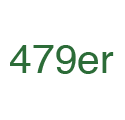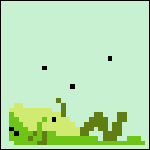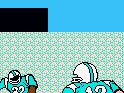|
Warbird posted:other ďI need a small computer physically right hereĒ means it canít be beat. I loved the Pi 0 placed inside a light switch/secured switch plate to help the hack in 1st season Mr Robot. Reminded me of John Connorís little cyberdeck hacking the ATM for video games in T2.
|
|
|
|

|
| # ? May 31, 2024 11:12 |
|
tuyop posted:I do want to get an old speaker and turn it into an airplay/wifi speaker, though. Iím thinking of how to make it mobile though. How do you handle power delivery with that? im trying to do this and its the battery/charging circuitry/power distribution that becomes a problem to try and find off the shelf. i initally thought you could use a PDB from a DIY quad rotor/drone as they do both 12v (most chinese amp boards will take 10-30V) and 5v out (for the Pi) but the 12v rail is only good up to 500mA and most amp boards need about 2-10A depending on the output power. 5V gets up to 5A or something because Servos need more power My speaker is a WIP (waiting on parts to arrive) and im leaning towards just making it mains powered for now since I got a free Sony portable speaker that will suffice for camping/outdoorsy stuff.
|
|
|
|
Don't know if anyone can help with my weird fussy problem ... I asked on the crt pi reddit groups but they've slowed down a bit. I know the main problem is trying to use retropie (lakka and recallbox do this much better =I think) - but I'm just interested in forcing it through as a hobby at this point! I have a Sony Trinitron connected to a Retropie 3B+ build using a HDMI->Component cheap adaptor (this model: https://www.amazon.com/gp/product/B082HT11MH/ref=ppx_yo_dt_b_asin_title_o04_s00?ie=UTF8&psc=1). I'm using it for Kodi and for a couple of emulated systems (mainly sega/playstation). At boot, in boot/config first I set the custom resolution using: hdmi_cvt=1600 240 60 1 1 0 0 Then I change to CEA Mode 6 (480i) for retropie menus/Kodi. Runcommand then calls DMT 87 to change to the 240p mode, using; hdmi_group=1 hdmi_mode=6 This works well, and there's no problem with Emulationstation, kodi or changing for emulators. I've found that I can use lots of different horizontal resolutions, and the two that work best are 720x240 and 1600x240. The problem with 720x240 though, is that it doesn't fit well with integer scaling (there are black bars on either side). Whereas 1600x240 scales perfectly, BUT has a large inch-sized area on the left hand side that can't be used (ie, if I adjust the viewport I can't move it into that area, it moves off screen!). This seems to happen with any 240p resolution that doesn't have a horizontal multiple of 720. What I want to do is use hdmi_timings= to define a custom 1600x240 mode as I used to with the Retrotink (then I can change the porch to get rid of the dead area on the left. BUT, any timing I've used has just resulted in loss of sync, blue screen/no display. Usually this needs then a complete reset of the converter. Does anyone know; - Why does custom_cvt 1600x240 work but hdmi_timings not work? - Is there a hdmi_timings= setting for 1600x240 that someone's got working through this kind of converter? Overscan didn't help (seems to just not be a usable area of screen), nor did using 320x240 modes (as it doesn't play nice with the playstation games that run at 640x480  Thanks!
|
|
|
|
wolrah posted:HDMI Alternate Mode would usually be implemented through a mux, so the SoC just needs the two HDMI outputs it already has. the c port has only two data lines connected. It doesn't have the bandwidth.
|
|
|
|
My Canakit Pro will be arriving in a few hours and up until a few days ago I'd only hear of Raspberry Pi in passing, but I understood what it was. "The thing to let you play NES games" Is there a good certified beginner video or walkthought out there? I haven't landed on any projects yet but I'll wait until I can navigate the thing first. I'm news and political junkie stemming from the war in Iraq begining as I was entering college. So before you go and label me some QAnon rookie wacko, I've been this insane for nearly 20 years now. It would be cool to set up an RSS that triggers my Echo to read the headline that just came off the Wire. Even cooler if I could say something that triggers said headline being opened up for me to read. Again, I'm clueless. After bookmarking anything seemingly relevant in 2021 I've saved. Over half are clearly ads.
|
|
|
|
That was a strange left field paragraph out of nowhere
|
|
|
|
If you want to play NES games go check out RetroPie. It's a small cheap Linux computer, and unless you're looking at a specific role for which a single purpose appliance distro exists you're more or less just looking at a Debian system because almost everything else starts with Raspbian and works from there.
|
|
|
|
wolrah posted:If you want to play NES games go check out RetroPie. If you want someone to walk you through it via YouTube, look up ETA Prime.
|
|
|
|
It's fun when you get from concept and crap strewn all over your desk to FUNCTIONAL PROTOTYPE.  It's a little project of mine to copy SD cards from my camera to backup storage when out on photography trips. The LCD display is showing the progress of an rsync, the hypen is a spinner to determine that the system is not frozen, the 'I' is a status icon to designate what the system is doing (which the buttons control, they do things like system shutdown or abort the backup), SRC/DST reflect the mount status of the two storage devices. The case and wiring is not final form, but I need this working in a couple weeks so a proper case is gonna have to wait. Hopefully my scrap wood and brass riser solution allows it to survive the rigors of camping. Eventually it's gonna have a lovely 3d printed case and I'm probably going to remove the rpi usb ports and solder bespoke wires directly to the board. Unfortunately the transfer speeds are pretty bad.. only 18MB/s. USB3 should be going way faster than that so I get to figure out where the weak link is. The no-name SD card reader I'm using is my strongest suspect but it's kind of hard to find DIY capable readers.. most of them are thumb drive sized and too small for me to do any hacking on as my soldering iron skills are not exactly elite.
|
|
|
|
flongofthenight posted:Don't know if anyone can help with my weird fussy problem ... I asked on the crt pi reddit groups but they've slowed down a bit. I know the main problem is trying to use retropie (lakka and recallbox do this much better =I think) - but I'm just interested in forcing it through as a hobby at this point! Man I wish I could help hereÖ I tried for a while to get the pi working with my CRT with some success. But most of that knowledge is now gone. Iím surprised /r/crt_gaming isnít able to help. There was a guy making custom retropi images called RGBPI that seemed to solve a lot of the setup problems. Plus, I was using the Gert vga 666 rather than an hdmi converter. It seemed like it worked fine, but I was interested in arcade games and those can be incredibly fiddly to get working right. I will say that you may be at the mercy of the converter for most settings and Iíd be surprised if tweaking ďfront porchĒ or any of that crt timings stuff would have an affect at all. Good luck!
|
|
|
|
xzzy posted:Unfortunately the transfer speeds are pretty bad.. only 18MB/s. USB3 should be going way faster than that so I get to figure out where the weak link is. The no-name SD card reader I'm using is my strongest suspect but it's kind of hard to find DIY capable readers.. most of them are thumb drive sized and too small for me to do any hacking on as my soldering iron skills are not exactly elite. As I understand it, DIY SD interfaces almost always use the SPI compatibility mode which has severe performance limitations. You may need to use a commercial interface to get modern speeds.
|
|
|
|
wolrah posted:Can you clarify the purpose of the DIY aspect with the SD reader? I'm not understanding what about this wouldn't work with any USB SD reader hooked up to the Pi, no soldering required. It's all about fitting wires into the case I want to make. As shown in the photos I have an ugly adapter mess to turn the plug 90 degrees so it fits somewhat clean. So my idea for that is to ditch the USB ports on the pi and solder a cable directly to it. I'm pretty sure I can pull it off.
|
|
|
|
I feel like there are a lot of little box-type card readers on amazon that would mount in a project box just fine. You shouldn't have to take the card reader out of its plastic shell, or do any kind of direct soldering to make this work. Just hot-glue the card reader to keep it in place. Or if like this thing is meant to be super-rugged, hot glue plus some extra securing -- a shim to sandwich it against the top plate, or a strap, or some metal brackets if you feel like hunting around the hardware store. And the other thing I'd recommend would be to mount the display to the top plate, which should make it pretty easy to have above the Pi instead of beside it. Also think about orienting the layout with the Pi turned 90 degrees from how it is now. That could be a lot more compact, and not need the forest of right-angle adapters you have on there now. (If the thing is meant to be rugged and take being thrown around in a gear bag, you really want to avoid all those right angle adapters. And I'd avoid anything with direct-soldered USB connections, because the wires inside a usb cable are not easy to deal with and that's the type of thing that would break after rough use.)
|
|
|
|
xzzy posted:It's all about fitting wires into the case I want to make. As shown in the photos I have an ugly adapter mess to turn the plug 90 degrees so it fits somewhat clean. So my idea for that is to ditch the USB ports on the pi and solder a cable directly to it. I'm pretty sure I can pull it off.
|
|
|
|
wolrah posted:Couldn't you still do that with pretty much any ordinary USB SD reader? USB is really tolerant of hackery. USB2 and earlier is tolerant because they just had the four wires. USB3 transfer rates are apparently pretty sensitive to impedance.. which I'm aware will cause problems if I choose to attempt to carry out my plan, but it doesn't seem impossible to sort out. Klyith posted:And the other thing I'd recommend would be to mount the display to the top plate, which should make it pretty easy to have above the Pi instead of beside it. Also think about orienting the layout with the Pi turned 90 degrees from how it is now. That could be a lot more compact, and not need the forest of right-angle adapters you have on there now. The LCD kit is meant to be mounted on the pi, it's supposed to push onto the gpio header. But the mounting holes don't line up with the pi mounting holes and I wasn't convinced it'd be very sturdy so I went down this road of offsetting the display (it also has issues on the pi4 where contacts on the pcb short against the usb ports, so you gotta put down a layer of electrical tape). You're right that I should rotate the pi 90 degrees, but even if I do that I don't see a way to completely avoid cutting wires because the dongle cables take a lot of room and are very stiff. The current design was mostly driven by the idea of putting all the ports along the same edge. Which isn't necessary at all, but when I first started laying this stuff out that's the premise my dumb brain settled on.
|
|
|
|
Does anybody know what the most stable/reliable arm64 linux for a rpi4 8gb is? I spent some time setting up nextcloud on my old pi3a, and now finally decided to upgrade. But before I arrived at the pi3a specific bugs, I had some that were because of outdated packages in current raspibian or the nextcloud docker files assuming arm64 systems.
|
|
|
|
Back in the day when you could get a Pi for $30 it was neat to have your own mini computer. Now you have to drop $100 for a board and then buy a cooling case to do all the neat poo poo. Add to it a 256 to 512 gb Sandisk and you're at near $200 for game emulation like the Wolfanoz Raspberry Pi 4 Supreme Pro flash - half the price of a PS5 with performance that doesn't rival a used Dell desktop for $100
|
|
|
|
The pi has always cost $35, and the pi4 you can buy now (still for $35) is vastly superior to the pi1 in every way (except the mini hdmi ports). The pi1 didn't come with a case or an sd card either so I'm not sure what you're mad about.
|
|
|
|
I assume the Pi4ís reputation for running hot, and the official case + fan is only about $15 so youíre still $50 all in. Lotta thread drive-bys recently.
|
|
|
|
njsykora posted:I assume the Pi4ís reputation for running hot, It was the USB controller and they fixed it a couple months after release.
|
|
|
|
xzzy posted:The pi has always cost $35, and the pi4 you can buy now (still for $35) is vastly superior to the pi1 in every way (except the mini hdmi ports). You can't get a pi for 35$, I tried last month. There was allegedly a 35Ä+shipping one, that was sold out for months with no stated reshipping date to find anywhere. There is of course the 65Ä one which feels like a nobrainer to upgrade to the 80Ä one. Then you need to add a good sd card, a clumsy special power supply and some kind of cooling solution. Easily pushing the whole order over 100Ä.
|
|
|
|
VictualSquid posted:You can't get a pi for 35$, I tried last month. And at that point you might as well just get a used uSFF
|
|
|
|
I paid $85 the other day for a 8gb model A used Thinkpad laptop is a better buy at $100 but for a cluster the pi takes up less space, the AC adapter for a laptop is half the size of the laptop
|
|
|
|
Power consumption is lower on the Pi, I would imagine. There's also the Pi zero which I have and power it off my Pi 4 because it only needs 10w or so.
|
|
|
|
Yeah, the pi0 is one of the best computing ideas ever. The current full sized pis are a questionable choice for any application imaginable.
|
|
|
|
VictualSquid posted:You can't get a pi for 35$, I tried last month. Yes, stocks are poo poo everywhere because we're still in a massive global chip shortage. But the list price of a 2gb pi4 is $35. I paid that from pishop.us a couple months ago, but I got lucky with it being in stock.
|
|
|
|
Well I got the 4 to run Volumio as I felt like if it didn't get what I wanted out of it I could repurpose it to something else. I might actually switch that to run octopi for my 3d printer and putting volumio on a cheaper model.
|
|
|
|
Pi4 8GB may go down as the most long lived pi of all time It won't run anything very fast, but it will run anything And it's tiny And it runs off USB-C. And it has USB 3.0. it's extremely capable, if underwhelming. It's like the Willis jeep from WW2. Give it enough time and it can do anything. Quad core plus true 64 bit and more than a handful of ram will make quick work of most non gui workloads, especially if it's burst load and doesn't overheat the cpu That said it's pretty garbage at being a desktop
|
|
|
|
Hadlock posted:Quad core plus true 64 bit and more than a handful of ram will make quick work of most non gui workloads, especially if it's burst load and doesn't overheat the cpu Switching to the 64-bit version of Raspberry Pi OS and running it off a USB SSD both dramatically improved the responsiveness of the OS. I'm using a 400 so that's with just 4GB RAM. There are some downsides though. The free VNC server isn't available and I think there's no hardware video acceleration in the browser. Youtube still plays fine though, and Chromium, LibreOffice and QtCreator all run smoothly at the same time at 1440p. You can use BerryBoot to multiboot different versions of the OS. I have a 512MB microSD card with BerryBoot and a 240GB USB SSD with the 32-bit and 64-bit versions of Raspberry Pi OS as well as TwisterOS, which is 32-bit only. TwisterOS has things like a browser that supports DRM video as well as the ability to run some x86 and Windows applications. Basically, 64-bit for general computing, 32-bit for VNC TwisterOS for some applications for getting the most out of your Pi
|
|
|
|
I've got a 2gb pi4 that I use for streaming games/video to the tv in the living room and it works great, but since it's sitting idle while I'm using my pc I'm wondering if there's an easyish way to offload tasks to it? I'm thinking specifically of video processing in Handbrake and a java app, both of which are cross platform, so I can probably figure out a workflow with ssh that involves moving files across the network, running the task and then moving them back but I figured I'd ask if there's a simpler solution beforehand  To be clear, I know the pi will probably do this more slowly than my pc - my aim is just to free up the pc (which is old and shite) so I don't have to sit and twiddle my thumbs while one of these jobs is running.
|
|
|
Pilchenstein posted:I've got a 2gb pi4 that I use for streaming games/video to the tv in the living room and it works great, but since it's sitting idle while I'm using my pc I'm wondering if there's an easyish way to offload tasks to it? I'm thinking specifically of video processing in Handbrake and a java app, both of which are cross platform, so I can probably figure out a workflow with ssh that involves moving files across the network, running the task and then moving them back but I figured I'd ask if there's a simpler solution beforehand Yeah that's doable. You may be surprised with how poorly the Pi performs with those tasks, but the easiest workflow is probably something like: Share original folder on your PC (host) to the network. Mount that folder in the Pi and add a relevant section to fstab so it happens automatically when you restart the pi. Your computer should be always on for this to work. Install the relevant tools on the Pi. Configure passwordless ssh. On the host machine, ssh into the Pi and make sure everything is working. Take the commands you would ordinarily use for these tools and insert them into bat files or autohotkey scripts or whatever. If configured correctly you should be able to just double-click on a shortcut on the host machine and have it run the appropriate commands on the Pi.
|
|
|
|
|
Ffmpeg can accept input via a pipe, and output to stdout. There are modules for it to take advantage of the hardware h.264 encoder in the SOC too but you might still have to build them manually.
|
|
|
|
Cheers, I'll see what I can get done now I know I'm on the right track.
|
|
|
|
I may have bit off more than I can chew, but I bought a 7" screen, pi 4, pi camera, and a micro-keyboard with touchpad with the goal in mind of slapping it all together into a mini laptop. I'm debating on whether this project needs a tiny fan and battery as well. The latter of which I have no frame of reference for how to go about it like with wiring it, etc. I have a 3D printer and plan on designing then printing a case for all of this with 3D modeling software no problem, but I kind of feel lost as far as getting this project started. It's not something that I think will be more than a novelty to learn how to make stuff like this as I already have a laptop/phone/desktop that I do work on. My only experience with pi stuff was a retropie that I put together by following a list online. edit: Any pointers as far as what I ought to do next would be appreciated. frogge fucked around with this message at 00:19 on Oct 1, 2021 |
|
|
|
frogge posted:I may have bit off more than I can chew, but I bought a 7" screen, pi 4, pi camera, and a micro-keyboard with touchpad with the goal in mind of slapping it all together into a mini laptop. I'm debating on whether this project needs a tiny fan and battery as well. The latter of which I have no frame of reference for how to go about it like with wiring it, etc. I have a 3D printer and plan on designing then printing a case for all of this with 3D modeling software no problem, but I kind of feel lost as far as getting this project started. plug the stuff in and put an OS on it?
|
|
|
|
Alright yeah that part I can do.
|
|
|
|
Sounds like the case design is the big part. There are boards to power a pi from a lipo but the easiest thing is probably to find a battery pack that outputs sufficient juice. You'll want a small heatsink and fan, or large heatsink, which I imagine will be harder to find one that fits in a laptop form factor.
|
|
|
|
Raspberry Pi Zero 2 W is out for $15: https://www.raspberrypi.com/news/new-raspberry-pi-zero-2-w-2/ quote:Raspberry Pi Zero 2 W specifications Apparently the SoC is similar to the Pi 3 but clocked down some and they can't get more ram on there since it's low power DDR2 and they'd need to spend a lot to stack two modules or something. Still, the main issue I see with folks doing Zero W projects are how much CPU the wifi takes up so having four cores will probably help a lot with that particular issue.
|
|
|
|
I bought one to replace my zero running homebridge. It runs just fine but the extra speed will help with homekit responsiveness
|
|
|
|

|
| # ? May 31, 2024 11:12 |
|
Is there a fairly easy and out-of-the-box way to give a Zero some kind of hat to allow it a ~1min runtime on power loss to give it time to force a graceful shutdown? Iím getting either a Zero W or Zero 2 W to stick onto my RaSCSI hat in an external enclosure to act as storage for some old music gear. I donít want to have to manually initiate a shutdown via ssh or something when I finish using it for the day, and while I TECHNICALLY donít need to shut it down at ALL, I do envision turning it off when Iím not using my music stack for days or weeks at a time. I suppose one way would be to have a soft power button so I can bring it down without actually having to log in, which I guess is my backup position. But honestly if I can just flick off the power bar and not have to think about it then even better.
|
|
|