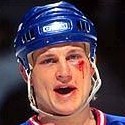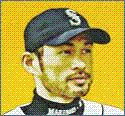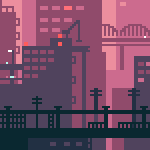|
lol not that I have plans to upgrade right away but in the Windows Update panel in Win10's Settings, it tells me I am missing some requirements for Win11 and directs me to the PC Health app.......and the PC Health app shows green all across the board and that I'm eligible to upgrade. this is all very cool and good
|
|
|
|

|
| # ? May 28, 2024 00:45 |
|
redeyes posted:If people haven't realized this new virtualized security bs is perfect for creating a DRM platform that is uncrackable. Imagine porting a game from Xbox to pc. Now you can be assured those dirty pirates arn't going to hack your game and throw it on piratebay. That is true, it also means working anti-cheat so there can be real benefits. I think microsoft is more concerned about corporate users, windows is the official crypto locker OS.
|
|
|
|
barnold posted:lol not that I have plans to upgrade right away but in the Windows Update panel in Win10's Settings, it tells me I am missing some requirements for Win11 and directs me to the PC Health app.......and the PC Health app shows green all across the board and that I'm eligible to upgrade. this is all very cool and good
|
|
|
|
Is there any word from MS if processor compatibility will be extended to allow additional/older processors? I run a Core i7-6700HQ and don't think it's that old.
|
|
|
|
Rusty posted:It did that to me too, and then at some point it stopped doing that like an hour later. the good news is that I booted into the BIOS just to double-check everything and while everything related to TPM/UEFI/Secure Boot was set properly.....I discovered that somehow my RAM configuration reset itself and my four sticks of DDR4-3200 were instead running at 2666, so uh, thanks Microsoft for having me go into my BIOS I guess
|
|
|
|
I cant imagine how windows itself could have changed your RAM speed
|
|
|
|
Installed on two systems so far. Last night on my desktop (first gen Ryzen 5, with a first gen Asus b350 motherboard). Asus released a BIOS update specifically for Windows 11 last week. No issues at all. It's actually the first time that Windows has detected my multi-monitor setup before I got the driver for my video card installed. Windows Store and background updates sucked my bandwidth dry for about half an hour, but that's pretty standard. Today I tossed it on a first gen Surface Pro. I had to go into what it calls a BIOS and turn on TPM and Secure Boot, but it didn't have an issue either. It does seem to be running a bit warmer than it did on Win10, but that could just be the bump from the install and it doing all the behind the scenes setup and shuffle. So far, I kinda like it. The lack of the clock on every monitor is annoying as gently caress, and you can't shift+click on something on the task bar to open another version (have to right-click and select it from the menu) which is also annoying as gently caress. The new right-click menu's take a second to get used to, but I do rather like it. So far I haven't had to google how to find something, though a few things are in some sub-menu's that do seem like they were tossed in instead of thought out.
|
|
|
|
codo27 posted:I cant imagine how windows itself could have changed your RAM speed i....didn't blame Windows for changing my RAM speed? i said going into my BIOS to check that AMD fTPM was enabled is what caused me to notice the RAM configuration lol
|
|
|
|
Koskun posted:Today I tossed it on a first gen Surface Pro. I had to go into what it calls a BIOS and turn on TPM and Secure Boot, but it didn't have an issue either. It does seem to be running a bit warmer than it did on Win10, but that could just be the bump from the install and it doing all the behind the scenes setup and shuffle. Thats useful because I was weary if it would work on my SP3 and thought it might just have to be relegated to W10 forever. I'll install it on that tonight.
|
|
|
|
When openshell or startisback can give me the old start menu back I'll jump to 11 It looks like it mostly works already. I also use official power toys Mac OS like alt+space then type to run programs so I don't even use the start menu hardly. Also I will give the new way a shot first. I hated gesture navigation on Android pixels but It's grown on me. Windows users are weird, but I've been with it since dos/3.1 The store and Xbox centric apps are the laggiest lovely apps on my PC, that's pretty amazing.
|
|
|
|
I liked live tiles but you only saw them for a second, they were a nice idea but ultimately redundant. I like the new start menu, there are more quick program shortcuts than on 7 and recent files are a useful addition. The only thing I'd change is taking the options you get when right clicking the start button and bolting them to the side of the start menu.
|
|
|
|
Are Android Apps able to be installed yet?
|
|
|
|
Nah.
|
|
|
|
Heran Bago posted:Did you try waiting a few hours? I'm serious. I tried a few times, but it still has the same problem.
|
|
|
|
I loved live tiles too, then I realized all I really used them for was traffic and weather at-a-glance, and the little taskbar bug serves that same purpose while making the weather even more accessible than before. Win-win situation
|
|
|
|
Holy poo poo it's taking at least twice as long to install on my desktop (Ryzen 2600) as on my laptop (Ryzen 5 3500U)!
|
|
|
|
By volume.
|
|
|
|
It's unfortunate that they apparently bundled network and volume into one item in the system tray. I really don't need to know the network status on my desktop all the time.OgNar posted:By volume. ...What?
|
|
|
|
Win 11 is definitely faster at general poo poo than 10. I dunno if they removed animation delays or wtf but its snappy and nice. I like this..
|
|
|
|
There's some bat file on GitHub that is supposed to install Windows 11 even if your computer doesn't support it and even with that it still doesn't work.
|
|
|
|
Is there a way to change the width of taskbar ... buttons? Window labels? I'm not sure what to call them, to be honest, because everything I've tried has resulted in suggestions about icons, which isn't what I'm looking for. Ever since a recent update, windows has been making the ... whatever this is ... considerably wider than it should be/ever was before. I have a widescreen monitor and these things are 7 freakin' inches wide. They do eventually start getting smaller at 4+ windows open, but it's really weird. In case it's not totally obvious, the arrows are at the edges of the (label?) for one window.
|
|
|
|
Krakkles posted:Is there a way to change the width of taskbar ... buttons? Window labels? I'm not sure what to call them, to be honest, because everything I've tried has resulted in suggestions about icons, which isn't what I'm looking for. Ever since a recent update, windows has been making the ... whatever this is ... considerably wider than it should be/ever was before. I have a widescreen monitor and these things are 7 freakin' inches wide. They do eventually start getting smaller at 4+ windows open, but it's really weird. In case it's not totally obvious, the arrows are at the edges of the (label?) for one window. I don't mean to be insensitive, but this is hilarious. From what I've seen it is truly impressive how badly Microsoft mangled the taskbar.
|
|
|
|
Chumbawumba4ever97 posted:There's some bat file on GitHub that is supposed to install Windows 11 even if your computer doesn't support it and even with that it still doesn't work. Worked for me, I just finished installing a Windows 11 image on my wife's 2013 Toshiba laptop, which is running an Ivy Bridge CPU and of course has no TPM or secure boot support. Where did you get stuck?
|
|
|
|
CaptainSarcastic posted:I don't mean to be insensitive, but this is hilarious. From what I've seen it is truly impressive how badly Microsoft mangled the taskbar. That's windows 10
|
|
|
|
Does anyone know how to reduce/remove the background blur when alt-tabbing?
|
|
|
|
CaptainSarcastic posted:I don't mean to be insensitive, but this is hilarious. From what I've seen it is truly impressive how badly Microsoft mangled the taskbar. Yeah, not laughing at your expense, either, but it is amazing to me how hosed up my (admittedly anecdotal) user experience is just from the taskbar and start menu changes. That was two of the things I actually thought they had perfected and could’ve moved on afterwards.
|
|
|
|
What's the verdict so far? I went ahead and changed my group policy so I don't wake up to a nasty surprise of a lovely taskbar and who knows what else no longer working, but I'm curious what else they screwed up.
|
|
|
|
quote:So far, I kinda like it. The lack of the clock on every monitor is annoying as gently caress, and you can't shift+click on something on the task bar to open another version (have to right-click and select it from the menu) which is also annoying as gently caress. Everything else about Windows 11 is fine so far but this is annoying the gently caress out of me too. There is no option for it and I can't seem to find a working regedit to fix it either. Who the gently caress doesn't want to see the time on a secondary monitor? Or at least have a toggle for it? What a silly, stupid change. It's otherwise very snappy and performant, all of my games/apps work flawlessly and I don't mind the other new taskbar stuff. The new start menu is fine, not that I will ever use it anyway. But seriously what the gently caress, give me a clock on secondary displays.
|
|
|
|
I've been using grouped icons since windows 7 (the other way creates way too much clutter), so honestly the only thing that bothers me about windows 11 is explorer's new context menu. Otherwise it's fine. edit: also yes, them removing the clock from the second monitor is very dumb.
|
|
|
|
Hunter Noventa posted:What's the verdict so far? I went ahead and changed my group policy so I don't wake up to a nasty surprise of a lovely taskbar and who knows what else no longer working, but I'm curious what else they screwed up. Edit: Also for god's sake, give me a second hand on the clock.
|
|
|
|
Hunter Noventa posted:What's the verdict so far? I went ahead and changed my group policy so I don't wake up to a nasty surprise of a lovely taskbar and who knows what else no longer working, but I'm curious what else they screwed up. The new features are so far and few between. Most of the new things benefits Microsoft, not you as the consumer. Its maybe the least exciting launch since windows ME.
|
|
|
|
Wiltsghost posted:That's windows 10 Ah, well at this point if I see something terrible in a screenshot of the taskbar, especially in this thread, I assume it's Windows 11.
|
|
|
|
Have there been any improvements to WSL2 that wouldn’t be in 10? I didn’t see any mention in the reviews I saw and searching directly just seems to bring up SEO blog spam.
|
|
|
|
Hunter Noventa posted:What's the verdict so far? I went ahead and changed my group policy so I don't wake up to a nasty surprise of a lovely taskbar and who knows what else no longer working, but I'm curious what else they screwed up. i can't find the modern File History 'Backup' page but the old school windows 7 backup and file history are still in the old control panel. Not a huge deal I guess. Is no one noticing how drat quick it is at gui things and loading apps?
|
|
|
|
Hed posted:Have there been any improvements to WSL2 that wouldn’t be in 10? GUI apps (X11 and Wayland) should now just work without having to install Xming or something.
|
|
|
|
Hunter Noventa posted:What's the verdict so far? I went ahead and changed my group policy so I don't wake up to a nasty surprise of a lovely taskbar and who knows what else no longer working, but I'm curious what else they screwed up. What group policy did you change and what does it do? Thing that grinds my gears is that you can't click and drag something into an icon in the taskbar, even from folder to folder. Bullshit. WattsvilleBlues fucked around with this message at 07:53 on Oct 6, 2021 |
|
|
|
Hed posted:Have there been any improvements to WSL2 that wouldn’t be in 10? In addition to gui apps, I’ve read that it now supports CUDA. So if you want to fool with machine learning like tensorflow and pytorch you can get GPU acceleration in WSL2 now. It’s pretty great for that use case and is the main thing making me want to jump in to W11 now. Graniteman fucked around with this message at 13:09 on Oct 6, 2021 |
|
|
|
WattsvilleBlues posted:What group policy did you change and what does it do? These are the steps I followed- quote:Open the Start Menu. 21H1 is the most current version of Windows 10, and is to be supported through the end of 2022.
|
|
|
|
I love the macOS-style taskbar
|
|
|
|

|
| # ? May 28, 2024 00:45 |
|
Hmm, the Windows Update for Business part isn't there for me. I tried it in another section but it didn't do anything.
|
|
|